2023 CADILLAC CT4 fuel
[x] Cancel search: fuelPage 182 of 524

Cadillac CT4 Owner Manual (GMNA-Localizing-U.S./Canada-16500442) -
2023 - CRC - 5/4/22
Infotainment System 181
Saving Favorites
Favorites can be added from a
number of the system’s
applications. Touch the
favorites icon to save content
as a favorite.
Renaming Navigation
Favorites1. Touch the Settings icon on the Home Page and touch
the System tab.
2. Touch Favorites to access the Manage Favorites
option.
3. Touch a saved Navigation favorite to access the edit
icon. Touch the edit icon to
rename the favorite.
4. Touch Save to store the renamed favorite.
Recents
TouchHto access a list of
recent destinations. Recenter Position Icon
Touch the Recenter Position
arrow in the middle of the map
view to reset the map to the
current location.
Last Parked Location
The Last Parked Location is
the last location the vehicle
engine was turned off. That
location is displayed in the first
row of the Recents list.
Touching the last Parked
Location shows the Address
Details view to either save the
address or drive to it. The Last
Parked Location can be
deleted by entering the Edit
display. Once the Last Parked
Location is deleted, it no
longer appears in the Recents
list, unless the vehicle is
started at that location again.Show POI Icons
To see the POI categories,
touch Options, then touch
Show on Map. Up to eight
categories of icons can be
selected.Smart POI Icons on Map (If
Equipped)
The smart POI icons such as
fuel stations and parking may
appear based on time,
location, driver search
behavior, driving conditions,
and vehicle conditions.
Touch a smart POI icon to
open the corresponding
details:
.Left side: Name and address
of the POI.
.Right side:E+ ETE
(Estimated Time Enroute.)
Smart Fuel Station Icons
Fuel station prices are shown
if available for nearby stations
when the vehicle is low on fuel.
Page 215 of 524

Cadillac CT4 Owner Manual (GMNA-Localizing-U.S./Canada-16500442) -
2023 - CRC - 5/4/22
214 Infotainment System
When Teen Driver is Active:
.If equipped, the radio will
mute when the driver seat
belt, and in some vehicles
the front passenger seat
belt, is not buckled. The
audio from any device paired
to the vehicle will also be
muted.
.An object placed on the
front passenger seat, such
as a briefcase, handbag,
grocery bag, laptop, or other
electronic device, could
cause the passenger
sensing system to falsely
sense an unbuckled front
passenger and mute the
radio. If this happens,
remove the object from the
seat. See Passenger
Sensing System066.
.Some safety systems, such
as Automatic Emergency
Braking, if equipped, cannot
be turned off.
.The gap setting for Adaptive
Cruise Control and alert
timing for Forward Collision
Alert, if equipped, cannot be
changed.
.When trying to change a
safety feature that is not
configurable in Teen Driver,
the feature may be grayed
out or removed from the
infotainment menu, or the
DIC will display a message
indicating that Teen Driver is
active and the action is not
available.
.Super Cruise, if equipped, is
not available.
.Enhanced Low Fuel Warning
(if equipped) –When the
vehicle is low on fuel, the low
fuel light on the instrument
cluster flashes and the DIC
low fuel warning cannot be
dismissed.
.Do not tow a trailer if
equipped with Automatic
Emergency Braking. Report Card
The vehicle owner must
secure the driver’s consent to
record certain vehicle data
when the vehicle is driven with
a registered Teen Driver key.
There is one Report Card per
vehicle. Data is only recorded
when a registered Teen Driver
key is used to operate the
vehicle.
The Report Card data is
collected from the time Teen
Driver is activated or the last
time the Report Card was
reset. The following items may
be recorded:
.Distance Driven
–the total
distance driven.
.Maximum Speed –the
maximum vehicle speed
detected.
.Overspeed Warnings –the
number of times the speed
warning setting was
exceeded.
Page 227 of 524

Cadillac CT4 Owner Manual (GMNA-Localizing-U.S./Canada-16500442) -
2023 - CRC - 5/4/22
226 Climate Controls
9. SYNC (SynchronizedTemperature)
10. Defrost
11. Rear Window Defogger
Climate Control Display
1. Driver and Passenger Temperature Displays
2. Fan Control
3. Driver and Passenger Temperature Controls 4. Sync (Synchronized
Temperature)
5. Recirculation
6. Air Delivery Mode Control
7. Auto (Automatic Operation)
8. A/C (Air Conditioning)
9. On/Off (Power)
The fan speed, air delivery
mode, air conditioning, driver
and passenger temperatures,
recirculation, and Sync
settings can be controlled by
touching CLIMATE icon on the
infotainment Home Page or
the climate button in the
application tray. A selection
can then be made on the front
climate control page displayed.
See the infotainment manual.
Climate Control Status Display
The climate control status
display appears briefly when
the center stack climate
controls are adjusted.
Climate Control Influence
on Fuel Economy
The climate control system
depends on other vehicle
systems for heat and power
input. Certain climate control
settings can lead to higher
fuel usage.
Page 228 of 524

Cadillac CT4 Owner Manual (GMNA-Localizing-U.S./Canada-16500442) -
2023 - CRC - 5/4/22
Climate Controls 227
The following climate control
settings use more fuel:
.MAX air conditioning mode
.Defrost mode
.Extreme temperature
settings, such as 15° C
(60° F) or 32° C (90° F)
.High fan speed settings
To help reduce fuel usage:
.Use the full automatic
control as described under
“Automatic Operation.”
.Select a temperature setting
that is higher in hot weather
and lower in cold weather.
.Turn off the air conditioning
when it is not needed.
.Only use defrost to clear the
windows.
Automatic Operation
The system automatically
controls the following four
functions to heat or cool the
vehicle to the desired
temperature:
.Fan Speed
.Air Delivery Mode
.Air Conditioning
.Recirculation
When the AUTO indicator light
is lit, all four functions are
operating automatically. Each
function can be manually set
and the selected setting will
be shown. This cancels full
automatic operation and the
AUTO indicator light turns off.
Functions that are not
manually set will continue to
be automatically controlled,
although the AUTO indicator
light will not be lit.
To place the system in
automatic mode: 1. Press AUTO.
2. Set the driver and passenger temperature.
To find your comfort
setting, start with 22 °C
(72 °F) and allow the
system time to stabilize.
Then adjust the
temperature as needed for
best comfort. To improve fuel efficiency and
to cool the vehicle faster,
recirculation may be
automatically selected in warm
weather.
The recirculation light will not
come on when automatically
controlled. Press
@to
manually select recirculation;
press it again to select
outside air.
Do not cover the solar sensor
on the top of the instrument
panel near the windshield.
This sensor regulates air
temperature based on sun
load. See “Sensors” later in
this section.
Manual Operation
On/Off : Press to turn the
climate control system on or
off. When the system is off,
outside air will be prevented
from entering the vehicle.
When the system is on or a
button is pressed, the climate
Page 233 of 524
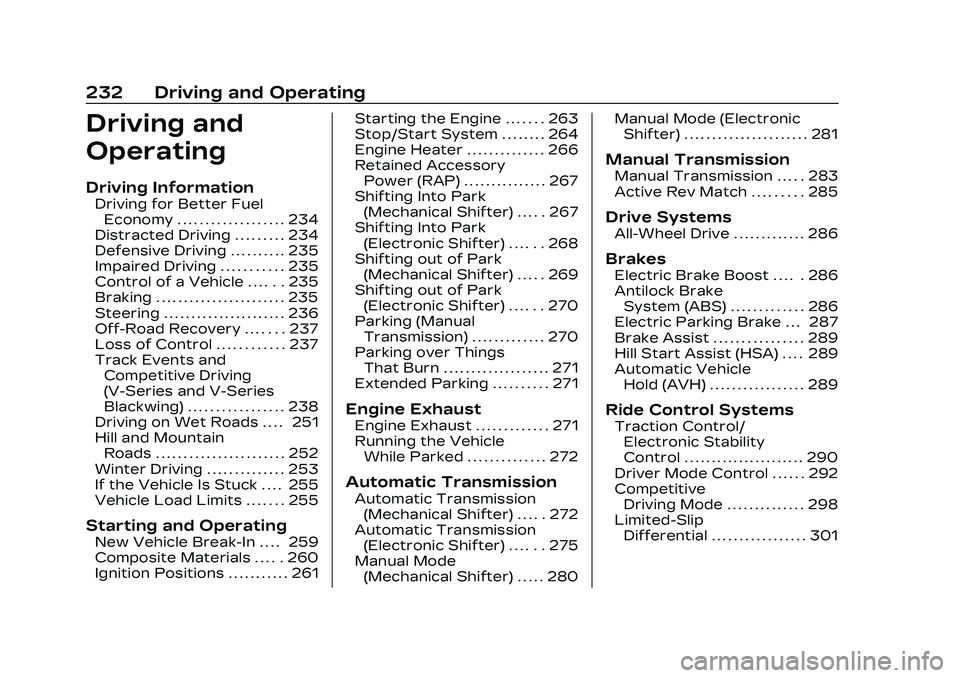
Cadillac CT4 Owner Manual (GMNA-Localizing-U.S./Canada-16500442) -
2023 - CRC - 5/10/22
232 Driving and Operating
Driving and
Operating
Driving Information
Driving for Better FuelEconomy . . . . . . . . . . . . . . . . . . . 234
Distracted Driving . . . . . . . . . 234
Defensive Driving . . . . . . . . . . 235
Impaired Driving . . . . . . . . . . . 235
Control of a Vehicle . . . . . . 235
Braking . . . . . . . . . . . . . . . . . . . . . . . 235
Steering . . . . . . . . . . . . . . . . . . . . . . 236
Off-Road Recovery . . . . . . . 237
Loss of Control . . . . . . . . . . . . 237
Track Events and Competitive Driving
(V-Series and V-Series
Blackwing) . . . . . . . . . . . . . . . . . 238
Driving on Wet Roads . . . . 251
Hill and Mountain Roads . . . . . . . . . . . . . . . . . . . . . . . 252
Winter Driving . . . . . . . . . . . . . . 253
If the Vehicle Is Stuck . . . . 255
Vehicle Load Limits . . . . . . . 255
Starting and Operating
New Vehicle Break-In . . . . 259
Composite Materials . . . . . 260
Ignition Positions . . . . . . . . . . . 261 Starting the Engine . . . . . . . 263
Stop/Start System . . . . . . . . 264
Engine Heater . . . . . . . . . . . . . . 266
Retained Accessory
Power (RAP) . . . . . . . . . . . . . . . 267
Shifting Into Park (Mechanical Shifter) . . . . . 267
Shifting Into Park (Electronic Shifter) . . . . . . 268
Shifting out of Park (Mechanical Shifter) . . . . . 269
Shifting out of Park (Electronic Shifter) . . . . . . 270
Parking (Manual Transmission) . . . . . . . . . . . . . 270
Parking over Things That Burn . . . . . . . . . . . . . . . . . . . 271
Extended Parking . . . . . . . . . . 271
Engine Exhaust
Engine Exhaust . . . . . . . . . . . . . 271
Running the Vehicle While Parked . . . . . . . . . . . . . . 272
Automatic Transmission
Automatic Transmission(Mechanical Shifter) . . . . . 272
Automatic Transmission (Electronic Shifter) . . . . . . 275
Manual Mode (Mechanical Shifter) . . . . . 280 Manual Mode (Electronic
Shifter) . . . . . . . . . . . . . . . . . . . . . . 281
Manual Transmission
Manual Transmission . . . . . 283
Active Rev Match . . . . . . . . . 285
Drive Systems
All-Wheel Drive . . . . . . . . . . . . . 286
Brakes
Electric Brake Boost . . . . . 286
Antilock BrakeSystem (ABS) . . . . . . . . . . . . . 286
Electric Parking Brake . . . 287
Brake Assist . . . . . . . . . . . . . . . . 289
Hill Start Assist (HSA) . . . . 289
Automatic Vehicle Hold (AVH) . . . . . . . . . . . . . . . . . 289
Ride Control Systems
Traction Control/Electronic Stability
Control . . . . . . . . . . . . . . . . . . . . . . 290
Driver Mode Control . . . . . . 292
Competitive Driving Mode . . . . . . . . . . . . . . 298
Limited-Slip Differential . . . . . . . . . . . . . . . . . 301
Page 234 of 524

Cadillac CT4 Owner Manual (GMNA-Localizing-U.S./Canada-16500442) -
2023 - CRC - 5/10/22
Driving and Operating 233
Cruise Control
Cruise Control . . . . . . . . . . . . . . 301
Adaptive Cruise Control(Advanced) . . . . . . . . . . . . . . . . 304
Super Cruise . . . . . . . . . . . . . . . . 316
Driver Assistance
Systems
Driver Assistance Systems . . . . . . . . . . . . . . . . . . . . 333
Assistance Systems for Parking or Backing . . . . . . 335
Rear Vision Camera (RVC) . . . . . . . . . . . . . 335
Surround Vision System . . . . . . . . . . . . . . . . . . . . . . 336
Park Assist . . . . . . . . . . . . . . . . . . 338
Reverse Automatic Braking (RAB) . . . . . . . . . . . . . 340
Rear Cross Traffic Alert (RCTA) System . . . . . . . . . . . . 341
Assistance Systems for Driving . . . . . . . . . . . . . . . . . . . . . . 342
Forward Collision Alert (FCA) System . . . . . . . . . . . . . 342
Automatic Emergency Braking (AEB) . . . . . . . . . . . . . 345
Front Pedestrian Braking (FPB) System . . . . . . . . . . . . . 346 Side Blind Zone
Alert (SBZA) . . . . . . . . . . . . . . . 349
Lane Change Alert (LCA) . . . . . . . . . . . . . . . . . 349
Lane Keep
Assist (LKA) . . . . . . . . . . . . . . . . 351
Fuel
Top Tier Fuel . . . . . . . . . . . . . . . 354
Recommended Fuel (LSY2.0L L4 Turbo
Engine) . . . . . . . . . . . . . . . . . . . . . . 354
Recommended Fuel (L3B 2.7L L4 Turbo and
LF4 3.6L V6 Twin Turbo
Engines) . . . . . . . . . . . . . . . . . . . . 355
Prohibited Fuels . . . . . . . . . . . 355
Fuels in Foreign
Countries . . . . . . . . . . . . . . . . . . 355
Fuel Additives . . . . . . . . . . . . . . 355
Filling the Tank . . . . . . . . . . . . . 356
Filling a Portable Fuel Container . . . . . . . . . . . . . . . . . . . 357
Trailer Towing
General TowingInformation . . . . . . . . . . . . . . . . 358
Driving Characteristics and Towing Tips . . . . . . . . . 358 Trailer Towing (LSY 2.0L
L4 Engine) . . . . . . . . . . . . . . . . . 363
Towing Equipment . . . . . . . . 365
Conversions and Add-Ons
Add-On Electrical Equipment . . . . . . . . . . . . . . . . . 366
Page 235 of 524

Cadillac CT4 Owner Manual (GMNA-Localizing-U.S./Canada-16500442) -
2023 - CRC - 5/10/22
234 Driving and Operating
Driving
Information
Driving for Better
Fuel Economy
Driving habits can affect fuel
mileage. Here are some driving
tips to get the best fuel
economy possible:
.Set the climate controls to
the desired temperature
after the engine is started,
or turn them off when not
required.
.Avoid fast starts and
accelerate smoothly.
.Brake gradually and avoid
abrupt stops.
.Avoid idling the engine for
long periods of time.
.When road and weather
conditions are appropriate,
use cruise control.
.Always follow posted speed
limits or drive more slowly
when conditions require.
.Keep vehicle tires properly
inflated.
.Combine several trips into a
single trip.
.Replace the vehicle's tires
with the same TPC Spec
number molded into the
tire's sidewall near the size.
.Follow recommended
scheduled maintenance.
Distracted Driving
Distraction comes in many
forms and can take your focus
from the task of driving.
Exercise good judgment and
do not let other activities
divert your attention away
from the road. Many local
governments have enacted
laws regarding driver
distraction. Become familiar
with the local laws in
your area.
To avoid distracted driving,
keep your eyes on the road,
keep your hands on the
steering wheel, and focus your
attention on driving.
.Do not use a phone in
demanding driving situations.
Use a hands-free method to
place or receive necessary
phone calls.
.Watch the road. Do not read,
take notes, or look up
information on phones or
other electronic devices.
.Designate a front seat
passenger to handle
potential distractions.
.Become familiar with vehicle
features before driving, such
as programming favorite
radio stations and adjusting
climate control and seat
settings. Program all trip
information into any
navigation device prior to
driving.
.Wait until the vehicle is
parked to retrieve items that
have fallen to the floor.
.Stop or park the vehicle to
tend to children.
.Keep pets in an appropriate
carrier or restraint.
Page 241 of 524

Cadillac CT4 Owner Manual (GMNA-Localizing-U.S./Canada-16500442) -
2023 - CRC - 5/10/22
240 Driving and Operating
Axle Fluid
Axles must have 2 400 km
(1,500 mi) before being used in
track driving.
The rear axle fluid
temperatures may be higher
than when driving in severe
conditions. Drain and refill with
new fluid after the first racing
or competitive driving event,
and then after every 24 hours
of racing or competitive
driving. See your dealer for
the correct fluid.
Caution
During a first time track or
racing event, high axle
temperatures can occur.
Damage could be caused to
the axle and would not be
covered by the vehicle
warranty. Do not drive as
long or as fast the first time
the vehicle is driven on the
track or raced.
.The axle lubricant should be
replaced with new lubricant.
.On vehicles without a
differential cooler, additional
cooling capacity is required
for continuous competitive
driving. The V-Series
Blackwing has a differential
cooler, so no additional
cooling capacity is
necessary.
Engine OilCaution
If the vehicle is used for
track events and
competitive driving, the
engine may use more oil
than it would with normal
use. Low oil levels can
damage the engine. Check
the oil level often and
maintain the proper level.
See Engine Oil 0378.
Check the oil level often during
track events and competitive
driving, and keep the oil level
at or near the upper mark. See
“Checking the Engine Oil" in
Engine Oil 0378.
Fuel
Use premium unleaded
gasoline with a posted octane
rating of 93 at a track event.
Unleaded gasoline with a
posted octane rating of
91 may be used, but
performance will be degraded.
See Prohibited Fuels 0355.
Automatic or Manual
Transmission Fluid
Have the transmission fluid
set to the track specific oil
level prior to track usage.
Transmission fluid should be
changed after every 15 hours
of track usage. Any
transmission level set or
change should be performed
at the dealer.
Brakes
Battery Disconnect
Disconnect the battery before
servicing the hydraulic brake
system. It is critical to
disconnect the battery before
bleeding the system, replacing