2023 CADILLAC CT4 ECO mode
[x] Cancel search: ECO modePage 226 of 524

Cadillac CT4 Owner Manual (GMNA-Localizing-U.S./Canada-16500442) -
2023 - CRC - 5/4/22
Climate Controls 225
Climate Controls
Climate Control Systems
Dual Automatic ClimateControl System . . . . . . . . . . . 225
Air Vents
Air Vents . . . . . . . . . . . . . . . . . . . . . 230
Maintenance
Passenger CompartmentAir Filter . . . . . . . . . . . . . . . . . . . . . 231
Service . . . . . . . . . . . . . . . . . . . . . . . . 231
Climate Control Systems
Dual Automatic Climate Control System
The climate control buttons on the center stack and on the
climate control display are used to adjust the heating, cooling,
and ventilation system. Center
Stack Climate Controls
1. ON/OFF (Power)
2. AUTO (Automatic
Operation)
3. Air Delivery Mode Control
4. Driver Temperature Controls 5. Fan Control
6. Passenger Temperature
Controls
7. A/C (Air Conditioning)
8. Recirculation
Page 227 of 524

Cadillac CT4 Owner Manual (GMNA-Localizing-U.S./Canada-16500442) -
2023 - CRC - 5/4/22
226 Climate Controls
9. SYNC (SynchronizedTemperature)
10. Defrost
11. Rear Window Defogger
Climate Control Display
1. Driver and Passenger Temperature Displays
2. Fan Control
3. Driver and Passenger Temperature Controls 4. Sync (Synchronized
Temperature)
5. Recirculation
6. Air Delivery Mode Control
7. Auto (Automatic Operation)
8. A/C (Air Conditioning)
9. On/Off (Power)
The fan speed, air delivery
mode, air conditioning, driver
and passenger temperatures,
recirculation, and Sync
settings can be controlled by
touching CLIMATE icon on the
infotainment Home Page or
the climate button in the
application tray. A selection
can then be made on the front
climate control page displayed.
See the infotainment manual.
Climate Control Status Display
The climate control status
display appears briefly when
the center stack climate
controls are adjusted.
Climate Control Influence
on Fuel Economy
The climate control system
depends on other vehicle
systems for heat and power
input. Certain climate control
settings can lead to higher
fuel usage.
Page 229 of 524

Cadillac CT4 Owner Manual (GMNA-Localizing-U.S./Canada-16500442) -
2023 - CRC - 5/4/22
228 Climate Controls
control system will turn on and
deliver airflow per the current
setting.
9:Press button up or down
to increase or decrease the
fan speed.
Press AUTO to return to
automatic operation.
Driver and Passenger
Temperature Control : The
temperature can be adjusted
separately for the driver and
passenger.
Press button up or down to
increase or decrease the
driver or passenger
temperature setting.
The driver side or passenger
side temperature display
shows the temperature
setting increasing or
decreasing.
SYNC : Press to link the
passenger and rear climate
temperature settings,
if equipped, to the driver
setting. The SYNC indicator
light will turn on. When the passenger or rear climate
temperature settings are
adjusted, the SYNC indicator
light is off.
Air Delivery Mode Control :
Press
Y,[, orzto change
the direction of the airflow. An
indicator light comes on in the
selected mode button. Multiple
buttons can be selected
simultaneously.
Changing the mode cancels
the automatic operation and
the system goes into manual
mode. Press AUTO to return
to automatic operation.
z: This mode clears the
windows of fog or moisture.
Air is directed to the
windshield and side window
vents. The system
automatically forces outside
air into the vehicle and the air
conditioning compressor will
run, unless the outside
temperature is close to
freezing.
Y: Air is directed to the
instrument panel outlets.
[: Air is directed to the floor
outlets, with some to the
windshield, side window
outlets, outboard panel
outlets, and second row floor
outlets.
0: Press to clear the
windshield of fog or frost
more quickly. Air is directed to
the windshield and the side
window outlets. The air
conditioning compressor also
comes on, unless the outside
temperature is below freezing.
Do not drive the vehicle until
all windows are clear.
See Air Vents 0230.
A/C : Press to turn the air
conditioning system on or off.
An indicator light comes on to
show that the air conditioning
is enabled. If the fan is turned
off, the air conditioner will not
run. The A/C light will stay on
Page 233 of 524
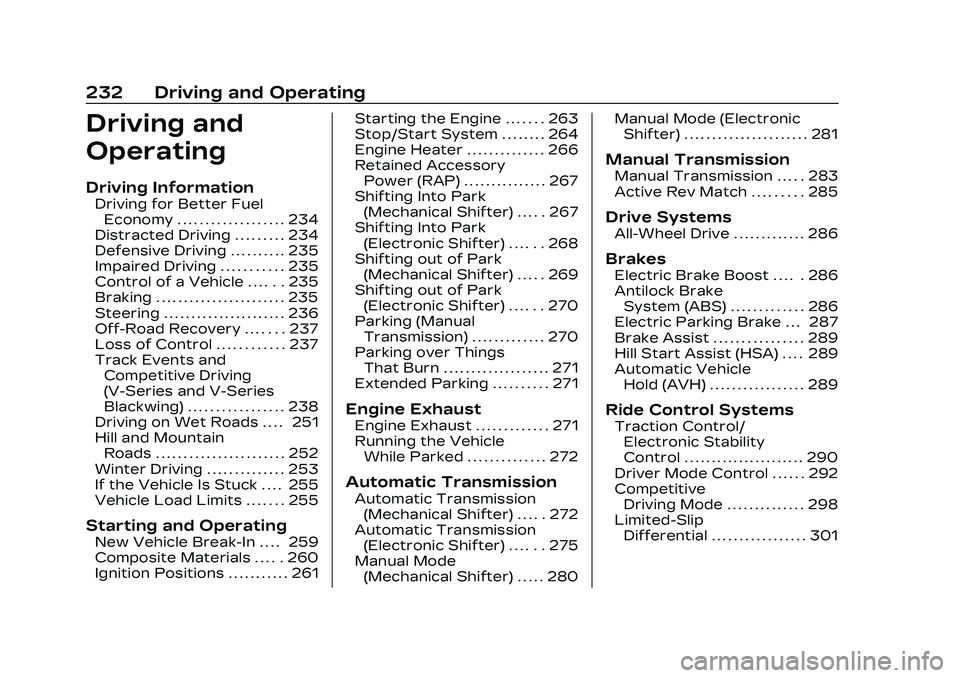
Cadillac CT4 Owner Manual (GMNA-Localizing-U.S./Canada-16500442) -
2023 - CRC - 5/10/22
232 Driving and Operating
Driving and
Operating
Driving Information
Driving for Better FuelEconomy . . . . . . . . . . . . . . . . . . . 234
Distracted Driving . . . . . . . . . 234
Defensive Driving . . . . . . . . . . 235
Impaired Driving . . . . . . . . . . . 235
Control of a Vehicle . . . . . . 235
Braking . . . . . . . . . . . . . . . . . . . . . . . 235
Steering . . . . . . . . . . . . . . . . . . . . . . 236
Off-Road Recovery . . . . . . . 237
Loss of Control . . . . . . . . . . . . 237
Track Events and Competitive Driving
(V-Series and V-Series
Blackwing) . . . . . . . . . . . . . . . . . 238
Driving on Wet Roads . . . . 251
Hill and Mountain Roads . . . . . . . . . . . . . . . . . . . . . . . 252
Winter Driving . . . . . . . . . . . . . . 253
If the Vehicle Is Stuck . . . . 255
Vehicle Load Limits . . . . . . . 255
Starting and Operating
New Vehicle Break-In . . . . 259
Composite Materials . . . . . 260
Ignition Positions . . . . . . . . . . . 261 Starting the Engine . . . . . . . 263
Stop/Start System . . . . . . . . 264
Engine Heater . . . . . . . . . . . . . . 266
Retained Accessory
Power (RAP) . . . . . . . . . . . . . . . 267
Shifting Into Park (Mechanical Shifter) . . . . . 267
Shifting Into Park (Electronic Shifter) . . . . . . 268
Shifting out of Park (Mechanical Shifter) . . . . . 269
Shifting out of Park (Electronic Shifter) . . . . . . 270
Parking (Manual Transmission) . . . . . . . . . . . . . 270
Parking over Things That Burn . . . . . . . . . . . . . . . . . . . 271
Extended Parking . . . . . . . . . . 271
Engine Exhaust
Engine Exhaust . . . . . . . . . . . . . 271
Running the Vehicle While Parked . . . . . . . . . . . . . . 272
Automatic Transmission
Automatic Transmission(Mechanical Shifter) . . . . . 272
Automatic Transmission (Electronic Shifter) . . . . . . 275
Manual Mode (Mechanical Shifter) . . . . . 280 Manual Mode (Electronic
Shifter) . . . . . . . . . . . . . . . . . . . . . . 281
Manual Transmission
Manual Transmission . . . . . 283
Active Rev Match . . . . . . . . . 285
Drive Systems
All-Wheel Drive . . . . . . . . . . . . . 286
Brakes
Electric Brake Boost . . . . . 286
Antilock BrakeSystem (ABS) . . . . . . . . . . . . . 286
Electric Parking Brake . . . 287
Brake Assist . . . . . . . . . . . . . . . . 289
Hill Start Assist (HSA) . . . . 289
Automatic Vehicle Hold (AVH) . . . . . . . . . . . . . . . . . 289
Ride Control Systems
Traction Control/Electronic Stability
Control . . . . . . . . . . . . . . . . . . . . . . 290
Driver Mode Control . . . . . . 292
Competitive Driving Mode . . . . . . . . . . . . . . 298
Limited-Slip Differential . . . . . . . . . . . . . . . . . 301
Page 240 of 524

Cadillac CT4 Owner Manual (GMNA-Localizing-U.S./Canada-16500442) -
2023 - CRC - 5/10/22
Driving and Operating 239
Warning (Continued)
perform these procedures
properly could cause
malfunction, potentially
resulting in death, personal
injury, or damage to the
vehicle or property. Do not
attempt to perform these
adjustments or procedures
unless properly qualified.
{Warning
Prior to each track event
and again before returning
to public roads, tighten the
wheel nuts with a torque
wrench to the proper torque
specification. Wheel nuts
that are improperly or
incorrectly tightened can
cause the wheels to become
loose or come off, resulting
in a crash. See Capacities
and Specifications0480 for
wheel nut torque
specifications.
Caution
Low oil levels can damage
the engine. If using the
vehicle for competitive
driving, the engine may use
more oil than it would with
normal use. Check the oil
level often during
competitive driving.
Competitive Driving Mode can
be selected. See Driver Mode
Control 0292.
Seat Belts
Lap-Shoulder Belt
If equipped, the driver seat
belt has an Automatic Locking
Retractor (ALR). This feature
is useful in performance
driving scenarios where the
driver wants to be held in the
seat more tightly to take
advantage of the aggressive
bolstering of the seat.
1. Move the seat 8-10 cm (3-4 in) rearward from the
normal driving position. 2. Pull the driver shoulder
belt out as far as it will go,
until it stops, to set the
lock. While holding the
shoulder belt in this
position, buckle the belt.
When the shoulder belt is
released, the retractor will
make a ratchet sound
when it retracts. When the
retractor lock is set, the
belt can be tightened but
not pulled out of the
retractor.
3. Adjust the belt, and then move the seat forward
8-10 cm (3-4 in) to the
desired driving position.
This will secure the belt.
The belt fit should be tight,
but not uncomfortable.
To unlatch the belt, press
the button on the buckle.
The belt should return to
its stowed position.
Page 249 of 524

Cadillac CT4 Owner Manual (GMNA-Localizing-U.S./Canada-16500442) -
2023 - CRC - 5/10/22
248 Driving and Operating
to 35 to 38 psi. Return the
tires to the recommended cold
tire inflation pressure when
track driving has ended.
Driving and Operating
{Warning
Operating the vehicle at high
speeds can be dangerous.
Improper tire inflation
pressure can put additional
strain on the tires and can
cause a sudden failure. Make
sure the tires are in
excellent condition, and use
the correct cold tire inflation
pressure for the vehicle load
and track/course.
{Warning
Tracks/courses put high
loads on tires operating at
high speed, which can lead
to tire failure if not inflated
properly. Always limit vehicle(Continued)
Warning (Continued)
cargo to the driver plus one
passenger with no additional
cargo.
{Warning
Track/course loads wear
tires both on the tread and
internal to the tire. When
driven in track/course
conditions, even if tread is
not worn down to the
treadwear indicator, tires
must be replaced after the
equivalent of two tanks of
fuel or approximately 160 km
(100 mi).
Custom Launch Control (If
Equipped)
Custom Launch Control allows
the following parameters for
Launch Control to be modified:
.Launch RPM
.Slip Target (5%–15%)
.Surface Type To adjust the Launch RPM, all
of these conditions must
be met:
.The vehicle must be in Track
Mode. See
“Track Mode”
under Driver Mode Control
0 292.
.Performance Traction
Management (PTM) Mode
must be enabled. See Driver
Mode Control 0292.
.The steering wheel must be
straight.
.The driver door must be
closed.
.The transmission must be in
D (Drive) or forward gear.
.The parking brake must not
be engaged.
For more information on
Competitive Driving Mode, see
Competitive Driving Mode
0 298.
Page 261 of 524

Cadillac CT4 Owner Manual (GMNA-Localizing-U.S./Canada-16500442) -
2023 - CRC - 5/10/22
260 Driving and Operating
Caution (Continued)
.Check engine oil with
every refueling and add if
necessary. Oil and fuel
consumption may be
higher than normal during
the first
2 414 km (1,500 mi).
.To break in new tires,
drive at moderate speeds
and avoid hard cornering
for the first
322 km (200 mi). New tires
do not have maximum
traction and may tend
to slip.
.New brake linings also
need a break-in period.
Avoid making hard stops
during the first
322 km (200 mi). This is
recommended every time
brake linings are replaced.
.Should the vehicle be used
for racing or competitive
driving (after break-in), the
rear axle lubricant must be
replaced beforehand.See Track Events and
Competitive Driving (V-Series
and V-Series Blackwing)
0238.
On new vehicles, the various
mechanical and electrical
systems experience a
“break-in” period during the
first 6,400 km (4,000 miles) of
routine driving. As the vehicle
is driven, the mechanical
systems adjust to provide
optimal fuel economy and
transmission shift
performance.
Electrical systems will adapt
and calibrate during the
break-in period. A one-time
occurrence of clicks and
similar vehicle noises is normal
during this process.
Normal driving charges the
vehicle’s battery to achieve
the best operation of the
vehicle, including fuel
economy.
Composite Materials
This vehicle may be equipped
with parts containing carbon
fiber, sheet-molding
compound, or other composite
materials. Dealer-installed
accessories may also contain
composite materials.
{Warning
Exposed edges of parts
containing carbon fiber and
other composite materials
can be sharp. Contact with
these parts could result in
injury. Use caution to avoid
contacting these parts,
including when washing the
vehicle. If the parts are
damaged, replace the parts
promptly with replacements
from your dealer.
Page 263 of 524

Cadillac CT4 Owner Manual (GMNA-Localizing-U.S./Canada-16500442) -
2023 - CRC - 5/10/22
262 Driving and Operating
The vehicle may have an
electric steering column lock.
The lock is activated when the
vehicle is switched to OFF and
the driver door is opened.
A sound may be heard as the
lock actuates or releases. The
steering column lock may not
release with the wheels
turned off center. If this
happens, the vehicle may not
start. Move the steering wheel
from left to right while
attempting to start the
vehicle. If this does not work,
the vehicle needs service.
Do not turn the engine off
when the vehicle is moving.
This will cause a loss of power
assist in the brake and
steering systems and disable
the airbags.
If the vehicle must be shut off
in an emergency:1. Brake using a firm and steady pressure. Do not
pump the brakes
repeatedly. This may deplete power assist,
requiring increased brake
pedal force.
2. Shift the vehicle to N (Neutral). This can be
done while the vehicle is
moving. After shifting to
N (Neutral), firmly apply the
brakes and steer the
vehicle to a safe location.
3. Come to a complete stop. Shift to P (Park) with an
automatic transmission,
or Neutral with a manual
transmission. Turn the
ignition off.
4. Set the parking brake. See Electric Parking Brake
0287.
{Warning
Turning off the vehicle while
moving may cause loss of
power assist in the brake
and steering systems and
disable the airbags. While
driving, only shut the vehicle
off in an emergency. If the vehicle cannot be pulled
over, and must be shut off
while driving, press and hold
ENGINE START/STOP for
longer than two seconds,
or press twice within
five seconds.
Accessory Mode (Amber
Indicator Light) :
This mode
allows the use of some
electrical accessories when
the engine is off.
With the ignition off, pressing
the button once without the
brake pedal applied will place
the ignition system in
accessory mode.
The ignition will switch from
accessory mode to OFF after
five minutes to prevent
battery rundown.
ON/RUN/START (Green
Indicator Light) : This mode is
for driving and starting. With
the ignition off, and the brake
pedal applied, pressing the
button once will place the
ignition system in ON/RUN/
START. Once engine cranking