Page 462 of 658

uuAcuraWatchTMuTraffic Jam Assist
460
Driving
Traffic Jam Assist is activated when a ll of the following circumstances exist:
• LKAS is active.
• ACC with Low Speed Fo llow is active.
• The vehicle speed is between 0 and 45mph (0 and 72km/h) and there is a vehicle
detected traveling ahead.
• The lane in which you are driving has dete ctable lane markers on both sides, and
your vehicle is in the center of the lane.
• You are driving on a straight or slightly curved road.
• The driver is gripping the steering wheel.
Do not use Traffic Jam Assist in any of the following situations:
• You are traveling on a ro ad with sharp curves.
u The system may not allow your vehicle to respond in a manner best suited for
the road conditions.
• You are entering a toll booth, interchange, service area, or parking area.
u If the vehicle ahead disappears from th e travel path of your vehicle, your
vehicle may suddenly accelerate to resume the set speed.
• You are driving in adverse weat her (rain, fog, snow, etc.).
u The system may not be able to correctly determine the interval between your
vehicle and the one ahead.
• The surface of the road is slippery, for ex ample, it is icy or covered with snow.
u The tires may slip, causing you to lose control of the vehicle.
• You are driving in a HOV lane and motorcycles are passing you to the side, or you
are required to keep your vehicle to the right or the left of the lane.
u The system may not be able to co rrectly determine the vehicle ahead.
■Traffic Jam Assist Activation1Traffic Jam Assist Activation
Refer to the following pa ge for proper handling of
the Adaptive Cruise Control with Low Speed Follow:
2 Adaptive Cruise Control (ACC) with Low
Speed Follow P. 430
Refer to the following pa ge for proper handling of
the Lane Keeping Assist System (LKAS): 2 Lane Keeping Assist System (LKAS) P. 449
Refer to the following page for steering buttons and
displays:
2 Operation Switches for the ACC with Low
Speed Follow/Lane Keeping Assist System
(LKAS)/Traffic Jam Assist P. 416
23 ACURA TLX-31TGV6200.book 460 ページ 2022年8月4日 木曜日 午後1時59分
Page 467 of 658

465
uuAcuraWatchTMuTraffic Jam Assist
Continued
Driving
■When Traffic Jam Assist may au tomatically be canceled when:
It is possible that under any of the following circumstances, broken lines
representing traffic lane lines will appear in the multi-information display, a buzzer
will sound, and Traffic Jam Assist will be canceled.
• The temperature of the camera is too high.
• The camera behind the rearview mirror, or the area around the camera, including
the windshield, is dirty.
Under the following circumst ances, some features of Traffic Jam Assist may not
work.
■Vehicle conditions
• The front grille is dirty.
• Headlight lenses are dirty or the h eadlights are not properly adjusted.
• The outside of the windshield is streaked or blocked by dirt, mud, leaves, wet
snow, etc.
• The inside of the wind shield is fogged up.
• Your vehicle is fitted with tires or wheels of differing size, type, or structure, or the
tires are not properly inflated.
• The vehicle is tilted due to a heavy load or suspension modifications.
• The interval between your vehicle and th e detected vehicle ahead of you is too
short.
• Snow chains are inst alled on the tires.
■Traffic Jam Assist: Conditions and limitations
23 ACURA TLX-31TGV6200.book 465 ページ 2022年8月4日 木曜日 午後1時59分
Page 468 of 658
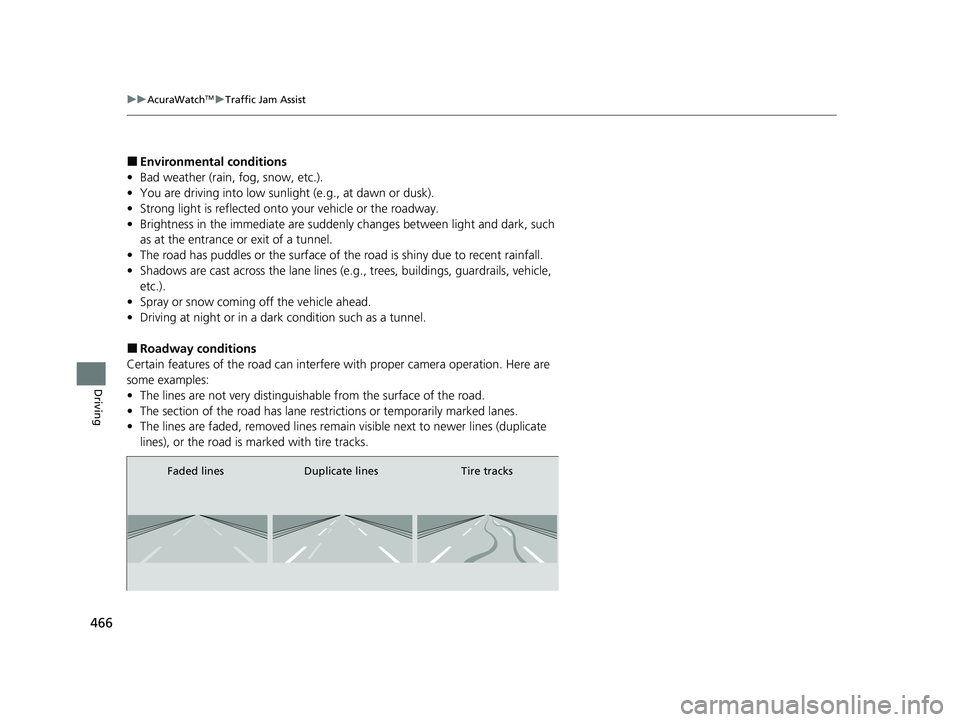
466
uuAcuraWatchTMuTraffic Jam Assist
Driving
■Environmental conditions
• Bad weather (rain, fog, snow, etc.).
• You are driving into low sunlight (e.g., at dawn or dusk).
• Strong light is reflected onto your vehicle or the roadway.
• Brightness in the immediate are suddenly changes between light and dark, such
as at the entrance or exit of a tunnel.
• The road has puddles or the surface of th e road is shiny due to recent rainfall.
• Shadows are cast across the lane lines (e .g., trees, buildings, guardrails, vehicle,
etc.).
• Spray or snow coming off the vehicle ahead.
• Driving at night or in a dark condition such as a tunnel.
■Roadway conditions
Certain features of the road can interfere with proper camera operation. Here are
some examples:
• The lines are not very distinguishable from the surface of the road.
• The section of the road has lane rest rictions or temporarily marked lanes.
• The lines are faded, removed lines remain visible next to newer lines (duplicate
lines), or the road is marked with tire tracks.
Faded lines Duplicate lines Tire tracks
23 ACURA TLX-31TGV6200.book 466 ページ 2022年8月4日 木曜日 午後1時59分
Page 473 of 658
Continued471
uuAcuraWatchTMuRoad Departure Mitigation System
Driving
The system activates when all of the following conditions are met:
• The vehicle is traveling between about 45 and 90 mph (72 and 145 km/h).
• The vehicle is on a straight or slightly curved road.
• The turn signals are off.
• The brake pedal is not depressed.
• The wipers are not in contin uous high speed operation.
• The system makes a determination that th e driver is not actively accelerating,
braking, or steering.
■How the System Activates1 How the System Activates
The Road Departure Mi tigation system may
automatically shut off and the safety support
indicator (amber) co mes and stays on.
2 Indicators P. 78
Road Departure Mi tigation system function can be
impacted when the vehicle is:
•Not driven within a traffic lane.
•Driven on the inside edge of a curve, or outside of
a lane.
•Driven in a narrow lane.
23 ACURA TLX-31TGV6200.book 471 ページ 2022年8月4日 木曜日 午後1時59分
Page 475 of 658

Continued473
uuAcuraWatchTMuRoad Departure Mitigation System
Driving
The system may not properly detect lane ma rkings and the position of your vehicle
under certain conditions. Some examples of these conditions are listed below.
■Environmental conditions
• Driving in bad weather (rain, fog, snow, etc.).
• Sudden changes between light and dark, such as an entrance or exit of a tunnel.
• There is little contrast between lane lines and the roadway surface.
• Driving into low sunlight (e.g., at dawn or dusk).
• Strong light is reflec ted onto the roadway.
• Driving in the shadows of trees, buildings, etc.
• Shadows of adjacent objects are parallel to lane markings.
• Roadway objects or structures are misinterpreted as lane markers.
• Reflections on the interi or of the windshield.
• Driving at night or in a dark condition such as a tunnel.
■Road Departure Mitigation Conditions and Limitations1Road Departure Mitigation On and Off
The vehicle stability assist
TM (VSA ®) system, vehicle
stability assistTM (VSA ®) OFF, adaptive cruise control
(ACC) with low speed follow, and safety support
indicators may come on in amber along with a
message in the multi-information display when you
set the power mode to ON after reconnecting a
battery.
Drive a short distance at more than 12 mph (20
km/h).
Each indicator should go off. If any do not, have your
vehicle checked by a dealer.
23 ACURA TLX-31TGV6200.book 473 ページ 2022年8月4日 木曜日 午後1時59分
Page 476 of 658

474
uuAcuraWatchTMuRoad Departure Mitigation System
Driving
■Roadway conditions
• Driving on a snowy or wet roadway (obscured lane marking, vehicle tracks,
reflected lights, road spray, high contrast).
• Driving on a road with temporary lane markings.
• Faint, multiple, or varied lane markings are visible on the roadway due to road
repairs or old lane markings.
• The roadway has merging, split, or crossing lines (e.g., such as at an intersection
or crosswalk).
• The lane markings are extremely narrow, wide, or changing.
• The vehicle in front of you is driving near the lane lines.
• The road is hilly or the vehicle is approaching the crest of a hill.
• Driving on rough or unpaved roads, or over bumpy surfaces.
• When objects on the road (c urb, guard rail, pylons, etc.) are recognized as white
(or yellow) lines.
• Driving on roads with double lines.
■Vehicle conditions
• Headlight lenses are dirty or the headlights are not properly adjusted.
• The outside of the windshield is streake d or blocked by dirt, mud, leaves, wet
snow, etc.
• The inside of the windshield is fogged.
• The camera temperature gets too high.
• An abnormal tire or wheel condition (incor rect sizes, varied sizes or construction,
improperly inflated, compact spare tire
*, etc.).
• The vehicle is tilted due to a heav y load or suspension modifications.
• When tire chains are installed.
* Not available on all models
23 ACURA TLX-31TGV6200.book 474 ページ 2022年8月4日 木曜日 午後1時59分
Page 479 of 658

Continued477
uuAcuraWatchTMuTraffic Sign Recognition System
Driving
The Traffic Sign Recognition system may inco rrectly recognize, be slow to identify,
or fail to recognize the traffi c sign in the following cases.
■Vehicle conditions
• Headlight lenses are dirty or the h eadlights are not properly adjusted.
• The outside of the windshield is blocked by dirt, mud, leaves, wet snow, etc.
• The inside of the windshield is fogged.
• There are portions remaining to be wiped.
• An abnormal tire or wheel condition (inco rrect sizes, varied sizes or construction,
improperly inflated, compact spare tire
*, etc.).
• The vehicle is tilted due to a heavy load or suspension modifications.
■Environmental conditions
• Driving into low sunlight (e.g., at dawn or dusk).
• Strong light is reflec ted onto the roadway.
• Sudden changes between light and dark, such as an entrance or exit of a tunnel.
• When you drive in the shad ows of trees, buildings, etc.
• Driving at night, in dark areas such as long tunnels.
• Driving in bad weather (rain, fog, snow, etc.).
• A vehicle in front of you is kicking up spray or snow.
■Traffic Sign Recognition System Conditions and Limitations1Traffic Sign Recognition System Conditions and Limitations
When the Traffic Sign Recognition system
malfunctions, appears on the multi-information
display. If this message do es not disappear, have your
vehicle checked by a dealer.
* Not available on all models
23 ACURA TLX-31TGV6200.book 477 ページ 2022年8月4日 木曜日 午後1時59分
Page 480 of 658
478
uuAcuraWatchTMuTraffic Sign Recognition System
Driving
■The position or the cond ition of the traffic sign
• A sign is hard to be found since it is in a complicated area.
• A sign is located far away from your vehicle.
• A sign is located where the beam of the headlight is hard to reach.
• A sign is on a corner or bend in the road.
• Faded or bent signs.
• Rotated or damaged signs.
• A sign is covered with mud, snow, or frost.
• A part of the sign is hidden by the trees, or the sign itself is hidden by a vehicle
and others.
• Light (a streetlight) or a shadow is reflected on the surface of the sign.
• A sign is too bright or too dark (an electric sign).
• A sign of a small size.
■Other conditions
• When you are driving at a high speed.
23 ACURA TLX-31TGV6200.book 478 ページ 2022年8月4日 木曜日 午後1時59分