2022 YAMAHA VX CRUISER HO warning
[x] Cancel search: warningPage 5 of 112

Important manual information
EJU30193
To the owner/operator
Thank you for choosing a Yamaha watercraft.
This owner’s/operator’s manual contains in-
formation you will need for proper operation,
maintenance, and care. If you have any ques-
tions about the operation or maintenance of
your watercraft, please consult a Yamaha
dealer.
This manual is not a course on boating safety
or seamanship. If this is your first watercraft,
or if you are changing to a type of watercraft
you are not familiar with, for your own com-
fort and safety, please ensure that you obtain
proper training or practice before operating
the watercraft by yourself. In addition, a
Yamaha dealer or boating organization will be pleased to recommend local sea schools, or
competent instructors.
In this manual, information of particular im-
portance is distinguished in the following
ways:
This is the safety alert symbol. It is used
to alert you to potential personal injury haz-
ards. Obey all safety messages that follow
this symbol to avoid possible injury or death.
EWJ00072
A WARNING indicates a hazardous situa-
tion which, if not avoided, could result in
death or serious injury.
ECJ00092
A NOTICE indicates special precautions
that must be taken to avoid damage to the
watercraft or other property.
TIP
A TIP provides key information to make pro-
cedures easier or clearer.
EJU45451
Engine data recording
This model’s ECM stores certain engine data
to assist in the diagnosis of malfunctions and
for research, statistical analysis and develop-
ment purposes.
Although the sensors and recorded data will
vary by model, the main data points are:
Engine status and engine performance
data
This data will be uploaded only when a spe-
cial Yamaha diagnostic tool is attached to the
engine, such as when maintenance checks or
service procedures are performed. Engine
data uploaded will be handled appropriately
according to the following Privacy Policy.
Privacy Policy
Yamaha will not disclose this data to a third party except in the following cases. In addi-
tion, Yamaha may provide engine data to a
contractor in order to outsource services re-
lated to the handling of the engine data. Even
in this case, Yamaha will require the contrac-
tor to properly handle the engine data we
provided and Yamaha will appropriately
manage the data.
With the consent of the boat owner
Where obligated by law
For use by Yamaha in litigation
For general Yamaha-conducted research
purposes when the data is not related to an
individual engine or owner
https://www.yamaha-motor.eu/eu/
en/privacy/privacy-policy/
UF4S71E0.book Page 3 Wednesday, August 4, 2021 5:18 PM
Page 7 of 112

Table of contents
General and important labels ........... 1Identification numbers .................... 1
Primary Identification (PRI-ID)
number............................................ 1
Craft Identification Number (CIN) ....... 1
Engine serial number.......................... 1
Manufactured date label .................... 2
Model information ........................... 3
Builder’s plate .................................... 3
Important labels .............................. 4
Warning labels.................................... 5
Other labels ........................................ 8
Safety information ............................. 9 Limitations on who may operate the watercraft ............................... 9
Cruising limitations ........................ 10
Operation requirements ................ 11
Recommended equipment ........... 13
Hazard information........................ 14
Watercraft characteristics ............. 14
Wakeboarding and water-skiing ... 16
Safe boating rules ......................... 17
Enjoy your watercraft responsibly ................................. 18
Description....................................... 19 Watercraft glossary ....................... 19
Location of main components ...... 20
Control function operation ............. 24 Watercraft control functions ......... 24
Yamaha Security System ................. 24
Engine start/stop switch ................. 25
Engine shut-off switch .................... 25
Throttle lever .................................... 25
RiDE lever ........................................ 26
Steering system ............................... 26
Cooling water pilot outlet ................. 26
Water separator................................ 27
Watercraft operation ...................... 28Watercraft operation functions ..... 28
Shift system ..................................... 28
Watercraft operation modes ......... 31
Reverse assist .................................. 31
T.D.E.
(thrust directional enhancer) ......... 31
No-wake mode ................................. 32
Drive control mode ........................... 33
Cruise assist ..................................... 35
Instrument operation ...................... 37 Multifunction information center ... 37
Operation buttons ............................ 37
Display.............................................. 37
Home screen ................................... 39
Information screen .......................... 39
Drive control mode screen .............. 40
Setting menu screen ....................... 40
Engine lock screen .......................... 41
Warning function .............................. 42
Audio system (equipped models) ..................... 44
Audio control .................................... 44
Accessory outlet ........................... 45
USB charger ................................. 46
Equipment operation ...................... 47 Equipment..................................... 47
Seats ................................................ 47
Handgrip........................................... 48
Reboarding grip................................ 48
Reboarding step ............................... 48
Bow eye............................................ 49
Stern eyes ........................................ 49
Cleat ................................................. 49
Pull-up cleats ................................... 50
Storage compartments .................... 50
Fire extinguisher holder and cover ... 53
UF4S71E0.book Page 1 Wednesday, August 4, 2021 5:18 PM
Page 13 of 112
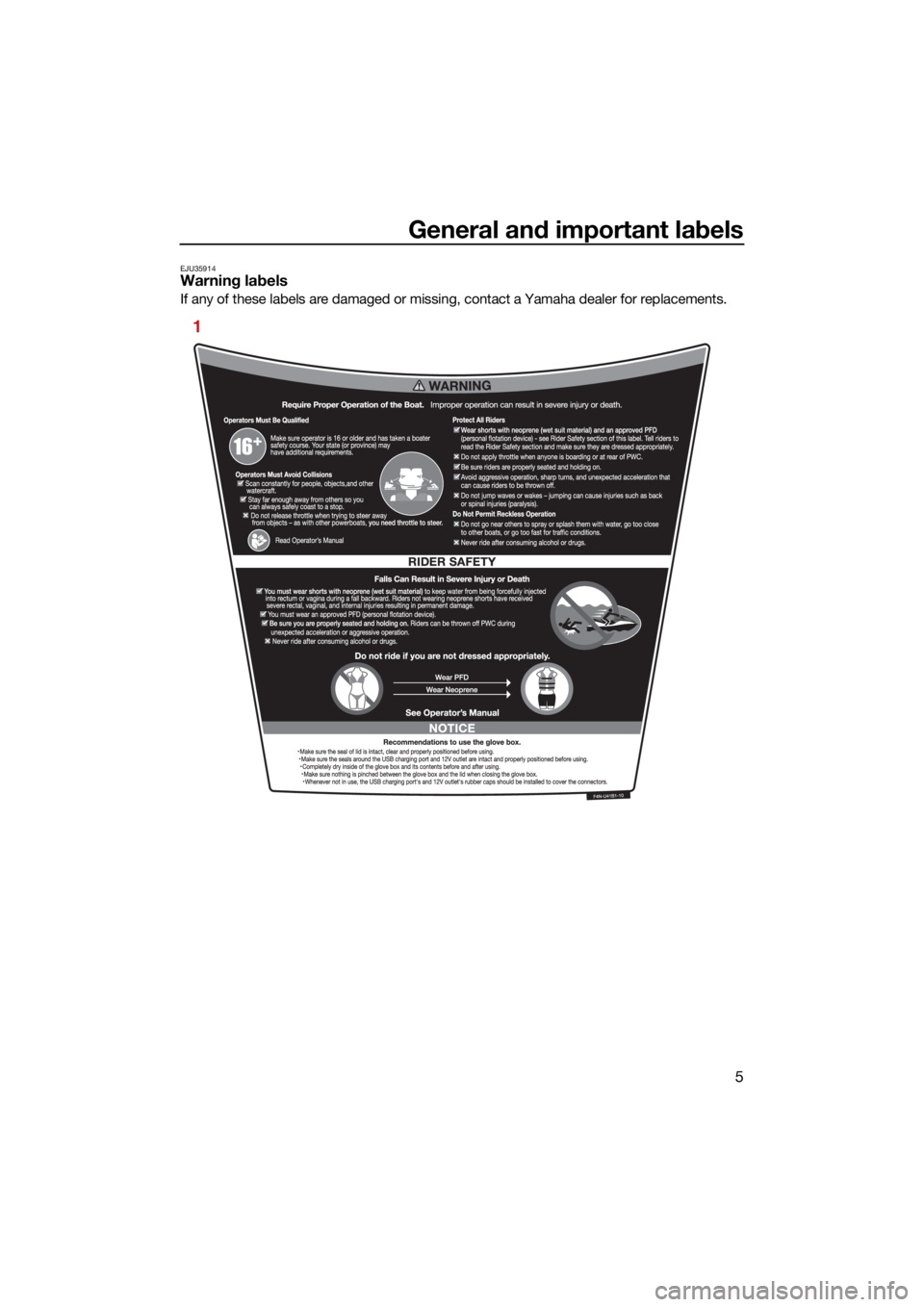
General and important labels
5
EJU35914Warning labels
If any of these labels are damaged or missing, contact a Yamaha dealer for replacements.
1
UF4S71E0.book Page 5 Wednesday, August 4, 2021 5:18 PM
Page 45 of 112

Instrument operation
37
EJU45941
Multifunction information center
The multifunction information center displays
various watercraft information.
The multifunction information center can turn
the various functions on or off or change set-
tings by using the d-pad of the touchpad
control.
In addition, the language and display units
shown can be changed. (See page 40 for in-
formation on changing the language and dis-
play units.) In the illustrations in this manual,
English is used for the language and US units
are used for the display units.
Turning on the multifunction information
center
When the engine start/stop switch is pushed,
the multifunction information center turns on.
After the logo display appears for a few sec-
onds, the home screen is displayed.
TIP
The multifunction information center is turned
on, even if the engine start/stop switch is also
pushed briefly.
Turning off the multifunction information
center
If the multifunction information center does
not receive any operation input within 25 sec-
onds after the engine stops or if 3 minutes
have elapsed after the engine stops, the cen-
ter turns off.
TIP
The multifunction information center turns off
3 minutes after the engine stops even if there
is operation input.
EJU45951Operation buttons
This model is equipped with a touchpad con-
trol to operate the multifunction information
center. D-pad
Operate the d-pad to switch or select
screens for each item.
If the right side of the d-pad is pushed when
the home screen is displayed, the multifunc-
tion information center switches in the follow-
ing order.
Home screen →
Drive control screen → En-
gine lock screen → Setting screen → Infor-
mation screen → Home screen
“BACK” button
Push this button to go back to the previous
screen.
Push and hold the “BACK” button and the
“OK” button simultaneously to display the
home screen.
“OK” button
Push this button to select the currently high-
lighted item.
TIP
Push this button to stop the buzzer when a
warning is activated.
EJU46290Display
The display is configured as shown below.
1 D-pad
2 “BACK” button
3 “OK” button
1
23
UF4S71E0.book Page 37 Wednesday, August 4, 2021 5:18 PM
Page 46 of 112

Instrument operation
38
Screen tab bar
When each symbol is selected, the watercraft
information, function settings, and other in-
formation are shown in the center display.
(See page 39 for information on each screen.)
Center display
The center display shows the watercraft in-
formation, function settings, and other infor-
mation according to the symbol on the
screen tab bar that is selected.
Warning bar
The warning bar is shown when an error or
malfunction is detected.
Push the “OK” button of the touchpad control
when the warning symbol is displayed to
show the warning description, error code,
and other information in the center display.
(See page 42 for information about the warn-
ing descriptions.)Voltmeter
The voltmeter shows the battery voltage.
When the battery voltage is normal, the volt-
meter displays approximately 14 volts.
If the battery voltage has dropped or risen
significantly, the battery voltage warning will
activate and the voltage display will blink.
(See page 42 for information on the battery
voltage warning.)
Tachometer
The tachometer shows the engine speed and
the number of display segments.
Shift indicator
This indicator shows the reverse gate shift
positions: “F” (forward), “N” (neutral), and “R”
(reverse). (See page 28 for shifting proce-
dures.)
Fuel level meter
The fuel level meter shows the amount of fuel
remaining in the fuel tank using the number of
display segments.
If the amount of remaining fuel is low, the fuel
level warning will activate. (See page 42 for
information on the fuel level warning.)
1
Screen tab bar
2 Center display
1 Warning bar
14.3V
km/h
RPM
2
1
1
1Fuel level meter
2 Vo l t m et e r
3 Tachometer
4 Shift indicator
14.3V
km/h
RPM
23
1
4
UF4S71E0.book Page 38 Wednesday, August 4, 2021 5:18 PM
Page 50 of 112

Instrument operation
42
center display. (See page 24 for Yamaha Se-
curity System setting procedures.)
EJU46400Warning function
The multifunction information center can indi-
cate the following warnings.
Fuel level warning
Battery voltage warning
Check engine warning
Engine overheat warning
Oil pressure warning
Other warnings (communication errors, ex-
ceeding the maintenance intervals, and so
on)
To stop the buzzer when a malfunction is ac-
tivated, correct the cause of the problem and
start the engine again, or push the “OK” but-
ton of the touchpad control.
Fuel level warning
If the amount of remaining fuel is low, the low-
est fuel level segment blinks orange, “Low
Fuel” is displayed on the display, and the
buzzer sounds intermittently. If the fuel level warning is activated, refill the
fuel tank as soon as possible. (See page 54
for information on filling the fuel tank.)
Battery voltage warning
If the battery voltage is less than 12 volts or
more than 18 volts when the engine is not
running, the voltage display of the voltmeter
blinks.
If the battery voltage warning is activated,
have the watercraft serviced by a Yamaha
dealer as soon as possible.
Check engine warning “ ”
If a sensor malfunction or a short circuit is
detected, “ ” is shown in the warning bar,
and the buzzer sounds intermittently.
If the check engine warning is activated, im-
mediately reduce the engine speed, return to
1
“OK” button
1
14.3V
km/h
RPM
Low
Fuel
10.8V
km/h
RPM
UF4S71E0.book Page 42 Wednesday, August 4, 2021 5:18 PM
Page 51 of 112

Instrument operation
43
shore, and have a Yamaha dealer check the
engine.
TIP
Push the “OK” button of the touchpad control
to display a description of the warning in the
center display.
Engine overheat warning “ ”
If the engine temperature rises
significantly, “ ” and “ ” are shown in the
warning bar, and the buzzer sounds continu-
ously.
If the engine overheat warning is activated,
immediately reduce the engine speed, return
to shore, and then make sure that water is
being discharged from the port (left) cooling
water pilot outlet while the engine is running.
If there is no discharge of water, stop the en-
gine, and then check the jet intake for clog-
ging. (See page 97 for information on the jet
intake.) NOTICE: If you cannot locate and
correct the cause of the overheating, con-
sult a Yamaha dealer. Continuing to oper-
ate at higher speeds could result in severe
engine damage.
[ECJ00042]
TIP
While the engine overheat warning is acti-
vated, the maximum engine speed is limit-
ed.
Push the “OK” button of the touchpad con-
trol to display a description of the warning
in the center display.
Oil pressure warning “ ”
If the oil pressure drops significantly, “ ”
and “ ” are shown in the warning bar, and
the buzzer sounds intermittently.
If the oil pressure warning is activated, imme-
diately reduce the engine speed, return to
shore, and then check the engine oil level.
(See page 56 for information on checking the
engine oil level.) If the oil level is sufficient,
have a Yamaha dealer check the watercraft.
TIP
While the oil pressure warning is activated,
the maximum engine speed is limited.
Push the “OK” button of the touchpad con-
trol to display a description of the warning
in the center display.
Other warnings (communication errors,
exceeding the maintenance intervals, and
so on) “ ”
If any other malfunction is detected or if the
engine has been operated for more than 50
hours since the last maintenance, the warn-
ing bar is shown instead of the tachometer
value display, “ ” is shown, and the buzz-
er sounds intermittently.
UF4S71E0.book Page 43 Wednesday, August 4, 2021 5:18 PM
Page 52 of 112

Instrument operation
44
If a warning is activated, have the watercraft
serviced by a Yamaha dealer as soon as pos-
sible.
TIP
Push the “OK” button of the touchpad control
to display a description of the warning in the
center display.
EJU46301
Audio system (equipped models)
This model is equipped with an audio system
that can be connected via Bluetooth.
EJU46312Audio control
This model is equipped with an audio control
to operate the audio system.
Power button
Press this button to turn the audio system on.
Play/Pause button
Press this button to play or pause.
1Speaker
1 12V DC outlet
2 USB charger
3 Audio control
4 Cursor button
5 Play/Pause button
6 Power button
11
1
3
65
4
2
UF4S71E0.book Page 44 Wednesday, August 4, 2021 5:18 PM