Page 41 of 112

Watercraft operation
33
Activating and deactivating the no-wake
mode
The activation of the no-wake mode can be
confirmed by the no-wake mode indicator on
the multifunction information center.
To activate the no-wake mode:
(1) Shift into neutral, or release the throttlelever and let the engine speed return to
idle.
(2) Push and hold the “CRUISE/NO WAKE” switch. Once the beeper sounds three
times and the no-wake mode indicator is
displayed, the no-wake mode is activat-
ed.
(3) Push the upper side or the lower side of the “SPEED ADJUST” switch to adjust
the engine speed to three settings: “No Wake –1”, “No Wake” (standard setting),
and “No Wake +1”.
To deactivate the no-wake mode:
Perform one of the following operations. The
beeper sounds two times and the no-wake
mode indicator disappears when the no-
wake mode is deactivated.
Push the “CRUISE/NO WAKE” switch.
Squeeze the throttle lever.
Squeeze the RiDE lever.
TIP
The no-wake mode is also deactivated when
the engine is stopped.
EJU46340Drive control mode
The drive control mode is a function for set-
ting the maximum watercraft speed and ac-
celeration for stable towing.
The maximum watercraft speed can be se-
lected from three settings and the accelera-
tion can be selected from two settings.
Activating the drive control mode
Activation of the drive control mode can be
confirmed by the drive control mode indica-
tor on the multifunction
information center.
When the drive control mode is activated, the
drive control mode indicator is shown in light
yellow.
1 No-wake mode indicator
2 No-wake mode level
1 “CRUISE/NO WAKE” switch
14.3V
km/h
RPM
No Wake +1
21
1
1 “SPEED ADJUST” switch
1
UF4S71E0.book Page 33 Wednesday, August 4, 2021 5:18 PM
Page 42 of 112

Watercraft operation
34
To operate the watercraft using the drive
control mode:
(1) Release the throttle lever and let the en-gine speed return to idle.
(2) Activate each drive control mode.
(3) Squeeze the throttle lever.
Selecting the drive control mode settings
The drive control mode settings for the max-
imum watercraft speed and acceleration are
saved. In addition, the activation and settings
of the drive control mode can be locked to
prevent others from changing them.
When the drive control mode is locked, a PIN
must be entered to operate the drive control
mode screen.
To select the maximum watercraft speed
and acceleration settings:
(1) Select “Speed/Acceleration”.
(2) Select the maximum watercraft speed setting under “Speed” and the accelera-
tion setting under “Accel.” (3) Select the “Save” button to complete the
settings and return to the previous dis-
play.
Locking the drive control mode
The drive control mode can be locked.
To lock the drive control mode:
(1) Select “Lock”.
(2) Input each digit of the 4-digit PIN, and then push the “OK” button of the touch-
pad control.
To unlock the drive control mode:
(1) Select the drive control mode indicator.
(2) Input each digit of the 4-digit PIN, andthen push the “OK” button of the touch-
pad control.
(3) Select “Lock”.
1 Drive control mode indicator
Drive Control
Speed/Acceleration
Lock
1
1Maximum watercraft speed setting
2 Acceleration setting
3 “Save”
Drive Control
Save
Low
Middle
High
SpeedNomal
Slow
Accel.
2
3
1
Enter PIN
* * * *123
456
789
0
UF4S71E0.book Page 34 Wednesday, August 4, 2021 5:18 PM
Page 43 of 112

Watercraft operation
35
EJU45930Cruise assist
The cruise assist is a function for maintaining
a desired engine speed within a fixed range
while operating the watercraft. Once the
cruise assist is activated, the set engine
speed can be increased or decreased. How-
ever, the adjustment is limited to a maximum
of five increments above or below the initial
cruise assist setting.
TIP
The cruise assist can only be set between en-
gine speeds of approximately 3000 r/min and
approximately 7000 r/min.
Activating and deactivating the cruise as-
sist
Activation of the cruise assist can be con-
firmed by the cruise assist indicator on the
multifunction information center.
To activate the cruise assist:
(1) Operate the throttle lever until the de-sired engine speed is reached.
(2) When the engine speed reaches the de- sired cruise assist setting, push the
“CRUISE/NO WAKE” switch. Once the
beeper sounds three times and the
cruise assist indicator is displayed, the
cruise assist is activated. (3) When the cruise assist is activated, slow-
ly squeeze the throttle lever to keep it
squeezed further than the position at
which the cruise assist was set.
TIP
Check the multifunction information center to
make sure that the cruise assist is activated
before squeezing the throttle lever to the full
throttle position. If the cruise assist is not ac-
tivated, the engine will respond normally to
the throttle operation.
(4) Once the cruise assist is activated, pushthe upper side of the “SPEED ADJUST”
switch to increase the set engine speed
or the lower side of the “SPEED AD-
JUST” switch to decrease the set engine
speed. The engine speed can be
changed in the range of the cruise assist
levels –5 to +5.
1Cruise assist indicator
2 Cruise assist level
14.3V
RPM
Cruise Assist +4
km/h
21
1“CRUISE/NO WAKE” switch
1
UF4S71E0.book Page 35 Wednesday, August 4, 2021 5:18 PM
Page 44 of 112
Watercraft operation
36
TIP
Because the cruise assist can only be set be-
tween engine speeds of approximately 3000
r/min and approximately 7000 r/min, the
cruise assist level cannot be adjusted to an
engine speed outside of this range.
To deactivate the cruise assist:
Relax your grip on the throttle lever past the
position at which the cruise assist was set.
The beeper sounds two times and the cruise
assist indicator disappears when the cruise
assist is deactivated.
1“SPEED ADJUST” switch
1
UF4S71E0.book Page 36 Wednesday, August 4, 2021 5:18 PM
Page 45 of 112

Instrument operation
37
EJU45941
Multifunction information center
The multifunction information center displays
various watercraft information.
The multifunction information center can turn
the various functions on or off or change set-
tings by using the d-pad of the touchpad
control.
In addition, the language and display units
shown can be changed. (See page 40 for in-
formation on changing the language and dis-
play units.) In the illustrations in this manual,
English is used for the language and US units
are used for the display units.
Turning on the multifunction information
center
When the engine start/stop switch is pushed,
the multifunction information center turns on.
After the logo display appears for a few sec-
onds, the home screen is displayed.
TIP
The multifunction information center is turned
on, even if the engine start/stop switch is also
pushed briefly.
Turning off the multifunction information
center
If the multifunction information center does
not receive any operation input within 25 sec-
onds after the engine stops or if 3 minutes
have elapsed after the engine stops, the cen-
ter turns off.
TIP
The multifunction information center turns off
3 minutes after the engine stops even if there
is operation input.
EJU45951Operation buttons
This model is equipped with a touchpad con-
trol to operate the multifunction information
center. D-pad
Operate the d-pad to switch or select
screens for each item.
If the right side of the d-pad is pushed when
the home screen is displayed, the multifunc-
tion information center switches in the follow-
ing order.
Home screen →
Drive control screen → En-
gine lock screen → Setting screen → Infor-
mation screen → Home screen
“BACK” button
Push this button to go back to the previous
screen.
Push and hold the “BACK” button and the
“OK” button simultaneously to display the
home screen.
“OK” button
Push this button to select the currently high-
lighted item.
TIP
Push this button to stop the buzzer when a
warning is activated.
EJU46290Display
The display is configured as shown below.
1 D-pad
2 “BACK” button
3 “OK” button
1
23
UF4S71E0.book Page 37 Wednesday, August 4, 2021 5:18 PM
Page 46 of 112

Instrument operation
38
Screen tab bar
When each symbol is selected, the watercraft
information, function settings, and other in-
formation are shown in the center display.
(See page 39 for information on each screen.)
Center display
The center display shows the watercraft in-
formation, function settings, and other infor-
mation according to the symbol on the
screen tab bar that is selected.
Warning bar
The warning bar is shown when an error or
malfunction is detected.
Push the “OK” button of the touchpad control
when the warning symbol is displayed to
show the warning description, error code,
and other information in the center display.
(See page 42 for information about the warn-
ing descriptions.)Voltmeter
The voltmeter shows the battery voltage.
When the battery voltage is normal, the volt-
meter displays approximately 14 volts.
If the battery voltage has dropped or risen
significantly, the battery voltage warning will
activate and the voltage display will blink.
(See page 42 for information on the battery
voltage warning.)
Tachometer
The tachometer shows the engine speed and
the number of display segments.
Shift indicator
This indicator shows the reverse gate shift
positions: “F” (forward), “N” (neutral), and “R”
(reverse). (See page 28 for shifting proce-
dures.)
Fuel level meter
The fuel level meter shows the amount of fuel
remaining in the fuel tank using the number of
display segments.
If the amount of remaining fuel is low, the fuel
level warning will activate. (See page 42 for
information on the fuel level warning.)
1
Screen tab bar
2 Center display
1 Warning bar
14.3V
km/h
RPM
2
1
1
1Fuel level meter
2 Vo l t m et e r
3 Tachometer
4 Shift indicator
14.3V
km/h
RPM
23
1
4
UF4S71E0.book Page 38 Wednesday, August 4, 2021 5:18 PM
Page 47 of 112

Instrument operation
39
TIP
The accuracy of the fuel level meter varies
depending on the operating conditions. Use
this function as a reference only.
EJU45151Home screen “ ”
The center display of the home screen shows
the speedometer and the indicators for the
operation modes. (See page 31 for informa-
tion on the functions of the various modes.)
TIP
If the engine speed increases while the drive
control mode screen, setting menu screen, or
engine lock screen is displayed, the multi-
function information center will automatically
switch to the home screen.
Speedometer
The speedometer shows the watercraft
speed.
TIP
The display units of the speedometer are
selected according to the display units of
the multifunction information center. (See
page 40 for information on switching the
display units.)
When operating the watercraft in reverse,
or when moving forward or in reverse at a
very low speed using the T.D.E., “0” will be
displayed on the speedometer.
EJU45970Information screen “ ”
The information screens show the trip infor-
mation and fuel information in the center dis-
play.
TIP
The display units for the distances and fuel
amounts are selected according to the dis-
play units of the multifunction information
center. (See page 40 for information on
switching the display units.)
1Speedometer
2 Reverse assist indicator
3 T.D.E. indicator
4 No-wake mode indicator
5 Cruise assist indicator
6 Drive control indicator
km/h
RPM
No Wake +1 T.D.E. FORWARD
Cruise Assist +4
Drive Control Reverse Assist +2
1
4
3
5
6
2
1Tr i p t i m e
2 Distance traveled
3 Total engine hours
4 Average fuel consumption per gallon or liter
5 To t a l f u e l u s e d
6 Fuel consumption per hour
7 “Reset All”
Trip/Fuel Info
Reset All
0.7Trip Hrs.
0.9Engine Hrs.
1.0Trip km
0.7Av km/L
2.3L/h
1.1L used
1
2
3
4
5
6
7
UF4S71E0.book Page 39 Wednesday, August 4, 2021 5:18 PM
Page 48 of 112

Instrument operation
40
* This item can be reset by pushing the “OK”
button of the touchpad control.
To reset all items, select “Reset All”.
EJU45170Drive control mode screen “ ”
The drive control mode screen shows the
setting screen for the drive control mode in
the center display. (See page 33 for informa-
tion on the drive control mode.)
EJU45980Setting menu screen “ ”
The setting menu screen shows a menu for
accessing the screens for the following func-
tions.
Changing the PIN
Selecting the display units
Selecting the display language
Displaying the time since the last mainte-
nance
Resetting the settingsChanging the PIN (“PIN Settings”)
The PIN can be changed to any 4-digit num-
ber.
To change the PIN:
(1) Input the current PIN, and then push the
“OK” button of the touchpad control.
(2) Input the new PIN, and then push the “OK” button of the touchpad control.
Selecting the display units (“Unit”)
The following display units can be selected
for the display units of the multifunction infor-
mation center.
“US Unit”: Distances are shown in miles,
speeds are shown in MPH, and fuel
amounts are shown in gallons.
“Metric”: Distances are shown in kilome-
ters, speeds are shown in km/h, and fuel
amounts are shown in liters.
Item Description
Tr i p t i m e * Shows the hours of engine
operation that have
elapsed since the item
was last reset.
Distance trav- eled* Shows the distance trav-
eled by the watercraft
since the item was last re-
set.
To t a l e n g i n e hours Shows the total hours of
engine operation that have
elapsed since the water-
craft was new.
Average fuel
consumption
per gallon or li- ter* Shows the average dis-
tance that was traveled by
the watercraft on 1.0 gal-
lon or 1.0 liter of fuel since
the item was last reset.
To t a l f u e l u s e d * Shows the total fuel that
has been consumed by
the engine in gallons or li-
ters since the item was
last reset.
Fuel consump- tion per hour Shows the current fuel
consumption in gallons
per hour or liters per hour.
Settings
PIN Settings
Unit
Language
Wellness
Reset
PIN Setting
* * * *123
456
789
0
UF4S71E0.book Page 40 Wednesday, August 4, 2021 5:18 PM
 1
1 2
2 3
3 4
4 5
5 6
6 7
7 8
8 9
9 10
10 11
11 12
12 13
13 14
14 15
15 16
16 17
17 18
18 19
19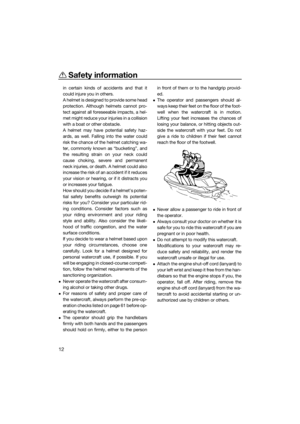 20
20 21
21 22
22 23
23 24
24 25
25 26
26 27
27 28
28 29
29 30
30 31
31 32
32 33
33 34
34 35
35 36
36 37
37 38
38 39
39 40
40 41
41 42
42 43
43 44
44 45
45 46
46 47
47 48
48 49
49 50
50 51
51 52
52 53
53 54
54 55
55 56
56 57
57 58
58 59
59 60
60 61
61 62
62 63
63 64
64 65
65 66
66 67
67 68
68 69
69 70
70 71
71 72
72 73
73 74
74 75
75 76
76 77
77 78
78 79
79 80
80 81
81 82
82 83
83 84
84 85
85 86
86 87
87 88
88 89
89 90
90 91
91 92
92 93
93 94
94 95
95 96
96 97
97 98
98 99
99 100
100 101
101 102
102 103
103 104
104 105
105 106
106 107
107 108
108 109
109 110
110 111
111






