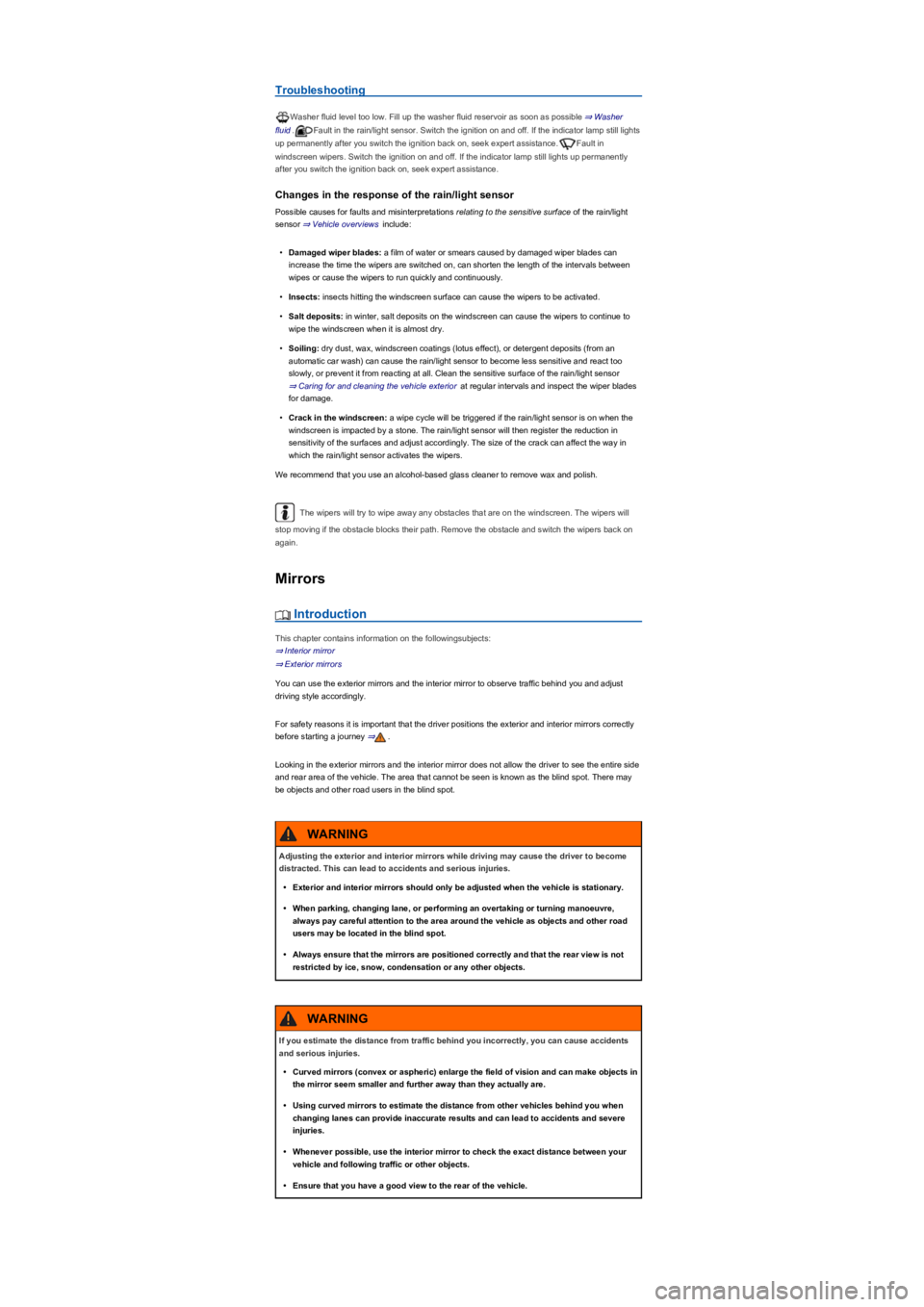Page 105 of 341

Fig. 99 On left of the steering column: turn signal and main beam lever.
Parking lights on one side
When the parking lights are switched on, the headlight with side light and parts of the tail light
cluster on the corresponding side of the vehicle light up.
•Switch off the ignition.
•Move the turn signal and main beam lever from the centre position to the following position:
Right-hand parking light is switched on.
Left-hand parking light is switched on.
•Return the turn signal and main beam lever to the basic position in order to switch off the
parking lights.
The parking light only lights up when the ignition is switched off and if the turn signal and main
beam lever was in the central position before being operated.
Continuous parking light on both sides of the vehicle
Both headlights light up with side lights as well as parts of the tail light clusters if continuous parking
light on both sides of the vehicle is switched on:
•With the ignition on, turn the light switch to the position .
•Switch off the ignition.
•Lock the vehicle from outside.
Automatic switch-off for side lights and parking lights
The side lights and parking lights drain the 12-volt vehicle battery when switched on. In order to
ensure that the engine can be started, the side lights and parking lights are automatically switched
off when the charge level of the 12 V vehicle battery is so low that there is a risk of no longer being
able to restart the vehicle. Switch-off takes place at the earliest after the side and parking lights
have been switched on for two hours.
The side lights and parking lights will not switch off automatically if there is insufficient battery
capacity for them to remain switched on for two hours. In this case, the side lights and parking lights
will remain switched on until the 12-volt vehicle battery is fully discharged. It will no longer be
possible to restart the engine ⇒.
Coming Home and Leaving Home function (orientation lightingyf
The Coming home and Leaving home functions illuminate the area directly next to the vehicle when
getting into and leaving the vehicle in darkness.
m/k/a995MK Not in China: the Coming Home function is switched on manually. However,
the Leaving Home function is controlled automatically by a rain/light sensor.
m/k/a995MK Only in China: the Coming Home and Leaving Home function is controlled
automatically by a rain/light sensor.
The switch-off delay can be set and the function can also be activated and deactivated in
the Vehicle settings menu ⇒ Operation and display in the Infotainment system in the
Infotainment system:
Accidents and serious injuries can occur if the vehicle is parked without sufficient
illumination, as other road users might have difficulty seeing the vehicle, or may not see it
at all.
•Always park the vehicle securely and with sufficient lighting. Observe any applicable
local legislation.
•If the vehicle lighting is required for several hours, switch on the right or left parking
light if possible. The illumination time of the one-sided parking light is generally double
that of the continuous parking light on both sides.
WARNING
Page 106 of 341

Switching on the Coming Home function
m/k/a999MKNot in China
•Switch off the ignition.
•Operate the headlight flasher for approximately one second.
The Coming Home lighting is switched on when the driver door is opened. The switch-off delay
starts when the last vehicle door or the boot lid has been closed.
Switching on the Coming Home function
m/k/a999MKOnly in China
•Switch off the ignition.
The Coming Home lighting is switched on when the light switch is in position and the
rain/light sensor detects that it is dark.
The switch-off delay starts when the last vehicle door or the boot lid has been closed.
Switching off the Coming home function
•Automatically after the set switch-off delay has elapsed.
•OR: automatically if a vehicle door or the boot lid is still open approximately 30 seconds after
switching on.
•OR: turn light switch to position .
•OR: switch on the ignition.
Switching on the Leaving home function
•Unlock the vehicle when the light switch is in position and the rain/light sensor detects
that it is dark.
Switching off the Leaving home function
•Automatically after the switch-off delay.
•OR: lock the vehicle.
•OR: turn light switch to position .
•OR: switch on the ignition.
Some settings can be stored in the user accounts of the personalisation function and
therefore change automatically when the user account changes ⇒ Personalisation.
Headlights
Headlight range control
Fig. 100 Next to steering wheel: headlight range control ①.
Headlight range control can be used to adjust the light cone in the dipped beam to the vehicle load
level. This gives the driver the best visibility possible and means that oncoming traffic will not be
dazzled ⇒.
Depending on the equipment in the vehicle, the headlight range can be adjusted with the control
⇒ Fig. 100 or in the Vehicle settings⇒ Operation and display in the Infotainment system
menu in the Infotainment system.
•Turn the control ⇒ Fig. 100① or the slide control in the Infotainment system to the necessary
position (example of the vehicle's load levelyf�:
Setting in the
Infotainment
system
Setting with
the control
Setting with
the control
with sports
running gear
Front seats occupied and luggage compartment
empty.
ayf
ayf
Page 107 of 341

All seats occupied and luggage compartment
empty.
,All seats occupied and luggage compartment
fully loaded. Towing a trailer with a low drawbar
load ⇒ Trailer towing.,
Only the driver seat is occupied and the luggage
compartment is fully loaded. Towing a trailer
with maximum drawbar load ⇒ Trailer towing.
Dynamic headlight range control
The headlight range cannot be adjusted manually if the vehicle has dynamic headlight range
control. The headlight range is automatically adapted to suit the vehicle load level as soon as the
headlights are switched on ⇒.
If you have different loads, you can select a position between the settings.
Switching over headlights for driving abroad (travel modeyf
If you have to drive a right-hand drive vehicle in a left-hand drive country, or vice versa, the
asymmetric dipped beam headlights may dazzle oncoming traffic. Therefore the headlights need to
be switched over when you travel to these countries.
On vehicles with advanced main-beam control, the alignment of the headlights can be adjusted in
the Infotainment system in the Vehicle settings menu ⇒ Operation and display in the
Infotainment system:
The function of the dynamic cornering light and advanced main-beam control is deactivated once
travel mode is activated. The main beam is then only switched on and off automatically.
Travel mode may only be used for a short period. Please contact a qualified workshop for a
permanent alteration. Volkswagen recommends using a Volkswagen dealership for this purpose.
Troubleshooting
Turn signal
Left or right turn signals. The indicator lamp will flash twice as fast if one of the turn signals
on the vehicle is not working. Check the exterior lighting.Does not apply in China and
Japan: trailer turn signal. The indicator lamp goes out if a trailer turn signal or all trailer lights stop
working. Check trailer lights.
Vehicle lighting
Vehicle lighting defective, in full or in part. Check the exterior lighting and change the
appropriate bulb as required ⇒ Changing bulbs. If all of the bulbs are in working order, go to a
qualified workshop.
Cornering light
The dynamic cornering light does not work when travel mode ⇒ Switching over headlights for
driving abroad (travel modeyf is activated.
In vehicles with driving profile selection, the selected driving profile can affect the swivelling motion
of the lights. For example, the dynamic cornering light is deactivated in the Eco driving profile
⇒ Driving profile selection and 4MOTION Active Control.
A corresponding display appears in the instrument cluster if there is a fault in the dynamic cornering
light. Go to a qualified workshop.
Advanced main-beam control
Advanced main-beam control will respond in the same way as the normal main-beam control and
switch main beam on or off automatically in the following situations:
Heavy objects in the vehicle can cause the headlights to dazzle and distract other road
users. This can lead to accidents and serious injuries.
•The light cone should always be adjusted to the load level of the vehicle to ensure that
other road users are not dazzled.
WARNING
Failure or malfunction in the dynamic headlight range control can cause the headlights to
dazzle or distract other road users. This can lead to accidents and serious injuries.
•The headlight range control should be checked by a qualified workshop as soon as
possible.
WARNING
ayf
Page 108 of 341

•If the dynamic cornering light has been deactivated.
•If travel mode is activated ⇒ Switching over headlights for driving abroad (travel modeyf.
•When the Eco driving profile is selected in vehicles with driving profile selection ⇒ Driving
profile selection and 4MOTION Active Control.
Interior lighting
Instrument and switch lighting
The brightness of the instrument and switch lighting and the basic brightness level of the Head-up
Display ⇒ Instrument cluster can be adjusted in the Infotainment system in
the Vehicle settings menu ⇒ Operation and display in the Infotainment system.
The brightness setting is automatically adjusted to the changing light conditions in the vehicle.
When the light switch is in position , a sensor will switch the dipped beam and the lighting
in the instruments and switches on and off automatically depending on the ambient brightness
level.
When the light is switched off and the ignition switched on, the dash panel lighting (indicators
and scalesyf���L�V���V�Z�L�W�F�K�H�G���R�Q�����$�V���W�K�H���D�P�E�L�H�Q�W���O�L�J�K�W���E�H�F�R�P�H�V���O�R�Z�H�U�����W�K�H���O�L�J�K�W�L�Q�J���R�I���W�K�H�V�H���V�F�D�O�H�V���L�V�
automatically reduced and may be switched off entirely. This function is intended to remind the
driver to switch on the dipped beam in good time, i.e. when driving through tunnels.
Interior lights, reading lights, background lighting
Press the corresponding button:
Switches the front interior lights on or off.Switches the rear interior lights on or off.
The interior lights are switched on automatically when the vehicle is unlocked, a door is
opened or the vehicle key is removed from the ignition lock.Switches the reading lights on or
off.
Stowage compartment and luggage compartment lights
A light will be switched on and off automatically when the stowage compartment on the front
passenger side, or the boot lid, is opened or closed.
Background lighting
Depending on the equipment level, the background lighting provides indirect light in the various
areas of the vehicle interior.
The footwell and, where applicable, the closed blind of the glass roof may also be illuminated.
The brightness of the background lighting can be adjusted in the Infotainment system in
the Vehicle settings menu ⇒ Operation and display in the Infotainment system.
The lights go out when the vehicle is locked or after a delay of a few minutes when the
vehicle key is removed from the ignition lock. This prevents the 12-volt battery from discharging.
Some settings can be stored in the user accounts of the personalisation function and
therefore change automatically when the user account changes ⇒ Personalisation.
Visibility
Wipers
Operating the wiper lever
Fig. 101 On the steering column, right: operating the front windscreen wipers.
Page 109 of 341

Fig. 102 On the left of the steering column: operating the rear window wiper.
The windscreen wipers will only function when the ignition is switched on and the bonnet and boot
lid are closed.
Move the windscreen wiper lever to the desired position ⇒:
Wipers switched off.
Interval wipe for the windscreen or rain/light sensor mode. The interval wipe for the
windscreen depends on the speed of the vehicle. The wipers will wipe more frequently as the
vehicle moves faster.
Slow wipe.
Fast wipe.
x Flick wipe – wipes briefly. Push and hold the lever down for longer to wipe more quickly.
Pulling the lever activates the wash and wipe system for cleaning the windscreen. The
Climatronic will switch to air recirculation mode for approximately 30 seconds to prevent the
smell of the windscreen washer fluid from entering the vehicle interior.
Use the switch to set the interval lengths (vehicles without a rain/light sensoryf���R�U�
adjust the sensitivity of the rain/light sensor.
Interval wipe for the rear window. The windscreen wiper will wipe the window
approximately every 6 seconds.
Pushing the lever activates the wash and wipe system for cleaning the rear window.
When switched on, the wipers will temporarily be switched to the next setting down when the
vehicle is stationary.
Some settings can be stored in the user accounts of the personalisation function and
therefore change automatically when the user account changes ⇒ Personalisation.
Without adequate anti-freeze, the washer fluid can freeze on the windscreen and obscure
your view.
•In winter temperatures, the windscreen washer system should only be used when
adequate frost protection has been added.
•Never use the windscreen washer system at winter temperatures before the
windscreen has been heated by the ventilation system or the windscreen heating. This
could lead to the anti-freeze mixture freezing on the windscreen and restrict the
driver's vision.
WARNING
Worn or dirty windscreen wiper blades reduce visibility and increase the risk of accidents
and severe injuries.
•Always change wiper blades if they are damaged or worn and no longer clean the
windows properly ⇒ Wiper blades.
WARNING
Before setting off and before switching on the ignition, always check the following to avoid
damage to the windows, wiper blades and wiper motor:
•The wiper lever is located in the basic position.
•Snow and ice have been removed from the wiper blades and windows.
•Wiper blades that have become frozen onto the glass have been carefully loosened.
Volkswagen recommends using a de-icer spray for this.
NOTICE
Do not switch on the wipers when the windscreen is dry. Using the wipers when the glass
is dry can damage the glass.
NOTICE
Page 110 of 341

When parking the vehicle in cold weather, it may be helpful to leave the windscreen wipers in
the service position to make it easier to loosen the wiper blades ⇒ Wiper blades.
Wiper functions
Automatic activation of the rear window wiper
The rear window wiper is switched on automatically if the front windscreen wipers are switched on
and reverse gear is engaged. The automatic wipe function can be activated and deactivated in the
Infotainment system in the Vehicle settings menu ⇒ Operation and display in the
Infotainment system:
Heated washer jets
The heating defrosts frozen washer jets. The heating output is regulated automatically when the
ignition is switched on depending on the ambient temperature. Only the jets are heated and not the
hoses carrying the washer fluid.
Headlight washer system
The headlight washer system cleans the headlight lenses and only works when the vehicle lighting
is switched on.
Once the ignition has been switched on, the headlights will also be washed the first time the wash
and wipe system for the windscreen is used, and every tenth time thereafter. Hardened dirt, such
as insect remains, should be removed from the headlight lens at regular intervals.
In winter, you should remove any snow from the headlight washer system covers in the bumper
prior to use to keep the system in working order. Remove any ice with a de-icer spray.
Rain/light sensor
Fig. 103 On the right of the steering column: wiper lever.
When the rain/light sensor is activated, it automatically controls the frequency of the wiper intervals,
depending on the intensity of the rain.
Activating and deactivating the rain/light sensor
•Position Ⓐ - the rain/light sensor is deactivated.
•Position Ⓑ - the rain/light sensor is activated, automatic wipe when necessary.
The automatic wipe function can be activated and deactivated in the Infotainment system in
the Vehicle settings menu ⇒ Operation and display in the Infotainment system:
If the automatic wipe function is deactivated in the Infotainment system, the intervals are set at fixed
levels.
Setting the sensitivity of the rain/light sensor
The sensitivity of the rain/light sensor can be adjusted manually using the switch in the wiper lever
⇒ Fig. 103①⇒.
•Switch to the right – high sensitivity.
•Switch to the left – low sensitivity.
Some settings can be stored in the user accounts of the personalisation function and
therefore change automatically when the user account changes ⇒ Personalisation.
The rain/light sensor cannot always detect every rain shower and activate the windscreen
wipers.
•If necessary, switch on the windscreen wipers manually if the water on the windscreen
restricts the field of vision.
WARNING
Page 111 of 341
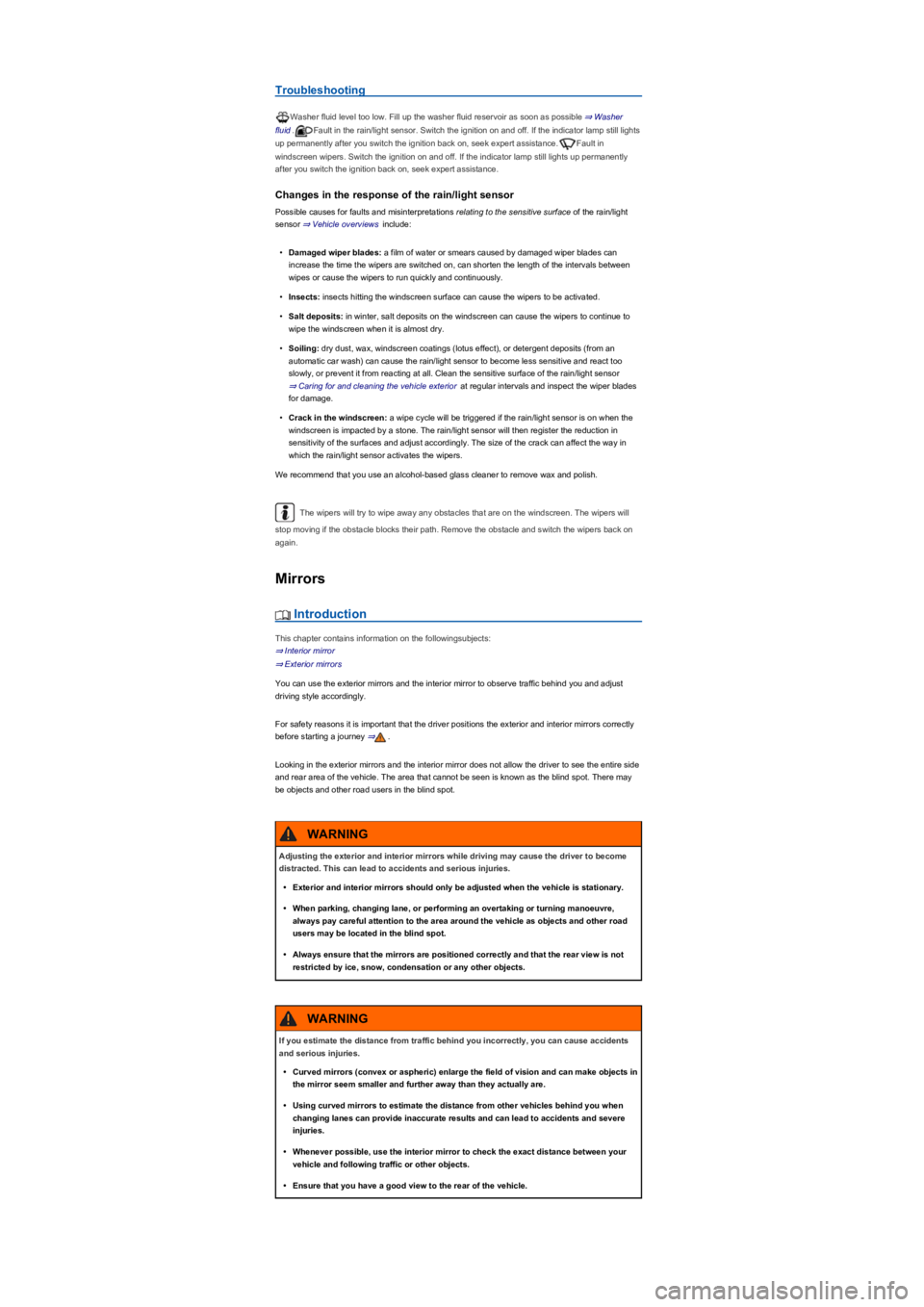
Troubleshooting
Washer fluid level too low. Fill up the washer fluid reservoir as soon as possible ⇒ Washer
fluid.Fault in the rain/light sensor. Switch the ignition on and off. If the indicator lamp still lights
up permanently after you switch the ignition back on, seek expert assistance.Fault in
windscreen wipers. Switch the ignition on and off. If the indicator lamp still lights up permanently
after you switch the ignition back on, seek expert assistance.
Changes in the response of the rain/light sensor
Possible causes for faults and misinterpretations relating to the sensitive surface of the rain/light
sensor ⇒ Vehicle overviews include:
•Damaged wiper blades: a film of water or smears caused by damaged wiper blades can
increase the time the wipers are switched on, can shorten the length of the intervals between
wipes or cause the wipers to run quickly and continuously.
•Insects: insects hitting the windscreen surface can cause the wipers to be activated.
•Salt deposits: in winter, salt deposits on the windscreen can cause the wipers to continue to
wipe the windscreen when it is almost dry.
•Soiling: dry dust, wax, windscreen coatings (lotus effectyf�����R�U���G�H�W�H�U�J�H�Q�W���G�H�S�R�V�L�W�V�����I�U�R�P���D�Q�
automatic car washyf���F�D�Q���F�D�X�V�H���W�K�H���U�D�L�Q���O�L�J�K�W���V�H�Q�V�R�U���W�R���E�H�F�R�P�H���O�H�V�V���V�H�Q�V�L�W�L�Y�H���D�Q�G���U�H�D�F�W���W�R�R�
slowly, or prevent it from reacting at all. Clean the sensitive surface of the rain/light sensor
⇒ Caring for and cleaning the vehicle exterior at regular intervals and inspect the wiper blades
for damage.
•Crack in the windscreen: a wipe cycle will be triggered if the rain/light sensor is on when the
windscreen is impacted by a stone. The rain/light sensor will then register the reduction in
sensitivity of the surfaces and adjust accordingly. The size of the crack can affect the way in
which the rain/light sensor activates the wipers.
We recommend that you use an alcohol-based glass cleaner to remove wax and polish.
The wipers will try to wipe away any obstacles that are on the windscreen. The wipers will
stop moving if the obstacle blocks their path. Remove the obstacle and switch the wipers back on
again.
Mirrors
Introduction
This chapter contains information on the followingsubjects:
⇒ Interior mirror
⇒ Exterior mirrors
You can use the exterior mirrors and the interior mirror to observe traffic behind you and adjust
driving style accordingly.
For safety reasons it is important that the driver positions the exterior and interior mirrors correctly
before starting a journey ⇒.
Looking in the exterior mirrors and the interior mirror does not allow the driver to see the entire side
and rear area of the vehicle. The area that cannot be seen is known as the blind spot. There may
be objects and other road users in the blind spot.
Adjusting the exterior and interior mirrors while driving may cause the driver to become
distracted. This can lead to accidents and serious injuries.
•Exterior and interior mirrors should only be adjusted when the vehicle is stationary.
•When parking, changing lane, or performing an overtaking or turning manoeuvre,
always pay careful attention to the area around the vehicle as objects and other road
users may be located in the blind spot.
•Always ensure that the mirrors are positioned correctly and that the rear view is not
restricted by ice, snow, condensation or any other objects.
WARNING
If you estimate the distance from traffic behind you incorrectly, you can cause accidents
and serious injuries.
•Curved mirrors (convex or asphericyf���H�Q�O�D�U�J�H���W�K�H���I�L�H�O�G���R�I���Y�L�V�L�R�Q���D�Q�G���F�D�Q���P�D�N�H���R�E�M�H�F�W�V���L�Q�
the mirror seem smaller and further away than they actually are.
•Using curved mirrors to estimate the distance from other vehicles behind you when
changing lanes can provide inaccurate results and can lead to accidents and severe
injuries.
•Whenever possible, use the interior mirror to check the exact distance between your
vehicle and following traffic or other objects.
•Ensure that you have a good view to the rear of the vehicle.
WARNING
Page 112 of 341

Interior mirror
Fig. 104 On the windscreen: automatic anti-dazzle interior mirror.
Fig. 105 On the windscreen: manual anti-dazzle interior mirror.
First read and observe the introductoryinformation and safety warnings⇒
Introduction
Automatic anti-dazzle interior mirror
When the ignition is turned on, the sensors measure the incident light from the rear ⇒ Fig. 104①
and from the front ②.
The interior mirror darkens automatically depending on the measured values.
If the incident light on the sensors is hindered or interrupted, e.g. by a sun blind or other hanging
objects, the automatic anti-dazzle interior mirror will not function or will not function correctly. Mobile
navigation devices attached to the windscreen or near the interior automatic anti-dazzle mirror can
also influence the sensors ⇒.
The automatic anti-dazzle function will be deactivated in some situations, e.g. when reverse gear is
engaged.
Automatic anti-dazzle mirrors contain an electrolyte fluid which could leak if the mirror is
broken.
•The leaking electrolyte fluid can cause irritation to the skin, eyes and respiratory
organs, especially in people who suffer from asthma or similar illnesses. Immediately
ensure that there is a sufficient supply of fresh air and get out of the vehicle. If this is
not possible, open all of the windows and doors.
•If the electrolyte fluid gets into the eyes or onto the skin, immediately wash the area
with plenty of water for at least 15 minutes and consult a doctor.
•If the electrolyte fluid gets onto shoes or clothing, wash immediately with plenty of
water for at least 15 minutes. Clean shoes and clothes thoroughly before wearing them
again.
•If the electrolyte fluid is swallowed, immediately rinse the mouth with plenty of water
for at least 15 minutes. Do not induce vomiting unless instructed to do so by a doctor.
Seek medical assistance immediately.
WARNING
If the glass of an automatic anti-dazzle mirror is broken, electrolyte fluid can leak from the
mirror. This fluid corrodes plastic surfaces. Remove the fluid as soon as possible, e.g.
using a wet sponge.
NOTICE
 1
1 2
2 3
3 4
4 5
5 6
6 7
7 8
8 9
9 10
10 11
11 12
12 13
13 14
14 15
15 16
16 17
17 18
18 19
19 20
20 21
21 22
22 23
23 24
24 25
25 26
26 27
27 28
28 29
29 30
30 31
31 32
32 33
33 34
34 35
35 36
36 37
37 38
38 39
39 40
40 41
41 42
42 43
43 44
44 45
45 46
46 47
47 48
48 49
49 50
50 51
51 52
52 53
53 54
54 55
55 56
56 57
57 58
58 59
59 60
60 61
61 62
62 63
63 64
64 65
65 66
66 67
67 68
68 69
69 70
70 71
71 72
72 73
73 74
74 75
75 76
76 77
77 78
78 79
79 80
80 81
81 82
82 83
83 84
84 85
85 86
86 87
87 88
88 89
89 90
90 91
91 92
92 93
93 94
94 95
95 96
96 97
97 98
98 99
99 100
100 101
101 102
102 103
103 104
104 105
105 106
106 107
107 108
108 109
109 110
110 111
111 112
112 113
113 114
114 115
115 116
116 117
117 118
118 119
119 120
120 121
121 122
122 123
123 124
124 125
125 126
126 127
127 128
128 129
129 130
130 131
131 132
132 133
133 134
134 135
135 136
136 137
137 138
138 139
139 140
140 141
141 142
142 143
143 144
144 145
145 146
146 147
147 148
148 149
149 150
150 151
151 152
152 153
153 154
154 155
155 156
156 157
157 158
158 159
159 160
160 161
161 162
162 163
163 164
164 165
165 166
166 167
167 168
168 169
169 170
170 171
171 172
172 173
173 174
174 175
175 176
176 177
177 178
178 179
179 180
180 181
181 182
182 183
183 184
184 185
185 186
186 187
187 188
188 189
189 190
190 191
191 192
192 193
193 194
194 195
195 196
196 197
197 198
198 199
199 200
200 201
201 202
202 203
203 204
204 205
205 206
206 207
207 208
208 209
209 210
210 211
211 212
212 213
213 214
214 215
215 216
216 217
217 218
218 219
219 220
220 221
221 222
222 223
223 224
224 225
225 226
226 227
227 228
228 229
229 230
230 231
231 232
232 233
233 234
234 235
235 236
236 237
237 238
238 239
239 240
240 241
241 242
242 243
243 244
244 245
245 246
246 247
247 248
248 249
249 250
250 251
251 252
252 253
253 254
254 255
255 256
256 257
257 258
258 259
259 260
260 261
261 262
262 263
263 264
264 265
265 266
266 267
267 268
268 269
269 270
270 271
271 272
272 273
273 274
274 275
275 276
276 277
277 278
278 279
279 280
280 281
281 282
282 283
283 284
284 285
285 286
286 287
287 288
288 289
289 290
290 291
291 292
292 293
293 294
294 295
295 296
296 297
297 298
298 299
299 300
300 301
301 302
302 303
303 304
304 305
305 306
306 307
307 308
308 309
309 310
310 311
311 312
312 313
313 314
314 315
315 316
316 317
317 318
318 319
319 320
320 321
321 322
322 323
323 324
324 325
325 326
326 327
327 328
328 329
329 330
330 331
331 332
332 333
333 334
334 335
335 336
336 337
337 338
338 339
339 340
340