2022 VOLKSWAGEN T-ROC check engine
[x] Cancel search: check enginePage 226 of 502
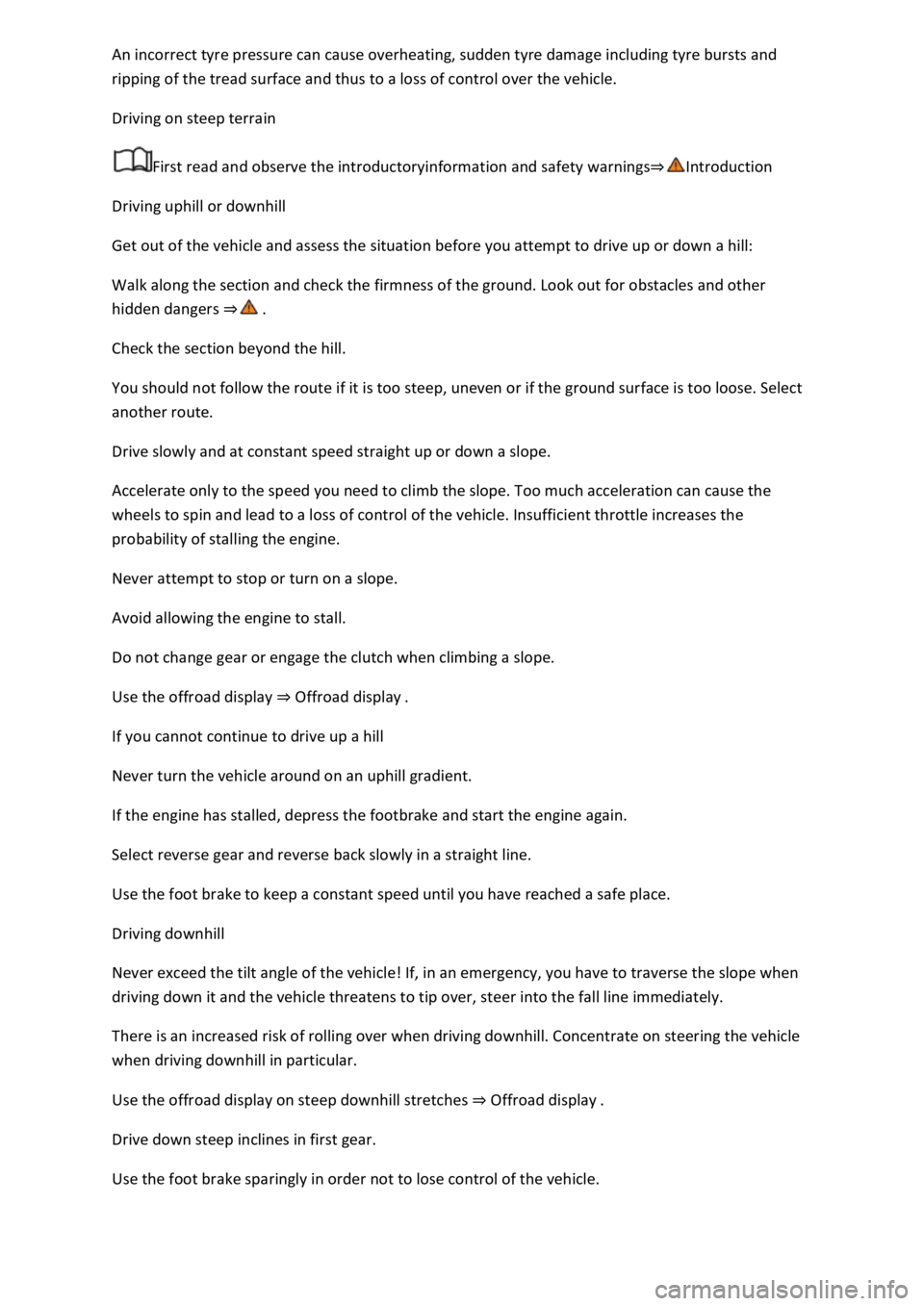
ripping of the tread surface and thus to a loss of control over the vehicle.
Driving on steep terrain
First read and observe the introductoryinformation and safety warnings
Driving uphill or downhill
Get out of the vehicle and assess the situation before you attempt to drive up or down a hill:
Walk along the section and check the firmness of the ground. Look out for obstacles and other
hidden dangers
Check the section beyond the hill.
You should not follow the route if it is too steep, uneven or if the ground surface is too loose. Select
another route.
Drive slowly and at constant speed straight up or down a slope.
Accelerate only to the speed you need to climb the slope. Too much acceleration can cause the
wheels to spin and lead to a loss of control of the vehicle. Insufficient throttle increases the
probability of stalling the engine.
Never attempt to stop or turn on a slope.
Avoid allowing the engine to stall.
Do not change gear or engage the clutch when climbing a slope.
Use the offroad display Offroad display
If you cannot continue to drive up a hill
Never turn the vehicle around on an uphill gradient.
If the engine has stalled, depress the footbrake and start the engine again.
Select reverse gear and reverse back slowly in a straight line.
Use the foot brake to keep a constant speed until you have reached a safe place.
Driving downhill
Never exceed the tilt angle of the vehicle! If, in an emergency, you have to traverse the slope when
driving down it and the vehicle threatens to tip over, steer into the fall line immediately.
There is an increased risk of rolling over when driving downhill. Concentrate on steering the vehicle
when driving downhill in particular.
Use the offroad display on steep downhill stretches Offroad display
Drive down steep inclines in first gear.
Use the foot brake sparingly in order not to lose control of the vehicle.
Page 231 of 502
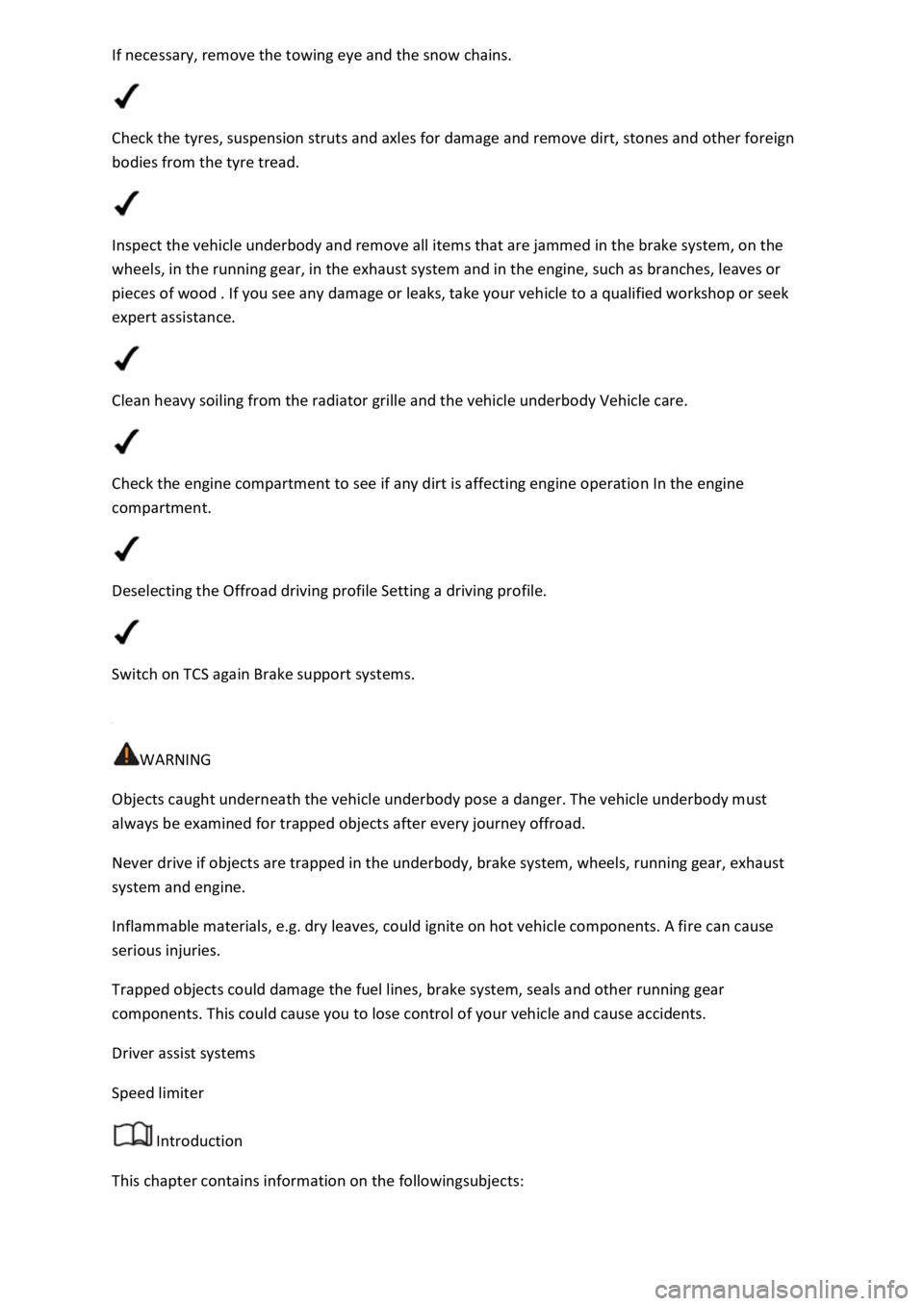
Check the tyres, suspension struts and axles for damage and remove dirt, stones and other foreign
bodies from the tyre tread.
Inspect the vehicle underbody and remove all items that are jammed in the brake system, on the
wheels, in the running gear, in the exhaust system and in the engine, such as branches, leaves or
pieces of wood . If you see any damage or leaks, take your vehicle to a qualified workshop or seek
expert assistance.
Clean heavy soiling from the radiator grille and the vehicle underbody Vehicle care.
Check the engine compartment to see if any dirt is affecting engine operation In the engine
compartment.
Deselecting the Offroad driving profile Setting a driving profile.
Switch on TCS again Brake support systems.
WARNING
Objects caught underneath the vehicle underbody pose a danger. The vehicle underbody must
always be examined for trapped objects after every journey offroad.
Never drive if objects are trapped in the underbody, brake system, wheels, running gear, exhaust
system and engine.
Inflammable materials, e.g. dry leaves, could ignite on hot vehicle components. A fire can cause
serious injuries.
Trapped objects could damage the fuel lines, brake system, seals and other running gear
components. This could cause you to lose control of your vehicle and cause accidents.
Driver assist systems
Speed limiter
Introduction
This chapter contains information on the followingsubjects:
Page 241 of 502

If you do not maintain the minimum distance to a vehicle in front and the difference in speed
between the vehicle in front and your own vehicle is so great that the braking action of the ACC is
insufficient, you are in danger of colliding with the vehicle in front. The braking distance is also
longer in rain and winter road conditions.
ACC may not be able to detect all driving situations correctly.
Always be prepared to brake the vehicle yourself.
Speed and distance control are overridden when you press the accelerator. ACC does not brake
automatically in this case.
Observe any country-specific regulations relating to the minimum distance.
Always set a larger distance in wet or snowy conditions or when visibility is poor.
Some settings can be stored in the user accounts of the personalisation function and therefore
change automatically when the user account changes Personalisation
Troubleshooting
First read and observe the introductoryinformation and safety warnings
ACC not available.
The indicator lamp lights up yellow.
The radar sensor is dirty. Clean the radar sensor Vehicle care
The visibility of the radar sensor is impaired due to the weather conditions, e.g. snow, or due to
detergent deposits or coatings. Clean the radar sensor Vehicle care
The visibility of the radar sensor is impaired by add-on parts, the trim frames of number plate
holders or stickers. Keep the area around the radar sensor free.
The radar sensor has been displaced or damaged, e.g. due to damage to the front of the vehicle.
Check whether damage is visible Repairs and technical modifications
Fault or malfunction. Switch off and restart the engine.
Structural modifications have been made to the front of the vehicle.
The genuine Volkswagen badge is not used.
If the problem persists, go to a qualified workshop.
ACC does not function as expected.
The radar sensor is dirty. Clean the radar sensor Vehicle care
The system limits are not met Limits of ACC
Page 257 of 502

Clean the radar sensors or remove stickers or accessories from the radar sensors, mirrors and
bumper Caring for and cleaning the vehicle exterior
Check whether any damage is visible.
The system is not responding as expected
The radar sensors are dirty. The sensor visibility may be impaired by dirt and snow or also residue
from cleaning agents or coatings Caring for and cleaning the vehicle exterior
The prerequisites for system operation must be met System limits
The radar sensors are covered by water.
The vehicle is damaged in the area of the radar sensors, e.g. caused by parking collisions.
The detection ranges of the radar sensors are blocked by add-on parts, e.g. bicycle carriers.
Changes have been made to the paintwork in the area of the radar sensors or structural
modifications have been made, e.g. on the vehicle front end or the running gear.
Only Volkswagen-approved vehicle paints may be used on the rear bumper. Other vehicle paints can
restrict the function of the system or cause faults.
Tinting foils have been retrofitted on the side windows.
Parking and manoeuvring
Parking
Stopping and parking the vehicle
The actions should be carried out only in the given order:
Stop the vehicle on a suitable surface
Depress and hold the brake pedal until the engine has stopped.
Switch on the electronic parking brake Electronic parking brake is
switched on when the indicator lamp in the button Fig. 125lights up yellow and the indicator
lamp in the instrument cluster display lights up red.
On vehicles with a manual gearbox, either fully depress or disengage the clutch.
With an automatic gearbox, move the selector lever to position P.
Switch off the engine and take your foot off the brake pedal.
Turn the steering wheel slightly if necessary to engage the steering lock mechanism.
With a manual gearbox, select first gear for flat ground and uphill gradients, or reverse gear for
downhill gradients, and then release the clutch.
Please ensure that all occupants, in particular children, leave the vehicle.
Page 331 of 502
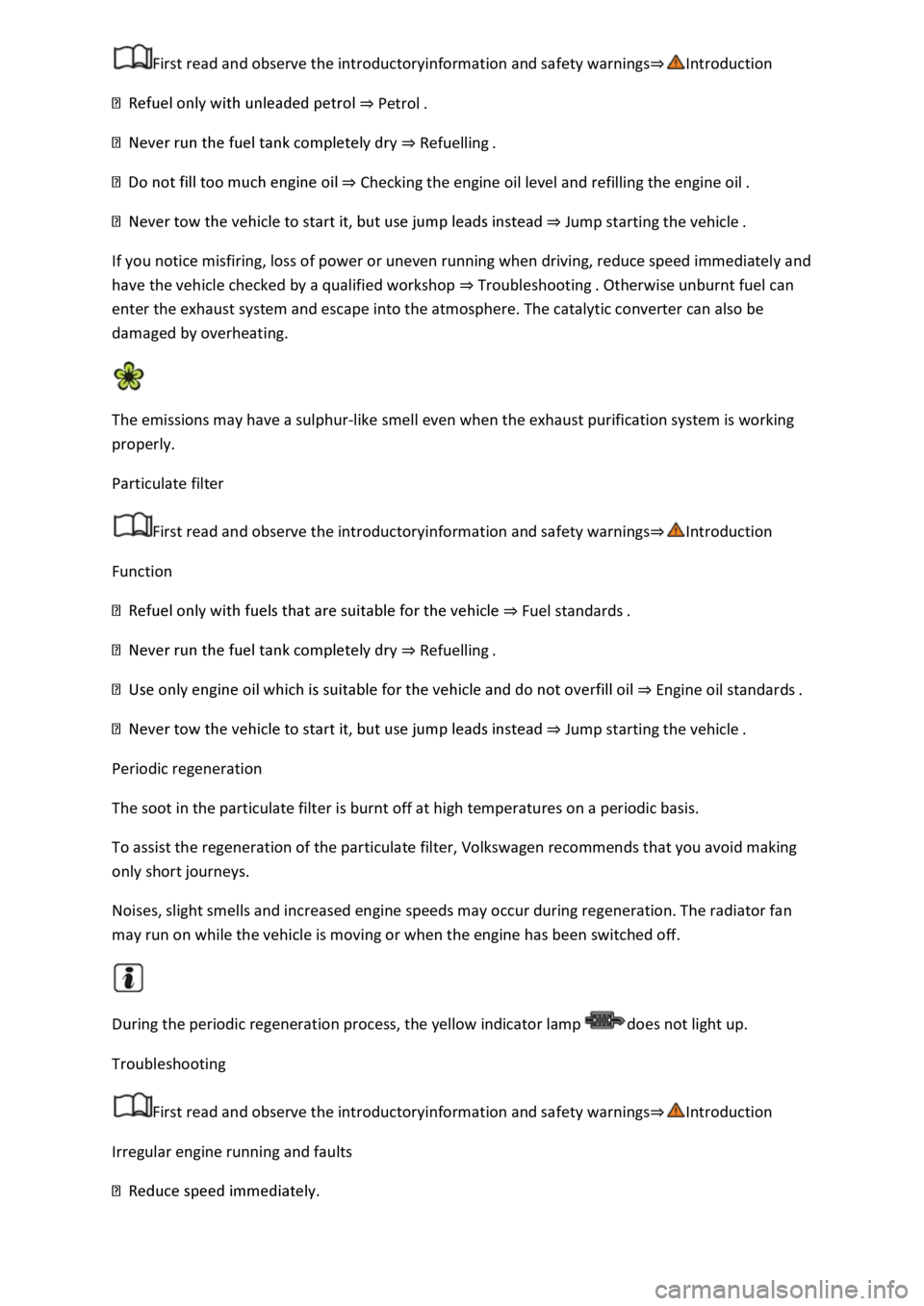
Petrol
Refuelling
Checking the engine oil level and refilling the engine oil
Jump starting the vehicle
If you notice misfiring, loss of power or uneven running when driving, reduce speed immediately and
have the vehicle checked by a qualified workshop Troubleshooting
enter the exhaust system and escape into the atmosphere. The catalytic converter can also be
damaged by overheating.
The emissions may have a sulphur-like smell even when the exhaust purification system is working
properly.
Particulate filter
First read and observe the introductoryinformation and safety warnings
Function
Fuel standards
Refuelling
Engine oil sta
Jump starting the vehicle
Periodic regeneration
The soot in the particulate filter is burnt off at high temperatures on a periodic basis.
To assist the regeneration of the particulate filter, Volkswagen recommends that you avoid making
only short journeys.
Noises, slight smells and increased engine speeds may occur during regeneration. The radiator fan
may run on while the vehicle is moving or when the engine has been switched off.
During the periodic regeneration process, the yellow indicator lamp does not light up.
Troubleshooting
First read and observe the introductoryinformation and safety warnings
Irregular engine running and faults
Page 339 of 502

Additional bulb specifications
Some bulbs in headlights or in tail light clusters might have factory specifications that are different to
standard bulbs. The designation is inscribed on the bulb, either on the glass part or on the base.
WARNING
Accidents can occur if roads are not sufficiently illuminated and other road users have difficulty
seeing the vehicle, or cannot see it at all.
WARNING
Changing bulbs incorrectly can cause accidents and serious injuries.
In the
engine compa
injuries can be sustained here.
change a bulb unless you are familiar with the procedure. If you are uncertain of what to
do, the work should be carried out by a qualified workshop.
heat will cause fingerprints to evaporate on the bulb, which in turn will cause the reflector to go
blind.
-edged parts in the headlight housing in the engine compartment and on the tail
light cluster housing. Protect your hands when changing bulbs.
NOTICE
Damage to the electrical system can be caused by water entering the system if the rubber cover or
plastic covers on the headlight housing are not properly mounted after a bulb has been changed.
Checklist Information on changing bulbs
Page 341 of 502

bulb would cause the remaining fingerprint to evaporate and be deposited on the reflector. This will
impair the light output of the headlight.
After changing a bulb, check to ensure that the bulb is working properly. If the bulb is not working
properly, the bulb may not have been inserted properly, may have failed again, or the connector
may have been fitted incorrectly.
Any time you change a bulb at the front of the vehicle, the headlight settings should be checked by a
qualified workshop.
WARNING
Ignoring any of the items on this important safety checklist can lead to accidents and severe injuries.
NOTICE
Always take care when removing or fitting lights to prevent damage to the paintwork or to other
vehicle parts.
Changing bulbs in the front headlights (halogen bulbs)
Fig. 166 In engine compartment: covers on the left-
Page 342 of 502

Fig. 167 In the engine compartment: changing bulbs in the left front headlight.
First read and observe the introductoryinformation and safety warnings
The front headlight does not need to be removed when changing bulbs.
The actions should always be carried out in the specified order:
Fig. 166and Fig. 167
Observe and follow the instructions on the checklist Checklist Information on changing
bulbs
Open the bonnet In the engine compartment
Pull off the rubber cover on the rear side of the headlight. Depending on the version, a hard plastic
cover may be fitted here. Turn the cover anti-clockwise and remove it.
Dipped beam
Main beam
back and out.
Replace the defective bulb with a new bulb of the same type.
Dipped beam it will go.
Main beam