Page 26 of 417
and symbols can vary depending on the ver-
sion of the instrument cluster.
Do not
driv
e on! Danger. Check the fault. Seek expert
assistance if necessary. Driver Alert System (break
recommendation)
Please refer to at the start of the chap-
ter on page 18. Fig. 15
On the instrument cluster display: Driv
-
er Alert System symbol. button on the multifunction
steering wheel.
F
unction conditions
The driving behaviour can be evaluated only
when the speed is above 60 km/h (37 mph)
up to approximately 200 km/h (125 mph).
24 Driver information
Page 42 of 417
terior, e.g. the steering wheel, dash panel, or
windscreen
Page 97 of 417
Fig. 74
On the left front seat: controls. 1
Take your weight off the backrest and
turn the handwheel to adjust it. Electrically adjusting the
front seat
Please refer to and at the start of
the chapter on page 93.
The controls are mirrored f
or the right-hand
front seat.
The seat may have a combination of mechan-
ical and electrical controls. Fig. 75
Switches on the front left seat, adjust-
ing the front seat f
orwards or backwards, adjust-
ing the backrest and the seat cushion height and
tilt. 1
A
Slides the seat forwards or back-
wards. D
Adjusts the angle of the backrest. Fig. 76
Switch on the front left seat: adjusting
the lumbar support. 1
Adjust the curve of the lumbar support
f
orwards. Front seats 95
11A012720AB
Page 127 of 417
�x
Do not place any damp or wet objects or
items of clothing on the seat.
�x Do not spill any liquids on the seat. NOTICE
�x To a void damaging the heating elements,
do not kneel on the seats and do not apply
sharp pressure at a single point to the seat
cushion and backrest.
�x Liquids, sharp objects and insulating mate-
rials, such as a protective cover or child
seat, may damage the seat heating.
�x If an odour develops, immediately switch
off the seat heating and have it checked
by a qualified workshop.
�x If the original seat covers are replaced
with another material, the seat heating
can overheat or the seat heating function
may be restricted. To save energy, switch off the seat
heating as soon as possible. Steering wheel heating
Please refer to and at the start of
the chapter on page 120.
The steering wheel heating can function only
when the v
ehicle
Page 134 of 417
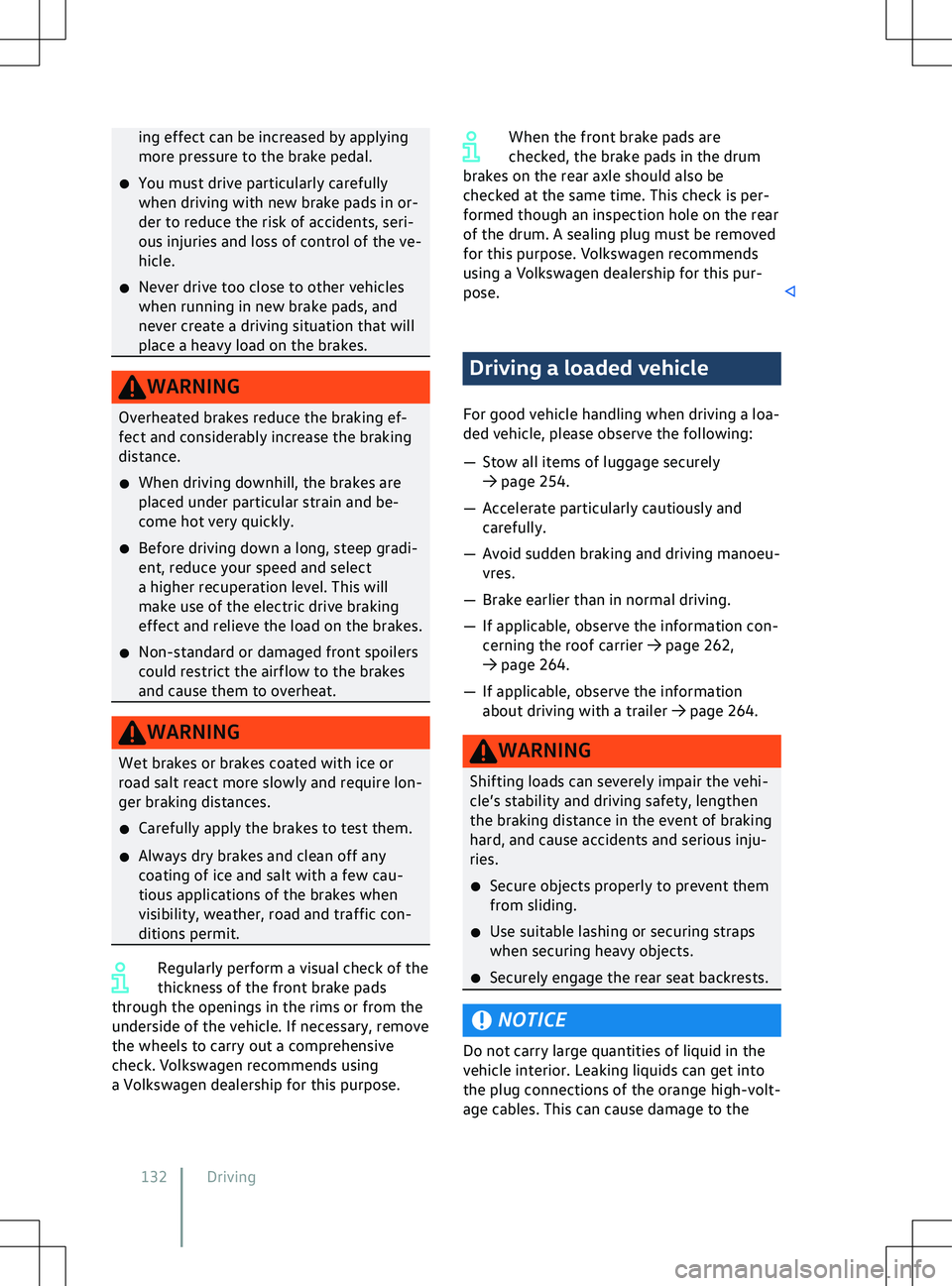
ing effect can be increased by applying
more pressure to the brake pedal.
�x You must driv
e particularly carefully
when driving with new brake pads in or-
der to reduce the risk of accidents, seri-
ous injuries and loss of control of the ve-
hicle.
�x Never drive too close to other vehicles
when running in new brake pads, and
never create a driving situation that will
place a heavy load on the brakes. Regularly perform a visual check of the
thickness of the front brake pads
through the openings in the rims or from the
underside of the v
ehicle. If necessary, remove
the wheels to carry out a comprehensive
check. Volkswagen recommends using
a Volkswagen dealership for this purpose. When the front brake pads are
checked, the brake pads in the drum
brakes on the rear axle should also be
checked at the same time. This check is per-
f
ormed though an inspection hole on the rear
of the drum. A sealing plug must be removed
for this purpose. Volkswagen recommends
using a Volkswagen dealership for this pur-
pose. Driving a loaded vehicle
F
or good vehicle handling when driving a loa-
ded vehicle, please observe the following:
Page 143 of 417
turns to its initial position. Turning the switch
f
orward once more switches back to D posi-
tion. the vehicle, which can lead to accidents
and serious injuries.
�x
Use fast acceleration only if visibility,
weather, road and traffic conditions per-
mit, and other road users are not put at
risk due to the deceleration beha
viour of
the vehicle and driving style.
�x Always adjust your driving style in ac-
cordance with the flow of traffic.
�x When the TCS is switched off, the drive
wheels may spin, especially if the road
surface is wet, slippery or dirty. This may
result in you no longer being able to
steer or control the vehicle. NOTICE
�x If you stop the v
ehicle on a gradient, do
not attempt to stop it from rolling back by
depressing the accelerator when a gear
has been selected. Depress the brake ped-
al to avoid putting an unnecessary load on
the electric drive.
Selecting a position 141
11A012720AB
Page 148 of 417
�x
Adapt your speed and distance from the
v ehicles ahead to suit visibility, weather,
road and traffic conditions.
�x Always switch CCS off after use to avoid
unintentional speed control.
�x It is dangerous to use a set speed that is
too high for the prevailing road, traffic
or weather conditions. Operating the Cruise Control
System (
CCS) Please refer to at the start of the chap-
ter on page 145. Fig. 101
Lefthand side of the multifunction
steering wheel.
Switching on
Page 150 of 417
Operating the speed limiter
Please refer to at the start of the chap-
ter on page 147. Fig. 102
Lefthand side of the multifunction
steering wheel.
Switching on