Page 81 of 417
Automatic locking and un-
locking
Please refer to and at the start of
the chapter on page 77.
Automatic locking (Auto Lock)
The v
ehicle locks itself automatically at
speeds above approximately 15 km/h
(9 mph). The indicator lamp in the central
locking button will light up yellow when the
v
ehicle is locked.
Automatic unlocking (Auto Unlock)
All vehicle doors and the boot lid are auto-
matically unlocked if one of the following
conditions applies:
Page 400 of 417
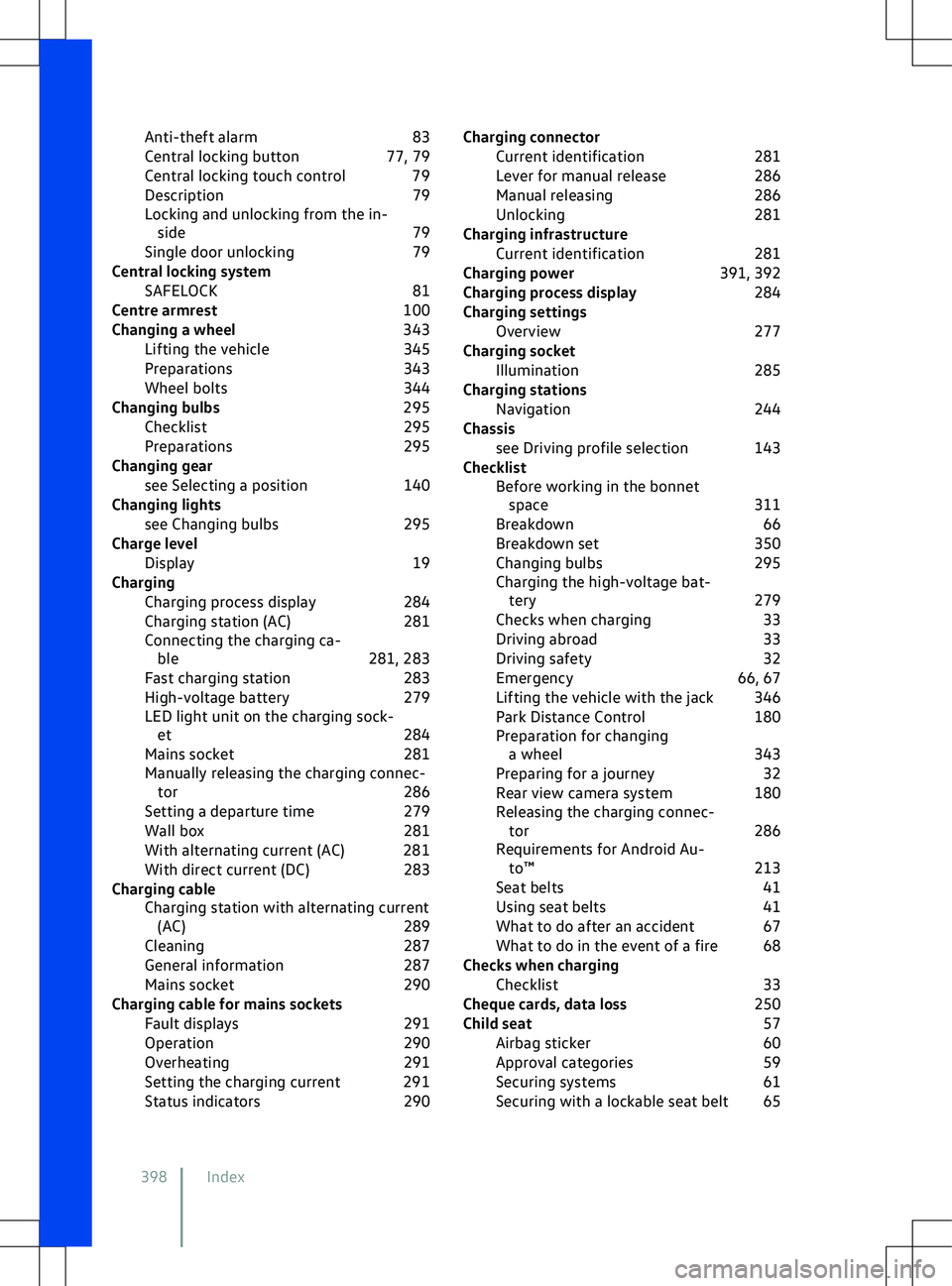
Anti-theft alarm
83
Central locking button 77, 79
Central locking touch control 79
Description 79
Locking and unlocking from the in- side 79
Single door unlocking 79
Central locking system SAFELOCK 81
Centre armrest 100
Changing a wheel 343
Lifting the vehicle 345
Preparations 343
Wheel bolts 344
Changing bulbs 295
Checklist 295
Preparations 295
Changing gear see Selecting a position 140
Changing lights see Changing bulbs 295
Charge level Display 19
Charging Charging process display 284
Charging station (AC) 281
Connecting the charging ca- ble 281, 283
Fast charging station 283
High-voltage battery 279
LED light unit on the charging sock- et 284
Mains socket 281
Manually releasing the charging connec- tor 286
Setting a departure time 279
Wall box 281
With alternating current (AC) 281
With direct current (DC) 283
Charging cable Charging station with alternating current(AC) 289
Cleaning 287
General information 287
Mains socket 290
Charging cable for mains sockets Fault displays 291
Operation 290
Overheating 291
Setting the charging current 291
Status indicators 290Charging connector
Current identification 281
Lever for manual release 286
Manual releasing 286
Unlocking 281
Charging infrastructure Current identification 281
Charging power 391, 392
Charging process display 284
Charging settings Overview 277
Charging socket Illumination 285
Charging stations Navigation 244
Chassis see Driving profile selection 143
Checklist Before working in the bonnetspace 311
Breakdown 66
Breakdown set 350
Changing bulbs 295
Charging the high-voltage bat- tery 279
Checks when charging 33
Driving abroad 33
Driving safety 32
Emergency 66, 67
Lifting the vehicle with the jack 346
Park Distance Control 180
Preparation for changing a wheel 343
Preparing for a journey 32
Rear view camera system 180
Releasing the charging connec- tor 286
Requirements for Android Au- to
Page 407 of 417

Fastening rings
259
General information 254
Load-through hatch 261
Luggage compartment 254
Trailer 269
Locking From the inside 79
Luggage compartment 254
Luggage compartment cover 255
Luggage compartment floor 255
Luggage compartment floor (sec- ond) 256
Luggage net 260
Partition 257, 258
Luggage compartment cover 255
Luggage compartment equipment 259
Luggage compartment floor 255
Luggage compartment floor (second) 256
Luggage net 260
M Magnetic strips, data loss 250
Main-beam control 105
Switching on and off 105
System limits 106, 107
Malfunction Component protection 372
Proactive occupant protection sys- tem 47
Rain and light sensor 115
Towing bracket 268
Tyre monitoring system 327
Malfunctions Park Distance Control 184
Manoeuvre braking 182
Manoeuvring 176
Manual locking or unlocking Charging connection 286
Manual opening and closing Driver door 80
Front passenger door 80
Rear doors 80
Marks 227
Massage function 102
Maximum trailer weight Loading a trailer 269
Media Favourites 236
Playing 236
Selecting source 236
Setting up streaming services 237 Streaming services
237
Using streaming services 237
Video mode 238
MEDIA Bluetooth audio 216
Media connections 215
Media mode 234
Equipment 235
Symbols 235
Memory function 101
Menu Android Auto
Page 411 of 417
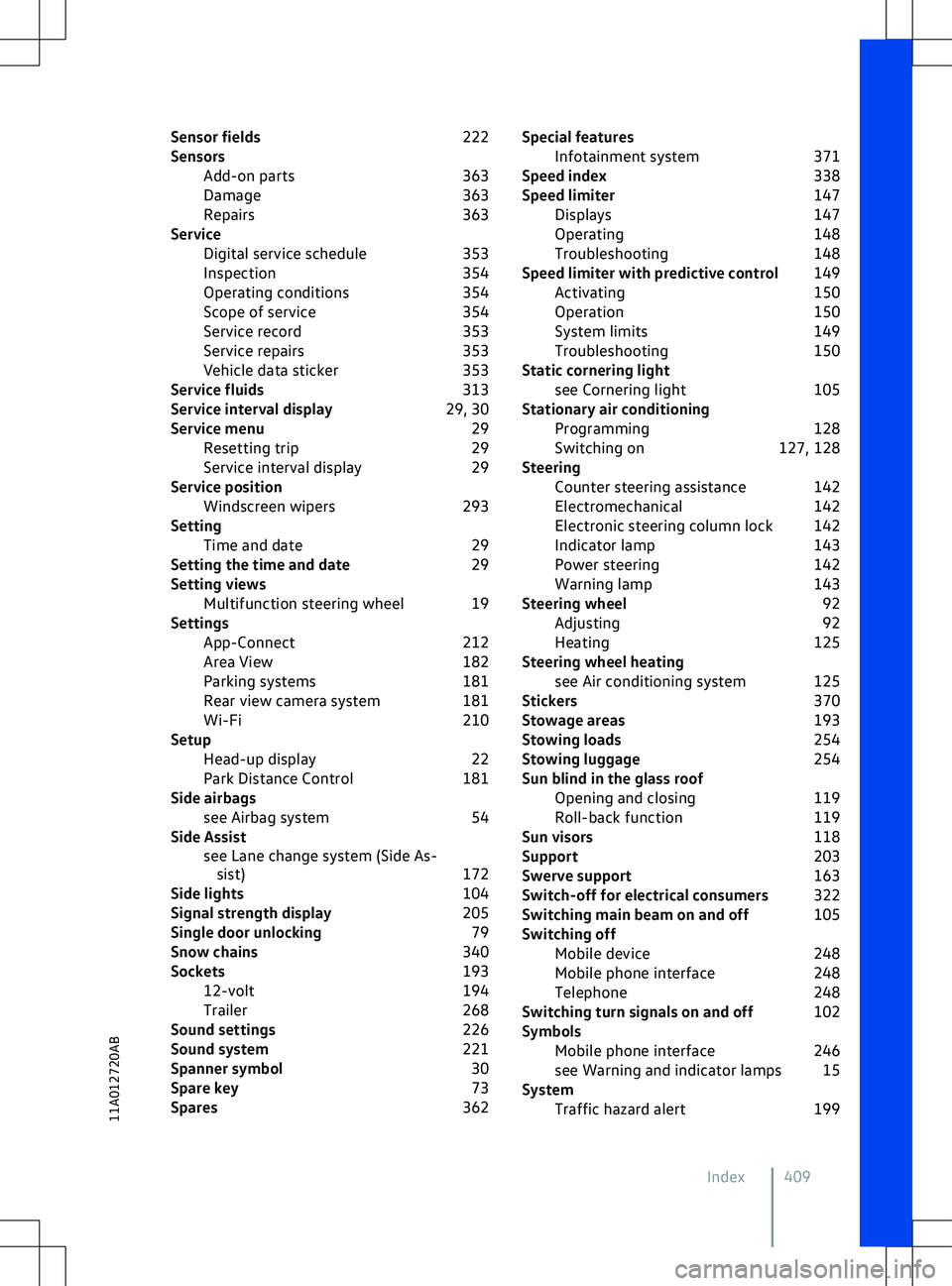
Sensor fields
222
Sensors Add-on parts 363
Damage 363
Repairs 363
Service Digital service schedule 353
Inspection 354
Operating conditions 354
Scope of service 354
Service record 353
Service repairs 353
Vehicle data sticker 353
Service fluids 313
Service interval display 29, 30
Service menu 29
Resetting trip 29
Service interval display 29
Service position Windscreen wipers 293
Setting Time and date 29
Setting the time and date 29
Setting views Multifunction steering wheel 19
Settings App-Connect 212
Area View 182
Parking systems 181
Rear view camera system 181
Wi-Fi 210
Setup Head-up display 22
Park Distance Control 181
Side airbags see Airbag system 54
Side Assist see Lane change system (Side As-sist) 172
Side lights 104
Signal strength display 205
Single door unlocking 79
Snow chains 340
Sockets 193
12-volt 194
Trailer 268
Sound settings 226
Sound system 221
Spanner symbol 30
Spare key 73
Spares 362Special features
Infotainment system 371
Speed index 338
Speed limiter 147
Displays 147
Operating 148
Troubleshooting 148
Speed limiter with predictive control 149
Activating 150
Operation 150
System limits 149
Troubleshooting 150
Static cornering light see Cornering light 105
Stationary air conditioning Programming 128
Switching on 127, 128
Steering Counter steering assistance 142
Electromechanical 142
Electronic steering column lock 142
Indicator lamp 143
Power steering 142
Warning lamp 143
Steering wheel 92
Adjusting 92
Heating 125
Steering wheel heating see Air conditioning system 125
Stickers 370
Stowage areas 193
Stowing loads 254
Stowing luggage 254
Sun blind in the glass roof Opening and closing 119
Roll-back function 119
Sun visors 118
Support 203
Swerve support 163
Switch-off for electrical consumers 322
Switching main beam on and off 105
Switching off Mobile device 248
Mobile phone interface 248
Telephone 248
Switching turn signals on and off 102
Symbols Mobile phone interface 246
see Warning and indicator lamps 15
System Traffic hazard alert 199
Index 40911A012720AB
Page 415 of 417
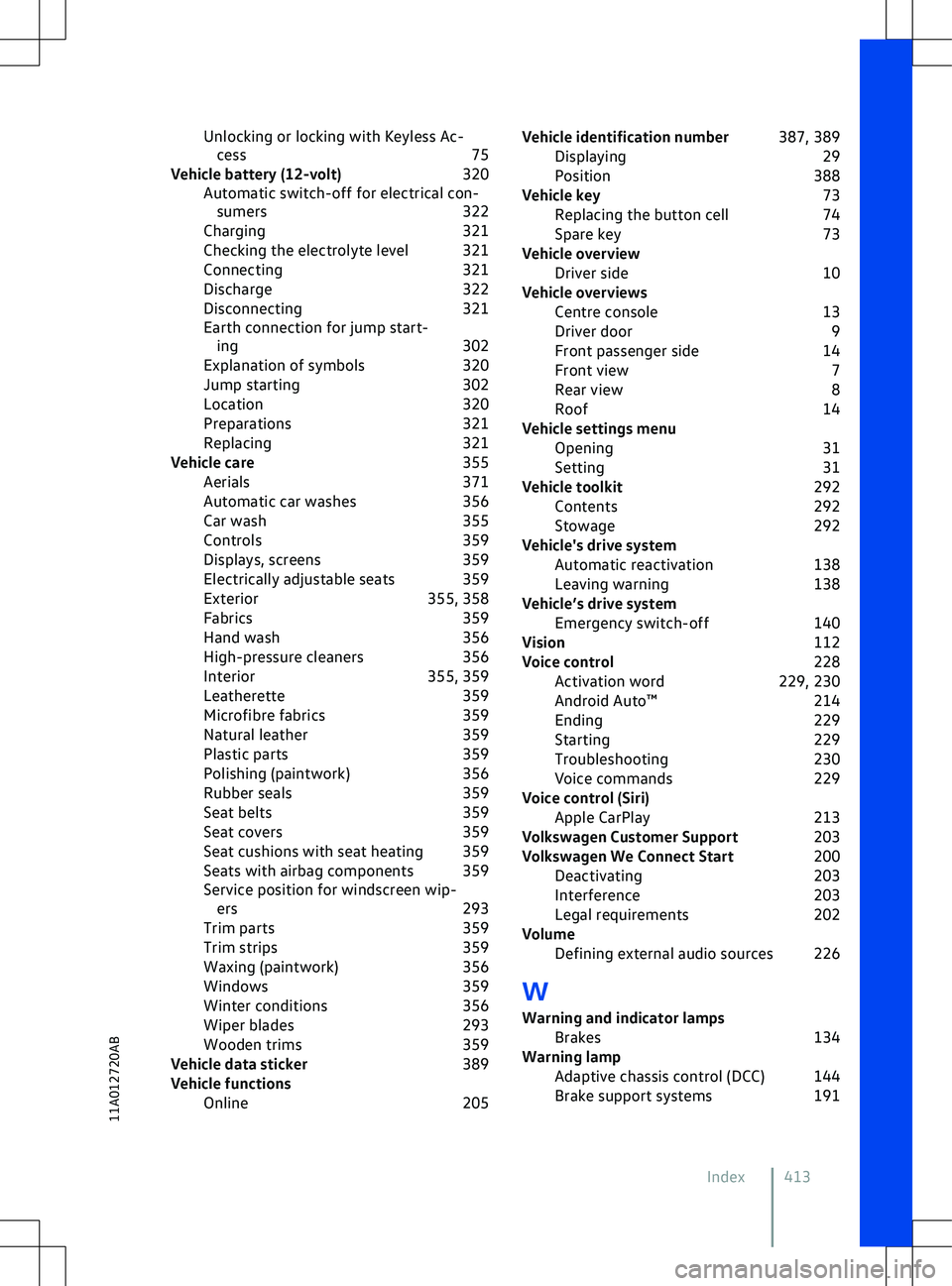
Unlocking or locking with Keyless Ac-
cess 75
Vehicle battery (12-volt) 320
Automatic switch-off for electrical con- sumers 322
Charging 321
Checking the electrolyte level 321
Connecting 321
Discharge 322
Disconnecting 321
Earth connection for jump start- ing 302
Explanation of symbols 320
Jump starting 302
Location 320
Preparations 321
Replacing 321
Vehicle care 355
Aerials 371
Automatic car washes 356
Car wash 355
Controls 359
Displays, screens 359
Electrically adjustable seats 359
Exterior 355, 358
Fabrics 359
Hand wash 356
High-pressure cleaners 356
Interior 355, 359
Leatherette 359
Microfibre fabrics 359
Natural leather 359
Plastic parts 359
Polishing (paintwork) 356
Rubber seals 359
Seat belts 359
Seat covers 359
Seat cushions with seat heating 359
Seats with airbag components 359
Service position for windscreen wip- ers 293
Trim parts 359
Trim strips 359
Waxing (paintwork) 356
Windows 359
Winter conditions 356
Wiper blades 293
Wooden trims 359
Vehicle data sticker 389
Vehicle functions Online 205Vehicle identification number
387, 389
Displaying 29
Position 388
Vehicle key 73
Replacing the button cell 74
Spare key 73
Vehicle overview Driver side 10
Vehicle overviews Centre console 13
Driver door 9
Front passenger side 14
Front view 7
Rear view 8
Roof 14
Vehicle settings menu Opening 31
Setting 31
Vehicle toolkit 292
Contents 292
Stowage 292
Vehicle