Page 4 of 417
Table of Contents
Vehicle overviews
Page 33 of 417
Vehicle settings menu
Please refer to at the start of the chap-
ter on page 30. You can switch individual functions and
systems on and off and adjust the set-
tings in the v
ehicle settings of the Info-
tainment system.
Opening the
Vehicle settings menu
1. Switch on the ignition.
2. Switch on Infotainment system if neces- sary.
3. Touch the Vehicle Exit menu
Please refer to at the start of the chap-
ter on page 30. In the Exit menu, you can adjust settings
f
or some functions before you leave the
vehicle. When you switch off the igni-
tion, the Exit menu will be displayed in
the Infotainment system.
The displayed options depend on the vehicle
equipment and may be available only under
certain conditions. The adjustable functions
may include the following, for example:
Page 39 of 417
�x
Bef ore every trip, each vehicle occupant
must adopt the correct sitting position,
correctly fasten the seat belt belonging
to their seat and keep it fastened prop-
erly throughout the trip. This applies to
all vehicle occupants and also in urban
traffic.
�x While the vehicle is in motion, secure all
children travelling in the vehicle in a re-
straint system suitable for their weight
and height. They must also wear cor-
rectly fastened seat belts
Page 135 of 417
electrical system and to the high-voltage
battery.
Driving with an open boot lid
Driving with an open boot lid is particularly
dangerous. All objects and the open boot lid
must be secured properly and suitable meas-
ures taken.
Driving with an open boot lid increases the
air resistance of the v
ehicle and thus also the
energy consumption of the electric drive.
This considerably reduces the possible range
of the vehicle. Volkswagen does not recom-
mend driving with the boot lid open due to
the resulting reduction in range. NOTICE
The vehicle height, and possibly the length,
are diff
erent when the boot lid is open. Driving through water on
roads
Please f
ollow these rules to help prevent
damage to your vehicle when driving through
water, for example if the road is flooded:
Page 183 of 417
Finding a suitable parking space
To ensure that a suitable parking space can
be displayed and detected correctly, the f
ol-
lowing prerequisites must be met:
Page 192 of 417
�x
If you driv e to close to the vehicle in
front, brake support systems cannot
prevent an accident.
�x Always use suitable tyres. Driving stabili-
ty depends on the tyre grip.
�x Always keep the footwell under the ped-
als clear so that the brake pedal can
move freely.
Page 217 of 417
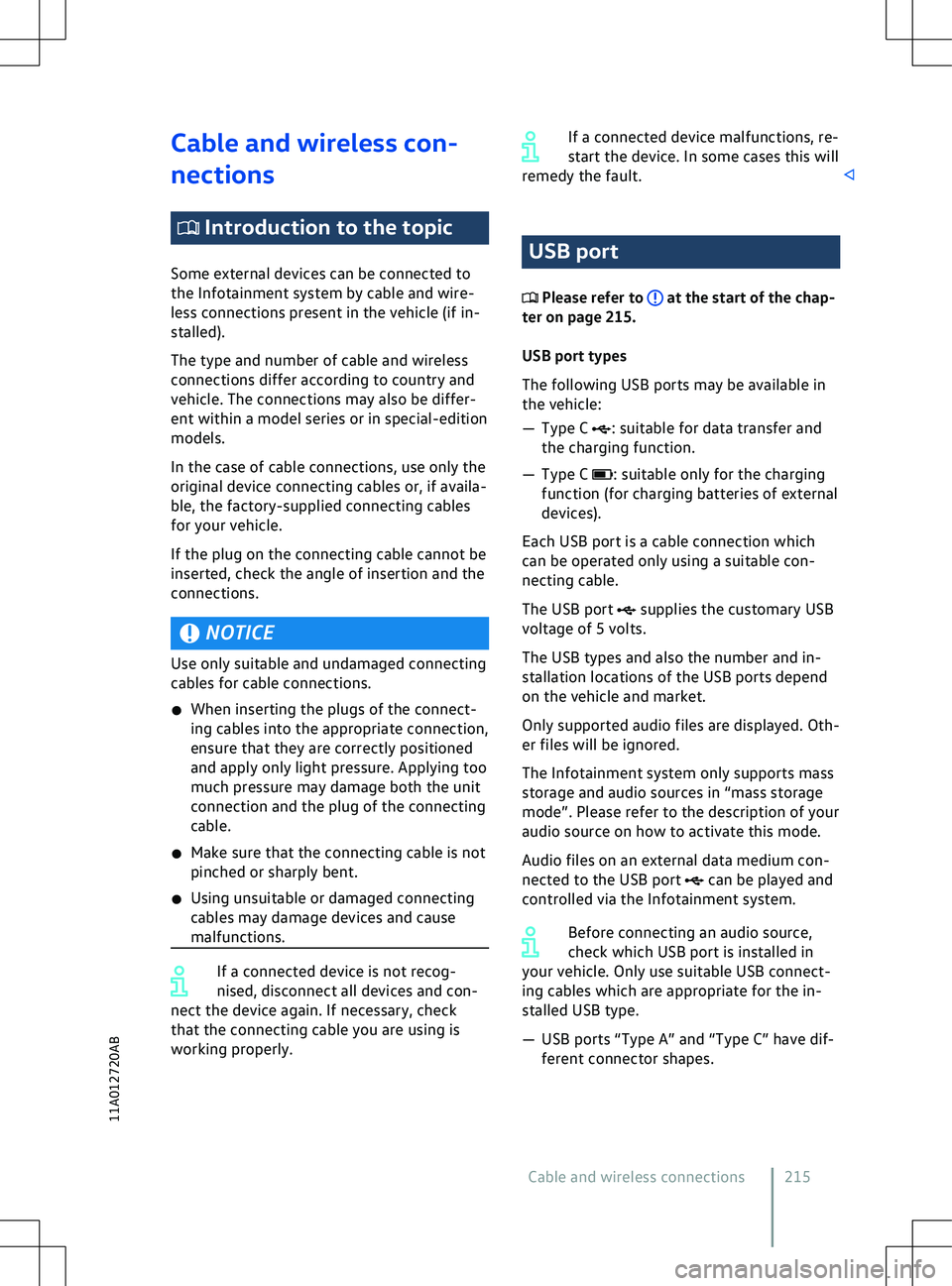
Cable and wireless con-
nections
Introduction to the topic
Some e xternal devices can be connected to
the Infotainment system by cable and wire-
less connections present in the vehicle (if in-
stalled).
The type and number of cable and wireless
connections differ according to country and
vehicle. The connections may also be differ-
ent within a model series or in special-edition
models.
In the case of cable connections, use only the
original device connecting cables or, if availa-
ble, the factory-supplied connecting cables
for your vehicle.
If the plug on the connecting cable cannot be
inserted, check the angle of insertion and the
connections. NOTICE
Use only suitable and undamaged connecting
cables f
or cable connections.
�x When inserting the plugs of the connect-
ing cables into the appropriate connection,
ensure that they are correctly positioned
and apply only light pressure. Applying too
much pressure may damage both the unit
connection and the plug of the connecting
cable.
�x Make sure that the connecting cable is not
pinched or sharply bent.
�x Using unsuitable or damaged connecting
cables may damage devices and cause
malfunctions. If a connected device is not recog-
nised, disconnect all de
vices and con-
nect the device again. If necessary, check
that the connecting cable you are using is
working properly. If a connected device malfunctions, re-
start the de
vice. In some cases this will
remedy the fault. USB port
Please refer to at the start of the chap-
ter on page 215.
USB port types
The f
ollowing USB ports may be available in
the vehicle:
Page 245 of 417
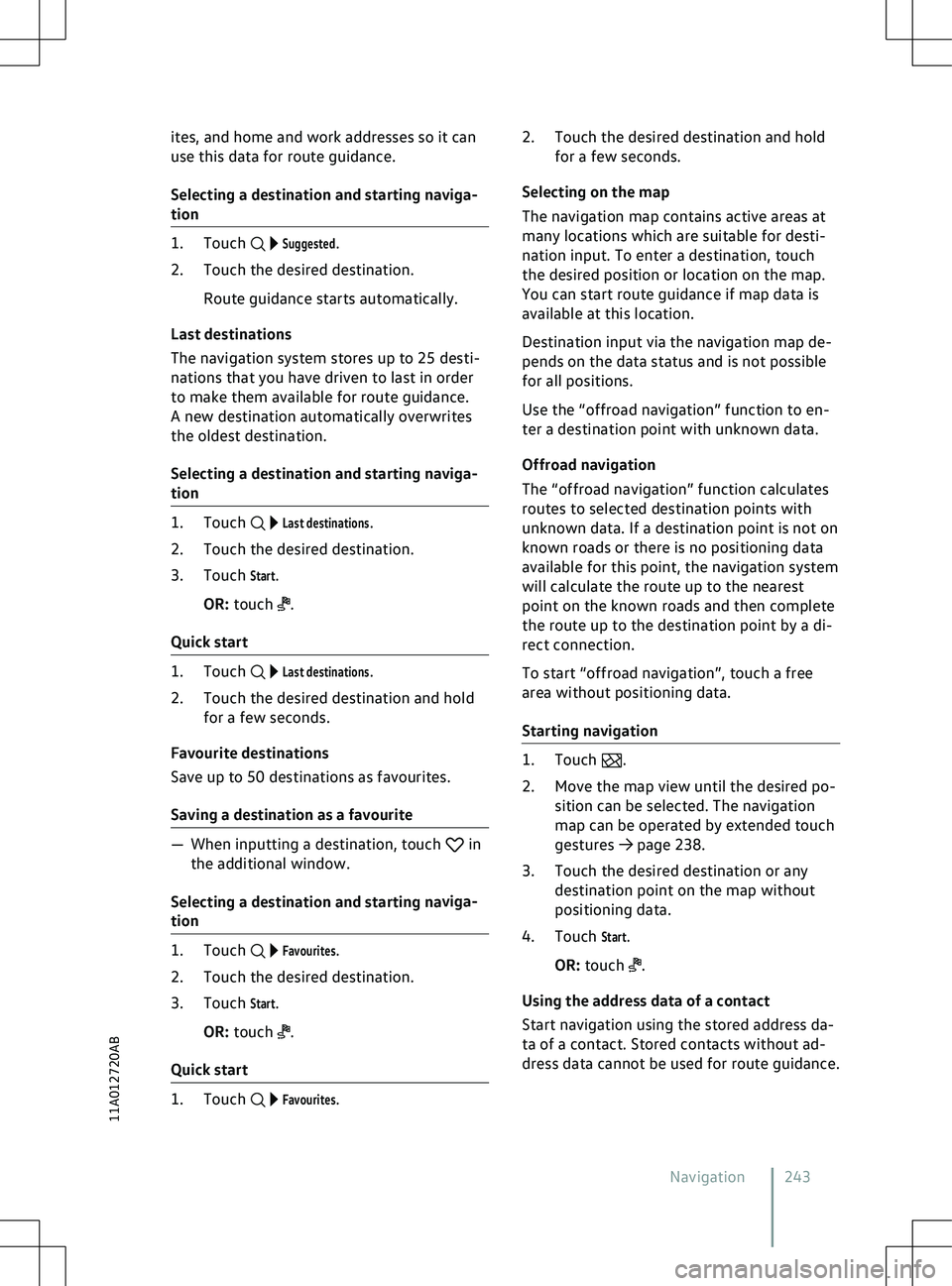
ites, and home and work addresses so it can
use this data f
or route guidance.
Selecting a destination and starting naviga-
tion
Suggested.
2. Touch the desired destination.
Route guidance starts automatically.
Last destinations
The navigation system stores up to 25 desti-
nations that you have driven to last in order
to make them available for route guidance.
A new destination automatically overwrites
the oldest destination.
Selecting a destination and starting naviga-
tion
Last destinations.
2. Touch the desired destination.
3. Touch
Start.
OR: touch .
Quick start
Last destinations.
2. Touch the desired destination and hold for a few seconds.
Favourite destinations
Save up to 50 destinations as favourites.
Saving a destination as a favourite in
the additional window.
Selecting a destination and starting na
viga-
tion
Favourites.
2. Touch the desired destination.
3. Touch
Start.
OR: touch .
Quick start
Favourites.2. Touch the desired destination and hold
f
or a few seconds.
Selecting on the map
The navigation map contains active areas at
many locations which are suitable for desti-
nation input. To enter a destination, touch
the desired position or location on the map.
You can start route guidance if map data is
available at this location.
Destination input via the navigation map de-
pends on the data status and is not possible
for all positions.
Use the “offroad navigation” function to en-
ter a destination point with unknown data.
Offroad navigation
The “offroad navigation” function calculates
routes to selected destination points with
unknown data. If a destination point is not on
known roads or there is no positioning data
available for this point, the navigation system
will calculate the route up to the nearest
point on the known roads and then complete
the route up to the destination point by a di-
rect connection.
To start “offroad navigation”, touch a free
area without positioning data.
Starting navigation .
2.
Move the map view until the desired po-
sition can be selected. The navigation
map can be operated by extended touch
gestures