Page 198 of 417
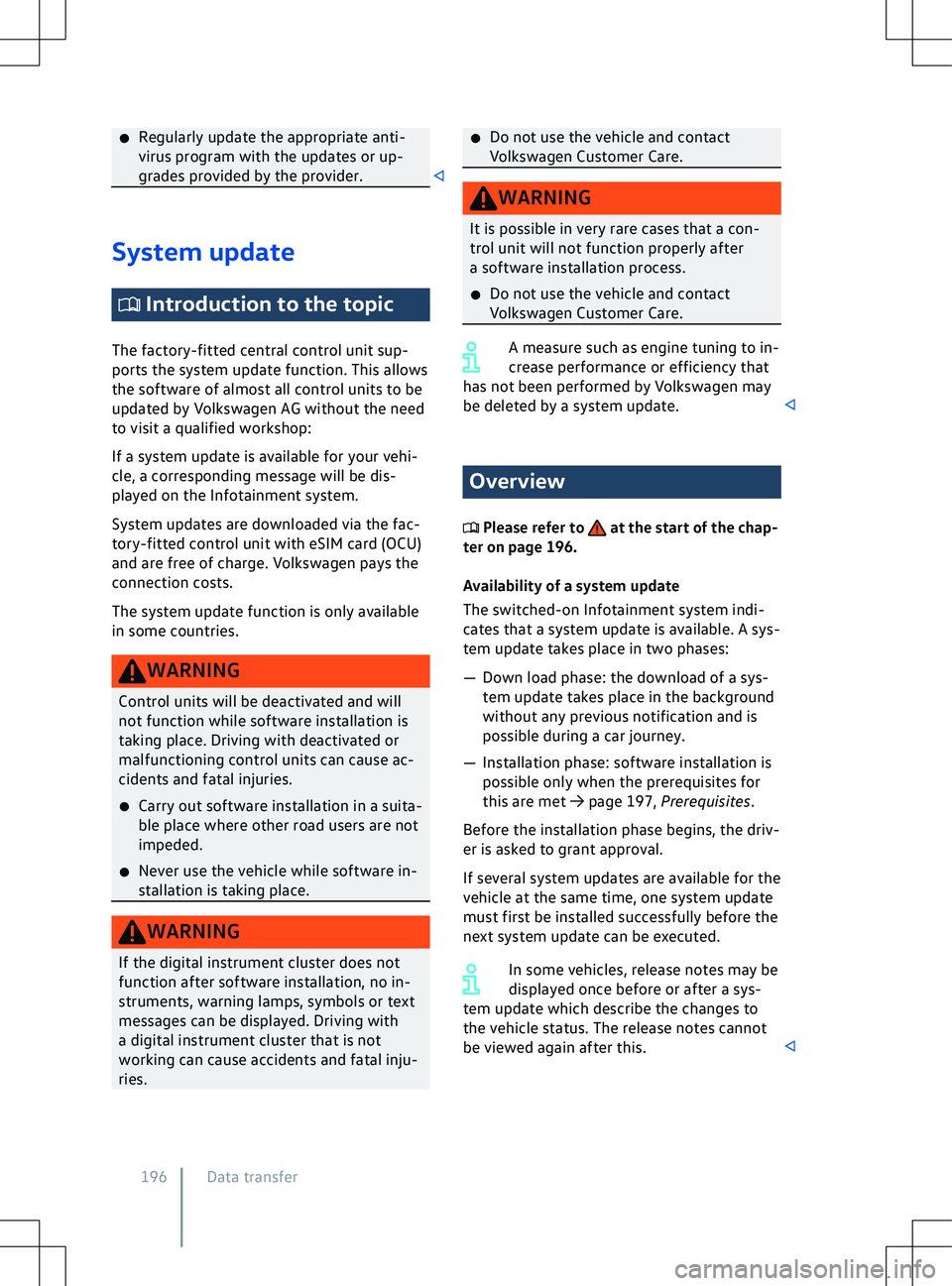
�x
Regularly update the appropriate anti-
virus program with the updates or up-
grades pro
vided by the provider.System update
Introduction to the topic
The factory-fitted central control unit sup-
ports the system update function. This allows
the software of almost all control units to be
updated by V
olkswagen AG without the need
to visit a qualified workshop:
If a system update is available for your vehi-
cle, a corresponding message will be dis-
played on the Infotainment system.
System updates are downloaded via the fac-
tory-fitted control unit with eSIM card (OCU)
and are free of charge. Volkswagen pays the
connection costs.
The system update function is only available
in some countries. A measure such as engine tuning to in-
crease perf
ormance or efficiency that
has not been performed by Volkswagen may
be deleted by a system update. Overview
Please refer to at the start of the chap-
ter on page 196.
A
vailability of a system update
The switched-on Infotainment system indi-
cates that a system update is available. A sys-
tem update takes place in two phases:
Page 204 of 417
Activating We Connect Start
You can perf orm activation at www.con-
nect.volkswagen-we.com or in the We Con-
nect ID. app.
The following steps are required for We Con-
nect Start activation (including registration):
1. Register with We Connect using your ex- isting or a newly created Volkswagen ID.
2. Order and activate Volkswagen We Con- nect Start.
3. Add a vehicle to your user account.
4. Provide proof of ownership.
Follow the other information and instruc-
tions. Proof of ownership
Becoming the primary user (
proof of owner-
ship)
In order to become a primary user and thus
provide proof of ownership of the vehicle, it
is necessary to enter the 17-character vehicle
identification number (VIN) of the vehicle in
the We Connect ID. app. Proof of ownership
is provided in the vehicle by scanning the QR
code in the Infotainment system with the
We Connect ID. app.
Page 206 of 417
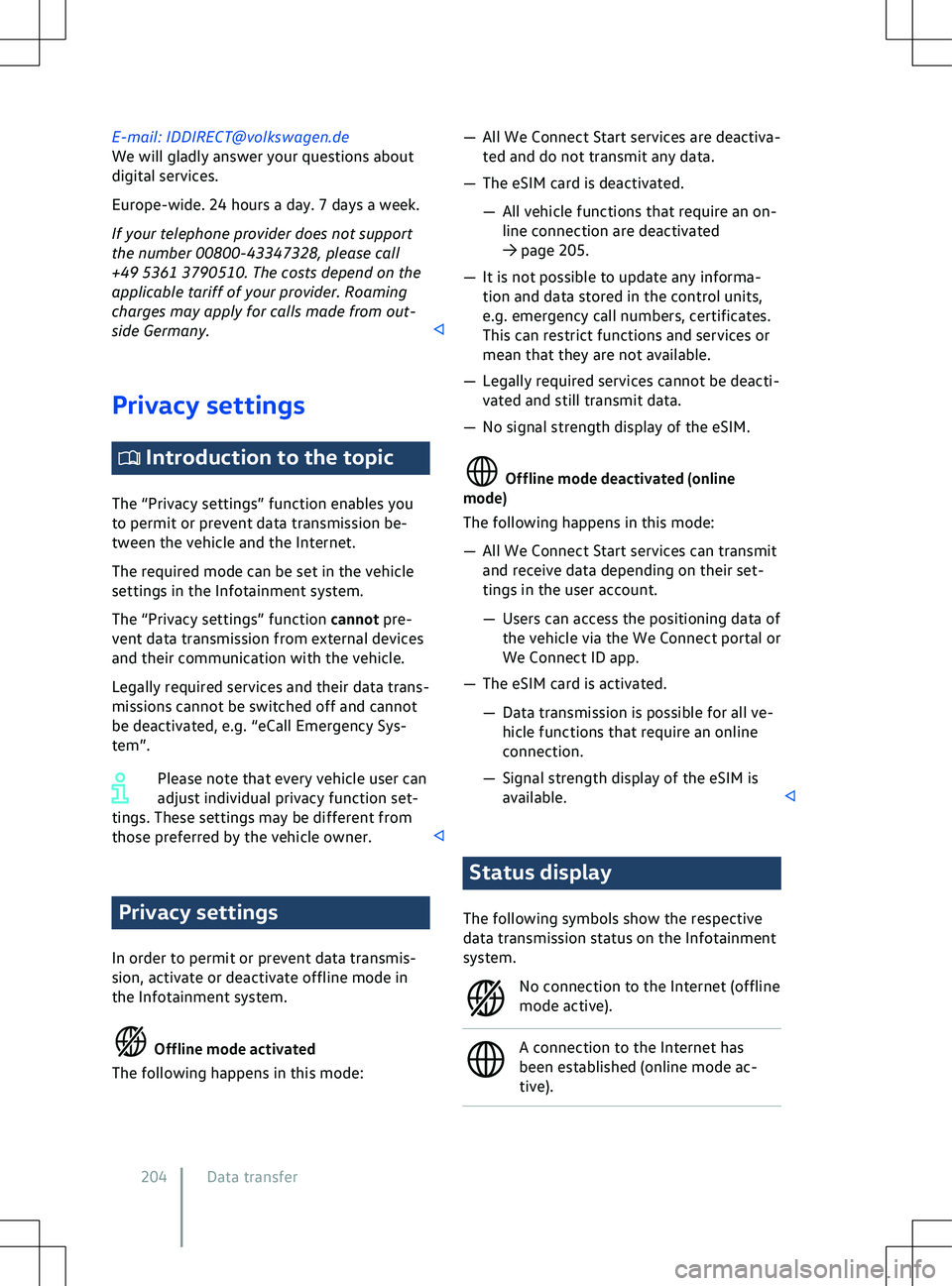
E-mail: [email protected]
We will gladly answer your questions about
digital services.
Europe-wide. 24 hours a day. 7 days a week.
If your telephone pro
vider does not support
the number 00800-43347328, please call
+49 5361 3790510. The costs depend on the
applicable tariff of your provider. Roaming
charges may apply for calls made from out-
side Germany. Privacy settings
Introduction to the topic
The “Priv
acy settings” function enables you
to permit or prevent data transmission be-
tween the vehicle and the Internet.
The required mode can be set in the vehicle
settings in the Infotainment system.
The “Privacy settings” function cannot pre-
vent data transmission from external devices
and their communication with the vehicle.
Legally required services and their data trans-
missions cannot be switched off and cannot
be deactivated, e.g. “eCall Emergency Sys-
tem”.
Please note that every vehicle user can
adjust individual privacy function set-
tings. These settings may be different from
those preferred by the vehicle owner. Privacy settings
In order to permit or pre
vent data transmis-
sion, activate or deactivate offline mode in
the Infotainment system.
Page 208 of 417
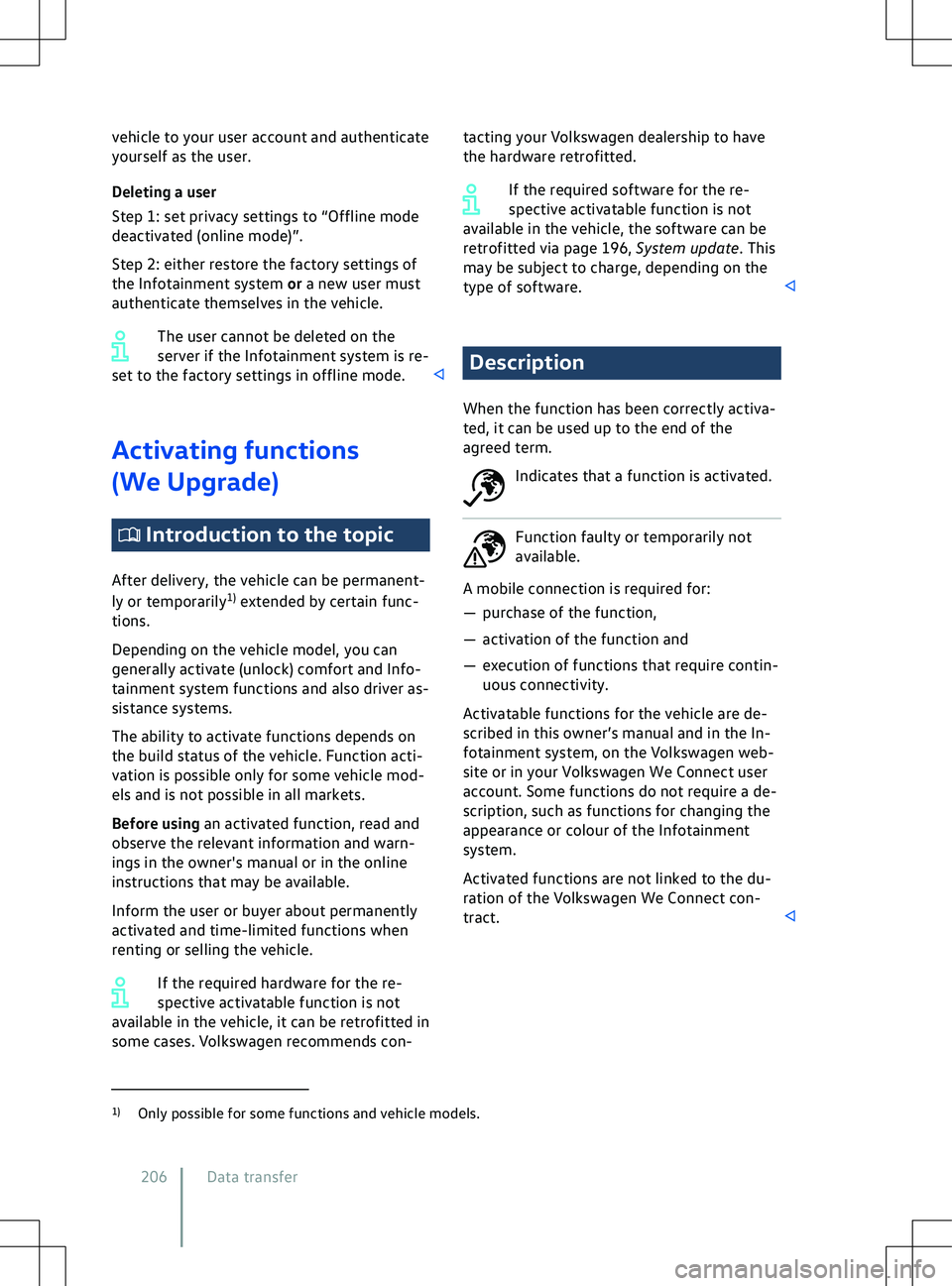
vehicle to your user account and authenticate
yourself as the user.
Deleting a user
Step 1: set priv
acy settings to “Offline mode
deactivated (online mode)”.
Step 2: either restore the factory settings of
the Infotainment system or a new user must
authenticate themselves in the vehicle.
The user cannot be deleted on the
server if the Infotainment system is re-
set to the factory settings in offline mode. Activating functions
(We Upgrade)
Introduction to the topic
After deliv
ery, the vehicle can be permanent-
ly or temporarily 1)
extended by certain func-
tions.
Depending on the vehicle model, you can
generally activate (unlock) comfort and Info-
tainment system functions and also driver as-
sistance systems.
The ability to activate functions depends on
the build status of the vehicle. Function acti-
vation is possible only for some vehicle mod-
els and is not possible in all markets.
Before using an activated function, read and
observe the relevant information and warn-
ings in the owner
Page 214 of 417
Icons and settings for App-
Connect
Symbols in the menu App-Connect
The actual symbols present depend on the in-
stalled Infotainment system and the vehicle
model. Show further information.
Open the App-Connect settings
menu.
Select Apple CarPlay technology.
Select Android Auto
Page 217 of 417
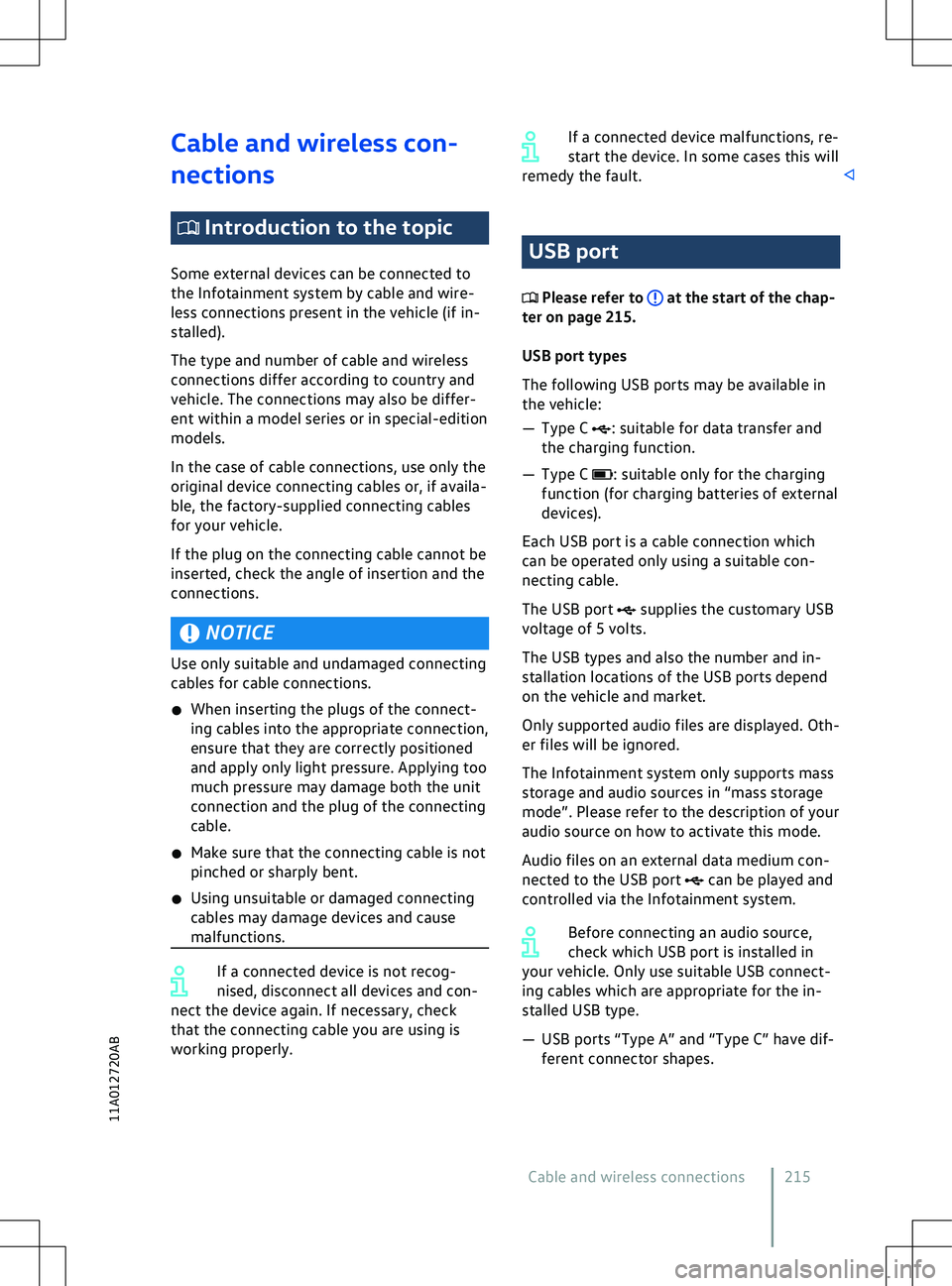
Cable and wireless con-
nections
Introduction to the topic
Some e xternal devices can be connected to
the Infotainment system by cable and wire-
less connections present in the vehicle (if in-
stalled).
The type and number of cable and wireless
connections differ according to country and
vehicle. The connections may also be differ-
ent within a model series or in special-edition
models.
In the case of cable connections, use only the
original device connecting cables or, if availa-
ble, the factory-supplied connecting cables
for your vehicle.
If the plug on the connecting cable cannot be
inserted, check the angle of insertion and the
connections. NOTICE
Use only suitable and undamaged connecting
cables f
or cable connections.
�x When inserting the plugs of the connect-
ing cables into the appropriate connection,
ensure that they are correctly positioned
and apply only light pressure. Applying too
much pressure may damage both the unit
connection and the plug of the connecting
cable.
�x Make sure that the connecting cable is not
pinched or sharply bent.
�x Using unsuitable or damaged connecting
cables may damage devices and cause
malfunctions. If a connected device is not recog-
nised, disconnect all de
vices and con-
nect the device again. If necessary, check
that the connecting cable you are using is
working properly. If a connected device malfunctions, re-
start the de
vice. In some cases this will
remedy the fault. USB port
Please refer to at the start of the chap-
ter on page 215.
USB port types
The f
ollowing USB ports may be available in
the vehicle:
Page 226 of 417
Operating the Infotainment
system
Please refer to and on page 218.
Opening the instructions (if a vailable)
You can find further information and tips for
operation in the instructions for the Infotain-
ment system.
Page 227 of 417
2. To enlarge the display of images and
maps, slowly mo ve your fingers apart.
OR: to reduce the display of images and
maps, slowly move your fingers togeth-
er. Personalising the Infotain-
ment system
Please refer to and on page 218.
Depending on equipment, you can per-
sonalise the Inf
otainment system to per-
mit faster access to favourite or fre-
quently used functions.
Configuring tiles
You can find tiles for accessing further menus
and functions on the Infotainment system
displays. Configure the tiles by removing or
adding views.
Tiles with additional functions can be found
in the Infotainment system as from the sec-
ond view. You can configure these tiles.
1. Touch the tile and keep your finger on the screen until an additional window
opens.
2. Touch to open the configuration func-
tion.