2022 VOLKSWAGEN ID.5 Limit
[x] Cancel search: LimitPage 342 of 417
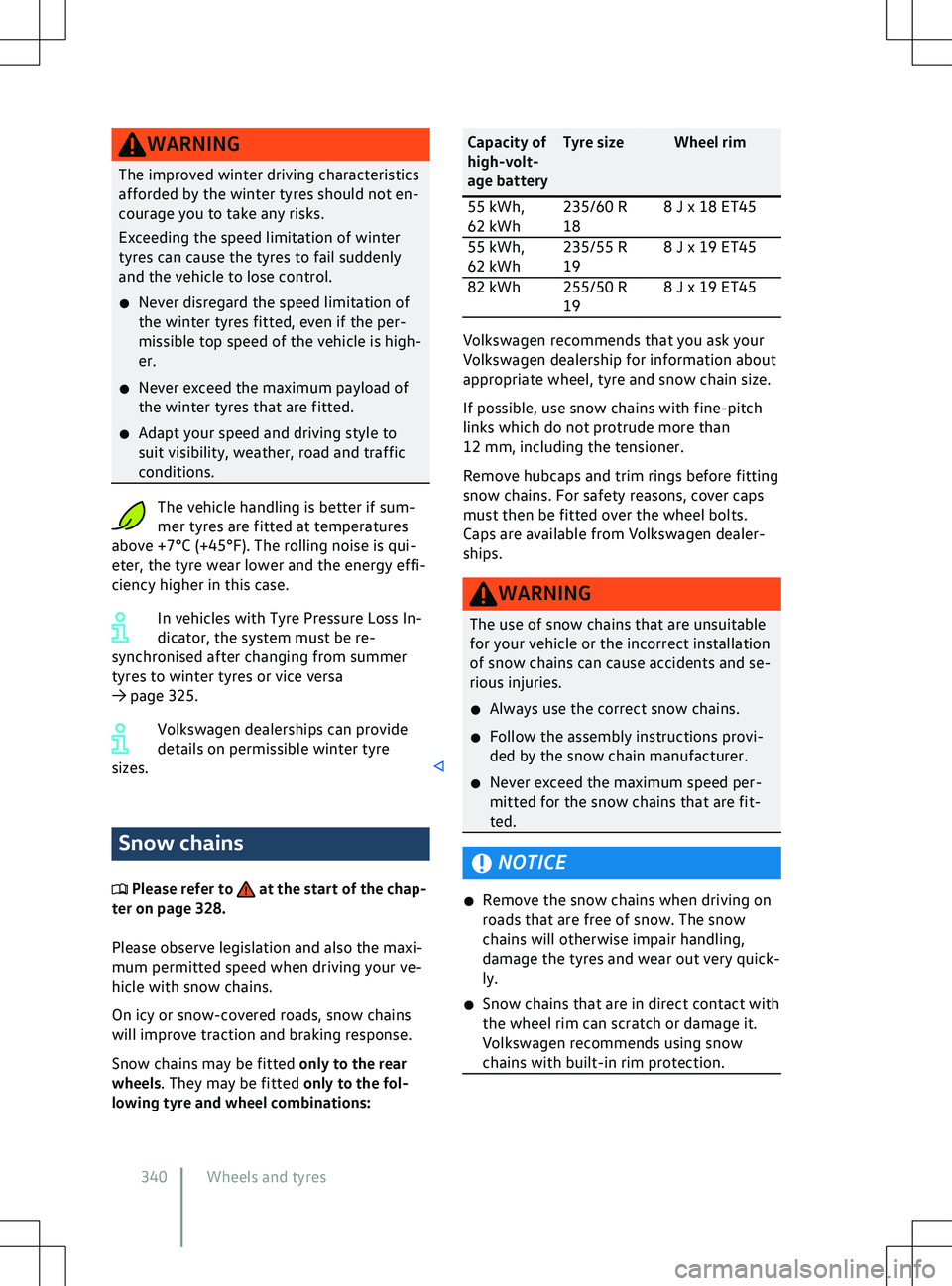
WARNING
The improved winter driving characteristics
aff orded by the winter tyres should not en-
courage you to take any risks.
Exceeding the speed limitation of winter
tyres can cause the tyres to fail suddenly
and the vehicle to lose control.
�x Never disregard the speed limitation of
the winter tyres fitted, even if the per-
missible top speed of the vehicle is high-
er.
�x Never exceed the maximum payload of
the winter tyres that are fitted.
�x Adapt your speed and driving style to
suit visibility, weather, road and traffic
conditions. The vehicle handling is better if sum-
mer tyres are fitted at temperatures
abo
ve +7
Page 376 of 417

If the vehicle exceeds the gross vehicle
weight rating or the rear axle load, the v
ehi-
cle speed must not exceed 80 km/h when
towing a trailer. This also applies to countries
where higher speeds are permitted. Observe
local speed limits. These may be lower for ve-
hicles with trailers than for vehicles without
trailers.
Any permitted excess loads for the vehicle
are entered in the vehicle documents. If no
excess load has been entered, it is possible to
drive up to 100 km/h, although local regula-
tions must be observed.
Technical data
Technical data can be found in the vehicle
documents. Declaration of conformity
f
or radio systems in Eu-
rope Simplified declaration of con-
f
ormity
Your vehicle is equipped with various radio
systems. The manufacturers of these radio
systems declare that this equipment com-
plies with Directive 2014/53/EU where re-
quired by law.
The complete text of the EU declaration of
conformity is available at the following inter-
net address:
www.volkswagen.com/generalinfo Manufacturers
Page 387 of 417

This device complies with part 15 of the FCC
Rules. Operation is subject to the f
ollowing
two conditions:
(1) This device may not cause harmful inter-
ference, and
(2) This device must accept any interference
received, including interference that may
cause undesired operation.
Any changes or modifications to this device
not explicitly approved by manufacturer
could void your authority to operate this
equipment.
This equipment complies with FCC RF Radi-
ation e
xposure limits set forth for an uncon-
trolled environment. This device and its an-
tenna must not be co-located or operating
in conjunction with any other antenna or
transmitter. This equipment should be in-
stalled and operated with a minimum dis-
tance of 20 cm between the radiator and
your body.
This equipment (FCC ID: BEJLCW05-VWE5)
has been tested and f
ound to comply with
the limits for a Class B digital device, pur-
suant to part 15 of the FCC Rules. These
limits are designed to provide reasonable
protection against harmful interference
when the equipment is operated in a com-
mercial environment. This equipment gen-
erates, uses, and can radiate radio frequen-
cy energy and, if not installed and used in
accordance with the instruction manual,
may cause harmful interference to radio
communications. Operation of this equip-
ment in a residential area is likely to cause
harmful interference in which case the user
will be required to correct the interference
at his own expense.
WARNING: Changes or modifications not
expressly approved by the manufacturer (or
party responsible) for compliance could void
the user
Page 399 of 417

Battery charge limits
277
Belt retractor 44
Belt status display see Seat belts 37
Belt tension limiter 44
Belt tensioner 44
Disposal 45
Service and disposal 45
Bench seat 97
Bicycle carrier Fitting on the ball coupling 267
Black ice warning 23
Bluetooth 216
Profile 216
Bonnet Closing 312
Display 313
Opening 312
Warning lamp 313
Bonnet space Preparations 311
Safety notes 309
Boot see Luggage compartment 254
Boot lid 84
Closing 88
Closing automatically 88
Driving with an open boot lid 133
Electrically closing 86
Electrically opening 86
Opening 87
Opening automatically 87
Brake Assist system 190
Brake blending 191
Brake energy recuperation (energy recov-
ery) 134
ECO assistance 136
Brake fluid 318
Specification 319
Brake servo 189, 190
Brake support systems 189
ABS 189
BAS 189
EDL 189
ESC 189
TCS 189
XDS 189
Brake system Malfunction 134
Brakes 189
Brake fluid 318Brake fluid level
319
Brake pads 131, 134
Brake support systems 189
Changing the brake fluid 319
Electromechanical brake servo 190
Electronic parking brake 177
Emergency braking function 178
Parking brake 177
Running in brake pads 131
Braking intervention Automatic 182
Damage minimisation 182
Break recommendation Switching on and off 25
Breakdown Making your vehicle safe 66
Breakdown set 348
Check after driving for 10 mi- nutes 351
Contents 349
Inflating the tyre 350
Preparations 350
Sealing the tyre 350
When not to use 348
Buckle-up request see Seat belts 37
Bulb failure see Changing bulbs 295
Button cell Replacing in the vehicle key 74
C
Camera 159
Cameras Add-on parts 363
Damage 363
Repairs 363
Car wash Parking brake 177
Vehicle care 355
Car2X communication 198
Switching on and off 199
System limits 199
Troubleshooting 200
Care see Vehicle care 355
CCS see Cruise control system 145
Central airbag see Airbag system 56
Central locking
Index 39711A012720AB
Page 403 of 417
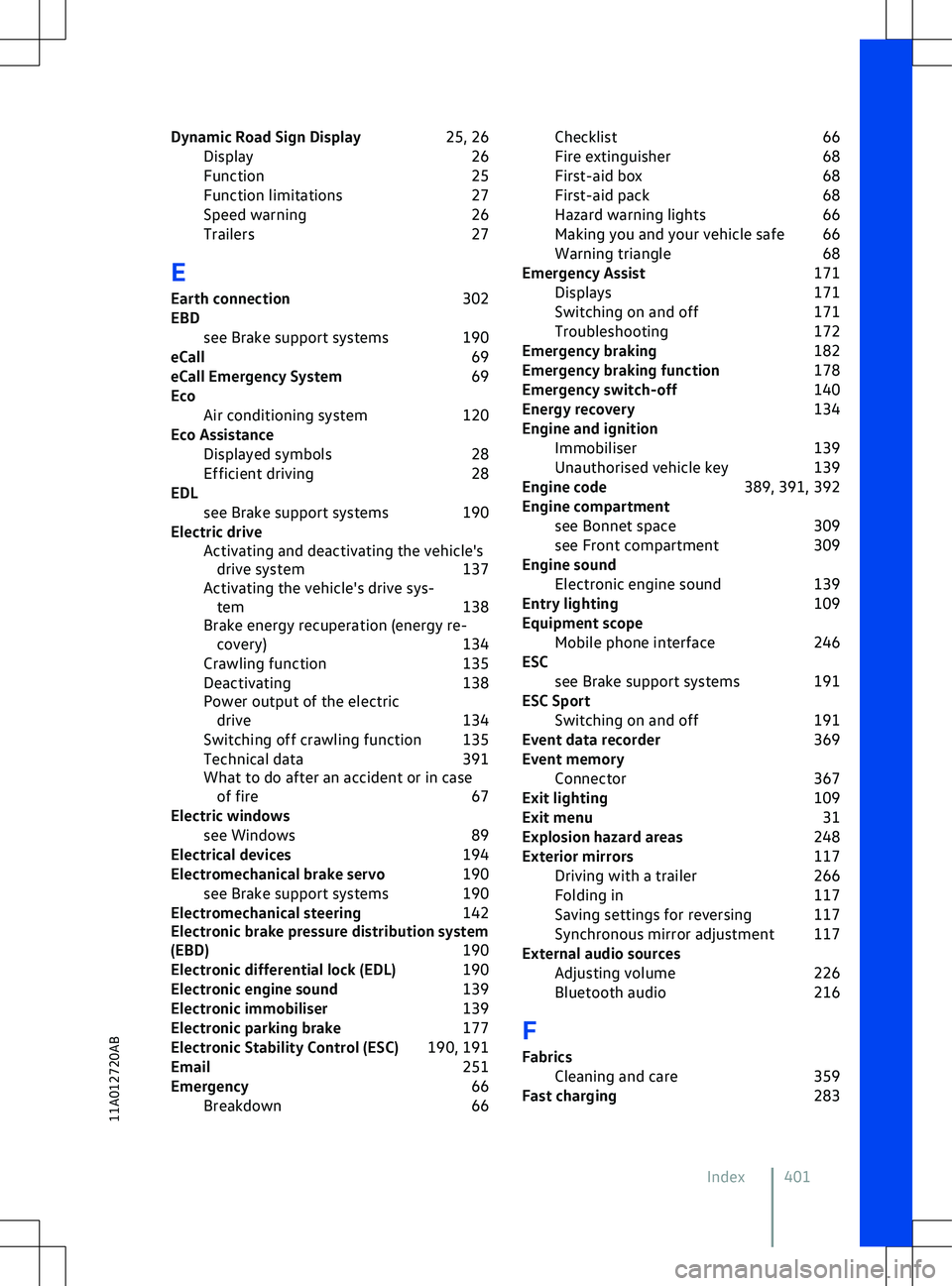
Dynamic Road Sign Display
25, 26
Display 26
Function 25
Function limitations 27
Speed warning 26
Trailers 27
E Earth connection 302
EBD see Brake support systems 190
eCall 69
eCall Emergency System 69
Eco Air conditioning system 120
Eco Assistance Displayed symbols 28
Efficient driving 28
EDL see Brake support systems 190
Electric drive Activating and deactivating the vehicle
Page 404 of 417

Fastening rings
259
Fault memory see Event memory 367
Filling Safety notes 309
Fire What to do 67
Fire extinguisher 69
First-aid box see First-aid kit 68
First-aid kit 68
Storage location 68
First-aid pack see First-aid kit 68
Floor mats 129
Frequency bands 232
Front airbags see Airbag system 52
Front Assist 159
Advance warning 161
Camera 159
Cyclist monitoring 163
Distance warning 161
Oncoming vehicle braking when turn- ing 164
Operating 164
Pedestrian Monitoring 163
Problem solving 165
Radar sensor 159
Swerve support 163
Switching off 164
System boundaries 162
Urgent warning 161
Front compartment 309
Vehicle battery (12-volt) 320
Front passenger exterior mirror lowering
function 117
Front passenger front airbag see Airbag system 47
Switching off with key-operated switch 53
Front seats 93
Electrical controls 95
Electrically adjusting 95
Mechanical controls 94
Mechanically adjusting 94
Function buttons Area View 182
Manoeuvre braking 181
Park Distance Control 181
Parking systems 181Rear view camera system
181
Fuses 296
Changing 300
Colour coding of fuses 301
Detecting a blown fuse 301
In the bonnet space 298
In the dash panel 299
Preparation for changing 301
Types 300
G
General notes 32
Glass roof Sun blind in the glass roof 119
Gradient angle 387
Gross combination weight Information 387
H Handbrake see Parking brake 177
Hazard warning lights 66
Head restraint 99
Head restraints 98
Removing and installing 99
Head-up display 21
Adjusting 22
Adjusting the height 22
Display areas 21
Switching off 22
Switching on 22
Headlight range control 109
Headlights Driving abroad 110
Heated seats see Air conditioning system 124
Help apps 203
Help for mobile online services 203
High-visibility waistcoat 68, 69
High-voltage battery 273
AC charging 281
Battery capacity 275, 391, 392
Battery care 276
Battery charge limits 277
Care instructions 275, 276
Charge level 19
Charging 279
Charging power 391, 392
Charging process display 284
Charging settings 276
402 Index
Page 405 of 417

Current identification
281
DC charging 283
External energy management 278
Frost 276
Immediate charging 276
Off-peak tariff online 278
Outside temperatures 276
Preferred charging times 278
Range 19
Reducing the charging current 278
Releasing the charging connec- tor 278
Reserve range 19
Safety instructions 273
Setting charging locations 278
Start screen 276
Timer-controlled charging 276
Vehicle standing times 276
High-voltage system Safety instructions 273
Warning signs 274
Hill Start Assist See Auto Hold function 178
Hood see Bonnet 312
How do I activate We Connect? 203
How do I connect my vehicle? 203
How do I use the We Connect service? 203
Hubcaps 341
Centre wheel trim 341
Wheel bolt caps 342
Wheel cover 342
I
Ice remo val
see Defrost function 121
ID. Cockpit Digital instrument cluster 18
Displays 22
Event in the ID. Cockpit 18
Views 19
ID. Light 31
Displayed information 31
Settings 31
Identification number 387
Position 388
Ignition Switching off the ignition 137
Switching on the ignition 137
Immobiliser 139
Indicator lamp Active charging process
284
Charging active 282
Charging connector plugged in 283
Electromechanical brake servo 191
Indicator lamps ABS 191
Airbag system 49
Ball coupling 267
Brake pad wear indicator 131
Brake support systems 191
Central locking 78
ESC 191
In the driver door 78
Overview 15
Position selection 142
Seat belts 37
Steering column lock 143
Tyre monitoring system 327
Infotainment Function buttons 225
Getting started 217
Media mode 234
Mobile phone interface 246
Navigation 238
Radio 231
Radio mode 231
Sound settings 226
System settings 226
Infotainment system 217
Adapting menus 225
aerials 371
Before using for the first time 217
Charging settings (high-voltage bat- tery) 276
Cleaning 227
Control centre 225
Controls and display 30
Drop-down menu 225
Notes on use 220
Operating 224
Overview 222
Personalising 225
Safety notes 218
Setting battery charge limits 277
Setting charging locations 278
Start screen 222, 224
Switching on and off 224
Tiles 225
Time and date 29
Vehicle settings menu 31
Infotainment systems
Index 403
11A012720AB
Page 406 of 417
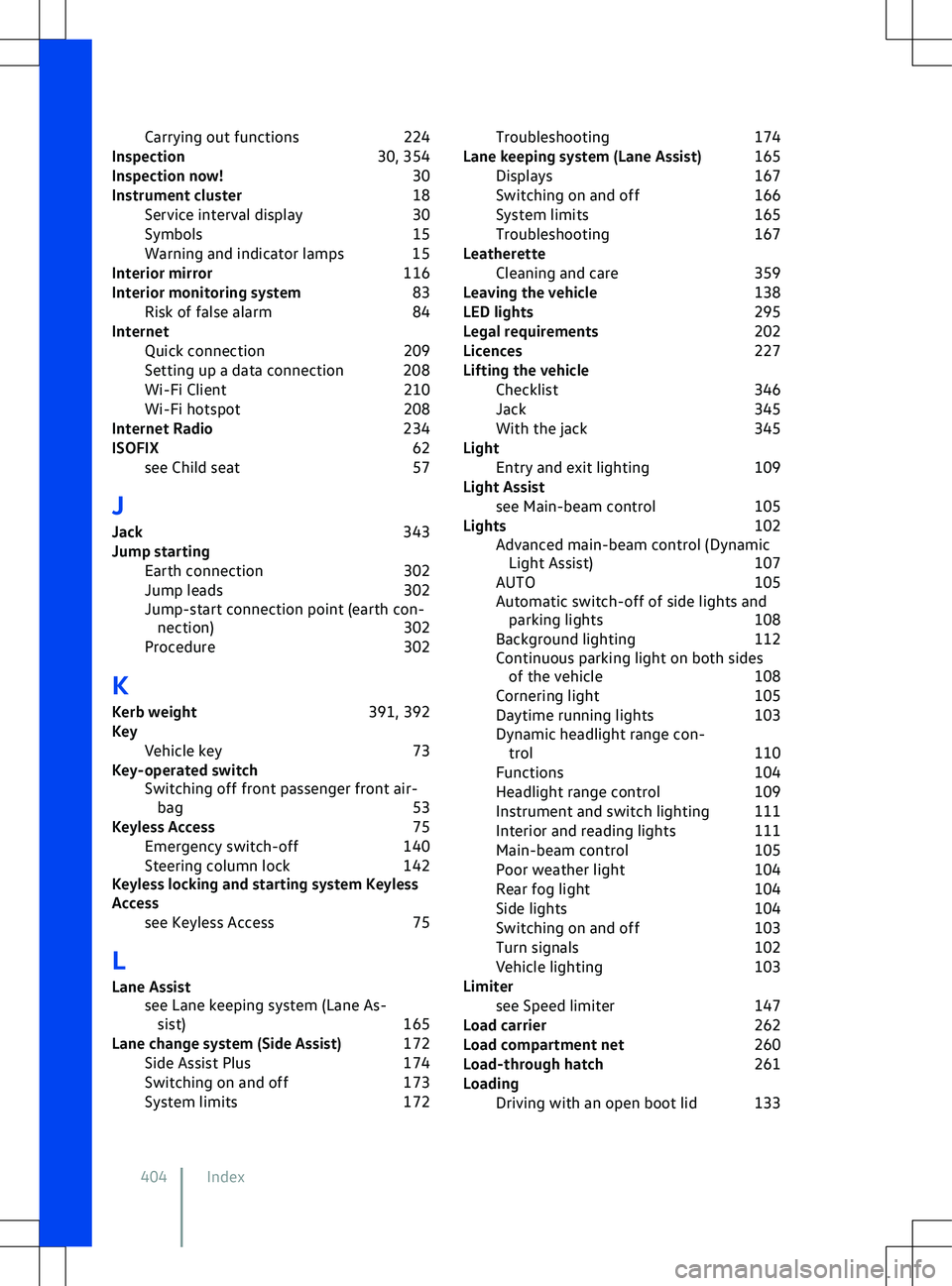
Carrying out functions
224
Inspection 30, 354
Inspection now! 30
Instrument cluster 18
Service interval display 30
Symbols 15
Warning and indicator lamps 15
Interior mirror 116
Interior monitoring system 83
Risk of false alarm 84
Internet Quick connection 209
Setting up a data connection 208
Wi-Fi Client 210
Wi-Fi hotspot 208
Internet Radio 234
ISOFIX 62
see Child seat 57
J
Jack 343
Jump starting Earth connection 302
Jump leads 302
Jump-start connection point (earth con- nection) 302
Procedure 302
K Kerb weight 391, 392
Key Vehicle key 73
Key-operated switch Switching off front passenger front air-bag 53
Keyless Access 75
Emergency switch-off 140
Steering column lock 142
Keyless locking and starting system Keyless
Access
see Keyless Access 75
L
Lane Assist see Lane keeping system (Lane As-sist) 165
Lane change system (Side Assist) 172
Side Assist Plus 174
Switching on and off 173
System limits 172Troubleshooting
174
Lane keeping system (Lane Assist) 165
Displays 167
Switching on and off 166
System limits 165
Troubleshooting 167
Leatherette Cleaning and care 359
Leaving the vehicle 138
LED lights 295
Legal requirements 202
Licences 227
Lifting the vehicle Checklist 346
Jack 345
With the jack 345
Light Entry and exit lighting 109
Light Assist see Main-beam control 105
Lights 102
Advanced main-beam control (Dynamic Light Assist) 107
AUTO 105
Automatic switch-off of side lights and parking lights 108
Background lighting 112
Continuous parking light on both sides of the v ehicle 108
Cornering light 105
Daytime running lights 103
Dynamic headlight range con- trol 110
Functions 104
Headlight range control 109
Instrument and switch lighting 111
Interior and reading lights 111
Main-beam control 105
Poor weather light 104
Rear fog light 104
Side lights 104
Switching on and off 103
Turn signals 102
Vehicle lighting 103
Limiter see Speed limiter 147
Load carrier 262
Load compartment net 260
Load-through hatch 261
Loading Driving with an open boot lid 133
404 Index