Page 32 of 417
Service interval display
Please refer to at the start of the chap-
ter on page 18.
Service e
vents are displayed on the instru-
ment cluster and in the Infotainment system.
Service notification
When an inspection is due, a service an-
nouncement will appear on the instrument
cluster display when the ignition is switched
on.
The number of kilometres or amount of time
shown correspond to the maximum number
of kilometres or maximum time that can still
be driven before the next inspection.
Service event
For a scheduled inspection, an acoustic signal
will be given when the ignition is switched on
and the spanner symbol will be displayed
f
or several seconds on the instrument cluster
display. One of the following displays will al-
so appear:
Page 72 of 417
ous situations. A voice connection is estab-
lished with a public emergency call centre.
The call centre communicates in the lan-
guage of the country in which the v
ehicle is
located. In addition, legally required data rel-
evant for the emergency call are transmitted
automatically to the public emergency call
centre, such as the current vehicle position.
The legal basis for data processing by the le-
gally required eCall Emergency System corre-
sponds to the country-specific legislation
such as the EU Regulation 2015/758. Please
also observe the information on data storage
and services
Page 206 of 417
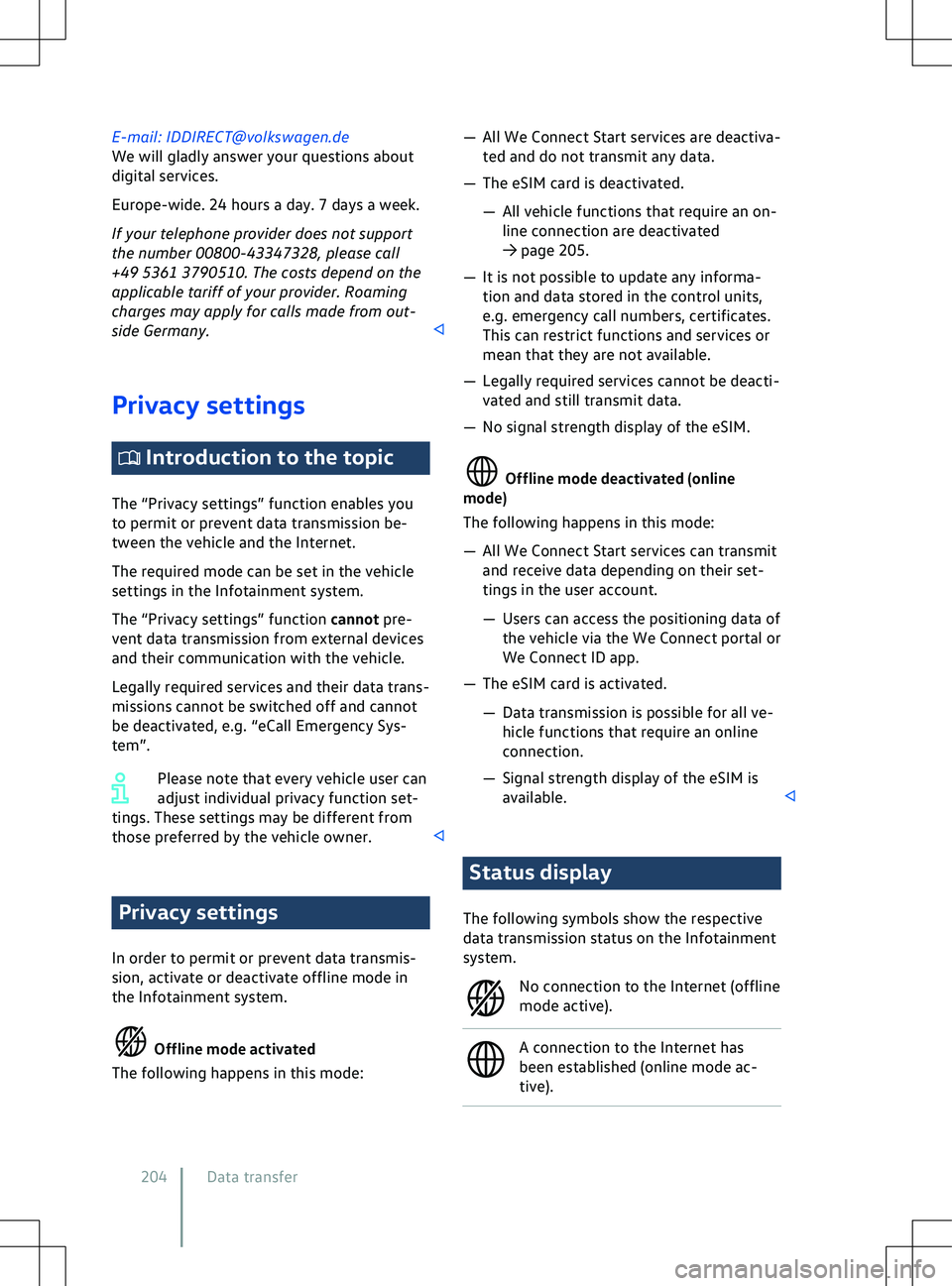
E-mail: [email protected]
We will gladly answer your questions about
digital services.
Europe-wide. 24 hours a day. 7 days a week.
If your telephone pro
vider does not support
the number 00800-43347328, please call
+49 5361 3790510. The costs depend on the
applicable tariff of your provider. Roaming
charges may apply for calls made from out-
side Germany. Privacy settings
Introduction to the topic
The “Priv
acy settings” function enables you
to permit or prevent data transmission be-
tween the vehicle and the Internet.
The required mode can be set in the vehicle
settings in the Infotainment system.
The “Privacy settings” function cannot pre-
vent data transmission from external devices
and their communication with the vehicle.
Legally required services and their data trans-
missions cannot be switched off and cannot
be deactivated, e.g. “eCall Emergency Sys-
tem”.
Please note that every vehicle user can
adjust individual privacy function set-
tings. These settings may be different from
those preferred by the vehicle owner. Privacy settings
In order to permit or pre
vent data transmis-
sion, activate or deactivate offline mode in
the Infotainment system.
Page 212 of 417
Configuring a Wi-Fi client
The Inf otainment system can use the WLAN
hotspot of an external Wi-Fi device, such as
a mobile telephone, to establish an Internet
connection to use online services.
Setting up the Wi-Fi connection
1. Activate the Wi-Fi hotspot on the Wi-Fi device; refer to the manufacturer
Page 240 of 417
The selection options in the selection list de-
pend on the data attached to the media file.
If no genre is specified f
or music files, for ex-
ample, the genre cannot be saved as a fa-
vourite.
If a video file is currently being played, only
this video can be saved as a favourite. Entertainment playback via
the Inf
otainment system Please refer to and on page 218.
You can play music and videos on the Inf
o-
tainment system.
Video mode
In video mode, the Infotainment system dis-
play can play a video from a data medium or
from a streaming service
Page 276 of 417
�x
Damage to the v ehicle or to the high-
voltage battery could lead to a leak of
toxic gases or fluids, either immediately
or at a later time. These emitted gases
could also potentially cause a fire. Do
not inhale these gases.
�x Never touch the fluids that leak from the
high-voltage battery.
�x In the event of a fire, move away from
the hazard area and call the fire service.
�x Always inform any attending fire and
emergency services that the vehicle is
fitted with a high-voltage battery. NOTICE
After an accident, or after the underside of
the v
ehicle has struck an obstacle, the high-
voltage battery must be checked by appropri-
ately qualified and trained experts. Warning signs for the high-
v
oltage system Please refer to , and at the start
of the chapter on page 273.
Where can warning signs be located?
The f
ollowing components may be marked
with the illustrated warning signs
Page 299 of 417

signed differently depending on the vehicle
equipment le vel and because several electri-
cal consumers may use a single fuse. You can
obtain further information about the fuse as-
signment from a Volkswagen dealership.
Several electrical consumers can share a sin-
gle fuse. Conversely, a single consumer could
have more than one fuse.
Therefore fuses should only be replaced
when the cause of the fault has been recti-
fied. If a new fuse blows again shortly after
fitting, have the electrical system checked by
a qualified workshop as soon as possible.
Fuses for emergency services (high-voltage
system)
High-voltage system fuses in the fuse box
under the steering wheel, behind the stow-
age compartment (left-hand drive) or behind
a cover in the glove box (right-hand drive)
and behind a cover on the right side of the
luggage compartment are identified with
a tag to enable emergency services to de-en-
ergise the vehicle as quickly as possible. Nev-
er attempt to replace these fuses or swap
them with other fuses in other slots
Page 317 of 417
fluid. These may leave an oily film on the
window, considerably restricting the field
of vision.
NOTICE
�x Ne ver mix suitable cleaning agents with
other cleaning agents. This can cause the
ingredients to separate and block the
washer jets. Coolant
Introduction to the topic
Do not work on the cooling system unless
you are familiar with the task, aware of the
general saf
ety procedures and have the cor-
rect equipment, service fluids and suitable
tools. Failing to carry out work correctly can
cause serious injuries