Page 154 of 417
(depending on equipment and not available in
all countries).
Ov
ertaking
If you indicate left (left-hand traffic: indicate
right) to overtake, ACC will accelerate the ve-
hicle and reduce the distance from the vehi-
cle in front. Your set speed will not be excee-
ded.
If ACC does not detect any vehicle in front af-
ter you have changed lane, ACC will acceler-
ate the vehicle up to the set speed.
Overtaking assistance is not available in all
countries.
Stop-and-go traffic
ACC can brake the vehicle to a standstill and
keep it stationary. ACC remains active and
the instrument cluster display shows
ACC ready
to start for a few seconds.
On vehicles with Travel Assist, you can extend
this time by continuing to hold the steering
wheel.
As long as ACC remains active, the vehicle
will move off again automatically as soon as
the vehicle in front moves off (depending on
the vehicle equipment level and not available
in all countries).
Extending or reactivating readiness to drive:
Page 163 of 417

Advance warning Urgent warning Automatic brak-
ingBraking interven-
tion
Vehicle also mov-
ing 30 to 250 km/h
(20 to 155 mph)30 to 250 km/h
(20 to 155 mph)5 to 250 km/h
(3 to 155 mph)5 to 250 km/h
(3 to 155 mph)
Pedestrian also
mo ving 30 to 85 km/h
(20 to 53 mph) 30 to 85 km/h
(20 to 53 mph)5 to 85 km/h
(3 to 53 mph)5 to 85 km/h
(3 to 53 mph)
Crossing pedes-
trian 30 to 85 km/h
(20 to 53 mph)-
5 to 65 km/h
(3 to 40 mph)5 to 65 km/h
(3 to 40 mph)
Cyclist also mov-
ing 30 to 250 km/h
(20 to 155 mph)30 to 250 km/h
(20 to 155 mph)5 to 250 km/h
(3 to 155 mph)5 to 250 km/h
(3 to 155 mph)
Crossing cyclist 30 to 85 km/h (20 to 53 mph)-
5 to 65 km/h
(3 to 40 mph)5 to 65 km/h
(3 to 40 mph)The values apply only under ideal conditions
and are appro
ximate values which depend on
the market and vehicle equipment. Please
contact a qualified workshop if you have any
queries about the equipment installed in your
vehicle.
Advance warning
The system detects a possible colli-
sion and prepares the vehicle for pos-
sible emergency braking.
An acoustic warning sounds and the red
warning lamp lights up. Brake or take avoid-
ing action.
Urgent warning
If the driver does not react to the advance
warning, the system may initiate a short
braking jolt in order to draw attention to the
increasing collision risk. Brake or take avoid-
ing action.
Automatic braking
If the driver also does not react to the urgent
warning, the vehicle can be braked automati- cally with braking force that increases in sev-
eral stages. The reduced speed means that it
is possible to minimise the consequences of
an accident.
Braking interv
ention
If the system detects that the driver is brak-
ing insufficiently when there is a risk of colli-
sion, the system can increase the braking
force and help prevent a collision. The brak-
ing intervention takes place only for as long
as the brake pedal is pressed hard.
Distance warning
The system detects when safety
is endangered by driving too
close to the vehicle in front. The indi-
cator lamp lights up. Increase the dis-
tance.
Speed range: around 65 km/h (around
40 mph) to around 250 km/h (around
155 mph). Area monitoring system 161
11A012720AB
Page 166 of 417

Oncoming vehicle braking
when turning
Please refer to at the start of the chap-
ter on page 159. The oncoming vehicle braking when
turning function can pre
vent the vehicle
from colliding with an oncoming vehicle
during a turn.
If there is a risk of the vehicle colliding with
an oncoming vehicle in the adjacent lane
when turning, the oncoming vehicle braking
when turning function can brake your vehicle.
The vehicle can then remain in its own lane
as a result.
Speed range
The oncoming vehicle braking when turning
function is available up to around 15 km/h
(around 9 mph).
Limits
The oncoming vehicle braking when turning
function is available only if you indicate, have
turned the steering wheel and have therefore
started the turning manoeuvre. After chang-
ing from right-hand traffic to left-hand traf-
fic or vice versa, the oncoming vehicle brak-
ing when turning function is available only
after a certain time (30 minutes or more).
The oncoming vehicle braking when turning
function does not react to persons, animals,
crossing vehicles or objects that are not de-
tected as a vehicle. Always also observe the
fundamental limits of Front Assist
Page 178 of 417
Parking and manoeu-
vring
P
arking
Parking the vehicle next to the driving mode selec-
tor lights up red. 1. Depress and hold the brake pedal.
2.
Switch on the electronic parking brake
Page 179 of 417
Electronic parking brake
Operating the electronic park-
ing brake
Fig. 114
On the driving mode selector: but-
ton f
or the electronic parking brake.
Switching on
Page 192 of 417
�x
If you driv e to close to the vehicle in
front, brake support systems cannot
prevent an accident.
�x Always use suitable tyres. Driving stabili-
ty depends on the tyre grip.
�x Always keep the footwell under the ped-
als clear so that the brake pedal can
move freely.
Page 193 of 417
WARNING
Driving without the brake servo or with re-
stricted brake serv o function can consider-
ably increase the braking distance and
cause accidents and serious injuries.
�x Never deactivate the electric drive or
switch off the ignition as long as the ve-
hicle is still moving.
�x If the brake servo does not function or
the vehicle is being towed, the brake
pedal will have to be depressed more
forcefully as the braking distance will be
increased due to the lack of assistance
for the brake system. Switching ESC Sport on and
off
Switching ESC Sport on and off
The ESC Sport function interv
enes later than
the normal ESC to stabilise the vehicle.
With some equipment levels, ESC Sport can
be switched on and off.
Page 194 of 417
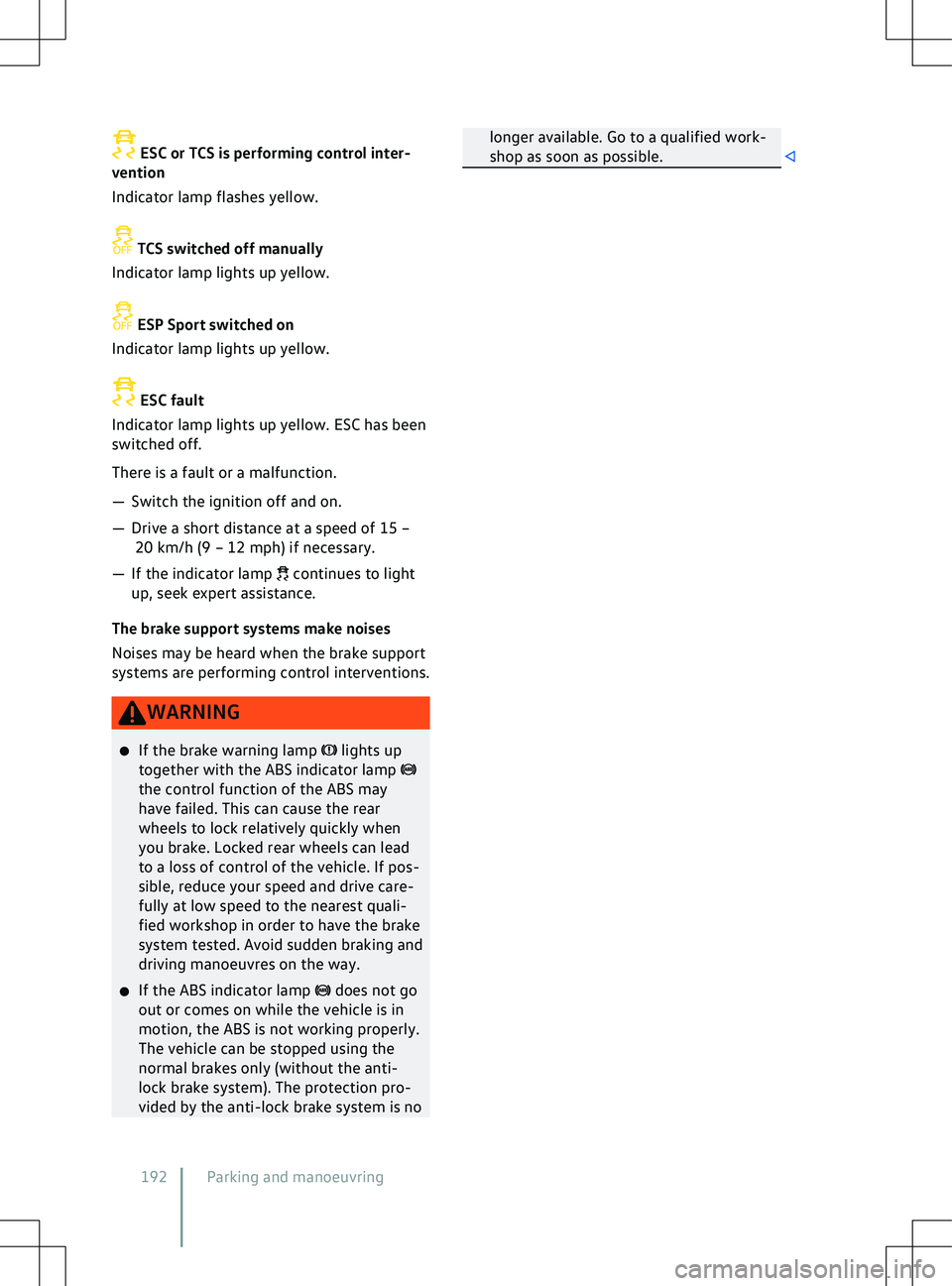
ESC or TCS is performing control inter-
v
ention
Indicator lamp flashes yellow. continues to light
up, seek e
xpert assistance.
The brake support systems make noises
Noises may be heard when the brake support
systems are performing control interventions. lights up
together with the ABS indicator lamp the control function of the ABS may
ha
ve failed. This can cause the rear
wheels to lock relatively quickly when
you brake. Locked rear wheels can lead
to a loss of control of the vehicle. If pos-
sible, reduce your speed and drive care-
fully at low speed to the nearest quali-
fied workshop in order to have the brake
system tested. Avoid sudden braking and
driving manoeuvres on the way.
�x If the ABS indicator lamp does not go
out or comes on while the v
ehicle is in
motion, the ABS is not working properly.
The vehicle can be stopped using the
normal brakes only (without the anti-
lock brake system). The protection pro-
vided by the anti-lock brake system is no longer available. Go to a qualified work-
shop as soon as possible.
192 Parking and manoeuvring