2022 TOYOTA SIENNA HYBRID warning
[x] Cancel search: warningPage 119 of 600
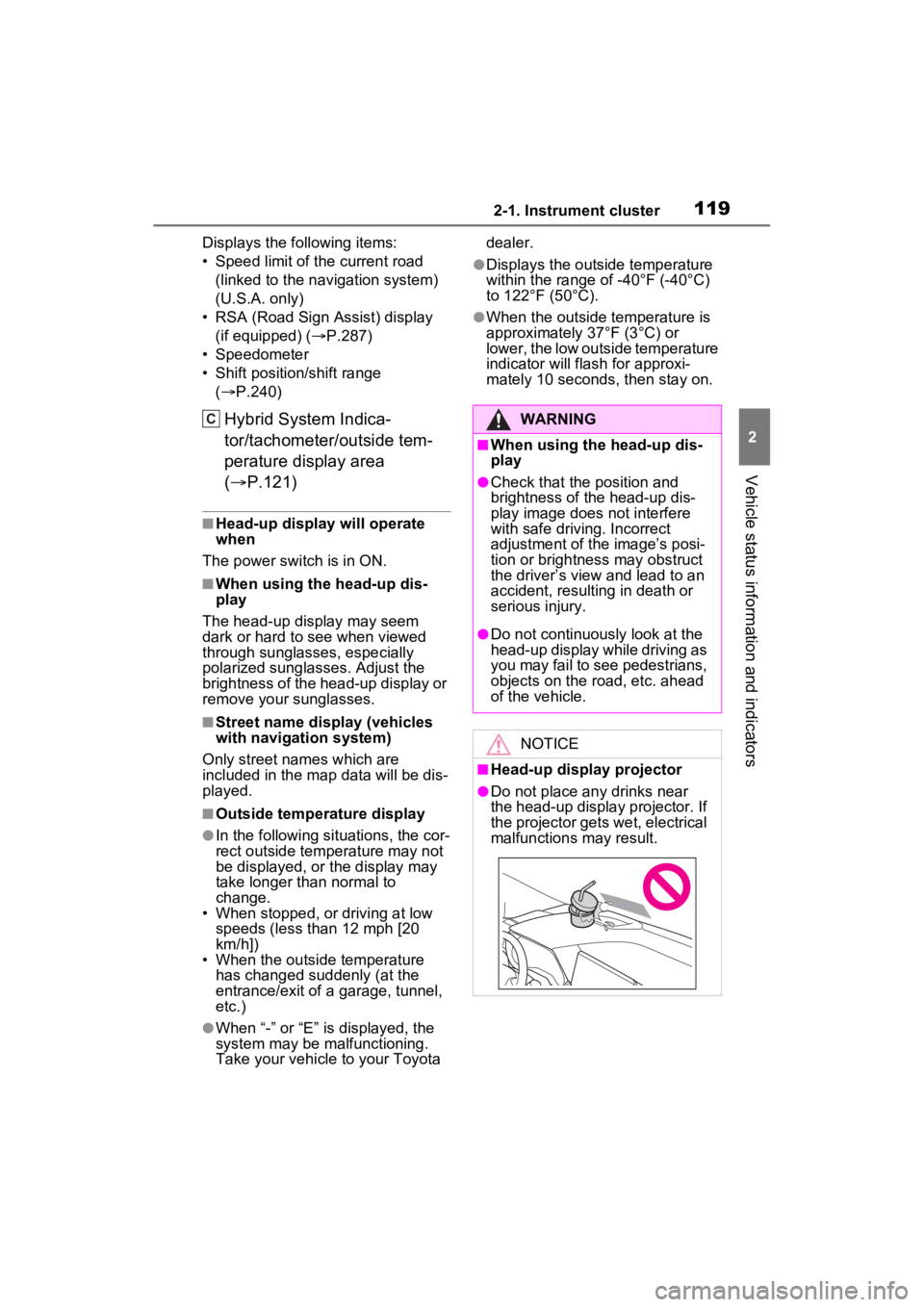
1192-1. Instrument cluster
2
Vehicle status information and indicators
Displays the following items:
• Speed limit of the current road (linked to the navigation system)
(U.S.A. only)
• RSA (Road Sign Assist) display (if equipped) ( P.287)
• Speedometer
• Shift position/shift range ( P.240)
Hybrid System Indica-
tor/tachometer/outside tem-
perature display area
( P.121)
■Head-up display will operate
when
The power swit ch is in ON.
■When using the head-up dis-
play
The head-up display may seem
dark or hard to see when viewed
through sunglasses, especially
polarized sunglasses. Adjust the
brightness of the head-up display or
remove your sunglasses.
■Street name display (vehicles
with navigation system)
Only street names which are
included in the map data will be dis-
played.
■Outside temperature display
●In the following si tuations, the cor-
rect outside tempe rature may not
be displayed, or the display may
take longer than normal to
change.
• When stopped, or driving at low speeds (less than 12 mph [20
km/h])
• When the outside temperature has changed suddenly (at the
entrance/exit of a garage, tunnel,
etc.)
●When “-” or “E” is displayed, the
system may be malfunctioning.
Take your vehicle to your Toyota dealer.
●Displays the outsi
de temperature
within the range of -40°F (-40°C)
to 122°F (50°C).
●When the outside temperature is
approximately 37°F (3°C) or
lower, the low outside temperature
indicator will flash for approxi-
mately 10 seconds, then stay on.
CWARNING
■When using the head-up dis-
play
●Check that the position and
brightness of the head-up dis-
play image does not interfere
with safe driving. Incorrect
adjustment of the image’s posi-
tion or brightness may obstruct
the driver’s view and lead to an
accident, resulting in death or
serious injury.
●Do not continuously look at the
head-up display while driving as
you may fail to see pedestrians,
objects on the road, etc. ahead
of the vehicle.
NOTICE
■Head-up display projector
●Do not place any drinks near
the head-up display projector. If
the projector gets wet, electrical
malfunctions may result.
Page 121 of 600
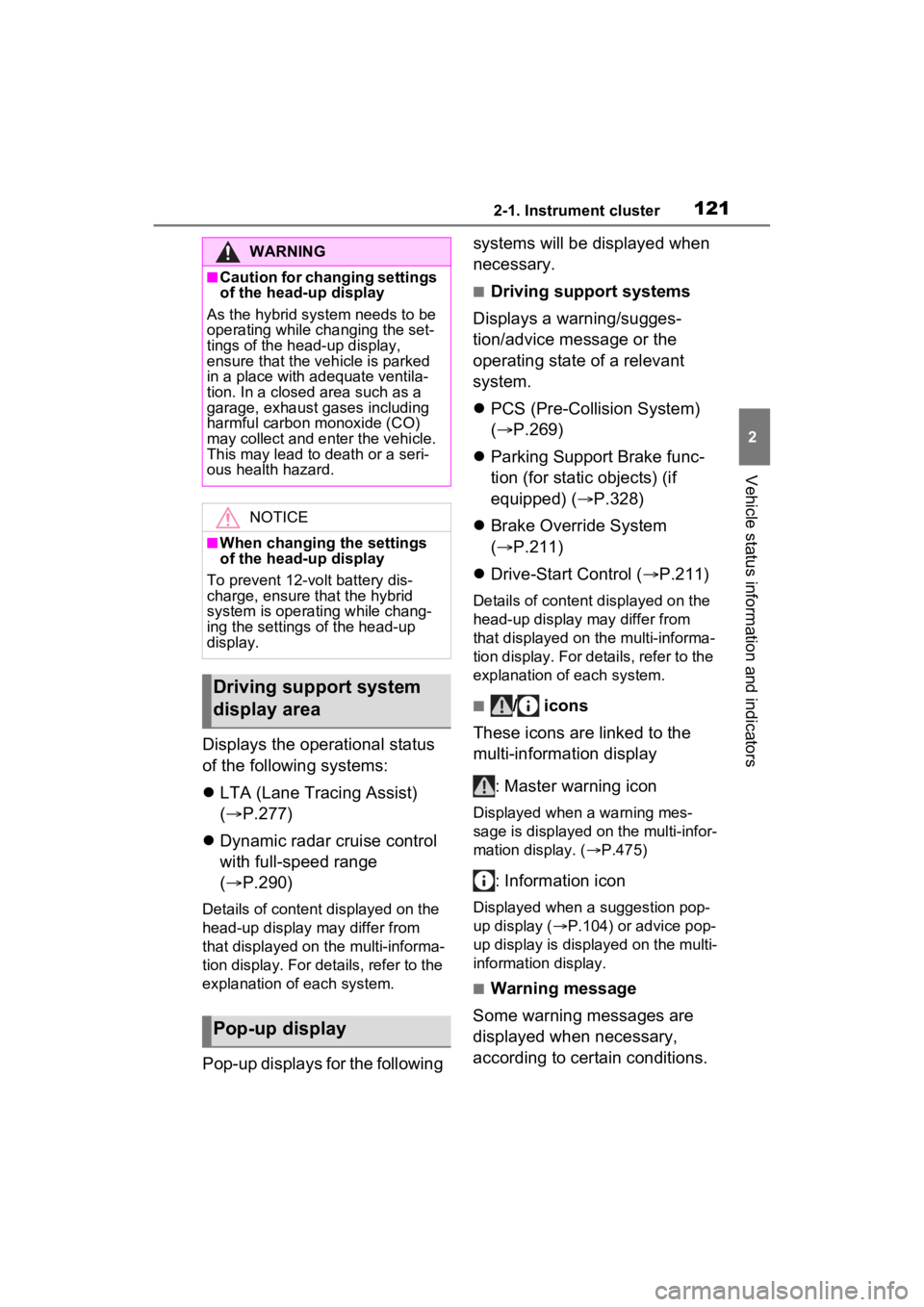
1212-1. Instrument cluster
2
Vehicle status information and indicators
Displays the operational status
of the following systems:
LTA (Lane Tracing Assist)
( P.277)
Dynamic radar cruise control
with full-speed range
( P.290)
Details of content displayed on the
head-up display may differ from
that displayed on the multi-informa-
tion display. For details, refer to the
explanation of each system.
Pop-up displays for the following systems will be displayed when
necessary.
■Driving support systems
Displays a warning/sugges-
tion/advice message or the
operating state of a relevant
system.
PCS (Pre-Colli sion System)
( P.269)
Parking Support Brake func-
tion (for static objects) (if
equipped) ( P.328)
Brake Override System
( P.211)
Drive-Start Control ( P.211)
Details of content displayed on the
head-up display may differ from
that displayed on the multi-informa-
tion display. For details, refer to the
explanation of each system.
■/ icons
These icons are linked to the
multi-information display
: Master warning icon
Displayed when a warning mes-
sage is displayed on the multi-infor-
mation display. ( P.475)
: Information icon
Displayed when a suggestion pop-
up display ( P.104) or advice pop-
up display is displayed on the multi-
information display.
■Warning message
Some warning messages are
displayed when necessary,
according to certain conditions.
WARNING
■Caution for changing settings
of the head-up display
As the hybrid system needs to be
operating while changing the set-
tings of the head-up display,
ensure that the vehicle is parked
in a place with adequate ventila-
tion. In a closed area such as a
garage, exhaust gases including
harmful carbon monoxide (CO)
may collect and enter the vehicle.
This may lead to death or a seri-
ous health hazard.
NOTICE
■When changing the settings
of the head-up display
To prevent 12-vo lt battery dis-
charge, ensure that the hybrid
system is operating while chang-
ing the settings of the head-up
display.
Driving support system
display area
Pop-up display
Page 125 of 600
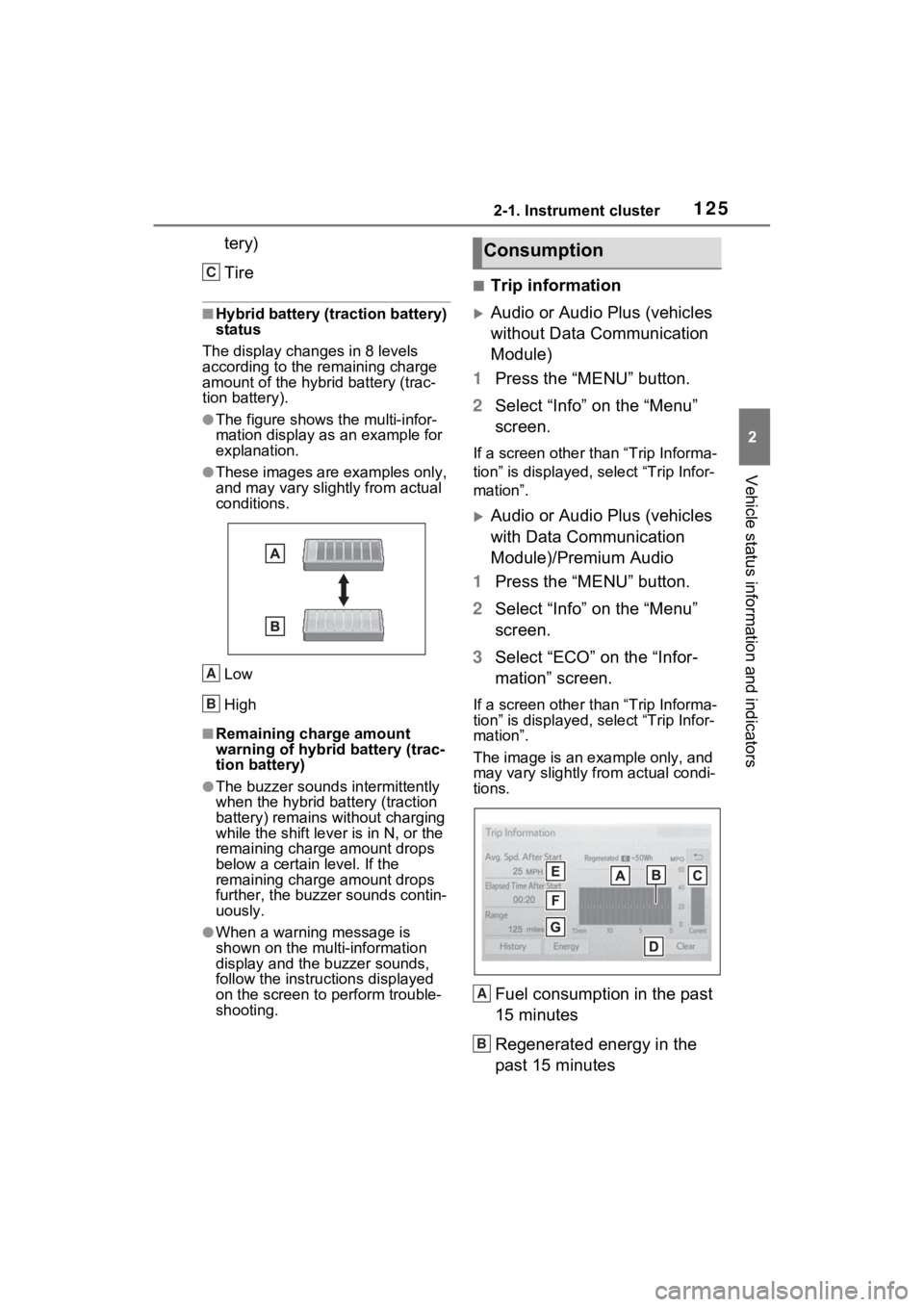
1252-1. Instrument cluster
2
Vehicle status information and indicators
tery)
Tire
■Hybrid battery (traction battery)
status
The display changes in 8 levels
according to the remaining charge
amount of the hybrid battery (trac-
tion battery).
●The figure shows the multi-infor-
mation display as an example for
explanation.
●These images are examples only,
and may vary slight ly from actual
conditions.
Low
High
■Remaining charge amount
warning of hybrid battery (trac-
tion battery)
●The buzzer sounds intermittently
when the hybrid battery (traction
battery) remains without charging
while the shift leve r is in N, or the
remaining charge amount drops
below a certain level. If the
remaining charge amount drops
further, the buzzer sounds contin-
uously.
●When a warning message is
shown on the multi-information
display and the buzzer sounds,
follow the instructions displayed
on the screen to p erform trouble-
shooting.
■Trip information
Audio or Audio Plus (vehicles
without Data Communication
Module)
1 Press the “MENU” button.
2 Select “Info” on the “Menu”
screen.
If a screen other than “Trip Informa-
tion” is displayed, select “Trip Infor-
mation”.
Audio or Audio Plus (vehicles
with Data Communication
Module)/Premium Audio
1 Press the “MENU” button.
2 Select “Info” on the “Menu”
screen.
3 Select “ECO” on the “Infor-
mation” screen.
If a screen other than “Trip Informa-
tion” is displayed, select “Trip Infor-
mation”.
The image is an example only, and
may vary slightly from actual condi-
tions.
Fuel consumption in the past
15 minutes
Regenerated energy in the
past 15 minutes
C
A
B
Consumption
A
B
Page 136 of 600
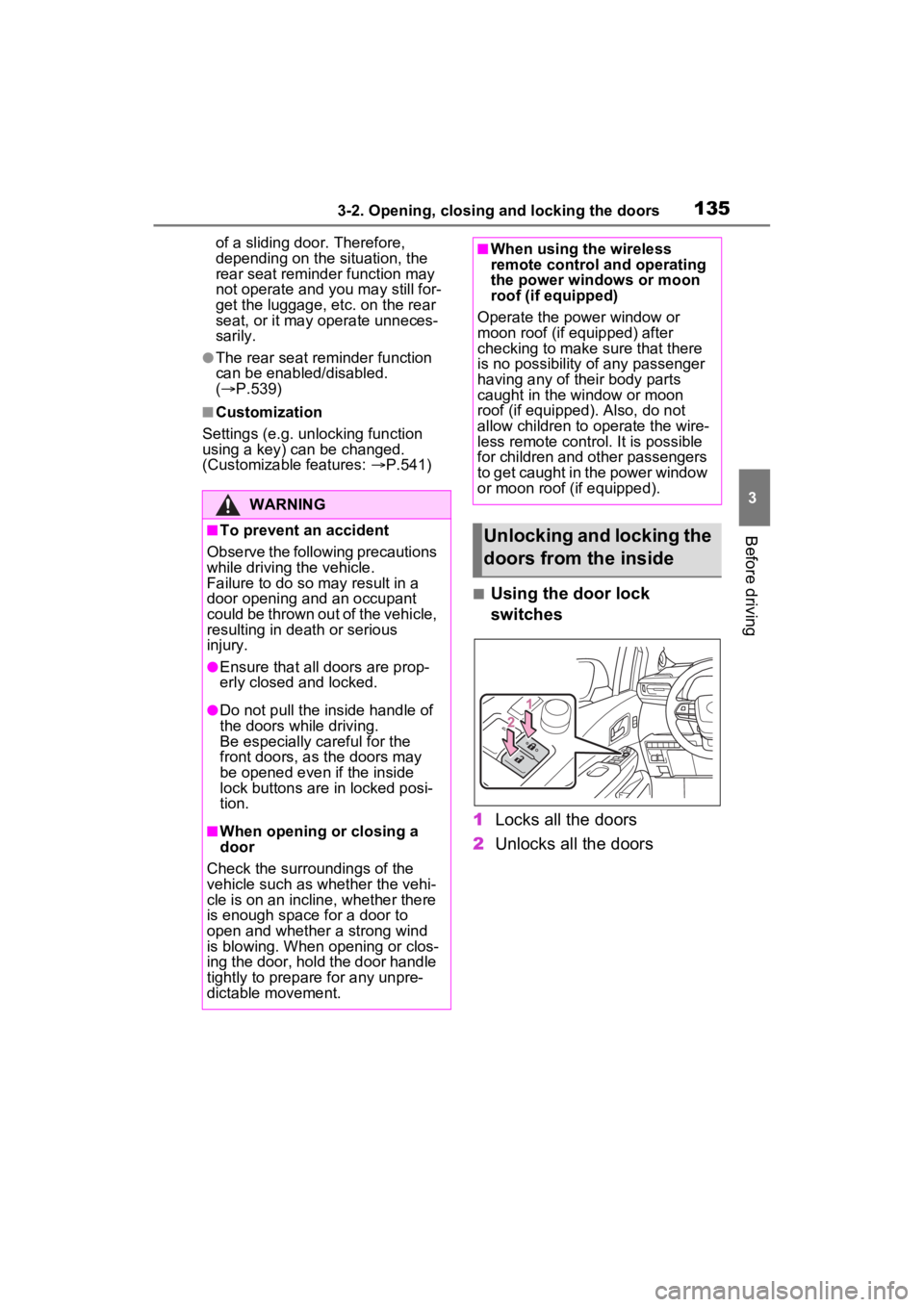
1353-2. Opening, closing and locking the doors
3
Before driving
of a sliding door. Therefore,
depending on the situation, the
rear seat reminder function may
not operate and you may still for-
get the luggage, etc. on the rear
seat, or it may operate unneces-
sarily.
●The rear seat reminder function
can be enabled/disabled.
( P.539)
■Customization
Settings (e.g. unlocking function
using a key) can be changed.
(Customizable features: P.541)
■Using the door lock
switches
1 Locks all the doors
2 Unlocks all the doors
WARNING
■To prevent an accident
Observe the following precautions
while driving t he vehicle.
Failure to do so m ay result in a
door opening and an occupant
could be thrown out of the vehicle,
resulting in dea th or serious
injury.
●Ensure that all doors are prop-
erly closed and locked.
●Do not pull the inside handle of
the doors while driving.
Be especially careful for the
front doors, as the doors may
be opened even if the inside
lock buttons are in locked posi-
tion.
■When opening or closing a
door
Check the surroundings of the
vehicle such as whether the vehi-
cle is on an incline, whether there
is enough space for a door to
open and whether a strong wind
is blowing. When opening or clos-
ing the door, hold the door handle
tightly to prepare for any unpre-
dictable movement.
■When using the wireless
remote control and operating
the power windows or moon
roof (if equipped)
Operate the power window or
moon roof (if equipped) after
checking to make sure that there
is no possibility of any passenger
having any of their body parts
caught in the window or moon
roof (if equipped). Also, do not
allow children to operate the wire-
less remote control. It is possible
for children and other passengers
to get caught in the power window
or moon roof (if equipped).
Unlocking and locking the
doors from the inside
Page 137 of 600
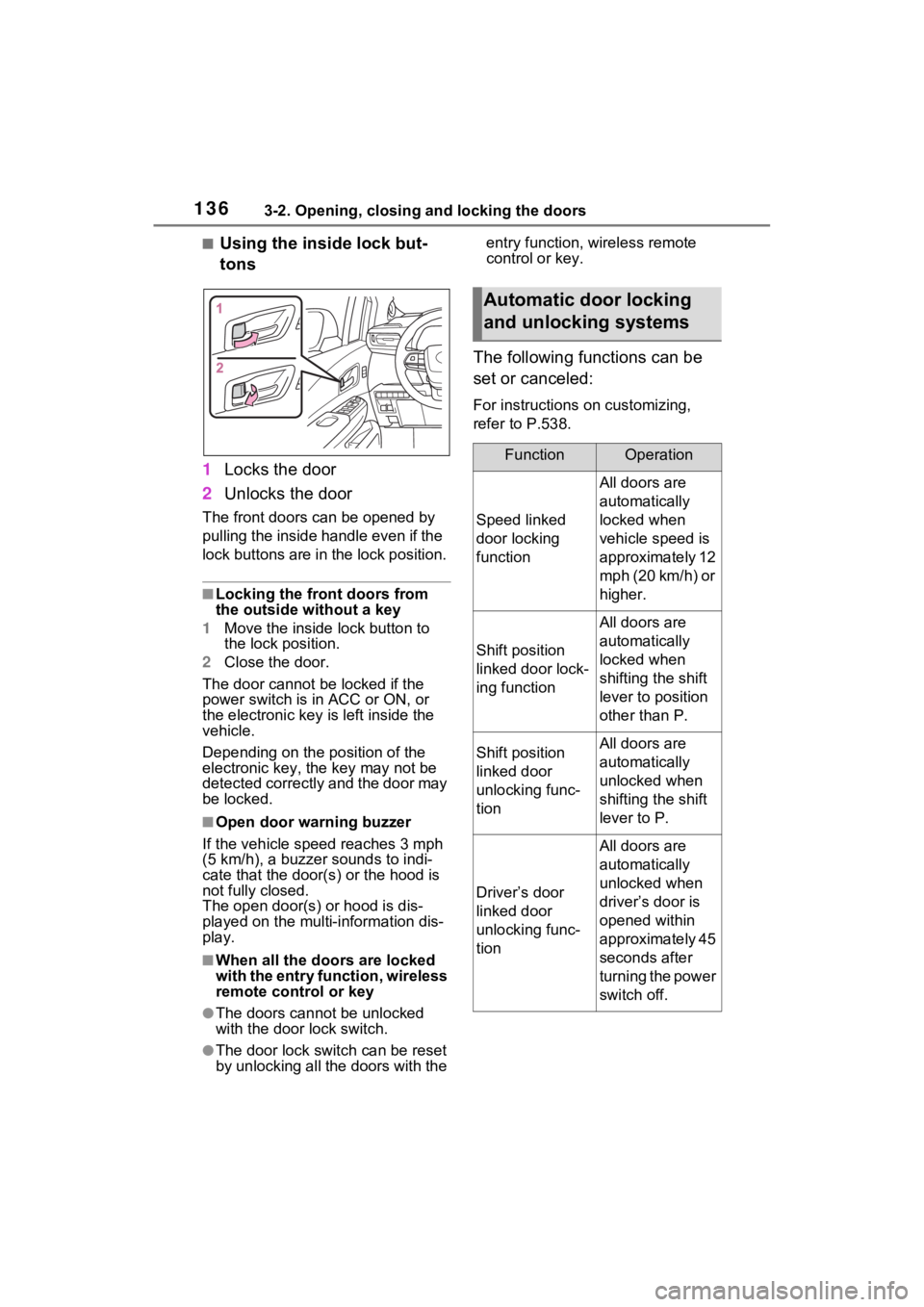
1363-2. Opening, closing and locking the doors
■Using the inside lock but-
tons
1 Locks the door
2 Unlocks the door
The front doors can be opened by
pulling the inside ha ndle even if the
lock buttons are in the lock position.
■Locking the front doors from
the outside without a key
1 Move the inside lock button to
the lock position.
2 Close the door.
The door cannot be locked if the
power switch is in ACC or ON, or
the electronic key is left inside the
vehicle.
Depending on the position of the
electronic key, the key may not be
detected correctly and the door may
be locked.
■Open door warning buzzer
If the vehicle speed reaches 3 mph
(5 km/h), a buzzer sounds to indi-
cate that the door(s) or the hood is
not fully closed.
The open door(s) or hood is dis-
played on the multi-information dis-
play.
■When all the doors are locked
with the entry function, wireless
remote control or key
●The doors cannot be unlocked
with the door lock switch.
●The door lock switch can be reset
by unlocking all the doors with the entry function, wireless remote
control or key.
The following functions can be
set or canceled:
For instructions on customizing,
refer to P.538.
Automatic door locking
and unlocking systems
FunctionOperation
Speed linked
door locking
function
All doors are
automatically
locked when
vehicle speed is
approximately 12
mph (20 km/h) or
higher.
Shift position
linked door lock-
ing function
All doors are
automatically
locked when
shifting the shift
lever to position
other than P.
Shift position
linked door
unlocking func-
tionAll doors are
automatically
unlocked when
shifting the shift
lever to P.
Driver’s door
linked door
unlocking func-
tion
All doors are
automatically
unlocked when
driver’s door is
opened within
approximately 45
seconds after
turning the power
switch off.
Page 138 of 600
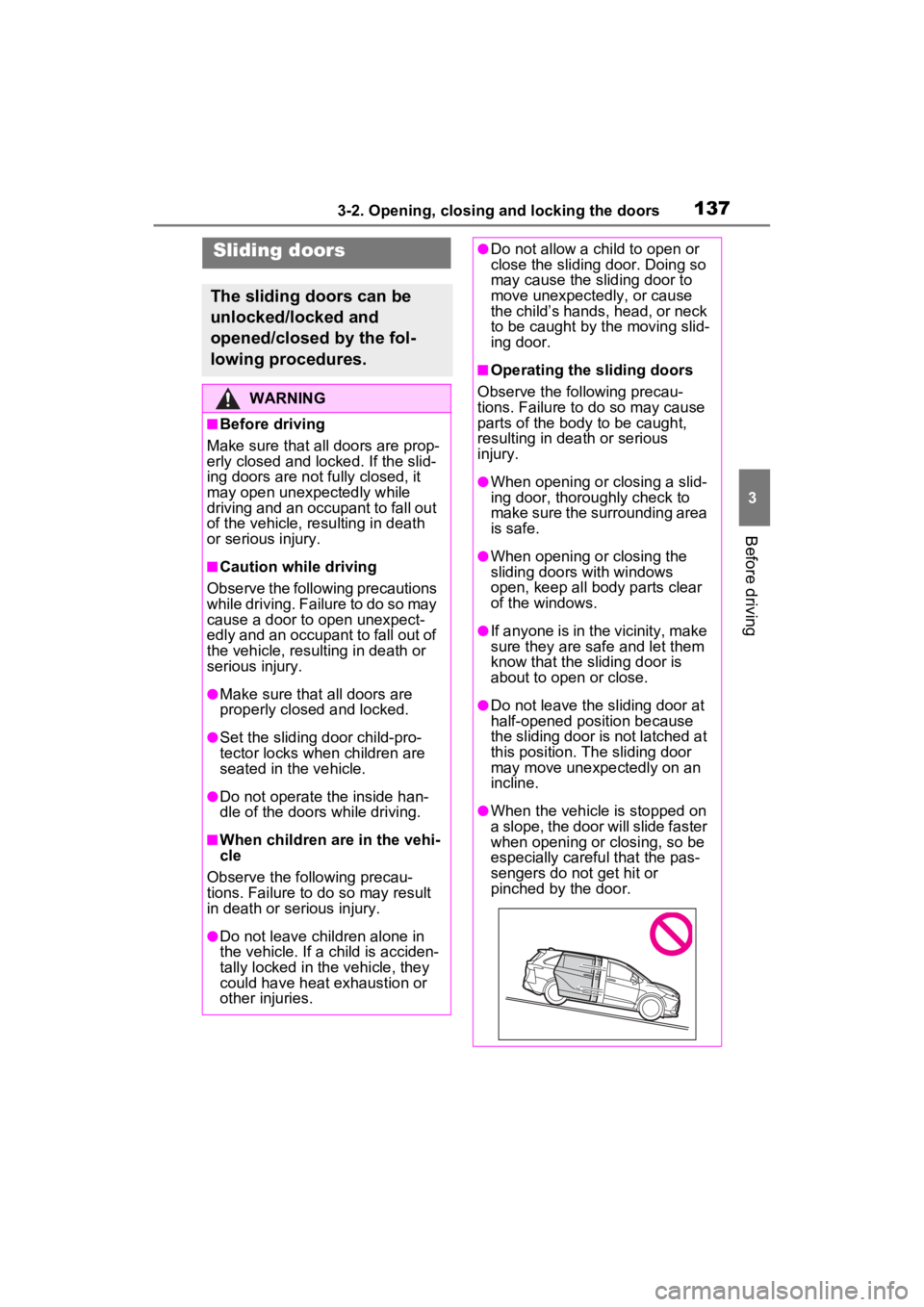
1373-2. Opening, closing and locking the doors
3
Before driving
Sliding doors
The sliding doors can be
unlocked/locked and
opened/closed by the fol-
lowing procedures.
WARNING
■Before driving
Make sure that all doors are prop-
erly closed and locked. If the slid-
ing doors are not fully closed, it
may open unexpectedly while
driving and an occupant to fall out
of the vehicle, resulting in death
or serious injury.
■Caution while driving
Observe the following precautions
while driving. Failure to do so may
cause a door to open unexpect-
edly and an occupant to fall out of
the vehicle, resulting in death or
serious injury.
●Make sure that all doors are
properly closed and locked.
●Set the sliding door child-pro-
tector locks when children are
seated in the vehicle.
●Do not operate the inside han-
dle of the doors while driving.
■When children ar e in the vehi-
cle
Observe the following precau-
tions. Failure to do so may result
in death or serious injury.
●Do not leave children alone in
the vehicle. If a child is acciden-
tally locked in t he vehicle, they
could have heat exhaustion or
other injuries.
●Do not allow a child to open or
close the sliding door. Doing so
may cause the sliding door to
move unexpectedly, or cause
the child’s hands, head, or neck
to be caught by the moving slid-
ing door.
■Operating the sliding doors
Observe the following precau-
tions. Failure to do so may cause
parts of the body to be caught,
resulting in dea th or serious
injury.
●When opening or closing a slid-
ing door, thoroughly check to
make sure the surrounding area
is safe.
●When opening or closing the
sliding doors with windows
open, keep all body parts clear
of the windows.
●If anyone is in the vicinity, make
sure they are safe and let them
know that the sliding door is
about to open or close.
●Do not leave the sliding door at
half-opened position because
the sliding door is not latched at
this position. The sliding door
may move unexpectedly on an
incline.
●When the vehicle is stopped on
a slope, the door will slide faster
when opening or closing, so be
especially careful that the pas-
sengers do not get hit or
pinched by the door.
Page 139 of 600
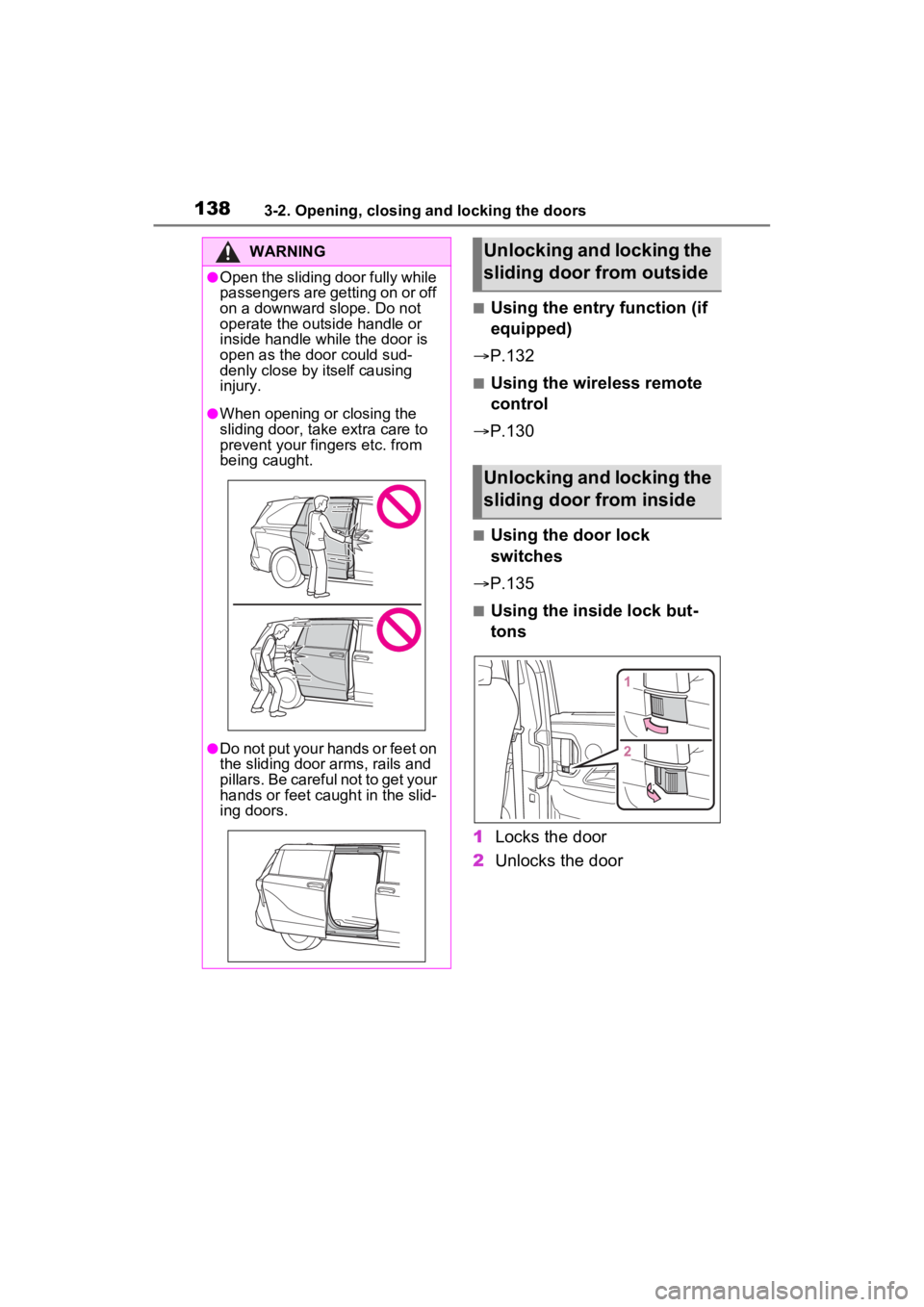
1383-2. Opening, closing and locking the doors
■Using the entry function (if
equipped)
P.132
■Using the wireless remote
control
P.130
■Using the door lock
switches
P.135
■Using the inside lock but-
tons
1 Locks the door
2 Unlocks the door
WARNING
●Open the sliding door fully while
passengers are getting on or off
on a downward slope. Do not
operate the outside handle or
inside handle while the door is
open as the door could sud-
denly close by itself causing
injury.
●When opening or closing the
sliding door, take extra care to
prevent your fingers etc. from
being caught.
●Do not put your hands or feet on
the sliding door arms, rails and
pillars. Be careful not to get your
hands or feet caught in the slid-
ing doors.
Unlocking and locking the
sliding door from outside
Unlocking and locking the
sliding door from inside
Page 146 of 600
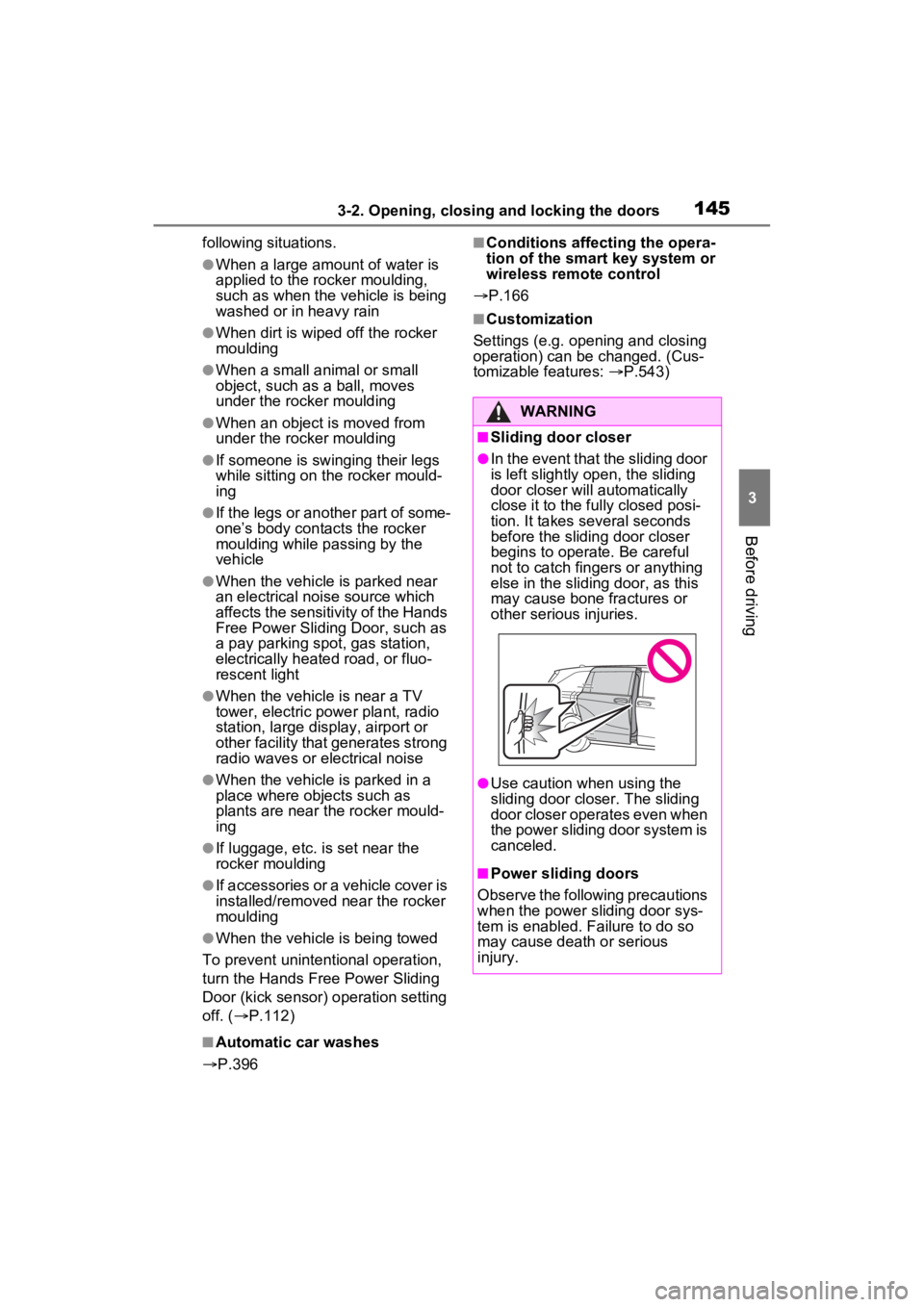
1453-2. Opening, closing and locking the doors
3
Before driving
following situations.
●When a large amount of water is
applied to the rocker moulding,
such as when the vehicle is being
washed or in heavy rain
●When dirt is wiped off the rocker
moulding
●When a small animal or small
object, such as a ball, moves
under the rocker moulding
●When an object is moved from
under the rocker moulding
●If someone is swinging their legs
while sitting on the rocker mould-
ing
●If the legs or another part of some-
one’s body contacts the rocker
moulding while passing by the
vehicle
●When the vehicle is parked near
an electrical noise source which
affects the sensitivity of the Hands
Free Power Slidin g Door, such as
a pay parking spot , gas station,
electrically heated road, or fluo-
rescent light
●When the vehicle is near a TV
tower, electric power plant, radio
station, large display, airport or
other facility that generates strong
radio waves or electrical noise
●When the vehicle is parked in a
place where objects such as
plants are near the rocker mould-
ing
●If luggage, etc. is set near the
rocker moulding
●If accessories or a vehicle cover is
installed/removed near the rocker
moulding
●When the vehicle is being towed
To prevent unintentional operation,
turn the Hands Free Power Sliding
Door (kick sensor) operation setting
off. ( P.112)
■Automatic car washes
P.396
■Conditions affecting the opera-
tion of the smart key system or
wireless remote control
P.166
■Customization
Settings (e.g. opening and closing
operation) can be changed. (Cus-
tomizable features: P.543)
WARNING
■Sliding door closer
●In the event that the sliding door
is left slightly open, the sliding
door closer will automatically
close it to the fu lly closed posi-
tion. It takes several seconds
before the sliding door closer
begins to operate. Be careful
not to catch fingers or anything
else in the sliding door, as this
may cause bone fractures or
other serious injuries.
●Use caution when using the
sliding door clos er. The sliding
door closer operates even when
the power sliding door system is
canceled.
■Power sliding doors
Observe the following precautions
when the power sliding door sys-
tem is enabled. Failure to do so
may cause death or serious
injury.