2022 TOYOTA SEQUOIA brake
[x] Cancel search: brakePage 289 of 592

2894-5. Using the driving support systems
4
Driving
SEQUOIA_OM_USA_OM0C047U■
Conditions under which the vehic le-to-vehicle distance control mode
may not function correctly
In the case of the following conditions, operate the brake peda l (or accelera-
tor pedal, depending on the situation) as necessary.
As the sensor may not be able to correctly detect vehicles ahead, the system
may not operate properly.
● When the vehicle ahead of you decelerates suddenly
● When driving on a road surrounded by a structure, such as in a tunnel or on
a bridge
● While the vehicle speed is decreasing to the set speed after th e vehicle
accelerates by depressing the accelerator pedal
●
When the road curves or when the lanes
are narrow
● When steering wheel operation or your
position in the lane is unstable
Page 293 of 592

2934-5. Using the driving support systems
4
Driving
SEQUOIA_OM_USA_OM0C047U■
Objects which the system may not be properly detected
The shape of the object may prevent the sensor from detecting it. Pay partic-
ular attention to the following objects:
●Wires, fences, ropes, etc.
● Cotton, snow and other materials that absorb sound waves
● Sharply-angled objects
● Low objects
● Tall objects with upper sections projecting outwards in the dir ection of your
vehicle
■ Situations in which the syst em may not operate properly
Certain vehicle conditions and the surrounding environment may affect the
ability of a sensor to correctly detect objects. Particular instances where this
may occur are listed below.
● There is dirt, snow, water drops or ice on a sensor. (Cleaning the sensors
will resolve this problem.)
● A sensor is frozen. (Thawing t he area will resolve this problem .)
In especially cold weather, if a sensor is frozen the sensor di splay may be
displayed abnormally, or objects, such as a wall, may not be detected.
● On an extremely bumpy road, on an incline, on gravel, or on grass.
● When vehicle horns, vehicle detectors, motorcycle engines, air brakes of
large vehicles, the clearance sonar of other vehicles or other devices which
produce ultrasonic waves are near the vehicle
● A sensor is coated with a sheet of spray or heavy rain.
● If objects draw too close to the sensor.
● When a pedestrian is wearing clothing that does not reflect ult rasonic waves
(ex. skirts with gathers or frills).
● When objects that are not perpendicular to the ground, not perpendicular to
the vehicle traveling direction, uneven, or waving are in the d etection range.
● Strong wind is blowing
● When driving in inclement weather such as fog, snow or a sandst orm
● When an object that cannot be detected is between the vehicle a nd a
detected object
● If an object such as a vehicle, motorcycle, bicycle or pedestrian cuts in front
of the vehicle or runs out from the side of the vehicle
●
When a sensor or the area around a
sensor is extremely hot or cold.
Page 295 of 592

2954-5. Using the driving support systems
4
Driving
SEQUOIA_OM_USA_OM0C047U●
When vehicle horns, vehicle detectors, motorcycle engines, air brakes of
large vehicles, the clearance sonar of other vehicles or other devices which
produce ultrasonic waves are near the vehicle
● If the front of the vehicle is raised or lowered due to the car ried load
● If the orientation of a sensor has been changed due to a collis ion or other
impact
● The vehicle is approaching a tall or curved curb
● Driving close to columns (H-shaped steel beams, etc.) in multi- story parking
garages, construction sites, etc.
● If the vehicle cannot be driven in a stable manner, such as whe n the vehicle
has been in an accident or is malfunctioning
● When a tire chains, compact spare tire or an emergency tire pun cture repair
kit is used
■ If a message is displayed on th e multi-information display
P. 481
■ Customization that can be configured at Toyota dealer
Settings (e.g. buzzer volume) can be changed.
(Customizable features P. 548)
■ Certification (Canada only)
This ISM device complies with Canadian ICES-001. ●On an extremely bumpy road, on an
incline, on gravel, or on grass
Page 318 of 592

3184-5. Using the driving support systems
SEQUOIA_OM_USA_OM0C047U■
Shifting from “2WD” to “4H”
Reduce vehicle speed to less than 62 mph (100 km/h).
Turn the front-wheel drive control switch to “4H”.
The “4HI” indicator will turn on.
■
Shifting from “4H” to “2WD”
Reduce vehicle speed to less than 62 mph (100 km/h).
Turn the front-wheel drive control switch to “2WD”.
The “4HI” indicator will go off.
■
Shifting from “4H” to “4L” Stop the vehicle completely and continue to depress the brake
pedal.
Shift the shift lever to N.
Push and turn the front-wheel drive control switch to “4L”.
The “4LO” indicator will turn on.
■
Shifting from “4L” to “4H”
Stop the vehicle completely and continue to depress the brake
pedal.
Shift the shift lever to N.
Turn the front-wheel drive control switch to “4H”.
The “4LO” indicator will go off.
Use the center differential lock
system if your wheels get stuck in
a ditch, or when you are driving on
a slippery or bumpy surface.
Unlock the center differential after
the wheels have been freed, or
after moving to a flat, non-slippery
surface.
Shifting between “2WD” and “4H”
Shifting between “4H” and “4L”
Center differential lock switch
1
2
1
2
1
2
3
1
2
3
Page 320 of 592
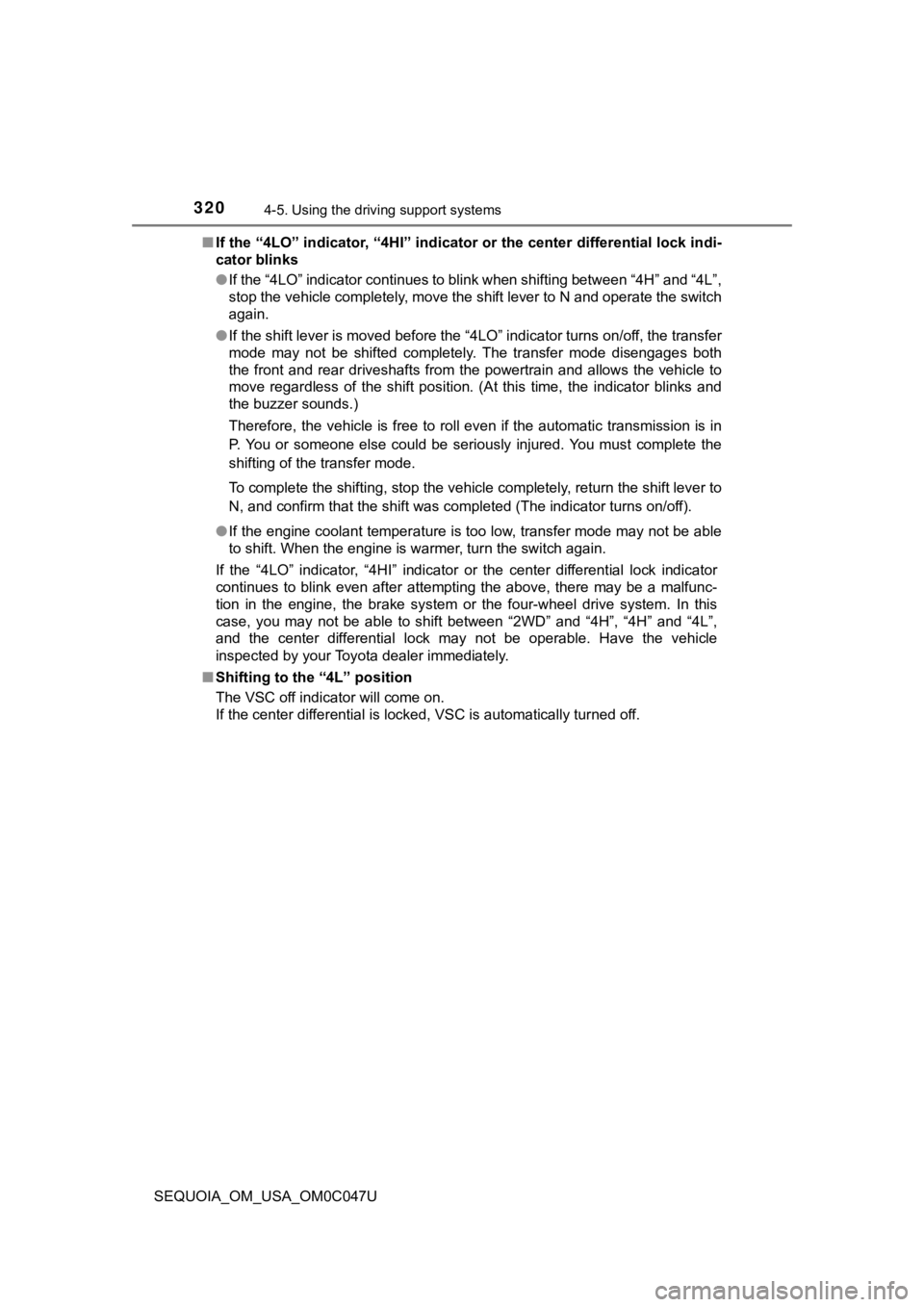
3204-5. Using the driving support systems
SEQUOIA_OM_USA_OM0C047U■
If the “4LO” indicator, “4HI” indicator or the center different ial lock indi-
cator blinks
● If the “4LO” indicator continues to blink when shifting between “4H” and “4L”,
stop the vehicle completely, move the shift lever to N and oper ate the switch
again.
● If the shift lever is moved before the “4LO” indicator turns on /off, the transfer
mode may not be shifted completely. The transfer mode disengage s both
the front and rear driveshafts from the powertrain and allows the vehicle to
move regardless of the shift position. (At this time, the indic ator blinks and
the buzzer sounds.)
Therefore, the vehicle is free to roll even if the automatic tr ansmission is in
P. You or someone else could be seriously injured. You must complete the
shifting of the transfer mode.
To complete the shifting, stop the vehicle completely, return t he shift lever to
N, and confirm that the shift was completed (The indicator turn s on/off).
● If the engine coolant temperature is too low, transfer mode may not be able
to shift. When the engine is warmer, turn the switch again.
If the “4LO” indicator, “4HI” i ndicator or the center different ial lock indicator
continues to blink even after attempting the above, there may b e a malfunc-
tion in the engine, the brake system or the four-wheel drive sy stem. In this
case, you may not be able to shift between “2WD” and “4H”, “4H” and “4L”,
and the center differential lock may not be operable. Have the vehicle
inspected by your Toyota dealer immediately.
■ Shifting to the “4L” position
The VSC off indicator will come on.
If the center differential is locked, VSC is automatically turn ed off.
Page 323 of 592

3234-5. Using the driving support systems
4
Driving
SEQUOIA_OM_USA_OM0C047U
■If the engine is turned off and restarted
The AUTO LSD system and the indicators are automatically turned off.
■ Reactivation of the VSC system linked to vehicle speed
When the AUTO LSD system is turned on, the VSC and TRAC systems will
turn on automatically if vehicle speed increase.
■ If the brake system overheats
The system will cease operation and a buzzer will alert the driver. At this time,
the “TRAC OFF” indicator will come on. Stop the vehicle in a safe place.
(There is no problem with continuing normal driving.) The syste m will be auto-
matically restored after a short time.
WARNING
■ To avoid an accident
Failure to do so, a much greater steering effort and more careful cornering
control will be required.
● Do not use the AUTO LSD system in conditions other than when on e of
the drive wheels spinning occurs in a ditch or rough surface.
● Do not drive with the AUTO LSD system continuously turned on.
NOTICE
■Activating while driving
Do not activate the AUTO LSD system if the wheel is slipping. S top the slip-
ping or spinning before activating.
Page 324 of 592

3244-5. Using the driving support systems
SEQUOIA_OM_USA_OM0C047U
Driving assist systems
◆ABS (Anti-lock Brake System)
Helps to prevent wheel lock when the brakes are applied suddenl y,
or if the brakes are applied while driving on a slippery road surface
◆Brake assist
Generates an increased level of braking force after the brake p edal
is depressed when the system de tects a panic stop situation
◆VSC (Vehicle Stability Control)
Helps the driver to control skidding when swerving suddenly or
turning on slippery road surfaces
◆Trailer Sway Control
Helps the driver to control trailer sway by selectively applying brake
pressure for individual wheels and reducing driving torque when
trailer sway is detected.
◆TRAC (Traction Control)
Helps to maintain drive power and prevent the drive wheels from
spinning when starting the vehicl e or accelerating on slippery roads
◆Hill-start assist control
Helps to reduce the backward movement of the vehicle when start -
ing on an uphill
To keep driving safety and perf ormance, the following systems
operate automatically in respon se to various driving situations.
Be aware, however, that these systems are supplementary and
should not be relied upon too heav ily when operating the vehi-
cle.
Page 326 of 592

3264-5. Using the driving support systems
SEQUOIA_OM_USA_OM0C047U
“4H” mode on 4WD models
To turn the TRAC system off,
quickly press and release
.
The “TRAC OFF” indicator light
will come on.
This mode can be used when the
transfer mode is “4H” mode and
the center differ ential is unlocked.
Press
again to turn the system back on.
■Turning off TRAC, VSC and Trailer Sway Control systems
2WD models and “2WD” mode on 4WD models
To turn the TRAC, VSC and Trailer Sway Control systems off, sto p the vehicle
completely, and press and hold for more than 3 seconds when AU TO
LSD system is on. ( P. 322)
The “TRAC OFF” indicator light and the VSC off indicator light will come on
*.
Press again to turn the systems back on.
“4H” mode on 4WD models and “4L” mode on 4WD models
To turn the TRAC, VSC and Trailer Sway Control systems off, pre ss and hold
for more than 3 seconds while the vehicle is stopped.
The “TRAC OFF” indicator light and the VSC off indicator light will come on
*.
Press again to turn the systems back on.
*: Pre-collision brake assist and pre-collision braking will als o be disabled.
The pre-collision system warning light will come on and the mes sage will be
shown on the multi-information display. ( P. 255)