2022 TOYOTA RAV4 PRIME display
[x] Cancel search: displayPage 565 of 624

5659-2. Customization
9
Vehicle specifications
9-2.Customization
■Changing using the naviga-
tion/multimedia system
1 Press the “MENU” button.
2 Select “Setup” on the menu
screen and select “Vehicle”.
3 Select “Vehicle Customiza-
tion”.
Various setting can be changed.
Refer to the list o f settings that can
be changed for details.
■Changing using the multi-
information display
1 Press or of the meter
control switches and select
.
2 Press or of the meter
control switches, select the
item.
3 To switch the function on and
off, press to switch to the
desired setting. 4
To perform detailed setting of
functions that support
detailed settings, press and
hold and display the set-
ting screen.
The method of pe rforming detailed
setting differs for each screen.
Please refer to the advice sentence
displayed on the screen.
To go back to the p revious screen
or exit the customize mode, press
.
■When customizing using the
navigation/multimedia system
or multi-information display
Stop the vehicle in a safe place,
apply the parking brake, and shift
the shift lever to P. Also, to prevent
12-volt battery discharge, leave the
hybrid system operating while cus-
tomizing the features.
Customizable features
Your vehicle includes a vari-
ety of electronic features
that can be personalized to
suit your preferences. The
settings of these features
can be changed using the
multi-information display,
navigation/multimedia sys-
tem, or at your Toyota
dealer.
Customizing vehicle fea-
tures
WARNING
■During customization
As the hybrid system needs to be
operating during customization,
ensure that the vehicle is parked
in a place with adequate ventila-
tion. In a closed area such as a
garage, exhaust gases including
harmful carbon monoxide (CO)
may collect and enter the vehicle.
This may lead to death or a seri-
ous health hazard.
NOTICE
■During customization
To prevent 12-vo lt battery dis-
charge, ensure that the hybrid
system is operating while custom-
izing features.
Page 566 of 624

5669-2. Customization
Some function settings are changed simultaneously with other func-
tions being customized. Contact your Toyota dealer for further
details.Vehicles with navigation system or multimedia system: Settings
that can be changed using the navigation system or multimedia s ys-
tem
Settings that can be changed using the multi-information displa y
Settings that can be changed by your Toyota dealer
Definition of symbols: O = Available, – =Not available
■Charging system ( P.112, 115)
*: Vehicles with 6.6 kW onboard t raction battery charger only
■Gauges, meters and multi-information display ( P.165, 170)
Customizable Features
FunctionDefault settingCustomized
setting
“Charging Current”MAX
8A
–O–
16A*
“Battery Heater”OnOff–O–
“Battery Cooler”OnOff–O–
Function*1Default settingCustomized setting
Language*2“English”
(English)
“Français can-adien” (Cana- dian French)
OO–“Español mexi- cano” (Mexi-
can Spanish)
A
B
C
ABC
ABC
Page 567 of 624
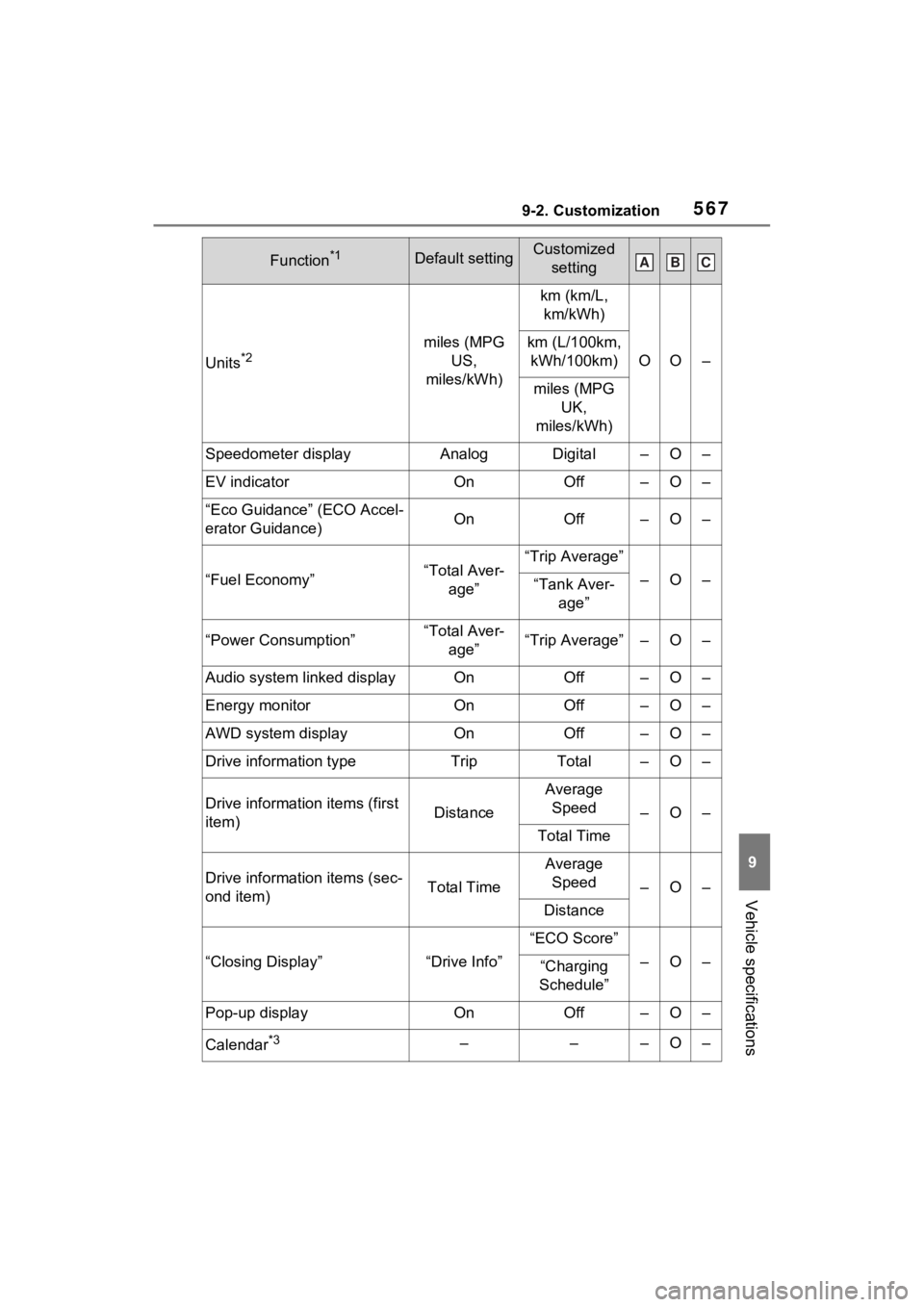
5679-2. Customization
9
Vehicle specifications
Units*2miles (MPG US,
miles/kWh)
km (km/L, km/kWh)
OO–
km (L/100km, kWh/100km)
miles (MPG UK,
miles/kWh)
Speedometer displayAnalogDigital–O–
EV indicatorOnOff–O–
“Eco Guidance” (ECO Accel-
erator Guidance)OnOff–O–
“Fuel Economy”“Total Aver- age”“Trip Average”
–O–“Tank Aver- age”
“Power Consumption”“Total Aver-age”“Trip Average”–O–
Audio system linked displayOnOff–O–
Energy monitorOnOff–O–
AWD system displayOnOff–O–
Drive information typeTripTotal–O–
Drive informatio n items (first
item)Distance
Average Speed
–O–
Total Time
Drive information items (sec-
ond item)Total Time
Average Speed
–O–
Distance
“Closing Display”“Drive Info”
“ECO Score”
–O–“Charging
Schedule”
Pop-up displayOnOff–O–
Calendar*3–––O–
Function*1Default settingCustomized settingABC
Page 568 of 624

5689-2. Customization
*1: For details about each function: P.177
*2: The default setting varies according to country.
*3: This can only be set if GPS ca libration of clock is turned off in the multi-
media system settings.
■Head-up display*1 ( P.182)
*1: If equipped
*2: For details about each function: P.184
Multi-Information display offOffOn–O–
Rear seat reminder functionOnOff–O–
Convenience Services (Sug-
gestion function)On
On (when the
vehicle is stopped)
O–O
Off
Function*2Default settingCustomized setting
Head-up displayOnOff–O–
Gauge informationHybrid Sys-
tem IndicatorTachometer–O–No content
Route guidance to destina-
tion/street name
*1OnOff–O–
Driving support system infor-
mation displayOnOff–O–
Compass*1OnOff–O–
Audio system operation sta-
tus
*1OnOff–O–
Function*1Default settingCustomized settingABC
ABC
Page 574 of 624

5749-2. Customization
■PCS (Pre-Collision System) (P.313)
*: The system is automatically enabled each time the power switch is turned
to ON.
■LTA (Lane Tracing Assist) ( P.321)
■RSA (Road Sign Assist)* ( P.331)
Shift position linked rear win-
dow wiper operation
( P.303)
Only once
Off
––OContinuous
FunctionCustomized setting
PCS (Pre-Collision System)*On, Off–O–
Adjust alert timingEarly, Middle, Late–O–
FunctionCustomized setting
Lane centering functionOn, Off–O–
Steering assist functionOn, Off–O–
Alert typeSteering wheel vibration,
Buzzer–O–
Alert sensitivityHigh, Standard–O–
Vehicle sway warning func-
tionOn, Off–O–
Vehicle sway warning sensi-
tivityHigh, Standard, Low–O–
FunctionCustomized setting
RSA (Road Sign Assist)On, Off–O–
Excess speed notification
methodNo notification, Display only, Display and buzzer–O–
Excess speed notification
level1 mph (2 km/h), 3 mph (5 km/h), 5 mph (10 km/h)–O–
Other notifications method
(No-entry notification)No notification, Display only, Display and buzzer–O–
FunctionDefault settingCustomized settingABC
ABC
ABC
ABC
Page 595 of 624

595What to do if... (Troubleshooting)
Is the 12-volt battery dis-
charged? ( P.534)
Is the power switch in ON?
If you cannot release the shift
lever by depressing the brake
pedal with the power switch in
ON ( P.284)
Is the window lock switch
pressed?
The power window except for
the one at the driver’s seat
cannot be operated if the win-
dow lock switch is pressed.
( P.246)
The auto power off function
will be operated if the vehicle
is left in ACC or ON (the
hybrid system is not operat-
ing) for a period of time.
( P.281)
The seat belt reminder light is
flashing
Are the driver and the passengers wearing the seat belts? (
P.513,
514
)
The parking brake indicator is
on
Is the parking br ake released?
(
P.287)
Depending on the situation,
other types of warning buzzer
may also sound. ( P.506, 518)
Did anyone inside the vehicle
open a door during setting the
alarm?
The sensor detects it and the
alarm sounds. ( P.72)
To stop the alarm, turn the power
switch to ON or start the hybrid sys-
tem.
Is the message displayed on
the multi-information display?
Check the message on the
multi-information display.
( P.518)
When a warning light turns on
or a warning message is dis-
played, refer to P.506, 518.
The shift lever cannot be
shifted from P even if you
depress the brake pedal
The windows do not open
or close by operating the
power window switches
The power switch is
turned off automatically
A warning buzzer sounds
during driving
An alarm is activated and
the horn sounds (if
equipped)
A warning buzzer sounds
when leaving the vehicle
A warning light turns on
or a warning message is
displayed
Page 599 of 624

Alphabetical Index599
Charging time may increase 115
High voltage components....... 87
How to charge ...................... 123
Information related to charging display ................................ 119
Opening and closing the charging port lid.................. 100
Power sources precautions .. 113
Power sources th at can be used
........................................... 111
Safety functions.................... 120
When charging cannot be car- ried out ............................... 148
Charging port ........................... 99 If the charging port lid does not open ................................... 108
Locking and unlocking.......... 107
Opening and closing ............ 100
Child-protector ....................... 202
Child restraint s ystem ............. 51
Fixed with a LATCH system ... 60
Fixed with a seat belt ............. 55
Front passenger occupant clas- sification system ................... 44
Points to remember ................ 51
Riding with children ................ 50
Types of child restraint system installation met hod ............... 53
Using an anchor bracket ........ 62
Child safety ............................... 50 12-volt battery precautions . 462, 538
Airbag precautions ................. 39
Back door precautions ......... 203
Charging precautions ........... 120
Child restraint system............. 53
Heated steering wheel and seat
heater precautions ............. 401
How your child should wear the seat belt................................ 30
Moon roof precau tions ......... 248
Panoramic moon roof precau- tions ....................................252
Power window lock switch ....246
Power window precautions...245
Rear door child-protectors ....202
Seat belt extender precautions .............................................30
Seat belt precautions..............29
Seat heater precautions .......401
Cleaning ..........................440, 443 Aluminum wheels .................440
DC/DC Converter air intake vent
...........................................480
Exterior .................................440
Front camera ........................308
Interior ..................................443
Radar sensor ........................308
Seat belts .............................443
Water-repellent coating ........441
Clock ........................................169
Coat hooks ..............................423
Condenser ............. ..................459
Console box ............................408
Consumption screen ..............187
Convenience Services (Sugges- tion function).........................181
Coolant Capacity ...............................549
Checking ..............................458
Preparing and checking before winter ..................................382
Warning light ........................507
Cooling system .......................458 Engine overheating ..............539
Hybrid system overheating ...541
Cruise control Dynamic radar cruise control with full-speed range ..........334
Cup holders.............................408
Current fuel consumption......189
Current fuel economy ............172
Curtain shield airbags ..............34
Customizable featu res ...........565
Page 600 of 624

600Alphabetical Index
D
Daytime running light system293Replacing light bulbs ............ 492
DC/DC converter air intake vent ................................................. 91Cleaning ............................... 480
Deck board .............................. 411
Defogger Outside rear view mirrors ..... 392
Rear window ........................ 392
Windshield............................ 392
Digital Rear-view Mirror ......... 232
Dimensions ............................. 546
Dinghy towing ........................ 276
Display BSM (Blind Spot Monitor)..... 346
Consumption screen ............ 187
Drive information .................. 176
Driving information ............... 172
Dynamic radar cruise control with full-speed range .......... 334
Energy monitor ..................... 187
Head-up display ................... 182
Intuitive parking assist .......... 355
LTA (Lane Tracing Assist).... 327
Multi-information display ...... 170
Parking Support Brake function ........................................... 365
Pre-collision warning ............ 313
RCTA ................................... 346
RSA (Road Sign Assist) ....... 332
Warning messages .............. 518
Do-it-yourself maintenance . 447, 451
Door lock Back door ............................. 203
Side doors ............................ 198
Smart key system................. 217
Wireless remote control ....... 196
Doors Automatic door locking and unlocking system ................202
Back door .............................203
Door glasses ........................244
Door lock ..............................198
Open door warning buzzer ...202
Outside rear view mirrors .....242
Rear door child-protectors ....202
Side doors ............................198
Drive information ....................176
Driver’s seat belt reminder light ...............................................513
Driver’s seat position memory ...............................................225Driving position memory .......225
Memory recall function .........226
Drive-Start Control (DSC) Sudden start restraint control262
Driving Break-in tips .........................257
Correct posture .......................27
Driving mode select switch ...372
Plug in Hybrid Electric Vehicle driving tips ............................92
Procedures ...........................256
Winter drive tips....................382
Driving informatio n display ...172
Driving mode select switch ...372
Driving position memory .......225 Memory recall function .........226
Driving support system informa- tion display............................175
DSC (Drive-Start Control) Sudden start restraint control262
Dynamic radar cruise control with full-speed rangeFunction................................334
Warning message . ...............518
E
ECB (Electronically Controlled
Brake System).......................375
Eco drive mode .......................372