2022 TOYOTA RAV4 PLUG-IN HYBRID brake light
[x] Cancel search: brake lightPage 285 of 662

283
5
5-2. Driving procedures
Driving
an emergency occurs and it is neces-
sary to operate the parking brake while
driving.
2 Push the switch to release the
parking brake.
• Operate the parking brake switch
while depressing the brake pedal.
• Parking brake automatic release
function ( P.283)
Make sure that the parking brake indi-
cator light and parking brake switch
indicator turn off.
If the parking brake indicator light
and parking brake switch indicator
flash, operate the switch again.
( P.514)
�QTurning the automatic mode
on
While the vehicle is stopped, pull
and hold the parking brake switch
until a buzzer sounds and a mes-
sage is shown on the multi-informa-
tion display.
When the automatic mode is turned
on, the parking brake operates as
follows.
When the shift lever is shifted
from P, the parking brake will be
released, and the parking brake
indicator light and parking brake
switch indicator will turn off.
When the shift lever is shifted to
P, the parking brake will be set,
and the parking brake indicator
light and parking brake switch
indicator will turn on.
Operate the shift lever with the
vehicle stopped and the brake
pedal depressed.
�QTurning the automatic mode
off
While the vehicle is stopped and
depressing the brake pedal, press
and hold the parking brake switch
until a buzzer sounds and a mes-
sage is shown on the multi-informa-
tion display.
�QParking brake operation
�OWhen the power switch is not in ON, the parking brake cannot be released
using the parking brake switch.
�OWhen the power switch is not in ON,
automatic mode (automatic brake set- ting and releasing) is not available.
�QParking brake automatic release function
The parking brake will be released auto- matically when the accelerator pedal is slowly depressed under the following
conditions:
�OThe driver’s door is closed
Page 286 of 662

2845-2. Driving procedures
�OThe driver is wearing the seat belt
�OThe shift lever is in a forward or reverse position.
�OThe malfunction indicator lamp or brake system warning light is not illu-
minated
If the automatic release function does
not operate, release the parking brake
manually.
�QParking brake automatic lock func- tion
The parking brake will be set automati-
cally under the following conditions:
�OThe brake pedal is not depressed
�OThe driver’s door is open
�OThe driver’s seat belt is not fastened
�OThe shift lever is in a position other
than P or N
�OThe malfunction indicator lamp and
brake system warning light are not illuminated
�QIf “Parking Brake Temporarily Unavailable” is displayed on the
multi-information display
If the parking brake is operated repeat- edly over a short period of time, the sys-
tem may restrict operation to prevent overheating. If this happens, refrain from operating the parking brake. Normal
operation will return after about 1 min- ute.
�QIf “Parking Brake Unavailable” is displayed on the multi-information
display
Operate the parking brake switch. If the message does not disappear after oper-
ating the switch several times, the sys- tem may be malfunctioning. Have the vehicle inspected by any authorized
Toyota retailer or Toyota authorized repairer, or any reliable repairer.
�QParking brake operation sound
When the parking brake operates, a
motor sound (whirring sound) may be heard. This does not indicate a malfunc-tion.
�QParking brake indicator light
�ODepending on the power switch mode, the parking brake indicator light will
turn on and stay on as described below:ON: Comes on until the parking brake
is released. Not in ON: Stays on for approximately 15 seconds.
�OWhen the power switch is turned off with the parking brake set, the parking
brake indicator light will stay on for about 15 seconds. This does not indi-cate a malfunction.
�QWhen the parking brake switch
malfunctions
Automatic mode (automatic brake set- ting and releasing) will be turned on
automatically.
�QParking the vehicle
P.256
�QParking brake engaged warning buzzer
A buzzer will sound if the vehicle is driven with the parking brake engaged. “Parking Brake ON” is displayed on the
multi-information display (with the vehi- cle reaching a speed of 5 km/h [3 mph]).
�QIf the brake system warning light comes on
P.508
�QUsage in winter time
P.399
WARNING
�QWhen parking the vehicle
Do not leave a child in the vehicle alone. The parking brake may be released unintentionally by a child
and there is the danger of the vehicle moving that may lead to an accident resulting in death or serious injury.
Page 288 of 662

2865-2. Driving procedures
enabled, the system will turn off and the
brake hold standby indicator light will go off. In addition, if any of the conditions are detected while the system is holding
the brake, a warning buzzer will sound and a message will be shown on the multi-information display. The parking
brake will then be set automatically.
�QBrake hold function
�OIf the brake pedal is left released for a
period of about 3 minutes after the system has started holding the brake, the parking brake will be set automati-
cally. In this case, a warning buzzer sounds and a message is shown on the multi-information display.
�OTo turn the system off while the sys-tem is holding the brake, firmly
depress the brake pedal and press the button again.
�OThe brake hold function may not hold the vehicle when the vehicle is on a steep incline. In this situation, it may
be necessary for the driver to apply the brakes. A warning buzzer will sound and the multi-information dis-
play will inform the driver of this situa- tion. If a warning message is shown on the multi-information display, read
the message and follow the instruc- tions.
�QWhen the parking brake is set auto-matically while the system is hold-
ing the brakes
Perform any of the following operations to release the parking brake.
�ODepress the accelerator pedal. (The parking brake will not be released
automatically if the seat belt is not fas- tened.)
�OOperate the parking brake switch with the brake pedal depressed.
Make sure that the parking brake indica-
tor light goes off. ( P.282)
�QWhen an inspection at any autho-
rized Toyota retailer or Toyota authorized repairer, or any reliable repairer is necessary
When the brake hold standby indicator (green) does not illuminate even when the brake hold switch is pressed with the
brake hold system operating conditions met, the system may be malfunctioning. Have the vehicle inspected at any
authorized Toyota retailer or Toyota authorized repairer, or any reliable repairer.
�QIf “Brake Hold Malfunction Press
Brake to Deactivate Visit Your Dealer” or “Brake Hold Malfunction Visit Your Dealer” is displayed on
the multi-information display
The system may be malfunctioning. Have the vehicle inspected by any
authorized Toyota retailer or Toyota authorized repairer, or any reliable repairer.
�QWarning messages and buzzers
Warning messages and buzzers are used to indicate a system malfunction or to inform the driver of the need for cau-
tion. If a warning message is shown on the multi-information display, read the message and follow the instructions.
�QIf the brake hold operated indicator
flashes
P.514
WARNING
�QWhen the vehicle is on a steep
incline
Take care when using the brake hold system on a steep incline, exercise
caution. The brake hold function may not hold brakes in such situations.
Also, the system may not activate
depending on the angle of the slope.
Page 290 of 662

2885-3. Operating the lights and wipers
5-3.Operating the lights and wipers
Operating the switch turns
on the lights as follows:
1 The front position, tail,
license plate and instrument
panel lights turn on.
2 The headlights and all lights
listed above turn on.
3 The headlights, daytime
running lights ( P.288) and all
the lights listed above turn on
and off automatically.
�QAUTO mode can be used when
The power switch is in ON.
�QDaytime running light system
To make your vehicle more visible to
other drivers during daytime driving, the
daytime running lights turn on automati-
cally whenever the hybrid system is started and the parking brake is released with the headlight switch in the
position. (Illuminate brighter than
the front position lights.) Daytime run- ning lights are not designed for use at
night.
�QHeadlight control sensor
The sensor may not function properly if an object is placed on the sensor, or
anything that blocks the sensor is affixed to the windshield. Doing so inter-feres with the sensor detecting the level
of ambient light and may cause the automatic headlight system to malfunc-tion.
�QAutomatic light off system
�OWhen the light switch is in or
position: The headlights and front fog
lights turn off after the power switch is turned to ACC or OFF.
�OWhen the light switch is in posi-
tion: The headlights and all lights turn off after the power switch is turned to
ACC or OFF.
To turn the lights on again, turn the power switch to ON, or turn the light
switch to position once and then
back to or position.
�QLight reminder buzzer
A buzzer sounds when the driver’s door
is opened while the lights are turned on
with the power switch in ACC or OFF.
Headlight switch
The headlights can be oper-
ated manually or automati-
cally.
Turning on the headlights
Page 320 of 662

3185-5. Using the driving support systems
�OThe PCS warning light will turn on and
“VSC Turned OFF Pre-Collision Brake
System Unavailable” will be displayed
on the multi-information display.
*: If equipped
LTA (Lane Tracing
Assist)
*
While driving on a road with
clear white (yellow) lane lines,
the LTA system warns the
driver if the vehicle may devi-
ate from the current lane or
course
*, and also can slightly
operate the steering wheel to
help avoid deviation from the
lane or course
*. Also, while the
dynamic radar cruise control
with full-speed range is operat-
ing, this system will operate
the steering wheel to maintain
the vehicle’s lane position.
The LTA system recognizes
white (yellow) lane lines or a
course
* using the front cam-
era. Additionally, it detects pre-
ceding vehicles using the front
camera and radar.
*: Boundary between asphalt and the
side of the road, such as grass,
soil, or a curb
Page 338 of 662

3365-5. Using the driving support systems
When a vehicle is detected running ahead of you, the system automatically deceler-
ates your vehicle. When a greater reduction in vehicle speed is necessary, the sys-
tem applies the brakes (the stop lights will come on at this time). The system will
respond to changes in the speed of the vehicle ahead in order to maintain the vehi-
cle-to-vehicle distance set by the driver. Approach warning warns you when the sys-
tem cannot decelerate sufficiently to prevent your vehicle from closing in on the
vehicle ahead.
When the vehicle ahead of you stops, your vehicle will also stop (vehicle is stopped
by system control). After the vehicle ahead starts off, pressing the “+RES” switch or
depressing the accelerator pedal (start-off operation) will resume follow-up cruising.
If the start-off operation is not performed, system control continues to keep your
vehicle stopped.
When the turn signal lever is operated and your vehicle moves to an overtaking lane
while driving at 80 km/h (50 mph) or more, the vehicle will accelerate to help to over-
take a passing vehicle.
The system’s identification of what is an overtaking lane may be determined solely
based on the location of the steering wheel in the vehicle (left side driver position
versus right side driver position.) If the vehicle is driven to a region where the over-
taking lane is on a different side from where the vehicle is normally driven, the vehi-
cle may accelerate when the turn signal lever is operated in the opposite direction to
the overtaking lane (e.g., if the driver normally operates the vehicle in a region
where the overtaking lane is to the right but then drives to a region where the over-
taking lane is to the left, the vehicle may accelerate when the right turn signal is acti-
vated).
Example of acceleration
When there are no longer any preceding vehicles driving slower than the
set speed
The system accelerates until the set speed is reached. The system then returns to
constant speed cruising.
1Press the cruise control main
switch to activate the cruise con-
trol.
Dynamic radar cruise control indicator
will come on and a message will be dis-
played on the multi-information display.
Press the switch again to deactivate the
cruise control.If the cruise control main switch is
pressed and held for 1.5 seconds or
more, the system turns on in constant
C
Setting the vehicle speed
(vehicle-to-vehicle distance
control mode)
Page 343 of 662

341
5 5-5. Using the driving support systems
Driving
speed limit
Press and hold the “-SET” switch.
Dynamic Radar Cruise Control with
Road Sign Assist can be
enabled/disabled in the screen
on the multi-information display.
(P.184)
When the Dynamic Radar Cruise
Control with Road Sign Assist is
operating, while driving down a hill,
the vehicle speed may exceed the
set speed.
In this case, the displayed set vehi-
cle speed will be highlighted and a
buzzer will sound to alert the driver.
�QDynamic radar cruise control with
full-speed range can be set when
�OThe shift lever is in D.
�OThe desired set speed can be set
when the vehicle speed is approxi-
mately 30 km/h (20 mph) or more.
(However, when the vehicle speed is
set while driving at below approxi-
mately 30 km/h [20 mph], the set
speed will be set to approximately 30 km/h [20 mph].)
�QAccelerating after setting the vehi-
cle speed
The vehicle can accelerate by operating
the accelerator pedal. After accelerat-
ing, the set speed resumes. However,
during vehicle-to-vehicle distance con-
trol mode, the vehicle speed may
decrease below the set speed in order
to maintain the distance to the preced-
ing vehicle.
�QWhen the vehicle stops while fol-
low-up cruising
�OPressing the “+RES” switch while the
vehicle ahead stops will resume fol-
low-up cruising if the vehicle ahead
starts off within approximately 3 sec-
onds after the switch is pressed.
�OIf the vehicle ahead starts off within 3
seconds after your vehicle stops, fol-
low-up cruising will be resumed.
�QAutomatic cancelation of vehicle-
to-vehicle distance control mode
Vehicle-to-vehicle distance control
mode is automatically canceled in the
following situations.
�OVSC is activated.
�OTRC is activated for a period of time.
�OWhen the VSC or TRC system is
turned off.
�OThe sensor cannot detect correctly
because it is covered in some way.
�OWhen the brake control or output
restriction control of a driving support
system operates.
(For example: Pre-Collision System,
Drive-Start Control)
�OThe parking brake is operated.
�OThe vehicle is stopped by system con-
trol on a steep incline.
�OThe following are detected when the
vehicle has been stopped by system
control:
• The driver is not wearing a seat belt.
• The driver’s door is opened.
• The vehicle has been stopped for
about 3 minutes
Enabling/Disabling the
Dynamic Radar Cruise Con-
trol with Road Sign Assist
(vehicles with RSA)
Page 391 of 662
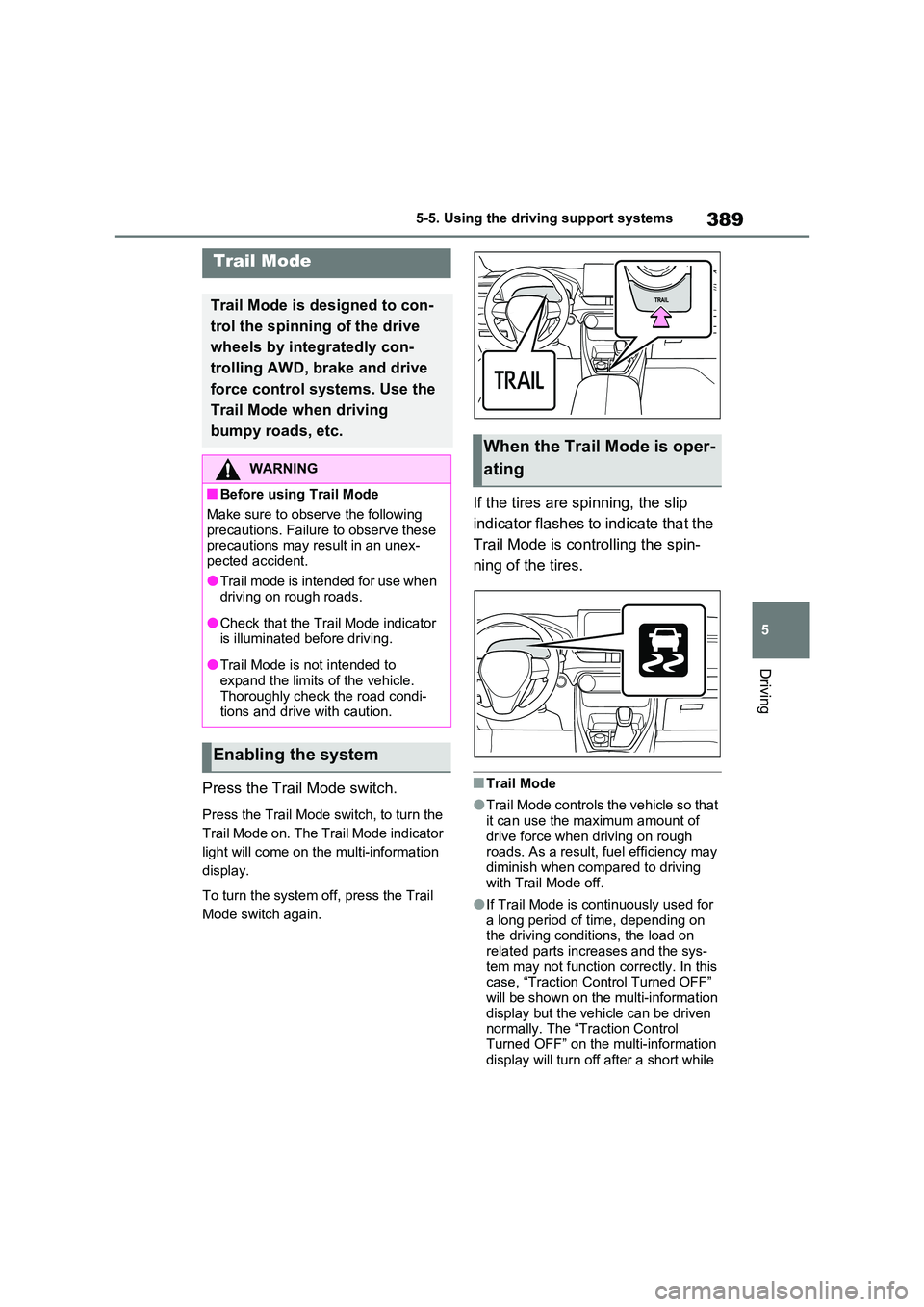
389
5
5-5. Using the driving support systems
Driving
Press the Trail Mode switch.
Press the Trail Mode switch, to turn the
Trail Mode on. The Trail Mode indicator
light will come on the multi-information
display.
To turn the system off, press the Trail
Mode switch again.
If the tires are spinning, the slip
indicator flashes to indicate that the
Trail Mode is controlling the spin-
ning of the tires.
�QTrail Mode
�OTrail Mode controls the vehicle so that
it can use the maximum amount of drive force when driving on rough roads. As a result, fuel efficiency may
diminish when compared to driving with Trail Mode off.
�OIf Trail Mode is continuously used for a long period of time, depending on the driving conditions, the load on
related parts increases and the sys- tem may not function correctly. In this case, “Traction Control Turned OFF”
will be shown on the multi-information display but the vehicle can be driven normally. The “Traction Control
Turned OFF” on the multi-information display will turn off after a short while
Trail Mode
Trail Mode is designed to con-
trol the spinning of the drive
wheels by integratedly con-
trolling AWD, brake and drive
force control systems. Use the
Trail Mode when driving
bumpy roads, etc.
WARNING
�QBefore using Trail Mode
Make sure to observe the following precautions. Failure to observe these precautions may result in an unex-
pected accident.
�OTrail mode is intended for use when driving on rough roads.
�OCheck that the Trail Mode indicator is illuminated before driving.
�OTrail Mode is not intended to expand the limits of the vehicle.
Thoroughly check the road condi- tions and drive with caution.
Enabling the system
When the Trail Mode is oper-
ating