2022 TOYOTA RAV4 PLUG-IN HYBRID cooling
[x] Cancel search: coolingPage 93 of 662

91
2 2-1. Plug-in hybrid system
Plug-in hybrid system
gasoline engine needs to be started.*1: The gasoline engine may also oper-
ate in circumstances other than those
listed above, depending on condi-
tions.
*2: When driving in AUTO EV/HV mode.
Even in EV mode, the gasoline
engine may start, depending on the
condition of the hybrid battery (trac-
tion battery).
�QIf “Engine Started to Protect Sys-
tem EV driving unavailable” is dis-
played on the multi-information
display
EV driving may be canceled in order to
protect the hybrid system, etc.
In this case, perform driving with the
gasoline engine until EV driving will be
returned to automatically.
�QConditions in which the gasoline
engine may not stop
The gasoline engine starts and stops
automatically. However, it may not stop
automatically in the following condi-
tions
*:
�ODuring gasoline engine warm-up
�ODuring hybrid battery (traction battery)
charging
�OWhen the temperature of the hybrid
battery (traction battery) is high or low
�OWhen the windshield defogger switch
is pressed. (P.407)
*: Depending on the circumstances, the
gasoline engine may also not stop
automatically in situations other than
those above.
�QSounds and vibrations specific to a
Plug in Hybrid Electric Vehicle
There may be no engine sound or vibra-
tion even though the vehicle is able to
move with the “READY” indicator is illu-
minated. For safety, apply the parking
brake and make sure to shift the shift
lever to P when parked.The following sounds or vibrations may
occur when the hybrid system is operat-
ing and are not a malfunction.
�OMotor sounds may be heard from the
engine compartment.
�OSounds may be heard from the hybrid
battery (traction battery) when the
hybrid system starts or stops.
�ORelay operating sounds such as a
snap or soft clank will be emitted from
the hybrid battery (traction battery),
behind the rear seats, when the hybrid
system is started or stopped.
�OSounds from the hybrid system may
be heard when the back door is open.
�OSounds may be heard from the trans-
mission when the gasoline engine
starts or stops, when driving at low
speeds, or during idling.
�OEngine sounds may be heard when
accelerating sharply.
�OSounds may be heard due to regener-
ative braking when the brake pedal is
depressed or as the accelerator pedal
is released.
�OVibration may be felt when the gaso-
line engine starts or stops.
�OCooling fan sounds may be heard
from the air intake vent under the rear
seat. (P.98)
�OSounds may be heard from near the
hybrid battery (traction battery) in
accordance with the operation of the
air conditioning system or battery
cooler. (P.128)
�QMaintenance, repair, recycling, and
disposal
Contact any authorized Toyota retailer
or Toyota authorized repairer, or any
reliable repairer regarding mainte-
nance, repair, recycling and disposal.
Do not dispose of the vehicle yourself.
In order to make EV mode or AUTO
EV/HV mode available, charge the
Charging (P.105)
Page 100 of 662

982-1. Plug-in hybrid system
There is an air intake vent under
the rear seat for cooling the DC/DC
converter.
Blocking the air intake vent may
prevent the plug-in hybrid system
from operating properly.
When a certain level of impact is
detected by the impact sensor, the
emergency shut off system blocks
off the high voltage current and
NOTICE
�QNotice about fuel
�OFor Plug in Hybrid Electric Vehicles,
fuel may remain in the tank for a long time and undergo changes in quality depending on the how the
vehicle is used. Refuel at least 20 L (5.3 gal., 4.4 Imp.gal.) of fuel every 12 months (refuel a total of at least
20 L [5.3 gal., 4.4 Imp.gal.] over a 12-month period), as this may affect components of the fuel sys-
tem or the gasoline engine.
�OIf the vehicle has not been refueled
for a certain amount of time and it is possible that the quality of the fuel remaining in the tank has changed,
“No New Fuel has been Added Recently Please refuel” is displayed on the multi-information display
when the power switch is turned to ON. If the message is displayed, refuel the vehicle immediately.
DC/DC converter air intake
vent
NOTICE
�QDC/DC converter air intake vent
�OMake sure not to block the air
intake vent with anything, such as a seat cover, plastic cover, or lug-gage. Blocking the air intake vent
may prevent the plug-in hybrid sys- tem from operating properly.
�OWhen dust etc. has accumulated in the air intake vent, clean it with a vacuum cleaner to prevent the vent
from clogging.
�ODo not wet or allow foreign sub-
stances to enter the air vent as this may cause a short circuit and dam-age the DC/DC converter.
�ODo not carry large amounts of water such as water cooler bottles in the
vehicle. If water spills onto the DC/DC converter, the converter may be damaged. Have the vehicle
inspected by any authorized Toyota retailer or Toyota authorized repairer, or any reliable repairer.
�OA filter is installed to the air intake vent. When the filter remains
noticeably dirty even after cleaning the air intake vent, filter cleaning or replacement is recommended.
When cleaning the filter, refer to P.479.
�OIf “Maintenance required for DCDC converter cooling parts See Owner’s Manual” is shown on the
multi-information display, the air intake vent and filter may be clogged. Refer to P.479 for informa-
tion on how to clean the air intake vent.
Emergency shut off system
Page 105 of 662

103
2 2-1. Plug-in hybrid system
Plug-in hybrid system
�QWhen starting off, depress the
accelerator pedal smoothly to
accelerate
As a guide, accelerate up to
approximately 20 km/h (12mph) in
the first 5 seconds.
Electrical and fuel efficiency can be
improved just by using the ECO
Accelerator Guidance displayed on
the multi-information display and
taking care to start off gently.
(P.180)
When the driving mode is set to Eco
drive mode, depressing the accelerator
pedal generates smooth torque that
makes it easier to operate the accelera-
tor gently.
�QMaintain sufficient vehicle-to-
vehicle distance and do not
accelerate or decelerate
unnecessarily
Try to maintain a fixed speed while
driving. Driving at a short vehicle-
to-vehicle distance will result in
repeating wasteful acceleration and
deceleration, which will worsen the
electrical and fuel efficiency.
�QRelease the accelerator pedal
early before stopping the vehi-
cle, such as at a traffic light
The regenerative brake will operate
to convert the kinetic energy of the
vehicle into electrical energy, which
will charge the hybrid battery (trac-
tion battery).
The regeneration status can be
checked from the Hybrid System
Indicator. (P.175)When the brake pedal is depressed
lightly during deceleration, the
regeneration amount increases,
enabling more electrical energy to
be recovered.
If the brake pedal is depressed too
strongly, the recovered amount indica-
tor will reach the maximum level and
the upper limit of the recoverable
energy will be exceeded. Therefore, be
sure to operate the brake pedal early.
�QUse the air conditioning sys-
tem appropriately, and also
utilize the heated steering
wheel (if equipped) and seat
heaters
In EV mode, the vehicle is cooled
and heated by electrical energy.
(Except in extremely cold tempera-
tures of approximately -10°C (14°F)
or less.)
Preventing excessive cooling or
heating of the vehicle will reduce
power consumption and improve
electrical efficiency.
The heated steering wheel (if
equipped) and seat heaters are effi-
cient heating device that directly
warm the body using less electric
power.
When used together with the air condi-
tioning system, a low temperature set-
ting can be used to improve electrical
and fuel efficiency.
�QCheck the tire pressure
If the tire pressure is lower than the
specified value, it will worsen the
electrical and fuel efficiency.
Page 131 of 662

129
2 2-2. Charging
Plug-in hybrid system
maximum of approximately 30 min-
utes. However, when the “Departure”
time is set (P.143) and there is not
sufficient time between the current
time and the time that charging will
complete, “Battery Cooler” operation
time may become shorter.
�OWhen there is a small amount of
remaining charge in the hybrid battery
(traction battery), even if the hybrid
battery (traction battery) is hot, “Bat-
tery Cooler” may not be implemented.
�OWhen the following operations are
performed while “Battery Cooler” is
operating, the hybrid battery (traction
battery) cooling operation stops.
• The hood is opened
• The power switch is turned to any
mode other than off
• The Remote Air Conditioning System
is operated (P.414)
• “Charge Now” is implemented
(P.144)
�O“Battery Cooler” uses the power of the
hybrid battery (traction battery) and
external power source.
• While “Battery Cooler” is operating,
the amount of the remaining charge of
the hybrid battery (traction battery)
increases and decreases in a certain
range, and does not increase as in
normal charging.
• The operation of “Battery Cooler” is
recognized as charging by a charger.
The charger that calculates the fee
according to charging time causes a
charging fee.
To enable the use of EV mode or
AUTO EV/HV mode, we recom-
mend systematically charging the
vehicle.
�QBefore leaving home
In order to use EV mode or AUTO
EV/HV mode, charge the hybrid
battery (traction battery) at home
before leaving.
The charging schedule function
(P.143) can be used to set the sys-
tem to automatically fully charge the
hybrid battery (traction battery) before
your desired departure time. It is also
possible to set the air conditioning to
make the interior in a comfortable state
before your desired departure time.
�QAt your destination
Use a public charging station to
charge the hybrid battery (traction
Charging tips
This section explains methods
for using the charging function
for this vehicle and checking
information related to
charging.
Systematically charging
Page 135 of 662

133
2 2-2. Charging
Plug-in hybrid system
each part of the AC charging cable
is in good condition. (P.116)
�QDuring charging
�OThe charging starting time may differ
depending on the state of the vehicle,
but this does not indicate a malfunc-
tion.
�OCooling fan sounds may be heard
from near the rear seat. (P.98)
�ODuring charging, sounds may be
heard from near the hybrid battery
(traction battery) in accordance with
the operation of the air conditioning
system or “Battery Cooler” (P.128).
�ODuring and after charging, the rear
seat and its surrounding area in which
the onboard traction battery charger is
installed may get warm.
�OThe surface of the CCID (Charging
Circuit Interrupting Device) may
become hot, but this does not indicate
a malfunction. (When using Mode 2
AC charging cable.)
�ODepending on radio wave conditions,
interference may be heard on the
radio.
�OThe current charging condition and
the estimated time until charging will
complete can be checked on the
multi-information display.
�QCapacity reduction of the hybrid
battery (traction battery)
The capacity of the hybrid battery (trac-
tion battery) will decline gradually when
the hybrid battery (traction battery) is in
use. The rate at which it declines will dif-
fer in accordance with environmental
conditions and the way in which the
vehicle is used. Observing the following
can help suppress battery capacity
decline.
�OAvoid parking the vehicle in areas with
a high temperature under direct sun-
light when the hybrid battery (traction
battery) is fully charged.
�OAvoid accelerating and decelerating frequently and suddenly when EV
driving.
�OAvoid frequent driving near the top
speed for EV driving. (P.90)
�OLeave a low level of charge in the
hybrid battery (traction battery) when
leaving the vehicle undriven for a long
period of time.
After confirming that EV mode or
AUTO EV/HV mode has switched to
HV mode, turn the power switch off.
�OUse the charging schedule function as
much as possible in order to fully
charge the hybrid battery (traction bat-
tery) immediately before starting off.
(P.143)
Also, if the hybrid battery (traction bat-
tery) capacity reduces, the distance that
can be driven in EV mode or AUTO
EV/HV mode decreases. However, vehi-
cle performance does not significantly
become worse.
�QWhen the remaining charge of the
hybrid battery (traction battery) is
low after charging
In the following situations, the remaining
charge of the hybrid battery (traction
battery) after charging completes may
be less than normal in order to protect
the system (the EV driving range after
the battery is fully charged may be
shorter).
*
�OCharging is carried out when the out-
side temperature is low or high.
�OCharging is carried out immediately
after high-load driving or in extreme
heat.
When none of the above situations
apply and there is a drastic drop in the
remaining charge of the hybrid battery
(traction battery) after charging com-
pletes, have the vehicle inspected by
any authorized Toyota retailer or Toyota
authorized repairer, or any reliable
repairer.
*: When this occurs, even if the remain-
ing charge display of the hybrid bat-
tery (traction battery) shows that it is
Page 141 of 662
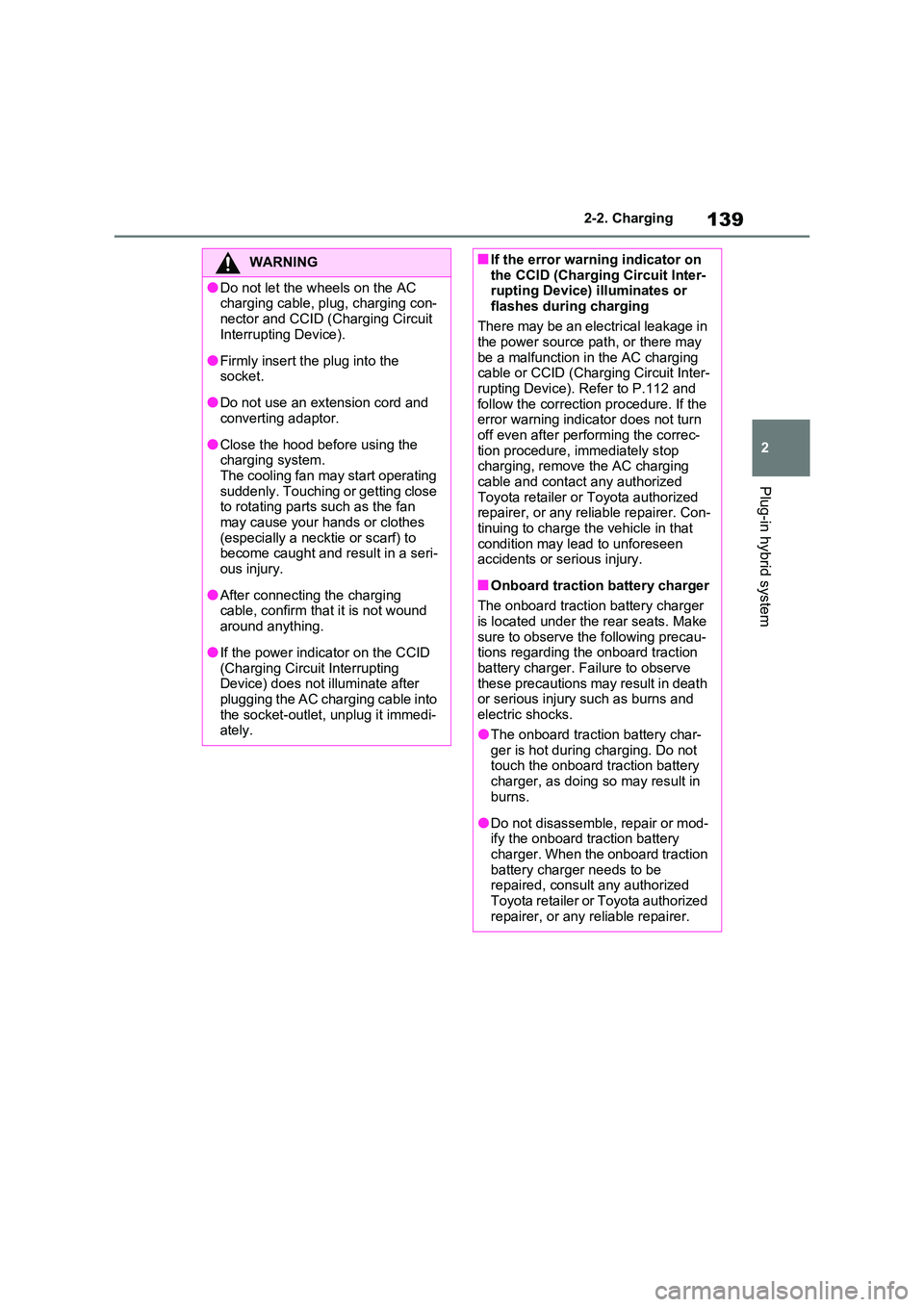
139
2
2-2. Charging
Plug-in hybrid system
WARNING
�ODo not let the wheels on the AC charging cable, plug, charging con-
nector and CCID (Charging Circuit Interrupting Device).
�OFirmly insert the plug into the socket.
�ODo not use an extension cord and converting adaptor.
�OClose the hood before using the charging system.The cooling fan may start operating
suddenly. Touching or getting close to rotating parts such as the fan may cause your hands or clothes
(especially a necktie or scarf) to become caught and result in a seri-ous injury.
�OAfter connecting the charging cable, confirm that it is not wound
around anything.
�OIf the power indicator on the CCID
(Charging Circuit Interrupting Device) does not illuminate after plugging the AC charging cable into
the socket-outlet, unplug it immedi- ately.
�QIf the error warning indicator on the CCID (Charging Circuit Inter-rupting Device) illuminates or
flashes during charging
There may be an electrical leakage in the power source path, or there may
be a malfunction in the AC charging cable or CCID (Charging Circuit Inter-rupting Device). Refer to P.112 and
follow the correction procedure. If the error warning indicator does not turn off even after performing the correc-
tion procedure, immediately stop charging, remove the AC charging cable and contact any authorized
Toyota retailer or Toyota authorized repairer, or any reliable repairer. Con-tinuing to charge the vehicle in that
condition may lead to unforeseen accidents or serious injury.
�QOnboard traction battery charger
The onboard traction battery charger is located under the rear seats. Make
sure to observe the following precau- tions regarding the onboard traction battery charger. Failure to observe
these precautions may result in death or serious injury such as burns and electric shocks.
�OThe onboard traction battery char-ger is hot during charging. Do not touch the onboard traction battery
charger, as doing so may result in burns.
�ODo not disassemble, repair or mod-ify the onboard traction battery charger. When the onboard traction
battery charger needs to be repaired, consult any authorized Toyota retailer or Toyota authorized
repairer, or any reliable repairer.
Page 142 of 662

1402-2. Charging
To prevent electrical shock, be sure
to remove by following the proce-
dures below.
1 Unlock the doors to unlock the
charging connector. ( P.121)
The charging connector will be
unlocked and the AC charging inlet light will illuminate when the doors are unlocked.
NOTICE
�QWhen charging
Do not insert the plug into the AC
charging inlet.
The AC charging inlet may be dam- aged.
�QUsing private power generator
Do not use private power generators
as a power source for charging.
Doing so may make charging unsta- ble, the voltage may be insufficient,
and the error warning indicator on the CCID (Charging Circuit Interrupting Device) of the AC charging cable may
flash.
�QUsable temperature range
�ODo not charge if the outside tem- perature is -30°C (-22°F) or below, as it is likely that charging will take
longer.
�ODo not leave the vehicle or the
charging cable in areas where the outside temperature is lower than -40°C (-40°F).
�QCharging station
Due to the environment in which the
power equipment is located, charging may be unstable due to noise, the voltage may be insufficient, and the
error warning indicator on the CCID (Charging Circuit Interrupting Device) of the AC charging cable may flash.
�QOnboard traction battery char-ger cooling air intake vent
Cooling air intake vent for the
onboard traction battery charger is installed under the rear seats.
Make sure to observe the following
precautions regarding the cooling air intake vent. Failure to observe these precautions may result in a charging
system malfunction.
�ODo not block the air intake vent with
seat covers or luggage
�OIf the air intake vent is clogged with dust, clean it with a vacuum cleaner
�ODo not allow water or foreign matter to enter the air intake vent
�ODo not spill large amounts of water
near the air intake vent If water is spilled, have the vehicle inspected by any authorized Toyota
retailer or Toyota authorized repairer, or any reliable repairer and do not charge the hybrid bat-
tery (traction battery) before the inspection.
After charging
Page 147 of 662

145
2 2-2. Charging
Plug-in hybrid system
connected.
�OAfter connecting the AC charging
cable, check that the charging indica-
tor of the charging port flashes
(P.106)
�ODo not use an socket that has a power
cut off function (including a timer func-
tion)
Use an socket that constantly supplies
electricity. For sockets where the
power is cut off due to a timer func-
tion, etc., charging may not be carried
out according to plan if the power is
cut off during the set time.
�QWhen the AC charging cable
remains connected to the vehicle
Even if multiple consecutive charging
schedules are registered, the next
charge will not be carried out according
to the charging schedule until the AC
charging cable is removed and recon-
nected after charging completes. Also,
when the hybrid battery (traction battery)
is fully charged, charging according to
the charging schedule will not be carried
out.
�Q“Climate Prep”
�OWhen the air conditioning-linked set-
ting is turned on, the air conditioning
operates until the set departure time.
Therefore, the air conditioning will
consume electricity and charging may
not complete by the set departure
time.
�OIf the hybrid battery (traction battery)
is fully charged, charging will not be
carried out, even if the charging
schedule is set. However, if “Climate
Prep” is turned on, the air conditioning
will operate only once when it nears
the time set in “Departure”. If this
occurs, the air conditioning will con-
sume electricity and the remaining
charge of the hybrid battery (traction
battery) when departing may be
decreased.
�OWhen the doors are unlocked, the air
conditioning system does not operate.
�QWhen charging schedules are
ignored
When the following operations are per-
formed while the charging schedule is
on standby, charging schedule is tempo-
rarily canceled and charging is started.
�OWhen the Remote Air Conditioning
System (P.414) is operated
�OWhen turning “My Room Mode” on
(P.152)
�OWhen turning “Charge Now” on
(P.149)
�OWhen an operation that temporarily
cancels charging using the charging
schedule is performed (P.137)
�QEffects of outside temperature
When the charging mode is set to
“Departure”, charging schedule may be
ignored due to the outside temperature
and charging may start.
�Q“Battery Heater” (P.127) /“Battery
Cooler” (P.128)
When charging is carried out using the
charging schedule, the hybrid battery
(traction battery) heating or cooling func-
tion may operate according to the tem-
perature of the hybrid battery (traction
battery).
�OWhen the charging mode is set to
“Start”, the function starts at the set
charging start time.
�O“Battery Heater”: When the charging
mode is set to “Departure”, the func-
tion starts automatically to complete
heating by the desired departure time.
�O“Battery Cooler”: When the charging
mode is set to “Departure”, cooling
starts approximately 30 minutes
before the charging start time. How-
ever, if there is no time to finish
charging by the charging schedule,
the hybrid battery (traction battery)
cooling time may be shortened and
“Battery Cooler” may not operate.