2022 TOYOTA RAV4 brake sensor
[x] Cancel search: brake sensorPage 322 of 748
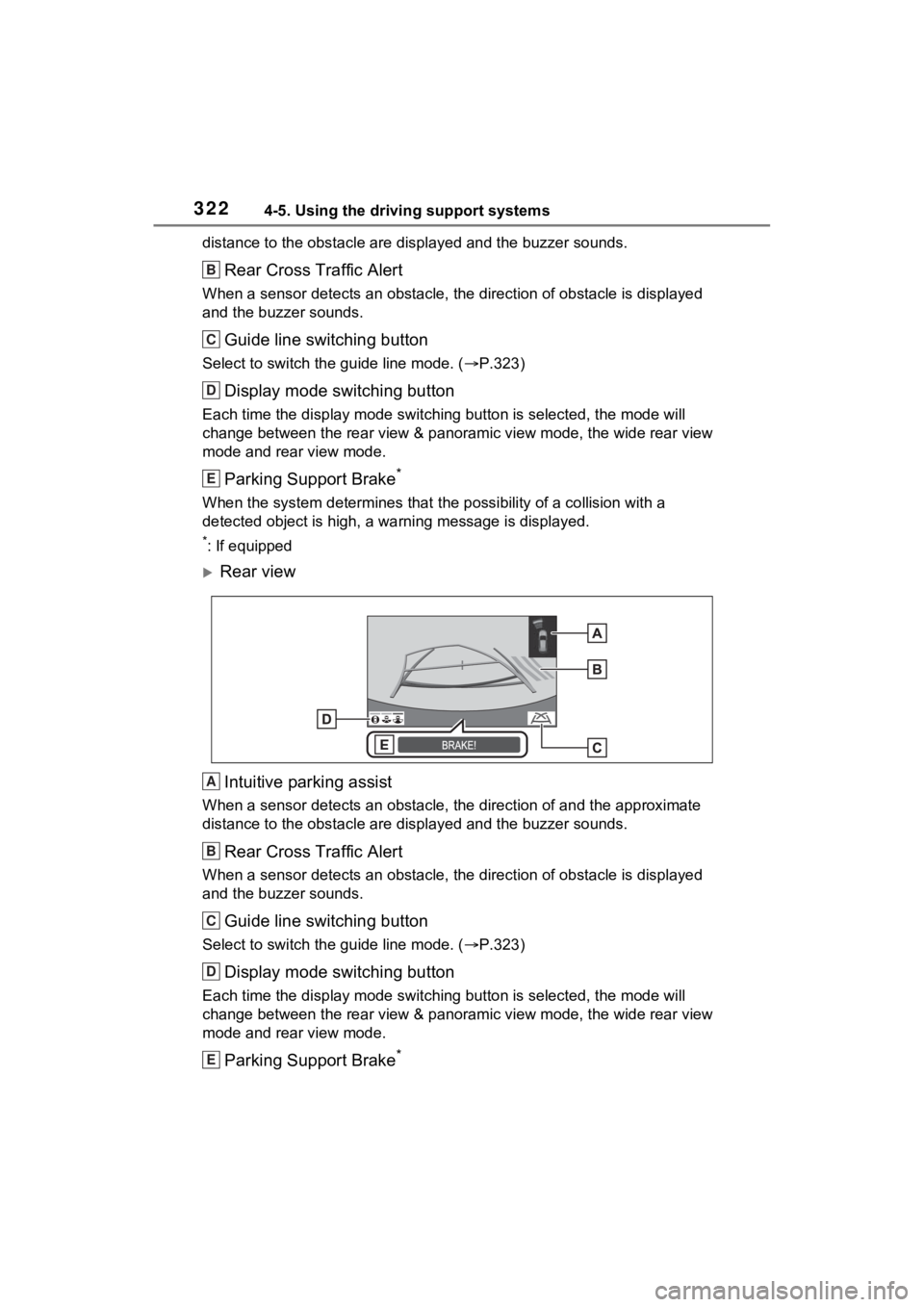
3224-5. Using the driving support systems
distance to the obstacle are displayed and the buzzer sounds.
Rear Cross Traffic Alert
When a sensor detects an obstacle, the direction of obstacle is displayed
and the buzzer sounds.
Guide line switching button
Select to switch the guide line mode. ( P.323)
Display mode switching button
Each time the display mode swit ching button is selected, the mode will
change between the rear view & panoramic view mode, the wide rear view
mode and rear view mode.
Parking Support Brake*
When the system determines that the possibility of a collision with a
detected object is high, a warning message is displayed.
*: If equipped
Rear view
Intuitive parking assist
When a sensor detects an obstacle, the direction of and the app roximate
distance to the obsta cle are displayed and the buzzer sounds.
Rear Cross Traffic Alert
When a sensor detects an obstacle, the direction of obstacle is displayed
and the buzzer sounds.
Guide line switching button
Select to switch the guide line mode. ( P.323)
Display mode switching button
Each time the display mode swit ching button is selected, the mode will
change between the rear view & panoramic view mode, the wide rear view
mode and rear view mode.
Parking Support Brake*
B
C
D
E
A
B
C
D
E
Page 323 of 748

3234-5. Using the driving support systems
4
Driving
When the system determines that the possibility of a collision with a
detected object is high, a warning message is displayed.
*: If equipped
●The monitor is canceled when the shift lever is shifted into any position
other than the “R” position.
●For details about the intuitive parking assist ( P.270), Rear Cross Traffic
Alert function ( P.266) and Parking Support Brake* function. ( P.278)
●The display position of the intuitive parking assist and the po sition of
obstacles displayed in the camera image do not match.
*: If equipped
Each time the guide line switching button is selected, the mode will
change as follows:
Estimated course line
Estimated course lines are displ ayed which move in accordance w ith
the operation of the steering wheel.
Distance guide lines
Shows distance in fr ont of the vehicle.
• Display points approximately 3 ft. (1 m) from the edge of the bumper.
WARNING
●When a sensor indicator on the intuitive parking assist display illumi-
nates in red or a buzzer sounds continuously, be sure to check the area
around the vehicle immediately a nd do not proceed any further until
safety has been ensured, otherwise an unexpected accident may o ccur.
●As the intuitive parking assist display and Rear Cross Traffic Alert dis-
play are displayed over the camera view, it may be difficult to see the
intuitive parking assist display and Rear Cross Traffic Alert d isplay
depending on the color and brigh tness of the surrounding area.
Guide lines displayed on the screen
A
Page 356 of 748

3564-5. Using the driving support systems
■Enhanced VSC (Enhanced
Vehicle Stability Control)
Provides cooperative control of
the ABS, TRAC, VSC and EPS.
Helps to maintai n directional
stability when swerving on slip-
pery road surfaces by con-
trolling steering performance.
■Trailer Sway Control
Helps the driver to control trailer
sway by selectively applying
brake pressure for individual
wheels and reducing driving
torque when trailer sway is
detected.
■TRAC (Traction Control)
Helps to maintain drive power
and prevent the drive wheels
from spinning when starting the
vehicle or accelerating on slip-
pery roads
■Active Cornering Assist
(ACA)
Helps to prevent the vehicle
from drifting to the outer side by
performing inner wheel brake
control when attempting to
accelerate while turning
■Hill-start assist control
Helps to reduce the backward
movement of the vehicle when
starting on an uphill
■EPS (Electric Power Steer-
ing)
Employs an electric motor to
reduce the amount of effort needed to turn the steering
wheel.
■Dynamic Torque Control
AWD system (AWD models)
(if equipped)
Automatically controls the drive
system such as to front-wheel
drive or AWD (all wheel drive)
according to various running
conditions including normal driv-
ing, during cornering, on a
uphill, when starting off, during
acceleration, on a slippery roads
due to snow or rain, thus con-
tributing to stable operability and
driving stability.
■Dynamic Torque Vectoring
AWD system (AWD models)
(if equipped)
Automatically controls the drive
system such as to front-wheel
drive or AWD (all wheel drive)
according to various running
conditions including normal driv-
ing, during cornering, on a
uphill, when starting off, during
acceleration, on a slippery roads
due to snow or rain, thus con-
tributing to stable operability and
driving stability.
Also, drive torque distribution is
precisely controlled during cor-
nering, contributing to improve-
ments in operability and
stability.
■The Secondary Collision
Brake
When the SRS airbag sensor
Page 359 of 748

3594-5. Using the driving support systems
4
Driving
result. Should this occur, refrain
from excessive steering input or
stop the vehicle and turn the engine
off. The EPS system should return
to normal within 10 minutes.
■Secondary Collision Brake
operating conditions
The system operates when the SRS
airbag sensor detects a collision
while the vehicle is in motion. How-
ever, the system does not operate
when the components are dam-
aged.
■Secondary Collision Brake
automatic cancellation
The system is automatically can-
celed in any of th e following situa-
tions.
●The vehicle speed is below 6 mph
(10 km/h)
●A certain amount of time elapses
during operation
●The accelerator pedal is
depressed a large amount
■If a message about AWD is
shown on the multi-information
display (AWD models)
Perform the following actions.
●“AWD System Overheated
Switching to 2WD Mode”
AWD system is overheated. Stop
the vehicle in a safe place with the
engine running.
*
If the message disappears after a
while, there is n o problem. If the
message remains, have the vehicle
inspected by your Toyota dealer
immediately.
●“AWD System Overheated 2WD
Mode Engaged”
AWD system has been temporarily
released and switched to front-
wheel drive due to overheating.
Stop the vehicle in a safe place with the engine running.
*
If the message disappears after a
while, AWD system will automati-
cally recover. If the message
remains, have the vehicle inspected
by your Toyota dea
ler immediately.
●“AWD System Malfunction 2WD
Mode Engaged Visit Your Dealer”
A malfunction oc curs in the AWD
system. Have the vehicle inspected
by your Toyota dea ler immediately.
*: When stopping the vehicle, do not
stop the engine until the display
message has turned off.
WARNING
■The ABS does not operate
effectively when
●The limits of tire gripping perfor-
mance have been exceeded
(such as excessively worn tires
on a snow-covered road).
●The vehicle hydroplanes while
driving at high speed on wet or
slick roads.
■Stopping distance when the
ABS is operating may exceed
that of normal conditions
The ABS is not designed to
shorten the vehicle’s stopping dis-
tance. Always maintain a safe dis-
tance from the veh icle in front of
you, especially in the following sit-
uations:
●When driving on dirt, gravel or
snow-covered roads
●When driving with tire chains
●When driving over bumps in the
road
●When driving over roads with
potholes or uneven surfaces
Page 557 of 748

5577-1. Maintenance and care
7
Maintenance and care
contact your Toyota dealer.
• When washing the vehicle, use water to wash off dirt. If the vehi-
cle is particularly dirty, use a
diluted neutral detergent and a
sponge or a soft cloth and wash
off the dir t by hand.
• Wash detergent off with water immediately after use. After using
detergent, wash the detergent off
with water and wipe the vehicle
dry with a soft cloth.
●For vehicles with matte painted
wheels: Make sure to observe the
following precautions to prevent
damage to the matte paint.
• Do not polish or scrub with dry
cloths, brushes, etc.
• Do not use detergents containing coatings or abrasives.
• If using an automatic car wash, make sure it does not include ded-
icated wheel brushes.
• Do not use high-pressure spray guns or steam cleaners.
• Do not use det ergent on the
wheels when they are hot, such
as after driving or parking in hot
weather.
■Brake pads and calipers
Rust may form if the vehicle is
parked with wet brake pads or disc
rotors, causing them to stick. Before
parking the vehicle after it is
washed, drive slow ly and apply the
brakes several times to dry the
parts.
■Bumpers
Do not scrub with abrasive cleaners.
■Plated portions
If dirt cannot be removed, clean the
parts as follows:
●Use a soft cloth dampened with
an approximately 5% solution of
neutral detergent and water to
clean the dirt off.
●Wipe the surface with a dry, soft
cloth to remove any remaining
moisture.
●To remove oily deposits, use alco- hol wet wipes or a similar product.
WARNING
■When washing the vehicle
Do not apply water to the inside of
the engine compartment. Doing
so may cause the electrical com-
ponents, etc. to catch fire.
■When cleaning the windshield
(vehicles with rain-sensing
windshield wipers)
Set the wiper switch to off.
If the wiper switch is in “AUTO”,
the wipers may operate unexpect-
edly in the following situations,
and may result in hands being
caught or other serious injuries
and cause damage to the wiper
blades.
Off
AUTO
●When the upper part of the
windshield where the raindrop
sensor is located is touched by
hand
●When a wet rag or similar is
held close to the raindrop sen-
sor
●If something bumps against the
windshield
●If you directly touch the raindrop
sensor body or if something
bumps into the ra indrop sensor
A
B
Page 626 of 748

6268-2. Steps to take in an emergency
■PKSB OFF indicator* (warning buzzer)
*: This light illuminates on the mu lti-information display (with 7-inch display
only).
■RCTA OFF indicator* (warning buzzer)
*: This light illuminates on the mu lti-information display (with 7-inch display
only).
Warning lightDetails/Actions
(Flashes)
(If equipped)
When a buzzer sounds:
Indicates a malfunctio n in the PKSB (Parking
Support Brake) system
Have the vehicle inspected by your Toyota
dealer immediately.
When a buzzer does not sound:
Indicates that the system is temporarily unavail-
able, possibly due to a sensor being dirty or cov-
ered with ice, etc.
Follow the instructions displayed on the
multi-information display. ( P.282, 633)
Warning lightDetails/Actions
(Flashes)
(If equipped)
When a buzzer sounds:
Indicates a malfunctio n in the RCTA (Rear
Cross Traffic Alert) function
Have the vehicle inspected by your Toyota
dealer immediately.
When a buzzer does not sound:
Indicates that the rear bumper around the radar
sensor is covered with dirt, etc. ( P.263)
Follow the instructions displayed on the
multi-information display. ( P.261, 633)
Page 724 of 748

724Alphabetical Index
monitor ............................... 328
Display ................................. 311
Driving precautions .............. 309
How to switch the display ..... 312
Magnifying function .............. 328
Panoramic view monitor precau- tions.................................... 329
Things you should know....... 338
When folding the outside rear view mirrors ........................ 327
Parking assist sensors (intuitive parking assist) ...................... 270
Parking brake Operation ............................. 201
Parking brake engaged warning buzzer ................................ 203
Warning light ........................ 628
Warning message ................ 203
Parking lights Light switch .......................... 207
Replacing light bulbs ............ 604
Wattage ................................ 670
Parking Support Brake (PKSB) ............................................... 278Indicator ................................. 79
Parking Support Brake function (rear-crossing vehicles) ...... 286
Parking Support Brake function (static objects) .................... 283
Warning light ........................ 626
Warning message ................ 282
PCS (Pre-Collision System) Enabling/disabling the pre-colli-sion system ........................ 229
Function ............................... 227
Warning light ........................ 624
Warning message ........ 225, 635
Personal lights ....................... 525 Switch................................... 525
Phone ...................................... 463 About the contacts in the contact list ....................................... 467 Phone screen operation .......463
Registering/Connecting a
Bluetooth
® phone ...............465
Some basics .........................464
Troubleshooting....................489
Voice command system .......467
When selling or disposing of the vehicle ................................467
Phone button (Menu screen) .373
Phone button (Setup screen) 376
Phone button ........ ..................463
Phone settings ...... ..................479
Contacts/Call history settings481
Message settings .................487
Notifications/display settings 480
Sounds settings ....................479
PKSB (Parking Support Brake) ...............................................278Indicator..................................79
Parking Support Brake function (rear-crossing vehicles) ......286
Parking Support Brake function (static objects) ....................283
Warning light ........................626
Warning message . ...............282
Placing a call using the
Bluetooth
® hands-free system
...............................................468 By call history .......................468
By contacts list .....................469
By favorites list .....................469
By home screen ...................471
By keypad.............................470
Power back door switch 117, 118
Power outlets ..........................536
Power steering (Electric Power Steering system)...................356Warning light ........................624
POWER VOLUME knob ..........417
Power windows Door lock linked window opera-tion......................................156
Page 726 of 748

726Alphabetical Index
S
Screen adjustment ................. 384
Seat belt reminder light ......... 629
Seat belts .................................. 31Adjusting the seat belt shoulder anchor height ....................... 33
Automatic Locking Retractor .. 33
Child restraint system installation ............................................. 56
Cleaning and maintaining the seat belt.............................. 559
Emergency Locking Retractor 33
How to wear your seat belt..... 32
How your child should wear the seat belt................................ 32
Pregnant women, proper seat belt use................................. 31
Reminder light and buzzer ... 629
Seat belt extender .................. 32
Seat belt instructions for Cana- dian owners ........................ 699
Seat belt pretensioners .......... 34
SRS warning light................. 623
Seat heaters ............................ 521
Seating capacity ..................... 176
Seat position memory ............ 135
Seats Adjustment precautions 132, 133
Adjustment ................... 132, 133
Child restraint system installation............................................. 52
Cleaning ............................... 559
Driving position memory....... 135
Folding down the rear seatbacks ........................................... 134
Head restraint....................... 138
Properly sitting in the seat ...... 29
Seat heaters ......................... 521
Seat position memory .......... 135
Seat ventilators .................... 521
Seat ventilators ...................... 521 Secondary Collision Brake ....356
Sensor
Automatic headlight system .208
Automatic High Beam system...........................................210
BSM (Blind Spot M onitor) .....263
Digital Rear-view Mirror ........148
Inside rear view mirror ..........143
Intuitive parking assist ..........270
LTA (Lane Traci ng Assist) ....235
Parking Support Brake function (rear-crossing vehicles) ......263
Parking Support Brake function (static objects) ....................270
Rain-sensing windshield wipers ...........................................216
RCTA ....................................263
Toyota Safety Sense 2.0 ......222
Service Connect ... ..................501
Service reminder message ....563
Setup button (Menu screen) 373, 376
Setup screen ...........................376
Shift lever ................................197 Automatic transm ission ........197
If th e s hif t le ver ca n no t b e s hif te d from P .................................198
Shift lock system ....................198
Side airbags ..............................35
Side auxiliary box ...................533
Side doors ............. ..................107
Side marker lights Light switch...........................207
Replacing light bulbs ............604
Wattage ................................670
Side mirrors ............................153 Adjustment ...........................153
BSM (Blind Spot M onitor) .....260
Folding..................................153
Heaters .........................509, 516
Side turn signal lights Replacing light bulbs ............604