2022 TOYOTA RAV4 HYBRID sport mode
[x] Cancel search: sport modePage 90 of 752

902-1. Instrument cluster
*1: This light illuminates on the multi-information display with a
message.
*2: Depending on the operating con-ditions of the system, the color
and state (illuminat ed/blinking) of
the indicator change.
*3: The light comes on when the system is turned off.
*4: Intuitive parking assist OFF indi-cator turns on wh en the power
switch is turned t o ON while the
Intuitive parking assist function is
on. It will turn off after a few sec-
onds.
*5: These lights tu rn on when the
power switch is turned to ON to
indicate that a system check is
being performed. They will turn
off after the hybrid system is on,
or after a few seconds. There
may be a malfunction in a sys-
tem if the lights do not turn on, or
turn off. Have the vehicle
inspected by your Toyota dealer.
*6: This light illuminates on the out- side rear view mirrors.
*7: When the outside temperature is approximately 37°F (3°C) or
lower, the indicator will flash for
approximately 10 seconds, then
stay on.
*8: This light illuminates on the cen-ter panel.
(Flashes)
Slip indicator light*5
( P.362)
VSC OFF indicator
*3,
5
( P.362)
PCS warning light
*3, 5
( P.246)
BSM outside rear view
mirror indicators
*5, 6 ( i f
equipped) ( P.277)
BSM indicator (if
equipped) ( P.277)
RCTA OFF indica-
tor
*3, 5 (if equipped)
( P.277)
Brake hold standby
indicator
*5 ( P.221)
Brake hold operated
indicator
*5 ( P.221)
Security indicator
( P.81, 83)
“READY” indicator
( P.204, 206)
Low outside tempera-
ture indicator
*7
( P.93, 99)
EV indicator ( P.73)
(U.S.A.)
Parking brake indica-
tor ( P.218)
(Canada)
Parking brake indica-
tor ( P.218)
EV drive mode indica-
tor ( P.211)
Eco drive mode indi-
cator ( P.358)
Sport mode indicator
( P.358)
Trail Mode indicator
( P.359)
“AIR BAG ON/OFF”
indicator
*5, 8 ( P.45)
Page 107 of 752
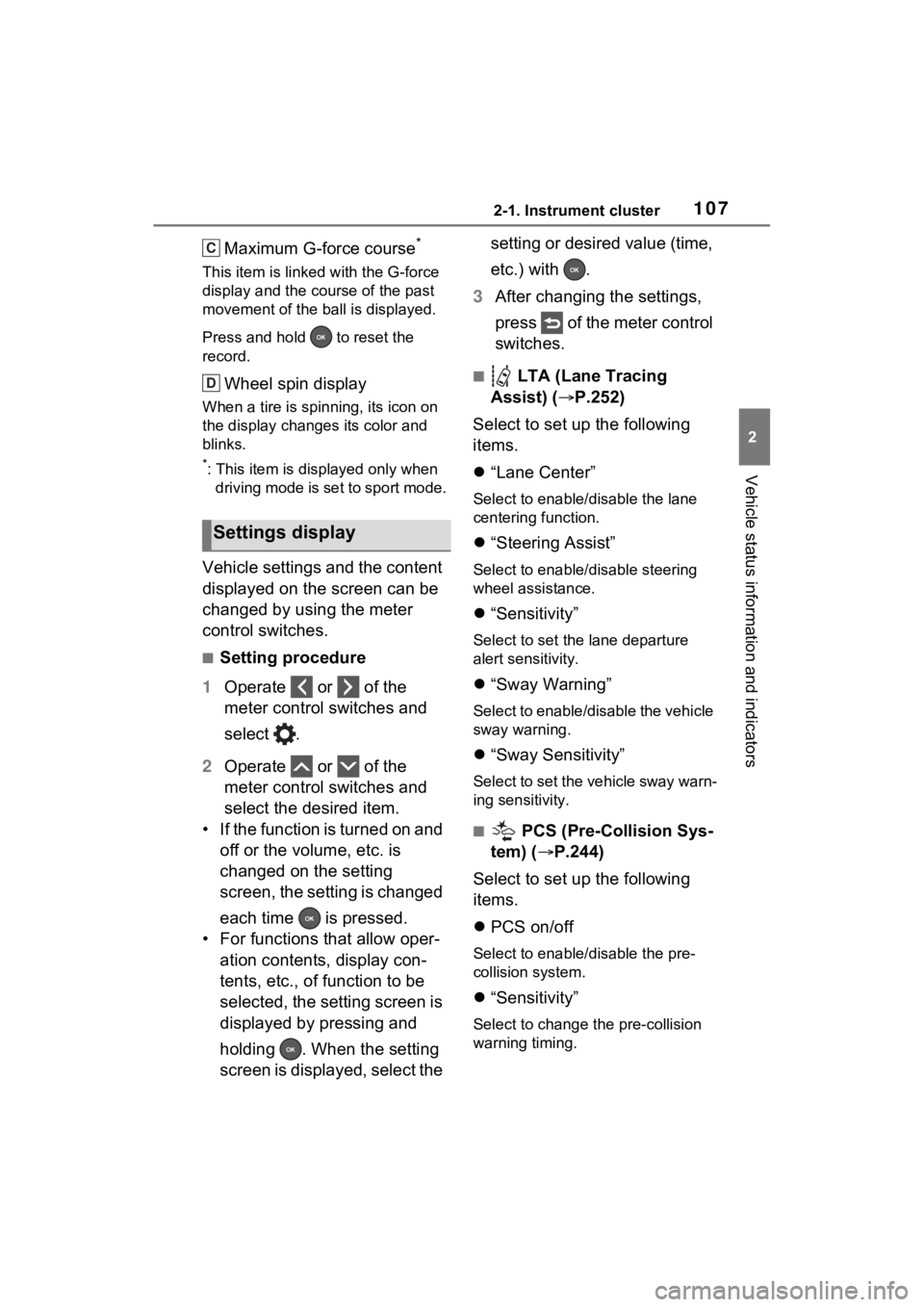
1072-1. Instrument cluster
2
Vehicle status information and indicators
Maximum G-force course*
This item is linked with the G-force
display and the course of the past
movement of the ball is displayed.
Press and hold to reset the
record.
Wheel spin display
When a tire is spin ning, its icon on
the display change s its color and
blinks.
*: This item is displayed only when driving mode is set to sport mode.
Vehicle settings and the content
displayed on the screen can be
changed by using the meter
control switches.
■Setting procedure
1 Operate or of the
meter control switches and
select .
2 Operate or of the
meter control switches and
select the desired item.
• If the function is turned on and off or the volume, etc. is
changed on the setting
screen, the setting is changed
each time is pressed.
• For functions that allow oper- ation contents, display con-
tents, etc., of function to be
selected, the setting screen is
displayed by pressing and
holding . When the setting
screen is displayed, select the setting or desired value (time,
etc.) with .
3 After changing the settings,
press of the meter control
switches.
■ LTA (Lane Tracing
Assist) ( P.252)
Select to set up the following
items.
“Lane Center”
Select to enable /disable the lane
centering function.
“Steering Assist”
Select to enable/d isable steering
wheel assistance.
“Sensitivity”
Select to set the lane departure
alert sensitivity.
“Sway Warning”
Select to enable/disable the vehicle
sway warning.
“Sway Sensitivity”
Select to set the vehicle sway warn-
ing sensitivity.
■ PCS (Pre-Collision Sys-
tem) ( P.244)
Select to set up the following
items.
PCS on/off
Select to enable/disable the pre-
collision system.
“Sensitivity”
Select to change the pre-collision
warning timing.
Settings display
C
D
Page 213 of 752
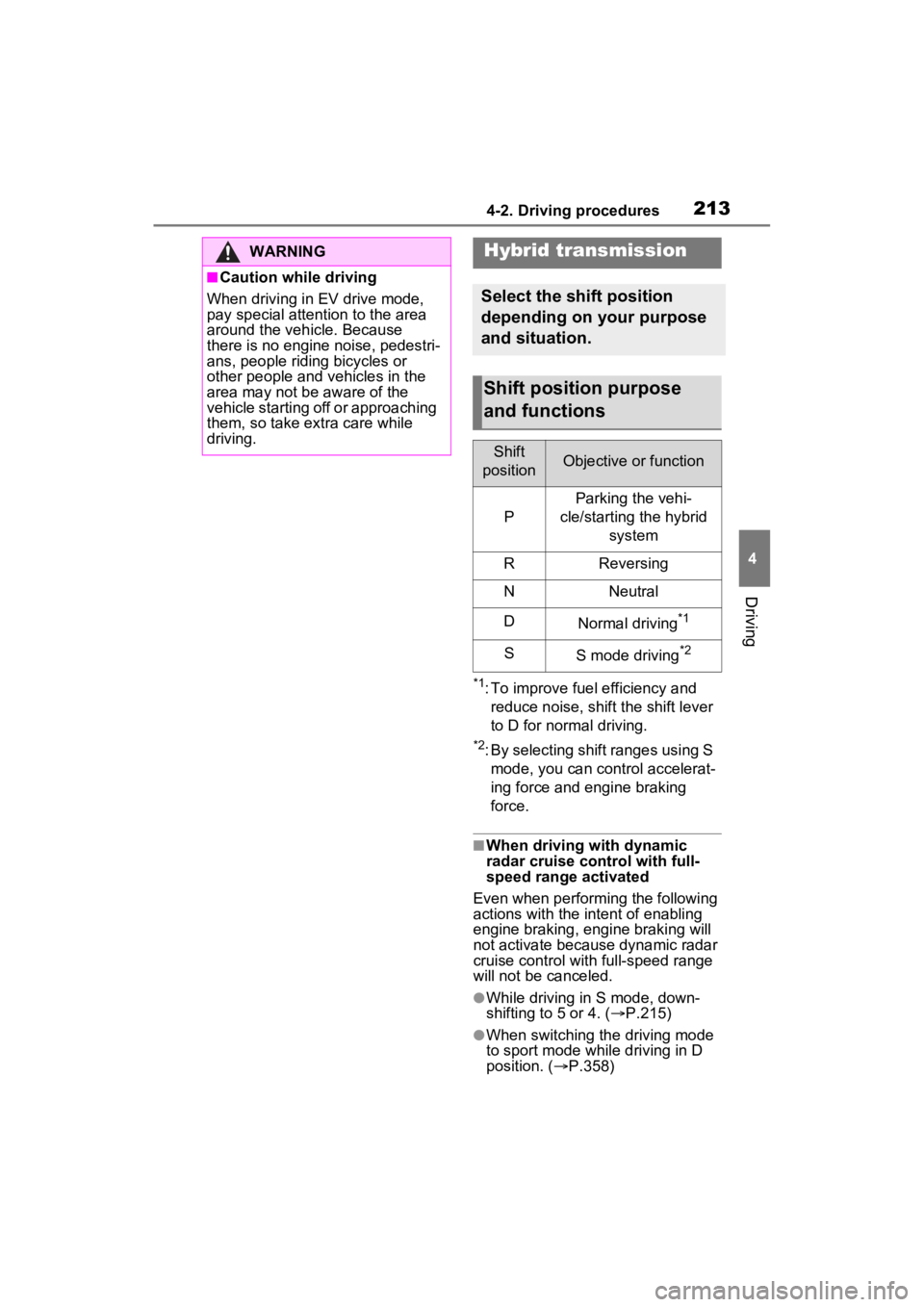
2134-2. Driving procedures
4
Driving
*1: To improve fuel efficiency and reduce noise, shift the shift lever
to D for normal driving.
*2: By selecting shift ranges using S mode, you can control accelerat-
ing force and engine braking
force.
■When driving with dynamic
radar cruise control with full-
speed range activated
Even when perform ing the following
actions with the intent of enabling
engine braking, engine braking will
not activate because dynamic radar
cruise control with full-speed range
will not be canceled.
●While driving in S mode, down-
shifting to 5 or 4. ( P.215)
●When switching th e driving mode
to sport mode while driving in D
position. ( P.358)
WARNING
■Caution while driving
When driving in EV drive mode,
pay special attention to the area
around the vehicle. Because
there is no engine noise, pedestri-
ans, people riding bicycles or
other people and vehicles in the
area may not be aware of the
vehicle starting off or approaching
them, so take extra care while
driving.
Hybrid transmission
Select the shift position
depending on your purpose
and situation.
Shift position purpose
and functions
Shift
positionObjective or function
P
Parking the vehi-
cle/starting the hybrid system
RReversing
NNeutral
DNormal driving*1
SS mode driving*2
Page 358 of 752

3584-5. Using the driving support systems
1Eco drive mode
Suitable for driving to improve fuel
economy by more smoothly gener-
ating torque in response to acceler-
ator pedal operations compared to
normal mode and restraining air
conditioning system operations
(heating/cooling).
When the switch is turned to the left
while not in Eco drive mode, the
system switches to Eco drive mode
and the Eco drive mode indicator
illuminates on the mu lti-information
display.
2 Normal mode
Suitable for n ormal driving.
The driving mode returns to normal
mode if the switch i s pressed while
in Eco drive mode or sport mode.
3 Sport mode
Controls the steering feeling and
hybrid system to create an acceler-
ation response tha t is suitable for
sporty driving. Suitable for when
crisp handling is desired, such as
when driving on mountainous
roads.
When the switch is turned to the
right while not in sport mode, the
system switches to sport mode and
the sport mode indicator illuminates
on the multi-information display.
■When changing to a driving
mode other than normal mode
●The background color of the multi-
information display changes
according to the selected driving
mode.
●When the speedometer is set to
analog display, the speedometer
display color also changes. (For
vehicles with the 7-inch multi-
information di splay only)
●The color of the switch changes
according to the selected driving
mode. (For vehicles with the 7-
inch multi-information display
only)
■Air conditioning system opera-
tion in Eco drive mode
In Eco drive mode, heating/cooling
operations and the fan speed is con-
trolled to improve fuel efficiency.
Perform the following procedures to
increase the air conditioning perfor-
mance.
●Turn eco air conditioning mode off
( P.515)
●Adjust the fan speed ( P.515)
●Cancel Eco drive mode
Driving mode select
switch
The driving modes can be
selected to suit the driving
and usage conditions.
Selecting a driving mode
Page 359 of 752
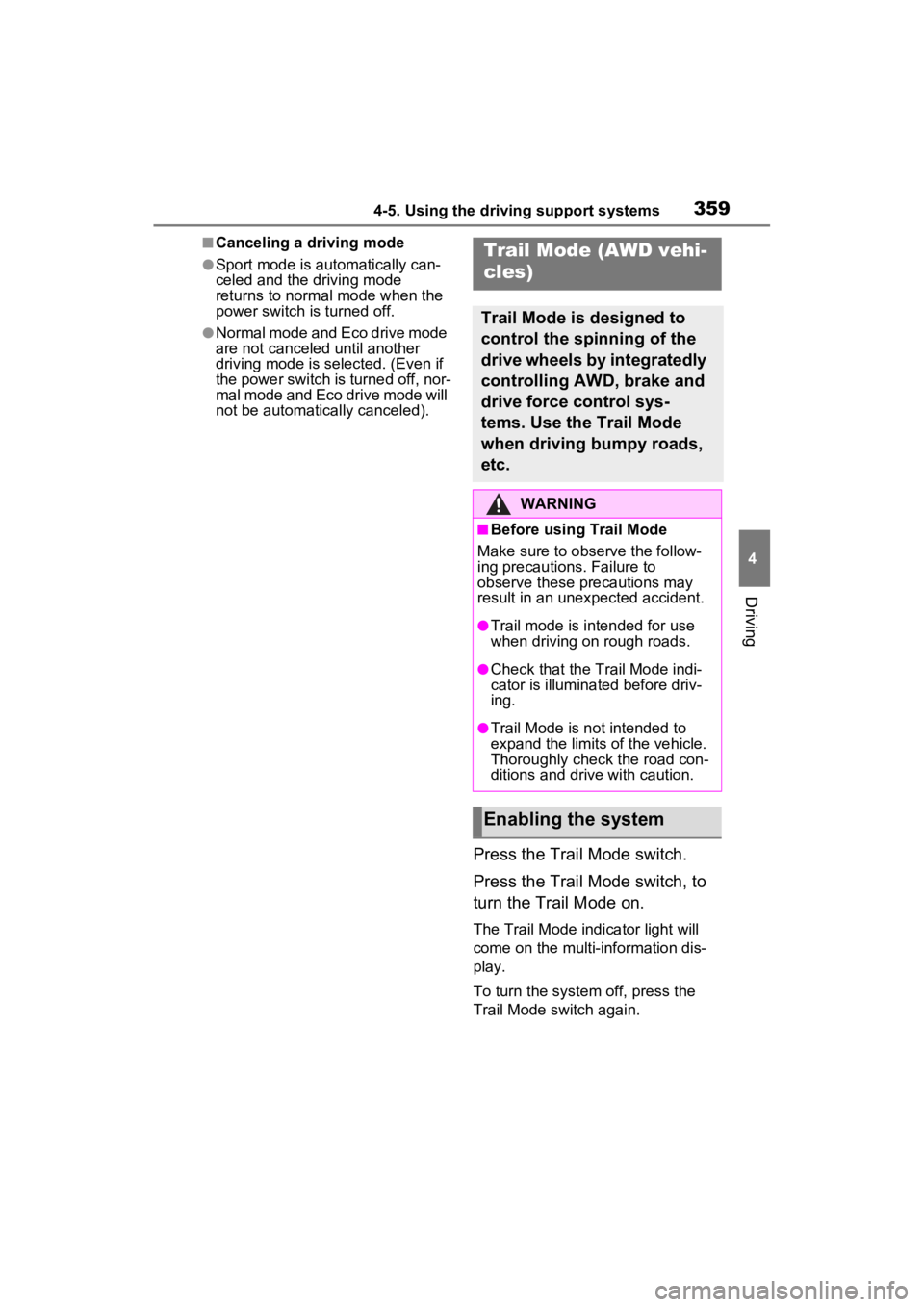
3594-5. Using the driving support systems
4
Driving
■Canceling a driving mode
●Sport mode is automatically can-
celed and the driving mode
returns to normal mode when the
power switch is turned off.
●Normal mode and Eco drive mode
are not canceled until another
driving mode is selected. (Even if
the power switch is turned off, nor-
mal mode and Eco drive mode will
not be automatically canceled).
Press the Trail Mode switch.
Press the Trail Mode switch, to
turn the Trail Mode on.
The Trail Mode indicator light will
come on the multi- information dis-
play.
To turn the system off, press the
Trail Mode switch again.
Trail Mode (AWD vehi-
cles)
Trail Mode is designed to
control the spinning of the
drive wheels by integratedly
controlling AWD, brake and
drive force control sys-
tems. Use the Trail Mode
when driving bumpy roads,
etc.
WARNING
■Before using Trail Mode
Make sure to observe the follow-
ing precautions. Failure to
observe these precautions may
result in an unexp ected accident.
●Trail mode is intended for use
when driving on rough roads.
●Check that the Trail Mode indi-
cator is illuminated before driv-
ing.
●Trail Mode is not intended to
expand the limits of the vehicle.
Thoroughly check the road con-
ditions and drive with caution.
Enabling the system
Page 731 of 752

Alphabetical Index731
Service Connect ..................... 507
Service plug .............................. 76
Service reminder message .... 561
Setup button (Menu screen) 379, 382
Setup screen ........................... 382
Shift lever ................................ 213 If the shift lever cannot be shifted from P................................. 215
Shift lock system .................... 215
Side airbags .............................. 35
Side auxiliary box ................... 533
Side doors ............................... 123
Side marker lights Light switch .......................... 224
Replacing light bulbs ............ 607
Wattage ................................ 674
Side mirrors ............................ 169 Adjustment ........................... 169
BSM (Blind Spot Monitor)..... 277
Folding ................................. 169
Heaters................................. 516
Side turn signal lights Replacing light bulbs ............ 607
Turn signal lever................... 217
Side windows ...... ................... 171
Smart key system ................... 143 Antenna location .................. 143
Entry functions ............. 123, 130
Starting the hybrid system.... 206
Warning message ................ 635
Snow tires ............................... 369
Spare tire Storage location ................... 641
Specifications ......................... 666
Speedometer ...................... 92, 96
Sport mode ............................. 358
Status icon .............................. 380 Status icon explanation ........ 380
Steering lock Column lock release............. 204
Steering switch ............... 444, 473 Audio switch .........................444
Steering wheel Adjustment ...........................157
Heated steering wheel..........521
Meter control switches..........102
Stop lights Replacing light bulbs ............607
Storage feature .. .....................527
Storage precaution s ...............527
Stuck If the vehicle becomes stuck 662
Sunglass holder.... ..................529
Sunshade ........................174, 177
Sun visors ...............................536
Switches “ODO TRIP” switch ...........94, 99
“SOS” button ..........................67
Automatic High Beam switch 227
Brake hold switch .................221
BSM (Blind Spot M onitor) .....277
Digital Rear-view Mirror control switches..............................160
Door lock switch ...................127
Driving mode select switch ...358
Driving position memory switches..............................151
Dynamic radar cruise control with full-speed range ..........266
Electronic sunshade switch ..177
Emergency flashers switch...616
EV drive mode switch ...........211
Fog light switch .....................231
Garage door opener switches ...........................................546
Heated steering wheel..........521
Ignition switch (power switch) ...................................204, 206
Intuitive parking assist ..........288
Light switch...........................224
LTA switch ............................257
Meter control switches..........102
Moon roof switches ..............174