Page 647 of 752
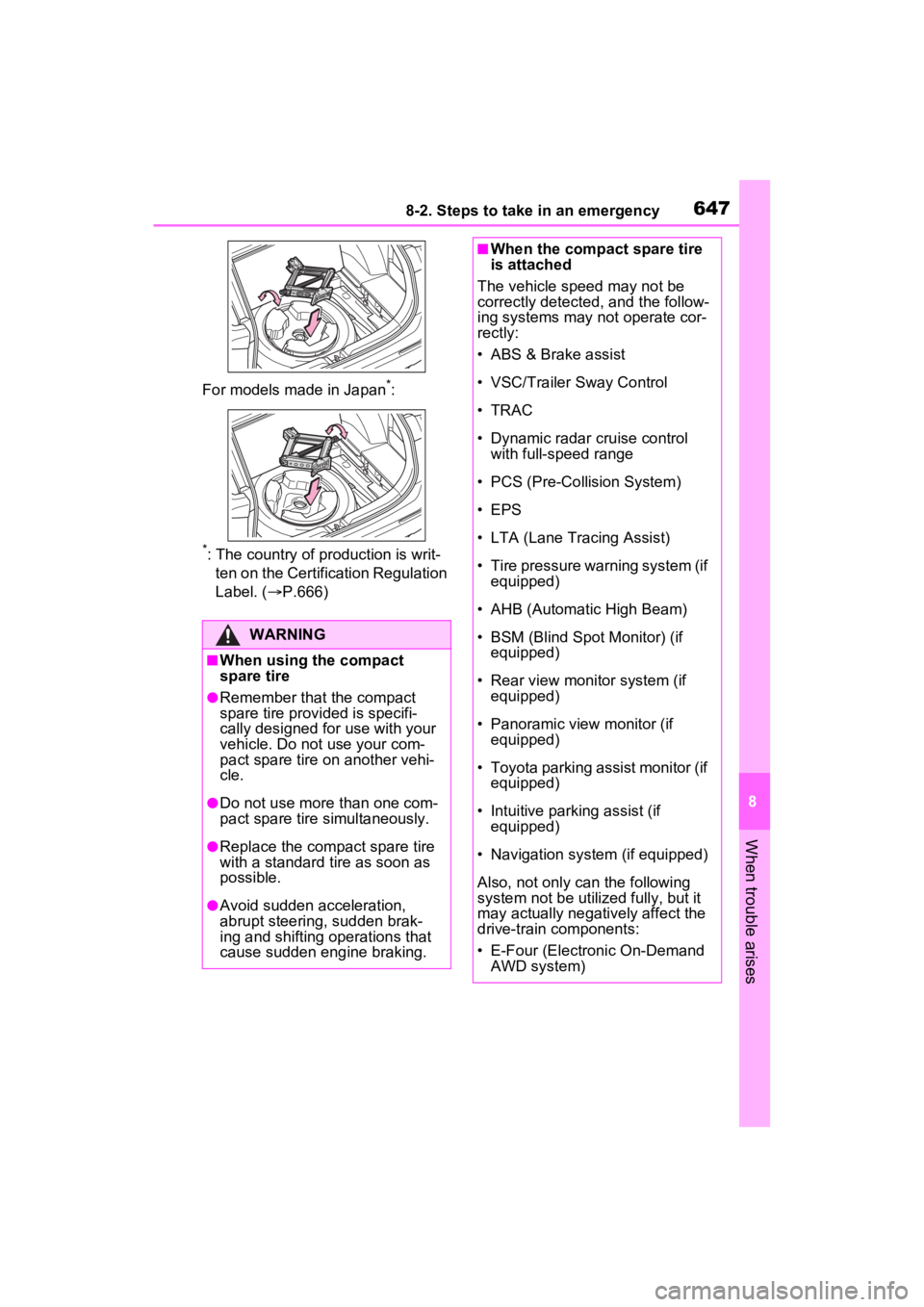
6478-2. Steps to take in an emergency
8
When trouble arises
For models made in Japan*:
*: The country of production is writ-
ten on the Certific ation Regulation
Label. ( P.666)
WARNING
■When using the compact
spare tire
●Remember that the compact
spare tire provided is specifi-
cally designed for use with your
vehicle. Do not use your com-
pact spare tire on another vehi-
cle.
●Do not use more than one com-
pact spare tire simultaneously.
●Replace the compact spare tire
with a standard tire as soon as
possible.
●Avoid sudden acceleration,
abrupt steering, sudden brak-
ing and shifting operations that
cause sudden engine braking.
■When the compact spare tire
is attached
The vehicle speed may not be
correctly detected, and the follow-
ing systems may not operate cor-
rectly:
• ABS & Brake assist
• VSC/Trailer Sway Control
• TRAC
• Dynamic radar cruise control with full-speed range
• PCS (Pre-Collision System)
• EPS
• LTA (Lane Tracing Assist)
• Tire pressure warning system (if equipped)
• AHB (Automatic High Beam)
• BSM (Blind Spot Monitor) (if equipped)
• Rear view monitor system (if equipped)
• Panoramic view monitor (if equipped)
• Toyota parking assist monitor (if equipped)
• Intuitive parking assist (if equipped)
• Navigation system (if equipped)
Also, not only c an the following
system not be utilized fully, but it
may actually negatively affect the
drive-train components:
• E-Four (Electronic On-Demand
AWD system)
Page 650 of 752
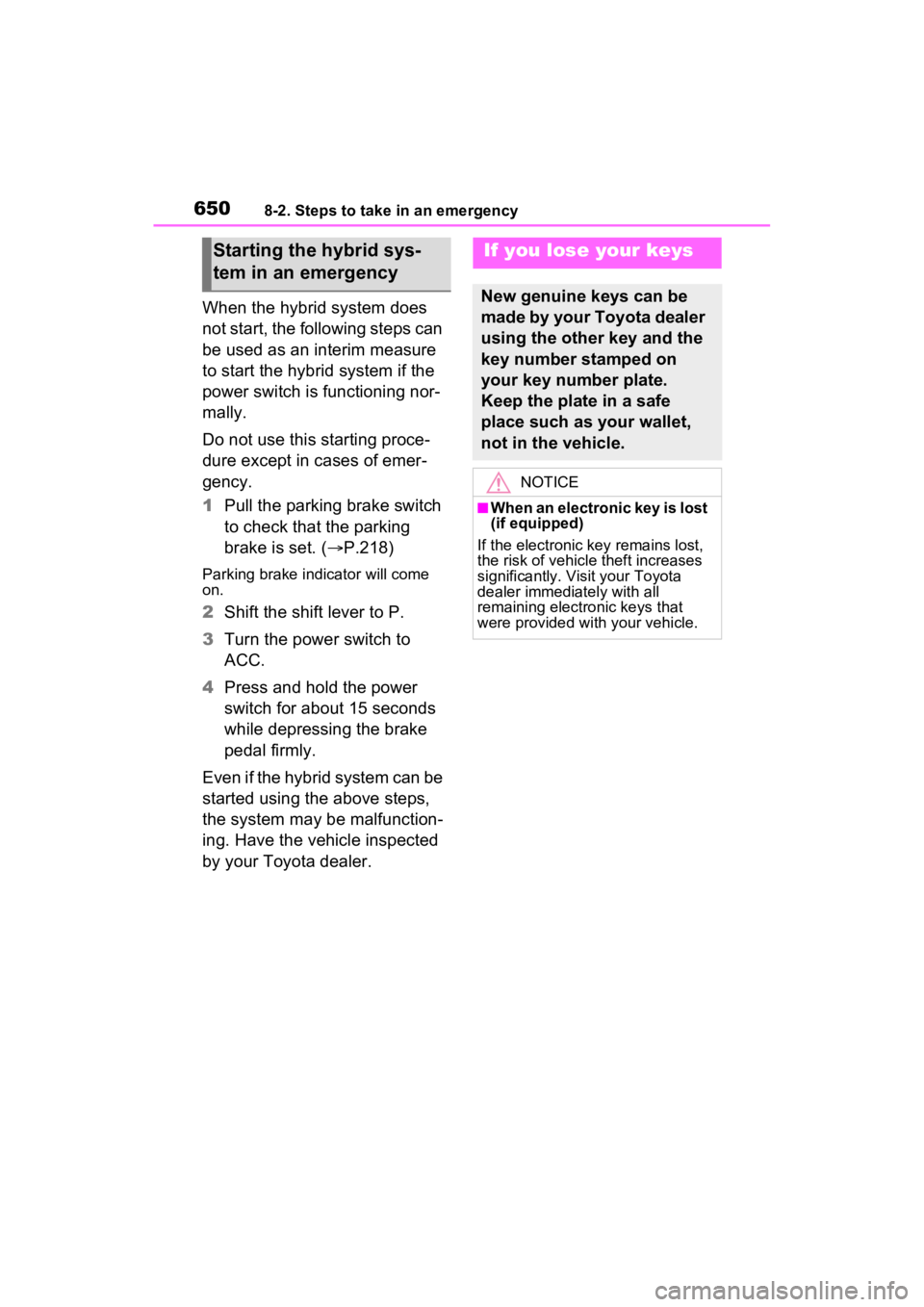
6508-2. Steps to take in an emergency
When the hybrid system does
not start, the following steps can
be used as an interim measure
to start the hybrid system if the
power switch is functioning nor-
mally.
Do not use this starting proce-
dure except in cases of emer-
gency.
1Pull the parking brake switch
to check that the parking
brake is set. ( P.218)
Parking brake indicator will come
on.
2 Shift the shift lever to P.
3 Turn the power switch to
ACC.
4 Press and hold the power
switch for about 15 seconds
while depressing the brake
pedal firmly.
Even if the hybrid system can be
started using the above steps,
the system may be malfunction-
ing. Have the vehicle inspected
by your Toyota dealer.
Starting the hybrid sys-
tem in an emergencyIf you lose your keys
New genuine keys can be
made by your Toyota dealer
using the other key and the
key number stamped on
your key number plate.
Keep the plate in a safe
place such as your wallet,
not in the vehicle.
NOTICE
■When an electronic key is lost
(if equipped)
If the electronic key remains lost,
the risk of vehicle theft increases
significantly. Visit your Toyota
dealer immediately with all
remaining electronic keys that
were provided with your vehicle.
Page 653 of 752

6538-2. Steps to take in an emergency
8
When trouble arises
1Ensure that the shift lever is
in P and depress the brake
pedal.
2 Touch the Toyota emblem
side of the electronic key to
the power switch.
When the electronic key is
detected, a buzzer sounds and the
power switch will turn to ON.
When the smart key system is
deactivated in customization set-
ting, the power switch will turn to
ACC.
3Firmly depress the brake
pedal and check that is
displayed on the multi-infor-
mation display.
4 Press the power switch
shortly and firmly.
In the event that t he hybrid system
still cannot be started, contact your
Toyota dealer.
■Stopping the hybrid system
Shift the shift lever to P, set the
parking brake and press the power
switch as you normally do when
stopping the hybrid system.
■Replacing the key battery
As the above proce dure is a tempo-
rary measure, it is recommended
that the electronic key battery be
replaced immediately when the bat-
tery is depleted. ( P.600)
■Alarm (if equipped) (for Canada)
Using the mechanical key to lock
the doors will not set the alarm sys-
tem.
If a door is unl ocked using the
mechanical key when the alarm sys-
tem is set, the alarm may be trig-
gered.
■Changing power switch modes
Release the brake pedal and press
the power switch in step 3 above.
The hybrid system does not start
and modes will be changed each
time the switch is pressed.
( P.209)
WARNING
■When using the mechanical
key and operating the power
windows or the moon roof (if
equipped) or panoramic
moon roof (if equipped)
Operate the power window or the
moon roof or panoramic moon
roof after checking to make sure
that there is no possibility of any
passenger having any of their
body parts caught in the window
or the moon roof or panoramic
moon roof. Also, do not allow chil-
dren to operate the mechanical
key. It is possible for children and
other passengers to get caught in
the power window or the moon
roof or panoramic moon roof.
Starting the hybrid sys-
tem
Page 662 of 752
6628-2. Steps to take in an emergency
1Stop the hybrid system. Set
the parking brake and shift
the shift lever to P.
2 Remove the mud, snow or
sand from around the stuck
tire.
3 Place wood, stones or some
other material to help provide
traction under the tires.
4 Restart the hybrid system
5 Shift the shift lever to D or R
and release the parking
brake. Then, while exercising
caution, depress the acceler-
ator pedal.
■When it is difficult to free the
vehicle
Press to turn off TRAC.
( P.362)
NOTICE
■To prevent damage to the
cooling system
Observe the following precau-
tions:
●Avoid contaminating the coolant
with foreign matter (such as
sand or dust, etc.).
●Do not use any coolant additive.
If the vehicle becomes
stuck
Carry out the following pro-
cedures if the tires spin or
the vehicle becomes stuck
in mud, dirt or snow:
Recovering procedure
Page 687 of 752

6879-2. Customization
9
Vehicle specifications
9-2.Customization
■Changing using the naviga-
tion/multimedia system
1 Press the “MENU” button.
2 Select “Setup” on the menu
screen and select “Vehicle”.
3 Select “Vehicle Customiza-
tion”.
Various setting can be changed.
Refer to the list o f settings that can
be changed for details.
■Changing using the multi-
information display
1 Press or of the meter
control switches and select
.
2 Press or of the meter
control switches, select the
item.
3 To switch the function on and
off, press to switch to the
desired setting. 4
To perform detailed setting of
functions that support
detailed settings, press and
hold and display the set-
ting screen.
The method of pe rforming detailed
setting differs for each screen.
Please refer to the advice sentence
displayed on the screen.
To go back to the p revious screen
or exit the customize mode, press
.
■When customizing using the
navigation/multimedia system
or multi-information display
Stop the vehicle in a safe place,
apply the parking brake, and shift
the shift lever to P. Also, to prevent
12-volt battery discharge, leave the
hybrid system operating while cus-
tomizing the features.
Customizable features
Your vehicle includes a vari-
ety of electronic features
that can be personalized to
suit your preferences. The
settings of these features
can be changed using the
multi-information display,
navigation/multimedia sys-
tem, or at your Toyota
dealer.
Customizing vehicle fea-
tures
WARNING
■During customization
As the hybrid system needs to be
operating during customization,
ensure that the vehicle is parked
in a place with adequate ventila-
tion. In a closed area such as a
garage, exhaust gases including
harmful carbon monoxide (CO)
may collect and enter the vehicle.
This may lead to death or a seri-
ous health hazard.
NOTICE
■During customization
To prevent 12-vo lt battery dis-
charge, ensure that the hybrid
system is operating while custom-
izing features.
Page 697 of 752
6979-2. Customization
9
Vehicle specifications
■Intuitive parking assist*1 ( P.287)
*1: If equipped
*2: This setting is linked with the buzzer volume of the RCTA (Rea r Crossing
Traffic Alert) function.
■PKSB (Parking Support Brake)* ( P.295)
*: If equipped
■Automatic air conditioning system ( P.514)
■Illumination ( P.524)
FunctionDefault settingCustomized
setting
Intuitive parking assistOnOff–OO
Buzzer volume*221–OO3
FunctionDefault settingCustomized setting
PKSB (Parking Support
Brake) functionOnOff–O–
FunctionDefault settingCustomized setting
A/C Auto switch operationOnOffO–O
Switching to t he outside air
mode when the vehicle is
parked
OnOff––O
FunctionDefault settingCustomized setting
Time elapsed before the inte-
rior lights turn off15 seconds
Off
O–O7.5 seconds
30 seconds
Operation after the power
switch is turned offOnOff––O
Operation when the doors
are unlockedOnOff––O
ABC
ABC
ABC
ABC
Page 699 of 752
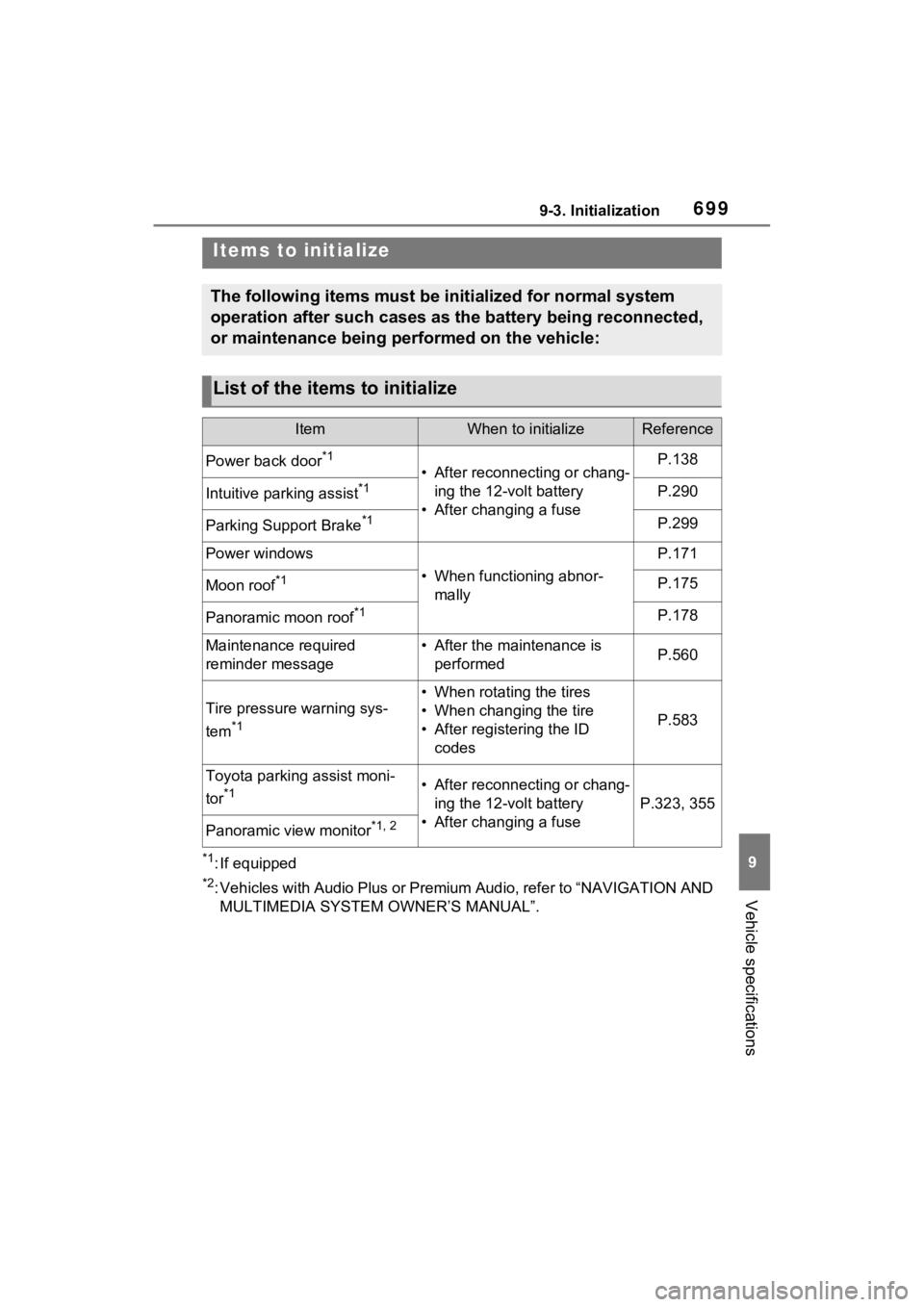
6999-3. Initialization
9
Vehicle specifications
9-3.Initialization
*1: If equipped
*2: Vehicles with Audio Plus or Premium Audio, refer to “NAVIGATION AND
MULTIMEDIA SYSTEM OWNER’S MANUAL”.
Items to initialize
The following items must be initialized for normal system
operation after such cases as the battery being reconnected,
or maintenance being performed on the vehicle:
List of the items to initialize
ItemWhen to initializeReference
Power back door*1
• After reconnecting or chang- ing the 12-volt battery
• After changing a fuseP.138
Intuitive parking assist*1P.290
Parking Support Brake*1P.299
Power windows
• When functioning abnor- mally
P.171
Moon roof*1P.175
Panoramic moon roof*1P.178
Maintenance required
reminder message• After the maintenance is performedP.560
Tire pressure warning sys-
tem
*1
• When rotating the tires
• When changing the tire
• After registering the ID codes
P.583
Toyota parking assist moni-
tor
*1• After reconnecting or chang-ing the 12-volt battery
• After changing a fuse
P.323, 355
Panoramic view monitor*1, 2
Page 717 of 752
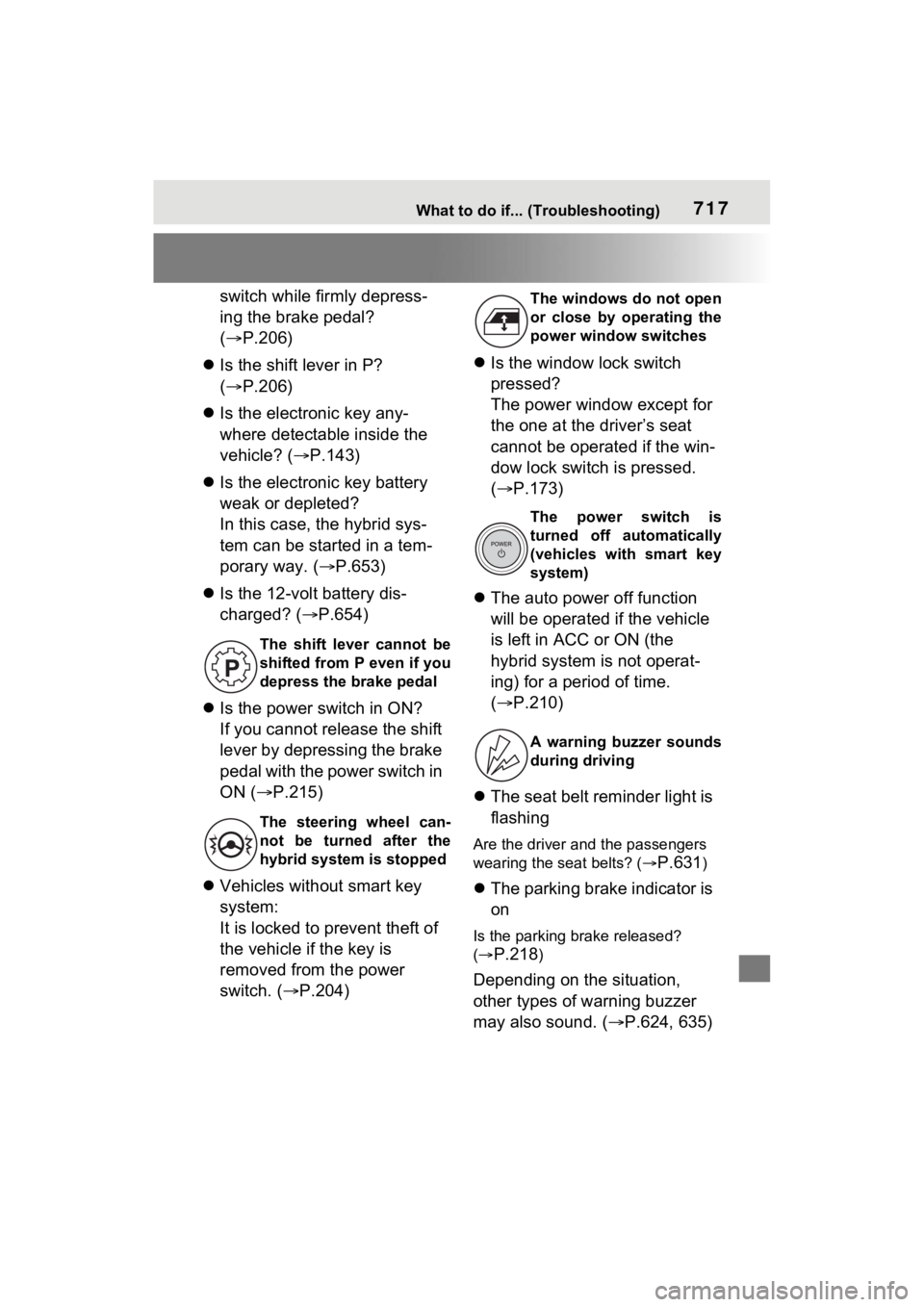
717What to do if... (Troubleshooting)
switch while firmly depress-
ing the brake pedal?
(P.206)
Is the shift lever in P?
( P.206)
Is the electronic key any-
where detectable inside the
vehicle? ( P.143)
Is the electronic key battery
weak or depleted?
In this case, the hybrid sys-
tem can be started in a tem-
porary way. ( P.653)
Is the 12-volt battery dis-
charged? ( P.654)
Is the power switch in ON?
If you cannot release the shift
lever by depressing the brake
pedal with the power switch in
ON ( P.215)
Vehicles without smart key
system:
It is locked to prevent theft of
the vehicle if the key is
removed from the power
switch. ( P.204)
Is the window lock switch
pressed?
The power window except for
the one at the driver’s seat
cannot be operated if the win-
dow lock switch is pressed.
( P.173)
The auto power off function
will be operated if the vehicle
is left in ACC or ON (the
hybrid system is not operat-
ing) for a period of time.
( P.210)
The seat belt reminder light is
flashing
Are the driver and the passengers
wearing the seat belts? (
P.631)
The parking brake indicator is
on
Is the parking br ake released?
(
P.218)
Depending on the situation,
other types of warning buzzer
may also sound. ( P.624, 635)
The shift lever cannot be
shifted from P even if you
depress the brake pedal
The steering wheel can-
not be turned after the
hybrid system is stopped
The windows do not open
or close by operating the
power window switches
The power switch is
turned off automatically
(vehicles with smart key
system)
A warning buzzer sounds
during driving