2022 TOYOTA PRIUS PRIME tires
[x] Cancel search: tiresPage 5 of 808

5
1
9 8
7
6 4 3
2
PRIUS PRIME_OM_OM47E74U_(U)
10
5
6-4. Using the other interior features
Other interior features ....... 549 • Sun visors ..................... 549
• Vanity mirrors................ 549
• Power outlets ................ 550
• USB charging ports....... 551
• Wireless charger ........... 553
• Armrest ......................... 562
• Coat hooks.................... 562
• Assist grips ................... 563
Garage door opener .......... 564 7-1. Maintenance and care
Cleaning and protecting the vehicle exterior .......... 574
Cleaning and protecting the vehicle interior ........... 579
7-2. Maintenance Maintenance requirements ................... 585
General maintenance ........ 588
Emission inspection and maintenance (I/M)
programs ......................... 591
7-3. Do-it-yourself maintenance Do-it-yourself service precautions ...................... 592
Hood .................................. 595
Positioning a floor jack....... 597
Engine compartment ......... 598
Tires................................... 612
Tire inflation pressure ........ 620
Wheels............................... 623
Replacing the tire............... 626
Air conditioning filter .......... 637
Wiper insert replacement..................... 641
Electronic key battery ........ 644
Checking and replacing fuses ................................ 647
Headlight aim..................... 650
Light bulbs ......................... 652
7Maintenance and care
Page 17 of 808

17Pictorial index
PRIUS PRIME_OM_OM47E74U_(U)Fuel filler door . . . . . . . . . . . . . . . . . . . . . . . . . . . . . . . . . . . . P. 365
Refueling method . . . . . . . . . . . . . . . . . . . . . . . . . . . . . . . . . . . P. 365
Fuel type/fuel tank capacity . . . . . . . . . . . . . . . . . . . . . . . . . . . P. 728
Charging port . . . . . . . . . . . . . . . . . . . . . . . . . . . . . . . . . . . . . P. 111
Charging method . . . . . . . . . . . . . . . . . . . . . . . . . . . . . . . . . . . P. 135
Tires . . . . . . . . . . . . . . . . . . . . . . . . . . . . .
. . . . . . . . . . . . . P. 612
Replacing . . . . . . . . . . . . . . . . . . . . . . . . . . . . . . . . . . . . . . P. 626
Tire size/inflation pressure . . . . . . . . . . . . . . . . . . . . . . . . . P. 733
Winter tires/tire chain . . . . . . . . . . . . . . . . . . . . . . . . . . . . . P. 502
Checking/rotation/tire pressur e warning system . . . . . . . . .P. 612
Coping with flat tires . . . . . . . . . . . . . . . . . . . . . . . . . . . . . . P. 689
Hood . . . . . . . . . . . . . . . . . . . . . . . . . . . . . . . . . . . . . . . . . . . . P. 595
Opening . . . . . . . . . . . . . . . . . . . . . . . . . . . . . . . . . . . . . . . . . . P. 595
Engine oil . . . . . . . . . . . . . . . . . . . . . . . . . . . . . . . . . . . . . . . . . P. 730
Coping with overheat . . . . . . . . . . . . . . . . . . . . . . . . . . . . . . . . P. 718
Headlights . . . . . . . . . . . . . . . . . . . . . . . . . . . . . . . . . . . . . . . P. 347
Parking lights . . . . . . . . . . . . . . . . . . . . . . . . . . . . . . . . . . . . . P. 347
Fog lights
* . . . . . . . . . . . . . . . . . . . . . . . . . . . . . . . . . . . . . . . P. 357
LED accent lights
*. . . . . . . . . . . . . . . . . . . . . . . . . . . . . . . . . P. 347
Turn signal lights . . . . . . . . . . . . . . . . . . . . . . . . . . . . . . . . . . P. 345
Daytime running lights . . . . . . . . . . . . . . . . . . . . . . . . . . . . . P. 347
Side marker lights . . . . . . . . . . . . . . . . . . . . . . . . . . . . . . . . . P. 347
Tail lights . . . . . . . . . . . . . . . . . . . . . . . . . . . . . . . . . . . . . . . . P. 347
License plate lights . . . . . . . . . . . . . . . . . . . . . . . . . . . . . . . . P. 347
Back-up lights
Shifting the shift position to R . . . . . . . . . . . . . . . . . . . . . . . . . P. 339
5
6
7
8
Light bulbs of the exterior lights for driving
(Replacing method: P. 652, Watts: P. 734)
*: If equipped
9
10
11
12
13
14
15
16
17
18
Page 108 of 808

108
PRIUS PRIME_OM_OM47E74U_(U)
2-1. Plug-in hybrid system
◆Air conditioning
●Turn the “A/C” switch (
*1 • *2) off when it is
not needed. Doing so can help reduce excessive electricity and
fuel consumption.
In summer: When the ambient temperature is high, use the recir-
culated air mode. Doing so will help to reduce the burden on th e
air conditioning system and reduc e electricity and fuel consump-
tion as well.
In winter: Avoid excessive and unnecessary use of the heater.
Usage of the heated steering w heel (if equipped) and seat heat-
ers is effective. ( P. 5 3 5 )
● Using the Remote Air Conditioning System ( P. 531) while the
charging cable is connected to the vehicle can reduce electrici ty
consumption immediately after st arting off by operating air condi-
tioning mainly using electricity from an external power source.
● When setting the charging schedule, selecting the start time se t-
ting mode and setting “Climate Prep” to “On” can reduce electric-
ity consumption immedi ately after starting off by operating air
conditioning before c harging is completed. ( P. 158)
*1: Vehicles with 7-inch display
*2: Vehicles with 11.6-inch display
◆Checking tire inflation pressure
Make sure to check the tire inflation pressure frequently. If t here is
improper tire inflation pressur e in the tires, the EV driving range will
become shorter, and fuel consumption when in HV mode will
increase.
Also, as snow tires can cause large amounts of friction, their use on
dry roads can lead t o increased fuel and electricity consumptio n.
◆Luggage
Carrying heavy luggage will lead to poor fuel economy. Avoid carry-
ing unnecessary luggage. Installing a large roof rack will also cause
poor fuel economy.
◆Warming up before driving
Since the gasoline engine starts up and cuts out automatically,
warming up is not necessary.
Page 110 of 808

110
PRIUS PRIME_OM_OM47E74U_(U)
2-1. Plug-in hybrid system
The distance that can be driven in EV mode varies significantly
depending on how the vehicle is driven, road conditions, the we ather,
the outside temperature, usage con ditions of electrical components
and the number o f occupants.
The distance that can be driven in EV mode can be extended if t he fol-
lowing is performed:
● Maintain a safe distance from t he vehicle in front and avoid un nec-
essary acceleration and deceleration
● Accelerate and decelerate the v ehicle as smoothly as possible
● Drive at moderate speeds as much as possible and maintain a con -
stant speed
● Set the air conditioning to a moderate temperature and turn the “A/C”
switch (
*1 • *2) off when it is not needed
● Use tires of the specified size and maintain the specified tire pres-
sure
● Use the EV/HV mode selection switch to drive in HV mode when
driving on a highway
Electricity consumption will in crease substantially when drivin g on a
highway in EV mode.
● Do not add unnecessary w eight to the vehicle
*1: Vehicles with 7-inch display
*2: Vehicles with 11.6-inch display
The following indicate that charging has been carried out prope rly.
● The charging indicator turns off
● The Hybrid battery (traction battery) status indicators illumin ate for
approximately 15 seconds. ( P. 113)
● “Charging Complete” is displayed on the multi-information displ ay
when starting off ( P. 141)
Regardless of the type of power source or whether the charging
schedule function is used, charging is completed if the above c an be
confirmed.
Charging-related messages: P. 186
Tips for extending the EV driving range
Display when charging is completed
Page 223 of 808

PRIUS PRIME_OM_OM47E74U_(U)
2233. Instrument cluster
3
Instrument cluster
◆Energy monitor
The energy monitor can be used to check the vehicle drive status,
hybrid system operation status and energy regeneration status.
While charging from the external power source, the flow of electrical
energy while charging is displayed.
When energy is flowing, an arrow appears and a bright point of light
moves to show the direction of the flow of energy. When energy is
not flowing, the bright point of light is not displayed.
● The arrows from the image of the engine to that of the electric
motor (traction motor) or ti res are displayed in red.
● The arrow indicating energy consumption is displayed in yellow,
and the arrow indicating energy regeneration or charging is dis -
played in green. Also, the color around the image of the hybrid
battery (traction battery) is changed.
As an example, all arrows are shown in the illustration, but th e actual
contents of the display will differ.
■
Except when charging
Gasoline engine
Electric motor
(traction motor)
Air conditioning system oper-
ation
*1
Hybrid battery
(traction battery)
Tire
Bright point of light showing the flow of energy
(Display example)
● When the hybrid battery (traction battery) is being charged, th e
bright point of li ght moves towards .
● During driving, the bright point of light moves from or (or
both depending on the s ituation) towards .
*2
●When the air conditioning compres sor is operating, a bright point
of light moves from to .
● During driving, the image of the tires rotates.
*1: It is displayed while the air c onditioning system is operating .
*2: The display may differ depending on the driving status.
1
2
3
4
5
6
4
12
5
43
Page 262 of 808

262
PRIUS PRIME_OM_OM47E74U_(U)
3. Instrument cluster
■Reading the display
The arrows will appear in accordance with the energy flow. When
there is no energy flow, arrows will not be displayed.
The color of the arrows will change as follows.
Green: When the hybrid battery (tr action battery) is regenerated or
charged.
Yellow: When the hybrid battery (traction battery) is in use.
Red: When the gasolin e engine is in use.
Multimedia system screen
Gasoline engine
Electric motor (traction
motor)
Air conditioning system oper-
ation
*1
Charging connector*2
Tires
Hybrid battery (traction bat-
tery)
The image shows all the arrows as an example. The actual displa y
will vary dependin g on conditions.
*1: The icon is displayed when the air conditioning system is oper ating.
*2: The icon is displayed when charging.
Multimedia system screen (Home screen)
Gasoline engine
Hybrid battery (traction bat-
tery)
Tires
The image shows all the arrows as an example. The actual displa y
will vary dependin g on conditions.
1
2
3
4
5
6
1
2
3
Page 267 of 808
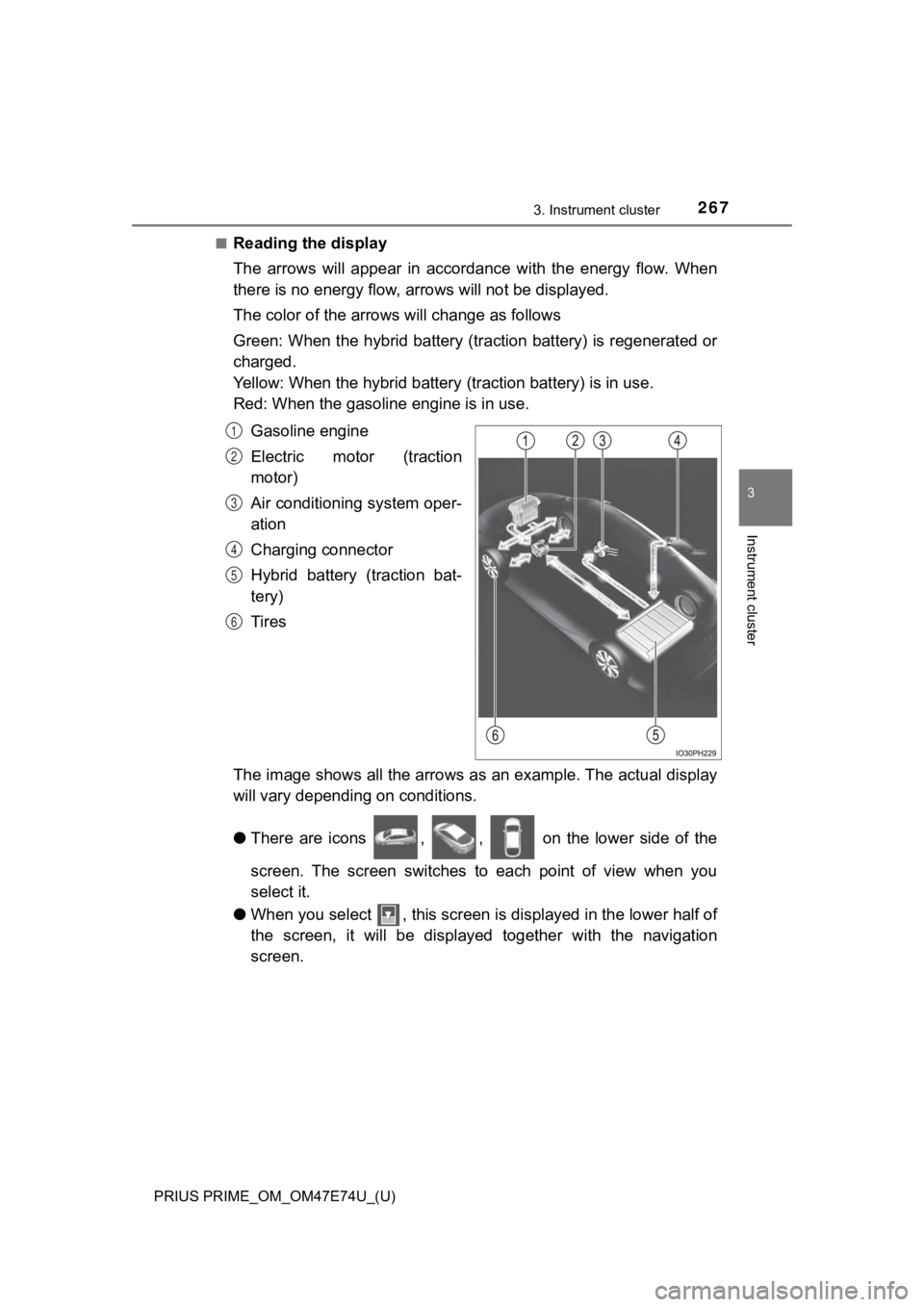
PRIUS PRIME_OM_OM47E74U_(U)
2673. Instrument cluster
3
Instrument cluster
■Reading the display
The arrows will appear in accordance with the energy flow. When
there is no energy flow, arrows will not be displayed.
The color of the arrows will change as follows
Green: When the hybrid battery (tr action battery) is regenerated or
charged.
Yellow: When the hybrid battery (traction battery) is in use.
Red: When the gasolin e engine is in use.
Gasoline engine
Electric motor (traction
motor)
Air conditioning system oper-
ation
Charging connector
Hybrid battery (traction bat-
tery)
Tires
The image shows all the arrows as an example. The actual displa y
will vary dependin g on conditions.
● There are icons , , on the lower side of the
screen. The screen switches to each point of view when you
select it.
● When you select , this screen is displayed in the lower half of
the screen, it will be displayed together with the navigation
screen.
1
2
3
4
5
6
Page 316 of 808

316
PRIUS PRIME_OM_OM47E74U_(U)
5-1. Before driving
■Driving in the rain
●Drive carefully when it is raining, because visibility will be reduced, the win-
dows may become fogged-up, and the road will be slippery.
● Drive carefully when it starts to rain, because the road surface will be espe-
cially slippery.
● Refrain from high speeds when driving on an expressway in the r ain,
because there may be a layer of water between the tires and the road sur-
face, preventing the steering and brakes from operating properl y.
■ Restraining the hybrid system o utput (Brake Override System)
● When the accelerator and brake pedals are depressed at the same time, the
hybrid system output may be restrained.
● A warning message is displayed on the multi-information display while the
system is operating. ( P. 686)
■ “ECO Accelerator Guidance” (P. 228)
It is easier to drive in an Eco-friendly manner by driving whil e referring to the
“ECO Accelerator Guidance” display. Also, by using the “ECO Accelerator
Guidance”, it is easier to increase the Eco score evaluation.
● When starting off:
While staying within the “ECO Accelerator Guidance” range, gradually
depress the accelerator pedal and accelerate to the desired spe ed. If exces-
sive acceleration is avoided, the “Eco-Start” score will increa se.
● When driving:
After accelerating to the desired speed, release the accelerato r pedal and
drive at a stable speed within the “ECO Accelerator Guidance” range. By
keeping the vehicle within the “ECO Accelerator Guidance” range, the “Eco-
Cruise” score will increase.
● When stopping:
When stopping the vehicle, early releasing the accelerator peda l will cause
the “Eco-Stop” score to increase.
■ Drive-Start Control (DSC)
When the TRAC is turned off ( P. 497), sudden start restraint control also
does not operate. If your vehicle have trouble escaping from th e mud or fresh
snow due to sudden start restraint control operation, deactivat e TRAC (P.
497) so that the vehicle may become able to escape from the mud or fresh
snow.