2022 TOYOTA PRIUS PRIME battery
[x] Cancel search: batteryPage 146 of 808
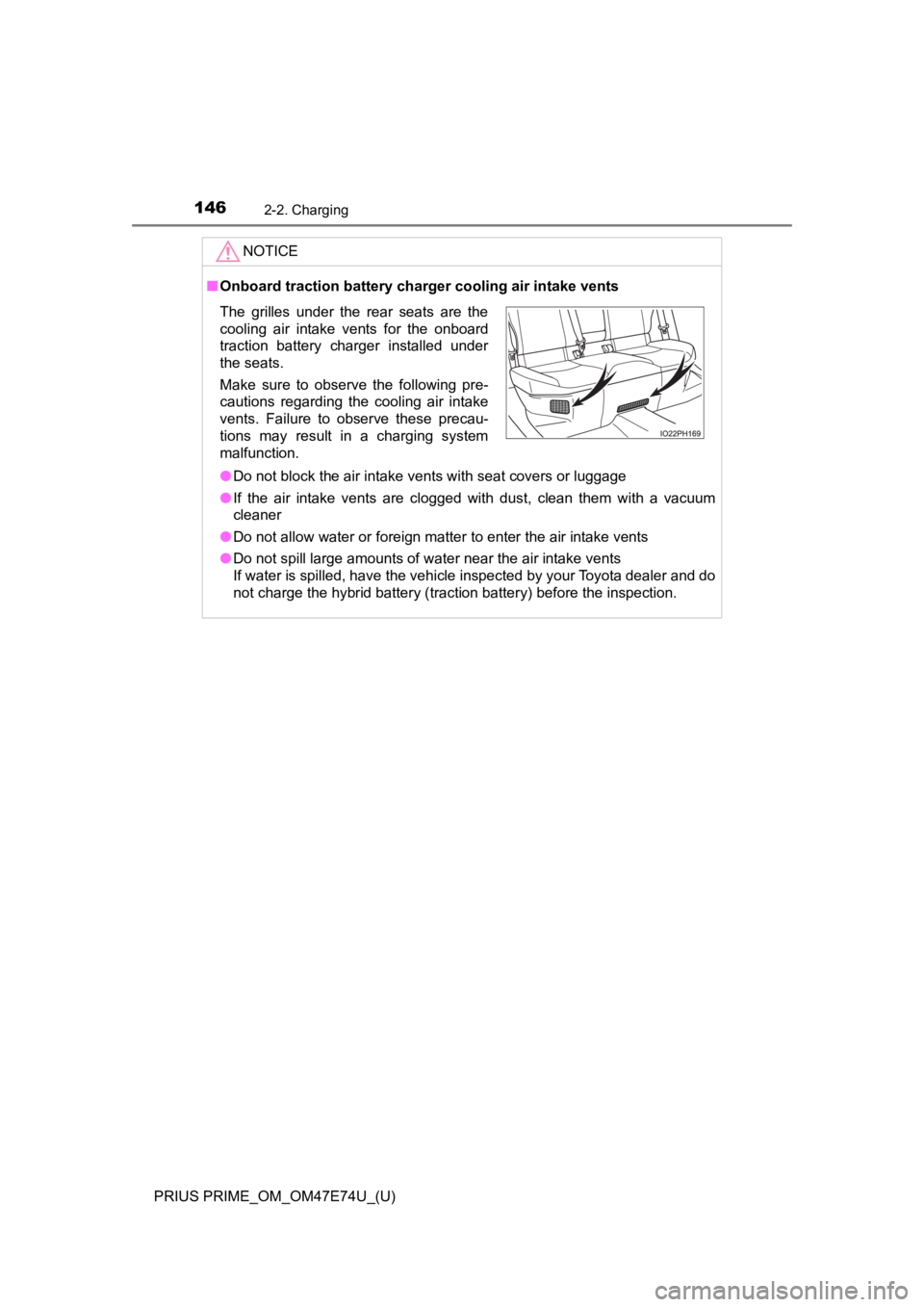
146
PRIUS PRIME_OM_OM47E74U_(U)
2-2. Charging
NOTICE
■Onboard traction battery charger cooling air intake vents
● Do not block the air intake vents with seat covers or luggage
● If the air intake vents are clogged with dust, clean them with a vacuum
cleaner
● Do not allow water or foreign matter to enter the air intake vents
● Do not spill large amounts of water near the air intake vents
If water is spilled, have the vehicle inspected by your Toyota dealer and do
not charge the hybrid battery (traction battery) before the ins pection.
The grilles under the rear seats are the
cooling air intake vents for the onboard
traction battery charger installed under
the seats.
Make sure to observe the following pre-
cautions regarding the cooling air intake
vents. Failure to observe these precau-
tions may result in a charging system
malfunction.
Page 147 of 808

147
PRIUS PRIME_OM_OM47E74U_(U)
2-2. Charging
2
Plug-in hybrid system
How to charge
P. 1 4 3
Prepare the charging cable.
Insert the charging cable into
the outlet of the external power
source.
Make sure to hold the body of the
plug and insert it firmly into the out-
let.
Check that the power indicator on
the CCID (Charging Circuit Inter-
rupting Device) is illuminated. (If it
is not illuminated, refer to P. 181)
In order to reduce the load on the
outlet and plug, when inserting the
plug, use a string, etc. to hang the
CCID (Charging Circuit Interrupting
Device) on a hook or equivalent.
Open the charging port lid.
( P. 112)
The charging inlet light will illumi-
nate.
This section explains the proce dure for charging the hybrid bat -
tery (traction battery) with the equipped charging cable.
When using a charging station, make sure to check the opera-
tion instructions on the charging station.
When the charge schedule is registered, make sure “Charge Now”
is turned on before charging. ( P. 167, 176)
Confirm the following before charging
When charging
1
2
Charging inlet lightP
Page 150 of 808

150
PRIUS PRIME_OM_OM47E74U_(U)
2-2. Charging
■During charging
●The surface of the CCID (Charging Circuit Interrupting Device) may become
hot, but this does not indicate a malfunction.
● Depending on radio wave conditions, interference may be heard o n the
radio.
● The current charging condition and the estimated time until cha rging will
complete can be checked on the multi-information display or 11. 6-inch dis-
play (if equipped). ( P. 141, 271)
● During charging, the hybrid battery (traction battery) status i ndicator illumi-
nates and flashes, and changes according to the charging amount .
( P. 113)
■ If the charging indicator flashes after connecting the charging cable
The charge schedule ( P. 158) is registered and charging cannot be per-
formed. To cancel charging using the charging schedule and start charging,
perform any of the following procedures.
● Turn “Charge Now” on ( P. 167, 176)
● While the charging indicator is flashing, remove and reconnect the charging
connector within 5 seconds
■ When the charging connector cannot be inserted into the chargin g inlet
(vehicles with smart lid & connector locking system)
P. 128
Page 152 of 808

152
PRIUS PRIME_OM_OM47E74U_(U)
2-2. Charging
Remove the plug from the out-
let when the charging equip-
ment will not be used for a
prolonged period of time.
Hold the body of the plug when
removing.
Make sure to put the cable away
immediately after disconnecting.
(P. 156)
When leaving the plug inserted, inspect the plug and connector once a
month to check if dirt or dust has accumulated.
■ Charging time
P. 135
■ Safety function
If the latch release button is pressed, charging will not begin even if the
charging cable is connected.
Also, charging will be stopped if the latch release button is pressed and held
for several seconds during charging. When restarting charging, reinsert the
charging connector after pulling it out, and check that the charging indicator
illuminates.
■ When the outside tempe rature is low or high
The level shown on the remaining charge display ( P. 231) may drop slightly
when the power switch is turned to ON mode, even if charging ha s been com-
pleted and the hybrid battery (traction battery) is fully charg ed. However, this
does not indicate a malfunction.
■ Charging time may increase
P. 136
■ While charging
When the power switch is turned to ON mode and the energy monitor dis-
plays, the charging connector is displayed on the energy monito r and the flow
of electricity during charging is displayed ( P. 223). Also, when the charging
connector is locked, is displayed.
*
*
: Vehicles with smart lid & connector locking system only
■ If the charging cable cannot be unlocked
P. 129
5
Page 155 of 808

PRIUS PRIME_OM_OM47E74U_(U)
1552-2. Charging
2
Plug-in hybrid system
WARNING
■If the error warning indicator on the CCID (Charging Circuit In terrupt-
ing Device) illuminates or flashes during charging
There may be an electrical leakage in the power source path, or there may
be a malfunction in the charging cable or CCID (Charging Circuit Interrupt-
ing Device). Refer to P. 119 and follow the correction procedure. If the error
warning indicator does not turn off even after performing the correction pro-
cedure, immediately stop charging, remove the charging cable an d contact
your Toyota dealer. Continuing to charge the vehicle in that condition may
lead to unforeseen accidents or serious injury.
■ After charging
Remove the plug if it will not be used for a long time.
Dirt and dust may accumulate plug or outlet, which could cause a malfunc-
tion or fire, possibly leading to death or serious injury.
■ Onboard traction battery charger
The onboard traction battery charger is located under the rear seats. Make
sure to observe the following precautions regarding the onboard traction
battery charger. Failure to observe these precautions may resul t in death or
serious injury such as burns and electric shocks.
● The onboard traction battery charger is hot during charging. Do not touch
the onboard traction battery charger, as doing so may result in burns.
● Do not disassemble, repair or modify the onboard traction battery charger.
When the onboard traction battery charger needs to be repaired, consult
your Toyota dealer.
■ Charging inlet
Do not disassemble, repair or modify the charging inlet. It may lead to
unforeseen accidents or serious injury. When the charging inlet needs to be
repaired, consult your Toyota dealer.
Page 158 of 808

158
PRIUS PRIME_OM_OM47E74U_(U)
2-2. Charging
Using the charging schedule function
When registering the charge schedule, the following settings ca n be
changed.
■Select the charging mode
One of the two following c harging modes can be selected.
*1: Charging schedule function is performed in accordance with the clock in
the instrument cluster. Before registering the charge schedule, check the
clock settings to the proper time.
*2: There might be a slight error in the timing when charging star ts due to the
state of the hybrid battery (traction battery).
■
Repeated setting
The periodic charging schedule can be set by selecting your
desired day of the week.
■Air conditioning-linked s etting (“Climate Prep”)
When the charging mode is set to “Departure”, the vehicle air c ondi-
tioning system ( P. 508, 520) can be set to automatically operate*
according to the set time.
By adjusting the cabin temperature in advance, passengers can e njoy a
pleasant interior immediately after entering the vehicle.
*: Operation starts approximately 10 minutes before the set depar ture time.
Charging can be carried out at the desired time by registering
the charge schedule. Also, it is possible to set the charging
schedule to one’s preferences, such as having charging com-
plete by a certain departure time or be carried out at the same
time on certain days.
Settings of the charging schedule function
Charging modeOperation description
“Start”Starts charging at the set time*1 and finishes
charging when fully charged.
*2
“Departure”
Starts charging to finish at the set time.
When this setting is selected, the air conditioning-
linked function can be used.
Page 160 of 808

160
PRIUS PRIME_OM_OM47E74U_(U)
2-2. Charging
■Charging schedule
●The charge schedule cannot be set while driving.
● A maximum of 15 charge schedules can be registered.
■ To make sure that the charging schedule function operates corre ctly
Check the following items.
● Adjust the clock to the correct time ( P. 197)
● The calendar is set to the correct date ( P. 199)
● Check that the power switch is turned off
● After registering the charge schedule, connect the charging cable
The charging start time is determined based on the charge sched ule at the
time that the charging cable was connected.
● After connecting the charging cable, check that the charging indicator
flashes ( P. 115)
● Do not use an outlet that has a power cut off function (including a timer func-
tion)
Use an outlet that constantly supplies electricity. For outlets where the
power is cut off due to a timer function, etc., charging may no t be carried
out according to plan if the power is cut off during the set ti me.
■ When the charging cable remains connected to the vehicle
Even if multiple consecutive charge schedules are registered, t he next
charge will not be carried out according to the charging schedu le until the
charging cable is removed and reconnected after charging comple tes. Also,
when the hybrid battery (traction battery) is fully charged, ch arging according
to the charging schedule will not be carried out.
■ “Climate Prep”
●When the air conditioning-linked setting is turned on, the air conditioning
operates until the set departure time. Therefore, the air condi tioning will con-
sume electricity and charging may not complete by the set depar ture time.
● If the hybrid battery (traction battery) is fully charged, char ging will not be
carried out, even if the charge schedule is set. However, if “Climate Prep” is
turned on, the air conditioning will operate only once when it nears the time
set in “Departure”. If this occurs, the air conditioning will c onsume electricity
and the remaining charge of the hybrid battery (traction batter y) when
departing may be decreased.
● When the doors are unlocked, the air conditioning system does n ot operate.
■ Smartphone-linked operation (vehicles with 11.6-inch display)
After applying to Entune App Suite, it is possible to use the s martphone appli-
cation to change charging schedule settings.
For details about Entune App Suite, refer to http://www.toyota. com/entune/.
Page 161 of 808

PRIUS PRIME_OM_OM47E74U_(U)
1612-2. Charging
2
Plug-in hybrid system
■When charging schedules are ignored
When the following operations are performed while the charging schedule is
on standby, charging schedule is temporarily canceled and charg ing is
started.
● When the Remote Air Conditioning System ( P. 531) is operated
● When turning “Charge Now” on ( P. 167, 176)
● When an operation that temporarily cancels charging using the charging
schedule is performed ( P. 150)
■ Effects of outside temperature
When the charging mode is set to “Departure”, charging schedule may be
ignored due to the outside temperature and charging may start.
■ “Traction Battery Cooler” ( P. 137)
When charging is carried out using the charging schedule, the h ybrid battery
(traction battery) cooling function may operate according to th e temperature
of the hybrid battery (traction battery).
● When the charging mode is set to “Start”, cooling starts at the set charging
start time.
● When the charging mode is set to “Departure”, cooling starts ap proximately
30 minutes before the charging start time. However, if there is no time to fin-
ish charging by the charging schedule, the hybrid battery (trac tion battery)
cooling time may be shortened and “Traction Battery Cooler” may not oper-
ate.