2022 TOYOTA PRIUS PRIME display
[x] Cancel search: displayPage 108 of 808

108
PRIUS PRIME_OM_OM47E74U_(U)
2-1. Plug-in hybrid system
◆Air conditioning
●Turn the “A/C” switch (
*1 • *2) off when it is
not needed. Doing so can help reduce excessive electricity and
fuel consumption.
In summer: When the ambient temperature is high, use the recir-
culated air mode. Doing so will help to reduce the burden on th e
air conditioning system and reduc e electricity and fuel consump-
tion as well.
In winter: Avoid excessive and unnecessary use of the heater.
Usage of the heated steering w heel (if equipped) and seat heat-
ers is effective. ( P. 5 3 5 )
● Using the Remote Air Conditioning System ( P. 531) while the
charging cable is connected to the vehicle can reduce electrici ty
consumption immediately after st arting off by operating air condi-
tioning mainly using electricity from an external power source.
● When setting the charging schedule, selecting the start time se t-
ting mode and setting “Climate Prep” to “On” can reduce electric-
ity consumption immedi ately after starting off by operating air
conditioning before c harging is completed. ( P. 158)
*1: Vehicles with 7-inch display
*2: Vehicles with 11.6-inch display
◆Checking tire inflation pressure
Make sure to check the tire inflation pressure frequently. If t here is
improper tire inflation pressur e in the tires, the EV driving range will
become shorter, and fuel consumption when in HV mode will
increase.
Also, as snow tires can cause large amounts of friction, their use on
dry roads can lead t o increased fuel and electricity consumptio n.
◆Luggage
Carrying heavy luggage will lead to poor fuel economy. Avoid carry-
ing unnecessary luggage. Installing a large roof rack will also cause
poor fuel economy.
◆Warming up before driving
Since the gasoline engine starts up and cuts out automatically,
warming up is not necessary.
Page 109 of 808

109
PRIUS PRIME_OM_OM47E74U_(U)
2-1. Plug-in hybrid system
2
Plug-in hybrid system
EV driving range
The value displayed on the multi-information display etc. (P. 214,
230, 237, 254) is estimated fro m the following information.
● The amount of hybrid battery (tr action battery) charge currently
remaining
● The electricity consumption (the estimated distance that can be
driven in EV mode per unit of electrical energy) based on the
recorded value
● Past air conditioning system el ectricity consumption amount
The electricity consumption va ries depending on how the vehicle is
driven. The vehicle automatically records the electricity consumption
when being charged and uses the el ectricity consumption for estimat-
ing the EV driving range. Therefor e, the EV driving range displayed
when the hybrid battery (traction battery) is fully charged may differ
from the previous EV driving range depending on how the vehicle was
driven.
The EV driving range may change significantly with each chargin g
until the electricity consumptio n based on the recorded value i s stable
(for approximately the first mont h or two). However, this does not indi-
cate a malfunction.
When the air conditioning system is turned on, the EV driving r ange
(with using the air conditioning system) is estimated based on the past
air conditioning electricity consumption amount considering tha t the
electricity consumpt ion may become higher.
The EV driving range displayed on the multi-information display
etc. shows the reference distan ce that EV driving (driving using
only the electric motor) is possi ble, and the actual distance that
can be driven may differ from that displayed.
Even if the EV driving range is displayed, EV driving may be can-
celed and both gasoline engine a nd electric motor are used depend-
ing on the situation. ( P. 9 6 )
Displayed value
Page 110 of 808

110
PRIUS PRIME_OM_OM47E74U_(U)
2-1. Plug-in hybrid system
The distance that can be driven in EV mode varies significantly
depending on how the vehicle is driven, road conditions, the we ather,
the outside temperature, usage con ditions of electrical components
and the number o f occupants.
The distance that can be driven in EV mode can be extended if t he fol-
lowing is performed:
● Maintain a safe distance from t he vehicle in front and avoid un nec-
essary acceleration and deceleration
● Accelerate and decelerate the v ehicle as smoothly as possible
● Drive at moderate speeds as much as possible and maintain a con -
stant speed
● Set the air conditioning to a moderate temperature and turn the “A/C”
switch (
*1 • *2) off when it is not needed
● Use tires of the specified size and maintain the specified tire pres-
sure
● Use the EV/HV mode selection switch to drive in HV mode when
driving on a highway
Electricity consumption will in crease substantially when drivin g on a
highway in EV mode.
● Do not add unnecessary w eight to the vehicle
*1: Vehicles with 7-inch display
*2: Vehicles with 11.6-inch display
The following indicate that charging has been carried out prope rly.
● The charging indicator turns off
● The Hybrid battery (traction battery) status indicators illumin ate for
approximately 15 seconds. ( P. 113)
● “Charging Complete” is displayed on the multi-information displ ay
when starting off ( P. 141)
Regardless of the type of power source or whether the charging
schedule function is used, charging is completed if the above c an be
confirmed.
Charging-related messages: P. 186
Tips for extending the EV driving range
Display when charging is completed
Page 115 of 808

PRIUS PRIME_OM_OM47E74U_(U)
1152-2. Charging
2
Plug-in hybrid system
The illumination/flashing pattern
changes to inform the user of the
charging status in the following
ways.
*: Turns off after flashing for a certain period of time.
■Charging indicator
When a system malfunction occurs while charging or using the Re mote Air
Conditioning System, the charging indicator rapidly flashes for a certain
period of time, and then turns off.
If this occurs, the next time the hybrid system is started, a m essage is dis-
played on the multi-information display. When a message is displayed, follow
the instructions displayed on the screen.
Charging indicator
Illumination/flashing patternVehicle condition
Illuminated
• Charging is in progress
• Charging is possible
• “Traction Battery Heater” ( P. 136) is operating
• “Traction Battery Cooler” ( P. 137) is operating
Flashing
(normally)
*
When charge schedule is registered ( P. 158) and
charging cable is connected to vehicle
Rapidly flashing*
When charging cannot be carried out due to mal-
function in a power source or the vehicle etc.
( P. 183)
Not illuminated
• Charging connector is not inserted into charging
inlet
• When the charging schedule ( P. 158) is on
standby
• When charging is completed
Page 127 of 808

PRIUS PRIME_OM_OM47E74U_(U)
1272-2. Charging
2
Plug-in hybrid system
■Changing the charging connector lock settings
The method for locking and unlocking the charging connector can
be changed as follows in the “Vehicle Settings” settings on the
multi-information display.
Refer to P. 246 for details on how to change the settings.
*1: Carrying the electronic key and unlocking the doors is not nec essary.
*2: The charging connector can be locked and unlocked by similar o perations
to that of “Manual Lock”.
*3: The charging connector will be unlocked if power supply is int errupted due
to a power outage etc. after the charging connector is automati cally locked.
SettingOperation description
“Manual Lock”
(Default setting)
The charging connector is locked and unlocked by
pressing the charging connector lock switch when
carrying the electronic key or after unlocking the
doors.
“Auto Lock”The charging connector is automatically locked
when the charging connector is connected.
*1, 2
“Auto Lock & Auto Unlock”
The charging connector is automatically locked
when the charging connector is connected and
automatically unlocked when charging is com-
pleted.
*1, 2, 3
Page 133 of 808
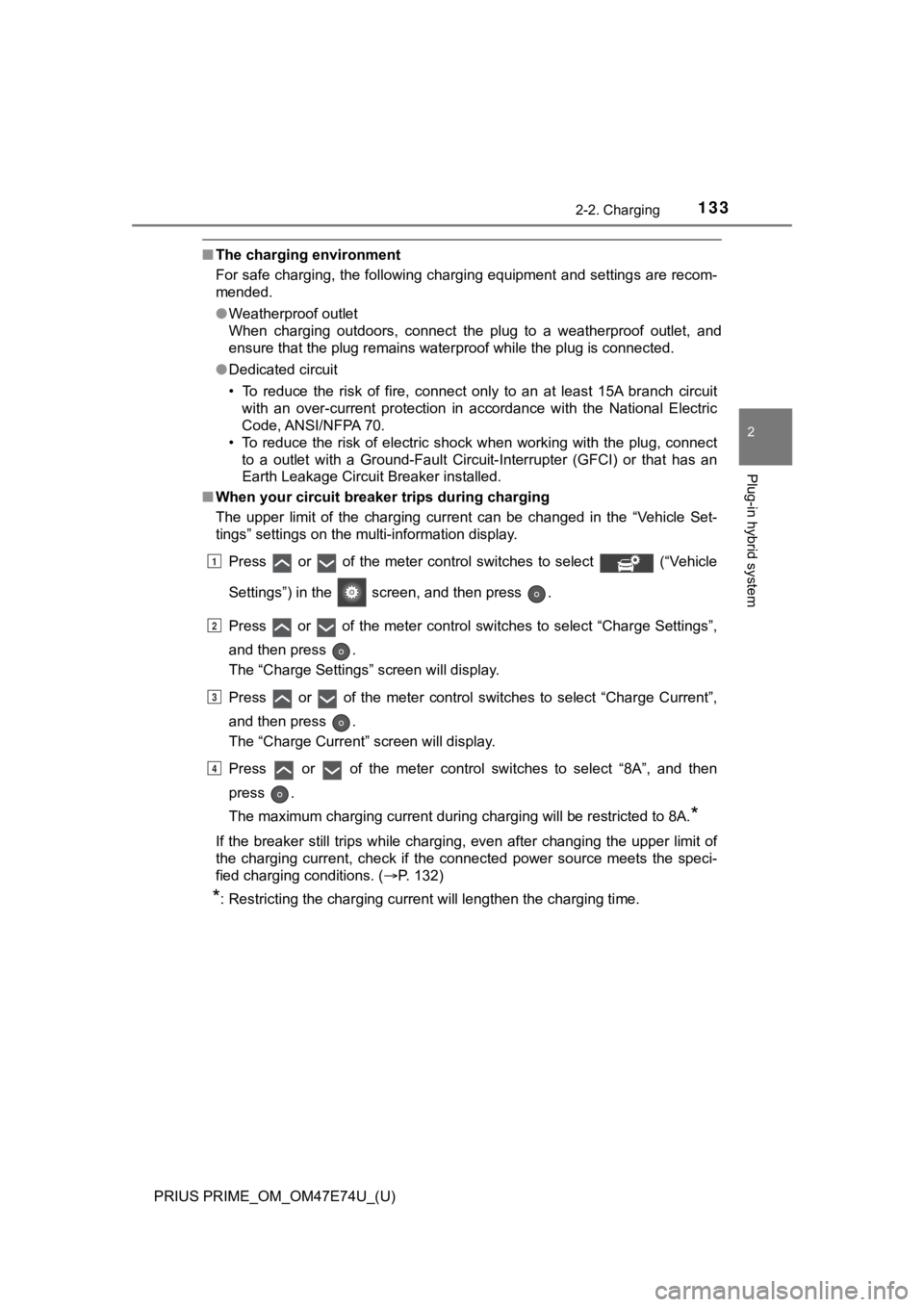
PRIUS PRIME_OM_OM47E74U_(U)
1332-2. Charging
2
Plug-in hybrid system
■The charging environment
For safe charging, the following charging equipment and settings are recom-
mended.
●Weatherproof outlet
When charging outdoors, connect the plug to a weatherproof outlet, and
ensure that the plug remains waterproof while the plug is connected.
● Dedicated circuit
• To reduce the risk of fire, connect only to an at least 15A br anch circuit
with an over-current protection in accordance with the National Electric
Code, ANSI/NFPA 70.
• To reduce the risk of electric shock when working with the plug, connect to a outlet with a Ground-Fault Circuit-Interrupter (GFCI) or that has an
Earth Leakage Circuit Breaker installed.
■ When your circuit breaker trips during charging
The upper limit of the charging current can be changed in the “Vehicle Set-
tings” settings on the multi-information display.
Press or of the meter control switches to select (“Vehicle
Settings”) in the screen, and then press .
Press or of the meter control switches to select “Charge Sett ings”,
and then press .
The “Charge Settings” screen will display.
Press or of the meter control switches to select “Charge Curr ent”,
and then press .
The “Charge Current” screen will display.
Press or of the meter control switches to select “8A”, and th en
press .
The maximum charging current during charging will be restricted to 8A.
*
If the breaker still trips while charging, even after changing the upper limit of
the charging current, check if the connected power source meets the speci-
fied charging conditions. ( P. 132)
*: Restricting the charging current will lengthen the charging ti me.
1
2
3
4
Page 137 of 808

PRIUS PRIME_OM_OM47E74U_(U)
1372-2. Charging
2
Plug-in hybrid system
■Hybrid battery (traction battery) warming control (Alaska and
Canada only)
This control operates after the charging cable remains connected to
the vehicle for 3 days and “Traction Battery Heater” automatica lly
stops. It automatically insulates the hybrid battery (traction battery)
in extremely low temperatures.
● This control stops 31 days after the charging cable is connected,
even if it is still connected to t he vehicle.
● When this control operates, charging schedule settings are
ignored and charging starts.
■“Traction Battery Cooler”
When the hybrid battery (traction battery) is hot, this functio n pro-
tects it by using the vehicle air conditioning to cool it befor e
charging is carried out.
When the hybrid battery (trac-
tion battery) is above a certain
temperature and the power
switch is turned off, a check
screen is displayed on the
multi-information display that
indicates whether “Traction Bat-
tery Cooler” is implemented.
When “No” is selected, the hybrid battery (traction battery) co oling sys-
tem does not operate.
Page 138 of 808

138
PRIUS PRIME_OM_OM47E74U_(U)
2-2. Charging
■“Traction Battery Heater”
●“Traction Battery Heater” may operate when charging is not bein g per-
formed.
● When “Traction Battery Heater” is operating, the charging indicator illumi-
nates.
● When “Traction Battery Heater” is operating during charging, th e charging
time may be longer than normal.
● If the outside temperature becomes high while “Traction Battery Heater” is
operating, charging may complete earlier than the “Departure” t ime set.
( P. 158)
● “Traction Battery Heater” can be turned on and off in the “Vehicle Settings”
settings on the multi-information display. ( P. 749)
● “Traction Battery Heater” may operate even when the hybrid batt ery (trac-
tion battery) is fully charged depending on the temperature of the hybrid bat-
tery (traction battery).
• The remaining charge of the hybrid battery (traction battery) decreases
when “Traction Battery Heater” operates. The charging operation may
start again to charge the hybrid battery (traction battery).
• “Charging Stopped Due to Pulled Charging Connector” may be sho wn
when the charging connector is removed while recharging. ( P. 186)