2022 TOYOTA HILUX ad blue
[x] Cancel search: ad bluePage 6 of 798

TABLE OF CONTENTS4
HILUX_OM_OM0K513E_(EE)
5-2. Using the audio system
Optimal use of the audio
system .............................382
5-3. Using the radio
Radio operation .................384
5-4. Playing an audio CD and
MP3/WMA/AAC discs
CD player operation ...........387
5-5. Using an external device
Listening to an iPod ...........395
Listening USB memory
device ..............................401
Using the AUX port ............407
5-6. Using Bluetooth® devices
Bluetooth® audio/phone .....408
Using the steering
wheel switches ................413
Registering a Bluetooth®
device ..............................414
5-7. “SETUP” menu
Using the “SETUP” menu
(“Bluetooth” menu)...........415
Using the “SETUP” menu
(“TEL” menu) ...................419
5-8. Bluetooth® Audio
Operating a Bluetooth®
enabled portable
player ...............................424
5-9. Bluetooth® Phone
Making a phone call ...........426
When receiving a phone
call ...................................427
Speaking on the phone ......428
5-10. Bluetooth®
Bluetooth®.........................430
6-1. Using the air conditioning
system and defogger
Manual air conditioning
system............................. 434
Automatic air conditioning
system............................. 441
Heated steering wheel/
seat heaters .................... 450
6-2. Using the interior lights
Interior lights list ................ 453
• Personal/interior light
main switch ................... 454
• Personal/interior
lights ............................. 454
• Interior light ................... 454
6-3. Using the storage features
List of storage features...... 456
• Glove box ...................... 457
• Console box .................. 457
• Cup holders .................. 458
• Bottle holders ................ 459
• Auxiliary boxes .............. 460
Luggage compartment
features ........................... 463
6-4. Using the other interior
features
Other interior features ....... 464
• Sun visors ..................... 464
• Vanity mirror ................. 464
• Clock ............................. 465
• Power outlets ................ 466
• Grocery bag hooks ....... 468
• Coat hooks .................... 469
• Armrest ......................... 469
Using the steering wheel
audio switches ................ 470
6Interior features
Page 126 of 798

1242. Instrument cluster
HILUX_OM_OM0K513E_(EE)
*1: These lights turn on when the engine switch is turned to the “ON” position
(vehicles without smart entry & start system) or IGNITION ON mode (vehi-
cles with smart entry & start system) to indicate that a system check is
being performed. They will turn off after the engine is started, or after a few
seconds. There may be a malfunction in a system if a light does not come
on, or if the lights do not turn off. Have the vehicle inspected by any autho-
rized Toyota retailer or Toyota authorized repairer, or any reliable repairer.
*2: Vehicles with multi-information display: a indicator is displayed on the
multi-information display.
(Yellow)
(if equipped)
LDA indicator ( P. 570)
*1
(if equipped)
Low engine oil level
warning light ( P. 570)
*6
(if equipped)
Cruise control indicator
( P. 569)
*1
(Flashes or
illuminates)
(if equipped)
Master warning light
( P. 570)
*2
(if equipped)
Open door warning light
( P. 570)
*1, 5
(Flashes)
(if equipped)
Stop & Start cancel
indicator ( P. 570)
(Flashes or
illuminates)
Driver’s and front
passenger’s seat belt
reminder light ( P. 570)
Parking brake indicator
light ( P. 571)
*7
(Flashes or
illuminates)
(if equipped)
Rear passengers’ seat
belt reminder lights
( P. 570)(if equipped)
Low AdBlue™ level
warning light ( P. 571)
Low fuel level warning
light ( P. 570)
*1
(Flashes)
(if equipped)
“AUTO LSD” indicator
( P. 571)
(if equipped)
Go to service warning
light ( P. 571)
Page 140 of 798

1382. Instrument cluster
HILUX_OM_OM0K513E_(EE)
�QEco Driving Indicator Zone Display/Eco Score
• Displays Zone of Eco driving with current Eco driving ratio based
on acceleration. ( P. 128)
• Displays the eco-driving total count to help improve the cus-
tomer’s eco driving techniques. ( P. 141)
�QEco Saving
Displays the fuel consumption comparison, the average fuel con-
sumption after reset, and the cost of the consumed fuel. ( P. 142)
�QSteering angle
Displays the direction of the front tires.
The tire direction is displayed in 3 stages for both left and right, in accor-
dance with the angle of the tire.
While Toyota parking assist-sensor ( P. 321) is operating (if equipped)
or any door is not fully closed, the related information is displayed with
the direction of the front tires.
If a battery terminal is disconnected and reconnected, the display may
be disabled temporarily. After driving the vehicle for a while, the display
will be enabled.
�QSpeedometer display
Displays the vehicle speed.
�QAdBlue™ gauge (if equipped)
Displays the quantity of AdBlue™ remaining in the tank. ( P. 143)
Page 145 of 798
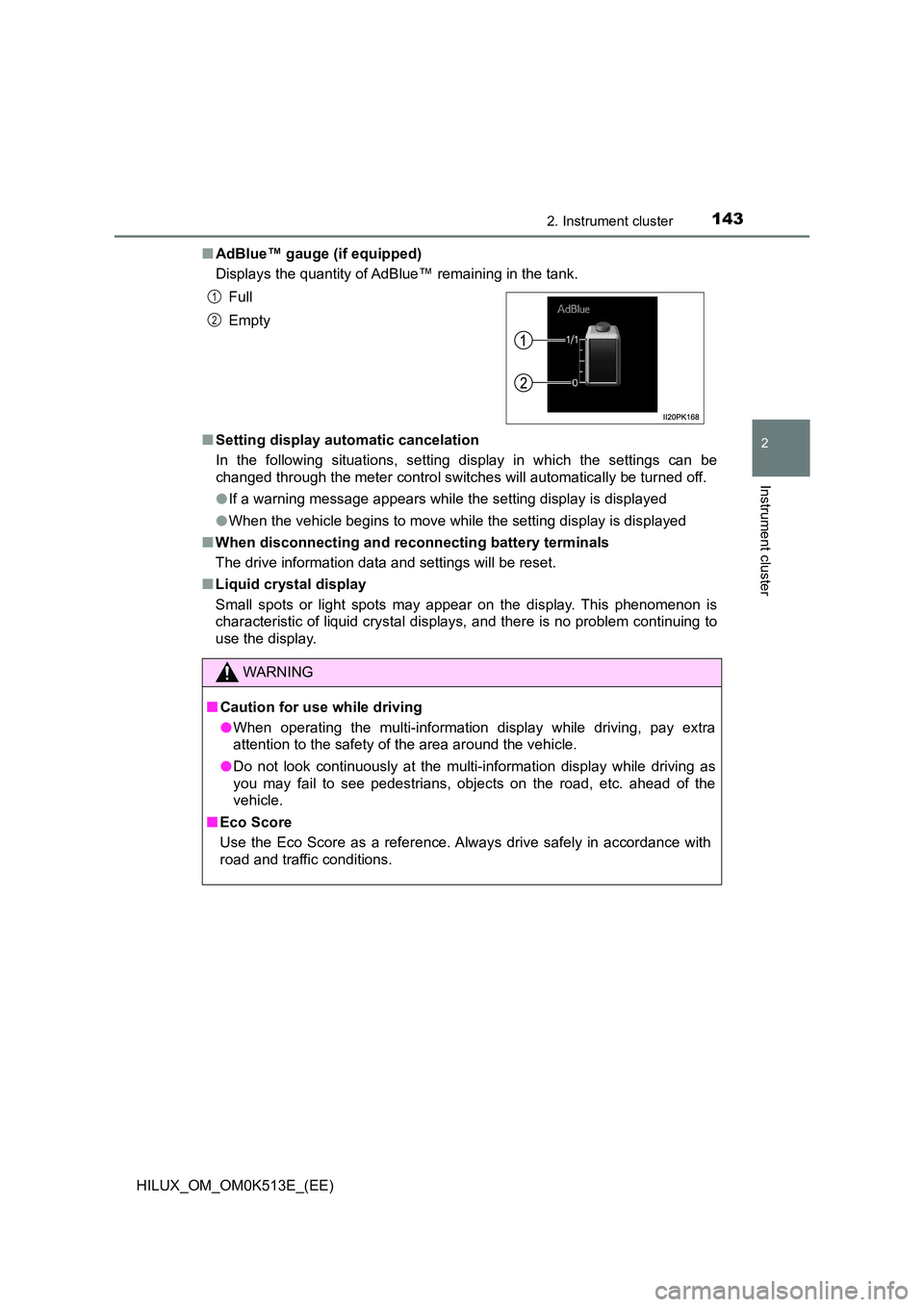
1432. Instrument cluster
2
Instrument cluster
HILUX_OM_OM0K513E_(EE)
�Q AdBlue™ gauge (if equipped)
Displays the quantity of AdBlue™ remaining in the tank.
�Q Setting display automatic cancelation
In the following situations, setting display in which the settings can be
changed through the meter control switches will automatically be turned off.
�O If a warning message appears while the setting display is displayed
�O When the vehicle begins to move while the setting display is displayed
�Q When disconnecting and reconnecting battery terminals
The drive information data and settings will be reset.
�Q Liquid crystal display
Small spots or light spots may appear on the display. This phenomenon is
characteristic of liquid crystal displays, and there is no problem continuing to
use the display.
Full
Empty
WARNING
�Q Caution for use while driving
�O When operating the multi-information display while driving, pay extra
attention to the safety of the area around the vehicle.
�O Do not look continuously at the multi-information display while driving as
you may fail to see pedestrians, objects on the road, etc. ahead of the
vehicle.
�Q Eco Score
Use the Eco Score as a reference. Always drive safely in accordance with
road and traffic conditions.
1
2
Page 379 of 798

377
5Audio system
HILUX_OM_OM0K513E_(EE)
5-1. Basic Operations
Audio system types ........... 378
Using the steering wheel
audio switches ................. 379
AUX port/USB port ............ 381
5-2. Using the audio system
Optimal use of the audio
system ............................. 382
5-3. Using the radio
Radio operation ................. 384
5-4. Playing an audio CD and
MP3/WMA/AAC discs
CD player operation........... 387
5-5. Using an external device
Listening to an iPod ........... 395
Listening USB memory
device .............................. 401
Using the AUX port ............ 407
5-6. Using Bluetooth® devices
Bluetooth® audio/phone..... 408
Using the steering
wheel switches ................ 413
Registering a Bluetooth®
device .............................. 414
5-7. “SETUP” menu
Using the “SETUP” menu
(“Bluetooth” menu)........... 415
Using the “SETUP” menu
(“TEL” menu) ................... 419
5-8. Bluetooth® Audio
Operating a Bluetooth®
enabled portable
player ............................... 424
5-9. Bluetooth® Phone
Making a phone call ........... 426
When receiving a phone
call ................................... 427
Speaking on the phone ...... 428
5-10. Bluetooth®
Bluetooth®......................... 430
Page 381 of 798

379
5
5-1. Basic Operations
Audio system
HILUX_OM_OM0K513E_(EE)
Using the steering wheel audio switches
Vo lu m e
• Press: Increases/decreases vol-
ume
• Press and hold: Continuously
increases/decreases volume
Radio mode:
• Press: Select a radio station
saved in preset stations
• Press and hold until you hear a
beep: Seek up/down
CD, MP3/WMA/AAC disc, iPod, USB or Bluetooth® audio mode:
• Press: Select a track/file
• Press and hold until you hear a beep: Select a folder or album
“MODE” switch
• Press: Turn the power on, select an audio source
• Press and hold until you hear a beep:
Radio or AUX mode: Mute
CD, MP3/WMA/AAC disc, iPod, USB or Bluetooth® audio mode:
Pause the current operation.
To cancel the mute or pause, press and hold the switch again.
�Q Changing the audio source
Press the “MODE” switch when the audi o system is turned on. The audio
source changes as follows each time the button is pressed. If a mode cannot
be used, it will be skipped.
AM FMCD modeiPod or USB memoryBluetooth® audioAUX
Some audio features can be controlled using the switches on
the steering wheel.
Operation may differ depending on the type of audio system or
navigation system. For details, refer to the manual provided with
the audio system or navigation system.
Vehicles without audio system: P. 4 7 0
1
2
3
Page 384 of 798

3825-2. Using the audio system
HILUX_OM_OM0K513E_(EE)
Optimal use of the audio system
“TUNE•SELECT” knob
Press: Displays the “SETUP”
menu/Selects the mode
Turn: Changes the following
settings
• “Sound Setting”
P. 3 8 2
• “RADIO”
P. 3 8 4
• “Bluetooth”
P. 4 1 5
•“TEL”
P. 4 1 9
Day mode button
When the headlights are turned on, the screen dims.
However, the screen can be switched to day mode (full brightness) by
selecting day mode.
The screen will stay in day mode when the headlights are turned on until
day mode is selected again.
�QChanging sound quality modes
Press the “TUNE•SELECT” knob.
Turn the knob to select “Sound Setting”.
Press the knob.
Turn the knob as corresponds to the desired mode.
“BASS”, “TREBLE”, “FADER”, “BAL ANCE”, or “ASL” can be selected.
Press the knob.
The sound quality, volume balance and ASL settings can be
adjusted and the day mode can be selected.
1
2
Day mode
Using the audio control function
1
2
3
4
5
Page 410 of 798

4085-6. Using Bluetooth® devices
HILUX_OM_OM0K513E_(EE)
Bluetooth® audio/phone
�XBluetooth® audio
The Bluetooth® audio system enables you to enjoy music played on
a portable digital audio player (portable player) from the vehicle
speakers via wireless communication.
This audio system supports Bluetooth®, a wireless data system
capable of playing portable audio music without cables. If your por-
table player does not support Bluetooth®, the Bluetooth® audio sys-
tem will not function.
�XBluetooth® phone (hands-free phone system)
This system supports Bluetooth®, which allows you to make or
receive calls without using cables to connect a cellular phone and
the system, and without operating the cellular phone.
The following can be performed using Bluetooth® wireless com-
munication: