Page 303 of 798
301
4
4-5. Using the driving support systems
Driving
HILUX_OM_OM0K513E_(EE)
Dynamic radar cruise control
In vehicle-to-vehicle distance control mode, the vehicle automatically
accelerates and decelerates to match the speed changes of the pre-
ceding vehicle even if the accelerator pedal is not depressed. In con-
stant speed control mode, the vehicle runs at a fixed speed.
Use the dynamic radar cruise control on freeways and highways.
�O Vehicle-to-vehicle distance control mode (P. 305)
�O Constant speed control mode (P. 311)
Indicators
Set speed
Vehicle-to-vehicle distance
switch
Multi-information display
Cruise control switch
: If equipped
Summary of functions
System Components
1
2
3
4
5
Page 309 of 798
3074-5. Using the driving support systems
4
Driving
HILUX_OM_OM0K513E_(EE)
Press the “ON-OFF” button to
activate the cruise control.
Dynamic radar cruise control indi-
cator will come on and a message
will be displayed on the multi-infor-
mation display. Press the button
again to deactivate the cruise con-
trol.
If the “ON-OFF” button is pressed
and held for 1.5 seconds or more,
the system turns on in constant
speed control mode. ( P. 3 11 )
Accelerate or decelerate, with
accelerator pedal operation, to
the desired vehicle speed (at or
above approximately 30 km/h
[20 mph]) and push the lever
down to set the speed.
Cruise control “SET” indicator will
come on.
The vehicle speed at the moment
the lever is released becomes the
set speed.
Setting the vehicle speed (vehicle-to-vehicle distance control
mode)
1
2
Page 310 of 798
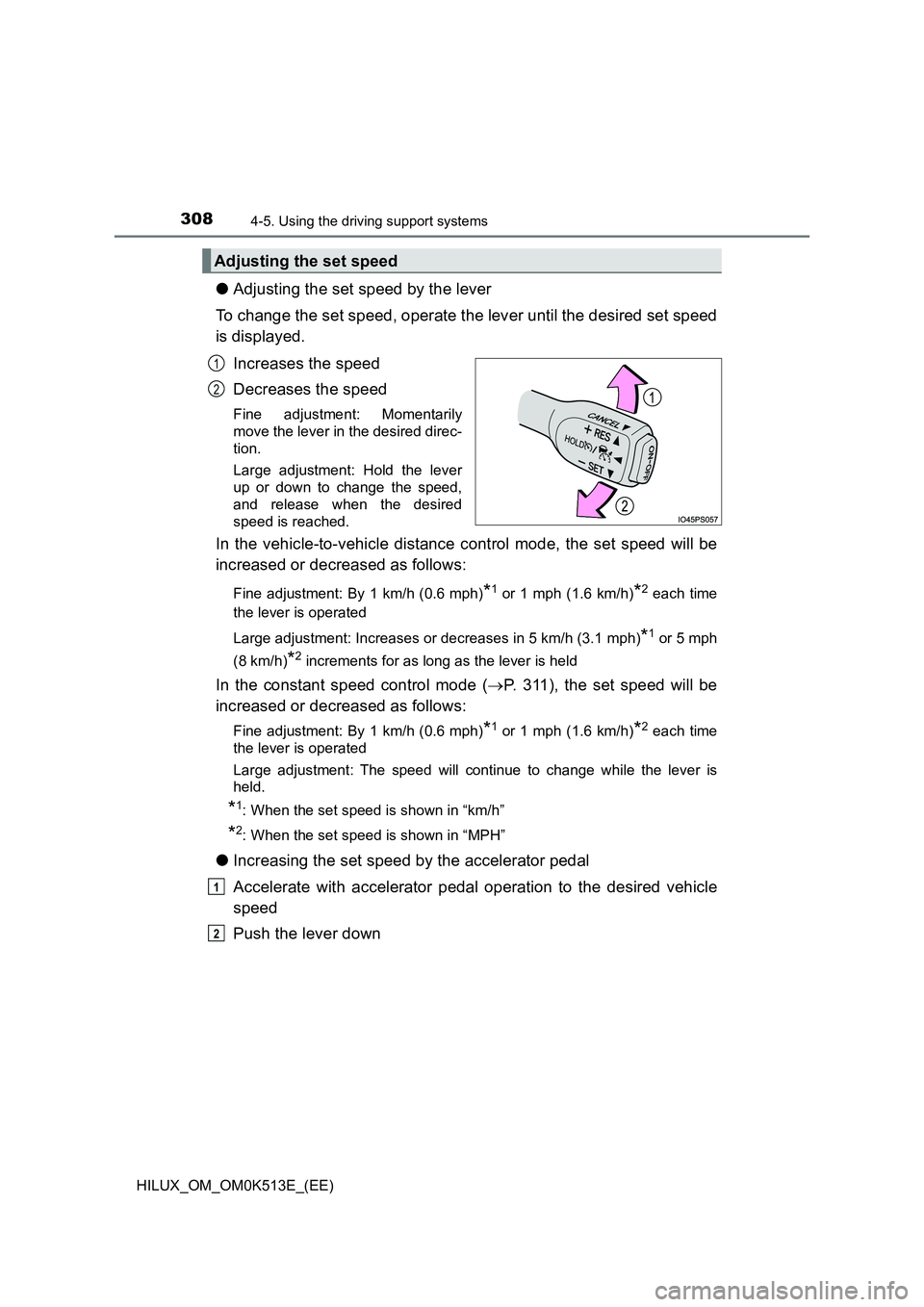
3084-5. Using the driving support systems
HILUX_OM_OM0K513E_(EE)
�OAdjusting the set speed by the lever
To change the set speed, operate the lever until the desired set speed
is displayed.
Increases the speed
Decreases the speed
Fine adjustment: Momentarily
move the lever in the desired direc-
tion.
Large adjustment: Hold the lever
up or down to change the speed,
and release when the desired
speed is reached.
In the vehicle-to-vehicle distance control mode, the set speed will be
increased or decreased as follows:
Fine adjustment: By 1 km/h (0.6 mph)*1 or 1 mph (1.6 km/h)*2 each time
the lever is operated
Large adjustment: Increases or decreases in 5 km/h (3.1 mph)*1 or 5 mph
(8 km/h)*2 increments for as long as the lever is held
In the constant speed control mode ( P. 311), the set speed will be
increased or decreased as follows:
Fine adjustment: By 1 km/h (0.6 mph)*1 or 1 mph (1.6 km/h)*2 each time
the lever is operated
Large adjustment: The speed will continue to change while the lever is
held.
*1: When the set speed is shown in “km/h”
*2: When the set speed is shown in “MPH”
�O Increasing the set speed by the accelerator pedal
Accelerate with accelerator pedal operation to the desired vehicle
speed
Push the lever down
Adjusting the set speed
1
2
1
2
Page 312 of 798
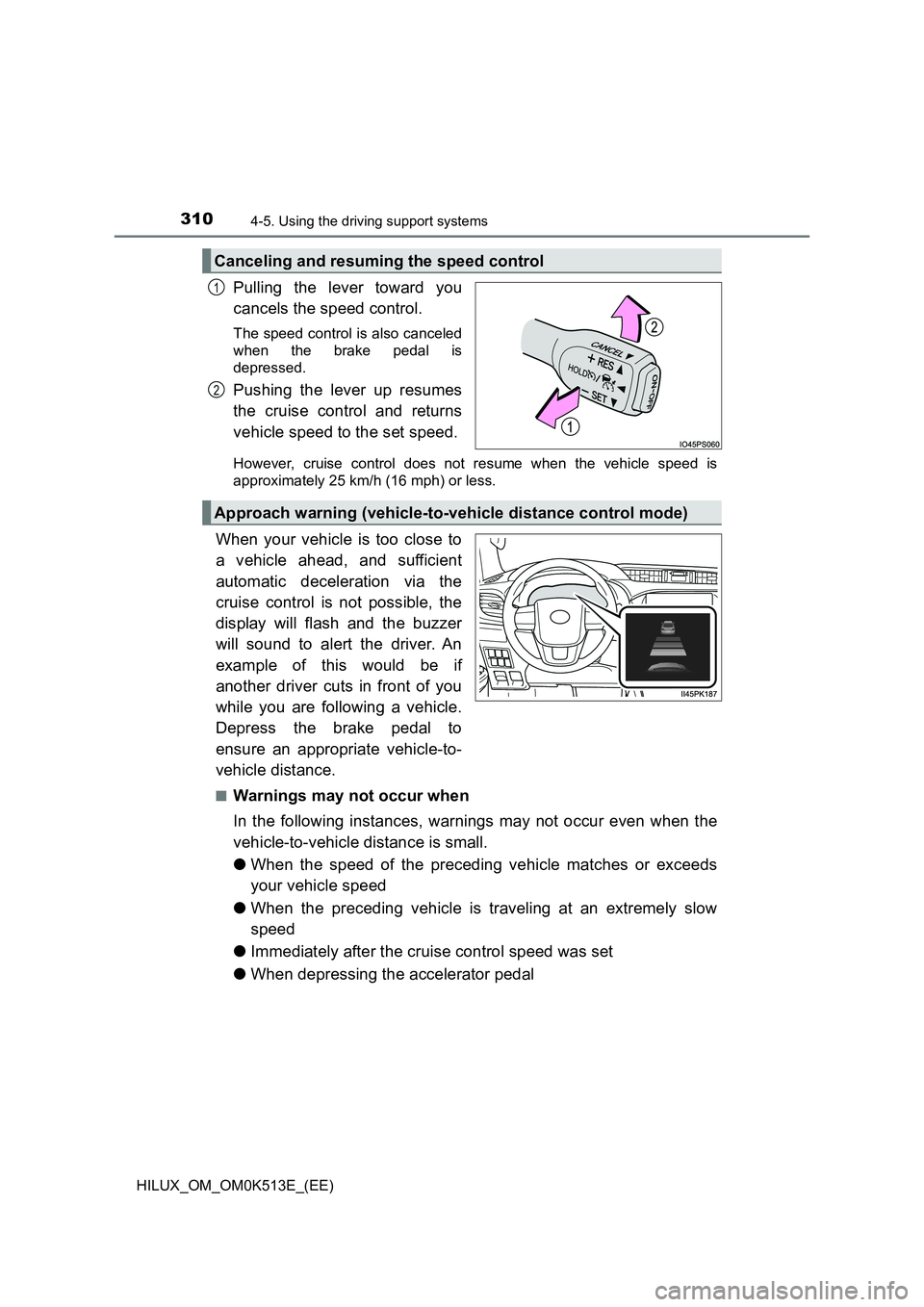
3104-5. Using the driving support systems
HILUX_OM_OM0K513E_(EE)
Pulling the lever toward you
cancels the speed control.
The speed control is also canceled
when the brake pedal is
depressed.
Pushing the lever up resumes
the cruise control and returns
vehicle speed to the set speed.
However, cruise control does not resume when the vehicle speed is
approximately 25 km/h (16 mph) or less.
When your vehicle is too close to
a vehicle ahead, and sufficient
automatic deceleration via the
cruise control is not possible, the
display will flash and the buzzer
will sound to alert the driver. An
example of this would be if
another driver cuts in front of you
while you are following a vehicle.
Depress the brake pedal to
ensure an appropriate vehicle-to-
vehicle distance.
�QWarnings may not occur when
In the following instances, warnings may not occur even when the
vehicle-to-vehicle distance is small.
�O When the speed of the preceding vehicle matches or exceeds
your vehicle speed
�O When the preceding vehicle is traveling at an extremely slow
speed
�O Immediately after the cruise control speed was set
�O When depressing the accelerator pedal
Canceling and resuming the speed control
1
2
Approach warning (vehicle-to-vehicle distance control mode)
Page 314 of 798
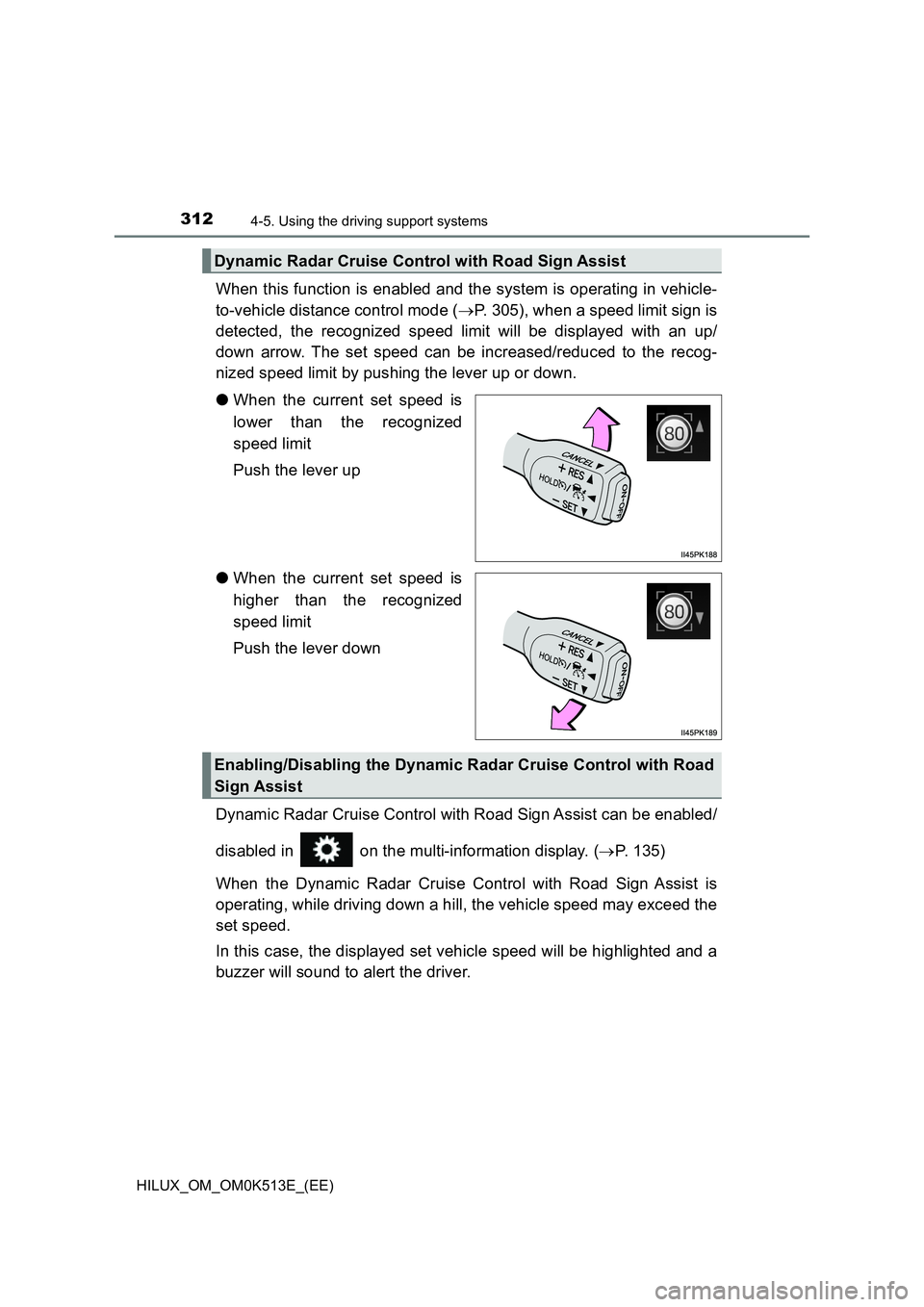
3124-5. Using the driving support systems
HILUX_OM_OM0K513E_(EE)
When this function is enabled and the system is operating in vehicle-
to-vehicle distance control mode ( P. 305), when a speed limit sign is
detected, the recognized speed limit will be displayed with an up/
down arrow. The set speed can be increased/reduced to the recog-
nized speed limit by pushing the lever up or down.
�O When the current set speed is
lower than the recognized
speed limit
Push the lever up
�O When the current set speed is
higher than the recognized
speed limit
Push the lever down
Dynamic Radar Cruise Control with Road Sign Assist can be enabled/
disabled in on the multi-information display. ( P. 135)
When the Dynamic Radar Cruise Control with Road Sign Assist is
operating, while driving down a hill, the vehicle speed may exceed the
set speed.
In this case, the displayed set vehicle speed will be highlighted and a
buzzer will sound to alert the driver.
Dynamic Radar Cruise Control with Road Sign Assist
Enabling/Disabling the Dynamic Radar Cruise Control with Road
Sign Assist
Page 316 of 798

3144-5. Using the driving support systems
HILUX_OM_OM0K513E_(EE)
�Q Automatic cancelation of constant speed control mode
Constant speed control mode is automatically canceled in the following situa-
tions:
�O Actual vehicle speed is more than approximately 16 km/h (10 mph) below
the set vehicle speed.
�O Actual vehicle speed falls below approximately 30 km/h (20 mph).
�O VSC is activated.
�O TRC/A-TRC is activated for a period of time.
�O When the VSC or TRC/A-TRC system is turned off.
�O When the brake control or output restriction control of a driving support sys-
tem operates. (For example: Pre-Coll ision System, Drive-Start Control)
�O When the shift lever is in N or the clutch pedal is depressed for a certain
amount of time or more. (Vehicles with manual transmission)
�O 4WD models: Switching the transfer mode is not completed within 5 sec-
onds while the cruise control system is on.
If constant speed control mode is automatically canceled for any reasons
other than the above, there may be a malfunction in the system. Contact any
authorized Toyota retailer or Toyota authorized repairer, or any reliable
repairer.
�Q The Dynamic Radar Cruise Control with Road Sign Assist may not oper-
ate properly when
As the Dynamic Radar Cruise Control with Road Sign Assist may not oper-
ate properly in conditions in which RSA may not operate or detect correctly
( P. 299), when using this function, make sure to check the speed limit
sign displayed.
In the following situations, the set speed may not be changed to the recog-
nized speed limit by pushing the lever up or down.
�O If speed limit information is not available
�O When the recognized speed limit is the same as the set speed
�O When the recognized speed limit is outside of the speed range that the
dynamic radar cruise control system can operate
�Q Brake operation
A brake operation sound may be heard and the brake pedal response may
change, but these are not malfunctions.
�Q Warning messages and buzzers for dynamic radar cruise control
Warning messages and buzzers are used to indicate a system malfunction or
to inform the driver of the need for caution while driving. If a warning message
is shown on the multi-information display, read the message and follow the
instructions. ( P. 271, 575)
Page 321 of 798

3194-5. Using the driving support systems
4
Driving
HILUX_OM_OM0K513E_(EE)
�QCruise control can be set when
�O The shift lever is in D or shifted to range 4 or higher of S. (vehicles with auto-
matic transmission)
�O Range 4 or higher has been selected by using the paddle shift. (vehicles
with paddle shift switches)
�O Vehicle speed is above approximately 30 km/h (20 mph).
�Q Accelerating after setting the vehicle speed
�O The vehicle can be accelerated normally. After acceleration, the set speed
resumes.
�O Even without canceling the cruise control, the set speed can be increased
by first accelerating the vehicle to the desired speed and then pushing the
lever down to set the new speed.
�Q Automatic cruise control cancelation
Cruise control will stop maintaining the vehicle speed in any of the following
situations:
�O Actual vehicle speed falls more than approximately 16 km/h (10 mph) below
the preset vehicle speed.
At this time, the memorized set speed is not retained.
�O Actual vehicle speed is below approximately 30 km/h (20 mph).
�O VSC is activated. (if equipped)
�O 4WD models: Switching the transfer mode is not completed within 5 sec-
onds while the cruise control system is on.
�O TRC/A-TRC is activated for a period of time. (if equipped)
�O When the VSC or TRC/A-TRC system is turned off. (if equipped)
�Q If the cruise control indicator turns to yellow (vehicles without multi-
information display) or “Cruise Cont rol Malfunction Visit Your Dealer” is
shown on the multi-information displ ay (vehicles with multi-information
display)
Press the “ON-OFF” button once to deactivate the system, and then press
the button again to reactivate the system.
If the cruise control speed cannot be set or if the cruise control cancels imme-
diately after being activated, there may be a malfunction in the cruise control
system. Have the vehicle inspected by any authorized Toyota retailer or
Toyota authorized repairer, or any reliable repairer.
Page 323 of 798
321
4
4-5. Using the driving support systems
Driving
HILUX_OM_OM0K513E_(EE)
Toyota parking assist-sensor
Front corner sensors
Rear corner sensors
Rear center sensors
: If equipped
The distance from your vehicle to objects, such as a wall, when
parallel parking or maneuvering into a garage is measured by
the sensors and communicated via the multi-information display
and a buzzer. Always check the surrounding area when using
this system.
Types of sensors
1
2
3