Page 395 of 798
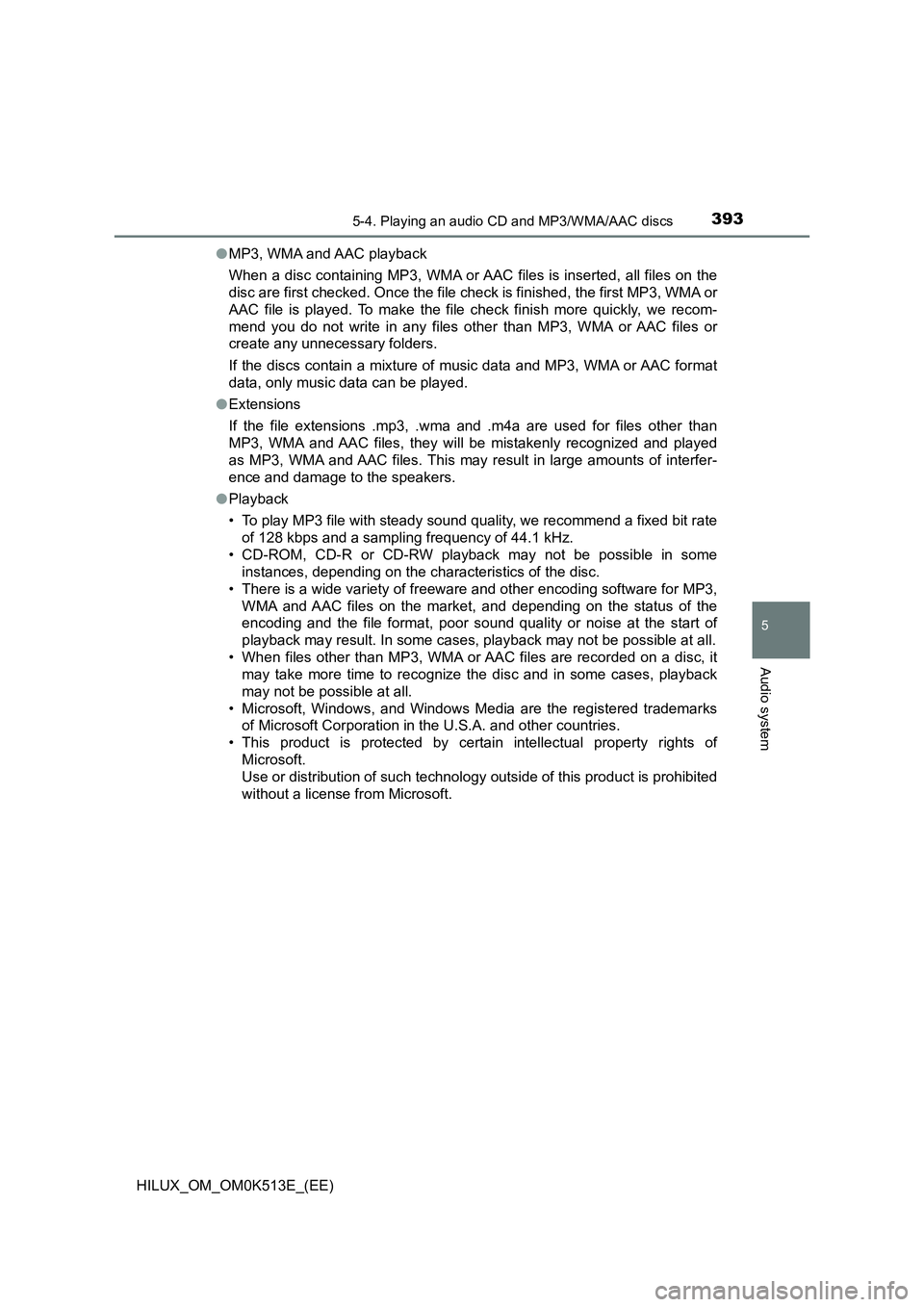
3935-4. Playing an audio CD and MP3/WMA/AAC discs
5
Audio system
HILUX_OM_OM0K513E_(EE)
�O MP3, WMA and AAC playback
When a disc containing MP3, WMA or AAC files is inserted, all files on the
disc are first checked. Once the file check is finished, the first MP3, WMA or
AAC file is played. To make the file check finish more quickly, we recom-
mend you do not write in any files other than MP3, WMA or AAC files or
create any unnecessary folders.
If the discs contain a mixture of music data and MP3, WMA or AAC format
data, only music data can be played.
�O Extensions
If the file extensions .mp3, .wma and .m4a are used for files other than
MP3, WMA and AAC files, they will be mistakenly recognized and played
as MP3, WMA and AAC files. This may result in large amounts of interfer-
ence and damage to the speakers.
�O Playback
• To play MP3 file with steady sound quality, we recommend a fixed bit rate
of 128 kbps and a sampling frequency of 44.1 kHz.
• CD-ROM, CD-R or CD-RW playback may not be possible in some
instances, depending on the characteristics of the disc.
• There is a wide variety of freeware and other encoding software for MP3,
WMA and AAC files on the market, and depending on the status of the
encoding and the file format, poor sound quality or noise at the start of
playback may result. In some cases, playback may not be possible at all.
• When files other than MP3, WMA or AAC files are recorded on a disc, it
may take more time to recognize the disc and in some cases, playback
may not be possible at all.
• Microsoft, Windows, and Windows Media are the registered trademarks
of Microsoft Corporation in the U.S.A. and other countries.
• This product is protected by certain intellectual property rights of
Microsoft.
Use or distribution of such technology outside of this product is prohibited
without a license from Microsoft.
Page 396 of 798
3945-4. Playing an audio CD and MP3/WMA/AAC discs
HILUX_OM_OM0K513E_(EE)
NOTICE
�QDiscs and adapters that cannot be used
Do not use the following types of discs.
Also, do not use 8 cm (3 in.) disc adapters, DualDiscs or printable discs.
Doing so may damage the player and/or the disc insert/eject function.
�O Discs that have a diameter that is not 12 cm (4.7 in.)
�O Low-quality and deformed discs
�O Discs with a transparent or translucent recording area
�O Discs that have tape, stickers or CD-R labels attached to them, or that
have had the label peeled off
�Q Player precautions
Failure to follow the precautions below may result in serious damage to the
discs or the player itself.
�O Do not insert anything other than discs into the disc slot.
�O Do not apply oil to the player.
�O Store discs away from direct sunlight.
�O Never try to disassemble any part of the player.
Page 397 of 798
395
5
5-5. Using an external device
Audio system
HILUX_OM_OM0K513E_(EE)
Listening to an iPod
P. 3 8 1
Pause/playback
Selecting a song, fast-forwarding or rewinding
“TUNE•SELECT” knob
Press: Displaying list of the current folder
Turn: Selecting an iPod menu/song
Displaying text message
Displaying current play list
Displaying play mode
Repeat play
Changing the audio source/playback
Random play or back button
“POWER VOLUME” knob
Press: Turning the audio system on or off
Turn: Adjusting the volume
Connecting an iPod enables you to enjoy music from the vehicle
speakers. Press the “MODE” button until “iPod” is displayed.
Connecting an iPod
Control panel
1
2
3
4
5
6
7
8
9
10
Page 398 of 798
3965-5. Using an external device
HILUX_OM_OM0K513E_(EE)
Press (BROWSE) to select iPod play mode.
Turning the “TUNE•SELECT” knob clockwise changes the play
mode in the following order: “Playlists” “Artists” “Albums”
“Songs” “Genres” “Composers” “Radio” “Audiobooks”
“Podcasts” “iTunes U”
Press the knob to select the desired play mode.
�QPlay mode list
Selecting a play mode
1
2
3
Play modeFirst
selection
Second
selection
Third
selection
Fourth
selection
“Playlists”Playlists
selectSongs select--
“Artists”Artists selectAlbums
selectSongs select-
“Albums”Albums
selectSongs select--
“Songs”Songs select---
“Genres”Genre selectArtists selectAlbums
selectSongs select
“Composers”Composers
select
Albums
selectSongs select-
“Radio”Stations---
“Audiobooks”Audiobooks
select
Chapter
select--
“Podcasts”ProgramsEpisodes
select--
“iTunes U”CoursesEpisodes
select--
Page 399 of 798
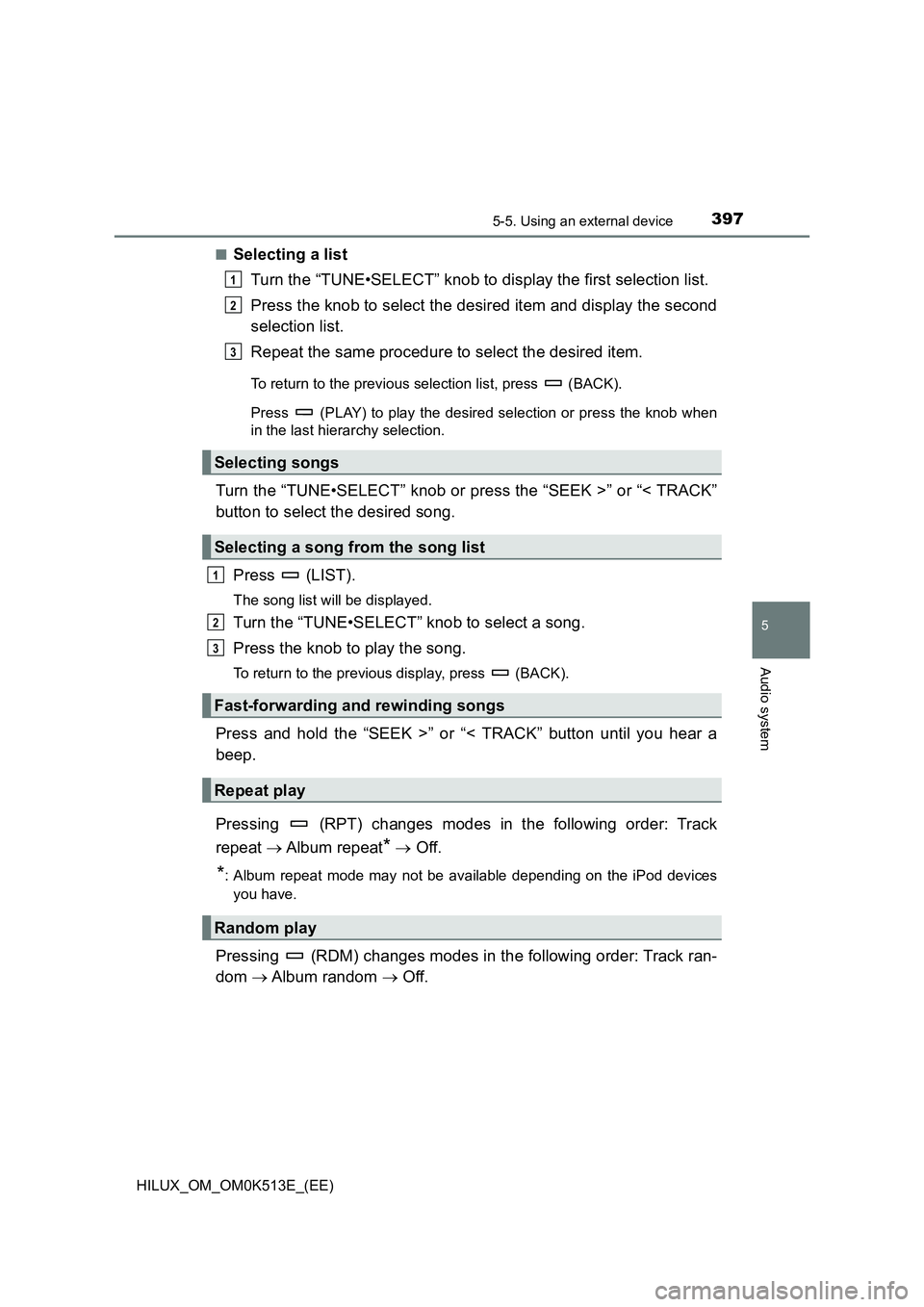
3975-5. Using an external device
5
Audio system
HILUX_OM_OM0K513E_(EE)
�QSelecting a list
Turn the “TUNE•SELECT” knob to display the first selection list.
Press the knob to select the desired item and display the second
selection list.
Repeat the same procedure to select the desired item.
To return to the previous selection list, press (BACK).
Press (PLAY) to play the desired selection or press the knob when
in the last hierarchy selection.
Turn the “TUNE•SELECT” knob or press the “SEEK >” or “< TRACK”
button to select the desired song.
Press (LIST).
The song list will be displayed.
Turn the “TUNE•SELECT” knob to select a song.
Press the knob to play the song.
To return to the previous display, press (BACK).
Press and hold the “SEEK >” or “< TRACK” button until you hear a
beep.
Pressing (RPT) changes modes in the following order: Track
repeat Album repeat* Off.
*: Album repeat mode may not be available depending on the iPod devices
you have.
Pressing (RDM) changes modes in the following order: Track ran-
dom Album random Off.
Selecting songs
Selecting a song from the song list
Fast-forwarding and rewinding songs
Repeat play
Random play
1
2
3
1
2
3
Page 400 of 798
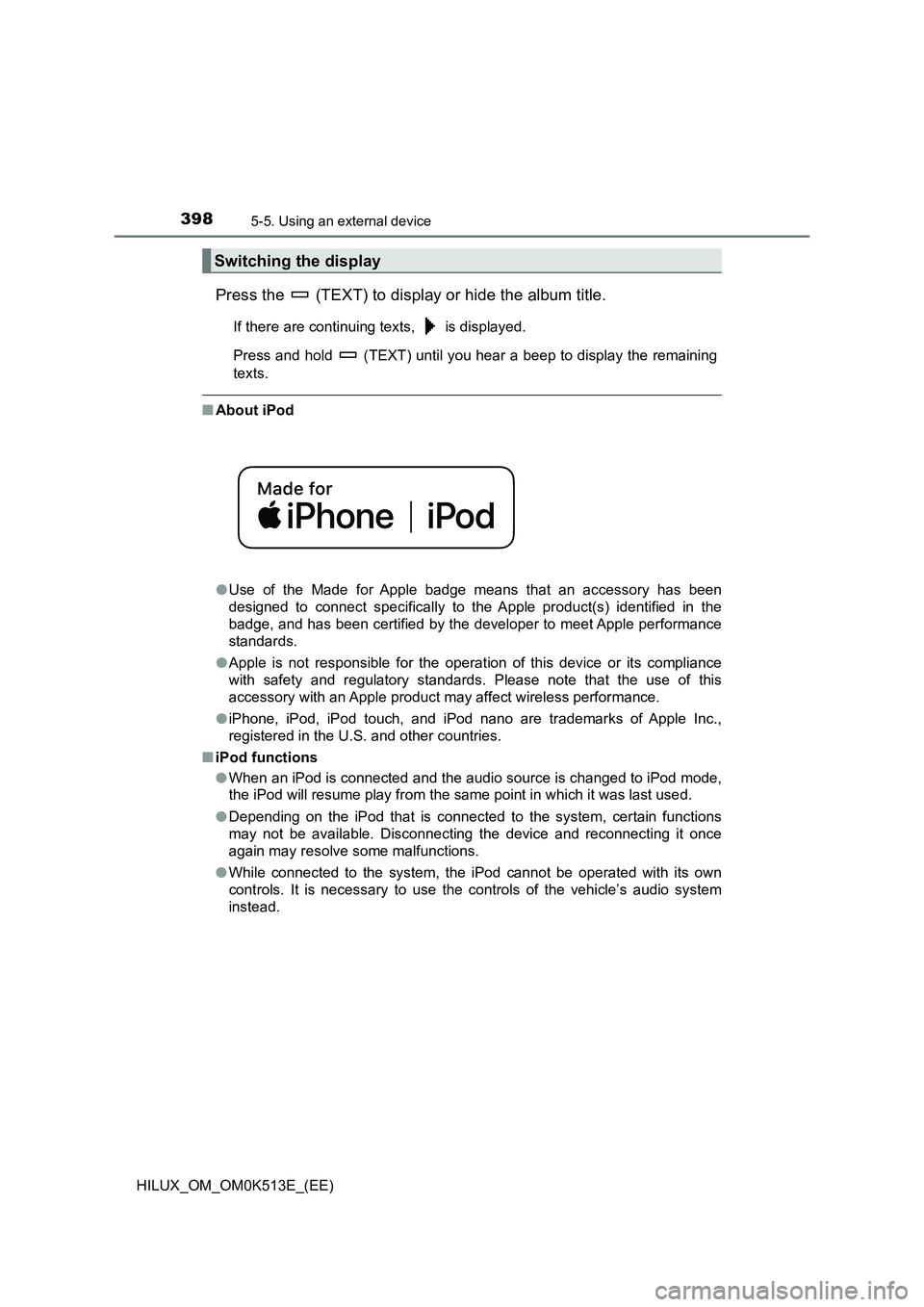
3985-5. Using an external device
HILUX_OM_OM0K513E_(EE)
Press the (TEXT) to display or hide the album title.
If there are continuing texts, is displayed.
Press and hold (TEXT) until you hear a beep to display the remaining
texts.
�Q About iPod
�O Use of the Made for Apple badge means that an accessory has been
designed to connect specifically to the Apple product(s) identified in the
badge, and has been certified by the developer to meet Apple performance
standards.
�O Apple is not responsible for the operation of this device or its compliance
with safety and regulatory standards. Please note that the use of this
accessory with an Apple product may affect wireless performance.
�O iPhone, iPod, iPod touch, and iPod nano are trademarks of Apple Inc.,
registered in the U.S. and other countries.
�Q iPod functions
�O When an iPod is connected and the audio source is changed to iPod mode,
the iPod will resume play from the same point in which it was last used.
�O Depending on the iPod that is connected to the system, certain functions
may not be available. Disconnecting the device and reconnecting it once
again may resolve some malfunctions.
�O While connected to the system, the iPod cannot be operated with its own
controls. It is necessary to use the controls of the vehicle’s audio system
instead.
Switching the display
Page 401 of 798
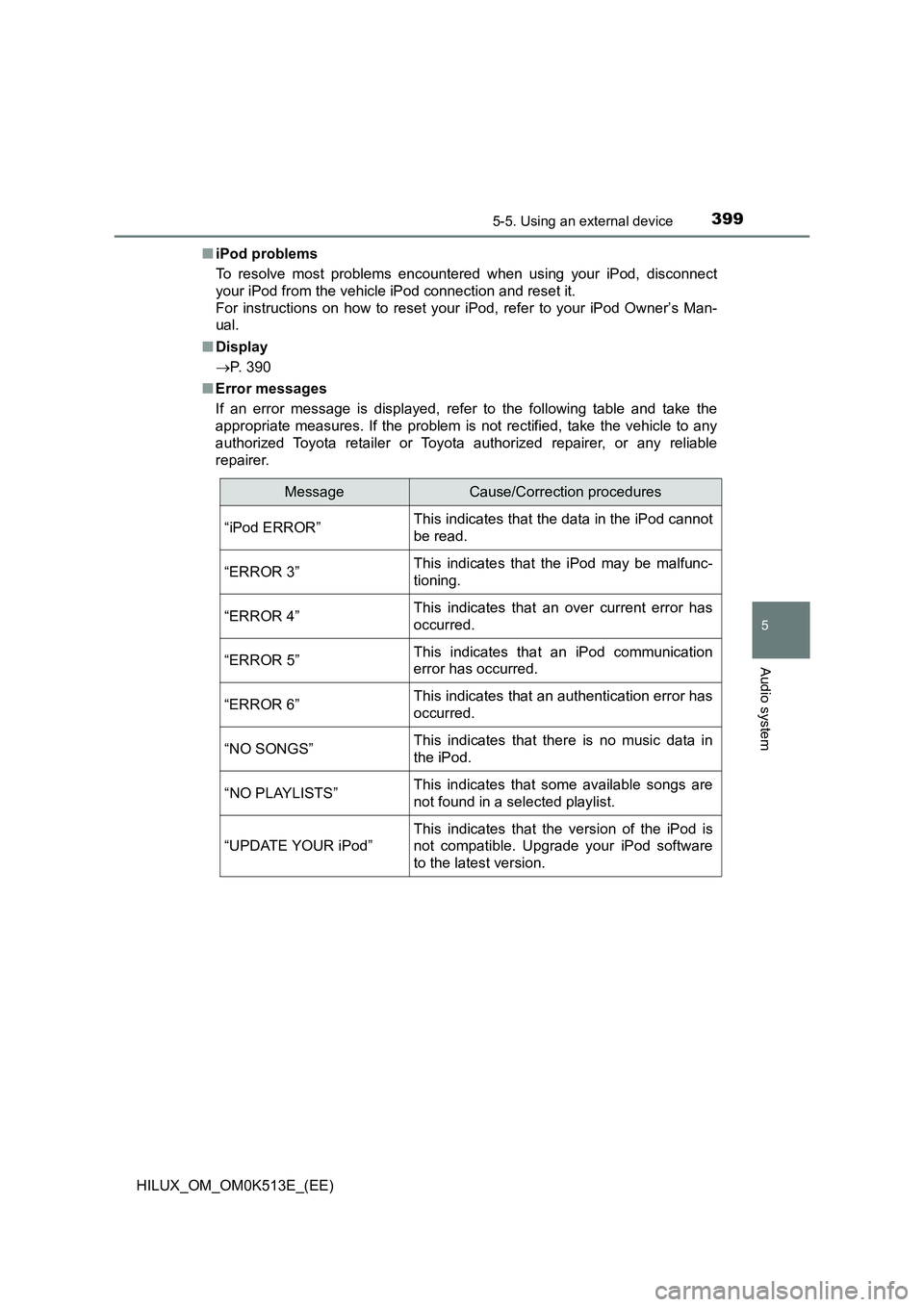
3995-5. Using an external device
5
Audio system
HILUX_OM_OM0K513E_(EE)
�Q iPod problems
To resolve most problems encountered when using your iPod, disconnect
your iPod from the vehicle iPod connection and reset it.
For instructions on how to reset your iPod, refer to your iPod Owner’s Man-
ual.
�Q Display
P. 390
�Q Error messages
If an error message is displayed, refer to the following table and take the
appropriate measures. If the problem is not rectified, take the vehicle to any
authorized Toyota retailer or Toyota authorized repairer, or any reliable
repairer.
MessageCause/Correction procedures
“iPod ERROR”This indicates that the data in the iPod cannot
be read.
“ERROR 3”This indicates that the iPod may be malfunc-
tioning.
“ERROR 4”This indicates that an over current error has
occurred.
“ERROR 5”This indicates that an iPod communication
error has occurred.
“ERROR 6”This indicates that an authentication error has
occurred.
“NO SONGS”This indicates that there is no music data in
the iPod.
“NO PLAYLISTS”This indicates that some available songs are
not found in a selected playlist.
“UPDATE YOUR iPod”
This indicates that the version of the iPod is
not compatible. Upgrade your iPod software
to the latest version.
Page 402 of 798
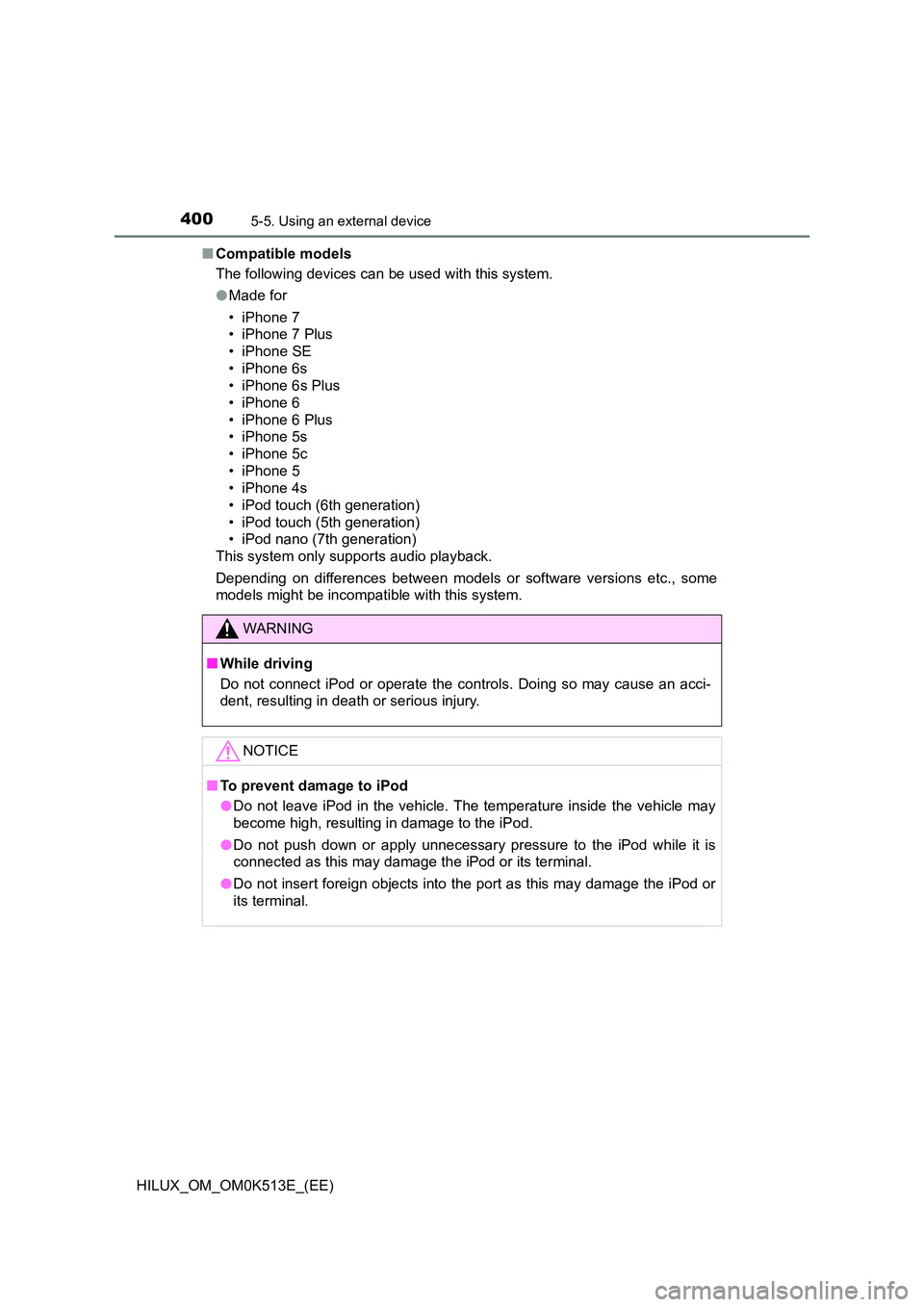
4005-5. Using an external device
HILUX_OM_OM0K513E_(EE)
�Q Compatible models
The following devices can be used with this system.
�O Made for
• iPhone 7
• iPhone 7 Plus
• iPhone SE
• iPhone 6s
• iPhone 6s Plus
• iPhone 6
• iPhone 6 Plus
• iPhone 5s
• iPhone 5c
• iPhone 5
• iPhone 4s
• iPod touch (6th generation)
• iPod touch (5th generation)
• iPod nano (7th generation)
This system only supports audio playback.
Depending on differences between models or software versions etc., some
models might be incompatible with this system.
WARNING
�Q While driving
Do not connect iPod or operate the controls. Doing so may cause an acci-
dent, resulting in death or serious injury.
NOTICE
�Q To prevent damage to iPod
�O Do not leave iPod in the vehicle. The temperature inside the vehicle may
become high, resulting in damage to the iPod.
�O Do not push down or apply unnecessary pressure to the iPod while it is
connected as this may damage the iPod or its terminal.
�O Do not insert foreign objects into the port as this may damage the iPod or
its terminal.