Page 5 of 798

3
1
9
8
6
5
4
3
2
HILUX_OM_OM0K513E_(EE)
7
3-5. Opening and closing
the windows
Power windows ..................185
Quarter windows
(smart-cab models)..........189
4-1. Before driving
Driving the vehicle .............192
Cargo and luggage ............205
Trailer towing (without
towing hitch) ....................206
Trailer towing (with towing
hitch) ................................207
4-2. Driving procedures
Engine (ignition) switch
(vehicles without smart
entry & start system)........220
Engine (ignition) switch
(vehicles with smart
entry & start system)........223
Automatic transmission......231
Manual transmission ..........239
Turn signal lever ................246
Parking brake.....................247
4-3. Operating the lights
and wipers
Headlight switch.................248
Fog light switch ..................255
Windshield wipers and
washer .............................258
4-4. Refueling
Opening the fuel tank
cap ...................................261
4-5. Using the driving support
systems
Toyota Safety Sense ......... 266
PCS (Pre-Collision
System) ........................... 273
LDA (Lane Departure
Alert With Yaw Assist
Function) ......................... 284
RSA (Road Sign Assist) .... 295
Dynamic radar cruise
control ............................. 301
Cruise control .................... 317
Toyota parking
assist-sensor ................... 321
Four-wheel drive
system............................. 331
Rear differential
lock system ..................... 341
Stop & Start system .......... 345
Driving assist systems....... 355
Downhill assist control
system............................. 364
AUTO LSD ........................ 367
DPF (Diesel Particulate
Filter) system .................. 369
4-6. Driving tips
Winter driving tips.............. 374
5-1. Basic Operations
Audio system types ........... 378
Using the steering wheel
audio switches ................ 379
AUX port/USB port ............ 381
4Driving
5Audio system
Page 6 of 798

TABLE OF CONTENTS4
HILUX_OM_OM0K513E_(EE)
5-2. Using the audio system
Optimal use of the audio
system .............................382
5-3. Using the radio
Radio operation .................384
5-4. Playing an audio CD and
MP3/WMA/AAC discs
CD player operation ...........387
5-5. Using an external device
Listening to an iPod ...........395
Listening USB memory
device ..............................401
Using the AUX port ............407
5-6. Using Bluetooth® devices
Bluetooth® audio/phone .....408
Using the steering
wheel switches ................413
Registering a Bluetooth®
device ..............................414
5-7. “SETUP” menu
Using the “SETUP” menu
(“Bluetooth” menu)...........415
Using the “SETUP” menu
(“TEL” menu) ...................419
5-8. Bluetooth® Audio
Operating a Bluetooth®
enabled portable
player ...............................424
5-9. Bluetooth® Phone
Making a phone call ...........426
When receiving a phone
call ...................................427
Speaking on the phone ......428
5-10. Bluetooth®
Bluetooth®.........................430
6-1. Using the air conditioning
system and defogger
Manual air conditioning
system............................. 434
Automatic air conditioning
system............................. 441
Heated steering wheel/
seat heaters .................... 450
6-2. Using the interior lights
Interior lights list ................ 453
• Personal/interior light
main switch ................... 454
• Personal/interior
lights ............................. 454
• Interior light ................... 454
6-3. Using the storage features
List of storage features...... 456
• Glove box ...................... 457
• Console box .................. 457
• Cup holders .................. 458
• Bottle holders ................ 459
• Auxiliary boxes .............. 460
Luggage compartment
features ........................... 463
6-4. Using the other interior
features
Other interior features ....... 464
• Sun visors ..................... 464
• Vanity mirror ................. 464
• Clock ............................. 465
• Power outlets ................ 466
• Grocery bag hooks ....... 468
• Coat hooks .................... 469
• Armrest ......................... 469
Using the steering wheel
audio switches ................ 470
6Interior features
Page 24 of 798
22Pictorial index
HILUX_OM_OM0K513E_(EE)
Emergency flasher switch . . . . . . . . . . . . . . . . . . . . . . . . . . P. 554
Front-wheel drive control switch*1 . . . . . . . . . . . . . . . . . . . P. 331
Power outlets*1. . . . . . . . . . . . . . . . . . . . . . . . . . . . . . . . . . . P. 466
VSC OFF switch*1. . . . . . . . . . . . . . . . . . . . . . . . . . . . . . . . . P. 357
Rear differential lock switch*1. . . . . . . . . . . . . . . . . . . . . . . P. 341
“DAC” (Downhill Assist Control system) switch*1 . . . . . . P. 364
Stop & Start cancel switch*1 . . . . . . . . . . . . . . . . . . . . . . . . P. 346
“iMT” switch*1. . . . . . . . . . . . . . . . . . . . . . . . . . . . . . . . . . . . P. 241
Heated steering wheel switch*1. . . . . . . . . . . . . . . . . . . . . . P. 450
Seat heater switches*1. . . . . . . . . . . . . . . . . . . . . . . . . . . . . P. 450
USB port*1, 2
1
2
3
4
5
6
7
8
9
10
11
Page 125 of 798
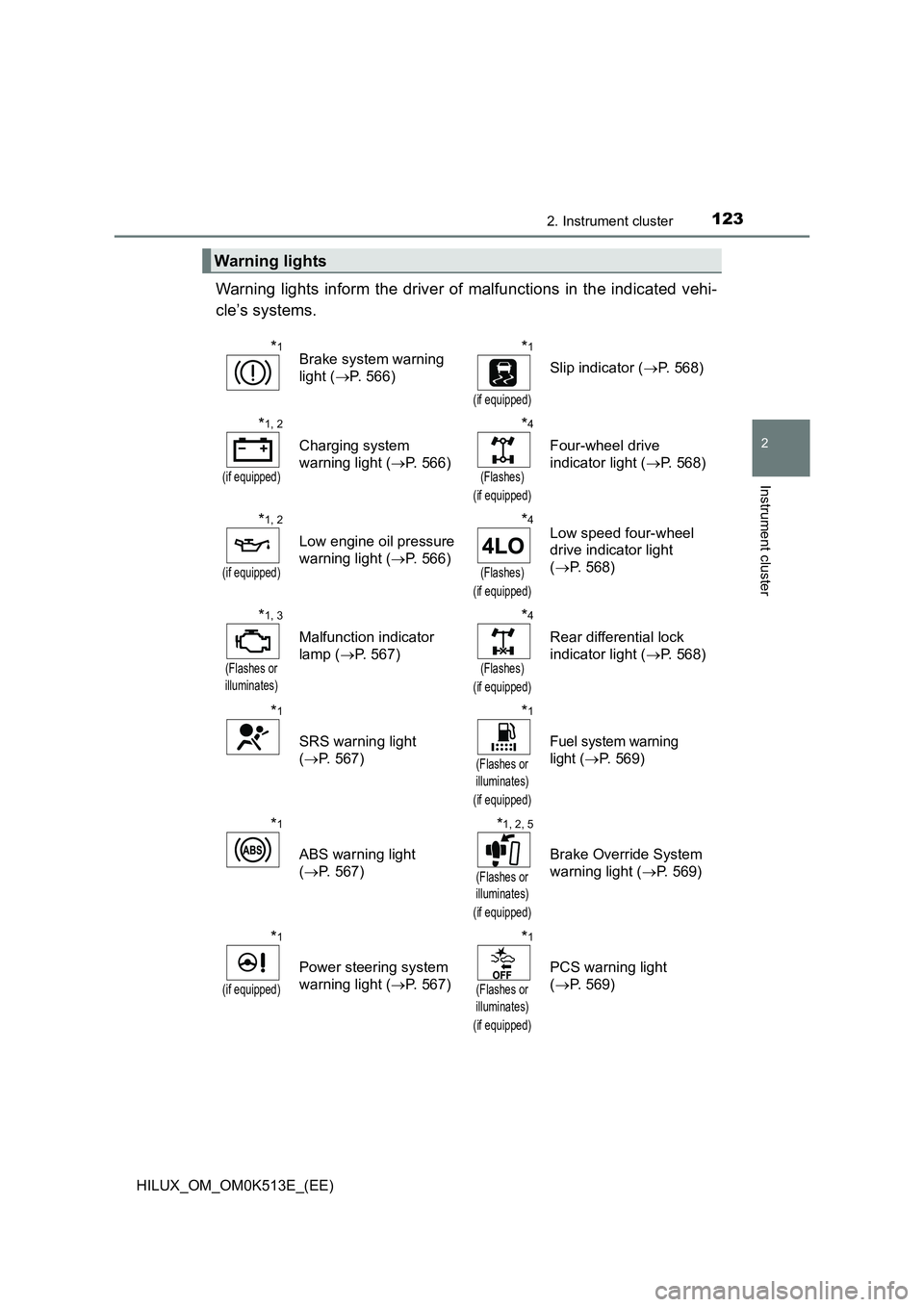
1232. Instrument cluster
2
Instrument cluster
HILUX_OM_OM0K513E_(EE)
Warning lights inform the driver of malfunctions in the indicated vehi-
cle’s systems.
Warning lights
*1Brake system warning
light ( P. 566)
*1
(if equipped)
Slip indicator (P. 568)
*1, 2
(if equipped)
Charging system
warning light ( P. 566)
*4
(Flashes)
(if equipped)
Four-wheel drive
indicator light ( P. 568)
*1, 2
(if equipped)
Low engine oil pressure
warning light ( P. 566)
*4
(Flashes)
(if equipped)
Low speed four-wheel
drive indicator light
( P. 568)
*1, 3
(Flashes or
illuminates)
Malfunction indicator
lamp ( P. 567)
*4
(Flashes)
(if equipped)
Rear differential lock
indicator light ( P. 568)
*1
SRS warning light
( P. 567)
*1
(Flashes or
illuminates)
(if equipped)
Fuel system warning
light ( P. 569)
*1
ABS warning light
( P. 567)
*1, 2, 5
(Flashes or
illuminates)
(if equipped)
Brake Override System
warning light ( P. 569)
*1
(if equipped)
Power steering system
warning light ( P. 567)
*1
(Flashes or
illuminates)
(if equipped)
PCS warning light
( P. 569)
Page 149 of 798
147
3
Operation of
each component
HILUX_OM_OM0K513E_(EE)
3-1. Key information
Keys ................................... 148
3-2. Opening, closing and
locking the doors
Side doors.......................... 153
Access panels (smart-cab
models only) .................... 159
Tailgate .............................. 160
Smart entry & start
system ............................. 163
3-3. Adjusting the seats
Front seats ......................... 170
Rear seats ......................... 172
Head restraints .................. 175
3-4. Adjusting the steering
wheel and mirrors
Steering wheel ................... 178
Inside rear view mirror ....... 180
Outside rear view
mirrors ............................. 182
3-5. Opening and closing
the windows
Power windows .................. 185
Quarter windows
(smart-cab models).......... 189
Page 184 of 798
1823-4. Adjusting the steering wheel and mirrors
HILUX_OM_OM0K513E_(EE)
Outside rear view mirrors
Manual adjustable type
Adjust a mirror.
Power adjustable type
To select a mirror to adjust, turn
the switch.
Left
Right
To adjust the mirror, move the
switch.
Up
Right
Down
Left
Adjustment procedure
1
1
2
2
1
2
3
4
Page 185 of 798
1833-4. Adjusting the steering wheel and mirrors
3
Operation of each component
HILUX_OM_OM0K513E_(EE)
Manual folding type
Push the mirror back in the direc-
tion of the vehicle’s rear.
Power folding type
Press the switch.
Folding
Extending
�Q Mirror angle can be adjusted when (power adjustable type)
Vehicles without smart entry & start system
The engine switch is in the “ACC” or “ON” position.
Vehicles with smart entry & start system
The engine switch is in ACCESSORY or IGNITION ON mode.
�Q When the mirrors are fogged up (vehicles with outside rear view mirror
defoggers)
The outside rear view mirrors can be cleared using the mirror defoggers. Turn
on the rear window defogger to turn on the outside rear view mirror defog-
gers. ( P. 435, 444)
Folding the mirrors
1
2
Page 186 of 798
1843-4. Adjusting the steering wheel and mirrors
HILUX_OM_OM0K513E_(EE)
WARNING
�QImportant points while driving
Observe the following precautions while driving.
Failure to do so may result in loss of control of the vehicle and cause an
accident, resulting in death or serious injury.
�O Do not adjust the mirrors while driving.
�O Do not drive with the mirrors folded.
�O Both the driver and passenger side mirrors must be extended and properly
adjusted before driving.
�Q When a mirror is moving (power adjustable type)
To avoid personal injury and mirror malfunction, be careful not to get your
hand caught by the moving mirror.
�Q When the mirror defoggers are operating (vehicles with outside rear
view mirror defoggers)
Do not touch the rear view mirror surfaces, as they can become very hot
and burn you.
NOTICE
�Q If ice should jam the mirror
Do not operate the control or scrape the mirror face. Use a spray de-icer to
free the mirror.