2022 TOYOTA HIGHLANDER immobilizer
[x] Cancel search: immobilizerPage 2 of 568

2TABLE OF CONTENTS
For your information ........................6
Reading this manual ...................... 11
How to search ................................ 12
Pictorial index ................................ 13
1-1. For safe use Before driving ........................ 24
For safe driving ..................... 25
Seat belts .............................. 27
SRS airbags .......................... 34
Front passenger occupant clas- sification system.................. 43
Exhaust gas precautions....... 48
1-2. Child safety Riding with children ............... 49
Child restraint systems .......... 50
1-3. Emergency assistance Safety Connect ..................... 65
1-4. Theft deterrent system Engine immobilizer system ... 71
Alarm ..................................... 73
2-1. Instrument cluster Warning lights and indicators............................................ 76
Gauges and meters .............. 81
Multi-information display (4.2-inch display)................. 84
Multi-information display (7-inch display)................................ 93
Head-up display ................. 103
Fuel consumption information ......................................... 1083-1. Key information
Keys ................................... 114
3-2. Opening, closing and locking the doors
Side doors .......................... 117
Back door ........................... 121
Smart key system .............. 133
3-3. Adjusting the seats Front seats ......................... 141
Rear seats.......................... 142
Driving position memory .... 147
Head restraints................... 150
3-4. Adjusting the steering wheel and mirrors
Steering wheel ................... 153
Inside rear view mirror ....... 154
Digital Rearview Mirror....... 155
Outside rear view mirrors ... 165
3-5. Opening, closing the win- dows and moon roof
Power windows .................. 167
Moon roof ........................... 170
Panoramic moon roof......... 173
4-1. Before driving Driving the vehicle.............. 179
Cargo and luggage ............ 186
Vehicle load limits .............. 189
Trailer towing...................... 190
Dinghy towing .................... 201
4-2. Driving procedures Engine
(ignition) switch ...... 202
Automatic transmission ...... 206
Turn signal lever................. 209
Parking brake ..................... 210
1For safety and security
2Vehicle status information
and indicators
3Before driving
4Driving
Page 23 of 568

23
1
1
For safety and security
For safety and security
.1-1. For safe useBefore driving ................. 24
For safe driving .............. 25
Seat belts ....................... 27
SRS airbags ................... 34
Front passenger occupant classification system .... 43
Exhaust gas precautions ..................................... 48
1-2. Child safety Riding with children ........ 49
Child restraint systems... 50
1-3. Emergency assistance Safety Connect .............. 65
1-4. Theft deterrent system Engine immobilizer system..................................... 71
Alarm.............................. 73
Page 71 of 568

711-4. Theft deterrent system
1
For safety and security
1-4.Theft deterrent system
The indicator light flashes after
the engine switch has been
turned off to indicate that the
system is operating.
The indicator light stops flashing
after the engine switch has been
turned to ACC or ON to indicate
that the system has been can-
celed.
■System maintenance
The vehicle has a mainte-
nance-free type engine immobilizer
system.
■Conditions that may cause the
system to malfunction
●If the grip portion of the key is in
contact with a metallic object
●If the key is in close proximity to or
touching a key registered to the
security system (key with a built-in
transponder chip) of another vehi-
cle
Engine immobilizer
system
The vehicle’s keys have
built-in transponder chips
that prevent the engine from
starting if a key has not
been previously registered
in the vehicle’s on-board
computer.
Never leave the keys inside
the vehicle when you leave
the vehicle.
This system is designed to
help prevent vehicle theft
but does not guarantee
absolute security against all
vehicle thefts.
Operating the system
Page 72 of 568
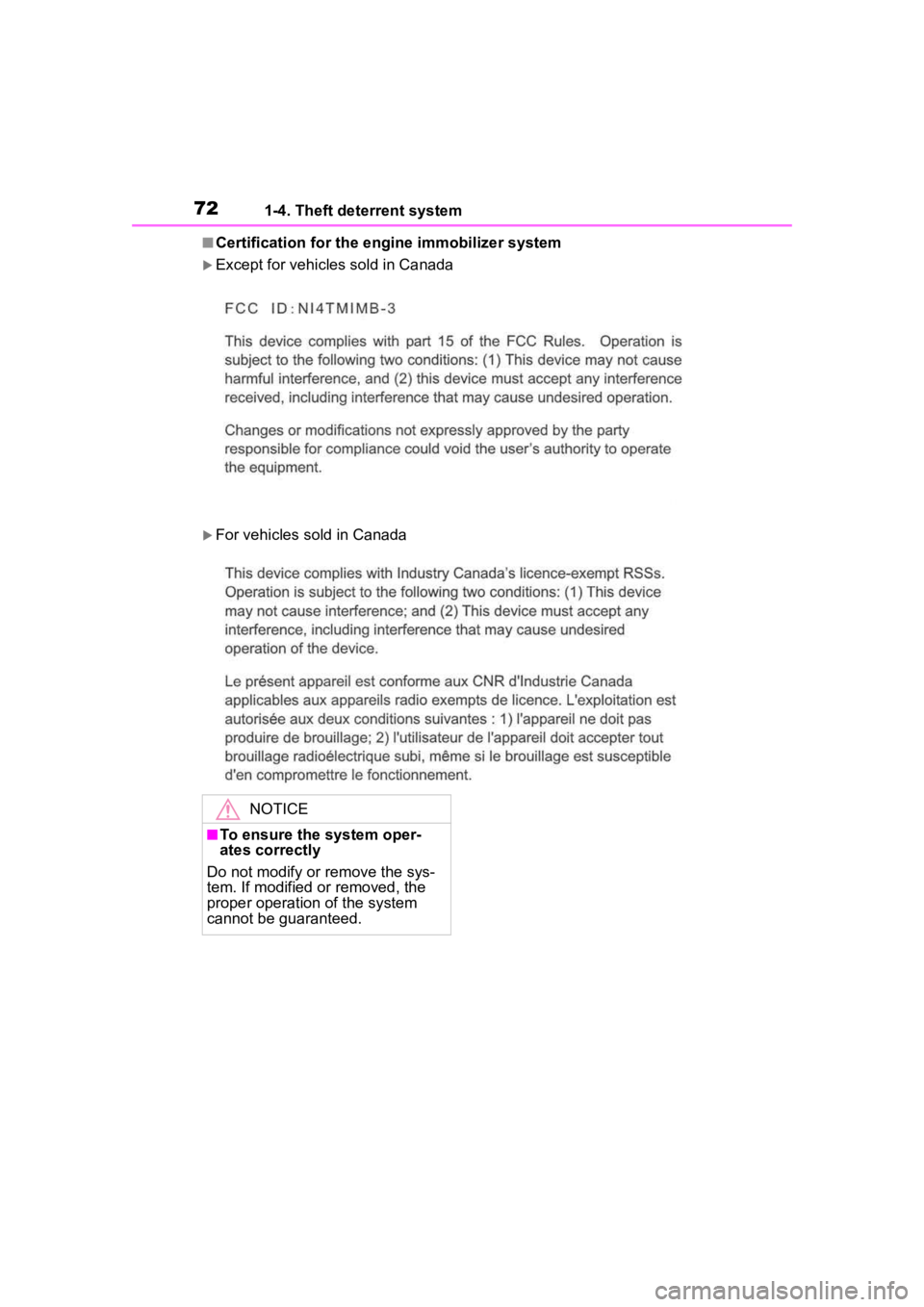
721-4. Theft deterrent system
■Certification for the engine immobilizer system
Except for vehicles sold in Canada
For vehicles sold in Canada
NOTICE
■To ensure the system oper-
ates correctly
Do not modify or remove the sys-
tem. If modified or removed, the
proper operation of the system
cannot be guaranteed.
Page 135 of 568

1353-2. Opening, closing and locking the doors
3
Before driving
wireless remote control or the
mechanical key, to unlock the
doors.
■Turning an electronic key to
battery-saving mode
When battery-savi ng mode is set,
battery depletion is minimized by
stopping the electronic key from
receiving radio waves.
Press twice while pressing and
holding . Confirm that the elec-
tronic key indicator flashes 4 times.
While the battery-saving mode is
set, the smart key system cannot be
used. To cancel the function, press
any of the electronic key buttons.
■Conditions affecting operation
The smart key system uses weak
radio waves. In the following situa-
tions, the communication between
the electronic key and the vehicle
may be affected, preventing the
smart key system, wireless remote
control and engine immobilizer sys-
tem from operating properly. (Ways
of coping: P.488)
●When the electronic key battery is
depleted
●Near a TV tower, electric power
plant, gas station , radio station,
large display, airpo rt or other facil-
ity that generates strong radio
waves or electrical noise
●When the electronic key is in con-
tact with, or is covered by the fol-
lowing metallic objects
• Cards to which al uminum foil is
attached
• Cigarette boxes that have alumi- num foil inside • Metallic wallets or bags
•Coins
• Hand warmers made of metal
• Media such as CDs and DVDs
●When other wirel
ess keys (that
emit radio waves) are being used
nearby
●When carrying the electronic key
together with the following devices
that emit radio waves
• Portable radio, cellular phone, cordless phone or other wireless
communication devices
• Another electronic key or a wire- less key that emits radio waves
• Personal computers or personal
digital assistants (PDAs)
• Digital audio players
• Portable game systems
●If window tint wit h a metallic con-
tent or metallic objects are
attached to the rear window
●When the electronic key is placed
near a battery charger or elec-
tronic devices
●When the vehicle is parked in a
pay parking spot where radio
waves are emitted
■Note for the entry function
●Even when the electronic key is
within the effective range (detec-
tion areas), the system may not
operate properly in the following
cases:
• The electronic key is too close to the window or outside door han-
dle, near the ground, or in a high
place when the doors are locked
or unlocked.
• The electronic key is on the instru-
ment panel, luggage compart-
ment, floor, or in the door pockets
or glove box when the engine is
started or engine switch modes
are changed.
●Do not leave the electronic key on
top of the instrument panel or near
the door pockets when exiting the
vehicle. Depending on the radio
wave reception conditions, it may
be detected by the antenna out-
Page 202 of 568
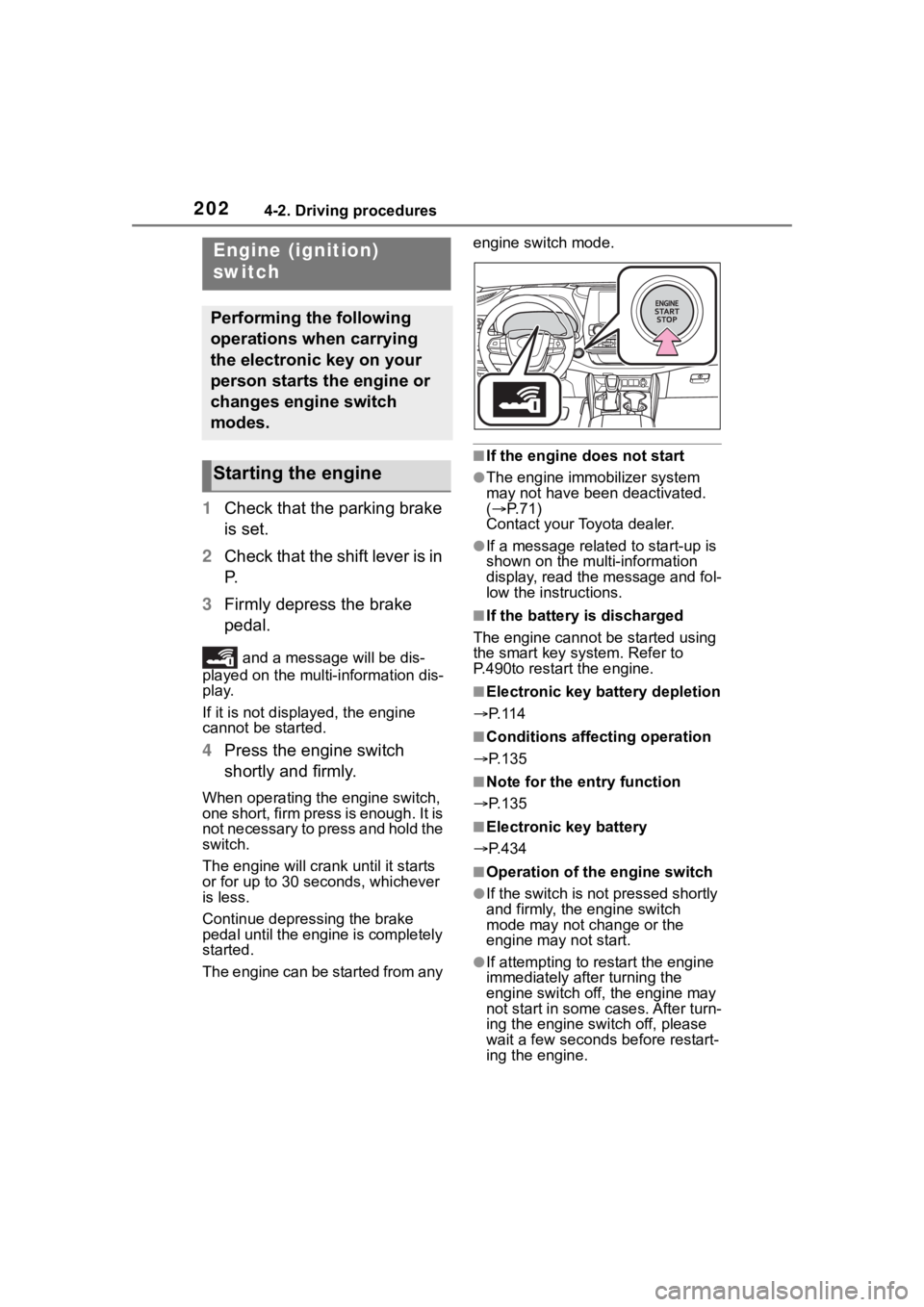
2024-2. Driving procedures
4-2.Driving procedures
1Check that the parking brake
is set.
2 Check that the shift lever is in
P.
3 Firmly depress the brake
pedal.
and a message will be dis-
played on the multi-information dis-
play.
If it is not displayed, the engine
cannot be started.
4 Press the engine switch
shortly and firmly.
When operating the engine switch,
one short, firm press is enough. It is
not necessary to press and hold the
switch.
The engine will crank until it starts
or for up to 30 seco nds, whichever
is less.
Continue depressing the brake
pedal until the engine is completely
started.
The engine can be started from any engine switch mode.
■If the engine does not start
●The engine immobilizer system
may not have been deactivated.
(
P. 7 1 )
Contact your Toyota dealer.
●If a message related to start-up is
shown on the multi-information
display, read the message and fol-
low the instructions.
■If the battery is discharged
The engine cannot be started using
the smart key system. Refer to
P.490to restart the engine.
■Electronic key battery depletion
P. 1 1 4
■Conditions affecting operation
P.135
■Note for the entry function
P.135
■Electronic key battery
P.434
■Operation of the engine switch
●If the switch is not pressed shortly
and firmly, the engine switch
mode may not change or the
engine may not start.
●If attempting to res tart the engine
immediately after turning the
engine switch off, the engine may
not start in some cases. After turn-
ing the engine switch off, please
wait a few seconds before restart-
ing the engine.
Engine (ignition)
switch
Performing the following
operations when carrying
the electronic key on your
person starts the engine or
changes engine switch
modes.
Starting the engine
Page 484 of 568
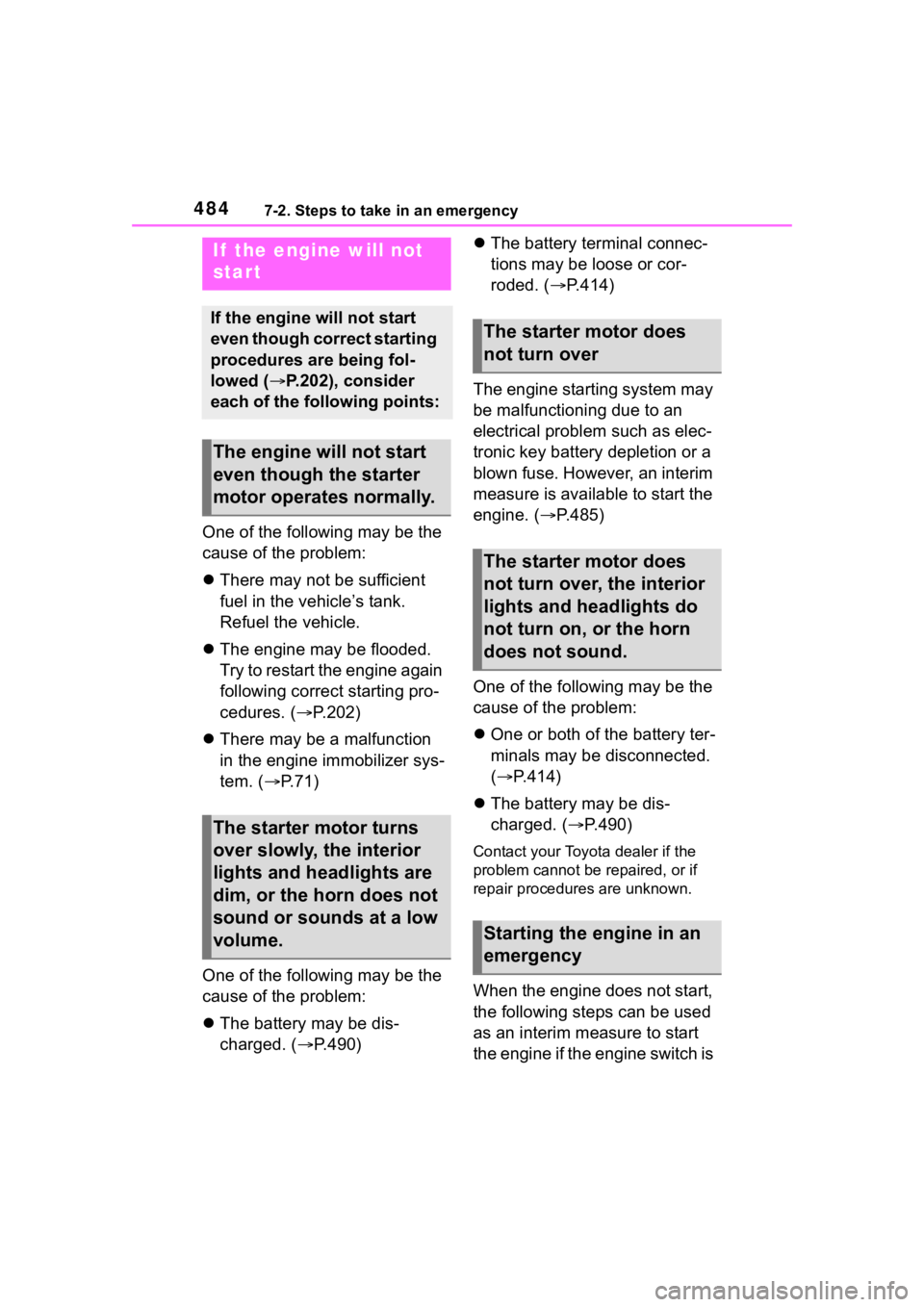
4847-2. Steps to take in an emergency
One of the following may be the
cause of the problem:
There may not be sufficient
fuel in the vehicle’s tank.
Refuel the vehicle.
The engine may be flooded.
Try to restart the engine again
following correct starting pro-
cedures. ( P.202)
There may be a malfunction
in the engine immobilizer sys-
tem. ( P. 7 1 )
One of the following may be the
cause of the problem:
The battery may be dis-
charged. ( P.490)
The battery terminal connec-
tions may be loose or cor-
roded. ( P.414)
The engine starting system may
be malfunctioning due to an
electrical problem such as elec-
tronic key battery depletion or a
blown fuse. However, an interim
measure is available to start the
engine. ( P.485)
One of the following may be the
cause of the problem:
One or both of the battery ter-
minals may be disconnected.
( P.414)
The battery may be dis-
charged. ( P.490)
Contact your Toyota dealer if the
problem cannot be repaired, or if
repair procedures are unknown.
When the engine does not start,
the following steps can be used
as an interim measure to start
the engine if the engine switch is
If the engine will not
start
If the engine will not start
even though correct starting
procedures are being fol-
lowed ( P.202), consider
each of the following points:
The engine wil l not start
even though the starter
motor operates normally.
The starter motor turns
over slowly, the interior
lights and headlights are
dim, or the horn does not
sound or sounds at a low
volume.
The starter motor does
not turn over
The starter motor does
not turn over, the interior
lights and headlights do
not turn on, or the horn
does not sound.
Starting the engine in an
emergency
Page 554 of 568

554Alphabetical Index
Dynamic Torque Vectoring AWD system ................................... 319
E
Eco drive mode ...................... 311
Eco Driving Indicator . 86, 95, 106
Eco Driving Indicator Light86, 95
EDR (Event data recorder)......... 8
Elapsed time ....................... 88, 97
Electric Power Steering (EPS) ............................................... 318Warning light ........................ 458
Electronic key ......................... 114 Battery-saving function......... 134
If the electronic key does not operate properly ................. 488
Replacing the battery ........... 434
Electronic roof sunshade Jam protection function ........ 174
Operation ............................. 173
Emergency flashers ............... 448
Emergency, in case of If a warning buzzer sounds .. 456
If a warning light turns on ..... 456
If a warning message is dis-played................................. 467
If the battery is discharged ... 490
If the electronic key does not operate properly ................. 488
If the engin e will not start ..... 485
If the fuel filler door cannot be opened ............................... 487
If the vehicle is submerged or water on the road is rising .. 449
If you have a flat tire ............. 471
If you lose your keys ............ 486
If you think something is wrong ........................................... 454
If your vehicle becomes stuck ........................................... 496
If your vehicle has to be stopped in an emergency................. 448 If your vehicle needs to be towed
...........................................451
If your vehicle ove rheats ......494
Engine ACCESSORY mode . ............204
Compartment........................410
Engine switch .......................202
Fuel pump shut off system ...455
Hood .....................................408
How to start the engine ........202
Identification number ............501
If the engine will not start......485
If your vehicle has to be stopped in an emergency .................448
Ignition switch (engine switch) ...........................................202
Overheating ..........................494
Tachometer.............................81
Engine coolant Capacity ...............................503
Checking ..............................413
Preparing and checking before winter ..................................324
Engine coolant temperature gauge .......................................81
Engine immobilizer system .....71
Engine oil Capacity ...............................502
Checking ..............................410
Preparing and checking before winter ..................................324
Warning light.........................457
Engine oil maintenance data .412
Engine switch .........................202 Auto power off fun ction .........205
Changing the engine switch modes.................................204
If your vehicle has to be stopped in an emergency .................448
EPS (Electric Po wer Steering)
...............................................318 Warning light.........................458