Page 348 of 568

3485-2. Using the air conditioning system and defogger
■Operation of the air condition-
ing system in Eco drive mode
●In Eco drive mode, the air condi-
tioning system is controlled as fol-
lows to prioritize fuel efficiency:
• Engine speed and compressor operation controlled to restrict
heating/cooling capacity
• Fan speed restr icted when auto-
matic mode is selected
●To improve air co nditioning perfor-
mance, perform the following
operations:
• Adjust the fan speed
• Turn off Eco drive mode ( P.311)
• Turn off Eco air conditioning mode
●When the driving mode is set to
Eco driving mode, the air condi-
tioning eco mode will be turned on
automatically. Even in this case,
the air conditioning eco mode can
be turned off by pressing the Eco
air conditioning mode switch.
■When the outside temperature
is low
The dehumidification function may
not operate even when “A/C” is
pressed.
■Ventilation and air conditioning
odors
●To let fresh air in, set the air condi-
tioning system to the outside air
mode.
●During use, various odors from
inside and outside the vehicle may
enter into and a ccumulate in the
air conditioning system. This may
then cause odor to be emitted
from the vents.
●To reduce potential odors from
occurring:
• It is recommended that the air conditioning system be set to out-
side air mode prior to turning the
vehicle off.
• The start timing of the blower may
be delayed for a short period of
time immediately after the air con-
ditioning system is started in auto-
matic mode.
●When parking, the system auto-
matically switches to outside air
mode to encourage better air cir-
culation throughout the vehicle,
helping to reduce odors that occur
when starting the vehicle.
1 Press the automatic mode
switch.
The dehumidification function
begins to operate. Air outlets and
fan speed are automatically
adjusted according to the tempera-
ture setting and humidity.
2Adjust the temperature set-
ting.
3 To stop the operation, press
the “OFF” switch.
If the fan speed setting or air
flow modes are operated, the
automatic mode indicator goes
off. However, automatic mode
for functions other than that
operated is maintained.
■Using automatic mode
Fan speed is adjusted automati-
cally according to the temperature
setting and the am bient conditions.
Therefore, the fan may stop for a
while until warm or cool air is ready
to flow immediately after the auto-
matic mode switch is pressed.
This function automatically con-
trols the air conditioning airflow
so that priority is given to the
front seats. When the front pas-
Using automatic mode
Front seat concentrated
airflow mode (S-FLOW)
Page 349 of 568

3495-2. Using the air conditioning system and defogger
5
Interior features
senger seat is not occupied, air-
flow may switch to only the
driver’s seat. Unnecessary air
conditioning is suppressed, con-
tributing to increased fuel effi-
ciency.
Front seat concentrated airflow
mode operates in the following
situations.
No passengers are detected
in the rear seats
The windshield defogger is
not operating
While operating, the indicator illumi-
nates on the S-FLOW mode switch.
■Manually turning front seat
concentrated airflow mode
on/off
In front seat concentrated air-
flow mode, directing airflow to
the front seats only and to all
seats can be switched via switch
operation. When the mode has
been switched manually, auto-
matic airflow control stops oper-
ating.
Select on the option control
screen or press the S-FLOW
mode switch on the air condi-
tioning operation panel and
switch the airflow.
Indicator illuminated: Airflow
to the front seats only
Indicator off: Airflow to all the
seats
■Operation of automatic airflow
control
●In order to maintain a comfortable
interior, airflow may be directed to
seats without passengers immedi-
ately after the engine is started
and at other times depending on
the outside temperature.
●After the engine is started, if pas-
sengers move around inside or
enter/exit the vehicle, the system
cannot accurately d etect the pres-
ence of passengers and automatic
airflow control will not operate.
■Operation of manual airflow
control
Even if the funct ion is manually
switched to directing airflow to only
the front seats, w hen a rear seat is
occupied, it may automatically direct
airflow to all seats.
■To return to automatic airflow
control
1 With the indicator off, turn the
engine switch off.
2 After 60 minutes or more elapse,
turn the engine switch to ON.
This feature is used to prevent
ice from building up on the wind-
shield and wiper blades.
Press the switch to turn the sys-
tem on/off.
The indicator comes on when
the system is on.
The windshield wiper de-icer will
automatically turn off after a period
of time.
Windshield wiper de-icer
(vehicle with a 12.3-inch
display)
Page 350 of 568
3505-2. Using the air conditioning system and defogger
■Location of air outlets
The air outlets and air volume
change according to the
selected air flow mode.
■Adjusting the air flow direc-
tion and opening/closing
the air outlets
Front center outlets
Direct air flow to the left or right, up
or down
Front side outlets
1 Direct air flow to the left or
right, up or down
2 Open the vent
3 Close the vent
WARNING
■When the windshield wiper
de-icer is operating
Do not touch the glass at lower
part of the windshield or to the
side of the fron t pillars when the
windshield wiper deicer is on.
Air outlet layout and oper-
ations
Page 351 of 568
3515-2. Using the air conditioning system and defogger
5
Interior features
WARNING
■To not interrupt the wind-
shield defogger from operat-
ing
Do not place anything on the
instrument panel which may cover
the air outlets. Otherwise, air flow
may be obstructed, preventing the
windshield defoggers from defog-
ging.
Page 352 of 568
3525-2. Using the air conditioning system and defogger
*: If equipped
Adjust the rear seats fan speed setting
Press to increase the fan speed and to decrease the fan
speed.
“OFF” switch
Pressing the “OFF” switch to turns off the fan.
Airflow mode control switch
Adjust the rear seats temperature setting
Press to increase the temperature and to decrease the tem-
perature.
To change the airflow mode,
press the airflow mode control
switch.
The air outlets used are switched
each time the switch is pressed.
1Upper body
Rear manual air c onditioning system*
Air conditioning controls
Change the airflow mode
Page 353 of 568
3535-2. Using the air conditioning system and defogger
5
Interior features
2Upper body and feet
3 Feet
■Location of air outlets
The air outlets and air volume
changes according to the
selected air flow mode.
■Adjusting the position of
and opening and closing
the air outlets
Adjusting the position of and
opening and closing the air out-
lets
1 Direct air flow to the left or
right, up or down
2 Open the vent
3 Close the vent
Air outlets
NOTICE
■To prevent battery discharge
Do not leave the air conditioning
system on longer than necessary
when the engine is off.
Page 354 of 568
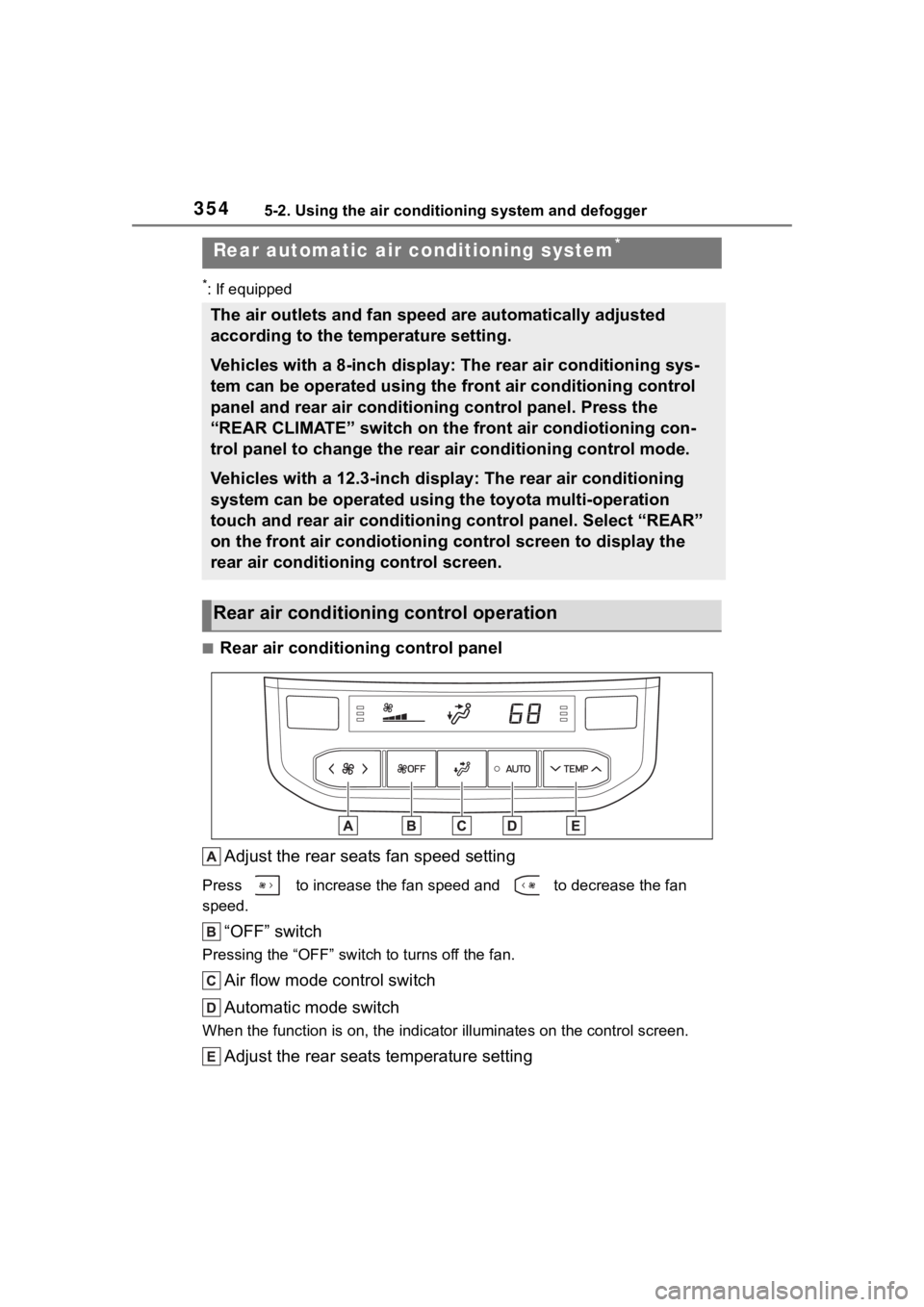
3545-2. Using the air conditioning system and defogger
*: If equipped
■Rear air conditioning control panelAdjust the rear seats fan speed setting
Press to increase the fan speed and to decrease the fan
speed.
“OFF” switch
Pressing the “OFF” switc h to turns off the fan.
Air flow mode control switch
Automatic mode switch
When the function is on, the indi cator illuminates on the control screen.
Adjust the rear seats temperature setting
Rear automatic air conditioning system*
The air outlets and fan speed are automatically adjusted
according to the temperature setting.
Vehicles with a 8-inch display: The rear air conditioning sys-
tem can be operated using the front air conditioning control
panel and rear air conditioning control panel. Press the
“REAR CLIMATE” switch on the front air condiotioning con-
trol panel to change the rear air conditioning control mode.
Vehicles with a 12.3-inch display: The rear air conditioning
system can be operated using the toyota multi-operation
touch and rear air conditioning control panel. Select “REAR”
on the front air condiotioning control screen to display the
rear air conditioning control screen.
Rear air conditioning control operation
Page 355 of 568
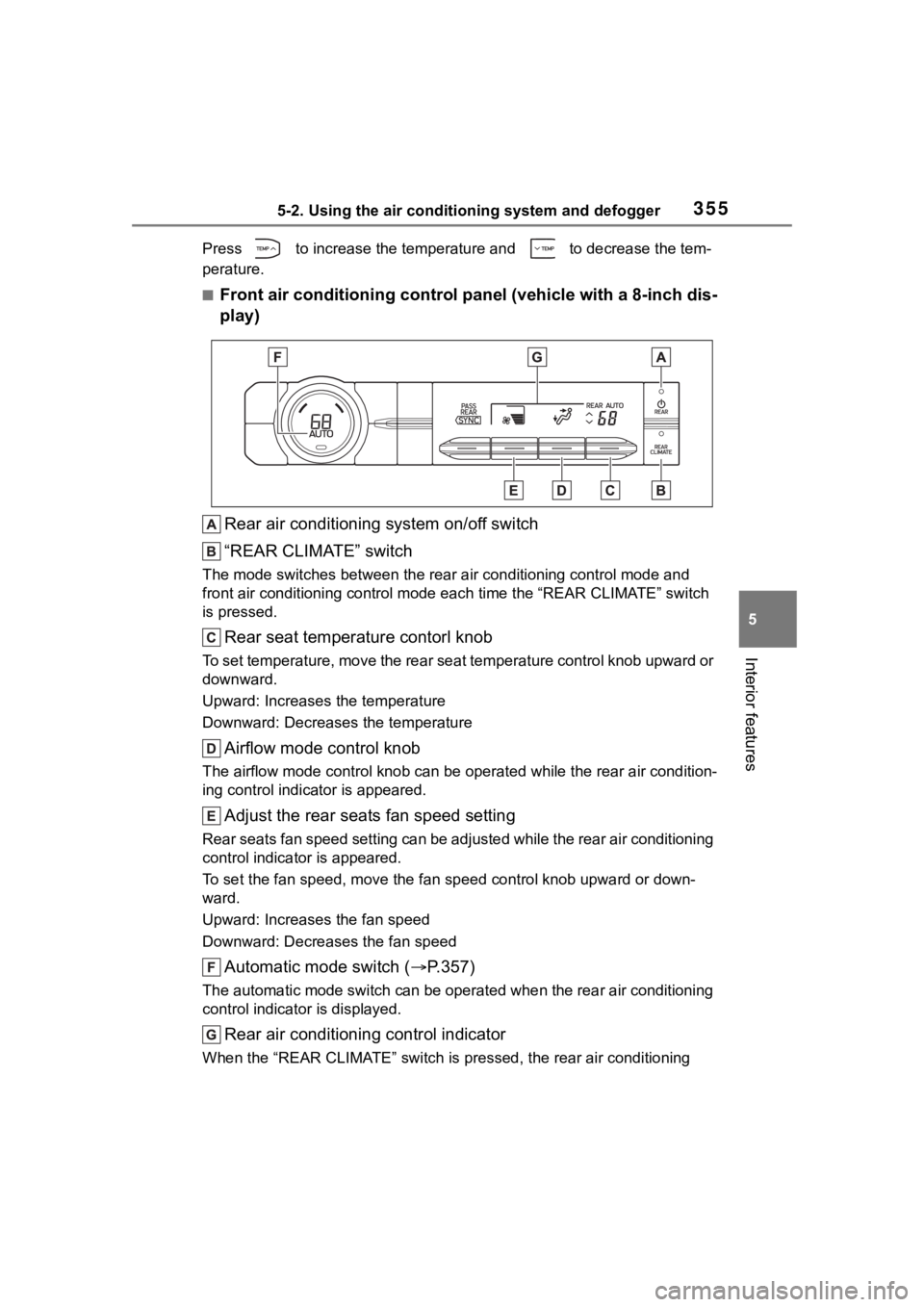
3555-2. Using the air conditioning system and defogger
5
Interior features
Press to increase the temperature and to decrease the tem-
perature.
■Front air conditioning control panel (vehicle with a 8-inch dis-
play)
Rear air conditioning system on/off switch
“REAR CLIMATE” switch
The mode switches between the rea r air conditioning control mode and
front air conditioning control mode each time the “REAR CLIMATE ” switch
is pressed.
Rear seat temperature contorl knob
To set temperature, move the rear seat temperature control knob upward or
downward.
Upward: Increases the temperature
Downward: Decreases the temperature
Airflow mode control knob
The airflow mode control knob can be operated while the rear ai r condition-
ing control indica tor is appeared.
Adjust the rear seats fan speed setting
Rear seats fan speed setting can be adjusted while the rear air conditioning
control indicator is appeared.
To set the fan speed, m ove the fan speed control knob upward or down-
ward.
Upward: Increases the fan speed
Downward: Decreases the fan speed
Automatic mode switch ( P.357)
The automatic mode switch can be operated when the rear air con ditioning
control indicator is displayed.
Rear air conditioning control indicator
When the “REAR CLIMATE” switch is pressed, the rear air conditi oning