2022 TOYOTA HIGHLANDER park assist
[x] Cancel search: park assistPage 381 of 568
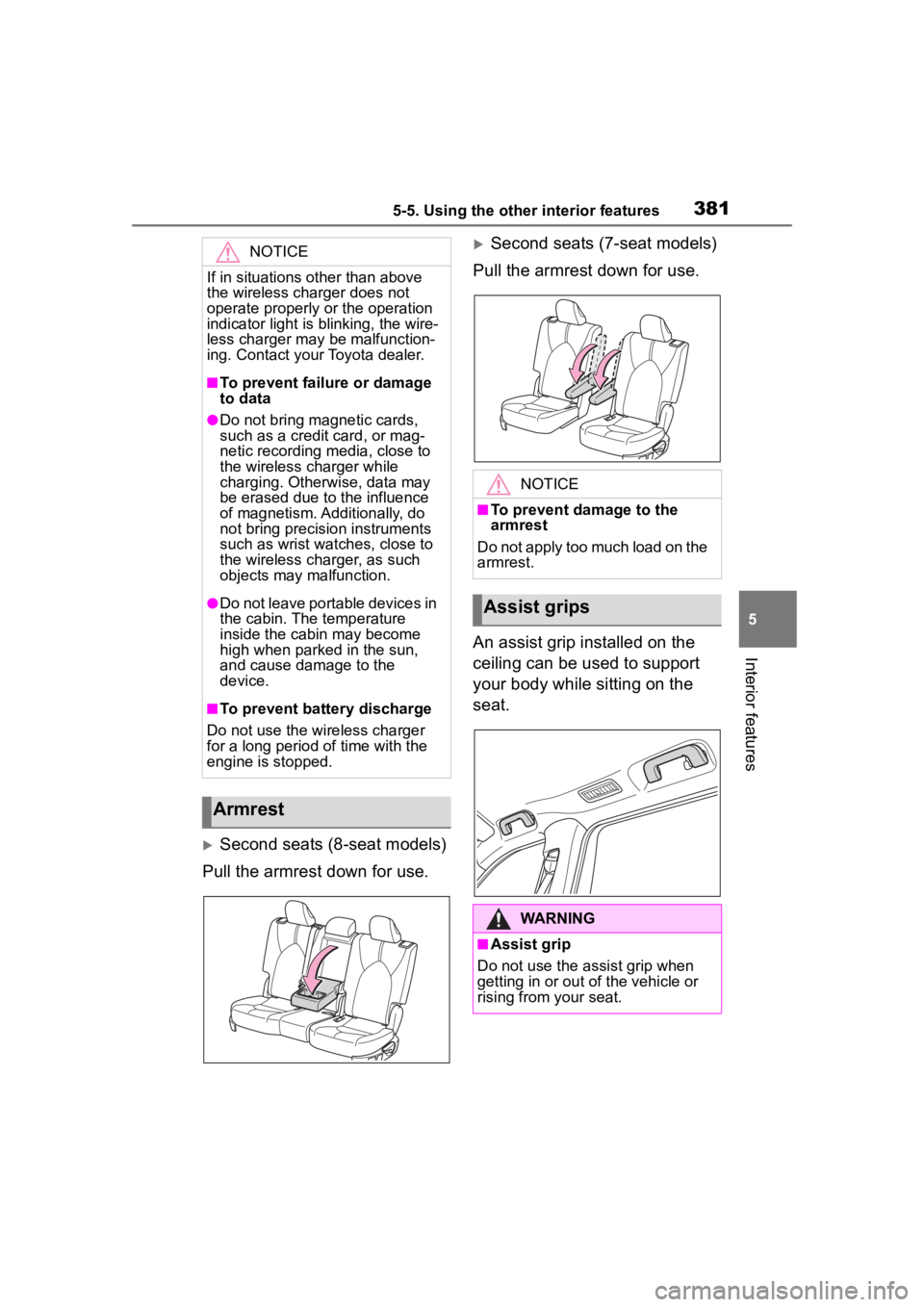
3815-5. Using the other interior features
5
Interior features
Second seats (8-seat models)
Pull the armrest down for use.
Second seats (7-seat models)
Pull the armrest down for use.
An assist grip installed on the
ceiling can be used to support
your body while sitting on the
seat.NOTICE
If in situations other than above
the wireless charger does not
operate properly or the operation
indicator light is blinking, the wire-
less charger may be malfunction-
ing. Contact your Toyota dealer.
■To prevent failu re or damage
to data
●Do not bring magnetic cards,
such as a credit card, or mag-
netic recording media, close to
the wireless charger while
charging. Otherwise, data may
be erased due to the influence
of magnetism. Additionally, do
not bring precision instruments
such as wrist watches, close to
the wireless charger, as such
objects may malfunction.
●Do not leave portable devices in
the cabin. The temperature
inside the cabin may become
high when parked in the sun,
and cause damage to the
device.
■To prevent battery discharge
Do not use the wireless charger
for a long period of time with the
engine is stopped.
Armrest
NOTICE
■To prevent damage to the
armrest
Do not apply too much load on the
armrest.
Assist grips
WARNING
■Assist grip
Do not use the assist grip when
getting in or out of the vehicle or
rising from your seat.
Page 458 of 568
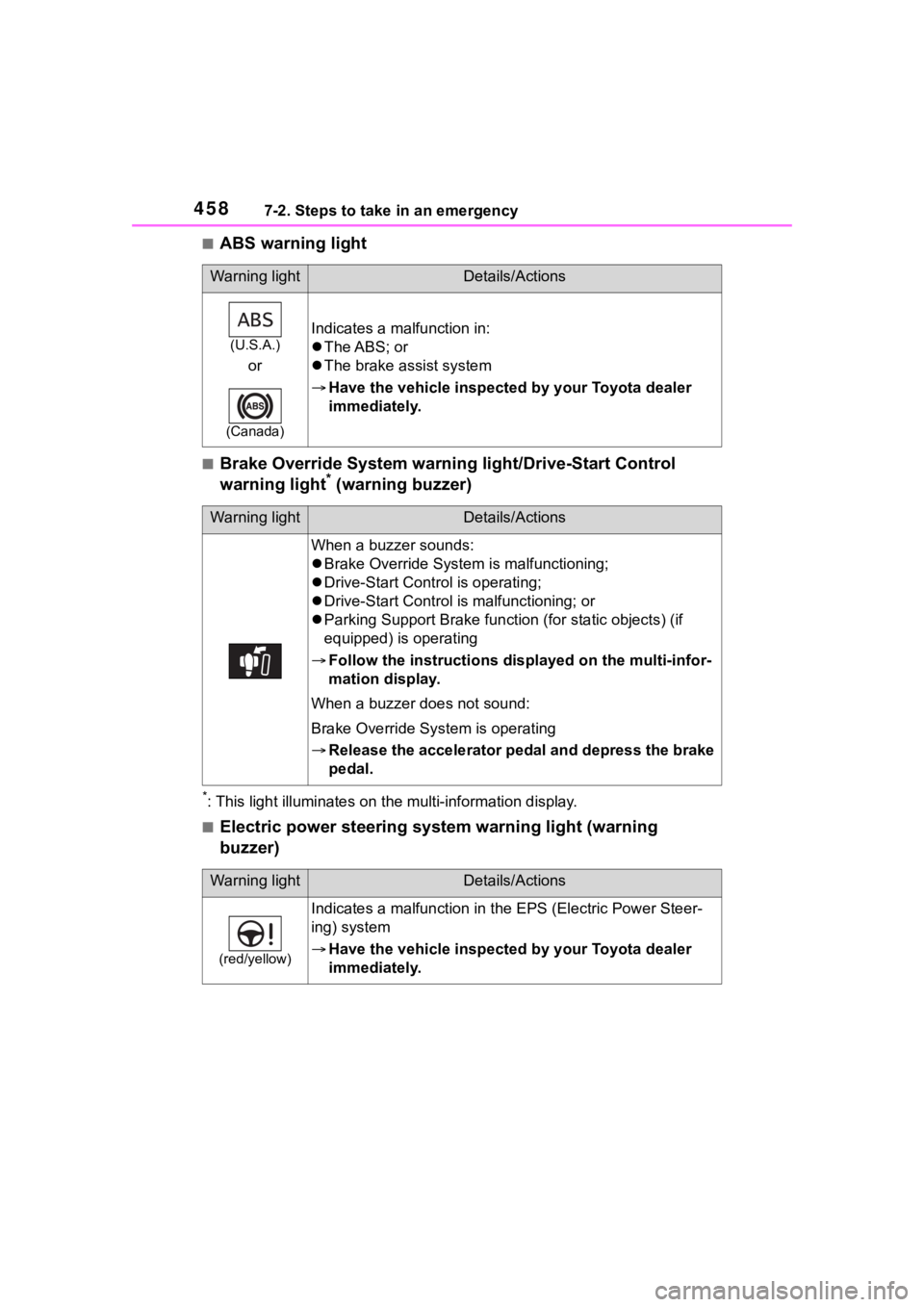
4587-2. Steps to take in an emergency
■ABS warning light
■Brake Override System warning light/Drive-Start Control
warning light* (warning buzzer)
*: This light illuminat es on the multi-information display.
■Electric power steering system warning light (warning
buzzer)
Warning lightDetails/Actions
(U.S.A.)
or
(Canada)
Indicates a malfunction in:
The ABS; or
The brake assist system
Have the vehicle inspected by your Toyota dealer
immediately.
Warning lightDetails/Actions
When a buzzer sounds:
Brake Override System is malfunctioning;
Drive-Start Contro l is operating;
Drive-Start Control is malfunctioning; or
Parking Support Brake functio n (for static objects) (if
equipped) is operating
Follow the instructions di splayed on the multi-infor-
mation display.
When a buzzer does not sound:
Brake Override System is operating
Release the accelerator pedal and depress the brake
pedal.
Warning lightDetails/Actions
(red/yellow)
Indicates a malfunction in th e EPS (Electric Power Steer-
ing) system
Have the vehicle inspected by your Toyota dealer
immediately.
Page 461 of 568

4617-2. Steps to take in an emergency
7
When trouble arises
■Intuitive parking assist OFF indicator (warning buzzer)
■RCTA OFF indicator* (warning buzzer)
*: This light illuminat es on the multi-information display.
■PKSB OFF indicator (warning buzzer)
Warning lightDetails/Actions
(flashes)
(if equipped)
Indicates a malfunction in the intuitive parking assist func-
tion
Have the vehicle inspected by your Toyota dealer
immediately.
Indicates that the system is te mporarily unavailable, possi-
bly due to a sensor being dirty or covered with ice, etc.
Follow the instructions di splayed on the multi-infor-
mation display. ( P.287)
Warning lightDetails/Actions
(flashes)
(if equipped)
When a buzzer sounds:
Indicates a malfunction in the RCTA (Rear Cross Traffic
Alert) function
Have the vehicle inspected by your Toyota dealer
immediately.
When a buzzer does not sound:
Indicates that the re ar bumper around the radar sensor is
covered with dirt, etc. ( P.280)
Follow the instructions di splayed on the multi-infor-
mation display. ( P.294)
Warning lightDetails/Actions
(flashes)
(if equipped)
When a buzzer sounds:
Indicates a malfunction in the PKSB (Parking Support
Brake) system
Have the vehicle inspected by your Toyota dealer
immediately.
When a buzzer does not sound:
Indicates that the system is te mporarily unavailable, possi-
bly due to a sensor being dirty or covered with ice, etc.
Follow the instructions di splayed on the multi-infor-
mation display. ( P.305, 467)
Page 468 of 568

4687-2. Steps to take in an emergency
■If “Engine Stopped Steering
Power Low” is displayed
This message is displayed if the
engine is stopped while driving.
When steering wheel operations are
heavier than usual, grip the steering
wheel firmly and operate it using
more force th an usual.
■If “Shift to P when Parked” is
displayed
This message is displayed when the
driver’s door is opened without turn-
ing the engine switch off with the
shift lever in any position other than
P. Change the shift lever to P.
■If “Auto Power OFF to Conserve
Battery” is displayed
Power was cut off due to the auto-
matic power off function. Next time
when starting the engine, increase
the engine speed slightly and main-
tain that level for approximately 5
minutes to recha rge the battery.
■If “Headlight System Malfunc-
tion Visit Your Dealer” is dis-
played
The following systems may be mal-
functioning. Have the vehicle
inspected by your Toyota dealer
immediately.
●The LED headlight system (if AFS
[Adaptive Front-lighting System]
equipped)
●AFS (Adaptive Fr ont-lighting Sys-
tem) (if equipped)
●The automatic headlight leveling
system (if equipped)
●Automatic High Beam
■If “Radar Cruise Control
Unavailable” is displayed
The dynamic radar cruise control
with full-speed range system cannot
be used temporarily. Use the system
when it becomes available again.
■If a message that indicates the
malfunction of front camera is
displayed
The following systems may be sus-
pended until the problem shown in
the message is resolved. (P.233,
462)
●PCS (Pre-Collision system)
●LTA (Lane Tracing Assist)
●Automatic High Beam
●RSA (Road Sign Assist) (if
equipped)
●Dynamic radar cruise control with
full-speed range
■If a message that indicates the
malfunction of radar sensor is
displayed
The following systems may be sus-
pended until the problem shown in
the message is resolved. (P.233,
462)
●PCS (Pre-Collision system)
●LTA (Lane Tracing Assist)
●Dynamic radar cruise control with
full-speed range
■If “AWD System Overheated
Switching to 2WD Mode” or
“AWD System Overheated 2WD
Mode Engaged” is displayed
This message may be displayed
when driving under extremely high
load conditions.
Drive the vehicle at low speeds or
stop the vehicle in a safe place with
the engine running until the mes-
sage is cleared.
If the message is not cleared, have
the vehicle inspected by your Toyota
dealer.
■If “Check Fuel Cap” is dis-
played
The fuel tank cap is not properly
installed. Correctly install the fuel
tank cap.
Page 482 of 568
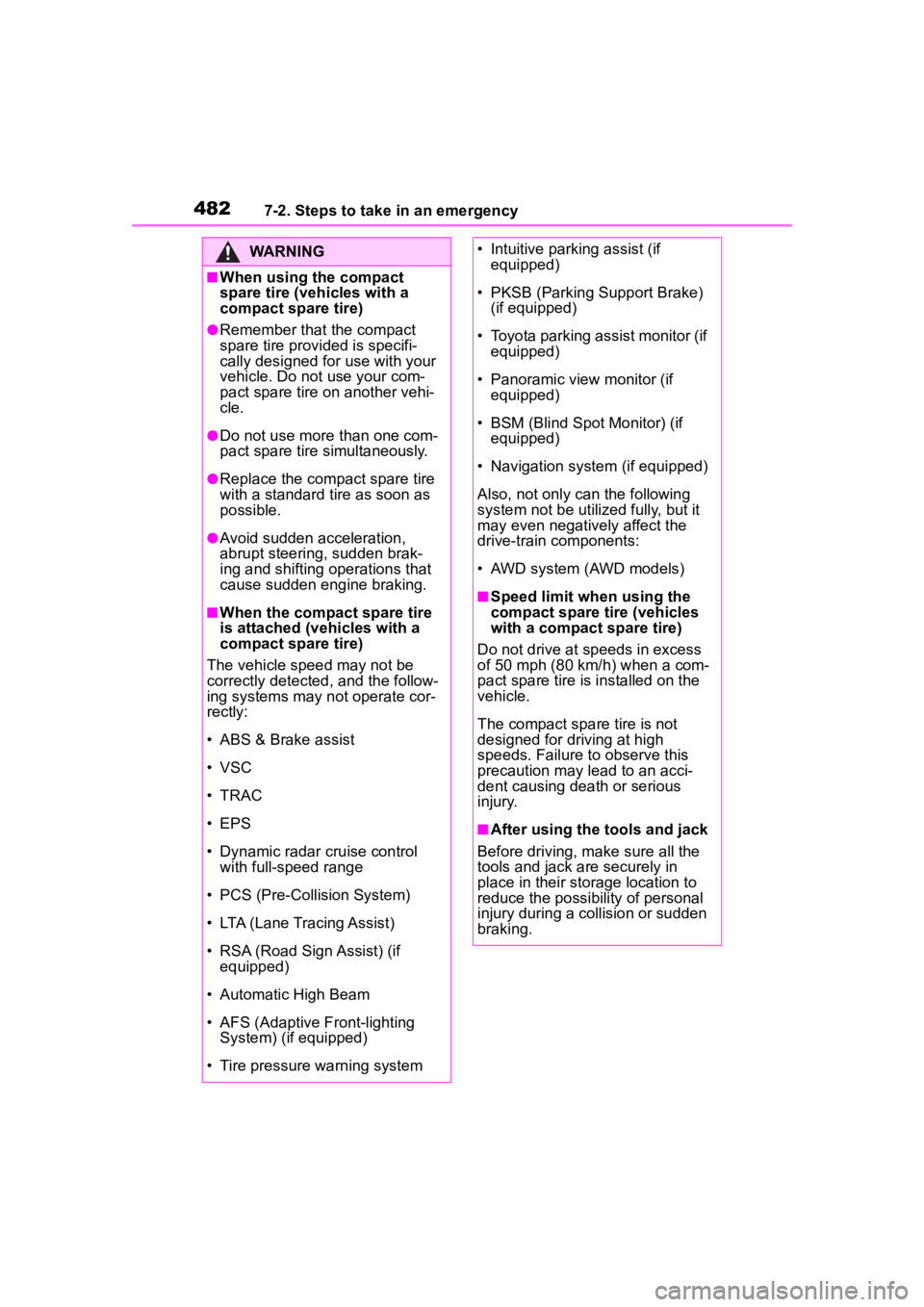
4827-2. Steps to take in an emergency
WARNING
■When using the compact
spare tire (vehicles with a
compact spare tire)
●Remember that the compact
spare tire provided is specifi-
cally designed for use with your
vehicle. Do not use your com-
pact spare tire on another vehi-
cle.
●Do not use more than one com-
pact spare tire simultaneously.
●Replace the compact spare tire
with a standard tire as soon as
possible.
●Avoid sudden acceleration,
abrupt steering, sudden brak-
ing and shifting operations that
cause sudden engine braking.
■When the compact spare tire
is attached (vehicles with a
compact spare tire)
The vehicle speed may not be
correctly detecte d, and the follow-
ing systems may not operate cor-
rectly:
• ABS & Brake assist
• VSC
• TRAC
• EPS
• Dynamic radar cruise control with full-speed range
• PCS (Pre-Collision System)
• LTA (Lane Tracing Assist)
• RSA (Road Sign Assist) (if equipped)
• Automatic High Beam
• AFS (Adaptive Front-lighting System) (if equipped)
• Tire pressure warning system
• Intuitive parking assist (if equipped)
• PKSB (Parking Support Brake) (if equipped)
• Toyota parking assist monitor (if equipped)
• Panoramic view monitor (if equipped)
• BSM (Blind Spot Monitor) (if equipped)
• Navigation system (if equipped)
Also, not only c an the following
system not be utilized fully, but it
may even negatively affect the
drive-train components:
• AWD system (AWD models)
■Speed limit when using the
compact spare tire (vehicles
with a compact spare tire)
Do not drive at speeds in excess
of 50 mph (80 km /h) when a com-
pact spare tire is installed on the
vehicle.
The compact spare tire is not
designed for driving at high
speeds. Failure to observe this
precaution may lead to an acci-
dent causing death or serious
injury.
■After using the tools and jack
Before driving, ma ke sure all the
tools and jack are securely in
place in their storage location to
reduce the possibility of personal
injury during a collision or sudden
braking.
Page 531 of 568
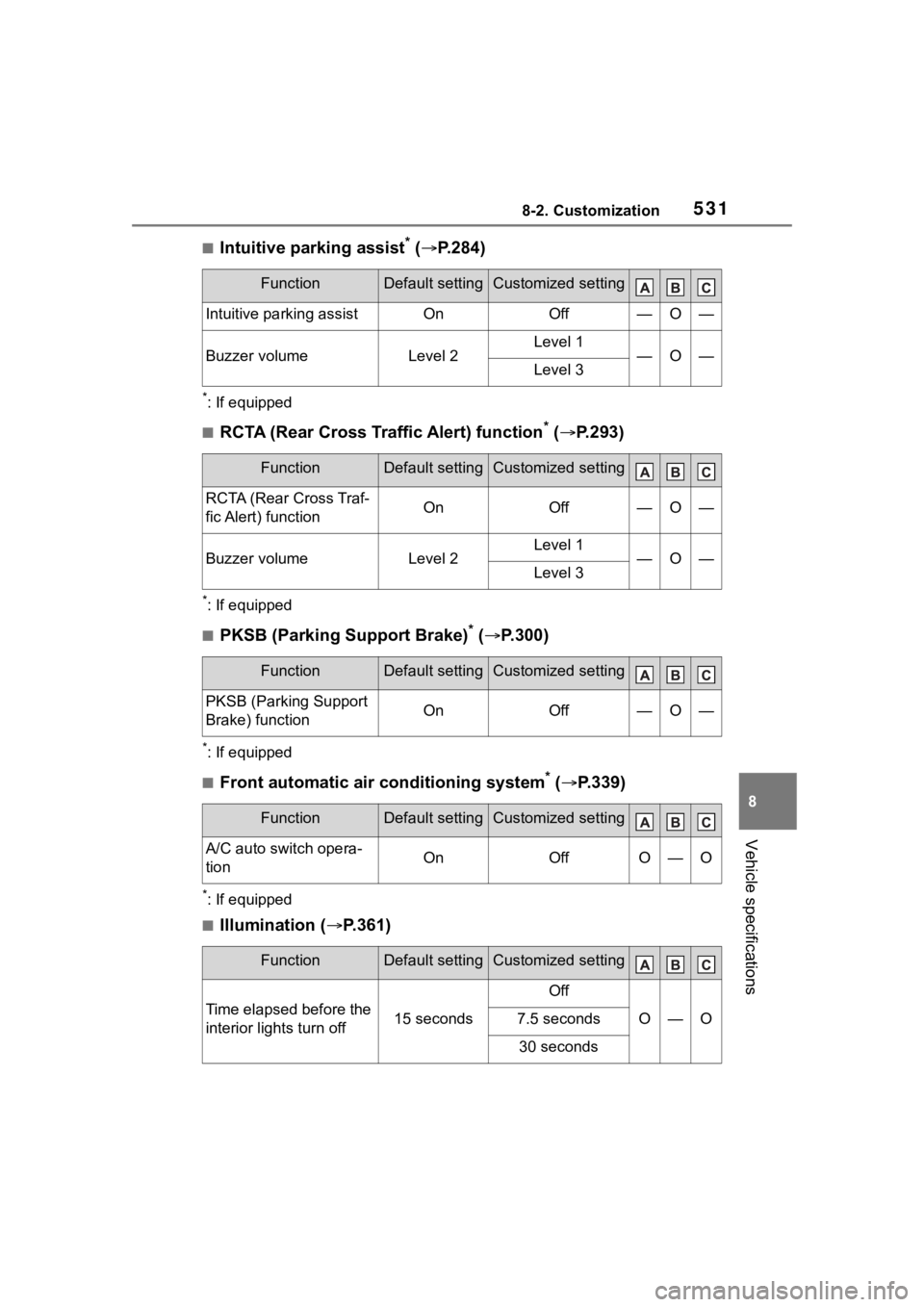
5318-2. Customization
8
Vehicle specifications
■Intuitive parking assist* ( P.284)
*: If equipped
■RCTA (Rear Cross Traffic Alert) function* ( P.293)
*: If equipped
■PKSB (Parking Support Brake)* ( P.300)
*: If equipped
■Front automatic air conditioning system* ( P.339)
*: If equipped
■Illumination ( P.361)
FunctionDefault settingCustomized setting
Intuitive parking assistOnOff—O—
Buzzer volumeLevel 2Level 1—O—Level 3
FunctionDefault settingCustomized setting
RCTA (Rear Cross Traf-
fic Alert) functionOnOff—O—
Buzzer volumeLevel 2Level 1—O—Level 3
FunctionDefault settingCustomized setting
PKSB (Parking Support
Brake) functionOnOff—O—
FunctionDefault settingCustomized setting
A/C auto switch opera-
tionOnOffO—O
FunctionDefault settingCustomized setting
Time elapsed before the
interior lights turn off15 seconds
Off
O—O7.5 seconds
30 seconds
Page 533 of 568
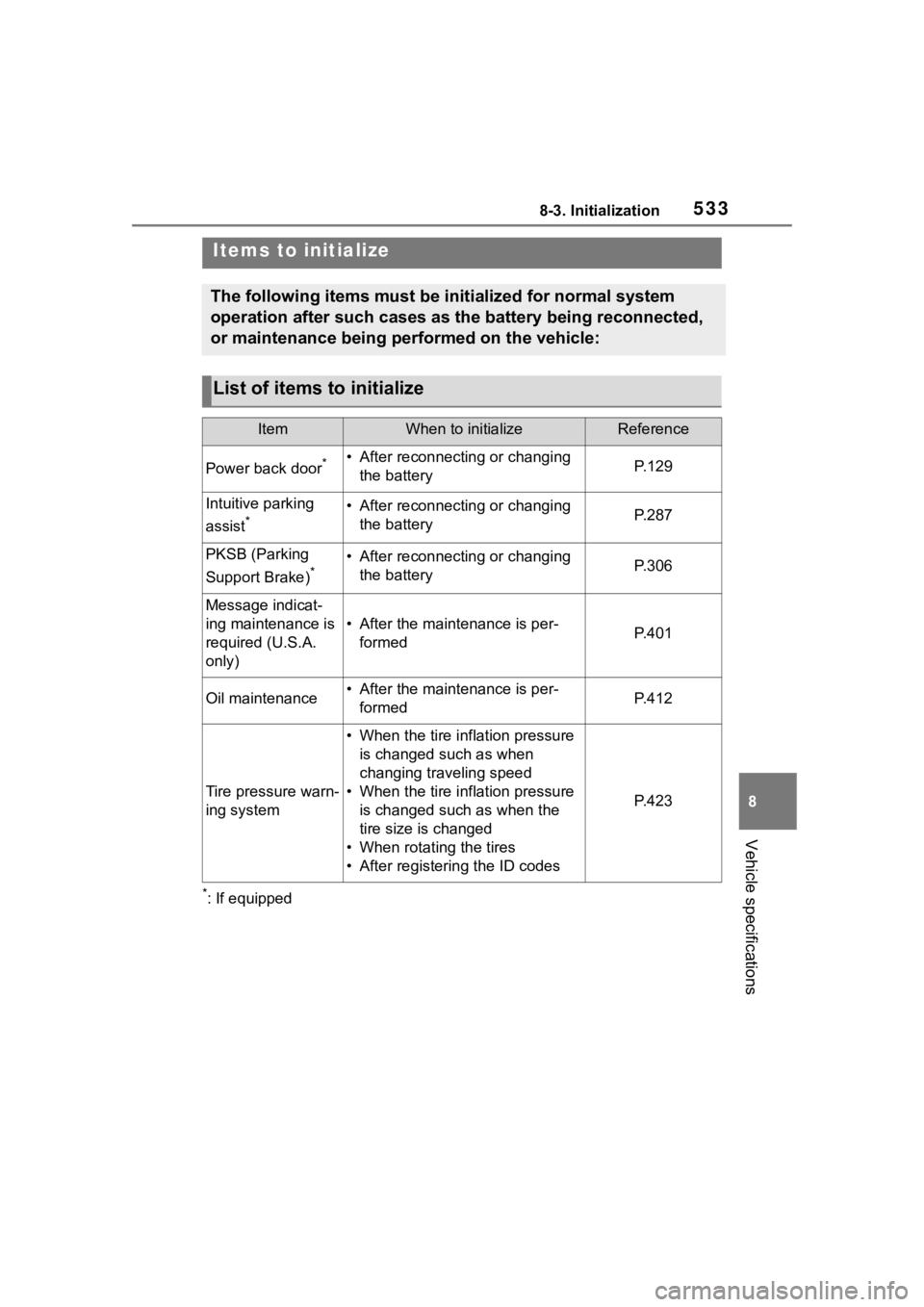
5338-3. Initialization
8
Vehicle specifications
8-3.Initialization
*: If equipped
Items to initialize
The following items must be initialized for normal system
operation after such cases as the battery being reconnected,
or maintenance being performed on the vehicle:
List of items to initialize
ItemWhen to initializeReference
Power back door*• After reconnecting or changing the batteryP. 1 2 9
Intuitive parking
assist
*• After reconnecting or changing the batteryP. 2 8 7
PKSB (Parking
Support Brake)
*• After reconnecting or changing the batteryP. 3 0 6
Message indicat-
ing maintenance is
required (U.S.A.
only)
• After the maintenance is per-formedP. 4 0 1
Oil maintenance• After the maintenance is per-formedP. 4 1 2
Tire pressure warn-
ing system
• When the tire inflation pressure is changed such as when
changing traveling speed
• When the tire inflation pressure is changed such as when the
tire size is changed
• When rotating the tires
• After registering the ID codes
P. 4 2 3
Page 552 of 568

552Alphabetical Index
Automatic light control system............................................... 217
Automatic transmission ........ 206 If the shift lever cannot be shifted from P................................. 207
M mode ................................ 208
Auxiliary boxes ............... 367, 372
Average fuel economy ....... 86, 94
Average vehicle speed....... 88, 97
AWD Control ....................... 88, 97
B
Back door ................................ 121
Back-up lights Replacing light bulbs ............ 439
Battery Battery checking................... 414
If the battery is discharged ... 490
Preparing and c hecking before
winter.................................. 324
Replacing ............................. 492
Warning light ........................ 457
Blind Spot Monitor (BSM) ...... 278
Brake Brake hold ............................ 213
Fluid ............................. 414, 504
Parking brake ....................... 210
Warning light ........................ 456
Brake assist ............................ 318
Break-in tips ........ ................... 180
Brightness control Instrument panel light control . 83
BSM (Blind Spot Monitor) ...... 278
Buzzer Hands off steering wheel warn-ing (LTA) ............................. 255
C
Care Exterior ................................. 394
Interior .................................. 397 Seat belts .............................397
Wheels and wheel ornaments
...........................................394
Cargo capacity ........................189
Cargo net hooks .....................369
Chains......................................325
Child restraint system Fixed with a LATCH system ...60
Fixed with a seat belt..............55
Front passenger occupant clas-sification system ...................43
Points to remember ................50
Riding with children ................49
Types of child restraint system installation method ...............52
Using an anchor bracket ........62
Child safety Airbag precautions .................39
Back door precautions..........121
Battery precautions ......415, 493
Child restraint system .............52
Heated steering wheel and seat heater precautio ns..............358
How your child should wear the seat belt ................................28
Moon roof precautions..........171
Panoramic moon roof precau- tions ....................................175
Power window lock switch ....169
Power window precautions...168
Rear door child-protectors ....120
Seat belt extender precautions .............................................29
Seat belt precautions..............49
Child-protectors......................120
Cleaning Exterior .................................394
Interior ..................................397
Radar sensor ........................230
Seat belts .............................397
Wheels and wheel ornaments...........................................394