2022 TOYOTA HIGHLANDER HYBRID navigation system
[x] Cancel search: navigation systemPage 338 of 572

3385-1. Toyota multi-operation touch
5-1.Toyota multi-operation touch
*: Vehicle with the 12.3-inch display
The following functions can be
displayed and operated on the
toyota multi-operation touch.
Operate a switch to change the dis-
played function screen.
The displayed function can also be
changed by performing an up or
down flick operation on the Toyota
multi-operation touch.
Select to display the air con-
ditioning control screen.
( P.347, 354) Select to display the seats cli-
mate screen. (
P.357, 359)
Select to display the audio
control screen.
*
Select to display the energy
monitor/fuel consumption
screen. ( P.117)
2WD models: Select to dis-
play the setting screen.
( P.339)
AWD models: Select to dis-
play the vehicle information
screen. ( P. 9 7 )
*: Refer to the “NAVIGATION AND
MULTIMEDIA SYSTEM
OWNER’S MANUAL”.
■Moving screens on the Toy-
ota multi-operation touch
Selecting or to change
its displayed position on the Toy-
ota multi-operation touch.
The screen posit ion can also be
changed by perform a left or right
flick operation on a screen.
■Displaying a screen in full
screen
Selecting or on the
energy monitor/consumption
screen or vehicle information
screen will display that screen in
full screen.
Select or to return to the
split-screen display.
Toyota multi-opera-
tion touch*
The Toyota multi-operation
touch allows a screen, such
as the air conditioning con-
trol screen, and the naviga-
tion screen to be displayed
and operated simultane-
ously.
Toyota multi-operation
touch overview
Toyota multi-operation
touch operation
Page 490 of 572

4907-2. Steps to take in an emergency
WARNING
■When using the compact
spare tire
●Remember that the compact
spare tire provided is specifi-
cally designed for use with your
vehicle. Do not use your com-
pact spare tire on another vehi-
cle.
●Do not use more than one com-
pact spare tire simultaneously.
●Replace the compact spare tire
with a standard tire as soon as
possible.
●Avoid sudden acceleration,
abrupt steering, sudden brak-
ing and shifting operations that
cause sudden engine braking.
■When the compact spare tire
is attached
The vehicle speed may not be
correctly detecte d, and the follow-
ing systems may not operate cor-
rectly:
• ABS & Brake assist
• VSC
• TRAC
• EPS
• VDIM
• Dynamic radar cruise control
with full-speed range
• PCS (Pre-Collision System)
• LTA (Lane Tracing Assist)
• RSA (Road Sign Assist) (if equipped)
• Automatic High Beam
• AFS (Adaptive Front-lighting System) (if equipped)
• Tire pressure warning system
• Intuitive parking assist (if equipped)
• PKSB (Parking Support Brake) (if equipped)
• Toyota parking assist monitor (if equipped)
• Panoramic view monitor (if equipped)
• BSM (Blind Spot Monitor)
• Navigation system (if equipped)
Also, not only c an the following
system not be utilized fully, but it
may even negatively affect the
drive-train components:
• E-Four (AWD models)
■Speed limit when using the
compact spare tire
Do not drive at speeds in excess
of 50 mph (80 km /h) when a com-
pact spare tire is installed on the
vehicle.
The compact spare tire is not
designed for driving at high
speeds. Failure to observe this
precaution may lead to an acci-
dent causing death or serious
injury.
■After using the tools and jack
Before driving, ma ke sure all the
tools and jack are securely in
place in their storage location to
reduce the possibility of personal
injury during a collision or sudden
braking.
Page 528 of 572

5288-2. Customization
8-2.Customization
■Changing by using the navi-
gation/multimedia system
1 Press the “MENU” button.
2 Select “Setup” on the “Menu”
screen.
3 Select “General” or “Vehicle”
on the “Setup” screen.
Various setting can be changed.
Refer to the list o f settings that can
be changed for details.
■Changing by using the
meter control switches
4.2-inch display
1 Press or of the meter
control switch to select .
2 Press or of the meter
control switch to select the
desired item to be custom-
ized.
3 Press or press and hold .
The available settings will differ
depending on if is pressed or
pressed and held. Follow the
instructions on the display.
7-inch display
1 Press or of the meter
control switch to select .
2 Press or of the meter
control switch to select the
desired item to be custom-
ized.
3 Press or press and hold .
The available settings will differ
depending on if is pressed or
pressed and held. Follow the
instructions on the display.
■When customizing using the
navigation/multimedia system
Stop the vehicle in a safe place,
apply the parking brake, and shift
the shift lever to P. Also, to prevent
12-volt battery discharge, leave the
hybrid system operating while cus-
tomizing the features.
Customizable features
Your vehicle includes a vari-
ety of electronic features
that can be personalized to
suit your preferences. The
settings of these features
can be changed using the
multi-information display,
the navigation/multimedia
system, or at your Toyota
dealer.
Customizing vehicle fea-
tures
WARNING
■During customization
As the hybrid system needs to be
operating during customization,
ensure that the vehicle is parked
in a place with adequate ventila-
tion. In a closed area such as a
garage, exhaust gases including
harmful carbon monoxide (CO)
may collect and enter the vehicle.
This may lead to death or a seri-
ous health hazard.
Page 529 of 572

5298-2. Customization
8
Vehicle specifications
Some function settings are changed simultaneously with other func-
tions being customized. Contact y our Toyota dealer for further
details.
Settings that can be changed usi ng the navigation/multimedia
system screen
Settings that can be changed using the meter control switches
Settings that can be changed by your Toyota dealer
Definition of symbols: O = Av ailable, — = Not available
■Predictive efficient drive*1 ( P.74)
*1: Vehicles with navigation system*2
*2
: This function can on ly be used in the mainland U.S.A. It cannot be used
in other states and territories, including Alaska and Hawaii.
■Gauges, meters and multi-information display ( P.84, 89, 92,
102)
NOTICE
■During customization
To prevent 12-volt battery dis-
charge, ensure that the hybrid
system is operating while custom-
izing features.
Customizable Features
FunctionDefault settingCustomized setting
Predictive efficient driveOnOffO——
Function*1Default settingCustomized setting
LanguageEnglishFrenchOO—Spanish
Units*2miles (MPG)
km (km/L)
OO—km (L/100 km)
miles (MPG Impe- rial)
EV indicatorOnOff—O—
Page 561 of 572
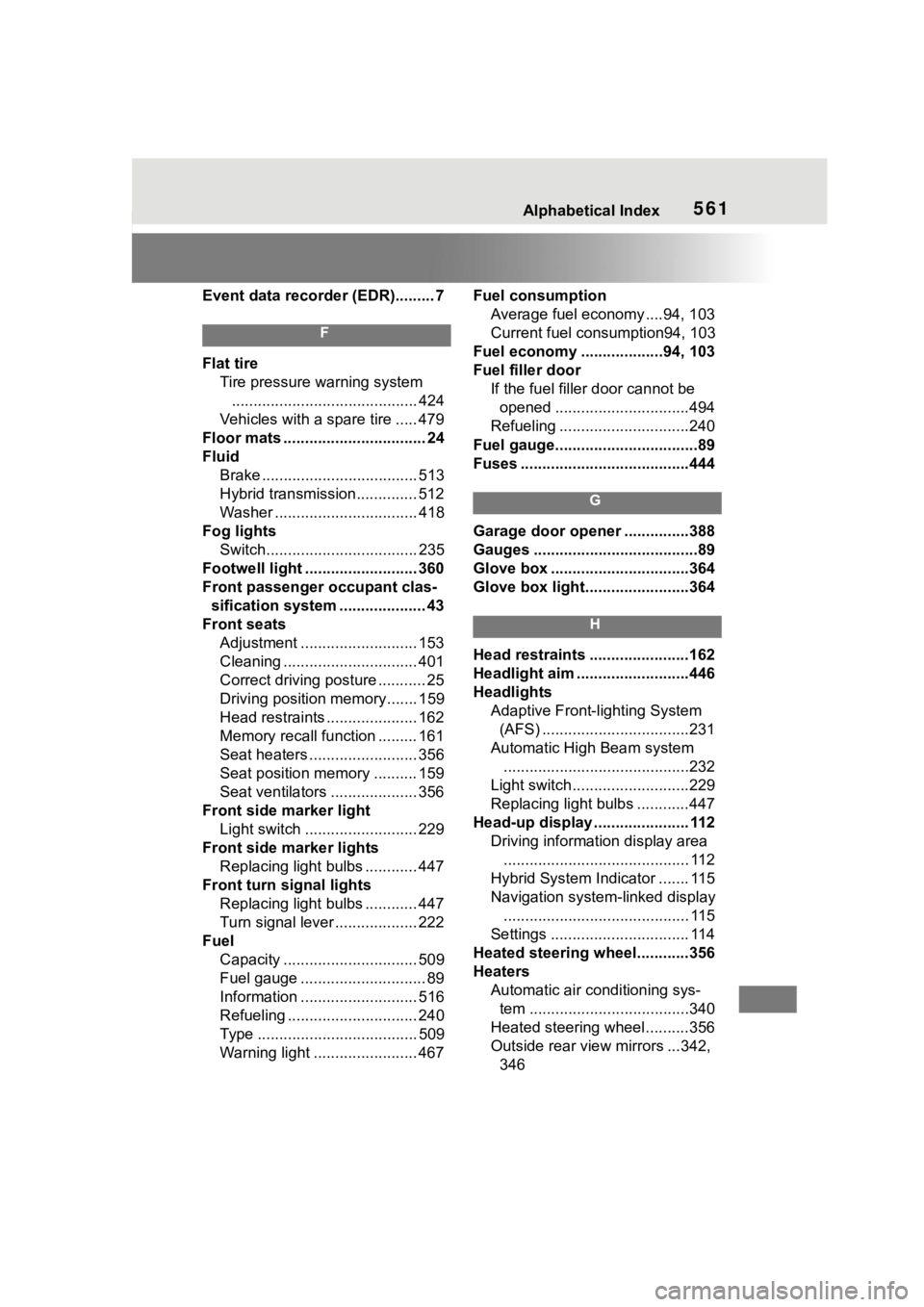
561Alphabetical Index
Event data recorder (EDR)......... 7
F
Flat tireTire pressure warning system........................................... 424
Vehicles with a spare tire ..... 479
Floor mats ................................. 24
Fluid Brake .................................... 513
Hybrid transmission.............. 512
Washer ................................. 418
Fog lights Switch................................... 235
Footwell light .................... ...... 360
Front passenger occupant clas- sification system .................... 43
Front seats Adjustment ........................... 153
Cleaning ............................... 401
Correct driving posture ........... 25
Driving position memory....... 159
Head restraints ..................... 162
Memory recall function ......... 161
Seat heaters ......................... 356
Seat position memory .......... 159
Seat ventilators .................... 356
Front side marker light Light switch .......................... 229
Front side marker lights Replacing light bulbs ............ 447
Front turn signal lights Replacing light bulbs ............ 447
Turn signal lever ................... 222
Fuel Capacity ............................... 509
Fuel gauge ............................. 89
Information ........................... 516
Refueling .............................. 240
Type ..................................... 509
Warning light ........................ 467 Fuel consumption
Average fuel economy ....94, 103
Current fuel consumption94, 103
Fuel economy ...................94, 103
Fuel filler door If the fuel filler door cannot be opened ...............................494
Refueling ..............................240
Fuel gauge.................................89
Fuses .......................................444
G
Garage door opene r ...............388
Gauges ......................................89
Glove box ................................364
Glove box light........................364
H
Head restraints .......................162
Headlight aim ..........................446
Headlights Adaptive Front-lighting System (AFS) ..................................231
Automatic High Beam system ...........................................232
Light switch...........................229
Replacing light bulbs ............447
Head-up display ...................... 112 Driving information display area........................................... 112
Hybrid System Indicator ....... 115
Navigation system-linked display ........................................... 115
Settings ................................ 114
Heated steering wheel............356
Heaters Automatic air conditioning sys-tem .....................................340
Heated steering wheel..........356
Outside rear view mirrors ...342, 346
Page 564 of 572
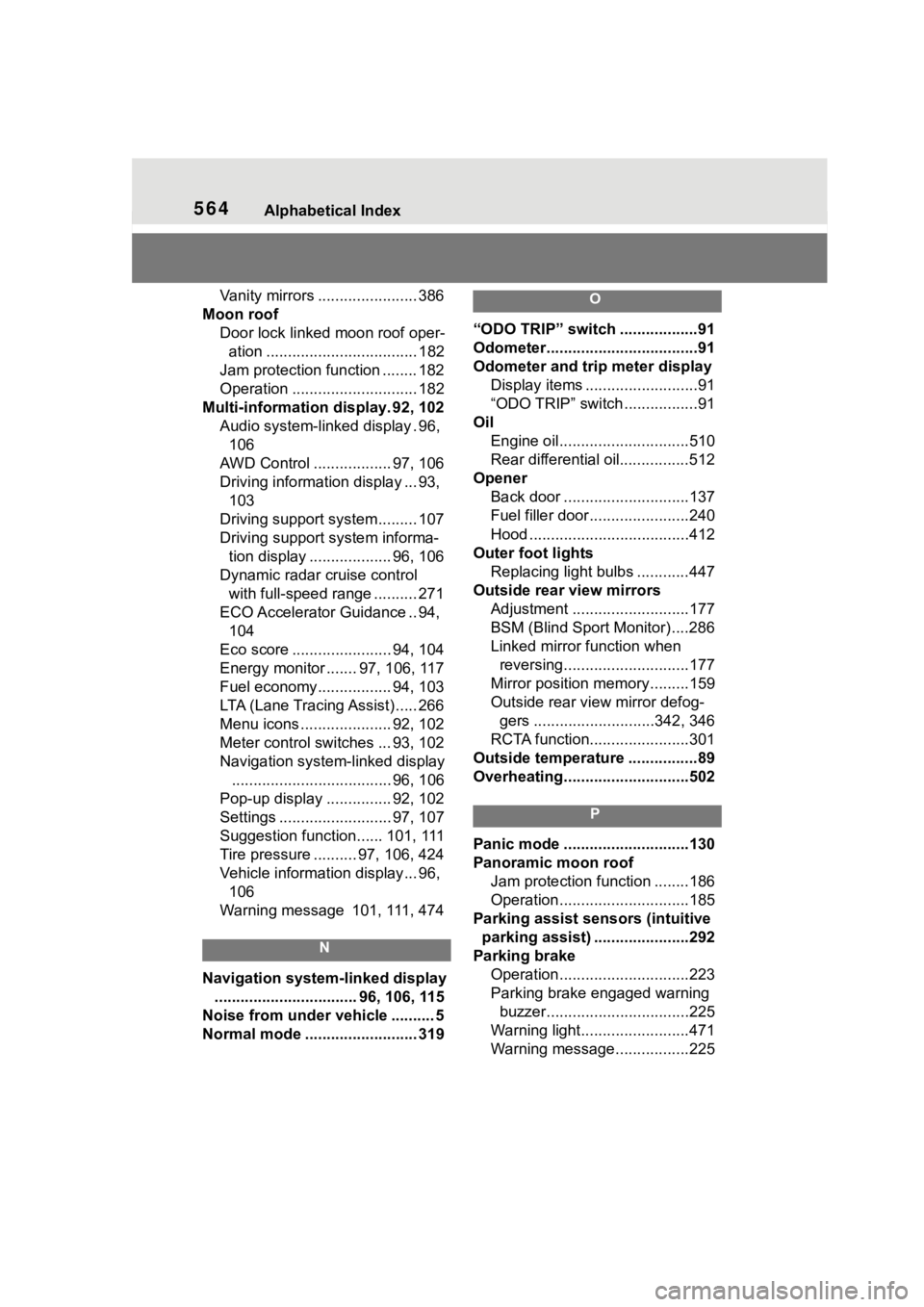
564Alphabetical Index
Vanity mirrors ....................... 386
Moon roof Door lock linked moon roof oper-ation ................................... 182
Jam protection function ........ 182
Operation ............................. 182
Multi-information display. 92, 102 Audio system-linked display . 96, 106
AWD Control .................. 97, 106
Driving information display ... 93, 103
Driving support system......... 107
Driving support system informa- tion display ................... 96, 106
Dynamic radar cruise control with full-speed range .......... 271
ECO Accelerator Guidance .. 94, 104
Eco score ....................... 94, 104
Energy monitor ....... 97, 106, 117
Fuel economy................. 94, 103
LTA (Lane Tracing Assist) ..... 266
Menu icons ..................... 92, 102
Meter control switches ... 93, 102
Navigation system-linked display ..................................... 96, 106
Pop-up display ............... 92, 102
Settings .......................... 97, 107
Suggestion function...... 101, 111
Tire pressure .......... 97, 106, 424
Vehicle information display... 96, 106
Warning message 101, 111, 474
N
Navigation system-linked display ................................. 96, 106, 115
Noise from under vehicle .......... 5
Normal mode .......................... 319
O
“ODO TRIP” switch ..................91
Odometer...................................91
Odometer and trip meter display Display items ..........................91
“ODO TRIP” switch .................91
Oil Engine oil..............................510
Rear differential oil................512
Opener Back door .............................137
Fuel filler door.......................240
Hood .....................................412
Outer foot lights Replacing light bulbs ............447
Outside rear view mirrors Adjustment ...........................177
BSM (Blind Sport Monitor) ....286
Linked mirror function when reversing.............................177
Mirror position me mory.........159
Outside rear view mirror defog- gers ............................342, 346
RCTA function.......................301
Outside temperature ................89
Overheating.............................502
P
Panic mode .............................130
Panoramic moon roof Jam protection function ........186
Operation..............................185
Parking assist sens ors (intuitive
parking assist) ......................292
Parking brake Operation..............................223
Parking brake engaged warning buzzer.................................225
Warning light.........................471
Warning message.................225
Page 570 of 572

570Alphabetical Index
Malfunction indicator lamp ... 465
Parking brake indicator ........ 471
PKSB OFF indicator ............. 469
Pre-collision system ............. 470
RCTA OFF indicator ............. 469
Seat belt reminder light 467, 468
Slip indicator......................... 470
SRS ...................................... 466
Tire pressure ........................ 468
Warning message........... 101, 111
Warning messages................. 474
Washer Adding .................................. 418
Preparing and c hecking before
winter.................................. 330
Switch........................... 235, 238
Washing and waxing .............. 398
Weight Cargo capacity ..................... 200
Load limits ............................ 200
Weight .................................. 508
Wheels ..................................... 436 Size ...................................... 513
Window lock switch ............... 181
Windows Power windows .................... 179
Rear window defogger . 342, 346
Washer ......................... 235, 238
Windshield defo gger ...... 342, 345
Windshield wiper de-icer342, 350
Windshield wipers Rain-sensing windshield wipers................................... 235, 238
Winter driving tips .................. 330
Wireless charger .................... 373
Wireless remote control Battery-Saving Function ....... 147
Locking/Unlocking ................ 129
Replacing the battery ........... 442
For infor mation regarding the equipment listed
below, refer to the “NAVI-
GATION AND MULTIME-
DIA SYSTEM OWNER’S
MANUAL”.
· Navigation system
· Audio/visual system
· Rear seat entertainment sys-
tem
· Rear view monitor system
· Toyota parking assist monitor
· Panoramic view monitor