2022 TOYOTA GR YARIS stop start
[x] Cancel search: stop startPage 110 of 470
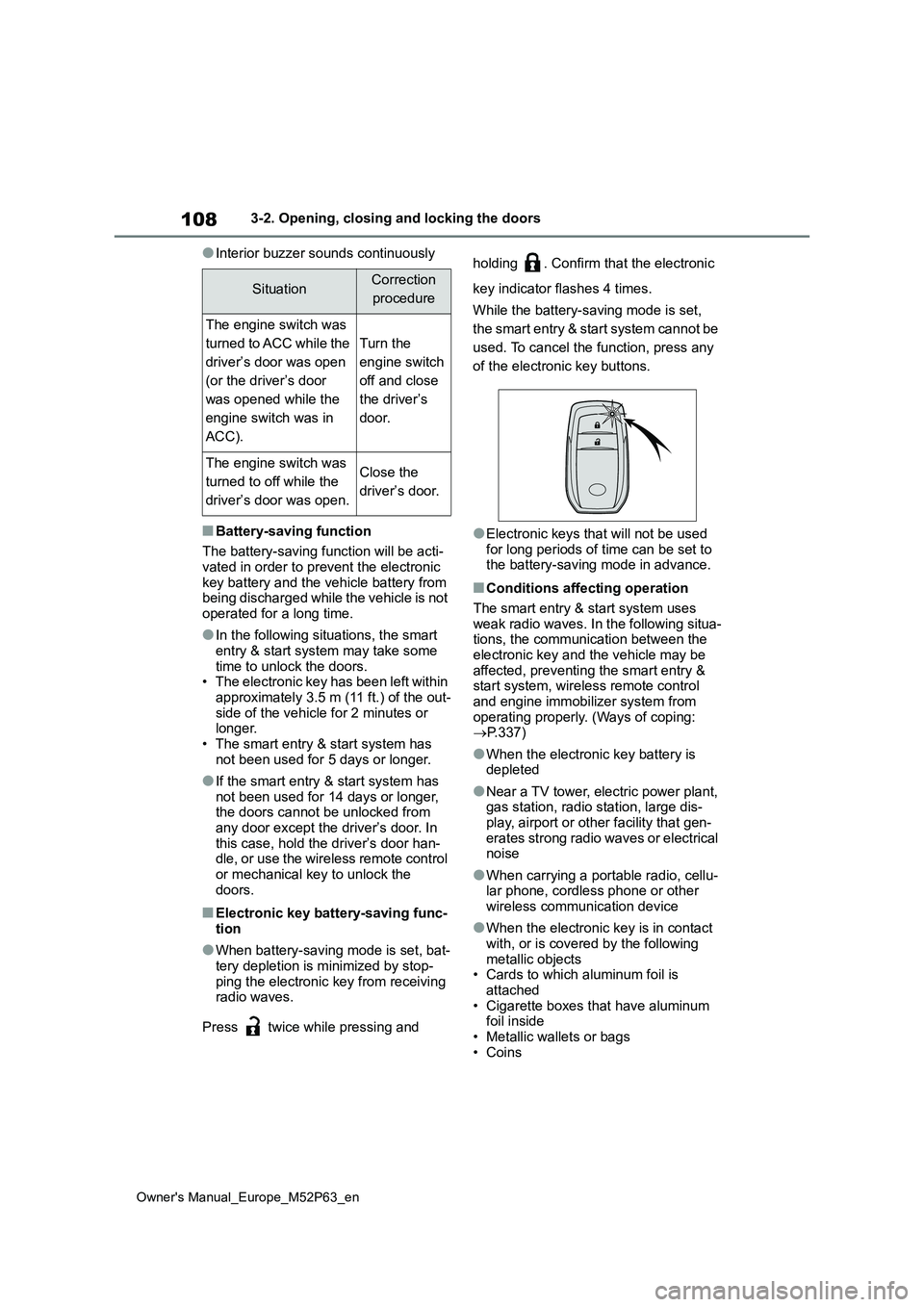
108
Owner's Manual_Europe_M52P63_en
3-2. Opening, closing and locking the doors
●Interior buzzer sounds continuously
■Battery-saving function
The battery-saving function will be acti-
vated in order to prevent the electronic key battery and the vehicle battery from being discharged while the vehicle is not
operated for a long time.
●In the following situations, the smart
entry & start system may take some time to unlock the doors.• The electronic key has been left within
approximately 3.5 m (11 ft.) of the out- side of the vehicle for 2 minutes or longer.
• The smart entry & start system has not been used for 5 days or longer.
●If the smart entry & start system has not been used for 14 days or longer, the doors cannot be unlocked from
any door except the driver’s door. In this case, hold the driver’s door han-dle, or use the wireless remote control
or mechanical key to unlock the doors.
■Electronic key battery-saving func-tion
●When battery-saving mode is set, bat-tery depletion is minimized by stop-
ping the electronic key from receiving radio waves.
Press twice while pressing and
holding . Confirm that the electronic
key indicator flashes 4 times.
While the battery-saving mode is set,
the smart entry & start system cannot be
used. To cancel the function, press any
of the electronic key buttons.
●Electronic keys that will not be used for long periods of time can be set to the battery-saving mode in advance.
■Conditions affecting operation
The smart entry & start system uses weak radio waves. In the following situa-tions, the communication between the
electronic key and the vehicle may be affected, preventing the smart entry & start system, wireless remote control
and engine immobilizer system from operating properly. (Ways of coping: P.337)
●When the electronic key battery is depleted
●Near a TV tower, electric power plant, gas station, radio station, large dis-
play, airport or other facility that gen- erates strong radio waves or electrical noise
●When carrying a portable radio, cellu-lar phone, cordless phone or other
wireless communication device
●When the electronic key is in contact
with, or is covered by the following metallic objects• Cards to which aluminum foil is
attached • Cigarette boxes that have aluminum foil inside
• Metallic wallets or bags •Coins
SituationCorrection
procedure
The engine switch was
turned to ACC while the
driver’s door was open
(or the driver’s door
was opened while the
engine switch was in
ACC).
Turn the
engine switch
off and close
the driver’s
door.
The engine switch was
turned to off while the
driver’s door was open.
Close the
driver’s door.
Page 112 of 470

110
Owner's Manual_Europe_M52P63_en
3-2. Opening, closing and locking the doors
wash the vehicle:
• P l ac e t h e e l ec t ro n ic ke y i n a l oc at i o n 2 m (6 ft.) or more away from the vehi-cle. (Take care to ensure that the key
is not stolen.) • Set the electronic key to battery-sav-ing mode to disable the smart entry &
start system. ( P.108)
●If the electronic key is inside the vehi-
cle and a door handle becomes wet during a car wash, a message may be shown on the multi-information dis-
play and a buzzer will sound outside the vehicle. To turn off the alarm, lock all the doors.
●The lock sensor may not work prop-erly if it comes into contact with ice,
snow, mud, etc. Clean the lock sensor and attempt to operate it again.
●A sudden handle operation or a han-dle operation immediately after enter-ing the effective range may prevent
the doors from being unlocked. Touch the door unlock sensor and check that the doors are unlocked before pulling
the door handle again.
●If there is another electronic key in the
detection area, it may take slightly lon- ger to unlock the doors after the door handle is gripped.
■When the vehicle is not driven for
extended periods
●To prevent theft of the vehicle, do not
leave the electronic key within 2 m (6 ft.) of the vehicle.
●The smart entry & start system can be deactivated in advance. ( P.359)
●Setting the electronic key to battery- saving mode helps to reduce key bat-tery depletion. ( P.108)
■To operate the system properly
Make sure to carry the electronic key when operating the system. Do not get the electronic key too close to the vehi-
cle when operating the system from the outside of the vehicle.Depending on the position and holding
condition of the electronic key, the key may not be detected correctly and the
system may not operate properly. (The
alarm may go off accidentally, or the door lock prevention function may not operate.)
■If the smart entry & start system
does not operate properly
●Locking and unlocking the doors:
P. 3 3 7
●Starting the engine: P. 3 3 8
■Customization
Some functions can be customized. ( P.359)
■If the smart entry & start system has been deactivated in a custom-
ized setting
●Locking and unlocking the doors: Use
the wireless remote control or mechanical key. ( P.101, 337)
●Starting the engine and changing engine switch modes: P. 3 3 8
●Stopping the engine: P. 1 3 5
■Certification for the smart entry & start system
P. 3 6 9
Page 127 of 470

4
125
Owner's Manual_Europe_M52P63_en
4
Driving
Driving
4-1. Before driving
Driving the vehicle ............ 126
Cargo and luggage ........... 132
Trailer towing .................... 133
4-2. Driving procedures
Engine (ignition) switch..... 134
Manual transmission......... 137
Turn signal lever ............... 140
Parking brake ................... 141
4-3. Operating the lights and wip-
ers
Headlight switch ............... 142
Automatic High Beam ....... 145
Fog light switch ................. 148
Windshield wipers and washer
....................................... 148
4-4. Refueling
Opening the fuel tank cap. 151
4-5. Using the driving support
systems
Toyota Safety Sense ......... 153
PCS (Pre-Collision System)
........................................ 158
LTA (Lane Tracing Assist) . 170
Dynamic radar cruise control
........................................ 179
RSA (Road Sign Assist) .... 190
Stop & Start system .......... 194
BSM (Blind Spot Monitor) . 199
Toyota parking assist-sensor
........................................ 204
RCTA (Rear Crossing Traffic
Alert) ............................... 210
AWD mode select switch .. 215
GPF (Gasoline Particulate Fil-
ter) system ...................... 216
Driving assist systems ...... 217
4-6. Driving tips
Winter driving tips ............. 224
Page 128 of 470

126
Owner's Manual_Europe_M52P63_en
4-1. Before driving
4-1.Before driv in g
■Starting the engine
P. 1 3 4
■Driving
1 While depressing the clutch
pedal, shift the shift lever to 1.
( P.137)
2 Release the parking brake.
( P.141)
3 Gradually release the clutch
pedal. At the same time, gently
depress the accelerator pedal to
accelerate the vehicle.
■Stopping
1 While depressing the clutch
pedal, depress the brake pedal.
2 If necessary, set the parking
brake.
If the vehicle is to be stopped for an
extended period of time, shift the shift lever to N. ( P.137)
If the Stop & Start system is enabled,
shifting the shift lever to N and releas- ing the clutch pedal will stop the engine. ( P.194)
■Parking the vehicle
1 While depressing the clutch
pedal, depress the brake pedal.
2 Set the parking brake. (P.141)
Check that the parking brake indicator
is illuminated.
3 Shift the shift lever to N.
( P.137)
If parking on a hill, shift the shift lever to 1 or R and block the wheels as needed.
4 Turn the engine switch to OFF
to stop the engine.
5 Slowly release the brake pedal.
6 Lock the door, making sure that
you have the key on your per-
son.
■Starting off on a steep uphill
1 Make sure that the parking
brake is set and shift the shift
lever to 1.
2 Lightly depress the accelerator
pedal at the same time as grad-
ually releasing the clutch pedal.
3 Release the parking brake.
■Driving in the rain
●Drive carefully when it is raining,
because visibility will be reduced, the windows may become fogged-up, and the road will be slippery.
●Drive carefully when it starts to rain,
because the road surface will be especially slippery.
●Refrain from high speeds when driv-ing on an expressway in the rain, because there may be a layer of water
between the tires and the road sur- face, preventing the steering and brakes from operating properly.
■Restraining the engine output
(Brake Override System)
●When the accelerator and brake ped-
als are depressed at the same time, the engine output may be restrained.
●A warning message is displayed on the multi-information display and
Driving the vehicle
The following procedures
should be observed to ensure
safe driving:
Driving procedure
Page 132 of 470

130
Owner's Manual_Europe_M52P63_en
4-1. Before driving
WARNING
●Do not touch the exhaust pipes while the engine is running or
immediately after turning the engine off.Doing so may cause burns.
■When taking a nap in the vehicle
Always turn the engine off. Otherwise,
if you accidentally move the shift lever or depress the accelerator pedal, this could cause an accident or fire due to
engine overheating. Additionally, if the vehicle is parked in a poorly ventilated area, exhaust gases may collect and
enter the vehicle, leading to death or a serious health hazard.
■When braking
●When the brakes are wet, drive more cautiously.
Braking distance increases when the brakes are wet, and this may cause one side of the vehicle to
brake differently than the other side. Also, the parking brake may not securely hold the vehicle.
●If the brake booster device does not operate, do not follow other vehi-
cles closely and avoid hills or sharp turns that require braking.In this case, braking is still possible,
but the brake pedal should be depressed more firmly than usual. Also, the braking distance will
increase. Have your brakes fixed immediately.
●Do not pump the brake pedal if the engine stalls.Each push on the brake pedal uses
up the reserve for the power- assisted brakes.
●The brake system consists of 2 indi-vidual hydraulic systems; if one of the systems fails, the other will still
operate. In this case, the brake pedal should be depressed more firmly than usual and the braking
distance will increase. Have your brakes fixed immediately.
■If the vehicle becomes stuck
Do not spin the wheels excessively when a driven wheel is up in the air,
or the vehicle is stuck in sand, mud, etc. This may damage the driveline components or propel the vehicle for-
ward or backward, causing an acci- dent.
NOTICE
■When driving the vehicle
●Do not depress the accelerator and brake pedals at the same time during driving, as this may restrain
the engine output.
●Do not shift gears unless the clutch
pedal is fully depressed. After shift- ing, do not release the clutch pedal abruptly. Doing so may damage the
clutch, transmission and gears.
●Observe the following precautions.
Failure to do so may cause exces- sive premature wear or damage to the clutch, eventually making it diffi-
cult to accelerate and start off from a stop. Have the vehicle inspected by any authorized Toyota retailer or
Toyota authorized repairer, or any reliable repairer.
• Do not rest your foot on the clutch pedal or depress it any time other than when shifting.
Doing so may cause clutch trouble.
• Do not use any gear other than the
1st gear when starting off and mov- ing forward.Doing so may damage the clutch.
Page 137 of 470

135
4
Owner's Manual_Europe_M52P63_en
4-2. Driving procedures
Driving
multi-information display.
Press the engine switch shortly and firmly while turning the steering wheel left and right.
●To prevent the steering lock motor from overheating, operation of the
motor may be suspended if the engine is turned on and off repeatedly in a short period of time. In this case,
refrain from operating the engine switch. After about 10 seconds, the steering lock motor will resume func-
tioning.
■Electronic key battery
P. 2 9 3
■Operation of the engine switch
●If the switch is not pressed shortly and firmly, the engine switch mode may not change or the engine may not
start.
●If attempting to restart the engine
immediately after turning the engine switch off, the engine may not start in some cases. After turning the engine
switch off, please wait a few seconds before restarting the engine.
■Customization
If the smart entry & start system has
been deactivated in a customized set- ting, refer to P.337.
1 Stop the vehicle completely.
2 Set the parking brake. (P.141)
Check the parking brake indicator is illuminated.
WARNING
■When starting the engine
Always start the engine while sitting in
the driver’s seat. Do not depress the accelerator pedal while starting the engine under any circumstances.
Doing so may cause an accident resulting in death or serious injury.
■Caution while driving
If engine failure occurs while the vehi- cle is moving, do not lock or open the
doors until the vehicle reaches a safe and complete stop. Activation of the steering lock in this circumstance may
lead to an accident, resulting in death or serious injury.
NOTICE
■When starting the engine
●Do not race a cold engine.
●If the engine becomes difficult to start or stalls frequently, have your vehicle checked by any authorized
Toyota retailer or Toyota authorized repairer, or any reliable repairer
immediately.
■Symptoms indicating a malfunc-
tion with the engine switch
If the engine switch seems to be oper- ating somewhat differently than usual,
such as the switch sticking slightly, there may be a malfunction. Contact any authorized Toyota retailer or
Toyota authorized repairer, or any reli- able repairer immediately.
Stopping the engine
Page 138 of 470

136
Owner's Manual_Europe_M52P63_en
4-2. Driving procedures
3Shift the shift lever to N.
( P.137)
4 Press the engine switch.
The engine will stop, and the meter dis- play will be extinguished.
5 Release the brake pedal and
check that “ACCESSORY” or
“IGNITION ON” is not shown on
the multi-information display.
Modes can be changed by pressing
the engine switch with clutch pedal
released. (The mode changes each
time the switch is pressed.)
“ACCESSORY”
“IGNITION ON”
1 OFF
The emergency flashers can be used.
2ACC
Some electrical components such as
the audio system can be used.
“ACCESSORY” will be displayed on the
multi-information display.
3 ON
All electrical components can be used.
“IGNITION ON” will be displayed on the
multi-information display.
■Auto power off function
If the vehicle is left in ACC or ON (the
engine is not running) for more than 20 minutes, the engine switch will automati-cally turn off. However, this function can-
not entirely prevent battery discharge. Do not leave the vehicle with the engine switch in ACC or ON for long periods of
time when the engine is not running.
WARNING
■Stopping the engine in an emer-
gency
●If you want to stop the engine in an emergency while driving the vehi-
cle, press and hold the engine switch for more than 2 seconds, or press it briefly 3 times or more in
succession. ( P.304) However, do not touch the engine switch while driving except in an
emergency. Turning the engine off while driving will not cause loss of steering or braking control, but the
power assist to these systems will be lost. This will make it more diffi-cult to steer and brake, so you
should pull over and stop the vehi- cle as soon as it is safe to do so.
●If the engine switch is operated while the vehicle is running, a warn-ing message will be shown on the
multi-information display and a buzzer sounds.
●To restart the engine after perform-ing an emergency shutdown, depress the clutch pedal and then
press the engine switch.
Changing engine switch
modes
Page 196 of 470

194
Owner's Manual_Europe_M52P63_en
4-5. Using the driving support systems
■Stopping the engine
1 Fully depress the clutch pedal
and depress the brake pedal to
stop the vehicle.
2 Move the shift lever to N and
release the clutch pedal. The
engine will stop automatically.
When the engine is stopped by the Stop
& Start system, the Stop & Start indica- tor will illuminate.
■Restarting the engine
With the shift lever in N, depress
the clutch pedal. The engine will
start automatically.
When the engine starts, the Stop &
Start indicator will turn off.
Press the Stop & Start cancel
switch to disable the Stop & Start
system.
The Stop & Start cancel indicator
will illuminate.
Pressing the switch again will enable
the Stop & Start system and the Stop &
Start cancel indicator will turn off.
■Automatic enabling of the Stop & Start system
If the Stop & Start system is disabled
using the Stop & Start cancel switch, it will be automatically re-enabled once the engine switch is turned off and then
the engine is started.
■Points for use
●If the engine switch is pressed when
the engine is stopped by the Stop & Start system, the engine will not be
able to be restarted by the automatic engine start function. In this case, restart the engine using the normal
engine starting procedure. ( P.134)
●When the engine is being restarted by
the Stop & Start system, the power outlets may be temporarily unusable, but this does not indicate a malfunc-
tion.
Stop & Start system
The Stop & Start system stops
and starts the engine accord-
ing to clutch pedal or shift
lever operation when the vehi-
cle is stopped, such as at a
stoplight, inters ection, etc., in
order to improve fuel economy
and reduce noise pollution
caused by the engine idling.
Stop & Start system opera-
tion
Disabling the Stop & Start
system