2022 TOYOTA GR YARIS brake
[x] Cancel search: brakePage 133 of 470

131
4
Owner's Manual_Europe_M52P63_en
4-1. Before driving
Driving
NOTICE
• Do not use the clutch pedal to adjust vehicle speed. When stop-
ping the vehicle with the shift lever in a position other then N, make sure to fully depress the clutch
pedal and stop the vehicle using the brake.Doing so may damage the clutch.
• When stopping the vehicle with the shift lever in a position other than N,
make sure to fully depress the clutch pedal and stop the vehicle using the brakes.
●Do not shift the shift lever to R with-out the vehicle completely stopped.
Doing so may damage the clutch, transmission and gears.
■Avoiding damage to vehicle parts
●Do not turn the steering wheel fully in either direction and hold it there
for an extended period of time. Doing so may damage the power steering motor.
●When driving over bumps in the road, drive as slowly as possible to
avoid damaging the wheels, under- side of the vehicle, etc.
●Make sure to idle the engine imme-diately after high-load driving. Stop the engine only after the turbo-
charger has cooled down. Failure to do so may cause damage to the turbocharger.
■If you get a flat tire while driving
A flat or damaged tire may cause the
following situations. Hold the steering wheel firmly and gradually depress the brake pedal to slow down the
vehicle.
●It may be difficult to control your vehicle.
●The vehicle will make abnormal sounds or vibrations.
●The vehicle will lean abnormally.
Information on what to do in case of a
flat tire ( P.323)
■When encountering flooded
roads
Do not drive on a road that has flooded after heavy rain, etc. Doing so
may cause the following serious dam- age to the vehicle:
●Engine stalling
●Short in electrical components
●Engine damage caused by water immersion
In the event that you drive on a flooded road and the vehicle becomes flooded or stuck in mud or
sand, be sure to have any authorized Toyota retailer or Toyota authorized repairer, or any reliable repairer check
the following:
●Brake function
●Changes in quantity and quality of oil and fluid used for the engine,
transmission, transfer, differential, etc.
●Lubricant condition for the propel-ler shaft, bearings and suspension joints (where possible), and the
function of all joints, bearings, etc.
Page 136 of 470

134
Owner's Manual_Europe_M52P63_en
4-2. Driving procedures
4-2.Driving pro cedu res
1Check that the parking brake is
set.
2 Check that the shift lever is in N.
3 Firmly depress the clutch pedal.
and a message will be displayed
on the multi-information display.
If it is not displayed, the engine cannot
be started.
4 Press the engine switch shortly
and firmly.
When operating the engine switch, one
short, firm press is enough. It is not necessary to press and hold the switch.
The engine will crank until it starts or for
up to 30 seconds, whichever is less.
Continue depressing the clutch pedal until the engine is completely started.
The engine can be started from any engine switch mode.
■Engine switch illumination
In the following situations, the engine
switch is illuminated.
●When the driver’s or passenger’s door
is opened.
●When the engine switch is in ACC or
ON.
●When the engine switch mode is
changed from ACC or ON to off.
Also, in the following situation, the engine switch flashes.
●When depressing the clutch pedal while carrying the electronic key.
■If the engine does not start
●The engine immobilizer system may not have been deactivated. ( P. 7 0 )
Contact any authorized Toyota retailer or Toyota authorized repairer, or any reliable repairer.
●If a message related to start-up is shown on the multi-information dis-
play, read the message and follow the instructions.
■If the battery is discharged
The engine cannot be started using the
smart entry & start system. Refer to P.339 to restart the engine.
■Electronic key battery depletion
P. 9 8
■Conditions affecting operation
P. 1 0 8
■Notes for the entry function
P. 1 0 9
■Steering lock function
●After turning the engine switch off and opening and closing the doors, the
steering wheel will be locked due to the steering lock function. Operating the engine switch again automatically
cancels the steering lock.
●When the steering lock cannot be
released, “Push Engine Switch while Turning Steering Wheel in Either Direction” will be displayed on the
Engine (ignition) switch
Performing the following oper-
ations when carrying the elec-
tronic key on your person
starts the engine or changes
engine switch modes.
Starting the engine
Page 137 of 470

135
4
Owner's Manual_Europe_M52P63_en
4-2. Driving procedures
Driving
multi-information display.
Press the engine switch shortly and firmly while turning the steering wheel left and right.
●To prevent the steering lock motor from overheating, operation of the
motor may be suspended if the engine is turned on and off repeatedly in a short period of time. In this case,
refrain from operating the engine switch. After about 10 seconds, the steering lock motor will resume func-
tioning.
■Electronic key battery
P. 2 9 3
■Operation of the engine switch
●If the switch is not pressed shortly and firmly, the engine switch mode may not change or the engine may not
start.
●If attempting to restart the engine
immediately after turning the engine switch off, the engine may not start in some cases. After turning the engine
switch off, please wait a few seconds before restarting the engine.
■Customization
If the smart entry & start system has
been deactivated in a customized set- ting, refer to P.337.
1 Stop the vehicle completely.
2 Set the parking brake. (P.141)
Check the parking brake indicator is illuminated.
WARNING
■When starting the engine
Always start the engine while sitting in
the driver’s seat. Do not depress the accelerator pedal while starting the engine under any circumstances.
Doing so may cause an accident resulting in death or serious injury.
■Caution while driving
If engine failure occurs while the vehi- cle is moving, do not lock or open the
doors until the vehicle reaches a safe and complete stop. Activation of the steering lock in this circumstance may
lead to an accident, resulting in death or serious injury.
NOTICE
■When starting the engine
●Do not race a cold engine.
●If the engine becomes difficult to start or stalls frequently, have your vehicle checked by any authorized
Toyota retailer or Toyota authorized repairer, or any reliable repairer
immediately.
■Symptoms indicating a malfunc-
tion with the engine switch
If the engine switch seems to be oper- ating somewhat differently than usual,
such as the switch sticking slightly, there may be a malfunction. Contact any authorized Toyota retailer or
Toyota authorized repairer, or any reli- able repairer immediately.
Stopping the engine
Page 138 of 470

136
Owner's Manual_Europe_M52P63_en
4-2. Driving procedures
3Shift the shift lever to N.
( P.137)
4 Press the engine switch.
The engine will stop, and the meter dis- play will be extinguished.
5 Release the brake pedal and
check that “ACCESSORY” or
“IGNITION ON” is not shown on
the multi-information display.
Modes can be changed by pressing
the engine switch with clutch pedal
released. (The mode changes each
time the switch is pressed.)
“ACCESSORY”
“IGNITION ON”
1 OFF
The emergency flashers can be used.
2ACC
Some electrical components such as
the audio system can be used.
“ACCESSORY” will be displayed on the
multi-information display.
3 ON
All electrical components can be used.
“IGNITION ON” will be displayed on the
multi-information display.
■Auto power off function
If the vehicle is left in ACC or ON (the
engine is not running) for more than 20 minutes, the engine switch will automati-cally turn off. However, this function can-
not entirely prevent battery discharge. Do not leave the vehicle with the engine switch in ACC or ON for long periods of
time when the engine is not running.
WARNING
■Stopping the engine in an emer-
gency
●If you want to stop the engine in an emergency while driving the vehi-
cle, press and hold the engine switch for more than 2 seconds, or press it briefly 3 times or more in
succession. ( P.304) However, do not touch the engine switch while driving except in an
emergency. Turning the engine off while driving will not cause loss of steering or braking control, but the
power assist to these systems will be lost. This will make it more diffi-cult to steer and brake, so you
should pull over and stop the vehi- cle as soon as it is safe to do so.
●If the engine switch is operated while the vehicle is running, a warn-ing message will be shown on the
multi-information display and a buzzer sounds.
●To restart the engine after perform-ing an emergency shutdown, depress the clutch pedal and then
press the engine switch.
Changing engine switch
modes
Page 143 of 470

141
4
Owner's Manual_Europe_M52P63_en
4-2. Driving procedures
Driving
1Sets the parking brake
Fully pull the parking brake while
depressing the brake pedal.
The parking brake indicator light will
come on.
2 Releases the parking brake
Slightly raise the lever and lower it com-
pletely while pressing the button.
The parking brake indicator light will go
off.
■Parking the vehicle
P. 1 2 6
■Parking brake engaged warning
buzzer
A buzzer will sound if the vehicle is driven with the parking brake engaged.
“Release Parking Brake” is displayed on the multi-information display. (with the vehicle reached a speed of 5 km/h [3
mph])
■Usage in winter time
P. 2 2 5
Parking brake
Operating instructions
NOTICE
■When parking the vehicle
Before you leave the vehicle, shift the
shift lever to N, set the parking brake and make sure that the vehicle does not move. ( P.126)
■Before driving
Fully release the parking brake.
Driving the vehicle with the parking
brake set will lead to brake compo-
nents overheating, which may affect
braking performance and increase
brake wear.
Page 144 of 470

142
Owner's Manual_Europe_M52P63_en
4-3. Operating the lights and wipers
4-3.Operating the lights and wipers
Operating the switch turns
on the lights as follows:
1 The headlights, daytime
running lights ( P.142) and all
the lights listed below turn on
and off automatically.
2 The front position, tail,
license plate and instrument
panel lights turn on.
3 The headlights and all the
lights listed above turn on.
■AUTO mode can be used when
The engine switch is in ON.
■Daytime running light system
To make your vehicle more visible to
other drivers during daytime driving, the
daytime running lights turn on automati-
cally whenever the engine is started and
the parking brake is released with the
headlight switch in the position.
(Illuminate brighter than the front posi-
tion lights.) Daytime running lights are
not designed for use at night.
■Headlight control sensor
The sensor may not function properly if
an object is placed on the sensor, or anything that blocks the sensor is affixed to the windshield.
Doing so interferes with the sensor detecting the level of ambient light and may cause the automatic headlight sys-
tem to malfunction.
■Automatic light off system
●When the light switch is in or
: The headlights and front fog
lights turn off automatically if the
engine switch is turned to ACC or
OFF.
●When the light switch is in : The
headlights and all lights turn off auto-
matically if the engine switch is turned
to ACC or OFF.
To turn the lights on again, turn the
engine switch to ON, or turn the light
switch once and then back to
Headlight switch
The headlights can be oper-
ated manually or automatically.
Operating instructions
Page 160 of 470

158
Owner's Manual_Europe_M52P63_en
4-5. Using the driving support systems
*: If equipped
The system can detect the following (The detectable objects differs
depending on the function.):
PCS (Pre-Collision System)*
The pre-collision system uses a rad ar sensor and front camera to
detect objects ( P.158) in front of the vehicle. When the system
determines that the possibility of a frontal collision with an object is
high, a warning operates to urge the driver to take evasive act ion
and the potential brake pressure is increased to help the drive r
avoid the collision. If the syste m determines that the possibility of a
frontal collision with an object is extremely high, the brakes are
automatically applied to help avoid the collision or help reduc e the
impact of the collision.
The pre-collision system can be di sabled/enabled and the warning
timing can be changed. ( P.162)
Detectable objects and function availability
Page 161 of 470
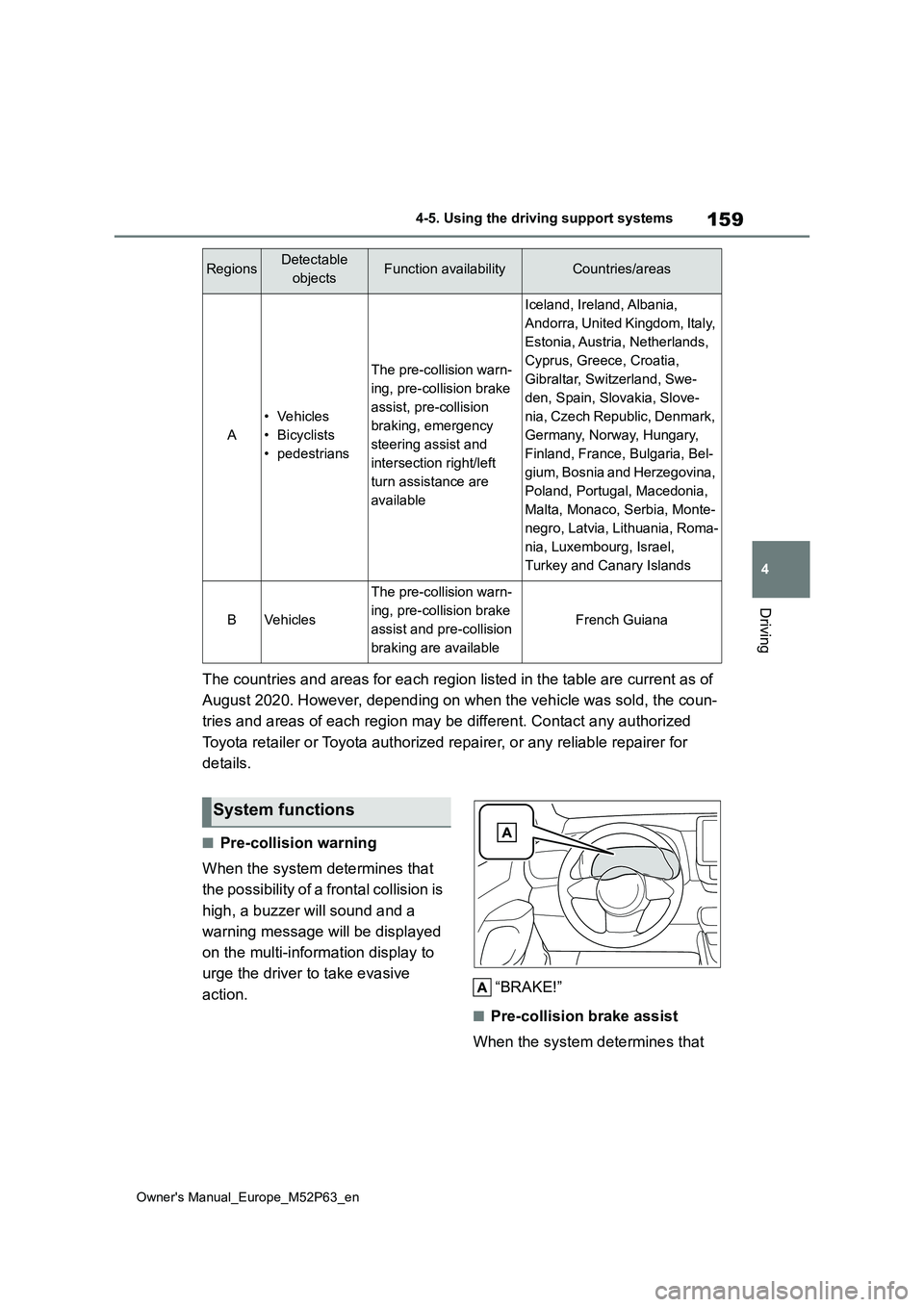
159
4
Owner's Manual_Europe_M52P63_en
4-5. Using the driving support systems
Driving
The countries and areas for each region listed in the table are current as of
August 2020. However, depending on when the vehicle was sold, t he coun-
tries and areas of each region may be different. Contact any au thorized
Toyota retailer or Toyota authorized repairer, or any reliable repairer for
details.
■Pre-collision warning
When the system determines that
the possibility of a frontal collision is
high, a buzzer will sound and a
warning message will be displayed
on the multi-information display to
urge the driver to take evasive
action. “BRAKE!”
■Pre-collision brake assist
When the system determines that
RegionsDetectable
objectsFunction availabilityCountries/areas
A
• Vehicles
• Bicyclists
• pedestrians
The pre-collision warn-
ing, pre-collision brake
assist, pre-collision
braking, emergency
steering assist and
intersection right/left
turn assistance are
available
Iceland, Ireland, Albania,
Andorra, United Kingdom, Italy,
Estonia, Austria, Netherlands,
Cyprus, Greece, Croatia,
Gibraltar, Switzerland, Swe-
den, Spain, Slovakia, Slove-
nia, Czech Republic, Denmark,
Germany, Norway, Hungary,
Finland, France, Bulgaria, Bel-
gium, Bosnia and Herzegovina,
Poland, Portugal, Macedonia,
Malta, Monaco, Serbia, Monte-
negro, Latvia, Lithuania, Roma-
nia, Luxembourg, Israel,
Turkey and Canary Islands
BVehicles
The pre-collision warn-
ing, pre-collision brake
assist and pre-collision
braking are available
French Guiana
System functions