2022 TOYOTA COROLLA airbag
[x] Cancel search: airbagPage 59 of 678
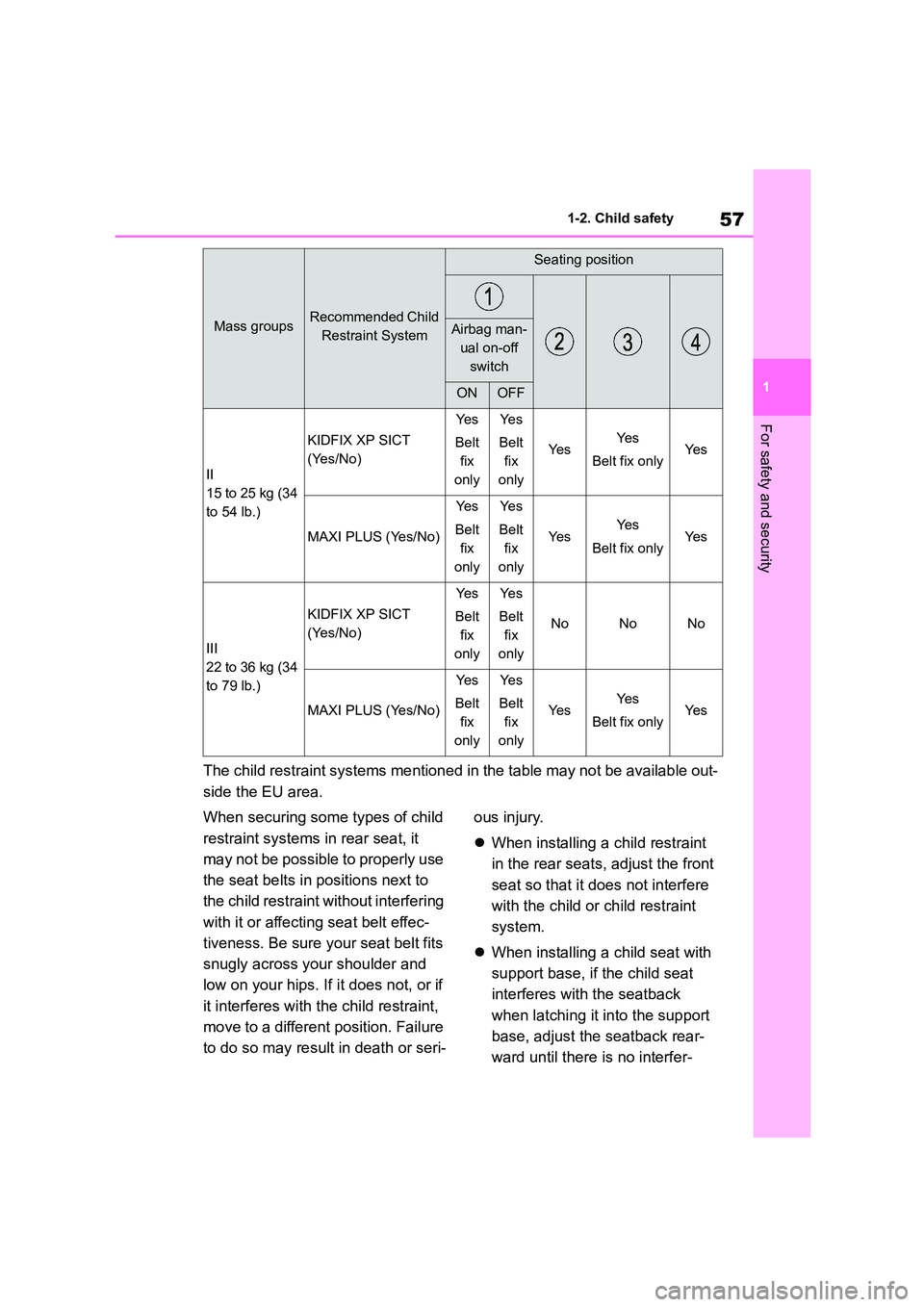
57
1
1-2. Child safety
For safety and security
The child restraint systems mentioned in the table may not be available out-
side the EU area.
When securing some types of child
restraint systems in rear seat, it
may not be possible to properly use
the seat belts in positions next to
the child restraint without interfering
with it or affecting seat belt effec-
tiveness. Be sure your seat belt fits
snugly across your shoulder and
low on your hips. If it does not, or if
it interferes with the child restraint,
move to a different position. Failure
to do so may result in death or seri-
ous injury.
When installing a child restraint
in the rear seats, adjust the front
seat so that it does not interfere
with the child or child restraint
system.
When installing a child seat with
support base, if the child seat
interferes with the seatback
when latching it into the support
base, adjust the seatback rear-
ward until there is no interfer-
II
15 to 25 kg (34
to 54 lb.)
KIDFIX XP SICT
(Yes/No)
Ye s
Belt
fix
only
Ye s
Belt
fix
only
Ye sYe s
Belt fix onlyYe s
MAXI PLUS (Yes/No)
Ye s
Belt
fix
only
Ye s
Belt
fix
only
Ye sYe s
Belt fix onlyYe s
III
22 to 36 kg (34
to 79 lb.)
KIDFIX XP SICT
(Yes/No)
Ye s
Belt
fix
only
Ye s
Belt
fix
only
NoNoNo
MAXI PLUS (Yes/No)
Ye s
Belt
fix
only
Ye s
Belt
fix
only
Ye sYe s
Belt fix onlyYe s
Mass groupsRecommended Child
Restraint System
Seating position
Airbag man-
ual on-off
switch
ONOFF
Page 66 of 678

641-3. Emergency assistance
1-3.Emergency assistance
*1: If equipped
*2: Operates within the eCall coverage.
The system name differs depending
on the country.
Microphone
“SOS” button*
Indicator lights
Speaker
*: This button is intended for communi-
cation with the eCall system operator.
Other SOS buttons available in other
systems of a motor vehicle do not
relate to the device and are not
intended for communication with the
eCall system operator.
■Automatic Emergency Calls
If any airbag deploys, the system is
designed to automatically call the
eCall control center.* The answer-
ing operator receives the vehicle’s
location, the time of the incident
and the vehicle VIN, and attempts
to speak with the vehicle occupants
to assess the situation. If the occu-
pants are unable to communicate,
the operator automatically treats
the call as an emergency and con-
tacts the nearest emergency ser-
vices provider (112 system etc.) to
describe the situation and request
that assistance be sent to the loca-
tion.
*: In some cases, th e call cannot be
made. ( P.65)
■Manual Emergency Calls
In the event of an emergency, press
the “SOS” button to call the eCall
control center.* The answering
operator will dete rmine your vehi-
cle’s location, assess the situation,
and dispatch the necessary assis-
eCall*1, 2
eCall is a telematics service
that uses Global Navigation
Satellite System (GNSS) data
and embedded cellular tech-
nology to enable the following
emergency calls to be made:
Automatic emergency calls
(Automatic Collision Notifica-
tion) and manual emergency
calls (by pressing the “SOS”
button). This service is
required by European Union
Regulations.
System components
Emergency Notification Ser-
vices
Page 68 of 678

661-3. Emergency assistance
WA R N I N G
• When any related equipment (such
as the “SOS” button panel, indicator
lights, microphone, speaker, DCM, antenna, or any wires connecting
the equipment) is malfunctioning,
damaged or broken, the Emer- gency Call cannot be made.
• During an Emergency Call, the sys-
tem makes repeated attempts to connect to the eCall control center.
However, if it cannot connect to the
eCall control center due to poor radio wave reception, the system
may not be able to connect to the
cellular network and the call may finish without connecting. The red
indicator light will blink for approxi-
mately 30 seconds to indicate this disconnection.
●If the battery’s voltage decreases or there is a disconnection, the system
may not be able to connect to the
eCall control center.
■When the Emergency Call sys-
tem is replaced with a new one
The Emergency Call system should
be registered. Contact any authorized
Toyota retailer or Toyota authorized repairer, or any reliable repairer.
■For your safety
●Please drive safely.
The function of this system is to
assist you in making the Emer- gency Call in case of accidents
such as traffic accidents or sudden
medical emergencies, and it does not protect the driver or passengers
in any way. Please drive safely and
fasten your seatbelts at all times for your safety.
●In case of an emergency, make lives the top priority.
●If you smell anything burning or other unusual smells, leave the
vehicle and evacuate to a safe area
immediately.
●If the airbags deploy when the sys-
tem is operating normally, the sys- tem makes emergency call. The
system also makes emergency call
when the vehicle is struck from the rear or rolls over, even if the airbags
do not deploy.
●For safety, do not make the Emer-
gency Call while driving.
Making calls during driving may cause mishandling of the steering
wheel, which may lead to unex-
pected accidents. Stop the vehicle and confirm the
safety of your surroundings before
making the Emergency Call.
●When changing fuses, please use
the specified fuses. Using other fuses may cause ignition or smoke
in the circuit and lead to a fire.
●Using the system while there is
smoke or an unusual smell may
cause a fire. Stop using the system immediately and consult any
authorized Toyota retailer or Toyota
authorized repairer, or any reliable repairer.
NOTICE
■To prevent damage
Do not pour any liquids onto the
“SOS” button panel, etc. and do not impact it.
Page 318 of 678

3164-5. Using the driving support systems
■ABS (Anti-lock Brake System)
Helps to prevent wheel lock when
the brakes are applied suddenly, or
if the brakes are applied while driv-
ing on a slippery road surface
■Brake assist
Generates an increased level of
braking force after the brake pedal
is depressed when the system
detects a panic stop situation
■VSC (Vehicle St ability Control)
Helps the driver to control skidding
when swerving suddenly or turning
on slippery road surfaces.
■VSC+ (Vehicle Stability Con-
trol+)
Provides cooperative control of the
ABS, TRC, VSC and EPS.
Helps to maintain directional stabil-
ity when swerving on slippery road
surfaces by controlling steering per-
formance.
■TRC (Traction Control)
Helps to maintain drive power and
prevent the drive wheels from spin-
ning when starting the vehicle or
accelerating on slippery roads
■Active Cornering Assist (ACA)
Helps to prevent the vehicle from
drifting to the outer side by perform-
ing inner wheel brake control when
attempting to acce lerate while turn-
ing
■Hill-start assist control
Helps to reduce the backward
movement of the vehicle when
starting on an uphill
■EPS (Electric Po wer Steering)
Employs an electric motor to
reduce the amount of effort needed
to turn the steering wheel.
■Emergency brake signal
When the brakes are applied sud-
denly, the emergency flashers auto-
matically flash to alert the vehicle
behind.
■Secondary Collision Brake (if
equipped)
When the SRS airbag sensor
detects a collisi on and the system
operates, the brakes and brake
lights are automatically controlled
to reduce the vehicle speed and
help reduce the poss ibility of further
damage due to a secondary colli-
sion.
Driving assist systems
To keep driving safety and per-
formance, the following sys-
tems operate au tomatically in
response to various driving sit-
uations. Be aware, however,
that these systems are supple-
mentary and should not be
relied upon too heavily when
operating the vehicle.
Summary of the driving
assist systems
Page 321 of 678

319
4
4-5. Using the driving support systems
Driving
■Automatic system cancelation of
emergency brake signal
The emergency brake signal will be
canceled in any of the following situa-
tions:
●The emergency flashers are turned
on.
●The system judges from the vehicle
deceleration that is not a sudden brak- ing operation
■Secondary Collision Brake operat-
ing conditions (if equipped)
The system operates when the SRS airbag sensor detects a collision while
the vehicle is in motion.
However, the system does not operate in any of the following situations.
●The vehicle speed is below 10 km/h (6 mph)
●Components are damaged
■Secondary Collision Brake auto-matic cancellation (if equipped)
The system is automati cally canceled in
any of the following situations.
●The vehicle speed drops below
approximately 10 km/h (6 mph)
●A certain amount of time elapses dur-
ing operation
●The accelerator pedal is depressed a
large amount
WA R N I N G
■The ABS does not operate effec- tively when
●The limits of tire gripping perfor-
mance have been exceeded (such as excessively worn tires on a snow
covered road).
●The vehicle hydroplanes while driv-
ing at high speed on wet or slick
roads.
■Stopping distance when the ABS is operating may exceed that of
normal conditions
The ABS is not designed to shorten the vehicle’s stopping distance.
Always maintain a safe distance from
the vehicle in front of you, especially in the following situations:
●When driving on dirt, gravel or snow-covered roads
●When driving with tire chains
●When driving over bumps in the
road
●When driving over roads with pot-
holes or uneven surfaces
■TRC/VSC may not operate effec-
tively when
Directional control and power may not
be achievable while driving on slip-
pery road surfaces, even if the TRC/VSC system is operating. Drive
the vehicle carefu lly in conditions
where stability and power may be lost.
■Active Cornering Assist does not operate effectively when
●Do not overly rely on Active Corner-
ing Assist. Active Cornering Assist may not operate effectively when
accelerating down slopes or driving
on slippery road surfaces.
●When Active Cornering Assist fre-
quently operates, Active Cornering Assist may temporarily stop operat-
ing to ensure proper operation of
the brakes, TRC and VSC.
■Hill-start assist control does not
operate effectively when
●Do not overly rely on hill-start assist control. Hill-start assist control may
not operate effectively on steep
inclines and roads covered with ice.
Page 397 of 678
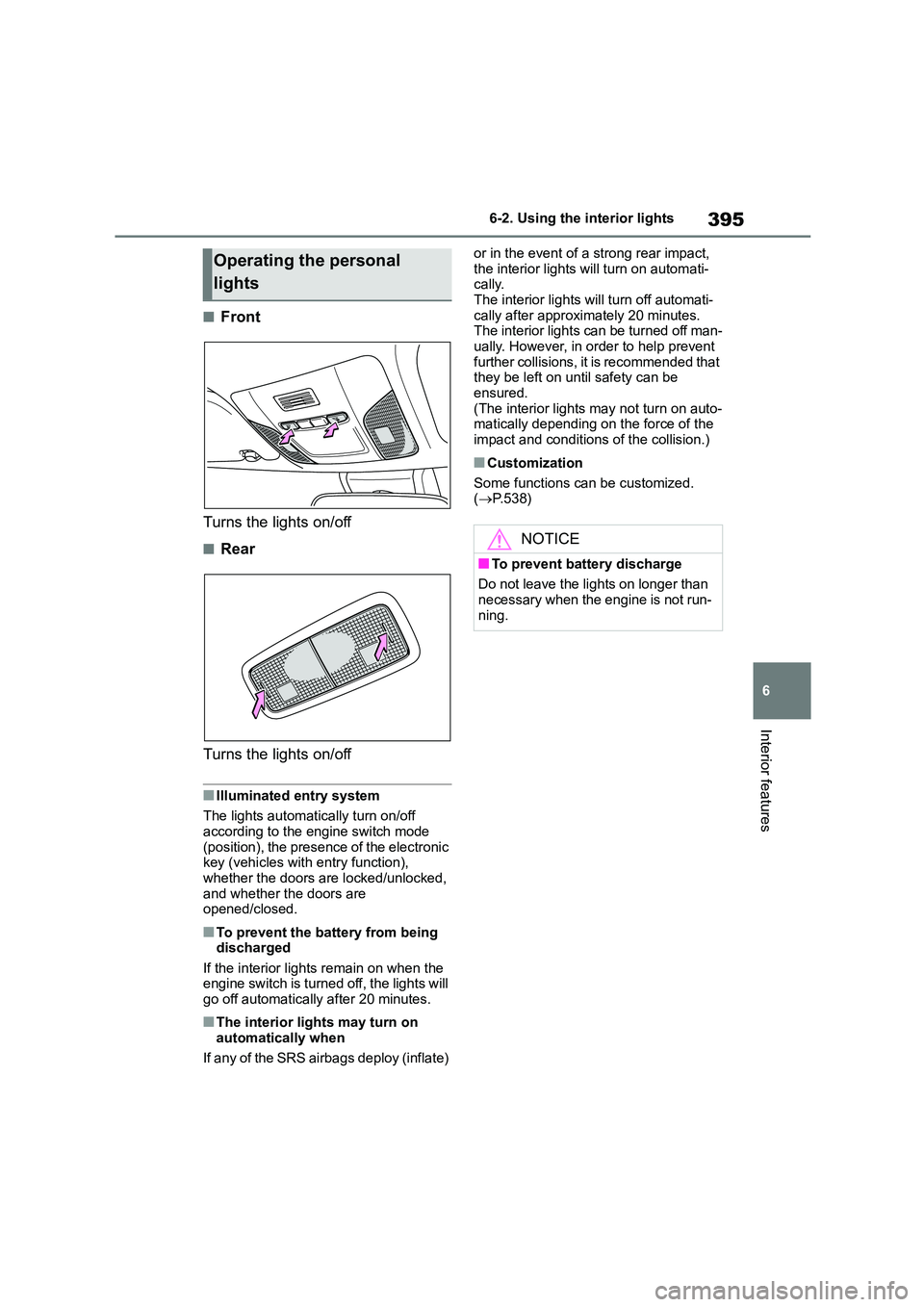
395
6
6-2. Using the interior lights
Interior features
■Front
Turns the lights on/off
■Rear
Turns the lights on/off
■Illuminated entry system
The lights automatically turn on/off according to the engine switch mode
(position), the presence of the electronic
key (vehicles with entry function), whether the doors are locked/unlocked,
and whether the doors are
opened/closed.
■To prevent the battery from being discharged
If the interior lights remain on when the
engine switch is turned off, the lights will go off automatically after 20 minutes.
■The interior lights may turn on
automatically when
If any of the SRS airbags deploy (inflate)
or in the event of a strong rear impact,
the interior lights will turn on automati- cally.
The interior lights will turn off automati-
cally after approximately 20 minutes. The interior lights can be turned off man-
ually. However, in order to help prevent
further collisions, it is recommended that they be left on until safety can be
ensured.
(The interior lights may not turn on auto- matically depending on the force of the
impact and conditions of the collision.)
■Customization
Some functions can be customized. ( P.538)
Operating the personal
lights
NOTICE
■To prevent battery discharge
Do not leave the lights on longer than
necessary when the engine is not run- ning.
Page 410 of 678
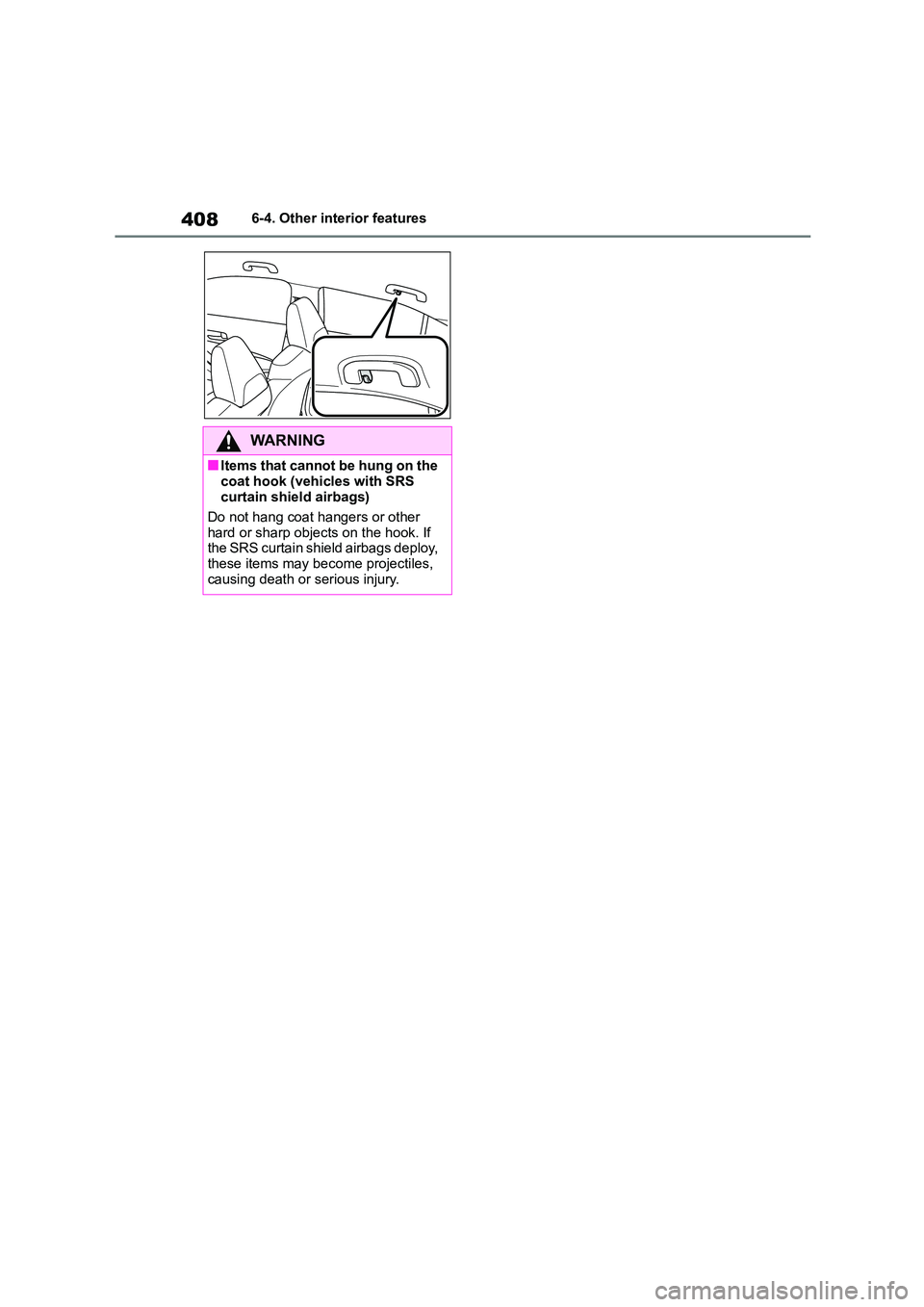
4086-4. Other interior features
WA R N I N G
■Items that cannot be hung on the
coat hook (vehicles with SRS
curtain shield airbags)
Do not hang coat hangers or other
hard or sharp objects on the hook. If
the SRS curtain shield airbags deploy,
these items may become projectiles, causing death or serious injury.
Page 415 of 678
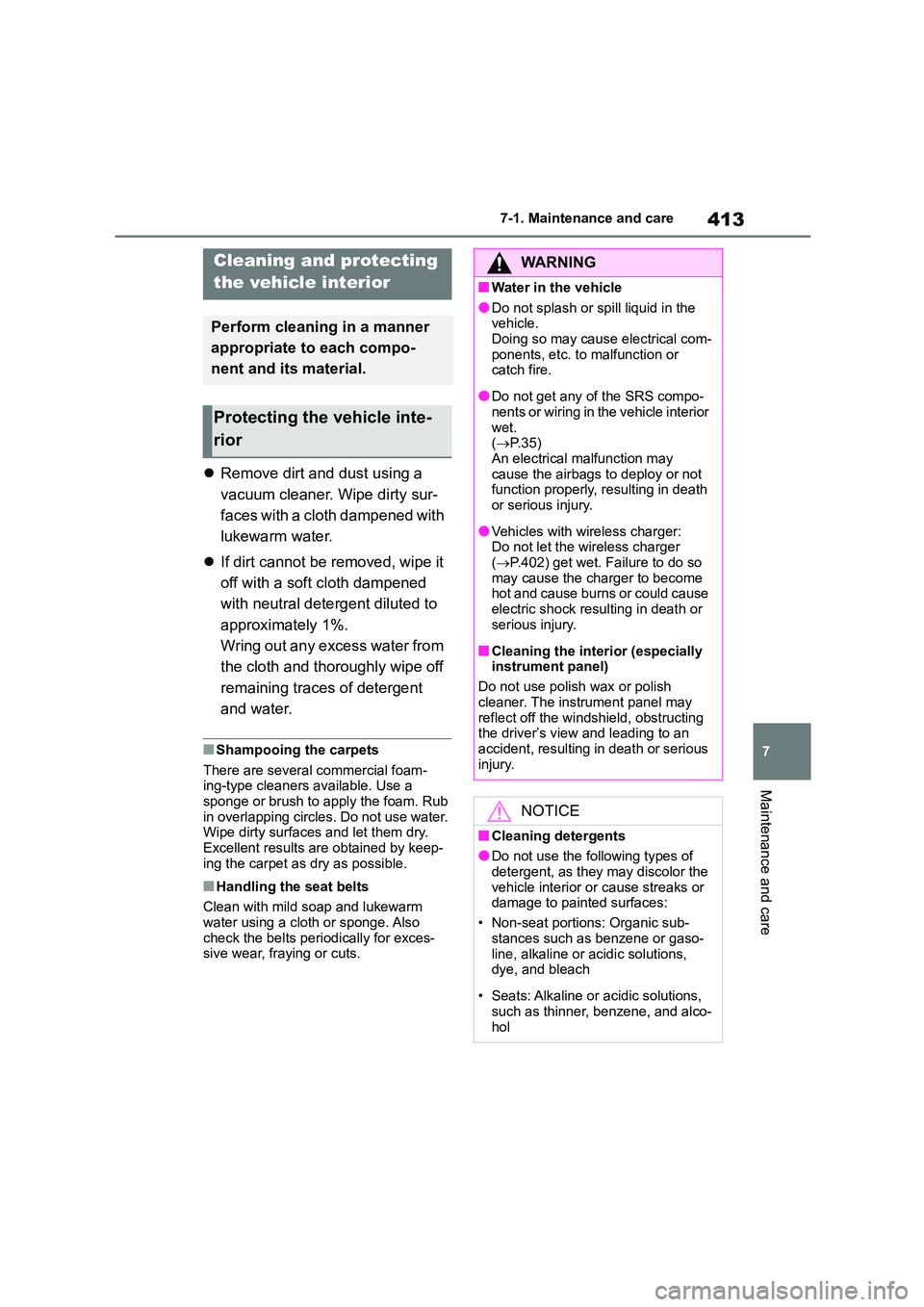
413
7
7-1. Maintenance and care
Maintenance and care
Remove dirt and dust using a
vacuum cleaner. Wipe dirty sur-
faces with a cloth dampened with
lukewarm water.
If dirt cannot be removed, wipe it
off with a soft cloth dampened
with neutral detergent diluted to
approximately 1%.
Wring out any excess water from
the cloth and thoroughly wipe off
remaining traces of detergent
and water.
■Shampooing the carpets
There are several commercial foam-
ing-type cleaners available. Use a
sponge or brush to apply the foam. Rub in overlapping circles. Do not use water.
Wipe dirty surfaces and let them dry.
Excellent results are obtained by keep- ing the carpet as dry as possible.
■Handling the seat belts
Clean with mild soap and lukewarm
water using a cloth or sponge. Also check the belts peri odically for exces-
sive wear, fraying or cuts.
Cleaning and protecting
the vehicle interior
Perform cleaning in a manner
appropriate to each compo-
nent and its material.
Protecting the vehicle inte-
rior
WA R N I N G
■Water in the vehicle
●Do not splash or spill liquid in the
vehicle. Doing so may cause electrical com-
ponents, etc. to malfunction or
catch fire.
●Do not get any of the SRS compo-
nents or wiring in the vehicle interior
wet. ( P. 3 5 )
An electrical malfunction may
cause the airbags to deploy or not function properly, resulting in death
or serious injury.
●Vehicles with wireless charger:
Do not let the wireless charger
( P.402) get wet. Failure to do so may cause the charger to become
hot and cause burns or could cause
electric shock resulting in death or serious injury.
■Cleaning the interior (especially instrument panel)
Do not use polish wax or polish
cleaner. The instrument panel may reflect off the windshield, obstructing
the driver’s view and leading to an
accident, resulting in death or serious injury.
NOTICE
■Cleaning detergents
●Do not use the following types of detergent, as they may discolor the
vehicle interior or cause streaks or
damage to painted surfaces:
• Non-seat portions: Organic sub-
stances such as benzene or gaso-
line, alkaline or acidic solutions, dye, and bleach
• Seats: Alkaline or acidic solutions, such as thinner, benzene, and alco-
hol