2022 TOYOTA COROLLA HATCHBACK CD player
[x] Cancel search: CD playerPage 3 of 758

�$�0�3�0�-�-�"�@�5�.�6�,�@�&�&
1
6
5
4
3
2
9
8
7
Pictorial indexSearch by illustration
For safety
and security
Make sure to read through them
(Main topics: Child seat, theft deterrent system)
Vehicle status
information and
indicators
Reading driving-related information
(Main topics: Meters, multi-information display)
Before driving
Opening and closing the doors and windows, adjustment
before driving
(Main topics: Keys, doors, seats, power windows)
DrivingOperations and advice which are necessary for driving
(Main topics: Starting engine, refueling)
Audio systemOperating the audio system
(Main topics: Radio, CD player)
Interior featuresUsage of the interior features
(Main topics: Air conditioner, storage features)
Maintenance
and care
Caring for your vehicle and maintenance procedures
(Main topics: Interior and exterior, light bulbs)
When trouble
arises
What to do in case of malfunction and emergency
(Main topics: Battery discharge, flat tire)
Ve h i c l e
specifications
Vehicle specifications, customizable features
(Main topics: Fuel, oil, tire inflation pressure)
IndexSearch by symptom
Search alphabetically
Page 5 of 758

3TABLE OF CONTENTS
1
6
5
4
3
2
9
8
7
Engine (ignition) switch (vehicles
with a smart entry & start sys-
tem) .................................. 178
Multidrive ............................ 182
Manual transmission ........... 186
Turn signal lever ................. 189
Parking brake...................... 189
Brake Hold .......................... 192
4-3. Operating the lights and wip-
ers
Headlight switch.................. 195
Automatic High Beam ......... 199
AHS (Adaptive High-beam Sys-
tem) .................................. 201
Fog light switch ................... 205
Windshield wipers and washer
.......................................... 206
Rear window wiper and washer
.......................................... 209
4-4. Refueling
Opening the fuel tank cap ... 211
4-5. Using the driving support sys-
tems
Toyota Safety Sense ........... 213
PCS (Pre-Collision System)
.......................................... 224
LTA (Lane Tracing Assist) ... 231
LDA (Lane Departure Alert with
steering control) ................ 241
Dynamic radar cruise control
with full-speed range ........ 249
Dynamic radar cruise control
.......................................... 260
Cruise control...................... 271
Speed limiter ....................... 273
RSA (Road Sign Assist) ...... 276
Stop & Start system ............ 280
BSM (Blind Spot Monitor) ... 288
Toyota parking assist-sensor
.......................................... 303
RCTA (Rear Crossing Traffic
Alert) function ................... 312
PKSB (Parking Support Brake)
.......................................... 317
Parking Support Brake function
(static objects) .................. 324
Parking Support Brake function
(rear-crossing vehicles) .... 327
S-IPA (Simple Intelligent Parking
Assist System) .................. 329
Driving mode select switch
.......................................... 355
Exhaust Gas Filter system .. 356
Driving assist systems ........ 357
4-6. Driving tips
Winter driving tips ............... 363
5-1. Basic Operations
Audio system types............. 368
Using the steering wheel audio
switches ............................ 369
USB port ............................. 370
5-2. Using the audio system
Optimal use of the audio system
..........................................371
5-3. Using the radio
Radio operation .................. 373
5-4. Playing an audio CD and
MP3/WMA discs
CD player operation ............ 375
5-5. Using an external device
Listening to an iPod ............ 381
Listening to USB memory device
.......................................... 386
5Audio system
Page 6 of 758

4TABLE OF CONTENTS
5-6. Using Bluetooth® devices
Bluetooth® audio/phone...... 391
Using the steering wheel
switches ............................ 396
Register a Bluetooth® device
.......................................... 396
5-7. “SETUP” menu
Using the “SETUP” menu
(“Bluetooth” menu)............ 398
Using the “SETUP” menu (“TEL”
menu) ............................... 400
5-8. Bluetooth® Audio
Operating a Bluetooth® enabled
portable player .................. 404
5-9. Bluetooth® Phone
Making a phone call ............ 406
When receiving a phone call
.......................................... 407
Speaking on the phone ....... 407
5-10. Bluetooth®
Bluetooth®.......................... 409
6-1. Using the air conditioning
system and defogger
Manual air conditioning system
.......................................... 422
Automatic air conditioning sys-
tem.................................... 427
Heated steering wheel/seat
heaters.............................. 434
6-2. Using the interior lights
Interior lights list .................. 436
6-3. Using the storage features
List of storage features ....... 439
Luggage compartment features
.......................................... 442
6-4. Other interior features
Other interior features ......... 451
7-1. Maintenance and care
Cleaning and protecting the
vehicle exterior ................. 460
Cleaning and protecting the
vehicle interior .................. 463
7-2. Maintenance
Maintenance requirements
.......................................... 466
7-3. Do-it-yourself maintenance
Do-it-yourself service precau-
tions .................................. 468
Hood ................................... 470
Positioning a floor jack ........ 471
Engine compartment........... 472
Tires .................................... 479
Tire inflation pressure ......... 485
Wheels ................................ 487
Air conditioning filter ........... 489
Wireless remote control/elec-
tronic key battery .............. 490
Checking and replacing fuses
.......................................... 494
Light bulbs .......................... 497
8-1. Essential information
Emergency flashers ............ 502
If your vehicle has to be stopped
in an emergency ............... 502
6Interior features
7Maintenance and care
8When trouble arises
Page 46 of 758
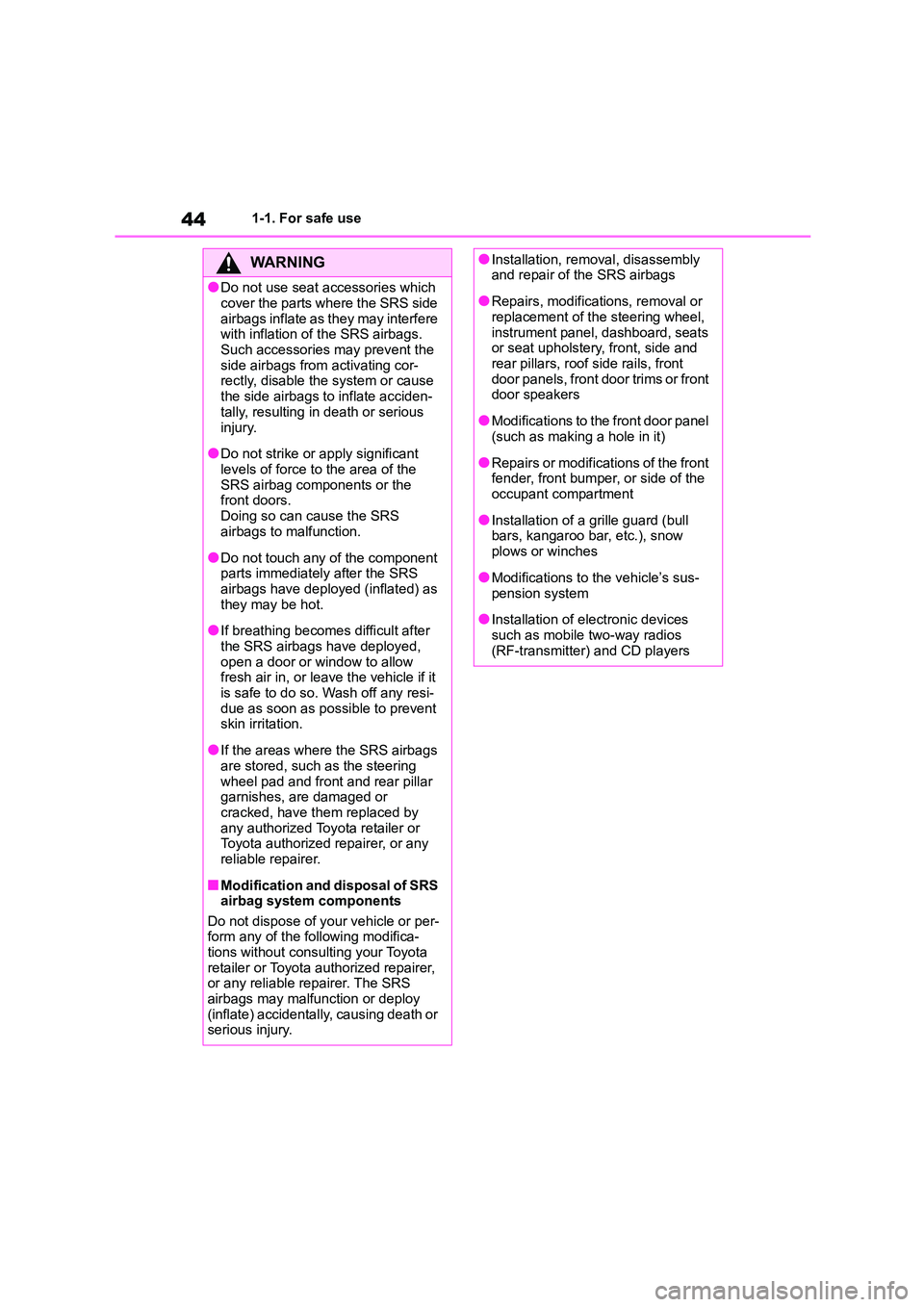
441-1. For safe use
WA R N I N G
●Do not use seat accessories which
cover the parts where the SRS side
airbags inflate as they may interfere with inflation of the SRS airbags.
Such accessories may prevent the
side airbags from activating cor- rectly, disable the system or cause
the side airbags to inflate acciden-
tally, resulting in death or serious
injury.
●Do not strike or apply significant
levels of force to the area of the SRS airbag components or the
front doors.
Doing so can cause the SRS airbags to malfunction.
●Do not touch any of the component parts immediately after the SRS
airbags have deployed (inflated) as
they may be hot.
●If breathing becomes difficult after
the SRS airbags have deployed, open a door or window to allow
fresh air in, or leave the vehicle if it
is safe to do so. Wash off any resi- due as soon as possible to prevent
skin irritation.
●If the areas where the SRS airbags
are stored, such as the steering
wheel pad and front and rear pillar garnishes, are damaged or
cracked, have them replaced by
any authorized Toyota retailer or Toyota authorized repairer, or any
reliable repairer.
■Modification and disposal of SRS
airbag system components
Do not dispose of your vehicle or per- form any of the following modifica-
tions without consulting your Toyota
retailer or Toyota authorized repairer, or any reliable repairer. The SRS
airbags may malfunction or deploy
(inflate) accidentally, causing death or serious injury.
●Installation, remo val, disassembly and repair of the SRS airbags
●Repairs, modifications, removal or replacement of the steering wheel,
instrument panel, dashboard, seats
or seat upholstery, front, side and rear pillars, roof side rails, front
door panels, front door trims or front
door speakers
●Modifications to the front door panel
(such as making a hole in it)
●Repairs or modifications of the front
fender, front bumper, or side of the occupant compartment
●Installation of a grille guard (bull bars, kangaroo bar, etc.), snow
plows or winches
●Modifications to the vehicle’s sus-
pension system
●Installation of electronic devices
such as mobile two-way radios
(RF-transmitter) and CD players
Page 140 of 758

1383-2. Opening, closing and locking the doors
■Electronic key battery-saving func-
tion
When battery-saving mode is set, bat-
tery depletion is minimized by stopping
the electronic key from receiving radio waves.
Press twice while pressing and
holding . Confirm that the electronic
key indicator flashes 4 times.
While the battery-saving mode is set,
the smart entry & start system cannot be used. To cancel the function, press any
of the electronic key buttons.
■Conditions affecting operation
The smart entry & start system uses
weak radio waves. In the following situa- tions, the communication between the
electronic key and the vehicle may be
affected, preventing the smart entry & start system, wireless remote control
and engine immobilizer system from
operating properly. (Ways of coping: P.554)
●When the electronic key battery is depleted
●Near a TV tower, electric power plant, gas station, radio station, large dis-
play, airport or other facility that gen-
erates strong radio waves or electrical
noise
●When carrying a portable radio, cellu-
lar phone, cordless phone or other wireless communication device
●When the electronic key is in contact with, or is covered by the following
metallic objects
• Cards to which aluminum foil is attached
• Cigarette boxes that have aluminum
foil inside
• Metallic wallets or bags •Coins
• Hand warmers made of metal
• Media such as CDs and DVDs
●When other wirele ss keys (that emit
radio waves) are being used nearby
●When carrying the electronic key
together with the following devices that emit radio waves
• Another vehicle’s electronic key or a
wireless key that emits radio waves • Personal computers or personal digi-
tal assistants (PDAs)
• Digital audio players • Portable game systems
●If window tint with a metallic content or metallic objects are attached to the
rear window
●When the electronic key is placed
near a battery charger or electronic
devices
●When the vehicle is parked in a pay
parking spot where radio waves are emitted
If the doors cannot be locked/unlocked
using the smart entry & start system, lock/unlock the doors by performing any
of the following:
●Bring the electronic key close to either
front door handle and operate the
entry function.
●Operate the wireless remote control.
If the doors cannot be locked/unlocked using the above methods, use the
mechanical key. ( P.555)
If the engine cannot be started using the smart entry & start system refer
to P.555.
■Note for the entry function
●Even when the electronic key is within the effective range (detection areas),
the system may not operate properly
in the following cases: • The electronic key is too close to the
window or outside door handle, near
the ground, or in a high place when the doors are locked or unlocked.
Page 369 of 758

5
367
5
Audio system
Audio system
.5-1. Basic Operations
Audio system types .......... 368
Using the steering wheel audio
switches.......................... 369
USB port ........................... 370
5-2. Using the audio system
Optimal use of the audio sys-
tem ................................. 371
5-3. Using the radio
Radio operation ................ 373
5-4. Playing an audio CD and
MP3/WMA discs
CD player operation.......... 375
5-5. Using an external device
Listening to an iPod .......... 381
Listening to USB memory
device ............................. 386
5-6. Using Bluetooth® devices
Bluetooth® audio/phone.... 391
Using the steering wheel
switches.......................... 396
Register a Bluetooth® device
....................................... 396
5-7. “SETUP” menu
Using the “SETUP” menu
(“Bluetooth” menu).......... 398
Using the “SETUP” menu
(“TEL” menu) .................. 400
5-8. Bluetooth® Audio
Operating a Bluetooth® ena-
bled portable player ........ 404
5-9. Bluetooth® Phone
Making a phone call .......... 406
When receiving a phone call
........................................ 407
Speaking on the phone ..... 407
5-10. Bluetooth®
Bluetooth®........................ 409
Page 370 of 758

3685-1. Basic Operations
5-1.Basic Operations
*: If equipped
Vehicles with navigation/multimedia system
Refer to the “Navigation and mu ltimedia system Owner’s manual”.
Vehicles without navigation/multimedia system
CD player with AM/FM radio
■Using cellular phones
Interference may be heard through the a udio system’s speakers if a cellular phone is
being used inside or close to the vehi cle while the audio system is operating.
■Trademarks and registered trademarks
The company names and product names regarding the audio system are the trade- marks or registered trademarks of their respective companies.
Audio system types*
Overview
NOTICE
■To prevent battery discharge
Do not leave the audio system on longer than necessary with the engine is
stopped.
■To avoid damaging the audio system
Take care not to spill drinks or other fluids over the audio system.
Page 372 of 758

3705-1. Basic Operations
■iPod
Connect an iPod using an iPod
cable.
Turn on the power of the iPod if it is not
turned on.
■USB memory
Connect the USB memory device.
Turn on the power of the USB memory
device if it is not turned on.
■Portable audio player
Connect the portable audio player.
Turn on the power of the portable audio
player if it is not turned on.
USB port
Connect an iPod, USB memory
device or portable audio player
to the USB port as indicated
below. Press the “MODE” but-
ton to select “iPod” or “USB”.
Connecting using the USB
port
WA R N I N G
■While driving
Do not connect a device or operate
the device controls.