2022 TOYOTA COROLLA HATCHBACK engine
[x] Cancel search: enginePage 81 of 758

79
1
1-4. Theft deterrent system
For safety and security
1-4.Theft deterrent system
Vehicles without a smart entry &
start system
The indicator light flashes after the
key has been removed from the
engine switch to indicate that the
system is operating.
The indicator light stops flashing
after the registered key has been
inserted into the engine switch to
indicate that the system has been
canceled.
Vehicles with a smart entry &
start system
The indicator light flashes after the
engine switch has been turned off
to indicate that the system is oper-
ating.
The indicator light stops flashing
after the engine switch has been
turned to ACC or ON to indicate
that the system has been canceled.
■System maintenance
The vehicle has a maintenance-free
type engine immobilizer system.
■Conditions that may cause the sys-
tem to malfunction
●If the grip portion of the key is in con-
tact with a metallic object
●If the key is in close proximity to or
touching a key to the security system (key with a built-in transponder chip)
of another vehicle
Engine immobilizer sys-
tem
The vehicle’s keys have
built-in transponder chips that
prevent the engine from start-
ing if a key has not been previ-
ously registered in the
vehicle’s on-board computer.
Never leave the keys inside the
vehicle when you leave the
vehicle.
This system is designed to
help prevent vehicle theft but
does not guarantee absolute
security against all vehicle
thefts.
Operating the system
NOTICE
■To ensure the system operates
correctly
Do not modify or remove the system.
If modified or removed, the proper
operation of the system cannot be guaranteed.
Page 82 of 758

801-4. Theft deterrent system
*: If equipped
■Setting
Turn the engine switch off, have all
the passengers exit the vehicle and
ensure that all the doors are closed.
Using the entry function (if
equipped): Touch the sensor area
on the outside door handle twice
within 5 seconds.
Using the wireless remote control:
Press twice within 5 seconds.
■Canceling
Using the entry function (if
equipped): Hold the outside door
handle, press the back door opener
switch or move your foot under the
center of the rear bumper (vehicles
with a power back door).
Using the wireless remote control:
Press .
Double locking system*
Unauthorized access to the
vehicle is prevented by
disabling the door unlocking
function from both the interior
and exterior of the vehicle.
Vehicles employing this sys-
tem have labels on the window
glass of both front doors.
Setting/canceling the double
locking system
WA R N I N G
■Double locking system precau- tion
Never activate the double locking sys-
tem when there are people in the vehicle because all the doors cannot
be opened from inside the vehicle.
Page 83 of 758
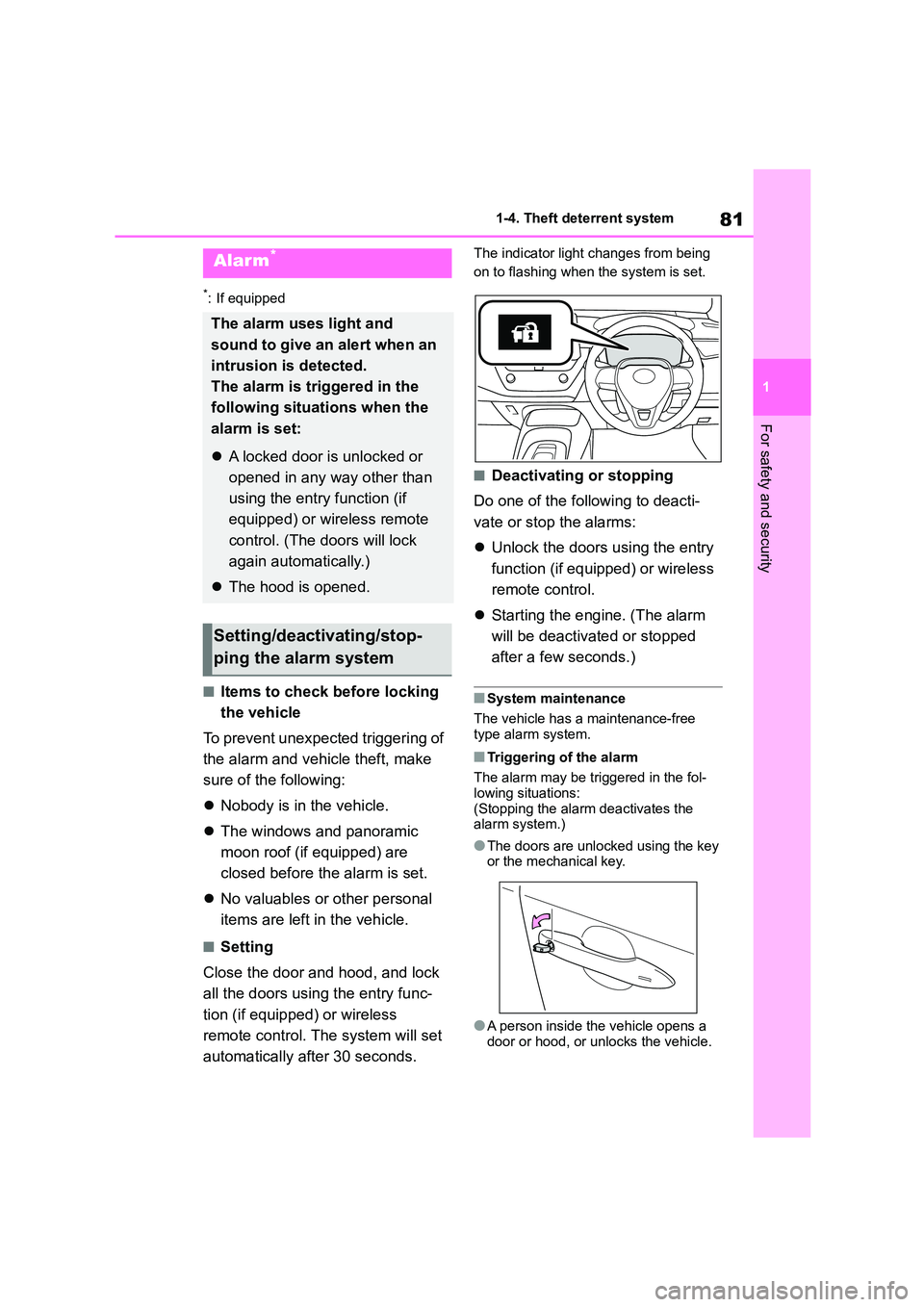
81
1
1-4. Theft deterrent system
For safety and security
*: If equipped
■Items to check before locking
the vehicle
To prevent unexpected triggering of
the alarm and vehicle theft, make
sure of the following:
Nobody is in the vehicle.
The windows and panoramic
moon roof (if equipped) are
closed before the alarm is set.
No valuables or other personal
items are left in the vehicle.
■Setting
Close the door and hood, and lock
all the doors using the entry func-
tion (if equipped) or wireless
remote control. The system will set
automatically after 30 seconds.
The indicator light changes from being
on to flashing when the system is set.
■Deactivating or stopping
Do one of the following to deacti-
vate or stop the alarms:
Unlock the doors using the entry
function (if equipped) or wireless
remote control.
Starting the engine. (The alarm
will be deactiva ted or stopped
after a few seconds.)
■System maintenance
The vehicle has a maintenance-free
type alarm system.
■Triggering of the alarm
The alarm may be triggered in the fol- lowing situations:
(Stopping the alarm deactivates the
alarm system.)
●The doors are unlocked using the key
or the mechanical key.
●A person inside the vehicle opens a
door or hood, or unlocks the vehicle.
Alarm*
The alarm uses light and
sound to give an alert when an
intrusion is detected.
The alarm is triggered in the
following situations when the
alarm is set:
A locked door is unlocked or
opened in any way other than
using the entry function (if
equipped) or wireless remote
control. (The doors will lock
again automatically.)
The hood is opened.
Setting/deactivating/stop-
ping the alarm system
Page 87 of 758

85
2
2-1. Instrument cluster
Vehicle status information and indicators
7-inch display (when digital speedometer is displayed)
7-inch display (when digital+ speedometer is displayed) (if equipped)
Warning lights inform the driver of
malfunctions in the indicated vehi-
cle’s systems.
Warning lights
(Red)
Brake system warning light*1
( P. 5 1 1 )
(Yellow)
Brake system warning light*1
( P. 5 1 1 )
High coolant temperature
warning light*2 ( P.511)
Charging system warning
light*1 ( P.512)
Low engine oil pressure
warning light*2 ( P.512)
Malfunction indicator lamp*1
( P.512)
SRS warning light*1
( P.512)
Page 88 of 758

862-1. Instrument cluster
*1: These lights come on when the
engine switch is turned to ON to indi-
cate that a system check is being
performed. They will turn off after the
engine is started, or after a few sec-
onds. There may be a malfunction in
a system if the lights do not come
on, or turn off. Have the vehicle
inspected by any authorized Toyota
retailer or Toyota authorized repairer,
or any reliable repairer.
*2: This light illuminates on the
multi-information display.
ABS warning light*1
( P.513)
Brake Override System
warning light/Drive-Start
Control warning light*2
( P.513)
(Red)
Electric power steering sys-
tem warning light*1 ( P.514)
(Yellow)
Electric power steering sys-
tem warning light*1 ( P.514)
Low fuel level warning light
( P.514)
Driver’s and front passen-
ger’s seat belt reminder light
( P.514)
Rear passengers’ seat
belt reminder lights
( P.514)
Tire pressure warning light*1
(if equipped) ( P.515)
(Orange)
LTA indicator (if equipped)
( P.515)
LDA indicator (if equipped)
( P.515)
(Flashes)
Stop & Start cancel indica-
tor*1 (if equipped) ( P.515)
(Flashes)
Toyota parking assist-sensor
OFF indicator*1 (if equipped)
( P.516)
(Flashes)
RCTA OFF indicator*1 (if
equipped) ( P.517)
(Flashes)
PKSB OFF indicator*1 (if
equipped) ( P.516)
(Flashes or illumi-nates)
PCS warning light*1 (if
equipped) ( P.517)
Slip indicator*1 ( P.517)
(Flashes)
Parking brake indicator
( P.517)
(Flashes)
Brake hold operated indica-
tor*1 ( P.518)
(Orange)
iMT indicator*1 (if equipped)
( P.518)
WA R N I N G
■If a safety system warning light
does not come on
Should a safety syst em light such as the ABS and SRS warning light not
come on when you start the engine,
this could mean that these systems are not available to help protect you in
an accident, which could result in
death or serious injury. Have the vehi-
cle inspected by any authorized Toyota retailer or Toyota authorized
repairer, or any reliable repairer
immediately if this occurs.
Page 90 of 758

882-1. Instrument cluster
*1: These lights come on when the
engine switch is turned to ON to indi-
cate that a system check is being
performed. They will turn off after the
engine is started, or after a few sec-
onds. There may be a malfunction in
a system if the lights do not come
on, or turn off. Have the vehicle
inspected by any authorized Toyota
retailer or Toyota authorized repairer,
or any reliable repairer.
*2: This light comes on when the system
is turned off.
*3: Depending on the operating condi-
tion, the color and illuminating/flash-
ing state of the light change.
*4: Vehicles without RCTA function:
In order to confirm operation, the BSM
outside rear view mirror indicators illu-
minate in the following situations:
• When the engine switch is in ON,
the BSM function is enabled on
of the multi-information dis-
play.
• When the BSM function is ena-
bled on of the multi-informa-
tion display, the engine switch is
in ON.
If the system is functioning correctly,
the BSM outside rear view mirror indi-
cators will turn off after a few seconds.
If the BSM outside rear view mirror indi-
cators do not illuminate or do not turn
off, there may be a malfunction in the
system.
If this occurs, have the vehicle
inspected by any authorized Toyota
retailer or Toyota authorized repairer, or
any reliable repairer.
*5: Vehicles with RCTA function:
These lights come on when the engine
switch is turned to ON to indicate that a
system check is being performed. They
will turn off after the engine is started,
or after a few seconds. There may be a
malfunction in a system if the lights do
not come on, or turn off. Have the vehi-
cle inspected by any authorized Toyota
retailer or Toyota authorized repairer, or
any reliable repairer.
*6: This light illuminates on the outside
rear view mirrors.
*7: This light illuminates on the
multi-information display.
*8: When the outside temperature is
approximately 3°C (37°F) or lower,
this indicator will flash for approxi-
mately 10 seconds, then stay on.
*9: This light illuminates on the center
panel.
“PASSENGER AIR
BAG” indicator*1, 9
( P. 4 6 )
Eco drive mode indicator
( P.355)
Sport mode indicator
( P.355)
(Green)
iMT indicator (if equipped)
( P.187)
Page 91 of 758

89
2
2-1. Instrument cluster
Vehicle status information and indicators
■Locations of gauges and meters
The units of measure may differ depending on the intended destination of the vehi-
cle.
Tachometer
Displays the engine speed in revolutions per minute
Speedometer
Outside temperature
Displays the outside temperature within the range of -40°C (-40°F) to 50°C (122°F)
Clock ( P. 9 1 )
Multi-information display
Presents the driver with a variety of vehicle data ( P. 9 9 )
Displays warning messages if a malfunction occurs ( P.520)
Odometer and trip meter display (P. 9 0 )
Shift position and gear position indicator (if equipped) ( P.182)
Display change button ( P. 9 0 )
Fuel gauge
Displays the quantity of fuel remaining in the tank
Engine coolant temperature gauge
Displays the engine coolant temperature
Gauges and meters (4.2-inch display)
Meter display
Page 92 of 758

902-1. Instrument cluster
■Outside temperature display
●In the following situations, the correct
outside temperature may not be dis- played, or the display may take longer
than normal to change:
• When stopped, or driving at low speeds (less than 25 km/h [16 mph])
• When the outside temperature has
changed suddenly (at the entrance/exit of a garage, tunnel, etc.)
●When “--” or “E” is displayed, the sys-tem may be malfunctioning. Take your
vehicle to any authorized Toyota
retailer or Toyota authorized repairer, or any reliable repairer.
■Liquid crystal display
P.100
■Changing the display
Press the display change button
until the desired item is displayed.
■Display items
Odometer
Displays the total distance the vehicle
has been driven.
Trip meter A/Trip meter B
Displays the distance the vehicle has
been driven since the meter was last
reset. Trip meters A and B can be used
to record and display different distances
independently.
To reset, display the desired trip meter
and press and hold the display change
button.
Instrument panel light control
Displays the instrument panel light con-
trol display.
• The brightness of the instrument
WA R N I N G
■The information display at low
temperatures
Allow the interior of the vehicle to
warm up before using the liquid crys-
tal information display. At extremely low temperatures, the information dis-
play monitor may respond slowly, and
display changes may be delayed.
For example, there is a lag between
the driver’s shifting and the new gear number appearing on the display.
This lag could cause the driver to
downshift again, causing rapid and excessive engine braking and possi-
bly an accident resulting in death or
injury.
NOTICE
■To prevent damage to the engine
and its components
●Do not let the indicator needle of the tachometer enter the red zone,
which indicates the maximum
engine speed.
●The engine may be overheating if the engine coolant temperature
gauge is in the red zone (H). In this
case, immediately stop the vehicle in a safe place, and check the
engine after it has cooled com-
pletely. ( P.560)
Odometer and trip meter
display