2022 TOYOTA COROLLA CROSS battery
[x] Cancel search: batteryPage 557 of 612
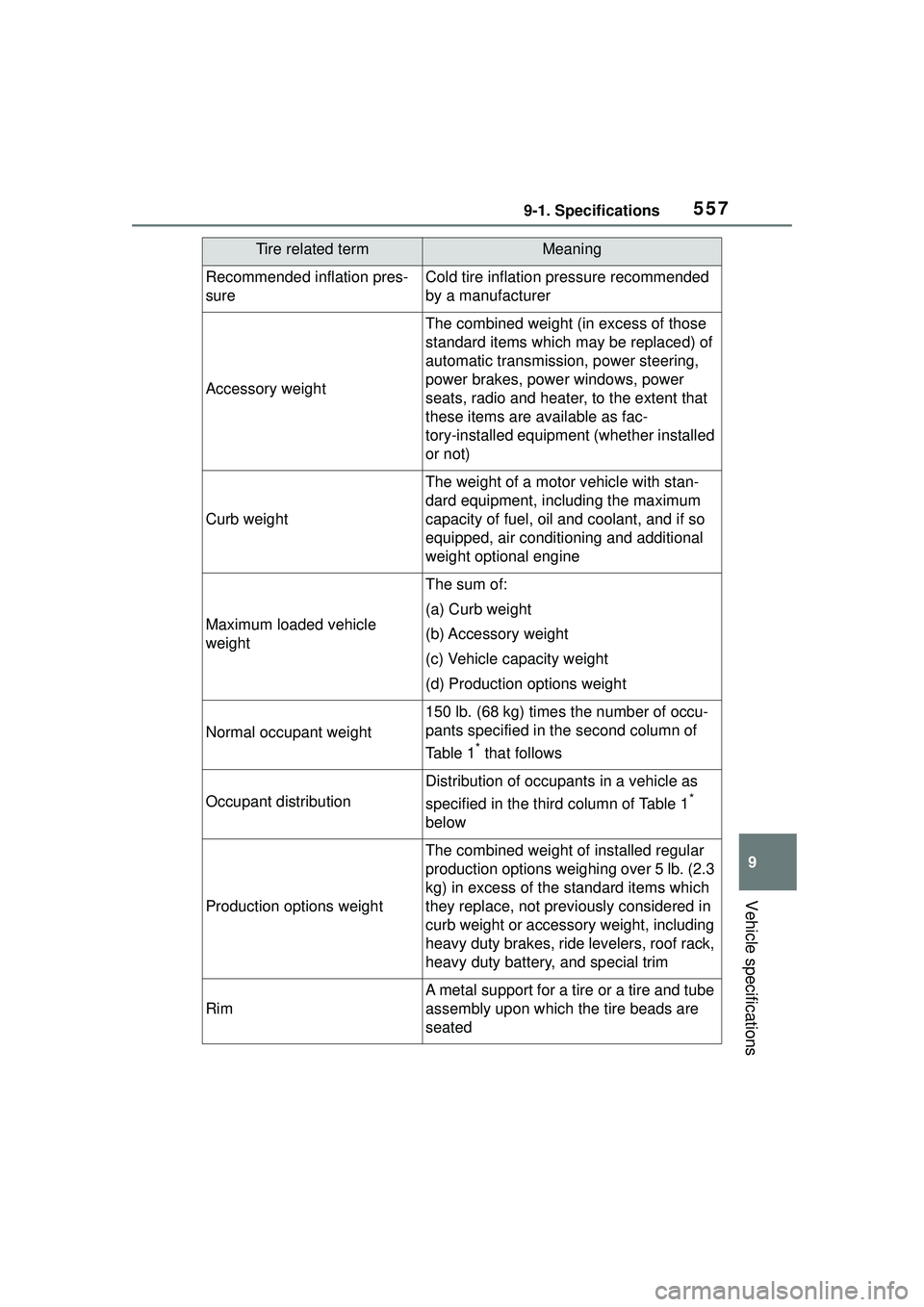
5579-1. Specifications
9
Vehicle specifications
Recommended inflation pres-
sureCold tire inflation pressure recommended
by a manufacturer
Accessory weight
The combined weight (in excess of those
standard items which may be replaced) of
automatic transmission, power steering,
power brakes, power windows, power
seats, radio and heater, to the extent that
these items are available as fac-
tory-installed equipment (whether installed
or not)
Curb weight
The weight of a motor vehicle with stan-
dard equipment, including the maximum
capacity of fuel, oil and coolant, and if so
equipped, air conditioning and additional
weight optional engine
Maximum loaded vehicle
weight
The sum of:
(a) Curb weight
(b) Accessory weight
(c) Vehicle capacity weight
(d) Production options weight
Normal occupant weight
150 lb. (68 kg) times the number of occu-
pants specified in the second column of
Table 1
* that follows
Occupant distribution
Distribution of occupants in a vehicle as
specified in the third column of Table 1
*
below
Production options weight
The combined weight of installed regular
production options weighing over 5 lb. (2.3
kg) in excess of the standard items which
they replace, not previously considered in
curb weight or accessory weight, including
heavy duty brakes, ride levelers, roof rack,
heavy duty battery, and special trim
Rim
A metal support for a tire or a tire and tube
assembly upon which the tire beads are
seated
Tire related termMeaning
Page 563 of 612

5639-2. Customization
9
Vehicle specifications
9-2.Customization
■Changing by using the
audio system screen
1 Press the “MENU” button.
2 Select “Setup” on the “Menu”
screen.
3 Select “General” or “Vehicle”
on the “Setup” screen.
Various setting can be changed.
Refer to the list of settings that can
be changed for details.
■Changing by using the
meter control switches
1 Press or of the meter
control switch to select . 2
Press or of the meter
control switch to select the
desired item to be custom-
ized.
3 Press or press and hold .
The available settings will differ
depending on if is pressed or
pressed and held. Follow the
instructions on the display.
Some function settings are changed simultaneously with other func-
tions being customized. Contact your Toyota dealer for further
details.
Settings that can be changed using the audio system screen
Settings that can be changed using the meter control switches
Customizable features
Your vehicle includes a vari-
ety of electronic features
that can be personalized to
suit your preferences. The
settings of these features
can be changed using the
multi-information display,
the audio system screen, or
at your Toyota dealer.
Customizing vehicle fea-
tures
WARNING
■During customization
As the engine needs to be run-
ning during customization, ensure
that the vehicle is parked in a
place with adequate ventilation. In
a closed area such as a garage,
exhaust gases including harmful
carbon monoxide (CO) may col-
lect and enter the vehicle. This
may lead to death or a serious
health hazard.
NOTICE
■During customization
To prevent battery discharge,
ensure that the engine is running
while customizing features.
Customizable features
Page 572 of 612
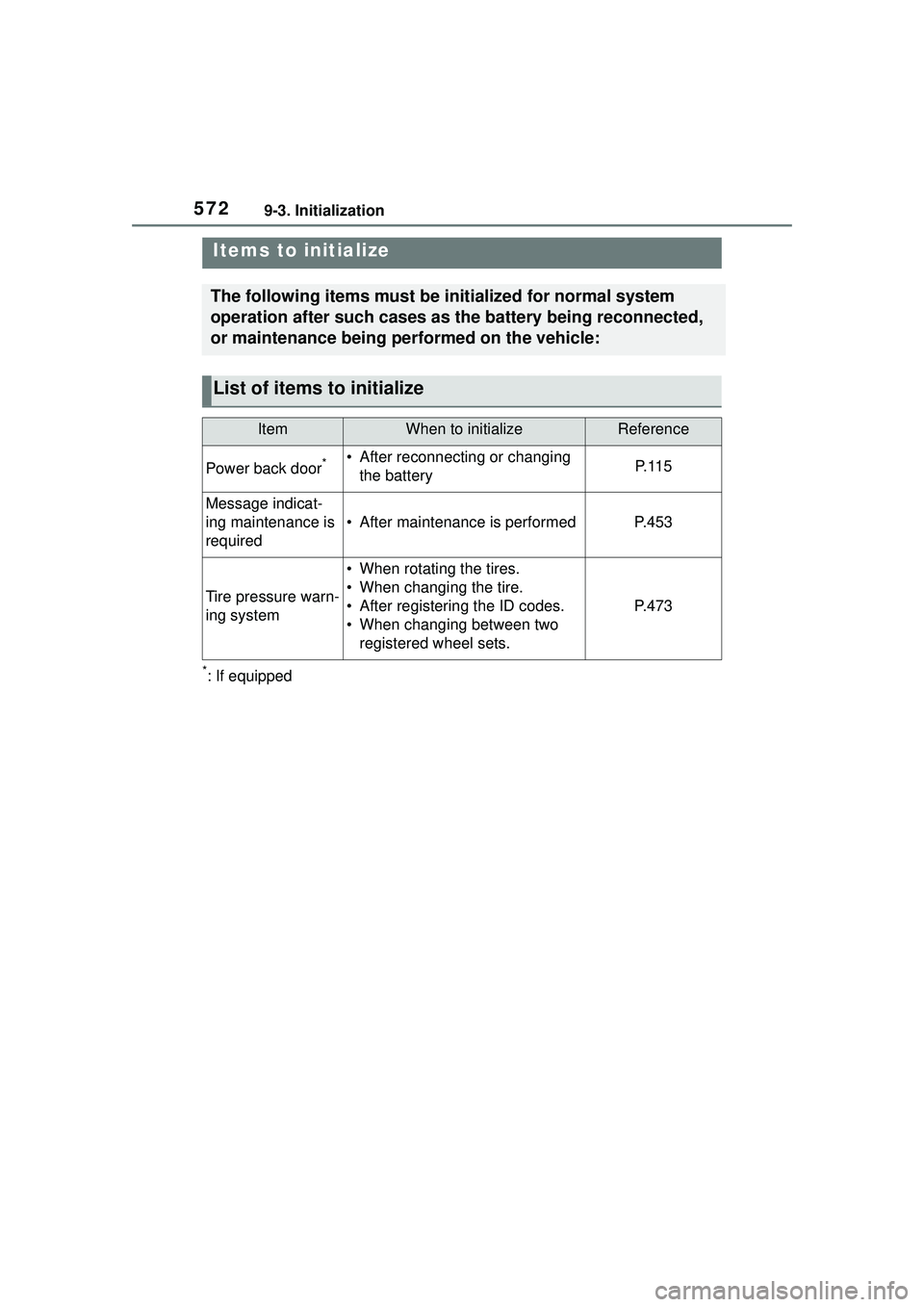
5729-3. Initialization
9-3.Initialization
*: If equipped
Items to initialize
The following items must be initialized for normal system
operation after such cases as the battery being reconnected,
or maintenance being performed on the vehicle:
List of items to initialize
ItemWhen to initializeReference
Power back door*• After reconnecting or changing the batteryP. 1 1 5
Message indicat-
ing maintenance is
required
• After maintenance is performedP. 4 5 3
Tire pressure warn-
ing system
• When rotating the tires.
• When changing the tire.
• After registering the ID codes.
• When changing between two registered wheel sets.
P. 4 7 3
Page 584 of 612

584What to do if... (Troubleshooting)
1-1.What to do if... (Troubleshooting)What to do if... (Troubleshooting)
If you lose your keys or
mechanical keys, new genu-
ine keys or mechanical keys
can be made by your Toyota
dealer. ( P.530)
If you lose your keys or elec-
tronic keys, the risk of vehicle
theft increases significantly.
Contact your Toyota dealer
immediately. ( P.530)
Is the key battery weak or
depleted? ( P.483)
Vehicles with a smart key sys-
tem: Is the engine switch in
ON?
When locking the doors, turn the
engine switch off. ( P.164)
Vehicles with a smart key sys-
tem: Is the electronic key left
inside the vehicle?
When locking the doors, make sure
that you have the electronic key on
your person.
The function may not operate
properly due to the condition
of the radio wave. ( P.103,
120)
Is the child-protector lock set?
The rear door cannot be opened
from inside the vehicle when the
lock is set. Open the rear door from
outside and then unlock the
child-protector lock. ( P.108)
Is the shift lever in P?
( P.162)
Is the battery discharged?
( P.532)
Did you press the engine
switch while firmly depress-
ing the brake pedal?
( P.163)
Is the shift lever in P?
( P.163)
If you have a problem,
check the following before
contacting your Toyota
dealer.
The doors cannot be
locked, unlocked, opened
or closed
You lose your keys
The doors cannot be
locked or unlocked
The rear door cannot be
opened
If you think something is
wrong
The engine does not start
(vehicles without a smart
key system)
The engine does not start
(vehicles with a smart key
system)
Page 585 of 612

585What to do if... (Troubleshooting)
Is the electronic key any-
where detectable inside the
vehicle? ( P.119)
Is the electronic key battery
weak or depleted?
In this case, the engine can be
started in a temporary way.
( P.531)
Is the battery discharged?
( P.532)
Is the engine switch in ON?
If you cannot release the shift lever
by depressing the brake pedal with
the engine switch in ON. ( P.168)
Is the window lock switch
pressed?
The power window except for the
one at the driver’s seat cannot be
operated if the win dow lock switch
is pressed. ( P.135)
The auto power off function
will be operated if the vehicle
is left in ACC or ON (the
engine is not running) for a
period of time. ( P.166)
The seat belt reminder light is
flashing
Are the driver and the passenger
wearing the seat belts? ( P.508)
The parking brake indicator is
on
Is the parking brake released?
( P.171)
Depending on the situation,
other types of warning buzzer
may also sound. ( P.505, 515)
Did anyone inside the vehicle
open a door during setting the
alarm?
The sensor detects it and the alarm
sounds. ( P. 7 2 )
Do one of the following to deac-
tivate or stop the alarms:
Unlock the doors.
Turn the engine switch to
ACC or ON, or start the
engine. (The alarm will be
deactivated or stopped after a
few seconds.)
Is the electronic key left inside
The shift lever cannot be
shifted from P even if you
depress the brake pedal
The windows do not open
or close by operating the
power window switches
The engine switch is
turned off automatically
(vehicles with a smart key
system)
A warning buzzer sounds
during driving
An alarm is activated and
the horn sounds (vehicles
with an alarm)
A warning buzzer sounds
when leaving the vehicle
(vehicles with a smart key
system)
Page 588 of 612

588Alphabetical Index
Audio settings ........................ 349Common settings ................. 349
Radio settings ...................... 349
Audio source .......................... 327
Audio system-linked display ... 93
Automatic air conditioning sys- tem ......................................... 416
Automatic headlight leveling system ................................... 178
Automatic High Beam ............ 180
Automatic light control system ............................................... 178
Auxiliary boxes ....................... 432
Average fuel economy ............. 92
Average vehicle speed............. 94
AWD Control ............................. 94
B
Back door ................................ 109
Back-up light Replacing light bulbs ............ 489
Back-up lights Wattage ................................ 549
Battery Battery checking................... 465
If the battery is discharged ... 532
Preparing and checking before winter.................................. 274
Warning light ........................ 506
Blind Spot Monitor (BSM) ...... 233
Bluetooth
® audio .................... 343
Registering/Connecting a Blue- tooth
® device...................... 345
Bluetooth® button (Setup
screen) .................................. 286
Bluetooth
® details settings ... 300
Bluetooth® setup screen ...... 301
Connecting a Bluetooth® device
........................................... 301
Deleting a Bluetooth
® device303
Detailed settings screen ....... 305 Displaying the Bluetooth
® setup
screen.................................300
Editing the Bluetooth
® device
information..........................304
Registering a Bluetooth
® device
...........................................303
Bluetooth
® device information
...............................................304
Bluetooth
® hands-free system
...............................................367
Bluetooth
® phone message func-
tion .........................................378 Calling the message sender .381
Checking received messages ...........................................379
Displaying the message screen ...........................................378
Receiving a mess age ...........378
Replying to a message (dicta- tion reply)............................380
Replying to a message (quick reply) ..................................380
Bottle holders .........................429
Brake Brake hold ............................174
Fluid..............................464, 547
Parking brake .......................171
Warning light.........................505
Brake assist ............................269
Break-in tips ............................142
Brightness control Instrument panel light control83, 88
BSM (Blind Spot Monitor) ......233
C
Care Exterior .................................446
Interior ..................................449
Seat belts .............................449
Wheels and wheel ornaments...........................................446
Page 589 of 612

589Alphabetical Index
Cargo capacity ....................... 150
Cargo hooks ........................... 431
Child restraint systemFixed with a LATCH system ... 59
Fixed with a seat belt ............. 55
Front passenger occupant clas-sification system ................... 40
Points to remember ................ 46
Riding with children ................ 45
Types of child restraint system installation method ............... 48
Using an anchor bracket ........ 64
Child safety Airbag precautions ................. 36
Back door precautions ......... 109
Battery precautions ...... 466, 535
Child restraint system............. 48
Heated steering wheel and seat heater precautions ............. 424
How your child should wear the seat belt................................ 28
Moon roof precautions ......... 137
Power window lock switch.... 135
Power window precautions .. 134
Rear door child-protectors.... 108
Removed electronic key battery precautions......................... 485
Seat belt extender precautions ............................................. 28
Seat belt precautions ............. 45
Child-protectors ..................... 108
Cleaning Exterior ................................. 446
Interior .................................. 449
Radar sensor........................ 191
Seat belts ............................. 449
Wheels and wheel ornaments........................................... 446
Clock ............... 81, 83, 85, 88, 320
Coat hooks .............................. 443
Command list ......................... 361
Condenser .............................. 464 Console box ............................430
Consumption screen ................97
Continuously variable transmis-
sion ........................................167If the shift lever cannot be shifted from P .................................168
M mode ................................169
Cooling system .......................463 Engine overheating ..............536
Cruise control Dynamic radar cruise control with full-speed range ..........216
Cup holders.............................429
Current fuel consumption........92
Curtain shield airbags ..............31
Customizable features ...........563
D
Daytime running light system178
Daytime running lights/parking lightsReplacing light bulbs ............490
DCM .................................400, 401
Defogger Outside rear view mirrors ...412, 419
Rear window.................412, 419
Windshield .................... 411, 418
Differential Rear differential oil................547
Dimensions .............................542
Dinghy towing .........................161
Display Dynamic radar cruise control with full-speed range ..........216
Intuitive parking assist ..........251
LTA (Lane Tracing Assist) .....209
Multi-information display.........90
RCTA ....................................238
Warning message.................515
Display change button .......82, 87
Do-it-yourself maintenance ...453
Page 590 of 612

590Alphabetical Index
Door lockBack door ............................. 109
Key ....................................... 105
Side doors ............................ 104
Smart key system................. 119
Wireless remote control ....... 102
Doors Automatic door locking and unlocking system................ 108
Back door ............................. 109
Door glasses ........................ 133
Door lock .............................. 109
Open door warning buzzer . 106, 108
Outside rear view mirrors ..... 131
Rear door child-protectors.... 108
Drive distance ........................... 94
Drive information ..................... 94
Drive-Start Control (DSC) Sudden start restraint control147
Driving Break-in tips ......................... 142
Correct driving posture ........... 25
Procedures ........................... 141
Winter drive tips ................... 274
Driving information display ..... 91
Driving range ............................ 92
Driving support system informa- tion display ............................. 93
DSC (Drive-Start Control) Sudden start restraint control147
Dynamic radar cruise control with full-speed range ........... 216Warning message ................ 225
Dynamic Torque Control AWD system ................................... 269
E
Eco Driving Indicator ............... 92
Eco Driving Indicator Light ..... 92
EDR (Event data recorder)......... 9
Elapsed time ............................. 94 Electric Power
Steering (EPS)
...............................................269 Warning light.........................507
Electronic key .........................100 Battery-saving function .........120
If the electronic key does not operate properly .................530
Replacing the battery ...........483
Emergency flashers ...............496
Emergency, in case of If a warning buzzer sounds ..505
If a warning light turns on .....505
If a warning message is dis-played .................................515
If the battery is discharged ...532
If the electronic key does not operate properly .................530
If the engine will not start......528
If the vehicle is submerged or water on the road is rising ..498
If you have a flat tire .............518
If you lose your keys.............530
If you think something is wrong ...........................................503
If your vehicle becomes stuck ...........................................538
If your vehicle has to be stopped in an emergency .................496
If your vehicle ne eds to be towed
...........................................499
If your vehicle overheats ......536
Engine ACCESSORY mode .............166
Compartment........................461
Engine switch ...............162, 163
Fuel pump shut off system ...504
Hood .....................................459
How to start the engine 162, 163
Identification number ............543
If the engine will not start......528
If your vehicle has to be stopped in an emergency .................496