Page 260 of 664
2604-5. Using the driving support systems
CAMRY_U■
Changing the pre-colli
sion warning timing
The pre-collision warn ing timing can be changed on (4.2-inch
display) or (7-inch display) ( P. 103, 117) of the multi-informa-
tion display.
The warning timing setting is retained when the engine switch is turned
off. However, if the pre-collision system is disabled and re-en abled, the
operation timing will return to the default setting (middle).
If the pre-collision warning timing is changed, e mergency steering
assist timing will also b e changed accordingly.
If late is selected, emergency st eering assist would not operate in
case of an emergency.
Early
Middle
This is the default setting.
Late
1
2
3
Page 262 of 664
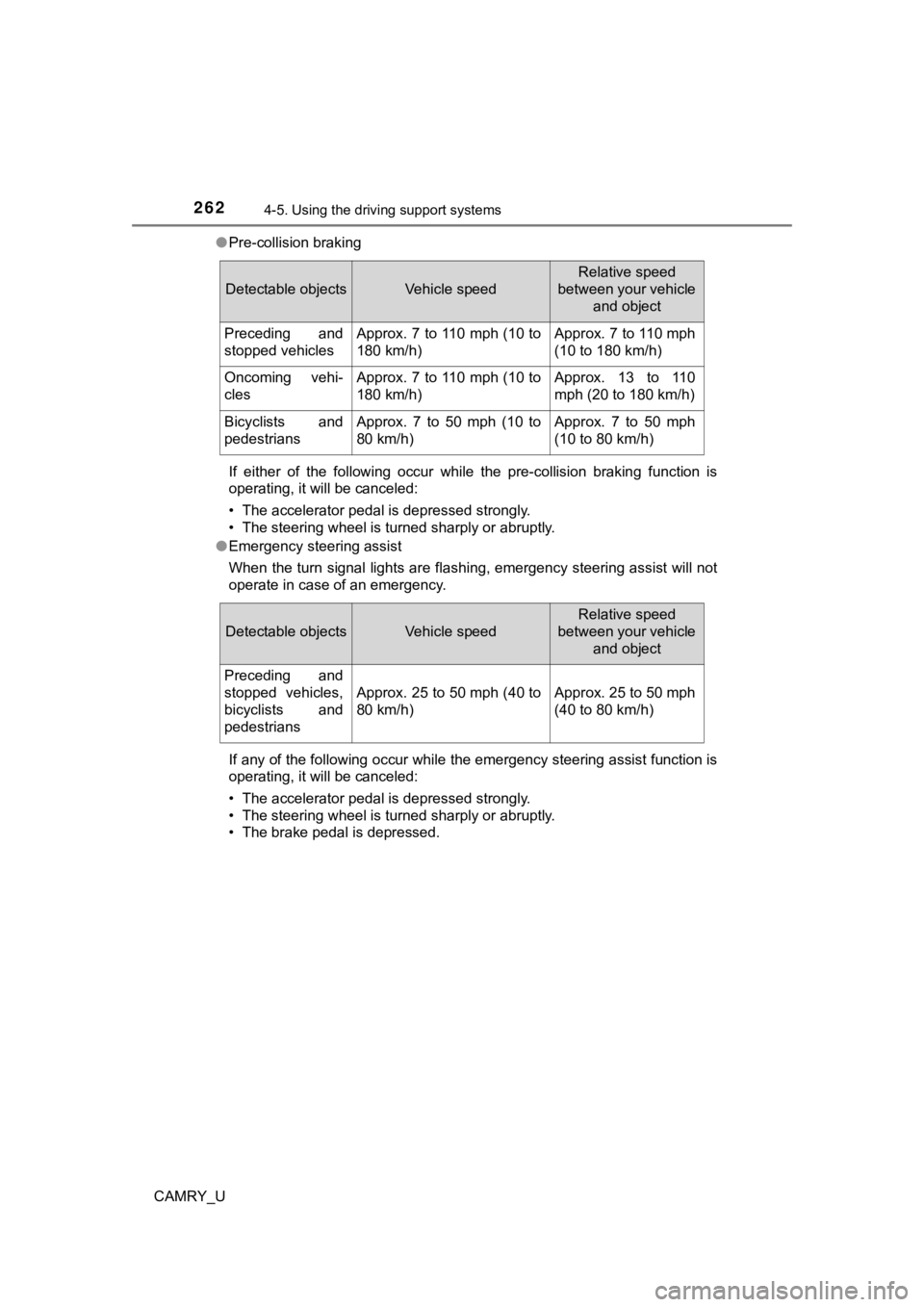
2624-5. Using the driving support systems
CAMRY_U●
Pre-collision braking
If either of the following occur while the pre-collision brakin g function is
operating, it will be canceled:
• The accelerator pedal is depressed strongly.
• The steering wheel is turned sharply or abruptly.
● Emergency steering assist
When the turn signal lights are flashing, emergency steering as sist will not
operate in case of an emergency.
If any of the following occur while the emergency steering assi st function is
operating, it will be canceled:
• The accelerator pedal is depressed strongly.
• The steering wheel is turned sharply or abruptly.
• The brake pedal is depressed.
Detectable objectsVehicle speed
Relative speed
between your vehicle
and object
Preceding and
stopped vehiclesApprox. 7 to 110 mph (10 to
180 km/h)Approx. 7 to 110 mph
(10 to 180 km/h)
Oncoming vehi-
clesApprox. 7 to 110 mph (10 to
180 km/h)Approx. 13 to 110
mph (20 to 180 km/h)
Bicyclists and
pedestriansApprox. 7 to 50 mph (10 to
80 km/h)Approx. 7 to 50 mph
(10 to 80 km/h)
Detectable objectsVehicle speed
Relative speed
between your vehicle
and object
Preceding and
stopped vehicles,
bicyclists and
pedestrians
Approx. 25 to 50 mph (40 to
80 km/h)Approx. 25 to 50 mph
(40 to 80 km/h)
Page 266 of 664

2664-5. Using the driving support systems
CAMRY_U• While steering into the direction of oncoming traffic
■ Situations in which the syst em may not operate properly
● In some situations such as the following, an object may not be detected by
the radar sensor and front camera, preventing the system from operating
properly:
• When a detectable object is approaching your vehicle
• When your vehicle or a detectable object is wobbling
• If a detectable object makes an abrupt maneuver (such as sudde n swerv-
ing, acceleration or deceleration)
• When your vehicle approaches a detectable object rapidly
• When a detectable object is near a wall, fence, guardrail, manhole cover, vehicle, steel plate on the road, etc.
• When a detectable object is under a structure
• When part of a detectable object is hidden by an object, such as large
baggage, an umbrella, or guardrail
• When there are many things which can reflect the radio waves of the radar in the vicinity (tunnels, truss bridges, gravel roads, sn ow covered
road that have tracks, etc.)
• When there is an effect on the radio waves to the radar that i s installed on
another vehicle
• When multiple detectable objects are close together
• If the sun or other light is shining directly on a detectable object
• When a detectable object is a shade of white and looks extremely bright
• When a detectable object appears to be nearly the same color o r bright-
ness as its surroundings
• If a detectable object cuts or suddenly emerges in front of your vehicle
• When the front of your vehicle is hit by water, snow, dust, et c.
• When a very bright light ahead, such as the sun or the headlig hts of
oncoming traffic, shines directly into the front camera
• When approaching the side or front of a vehicle ahead
• If a vehicle ahead is a motorcycle • While making a right/left turn, when
an oncoming vehicle turns right/left in
front of your vehicle
• When a detectable object is not directly in front of your vehicle
Page 268 of 664

2684-5. Using the driving support systems
CAMRY_U• If the wheels are misaligned
• If a wiper blade is blocking the front camera
• The vehicle is being driven at extremely high speeds
• When driving on a hill
• If the radar sensor or front camera is misaligned
• When driving in a traffic lane separated by more than one lane
where
oncoming vehicles are driving while making a right/left turn
● In addition to the above, in some situations, such as the follo wing, the emer-
gency steering assist may not operate.
• When the white (yellow) lane lines are difficult to see, such as when they
are faint, diverging/merging, or a shadow is cast upon them
• When the lane is wider or narrower than normal
• When there is a light and dark pattern on the road surface, su ch as due to
road repairs
• When the target is too close
• When there is insufficient safe or unobstructed space for the vehicle to be
steered into
• If oncoming vehicle is present
• If VSC function is operating • If the front of the vehicle is raised or
lowered
• When largely out of place with the opposite facing targeted oncoming
vehicle during a right/left turn
• While making a right/left turn, when a pedestrian approaches from behind
or side of your vehicle
Page 269 of 664
2694-5. Using the driving support systems
4
Driving
CAMRY_U●
In some situations such as the following, sufficient braking force or steering
force may not be obtained, preventing the system from performin g properly:
• If the braking functions cannot operate to their full extent, such as when
the brake parts are extremely cold, extremely hot, or wet
• If the vehicle is not properly maintained (brakes or tires are excessively
worn, improper tire inflation pressure, etc.)
• When the vehicle is being driven on a gravel road or other sli ppery sur-
face
• When the road surface has deep wheel tracks
• When driving on a hill road
• When driving on a road that has inclines to the left or right
■ If VSC is disabled
●If VSC is disabled ( P. 324), the pre-collision brake assist and pre-collision
braking functions are also disabled.
● The PCS warning light will turn on and “VSC Turned Off Pre-Coll ision Brake
System Unavailable” will be displayed on the multi-information display.
Page 270 of 664
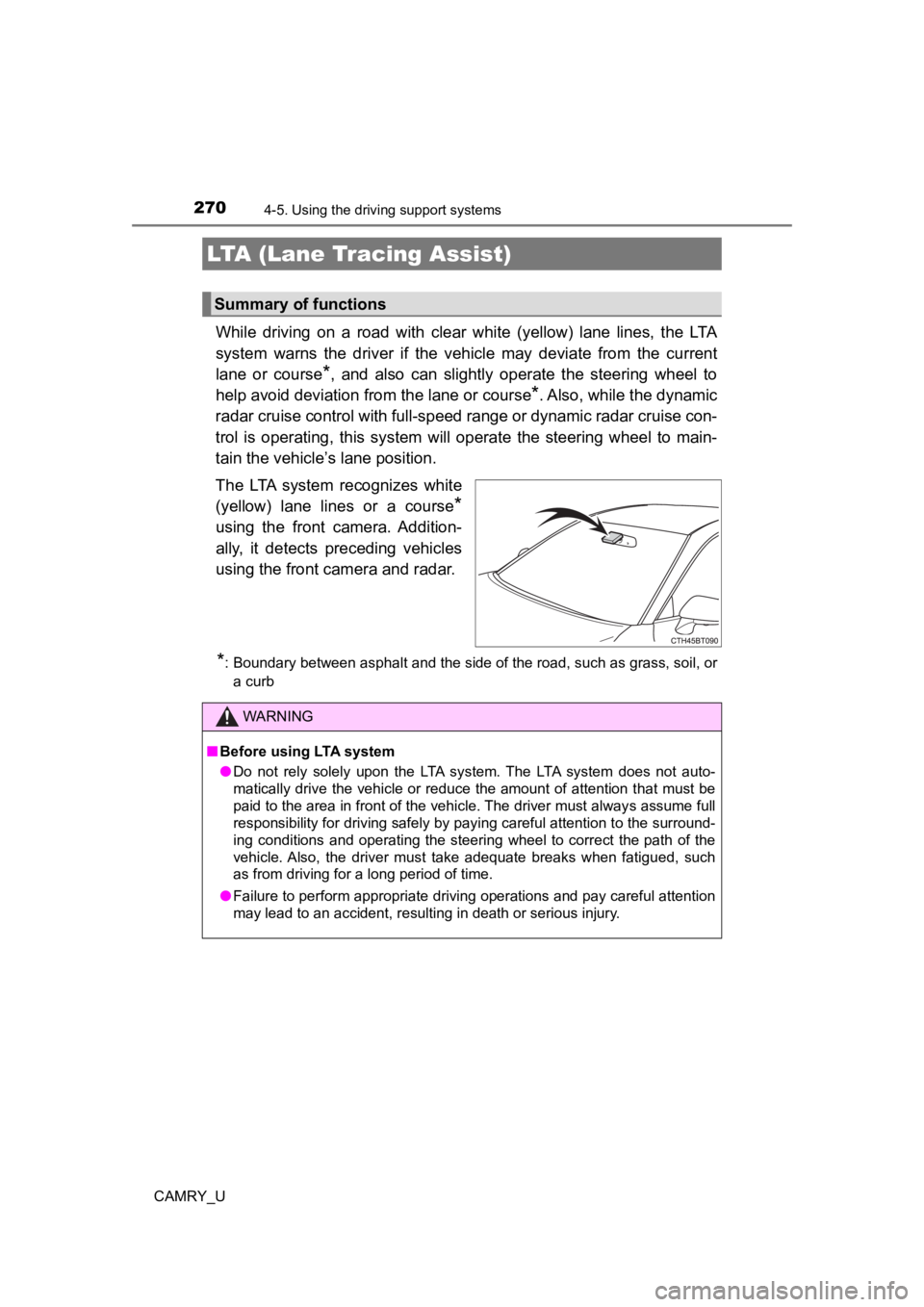
2704-5. Using the driving support systems
CAMRY_U
While driving on a road with clear white (yellow) lane lines, t he LTA
system warns the driver if the vehicle may deviate from the cur rent
lane or course
*, and also can slightly operate the steering wheel to
help avoid deviation from the lane or course
*. Also, while the dynamic
radar cruise control with full-speed range or dynamic radar cru ise con-
trol is operating, this system will operate the steering wheel to main-
tain the vehicle’s lane position.
The LTA system recognizes white
(yellow) lane lines or a course
*
using the front camera. Addition-
ally, it detects preceding vehicles
using the front camera and radar.
*: Boundary between asphalt and the side of the road, such as grass, soil, or a curb
LTA (Lane Tracing Assist)
Summary of functions
WARNING
■ Before using LTA system
● Do not rely solely upon the LTA system. The LTA system does not auto-
matically drive the vehicle or reduce the amount of attention that must be
paid to the area in front of the vehicle. The driver must always assume full
responsibility for driving safely by paying careful attention to the surround-
ing conditions and operating the steering wheel to correct the path of the
vehicle. Also, the driver must take adequate breaks when fatigued, such
as from driving for a long period of time.
● Failure to perform appropriate driving operations and pay careful attention
may lead to an accident, resulting in death or serious injury.
Page 272 of 664

2724-5. Using the driving support systems
CAMRY_U
WARNING
■Conditions in which functions may not operate properly
In the following situations, the functions may not operate properly and the
vehicle may depart from its lane. Drive safely by always paying careful
attention to your surroundings and operate the steering wheel to correct the
path of the vehicle without relying solely on the functions.
● When the follow-up cruising display is displayed ( P. 280) and the pre-
ceding vehicle is swaying. (Your vehicle may sway accordingly a nd depart
from the lane.)
● When the follow-up cruising display is displayed ( P. 280) and the pre-
ceding vehicle departs from its lane. (Your vehicle may follow the preced-
ing vehicle and depart from the lane.)
● When the follow-up cruising display is displayed ( P. 280) and the pre-
ceding vehicle is being driven extremely close to the left/righ t lane line.
(Your vehicle may follow the preceding vehicle and depart from the lane.)
● Vehicle is being driven around a sharp curve.
●When the follow-up cruising display is
displayed ( P. 280) and the preceding
vehicle changes lanes. (Your vehicle
may follow the preceding vehicle and
also change lanes.)
● Objects or patterns that could be mis-
taken for white (yellow) lines are pres-
ent on the side of the road (guardrails,
reflective poles, etc.).
Page 275 of 664
2754-5. Using the driving support systems
4
Driving
CAMRY_U
◆Lane departure alert function
When the system determines
that the vehicle might depart
from its lane or course
*, a
warning is displayed on the
multi-information display, and a
warning buzzer will sound to
alert the driver.
When the warning buzzer
sounds, check the area around
your vehicle and carefully oper-
ate the steering wheel to move
the vehicle back to the center of
the lane.
Vehicle with BSM: When the
system determines that the
vehicle might depart from its
lane and that the possibility of a
collision with an overtaking vehi-
cle in the adjacent lane is high,
the lane departure alert will
operate even if the turn signals
are operating.
*: Boundary between asphalt and the side of the road, such as gra ss, soil,
or a curb
Functions included in LTA system