2022 TOYOTA CAMRY HYBRID sensor
[x] Cancel search: sensorPage 352 of 624

3524-5. Using the driving support systems
The system will operate in situations such as the following if an object
is detected in the traveling direction of the vehicle.
■When reversing, a vehicle is approaching and the brake pedal
is not depressed, or is depressed late
Parking Suppor t Brake function (rear-
crossing vehicles)
: If equipped
If a radar sensor detects a vehicle approaching from the right or
left at the rear of the vehicle and the system determines that the
possibility of a collision is high, this function will perform brake
control to reduce the likelihood of an impact with the approach-
ing vehicle.
Examples of system operation
Page 448 of 624

4486-3. Do-it-yourself maintenance
◆Registering ID codes
Vehicles without a tire inflation pressure display function
Every tire pressure warning valve and transmitter has a unique ID
code. In addition to the set of tire pressure warning system sensor
ID codes initially registered to the vehicle, a second set of ID codes
can be registered.
A second set of tire pressure warning system sensor ID codes can
be registered at your Toyota dealer. When 2 sets of ID codes have
been registered, either ID code set can be selected.
Vehicles with a tire inflation pressure display function
Every tire pressure warning valve and transmitter has a unique ID
code. When replacing a tire pressure warning valve and transmitter,
it is necessary to register the ID codes.
The ID codes can be registered on (4.2-inch display) or (7-
inch display) of the multi-information display.
■Changing the available set of ID codes (vehicles without a tire
inflation pressure display function)
When 2 sets of ID codes are registered, the corresponding ID code
set for the installed wheels can be selected on (4.2-inch display)
or (7-inch display) of the multi-information display. It is not nec-
essary to reregister the ID codes each time the wheels are
changed.
For information regarding changing the registered ID codes for an
ID code set, contact your Toyota dealer.
■How to register the ID codes (vehicles with a tire inflation pres-
sure display function)
Park the vehicle in a safe place, wait for approximately 20 min-
utes, and then start the hybrid system. (P. 206)
Select (4.2-inch display) or (7-inch display) on the multi-
information display using the meter control switches on the steer-
ing wheel. (P. 109, 126)
4.2-inch display: Select “Vehicle Settings” and then press .
7-inch display: Select and then press and hold .
Select “TPWS” and then press .
1
2
3
4
Page 502 of 624
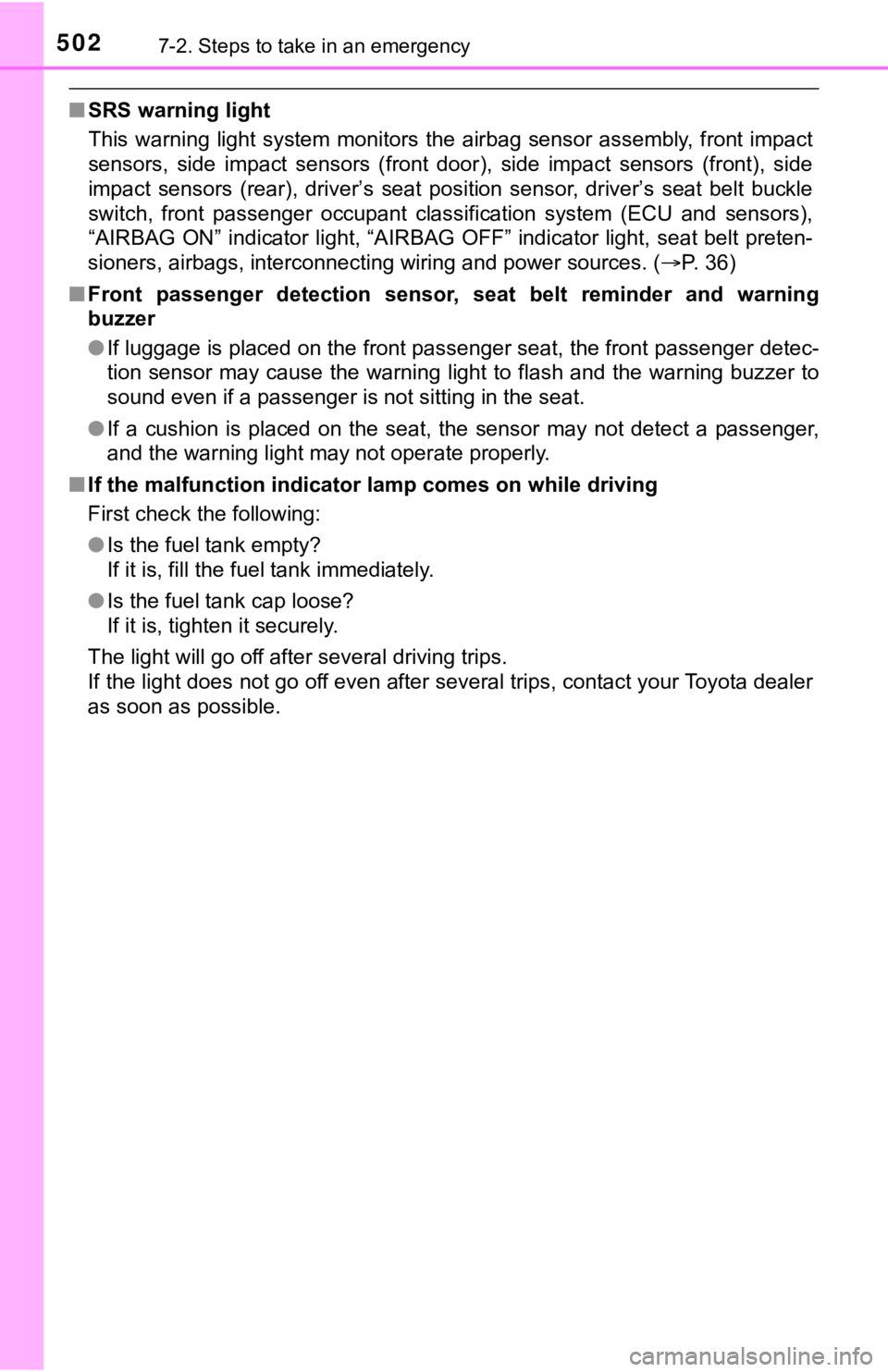
5027-2. Steps to take in an emergency
■SRS warning light
This warning light system monitors the airbag sensor assembly, front impact
sensors, side impact sensors (front door), side impact sensors (front), side
impact sensors (rear), driver’s seat position sensor, driver’s seat belt buckle
switch, front passenger occupant classification system (ECU and sensors),
“AIRBAG ON” indicator light, “AIRBAG OFF” indicator light, seat belt preten-
<0056004c00520051004800550056000f00030044004c005500450044004a0056000f0003004c00510057004800550046005200510051004800460057004c0051004a0003005a004c0055004c0051004a0003004400510047000300530052005a0048005500
03005600520058005500460048005600110003000b[P. 36)
■Front passenger detection sensor, seat belt reminder and warning
buzzer
●If luggage is placed on the front passenger seat, the front passenger detec-
tion sensor may cause the warning light to flash and the warning buzzer to
sound even if a passenger is not sitting in the seat.
●If a cushion is placed on the seat, the sensor may not detect a passenger,
and the warning light may not operate properly.
■If the malfunction indicator lamp comes on while driving
First check the following:
●Is the fuel tank empty?
If it is, fill the fuel tank immediately.
●Is the fuel tank cap loose?
If it is, tighten it securely.
The light will go off after several driving trips.
If the light does not go off even after several trips, contact your Toyota dealer
as soon as possible.
Page 511 of 624

5117-2. Steps to take in an emergency
7
When trouble arises
■If “Auto Power Off to Conserve Battery” is displayed
This message is displayed when the power was cut off due to the automatic
power off function.
The next time the hybrid system is started, keep the hybrid system operating
for approximately 5 minutes to recharge the 12-volt battery.
■If “A New Key has been Registered Contact Your Dealer for Details” is
displayed
This message will be displayed each time the driver’s door is opened when
the doors are unlocked from the outside for approximately one week after a
new electronic key has been registered.
If this message is displayed but you have not had a new electronic key regis-
tered, ask your Toyota dealer to check if an unknown electronic key (other
than those in your possession) has been registered.
■If “Headlight System Malfunction Visit Your Dealer” is displayed
The following systems may be malfunctioning. Have the vehicle inspected by
your Toyota dealer immediately.
●The LED headlight system
●The automatic headlight leveling system (if equipped)
●AHB (Automatic High Beam)
●AFS (Adaptive Front-lighting System) (if equipped)
■If “Radar Cruise Control Unavailable See Owner's Manual” is shown
The dynamic radar cruise control with full-speed range system is suspended
temporarily or until the problem shown in the message is resolved. (causes
and coping methods: P. 250)
■If “Radar Cruise Control Unavailable” is shown
The dynamic radar cruise control with full-speed range system cannot be
used temporarily. Use the system when it becomes available again.
■If a message that indicates the malfunction of front camera is displayed
The following systems may be suspended until the problem shown in the
message is resolved. (P. 250, 497)
●PCS (Pre-Collision System)
●LTA (Lane Tracing Assist)
●AHB (Automatic High Beam)
●RSA (Road Sign Assist) (if equipped)
●Dynamic radar cruise control with full-speed range
■If a message that indicates the malfunction of radar sensor is displayed
The following systems may be suspended until the problem shown in the
message is resolved. (P. 250, 497)
●PCS (Pre-Collision System)
●LTA (Lane Tracing Assist)
●Dynamic radar cruise control with full-speed range
Page 574 of 624

5748-2. Customization
■Automatic light control system (P. 230)
■Lights (P. 2 3 0 )
■Intuitive parking assist* (P. 317)
*: If equipped
■
BSM (Blind Spot Monitor)* (P. 310)
*:If equipped
FunctionDefault settingCustomized setting
Light sensor sensitivityStandard-2 to 2OO
Time elapsed before
headlights automatically
turn off after doors are
closed
30 seconds
Off
OO60 seconds
90 seconds
12
FunctionDefault settingCustomized setting
Daytime running light
system (except Canada)OnOffOO
Windshield wiper linked
headlight illuminationOnOff—O
12
FunctionDefault settingCustomized setting
Detection distance of the
front center sensorFarNear—O
Detection distance of the
rear center sensorFarNear—O
12
FunctionDefault settingCustomized setting
Outside rear view mirror
indicator brightnessBrightDim—O
Notification timing for
presence of approaching
vehicle (sensitivity)
Middle
Early
—OLate
Only when vehicle
detected in blind spot
12
Page 596 of 624

596What to do if... (Troubleshooting)
●The seat belt reminder light is flashing
Are the driver and the passenger wearing the seat belts? (P. 500)
●The parking brake indicator is on
Is the parking brake released? (P. 223)
Depending on the situation, other types of warning buzzer may also sound.
(P. 497, 507)
●Did anyone inside the vehicle open a door during setting the alarm?
The sensor detects it and the alarm sounds. (P. 90)
To stop the alarm, turn the power switch to ON mode or start the hybrid
system.
●Is the message displayed on the multi-information display?
Check the message on the multi-information display. (P. 507)
●When a warning light turns on or a warning message is displayed, refer to
P. 497, 507.
●Stop the vehicle in a safe place and replace the flat tire with the spare
tire. (P. 513)
●Try the procedure for when the vehicle becomes stuck in mud, dirt, or
snow. (P. 541)
A warning buzzer sounds during driving
An alarm is activated and the horn sounds
A warning buzzer sounds when leaving the vehicle
A warning light turns on or a warning message is displayed
When a problem has occurred
If you have a flat tire
The vehicle becomes stuck
Page 608 of 624

608Alphabetical index
Sensor
Automatic headlight
system ................................ 232
Automatic High Beam
system ................................ 234
Front camera ........................ 247
Inside rear view mirror .......... 180
Intuitive parking assist .......... 317
LTA (Lane Tracing Assist) .... 267
Radar sensor ........................ 247
Service plug ............................... 82
Service reminder
indicators ................................. 94
Shift lever ................................. 216
Hybrid transmission .............. 216
If the shift lever cannot
be shifted from P ................ 220
S mode ................................. 218
Shift lock system ..................... 220
Side airbags ............................... 35
Side marker lights ................... 230
Light switch ........................... 230
Replacing light
bulbs ................... 478, 483, 486
Wattage ................................ 552
Side mirrors ............................. 181
Adjusting and folding ............ 181
BSM (Blind Spot Monitor) ..... 310
Side turn signal lights
Replacing light bulbs............. 486
Turn signal lever ................... 222
Smart key system .................... 164
Antenna location ................... 164
Entry functions .............. 154, 160
Starting the hybrid system .... 206
Snow tires ................................ 362
Spare tire .................................. 513
Inflation pressure .................. 550
Storage location .................... 513Spark plug ................................ 548
Specifications .......................... 544
Speedometer............................ 100
Sport mode .............................. 355
Steering lock
Column lock release ............. 210
Steering wheel ......................... 177
Adjustment............................ 177
Audio switches
*
Heated steering wheel .......... 376
Meter control
switches ..................... 105, 119
Stoplights
Replacing light bulbs ............ 486
Storage feature ........................ 381
Stuck
If the vehicle becomes
stuck ................................... 541
Sun visors ................................ 388
Sunshade
Roof ...................................... 187
Switches
Audio remote control
switches
*
Automatic High Beam
switch ................................. 234
Brake hold switch ................. 227
Cruise control switch ............ 287
Door lock switches................ 156
Driving mode select
switches ............................. 355
Emergency flasher switch..... 490
EV drive mode switch ........... 213
Fuel door opener switch ....... 244
Garage door opener
switches ............................. 403
Heated steering wheel .......... 376
Ignition switch ....................... 206
Light switch ........................... 230
LTA (Lane Tracing Assist)
switch ................................. 275