2022 TOYOTA BZ4X audio
[x] Cancel search: audioPage 21 of 674

19
Owners Manual_Europe_M42D76_en
Pictorial index
Meter control switches ..................................................................P.176
TEL switch*1............................................................... ....................P.176
Cruise control switch
Dynamic radar cruise control ................................... ........................P.307
Cruise control ................................................. ..................................P.316
Speed limiter*2............................................................... .................P.318
LTA switch ..................................................... .........................P.294, 299
Audio remote control switches*1
Talk switch*1
*1: Refer to “Multimedia owner’s manual”.
*2: If equipped
Page 29 of 674

27
Owners Manual_Europe_M42D76_en
Pictorial index
Meter control switches ..................................................................P.176
TEL switch*1............................................................... ....................P.176
Cruise control switch
Dynamic radar cruise control ................................... ........................P.307
Cruise control ................................................. ..................................P.316
Speed limiter*2............................................................... .................P.318
LTA switch ..................................................... .........................P.294, 299
Audio remote control switches*1
Talk switch*1
*1: Refer to “Multimedia owner’s manual”.
*2: If equipped
Page 116 of 674

114
Owners Manual_Europe_M42D76_en
2-2. Charging
■AC charging (P.121)
This is a charging method used
when charging from an AC socket
with the AC charging cable or
charging that uses AC charger.
By setting charging schedule, it is also
possible to charge at the desired date
and time. ( P.134)
■DC charging (P.129)
This charging method uses a DC
charger that complies with IEC
61851 and IEC 62196. The traction
battery can be charged in a shorter
time than AC charging.
IEC is an abbreviation for an inter-
national standard established by
the International Electrotechnical
Commission.
■Solar charging system*
( P.148)
*: If equipped
In certain conditions, when the
vehicle is parked, the traction bat-
tery can be charged by using elec-
tricity generated by the solar panel
equipped to the roof of the vehicle.
This vehicle is equipped with sev-
eral functions that are linked with
charging.
■My Room Mode ( P.145)
When the charging cable is con-
nected to the vehicle, electrical
components such as the air condi-
tioning system and audio system
can be used by the power supply
from an external power source*.
*: Depending on the situation, electricity
of the traction battery may be con-
sumed.
■Traction battery heater
When the outside temperature is
low and the charging cable is con-
nected to the vehicle, this function
automatically warms the traction
battery until it reaches or exceeds a
certain temperature.
The operation of this function is
stopped automatically when the
charging cable is disconnected
or if the charging cable is left
connected to the vehicle for
approximately 3 days.
When the charging schedule is
used ( P.134), this function will
operate according to the sched-
ule settings.
■Traction battery warming con-
trol
This control operates after the
charging cable remains connected
to the vehicle for approximately 3
Charging methods
The following methods can be
used to charge the traction
battery.
Types of charging methods
Charging-linked functions
Page 142 of 674
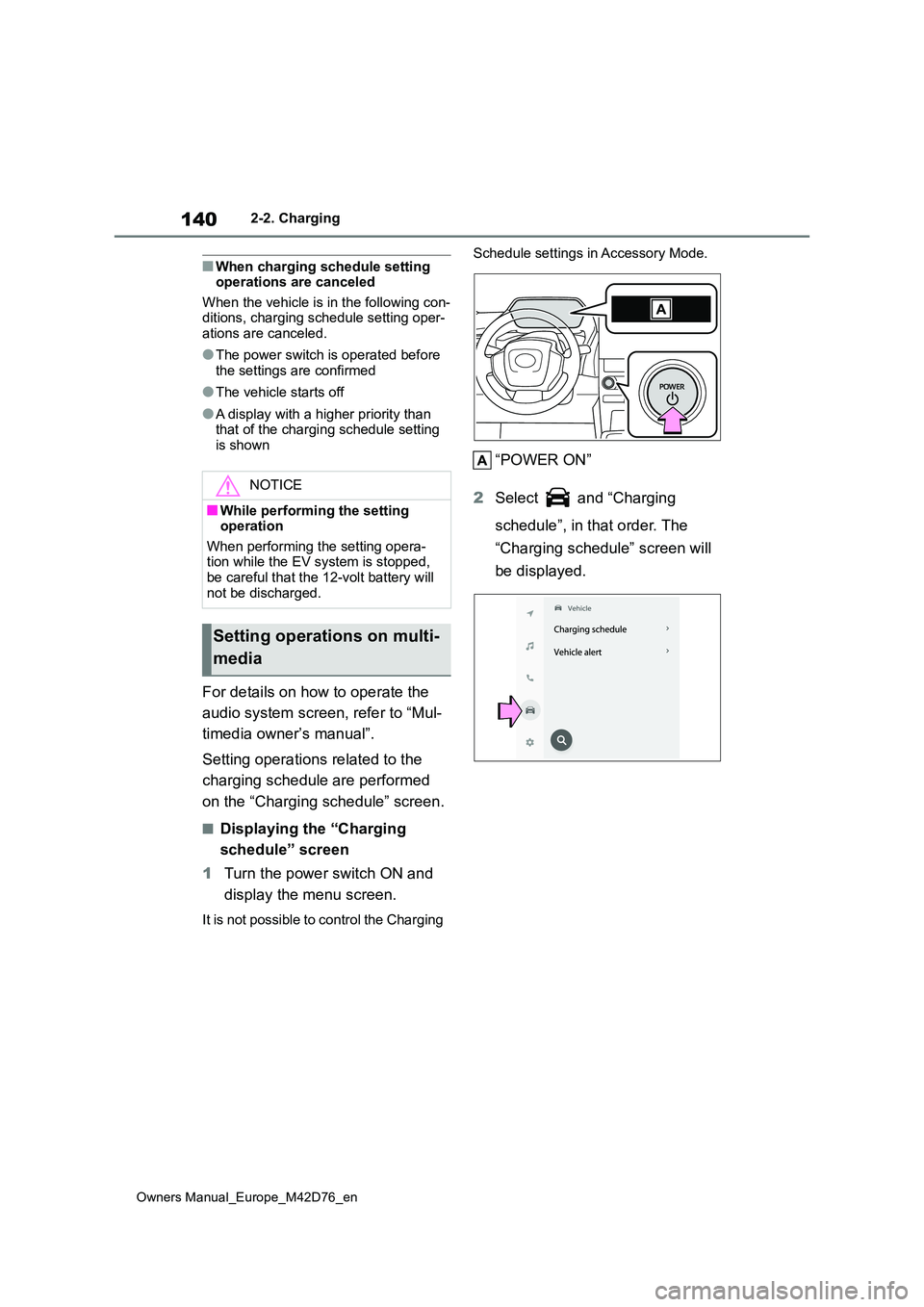
140
Owners Manual_Europe_M42D76_en
2-2. Charging
■When charging schedule setting operations are canceled
When the vehicle is in the following con- ditions, charging schedule setting oper-ations are canceled.
●The power switch is operated before the settings are confirmed
●The vehicle starts off
●A display with a higher priority than that of the charging schedule setting is shown
For details on how to operate the
audio system screen, refer to “Mul-
timedia owner’s manual”.
Setting operations related to the
charging schedule are performed
on the “Charging schedule” screen.
■Displaying the “Charging
schedule” screen
1 Turn the power switch ON and
display the menu screen.
It is not possible to control the Charging
Schedule settings in Accessory Mode.
“POWER ON”
2 Select and “Charging
schedule”, in that order. The
“Charging schedule” screen will
be displayed.
NOTICE
■While performing the setting operation
When performing the setting opera- tion while the EV system is stopped, be careful that the 12-volt battery will
not be discharged.
Setting operations on multi-
media
Page 147 of 674

145
2
Owners Manual_Europe_M42D76_en
2-2. Charging
Electric Vehicle system
1Connect the charge cable to the
vehicle to start charging.
AC Charging: P.121
DC Charging: P. 1 2 9
2Turn the power switch to ON
while charging.
My Room Mode settings is automati- cally displayed on the multi-information
display.
3 Operate the meter control
switches to select “Yes”, and
then press “OK”.
My Room Mode is started and it is pos- sible to use the air conditioning system, audio system, etc.
Select “No” and press “OK” when My Room Mode is not being used.
To disable My Room Mode, turn the
power switch off.
My Room Mode will automatically be off when DC charging is completed.
When starting My Room Mode, the
electric power balance will be auto-
matically displayed on the multi-
information display, and an approxi-
mation of the electricity balance
(the balance between the amount
of electricity provided and electricity
consumed) during My Room Mode
can be checked.
Discharging (-)
Charging (+)
The size of the arrow symbol changes
depending on the power supply and
electricity consumption amounts.
If the electricity consumption is more
than the power supply, is displayed
more than .
If the power supply and electricity con-
sumption amounts are equal, and
are displayed as the same size.
■When a door is unlocked while using “My Room Mode”
The charging connector unlocks, charging stops and “My Room Mode” stops. In order to use “My Room Mode”
again, reconnect the AC charging cable and start “My Room Mode”.
When using “My Room Mode” with pub-
lic charging station, operation to start charging using the charger may be required again before starting “My Room
Using My Room Mode
When the charging cable is
connected to the vehicle, elec-
trical components such as the
air conditioning system and
audio system can be used by
the power supply from an
external power source.
Starting My Room Mode
Display information for elec-
tric power balance during
My Room Mode
Page 149 of 674

147
2
Owners Manual_Europe_M42D76_en
2-2. Charging
Electric Vehicle system
*: During My Room Mode, the information for electric power balance can be checked
on the multi-information display.
““My Room Mode” has
stopped due to low traction
battery level”
The remaining charge of the traction battery is insuffi-
cient. Stop using My Room Mode and charge the trac-
tion battery.
““My Room Mode” will stop
when traction battery level
is too low Reduce power
usage to continue using “My
Room Mode””
When My Room mode electricity consumption
exceeds the charge amount, the traction battery
charge level becomes too low.*
• If the electricity consumption of the vehicle can not
be improved, My Room Mode will be off.
• When My Room Mode continuation is desired, turn
off the air conditioning system, audio system, etc.,
to increase the remaining charge of the traction bat-
tery.
MessageCorrection procedure
WARNING
■Warnings for using My Room
Mode
Observe the following precautions.
Failure to do so may result in death or
a serious health hazard.
●Do not leave children, people who need care, or pets inside the vehi-
cle. The temperature inside the vehicle may become high or low due to features such as the auto-
matic shut-off. The children, people who need care, or pets left inside the vehicle may suffer heatstroke
dehydration or hypothermia. Also, since the wipers, etc., can be oper-ated, there may be accidental oper-
ation, possibly leading to an accident.
●Use the mode after sufficiently checking the vicinity of the vehicle for safety hazards.
Page 165 of 674

163
2
Owners Manual_Europe_M42D76_en
2-2. Charging
Electric Vehicle system
■If “Charging Stopped High Energy Use See Owner’s Manual” is
shown
■If “Charging System Malfunction See Owner’s Manual” is shown
The AC charger is not compati-
ble with the vehicle
Check if it is possible to charge with the AC
charging cable equipped with the vehicle. If
charging cannot be carried out even when using
the genuine AC charging cable, contact any autho-
rized Toyota retailer or Toyota authorized repairer,
or any reliable repairer.
The DC charger is malfunction-
ing.
If the message above is displayed when DC
charging has not stopped operations, the DC char-
ger may be damaged, so do not use that DC char-
ger. Check if it is possible to charge with another
DC charger.
The DC charger is not compat-
ible with the vehicle.
Likely causeCorrection procedure
Likely causeCorrection procedure
Power is being consumed by electrical
components of vehicle
Check the following items, and then carry
out charging again.
• If the headlights and audio are turned
on, turn them off.
• Turn the power switch off.
If charging cannot be carried out, even
after performing the above, the 12-volt
battery may not be sufficiently charged.
Operate the EV system and wait for
approximately 15 minutes or more to
charge the 12-volt battery.
Likely causeCorrection procedure
Malfunction occurred in charging system
Have the vehicle inspected by any autho-
rized Toyota retailer or Toyota authorized
repairer, or any reliable repairer.
Page 166 of 674

164
Owners Manual_Europe_M42D76_en
2-2. Charging
■If “The Traction Battery Temp is low System put priority on
charging to preserve battery condition” is shown
■If “Check Charging System Close Charging Port Lid See Owner’s
Manual” is shown
■If “Charging Stopped Time Limit Reached” is shown
Likely causeCorrection procedure
The traction battery warming control is
operated ( P.114)
When the traction battery warming con-
trol operates, the charging schedule is
not used and charging is performed.
This is a control to protect the traction
battery, and not a malfunction.
Likely causeCorrection procedure
System check is not completed properly
after DC charging.
The EV system can not be started until
the system check is completed properly.
Perform a system check following the
procedures on P.131.
Likely causeCorrection procedure
The DC charging is not completed within
the restricted time with DC charger.
• Depending on the type of DC charger,
the timer may be set to stop charging
after a certain time. Check with the
charging station manager.
Depending on the condition of the vehi-
cle, the charging time may become lon-
ger than normal, and the DC charging
may not be completed within the
restricted time.
• When the A/C, headlights, audio sys-
tem, etc., are turned on, the electricity
consumption of the vehicle will be
increased. Perform the DC charging
after turning off all of the above.
• The temperature of the traction battery
may be low. Perform the DC charging
after warming up the traction battery.