2022 TOYOTA BZ4X traction control
[x] Cancel search: traction controlPage 162 of 674

160
Owners Manual_Europe_M42D76_en
2-2. Charging
When a door is opened with the power switch off, after charging, a mes-
sage is displayed in the multi-information display.
When this occurs, follow the instructions displayed on the scre en.
The Remote Air Conditioning System
was operated
When the Remote Air Conditioning Sys-
tem is operated, the system will start
charging, even if the charging schedule
is registered. To carry out charging using
the charging schedule, stop the Remote
Air Conditioning System, and then recon-
nect the AC charging connector.
Outside temperature is low and traction
battery warming control ( P. 1 1 4 ) o p e r -
ated
• When traction battery warming control
operates, the charging schedules are
ignored and charging starts. In order to
protect the traction battery, allow
charging to continue.
• After removing and installing the 12-
volt battery, the charging schedule set-
ting may become invalid due to the ini-
tial setting of the traction battery
warming control system even when the
outside temperature is not low. In this
case, after a few runs, the system’s ini-
tial settings will be completed and the
charging schedule settings will take
effect when the outside temperature is
not low.
When charging related message is displayed
Likely causeCorrection procedure
Page 166 of 674

164
Owners Manual_Europe_M42D76_en
2-2. Charging
■If “The Traction Battery Temp is low System put priority on
charging to preserve battery condition” is shown
■If “Check Charging System Close Charging Port Lid See Owner’s
Manual” is shown
■If “Charging Stopped Time Limit Reached” is shown
Likely causeCorrection procedure
The traction battery warming control is
operated ( P.114)
When the traction battery warming con-
trol operates, the charging schedule is
not used and charging is performed.
This is a control to protect the traction
battery, and not a malfunction.
Likely causeCorrection procedure
System check is not completed properly
after DC charging.
The EV system can not be started until
the system check is completed properly.
Perform a system check following the
procedures on P.131.
Likely causeCorrection procedure
The DC charging is not completed within
the restricted time with DC charger.
• Depending on the type of DC charger,
the timer may be set to stop charging
after a certain time. Check with the
charging station manager.
Depending on the condition of the vehi-
cle, the charging time may become lon-
ger than normal, and the DC charging
may not be completed within the
restricted time.
• When the A/C, headlights, audio sys-
tem, etc., are turned on, the electricity
consumption of the vehicle will be
increased. Perform the DC charging
after turning off all of the above.
• The temperature of the traction battery
may be low. Perform the DC charging
after warming up the traction battery.
Page 236 of 674

234
Owners Manual_Europe_M42D76_en
5-1. Before driving
When the following unusual opera-
tion is performed with the accelera-
tor pedal depressed, the EV system
output may be restrained.
• When the shift position to R*.
• When the shift position is shifted
from P or R to forward drive shift
position such as D*.
When the system operates, a mes-
sage appears on the multi-informa-
tion display. Read the message and
follow the instruction.
NOTICE
■If you get a flat tire while driving
A flat or damaged tire may cause the
following situations. Hold the steering wheel firmly and gradually depress the brake pedal to slow down the
vehicle.
●It may be difficult to control your vehicle.
●The vehicle will make abnormal sounds or vibrations.
●The vehicle will lean abnormally.
Information on what to do in case of a
flat tire ( P.528)
■When encountering flooded
roads
Do not drive on a road that has flooded after heavy rain, etc. Doing so
may cause the following serious dam- age to the vehicle:
●Short in electrical components
●Traction battery damage caused by
water immersion
In the event that you drive on a
flooded road and the vehicle is flooded, be sure to have any autho-rized Toyota retailer or Toyota autho-
rized repairer, or any reliable repairer check the following:
●Brake function
●Changes in quantity and quality of transmission fluid, etc.
●Lubricant condition for the bearings and suspension joints (where possi-
ble), and the function of all joints, bearings, etc.
●Components connected to the trac-tion battery.
If the shift control system is damaged
by flooding, it may not be possible to
shift the shift position to P, or from P
to other positions. In this case, con-
tact any authorized Toyota retailer or
Toyota authorized repairer, or any reli-
able repairer.
■When parking the vehicle
Always set the parking brake, and
shift the shift position to P. Failure to do so may cause the vehicle to move or the vehicle may accelerate sud-
denly if the accelerator pedal is acci- dentally depressed.
■When involved in a minor acci-dent
Damage to the traction battery or bat-
tery peripheral components could cause malfunctions. Even if it is a minor accident, have the vehicle
inspected by any authorized Toyota retailer or Toyota authorized repairer, or any reliable repairer.
Sudden start restraint con-
trol (Drive-Start Control
[DSC])
Page 254 of 674

252
Owners Manual_Europe_M42D76_en
5-2. Driving procedures
tor pedal is released, becomes
stronger than usual.
■When Regeneration Boost cannot be used In the following cases, the system does not operate.
●When “X-MODE” is activated (If equipped)
●When the brake system or EV system is malfunctioning
●When regenerative braking is limited
regenerative braking may be restricted
in the following situations:
• When the amount of charge of the
traction battery is high • When the temperature of the traction battery is low or extremely high
• When the temperature of the electric motor or power control unit is extremely high
• When regenerative braking is continu- ally used for a long time
■Regenerative Braking
●The vehicle cannot be stopped by just releasing the accelerator pedal. Step on the brake pedal when the vehicle is
stopped.
●If the power switch is turned off and
then the EV system is restarted, the Regeneration Boost will be turned off.
●When driving at high speeds, the feel-ing of deceleration due to regenera-
tive braking is smaller than in a normal car.
●The maximum deceleration varies depending on the vehicle speed.
●Regeneration Boost cannot be used when the following message is dis-played on the multi-information dis-
play. When decelerating, firmly step on the brake to decelerate.
• “Regeneration Boost Unavailable XMODE Activated”• “Regeneration Boost Temporarily
Unavailable Press Brake to Deceler- ate”
• “Regeneration Boost Temporarily
Unavailable See Owner’s Manual”
■Stop lights turning ON
When the regenerative braking force exceeds a certain level, the stop lights
turns on.
It is suited for driving that suppress
vehicle driving power and improves
power consumption.
Press the switch to switch over to
Eco mode.
Press the switch again to return to
Normal driving mode.
The Eco mode ON state is memo-
rized even if the power switch is
turned OFF.
■Eco mode drive automatic cancel- ation
Eco mode is automatically canceled
when snow mode or “X-MODE” is selected and the vehicle returns to nor-
mal mode. (If equipped)
■When Eco mode is not available
Eco mode cannot be activated when “X-MODE” is selected. (If equipped)
Selecting Eco mode
Page 404 of 674

402
Owners Manual_Europe_M42D76_en
5-4. Using the driving support systems
“X-MODE” switch
Grip Control switch ( P.404)
Indicators
Press the “X-MODE” switch repeat-
edly until the system switches to
the desired driving mode while the
vehicle is stopped or traveling at a
speeds less than approximately 20
km/h (13 mph).
1 Normal mode
Has a good balance of electrical con-
sumption performance, quietness, and
driving performance, and is suitable for
driving in urban areas.
2 SNOW/DIRT mode
When the tires are likely to slip or slip
on slippery roads such as snowy roads,
gravel roads, etc., the tire spinning is
reduced, making it easier to drive.
At this time, the SNOW/DIRT mode
indicator lights up in green on the
meter.
3 D.SNOW/MUD mode
In special cases such as the tires being
buried in deep snow or mud, the TRC
(Traction Control) function is temporar-
ily canceled, and the tires are idled as
needed to make it easier to start.
At this time, theD.SNOW/MUD mode
indicator lights up in green on the
meter. In addition, the VSC OFF indica-
tor and PCS warning light will be turned
on in the meter.
■When “X-MODE” is not available
In the following cases, the system does
WARNING
■Conditions in which it may not function correctly
When driving on the following road surfaces, it may not be possible to maintain a constant speed of the vehi-
cle, which may lead to an unexpected accident.
• Extremely steep inclines
• Rough road surfaces
• Slippery road surfaces such as snowy roads and frozen road sur-
faces
System Components
Selecting the Drive Mode
Page 408 of 674

406
Owners Manual_Europe_M42D76_en
5-4. Using the driving support systems
■ECB (Electronically Con-
trolled Brake System)
The electronically controlled sys-
tem generates braking force corre-
sponding to the brake operation
■ABS (Anti-lock Brake System)
Helps to prevent wheel lock when
the brakes are applied suddenly, or
if the brakes are applied while driv-
ing on a slippery road surface
■Brake assist
Generates an increased level of
braking force after the brake pedal
is depressed when the system
detects a panic stop situation
■VSC (Vehicle Stability Control)
Helps the driver to control skidding
when swerving suddenly or turning
on slippery road surfaces.
■Trailer Sway Control
Helps the driver to control trailer
sway by selectively applying brake
pressure for individual wheels and
reducing driving torque when trailer
sway is detected.
■TRC (Traction Control)
Helps to maintain drive power and
prevent the drive wheels from spin-
ning when starting the vehicle or
accelerating on slippery roads
■Active Cornering Assist (ACA)
Helps to prevent the vehicle from
drifting to the outer side by perform-
ing inner wheel brake control when
attempting to accelerate while turn-
ing
■Hill-start assist control
Helps to reduce the backward
movement of the vehicle when
starting on an uphill
■EPS (Electric Power Steering)
Employs an electric motor to
reduce the amount of effort needed
to turn the steering wheel
■Emergency brake signal
When the brakes are applied sud-
denly, the stop lights automatically
flash to alert the vehicle behind.
■The Secondary Collision
Brake
When the SRS airbag sensor
detects a collision and the system
operates, the brakes and brake
lights are automatically controlled
to reduce the vehicle speed and
help reduce the possibility of further
damage due to a secondary colli-
Driving assist systems
To keep driving safety and per-
formance, the f ollowing sys-
tems operate automatically in
response to various driving
situations. Be aware, however,
that these systems are supple-
mentary and should not be
relied upon too heavily when
operating the vehicle.
Summary of the driving
assist systems
Page 409 of 674

407
5
Owners Manual_Europe_M42D76_en
5-4. Using the driving support systems
Driving
sion.
■When the TRC/VSC/ABS/Trailer
Sway Control systems are operat- ing
The slip indicator light will flash while the
TRC/VSC/ABS/Trailer Sway Control systems are operating.
■Disabling the TRC system
If the vehicle gets stuck in mud, dirt or
snow, the TRC system may reduce
power from the EV system to the
wheels. Pressing the switch to turn
the system off may make it easier for
you to rock the vehicle in order to free it.
To turn the TRC system off, quickly
press and release the switch.
The “Traction Control Turned OFF” will
be shown on the multi-information dis-
play.
Press the switch again to turn the
system back on.
■Turning off both TRC, VSC and Trailer Sway Control systems
To turn the TRC, VSC and Trailer Sway
Control systems off, press and hold the
switch for more than 3 seconds
while the vehicle is stopped.
The VSC OFF indicator light will come on and the “Traction Control Turned OFF” will be shown on the multi-infor-
mation display.*
Press the switch again to turn the
systems back on.*: PCS (Pre-Collision System) will also
be disabled (only pre-collision warning
is available). The PCS warning light
will come on and a message will be
displayed on the multi-information dis-
play. ( P.287)
■When the message is displayed on
the multi-information display show-
ing that TRC has been disabled
even if the switch has not been
pressed
TRC is temporary deactivated. If the information continues to show, contact
any authorized Toyota retailer or Toyota authorized repairer, or any reliable repairer.
■Operating conditions of hill-start
assist control
When all of the following conditions are met, the hill-start assist control will oper-
ate:
●The shift position is in a position other
than P or N (when starting off for- ward/backward on an upward incline)
●The vehicle is stopped
●The accelerator pedal is not
depressed
●The parking brake is not engaged
●Power switch is turned to ON
■Automatic system cancelation of hill-start assist control
The hill-start assist control will turn off in any of the following situations:
●The shift position is shifted to P or N
Page 417 of 674
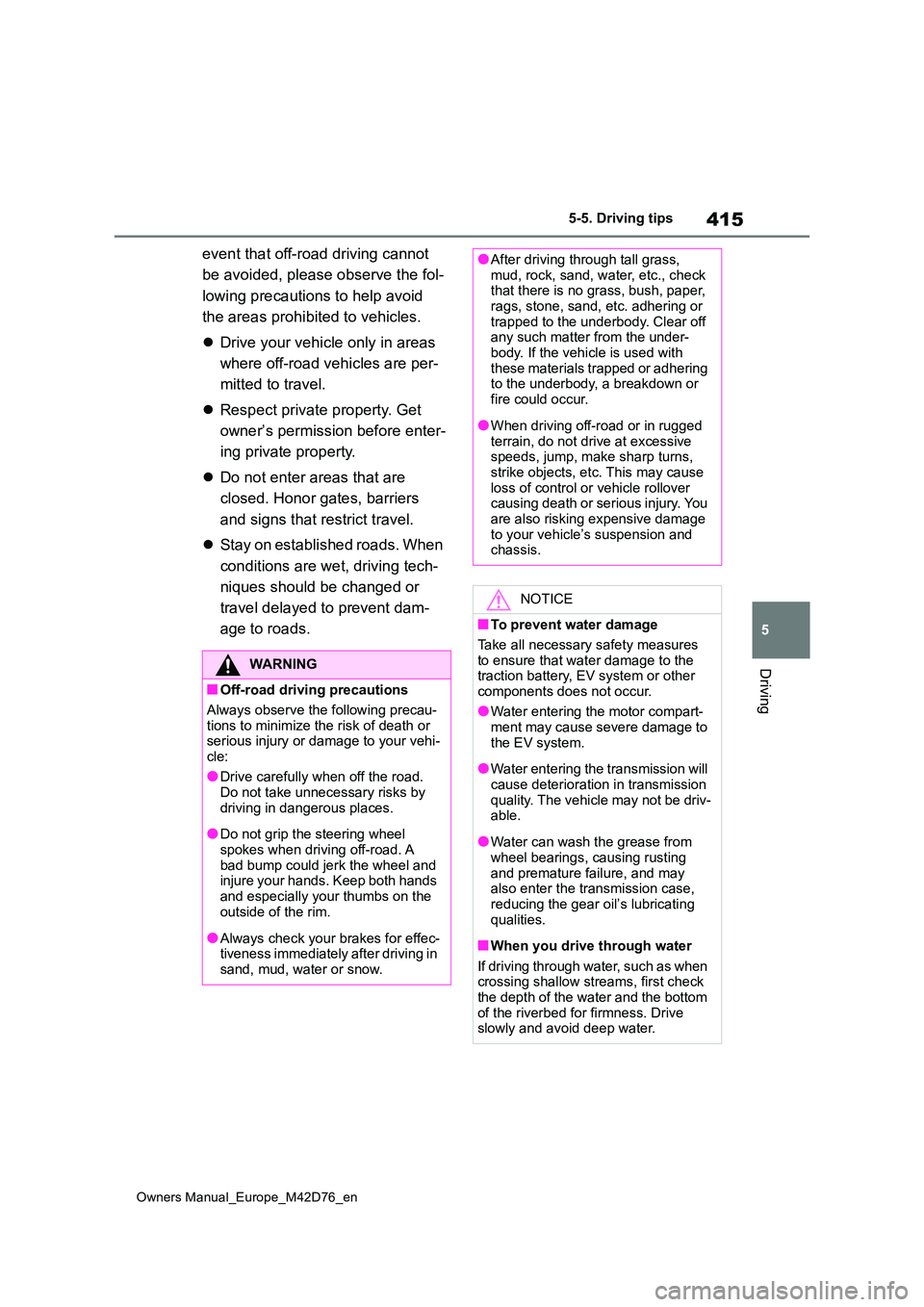
415
5
Owners Manual_Europe_M42D76_en
5-5. Driving tips
Driving
event that off-road driving cannot
be avoided, please observe the fol-
lowing precautions to help avoid
the areas prohibited to vehicles.
Drive your vehicle only in areas
where off-road vehicles are per-
mitted to travel.
Respect private property. Get
owner’s permission before enter-
ing private property.
Do not enter areas that are
closed. Honor gates, barriers
and signs that restrict travel.
Stay on established roads. When
conditions are wet, driving tech-
niques should be changed or
travel delayed to prevent dam-
age to roads.
WARNING
■Off-road driving precautions
Always observe the following precau- tions to minimize the risk of death or serious injury or damage to your vehi-
cle:
●Drive carefully when off the road. Do not take unnecessary risks by
driving in dangerous places.
●Do not grip the steering wheel
spokes when driving off-road. A bad bump could jerk the wheel and injure your hands. Keep both hands
and especially your thumbs on the outside of the rim.
●Always check your brakes for effec-tiveness immediately after driving in sand, mud, water or snow.
●After driving through tall grass, mud, rock, sand, water, etc., check that there is no grass, bush, paper,
rags, stone, sand, etc. adhering or trapped to the underbody. Clear off any such matter from the under-
body. If the vehicle is used with these materials trapped or adhering to the underbody, a breakdown or
fire could occur.
●When driving off-road or in rugged
terrain, do not drive at excessive speeds, jump, make sharp turns, strike objects, etc. This may cause
loss of control or vehicle rollover causing death or serious injury. You are also risking expensive damage
to your vehicle’s suspension and chassis.
NOTICE
■To prevent water damage
Take all necessary safety measures to ensure that water damage to the traction battery, EV system or other
components does not occur.
●Water entering the motor compart- ment may cause severe damage to
the EV system.
●Water entering the transmission will
cause deterioration in transmission quality. The vehicle may not be driv-able.
●Water can wash the grease from wheel bearings, causing rusting
and premature failure, and may also enter the transmission case, reducing the gear oil’s lubricating
qualities.
■When you drive through water
If driving through water, such as when crossing shallow streams, first check the depth of the water and the bottom
of the riverbed for firmness. Drive slowly and avoid deep water.