2022 TOYOTA AYGO X key
[x] Cancel search: keyPage 122 of 494

120
Owner's Manual_Europe_M99V08_en
4-1. Before driving
4-1.Before driv in g
■Starting the engine
129, 130
■Driving
Multidrive
1 With the brake pedal depressed,
shift the shift lever to D.
( P.135)
2 Release the parking brake.
( P.141)
3 Gradually release the brake
pedal and gently depress the
accelerator pedal to accelerate
the vehicle.
Manual transmission
1 While depressing the clutch
pedal, shift the shift lever to 1.
( P.139)
2 Release the parking brake.
( P.141)
3 Gradually release the clutch
pedal. At the same time, gently
depress the accelerator pedal to
accelerate the vehicle.
■Stopping
Multidrive
1 With the shift lever in D, depress
the brake pedal.
If the Stop & Start system is enabled,
depressing the brake pedal will stop the engine. ( P.198)
2If necessary, set the parking
brake.
If the vehicle is to be stopped for an extended period of time, shift the shift lever to P. ( P.135)
Manual transmission
1 While depressing the clutch
pedal, depress the brake pedal.
2 If necessary, set the parking
brake.
If the vehicle is to be stopped for an
extended period of time, shift the shift lever to N. ( P.139)
If the Stop & Start system is enabled,
shifting the shift lever to N and releas- ing the clutch pedal will stop the engine. ( P.198)
■Parking the vehicle
Multidrive
1 With the shift lever in D, depress
the brake pedal to stop the vehi-
cle completely.
2 Set the parking brake (P.141),
and shift the shift lever to P.
( P.135)
Check the parking brake indicator is
illuminated.
3 Turn the engine switch to OFF
to stop the engine.
4 Slowly release the brake pedal.
5 Lock the door, making sure that
you have the key on your per-
son.
If parking on a hill, block the wheels as
needed.
Driving the vehicle
The following procedures
should be observed to ensure
safe driving:
Driving procedure
Page 123 of 494

121
4
Owner's Manual_Europe_M99V08_en
4-1. Before driving
Driving
Manual transmission
1 While depressing the clutch
pedal, depress the brake pedal.
2 Set the parking brake. (P.141)
Check that the parking brake indicator
is illuminated.
3 Shift the shift lever to N.
( P.139)
If parking on a hill, shift the shift lever to
1 or R and block the wheels as needed.
4 Turn the engine switch to OFF
to stop the engine.
5 Slowly release the brake pedal.
6 Lock the door, making sure that
you have the key on your per-
son.
■Starting off on a steep uphill
Multidrive
1 Make sure that the parking
brake is set and shift the shift
lever to D.
2 Gently depress the accelerator
pedal.
3 Release the parking brake.
Manual transmission
1 Make sure that the parking
brake is set and shift the shift
lever to 1.
2 Lightly depress the accelerator
pedal at the same time as grad-
ually releasing the clutch pedal.
3 Release the parking brake.
■Driving in the rain
●Drive carefully when it is raining, because visibility will be reduced, the
windows may become fogged-up, and
the road will be slippery.
●Drive carefully when it starts to rain,
because the road surface will be especially slippery.
●Refrain from high speeds when driv-ing on an expressway in the rain, because there may be a layer of water
between the tires and the road sur- face, preventing the steering and brakes from operating properly.
■Engine speed while driving (vehi-
cles with Multidrive)
In the following conditions, the engine speed may become high while driving.
This is due to automatic up-shifting con- trol or down-shifting implementation to meet driving conditions. It does not indi-
cate sudden acceleration.
●The vehicle is judged to be driving
uphill or downhill
●When the accelerator pedal is
released
●When the brake pedal is depressed
while power mode is selected
■Restraining the engine output (Brake Override System)
●When the accelerator and brake ped-als are depressed at the same time, the engine output may be restrained.
●A warning message is displayed on the multi-information display while the
system is operating.
■Breaking in your new Toyota
To extend the life of the vehicle, observ- ing the following precautions is recom-
mended:
●For the first 300 km (186 miles):
Avoid sudden stops.
●For the first 1000 km (621 miles): • Do not drive at extremely high
speeds. • Avoid sudden acceleration.• Do not drive continuously in low
gears. • Do not drive at a constant speed for
Page 131 of 494

129
4
Owner's Manual_Europe_M99V08_en
4-2. Driving procedures
Driving
4-2.Driving pro cedu res
1Check that the parking brake is
set.
2 Check that the shift lever is in P
(Multidrive) or N (manual trans-
mission).
3 Firmly depress the brake pedal
(Multidrive) or clutch pedal
(manual transmission).
4 Turn the engine switch to
START to start the engine.
■If the engine does not start
The engine immobilizer system may not have been deactivated. ( P.74) Contact any authorized Toyota retailer or Toyota
authorized repairer, or any reliable repairer.
■When the steering lock cannot be released
When starting the engine, the engine switch may seem stuck in OFF. To free
it, turn the key while turning the steering wheel slightly left and right.
1 OFF (“LOCK” position)
The steering wheel is locked and the
key can be removed. (vehicles with
Multidrive: The key can be removed
only when the shift lever is in P.)
2 ACC (“ACC” position)
Engine (ignition) switch
(vehicles without smart
entr y & start system)
Starting the engine
WARNING
■When starting the engine
Always start the engine while sitting in
the driver’s seat. Do not depress the accelerator pedal while starting the engine under any circum-
stances.Doing so may cause an acci- dent resulting in death or serious injury.
NOTICE
■When starting the engine
●Do not crank the engine for more
than 30 seconds at a time. This may overheat the starter and wiring system.
●Do not race a cold engine.
●If the engine becomes difficult to start or stalls frequently, have your vehicle checked by any authorized
Toyota retailer or Toyota authorized repairer, or any reliable repairer immediately.
Changing the engine switch
positions
Page 132 of 494
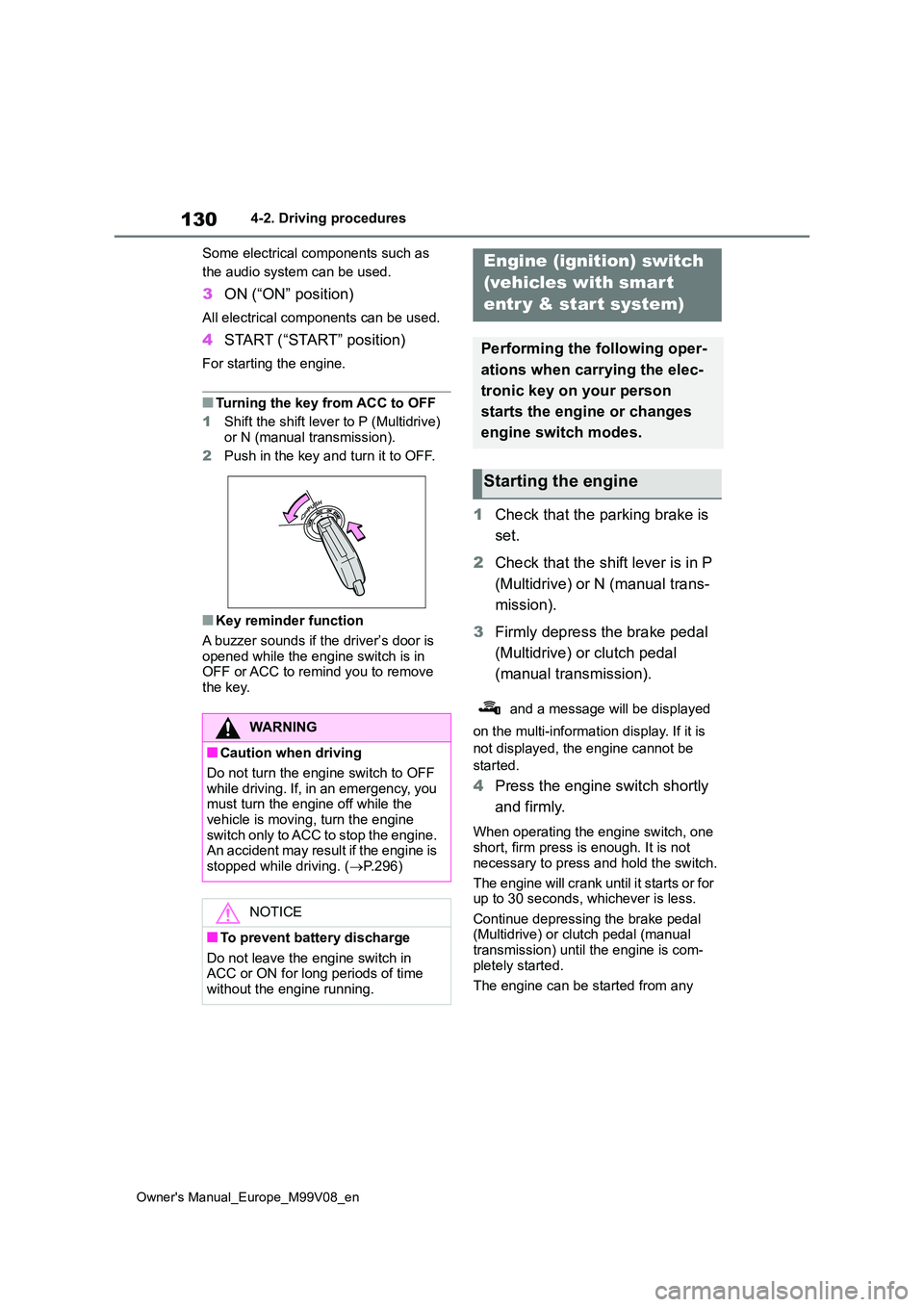
130
Owner's Manual_Europe_M99V08_en
4-2. Driving procedures
Some electrical components such as
the audio system can be used.
3 ON (“ON” position)
All electrical components can be used.
4START (“START” position)
For starting the engine.
■Turning the key from ACC to OFF
1 Shift the shift lever to P (Multidrive)
or N (manual transmission).
2 Push in the key and turn it to OFF.
■Key reminder function
A buzzer sounds if the driver’s door is opened while the engine switch is in OFF or ACC to remind you to remove
the key.
1 Check that the parking brake is
set.
2 Check that the shift lever is in P
(Multidrive) or N (manual trans-
mission).
3 Firmly depress the brake pedal
(Multidrive) or clutch pedal
(manual transmission).
and a message will be displayed
on the multi-information display. If it is
not displayed, the engine cannot be
started.
4 Press the engine switch shortly
and firmly.
When operating the engine switch, one short, firm press is enough. It is not
necessary to press and hold the switch.
The engine will crank until it starts or for up to 30 seconds, whichever is less.
Continue depressing the brake pedal (Multidrive) or clutch pedal (manual transmission) until the engine is com-
pletely started.
The engine can be started from any
WARNING
■Caution when driving
Do not turn the engine switch to OFF while driving. If, in an emergency, you must turn the engine off while the
vehicle is moving, turn the engine switch only to ACC to stop the engine. An accident may result if the engine is
stopped while driving. ( P.296)
NOTICE
■To prevent battery discharge
Do not leave the engine switch in ACC or ON for long periods of time without the engine running.
Engine (ignition) switch
(vehicles with smart
entr y & start system)
Performing the following oper-
ations when carrying the elec-
tronic key on your person
starts the engine or changes
engine switch modes.
Starting the engine
Page 133 of 494

131
4
Owner's Manual_Europe_M99V08_en
4-2. Driving procedures
Driving
engine switch mode.
■Engine switch illumination
In the following situations, the engine switch is illuminated.
●When the driver’s or passenger’s door is opened.
●When the engine switch is in ACC or ON.
●When the engine switch mode is changed from ACC or ON to off.
Also, in the following situation, the engine switch flashes.
●When depressing the brake pedal while carrying the electronic key.
■If the engine does not start
●The engine immobilizer system may not have been deactivated. ( P.74) Contact any authorized Toyota retailer
or Toyota authorized repairer, or any reliable repairer.
●If a message related to start-up is shown on the multi-information dis-play, read the message and follow the
instructions.
■If the battery is discharged
The engine cannot be started using the
smart entry & start system. Refer to P.335 to restart the engine.
■Electronic key battery depletion
P. 9 2
■Conditions affecting operation
P. 1 0 3
■Notes for the entry function
P. 1 0 4
■Steering lock function
●After turning the engine switch off and
opening and closing the doors, the steering wheel will be locked due to the steering lock function. Operating
the engine switch again automatically cancels the steering lock.
●When the steering lock cannot be released, “Push Engine Switch while Turning Steering Wheel in Either
Direction” will be displayed on the multi-information display.Press the engine switch shortly and
firmly while turning the steering wheel left and right.
●To prevent the steering lock motor from overheating, operation of the motor may be suspended if the engine
is turned on and off repeatedly in a short period of time. In this case, refrain from operating the engine
switch. After about 10 seconds, the steering lock motor will resume func-tioning.
■Electronic key battery
P. 2 7 5
■Operation of the engine switch
●If the switch is not pressed shortly and
firmly, the engine switch mode may not change or the engine may not start.
●If attempting to restart the engine immediately after turning the engine
switch off, the engine may not start in some cases. After turning the engine switch off, please wait a few seconds
before restarting the engine.
Page 232 of 494

230
Owner's Manual_Europe_M99V08_en
5-2. Using the interior lights
5-2.Using the interior lights
Interior light (P. 2 3 0 )
Front console light (if equipped)
“ON”
Turns the light on
“OFF”
Turns the light off
“DOOR”
Turns the door position on
■Illuminated entry system
The lights automatically turn on/off
according to the engine switch mode (position), the presence of the electronic key (vehicles with smart entry & start
system), whether the doors are locked/unlocked, and whether the doors are opened/closed.
■To prevent the battery from being
discharged
If the interior light remain on when the engine switch is turned off, the light will
Interior lights list
Location of the interior lights
Operating the interior light
Page 241 of 494

239
5
Owner's Manual_Europe_M99V08_en
5-4. Other interior features
Interior features
• Flashing repeatedly once every sec-
ond (Orange)
• Repeatedly flashes 3 times continu-
ously (Orange)
• Repeatedly flashes 4 times continu-
ously (Orange)
■The wireless charger can be oper- ated when
The engine switch is in ACC or ON.
■Usable portable devices
●Qi standard wireless charge standard
can be used on compatible devices. However, not all Qi standard devices
and compatibility are guaranteed.
●Starting with mobile phones and smartphones, it is aimed for low
power electrically supplied portable devices of no more than 5W.
■When covers and accessories are attached to portable devices
Do not charge in situations where cover and accessories not able to handle Qi are attached to the portable device.
Depending on the type of cover and accessory, it may not be possible to charge. When charging is not performed
even with the portable device placed on the charge area, remove the cover and accessories.
■While charging, noise enters the
AM radio
Turn off the wireless charger and con- firm that the noise has decreased. If the
noise decreases, continuously pushing the power supply switch of the wireless charger for 2 seconds, the frequency of
the charger can be changed and the noise can be reduced. Also, on that occasion, the operation indicator light
will flash orange 2 times.
■Important points of the wireless charger
●If the electronic key cannot be detected within the vehicle interior, charging cannot be done. When the
door is opened and closed, charging may be temporarily suspended.
●When charging, the wireless charging device and portable device will get warmer, however this is not a mal-
function. When a portable device gets warm while charging, charging may stop
due to the protection function on the portable device side. In this case, when the temperature of the portable
device drops significantly, charge again.
●Depending on usage of the portable device, it may not be fully charged.This is not a malfunction.
●When using a mobile phone near a
Suspected causesHandling method
Vehicle to charger
communication
failure.
Contact any autho-
rized Toyota
retailer or Toyota
authorized
repairer, or any
reliable repairer
Suspected causesHandling method
A foreign sub-
stance is between
the portable device
and charge area.
Remove the for-
eign substance
from between por-
table device and
the charge area.
The portable
device is out of
sync due to the
device being
shifted from the
center of the
charge area.
Place the portable
device near the
center of the
charge area.
Suspected causesHandling method
Temperature ris-
ing within the wire-
less charger.
Stop charging at
once and start
charging again
after a while.
Page 243 of 494

241
5
Owner's Manual_Europe_M99V08_en
5-4. Other interior features
Interior features
1To set the visor in the forward
position, flip it down.
2 To set the visor in the side posi-
tion, flip down, unhook, and
swing it to the side.
Slide the cover to open.
Some audio features can be con-
trolled using the switches on the
steering wheel. Operation may dif-
fer depending on the type of audio
system or navigation system. For
details, refer to the manual pro-
vided with the audio system or nav-
igation system.
NOTICE
●When other wireless keys (that emit radio waves) are being used nearby
In addition, excluding the above-men-
tioned, when the charger does not
perform normally or the operation dis-
play lamp is flashing continuously, it is
considered that the wireless charger
is malfunctioning. Contact any autho-
rized Toyota retailer or Toyota autho-
rized repairer, or any reliable repairer.
■To prevent failure or damage to
data
●Do not bring magnetic cards, such as credit cards, a contactless IC
card, or magnetic recording media, etc., close to the charger while charging, otherwise, data may dis-
appear under the influence of mag- netism. Also, do not bring precision instruments such as wrist watches,
etc., close to the charger, as such objects may break.
●Do n ot l ea ve po r t ab l e d ev ic es in t he cabin. The temperature inside the cabin may become high, when
under the sun, and cause damage to the device.
■To prevent battery discharge
When the engine is stopped, do not use the wireless charger for a long
time.
Sun visors
Vanity mirrors (if equipped)
Using the steering wheel
switches