Page 3 of 584
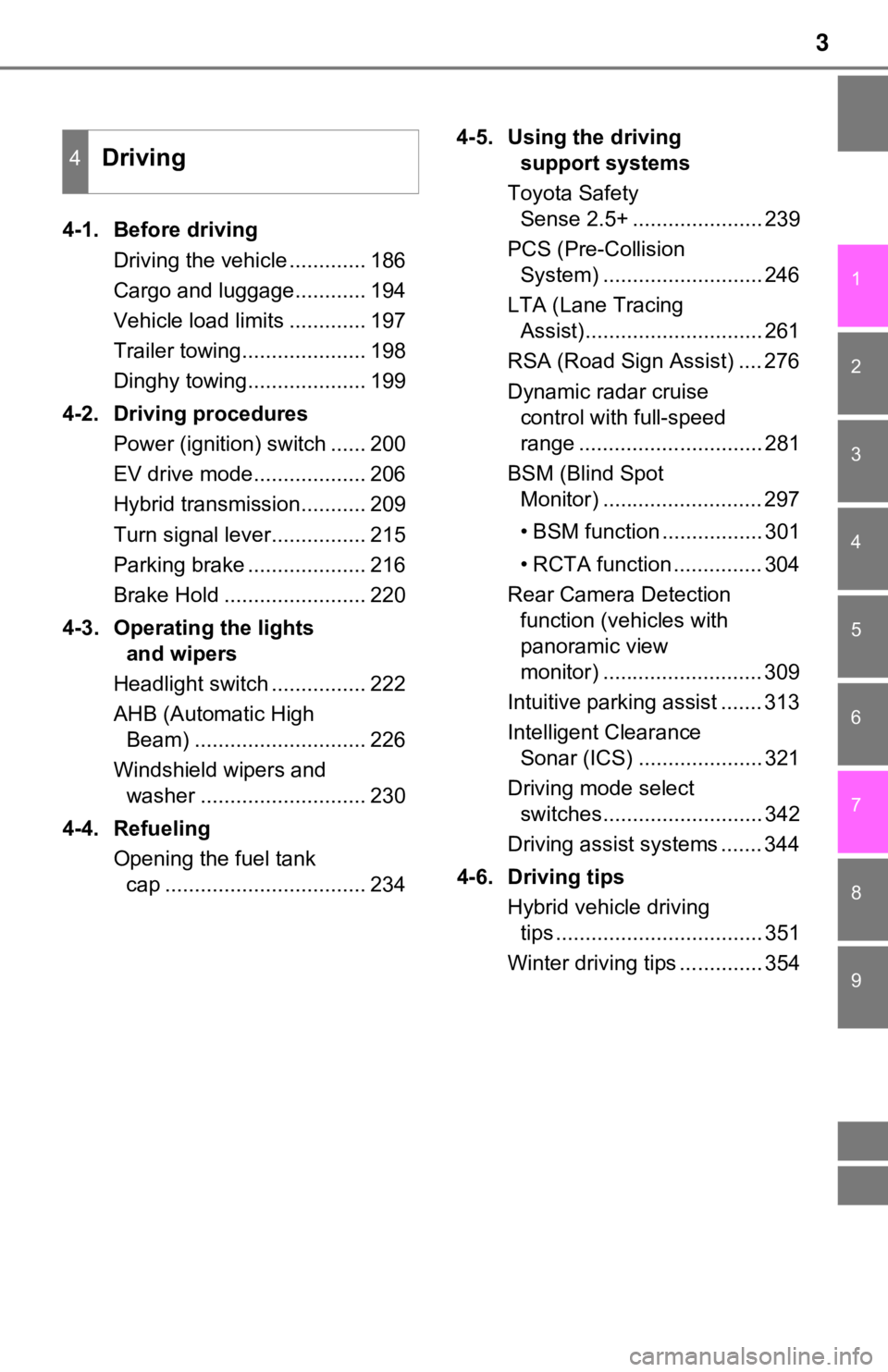
3
1
9 7 6
5
4
3
2
8
4-1. Before drivingDriving the vehicle ............. 186
Cargo and luggage............ 194
Vehicle load limits ............. 197
Trailer towing..................... 198
Dinghy towing.................... 199
4-2. Driving procedures Power (ignition) switch ...... 200
EV drive mode................... 206
Hybrid transmission........... 209
Turn signal lever................ 215
Parking brake .................... 216
Brake Hold ........................ 220
4-3. Operating the lights and wipers
Headlight switch ................ 222
AHB (Automatic High Beam) ............................. 226
Windshield wipers and washer ............................ 230
4-4. Refueling Opening the fuel tank cap .................................. 234 4-5. Using the driving
support systems
Toyota Safety Sense 2.5+ ...................... 239
PCS (Pre-Collision System) ........................... 246
LTA (Lane Tracing Assist).............................. 261
RSA (Road Sign Assist) .... 276
Dynamic radar cruise control with full-speed
range ............................... 281
BSM (Blind Spot Monitor) ........................... 297
• BSM function ................. 301
• RCTA function ............... 304
Rear Camera Detection function (vehicles with
panoramic view
monitor) ........................... 309
Intuitive parking assist ....... 313
Intelligent Clearance Sonar (ICS) ..................... 321
Driving mode select switches........................... 342
Driving assist systems ....... 344
4-6. Driving tips Hybrid vehicle driving tips ................................... 351
Winter driving tips .............. 354
4Driving
Page 20 of 584
20Pictorial index
Meter control switches . . . . . . . . . . . . . . . . . . . . . . . . . . . . . P. 103
Paddle shift switches
*1. . . . . . . . . . . . . . . . . . . . . . . . . . . . . P. 209
Vehicle-to-vehicle distance switch . . . . . . . . . . . . . . . . . . . . P. 288
Cruise control switches
Dynamic radar cruise control with full-speed range . . . . . . . . . P. 281
Audio remote control switches
*2
LTA (Lane Tracing Assist) switch . . . . . . . . . . . . . . . . . . . . . P. 261
Phone switch
*2
Talk switch*2
1
2
3
4
5
6
7
8
*1: If equipped
*2: Refer to “NAVIGATION AND MULT IMEDIA SYSTEM OWNER’S MANUAL”.
Page 102 of 584

1022. Instrument cluster
The multi-information display presents the driver with a variety of driv-
ing-related data, such as the cur rent outside temperature. The multi-
information display can also be used to change the display sett ings
and other settings.
Indicators ( P. 92)
Driving assist system status display area
Displays the operational status of the following systems:
• Dynamic radar cruise control with full-speed range ( P. 281)
• LTA (Lane Tracing Assist) ( P. 261)
Speed limit display (vehicles wit h a navigation system) (U.S.A.
only)/RSA (Road Sign Assist) (if equipped) ( P. 2 7 6 )
Clock
For clock settings, refer to “NAVIGATION AND MULTIMEDIA SYSTEM
OWNER’S MANUAL”.
RSA (Road Sign Assist) (if equipped) ( P. 276)
Speedometer
The speedometer display can be enabled/disabled in on the mult i-
information display. ( P. 111 )
When is selected, the speedometer may be displayed in the content
display area.
Multi-infor mation display
Summary of functions
1
2
3
4
5
6
Page 104 of 584

1042. Instrument cluster
◆Using the odometer/trip meter
Items in this area are operated using the “ODO/TRIP” switch.
Press: Change displayed item
Each time the switch is pressed,
the displayed item will be
changed.
Press and hold: Reset
Display the desired trip meter
and press and hold the switch to
reset the trip meter.
Select a menu icon to display its content.
Driving information ( P. 106)
Select to display the following:
• Speedometer/driving range
• Fuel consumption
• Eco guide
Driving assist sys tem information
Select to perform the following:
Display the operational status of the following systems:
• Dynamic radar cruise control with full-speed range ( P. 281)
• LTA (Lane Tracing Assist) ( P. 261)
• RSA (Road Sign Assist) (if equipped) ( P. 276)
Display the following navigation system-linked information (if equipped):
• Route guidance
• Compass display (heading-up display)
Audio system-linked display
Select to enable selection of an audio source or track on the multi-infor-
mation display using the meter control switches.
Menu icons
Page 111 of 584
1112. Instrument cluster
2
Instrument cluster
◆Changing settings
Use the meter control switches on the steering wheel to change
settings.Press or to select .
Operate the switches to select a desired item.
Press or press and hold .
The available settings will differ depending on if is pressed or
pressed and held. Follow the instructions on the display.
◆Setting items
■ LTA (Lane Tracing Assist) ( P. 2 6 1 )
Press and hold to change the se ttings of the following items:
Settings display ( )
1
2
3
ItemSettingsDetails
Lane center On
Select to enable/disable the lane
centering function.
Off
Sensitivity (High)Select to set the warning sensi-
tivity.
(Standard)
Sway warningOnSelect to enable/disable the vehi-
cle sway warning.
Off
Sway sensitivity
(High)
Select to set the vehicle sway
warning sensitivity. (Standard)
(Low)
Page 125 of 584
1252. Instrument cluster
2
Instrument cluster
◆Driving assist system status display
Displays the operational status of the following systems:
• Dynamic radar cruise control with full-speed range ( P. 281)
• LTA (Lane Tracing Assist) ( P. 2 6 1 )
• RSA (Road Sign Assist) (if equipped) ( P. 276)
• Intuitive parking assist (if equipped) ( P. 313)
◆Navigation system-linked display area
Displays the following items, which are linked to the navigation sys-
tem:
■Street name
When the navigation system is performing route guidance, the
name of the next street will be displayed on the top of the dis play
area.
■Route guidance to destination
Displayed when the navigation s ystem is performing route guid-
ance. When approaching an intersection, an arrow will be displa yed
to indicate the suggeste d direction of travel.
■Compass
Displays the direction of travel.
Driving assist system status/navigation system-linked display
area
Page 127 of 584
1272. Instrument cluster
2
Instrument cluster
Displays the following items in the appropriate situation:
■Warning/Message
●Alert from the LTA (Lane Tracing Assist)
● Dynamic radar cruise control with full-speed range
● message
Displayed when a suggestion/advice pop-up display is displayed on the
multi-information display. ( P. 120)
● message
Displayed when a warning message is displayed on the multi-info rma-
tion display. ( P. 488)
● Outside temperature
Displayed in the following situations:
• When the power switch is turned to ON mode
• When the low outside temperature indicator is flashing
Displayed content is the same as that displayed on the multi-in formation
display. For details, refer to the explanation of the outside temperature
display on the multi-information display. ( P. 98)
■
Hands-free system status
Displayed when the hands-free system is operated.
■
Audio system operation status
Displayed when the audio system is operated.
Information display area
Page 185 of 584
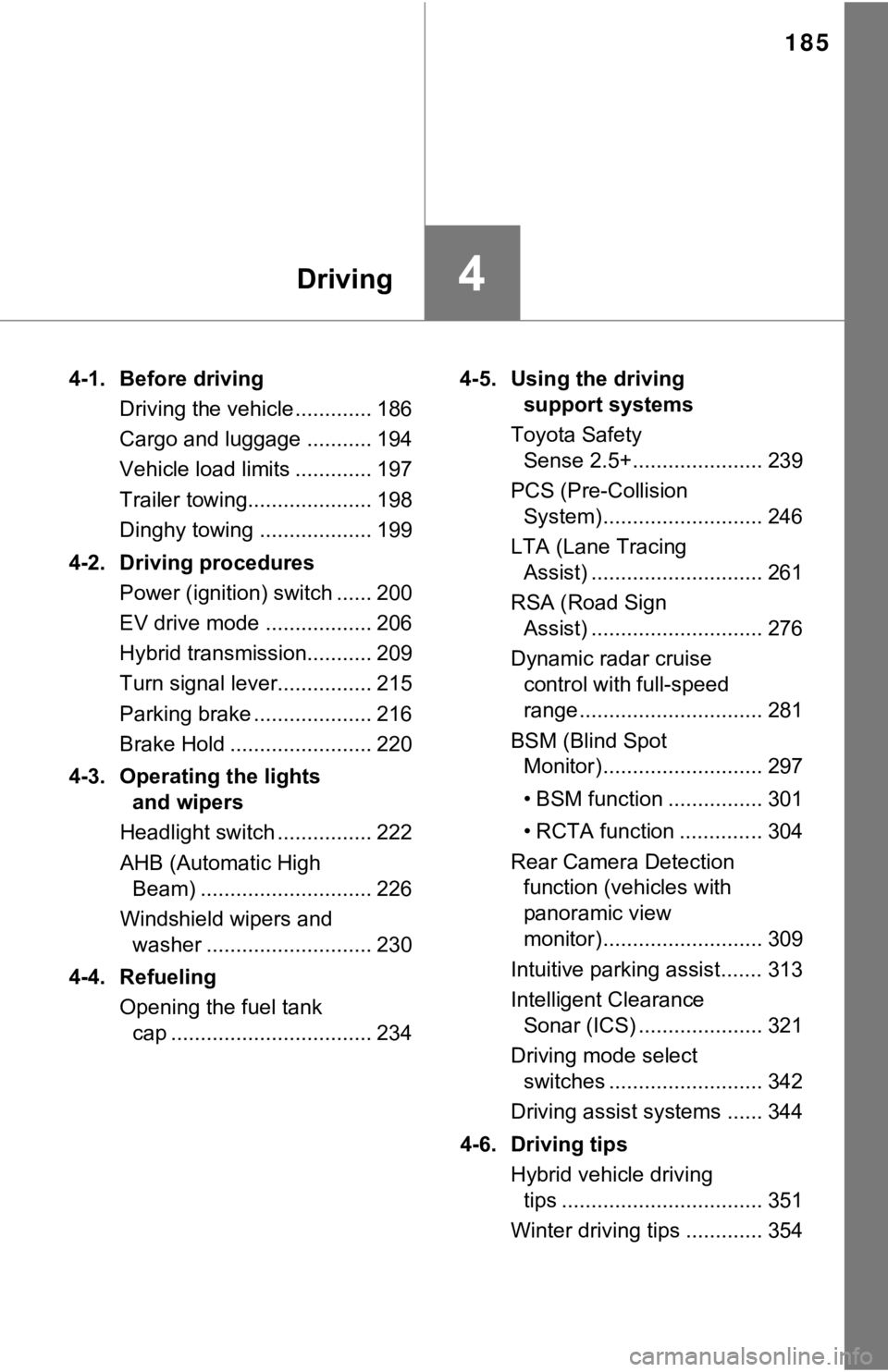
185
4Driving
4-1. Before drivingDriving the vehicle ............. 186
Cargo and luggage ........... 194
Vehicle load limits ............. 197
Trailer towing..................... 198
Dinghy towing ................... 199
4-2. Driving procedures Power (ignition) switch ...... 200
EV drive mode .................. 206
Hybrid transmission........... 209
Turn signal lever................ 215
Parking brake .................... 216
Brake Hold ........................ 220
4-3. Operating the lights and wipers
Headlight switch ................ 222
AHB (Automatic High Beam) ............................. 226
Windshield wipers and washer ............................ 230
4-4. Refueling Opening the fuel tank cap .................................. 234 4-5. Using the driving
support systems
Toyota Safety Sense 2.5+...................... 239
PCS (Pre-Collision System)........................... 246
LTA (Lane Tracing Assist) ............................. 261
RSA (Road Sign Assist) ............................. 276
Dynamic radar cruise control with full-speed
range............................... 281
BSM (Blind Spot Monitor)........................... 297
• BSM function ................ 301
• RCTA function .............. 304
Rear Camera Detection function (vehicles with
panoramic view
monitor)........................... 309
Intuitive parking assist....... 313
Intelligent Clearance Sonar (ICS) ..................... 321
Driving mode select switches .......................... 342
Driving assist systems ...... 344
4-6. Driving tips Hybrid vehicle driving tips .................................. 351
Winter driving tips ............. 354