Page 74 of 616
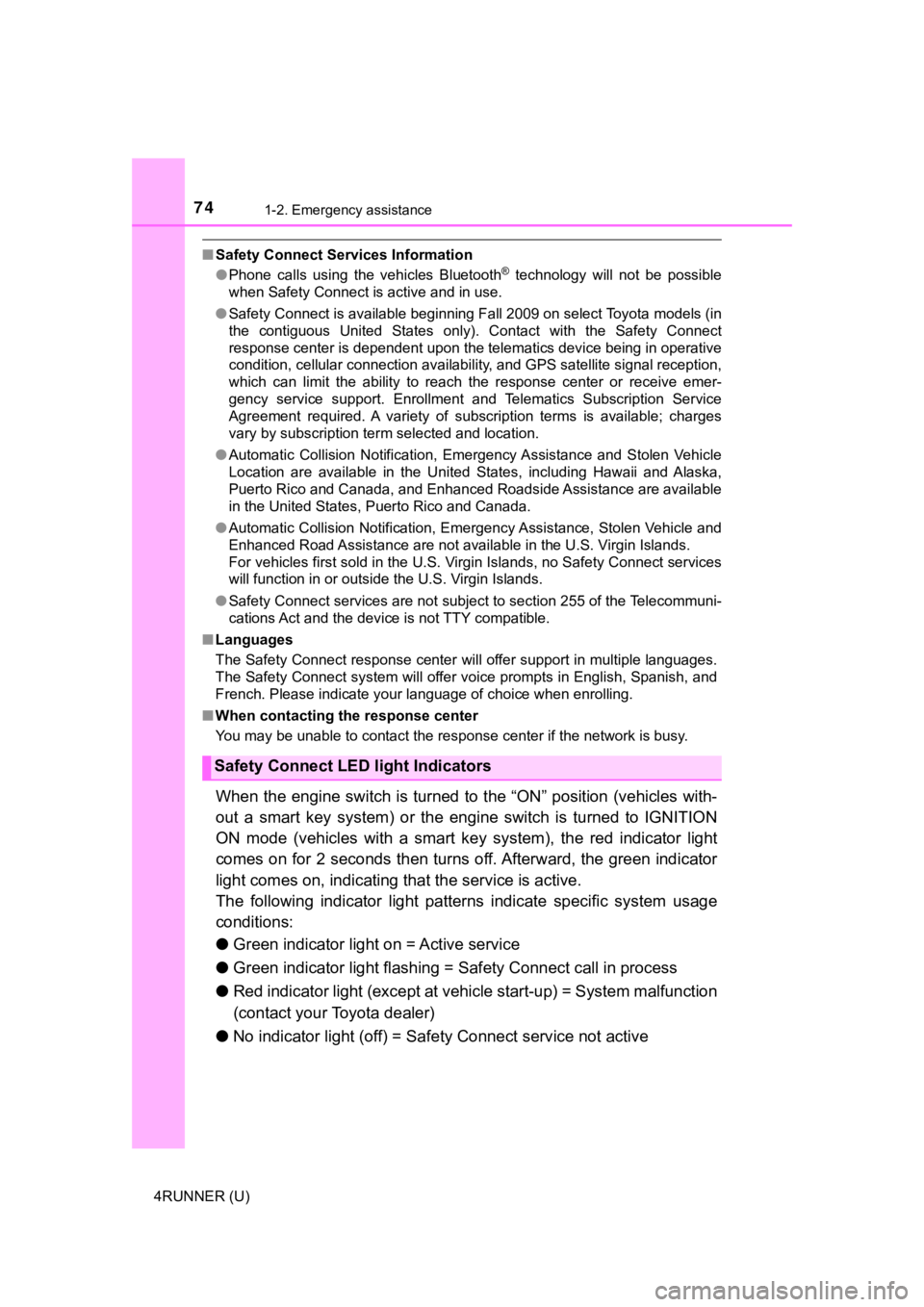
741-2. Emergency assistance
4RUNNER (U)
■Safety Connect Services Information
●Phone calls using the vehicles Bluetooth® technology will not be possible
when Safety Connect is active and in use.
● Safety Connect is available beginning Fall 2009 on select Toyot a models (in
the contiguous United States only). Contact with the Safety Con nect
response center is dependent upon the telematics device being i n operative
condition, cellular connection availability, and GPS satellite signal reception,
which can limit the ability to reach the response center or rec eive emer-
gency service support. Enrollment and Telematics Subscription S ervice
Agreement required. A variety of subscription terms is availabl e; charges
vary by subscription term selected and location.
● Automatic Collision Notification, Emergency Assistance and Stolen Vehicle
Location are available in the United States, including Hawaii a nd Alaska,
Puerto Rico and Canada, and Enhanced Roadside Assistance are av ailable
in the United States, Puerto Rico and Canada.
● Automatic Collision Notification, Emergency Assistance, Stolen Vehicle and
Enhanced Road Assistance are not available in the U.S. Virgin I slands.
For vehicles first sold in the U.S. Virgin Islands, no Safety C onnect services
will function in or outside the U.S. Virgin Islands.
● Safety Connect services are not subject to section 255 of the T elecommuni-
cations Act and the device is not TTY compatible.
■ Languages
The Safety Connect response center will offer support in multip le languages.
The Safety Connect system will offer voice prompts in English, Spanish, and
French. Please indicate your language of choice when enrolling.
■ When contacting the response center
You may be unable to contact the response center if the network is busy.
When the engine switch is turned to the “ON” position (vehicles with-
out a smart key system) or the engine switch is turned to IGNIT ION
ON mode (vehicles with a smart key system), the red indicator l ight
comes on for 2 seconds then turns off. Afterward, the green ind icator
light comes on, indicating t hat the service is active.
The following indicator light patterns indicate specific system usage
conditions:
● Green indicator light on = Active service
● Green indicator light flashing = Safety Connect call in process
● Red indicator light (except at vehicle start-up) = System malfunction
(contact your Toyota dealer)
● No indicator light (off) = Saf ety Connect service not active
Safety Connect LED light Indicators
Page 99 of 616
992. Instrument cluster
2
Instrument cluster
4RUNNER (U)
●Meter settings ( P. 5 6 7 )
Select to set the following items.
• Language Select to change the language on the display.
•Units Select to change the unit for measure.
• Eco Driving Indicator Light Select to activate/deactivate the Eco Driving Indicator Light.
(
P. 100)
• switch settings You can register 1 screen as the top screen. To register, press
and hold while the desired screen is displayed.
• Pop-up display Select to set the pop-up displays ( P. 101), which may appear
in some situations, on/off.
• Initialization Select to reset the mete r display settings.
Page 100 of 616
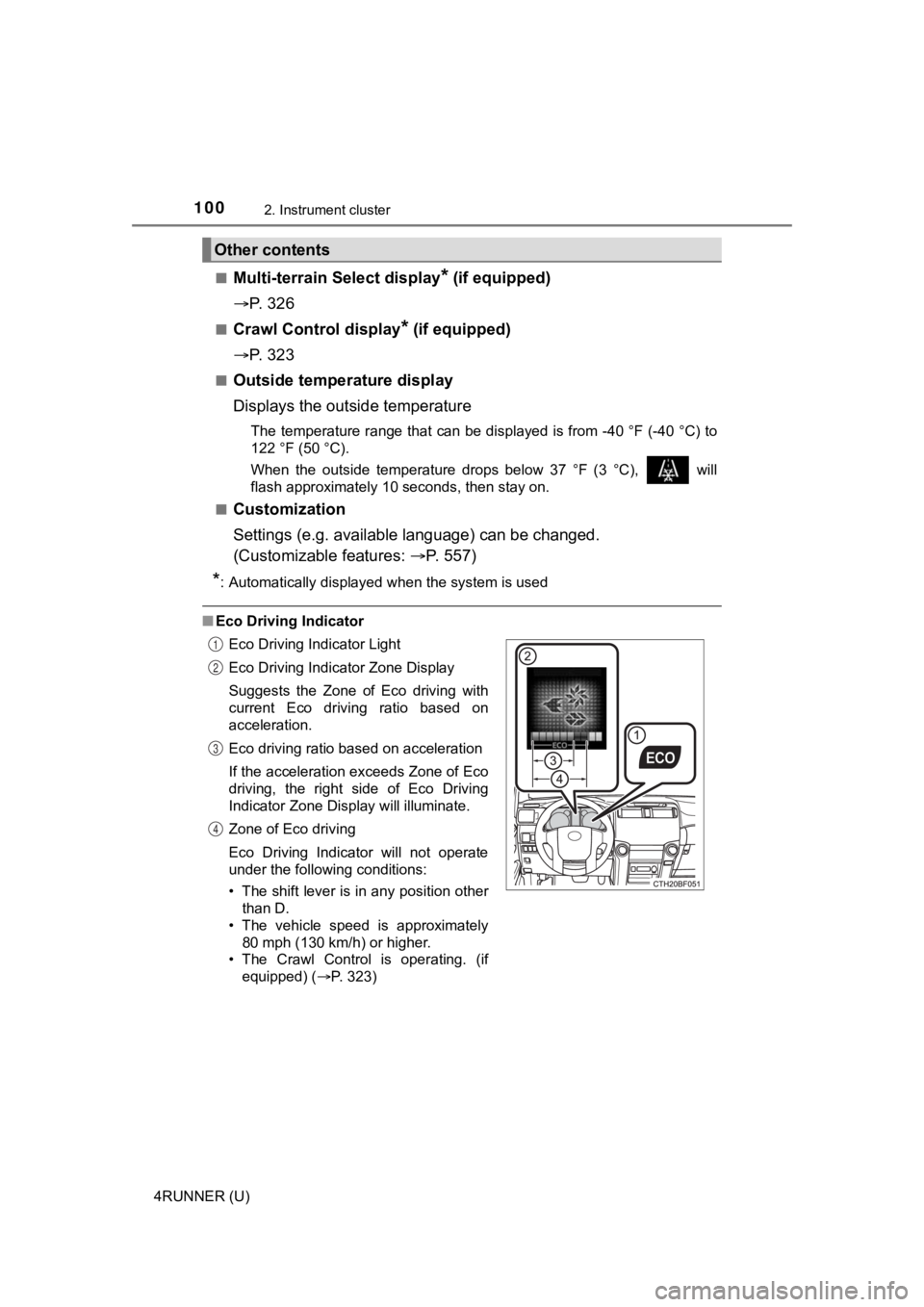
1002. Instrument cluster
4RUNNER (U)■
Multi-terrain Select display* (if equipped)
P. 3 2 6
■Crawl Control display* (if equipped)
P. 3 2 3
■Outside temperature display
Displays the outside temperature
The temperature range that can be displayed is from -40 °F (-40 °C) to
122 °F (50 °C).
When the outside temperature drops below 37 °F (3 °C), will
flash approximately 10 seconds, then stay on.
■
Customization
Settings (e.g. available language) can be changed.
(Customizable features: P. 557)
*: Automatically displayed when the system is used
■Eco Driving Indicator
Other contents
Eco Driving Indicator Light
Eco Driving Indicator Zone Display
Suggests the Zone of Eco driving with
current Eco driving ratio based on
acceleration.
Eco driving ratio based on acceleration
If the acceleration exceeds Zone of Eco
driving, the right side of Eco Driving
Indicator Zone Display will illuminate.
Zone of Eco driving
Eco Driving Indicator will not operate
under the following conditions:
• The shift lever is in any position other
than D.
• The vehicle speed is approximately
80 mph (130 km/h) or higher.
• The Crawl Control is operating. (if equipped) ( P. 323)1
2
3
4
Page 567 of 616
5678-2. Customization
8
Vehicle specifications
4RUNNER (U)■
Multi-information display (
P. 92)
*1: The default setting varies according to countries.
*2: Some status screens cannot be registered (indicated on multi-i nformation
display).
FunctionDefault settingCustomized setting
Language*1EnglishFrenchO–OSpanish
Units*1miles (MPG)km (L/100km)O–O
Eco Driving Indicator LightOnOffO–O
switch settingsAfter startDesired status
screen
*2O–O
Pop-up displayOnOffO–O
Rear seat reminder func-
tionOnOffO––
123
Page 598 of 616

598Alphabetical index
4RUNNER (U)
Multi Terrain ABS .................... 333
Multi-information display .......... 92Driving information .................. 95
Dynamic radar cruise control................................. 268
Language .............................. 567
LDA (Lane Departure Alert)........ 260
Outside temperature ............. 100
PCS (Pre-Collision System)........ 250
Settings ................................... 98
Warning messages ............... 497
Multi-terrain Select .................. 326
Navigation system
*
Noise from under vehicle............ 8
Odometer.................................... 90
Off-road precaution s ............... 346
Oil Engine oil .............................. 423
Opener Back door.............................. 131
Hood ..................................... 420
Outer foot lights....................... 369
Outside rear view mirrors ....... 159
Adjusting and folding ............ 159
Outside rear view mirror defoggers ......... 354, 361
Outside temperature display .................................... 100
Overhead console ................... 376
Overheating, Engine................ 527 Parking brake........................... 222
Operation .............................. 222
Parking brake engaged warning buzzer ................... 486
PCS (Pre-Collision System).......... 250 Warning light......................... 212
Parking lights........................... 223 Light switch ........................... 223
Replacing light bulbs ............ 465
Wattage ................................ 541
Pen holder ................................ 377
Personal lights......................... 370
Power back window ................ 165 Jam protection function ........ 167
Operation .............................. 165
Power outlets ................... 386, 390
Power steering Fluid ...................................... 429
Warning light......................... 488
Power windows ....................... 161 Door lock linked
window operation ............... 163
Jam protection function ........ 162
Operation .............................. 161
Window lock switch .............. 161
N
O
P