2022 TOYOTA 4RUNNER brake
[x] Cancel search: brakePage 3 of 616

3
1
8 7
6
5
4
3
2
9
4RUNNER (U)4-1. Before driving
Driving the vehicle ............. 174
Cargo and luggage............ 184
Vehicle load limits ............. 189
Trailer towing..................... 190
Dinghy towing.................... 206
4-2. Driving procedures Engine (ignition) switch (vehicles without a
smart key system) ........... 207
Engine (ignition) switch (vehicles with a
smart key system) ........... 210
Automatic transmission ..... 216
Turn signal lever................ 221
Parking brake .................... 222
4-3. Operating the lights and wipers
Headlight switch ................ 223
AHB (Automatic High Beam) ............................. 228
Fog light switch ................. 232
Windshield wipers and washer ............................ 234
Rear window wiper and washer ............................ 237
4-4. Refueling Opening the fuel tank cap .................................. 240 4-5. Using the driving
support systems
Toyota Safety Sense P ...... 243
PCS (Pre-Collision System) ........................... 250
LDA (Lane Departure Alert) ................................ 260
Dynamic radar cruise control.............................. 268
BSM (Blind Spot Monitor) ........................... 281
Intuitive parking assist ............................... 288
RCTA (Rear Cross Traffic Alert) ..................... 297
Four-wheel drive system (part-time 4WD
models)............................ 305
Four-wheel drive system (full-time 4WD
models)............................ 309
Active traction control system ............................. 313
AUTO LSD system (2WD models) ................. 315
Rear differential lock system ............................. 317
Downhill assist control system ............................. 320
Crawl Control ..................... 323
Multi-terrain Select............. 326
Driving assist systems ....... 333
4-6. Driving tips Winter driving tips .............. 342
Off-road precautions .......... 346
4Driving
Page 9 of 616

9
4RUNNER (U)The installation of a mobile two-way radio system in your vehic
le could affect
electronic systems such as:
● Multiport fuel injection system/sequential multiport fuel injection system
● Toyota Safety Sense P
● Anti-lock brake system
● SRS airbag system
● Seat belt pretensioner system
Be sure to check with your Toyota dealer for precautionary meas ures or spe-
cial instructions regarding instal lation of a mobile two-way radio system.
The vehicle is equipped with sophisticated computers that will record certain
data, such as:
• Engine speed/Electric motor speed (traction motor speed)
• Accelerator status
• Brake status
• Vehicle speed
• Operation status of the driving assist systems
• Images from the camerasYour vehicle is equipped with cameras. Contact your Toyota deal er for the
location of recording cameras.
The recorded data varies according to the vehicle grade level and options
with which it is equipped.
These computers do not record conversations or sounds, and only record
images outside of the vehicle in certain situations.
●Data Transmission
Your vehicle may transmit the data recorded in these computers to Toyota
without notification to you.
●Data usage
Toyota may use the data recorded in this computer to diagnose m alfunc-
tions, conduct research and development, and improve quality.
Toyota will not disclose the recorded data to a third party exc ept:
• With the consent of the vehicle owner or with the consent of the lessee if the vehicle is leased
• In response to an official request by the police, a court of l aw or a govern-
ment agency
• For use by Toyota in a lawsuit
• For research purposes where the data is not tied to a specific vehicle or
vehicle owner
●Recorded image information can be erased by your Toyota dealer.
The image recording function can be disabled. However, if the f unction is
disabled, data from when the system operates will not be available.
Installation of a mobile two-way radio system
Vehicle data recording
Page 10 of 616
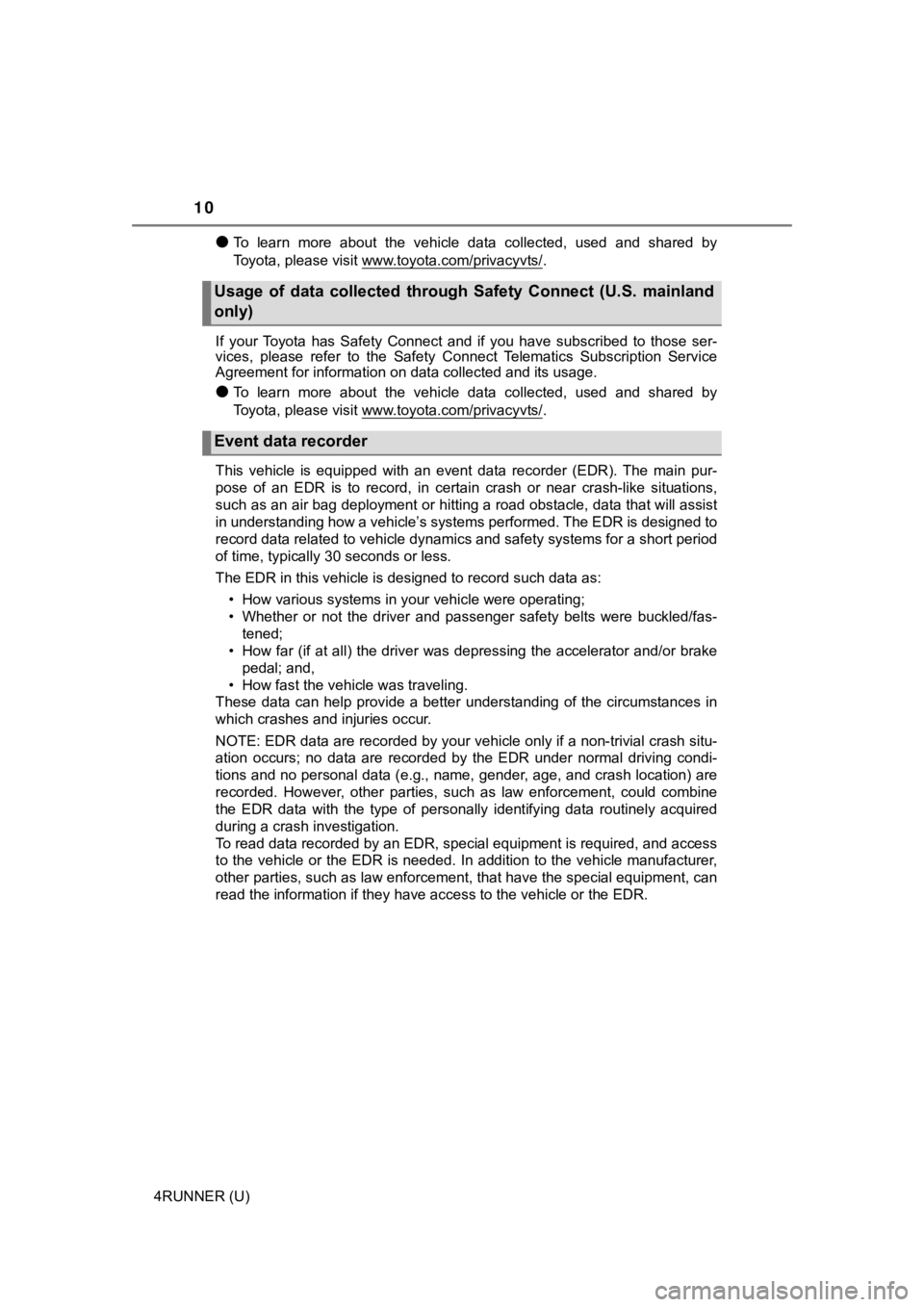
10
4RUNNER (U)
●To learn more about the vehicle data collected, used and shared by
Toyota, please visit www.toyota.com/privacyvts/
.
If your Toyota has Safety Connect and if you have subscribed to those ser-
vices, please refer to the Safety Connect Telematics Subscription Service
Agreement for information on data collected and its usage.
●To learn more about the vehicle data collected, used and shared by
Toyota, please visit www.toyota.com/privacyvts/
.
This vehicle is equipped with an event data recorder (EDR). The main pur-
pose of an EDR is to record, in certain crash or near crash-lik e situations,
such as an air bag deployment or hitting a road obstacle, data that will assist
in understanding how a vehicle’s systems performed. The EDR is designed to
record data related to vehicle dynamics and safety systems for a short period
of time, typically 30 seconds or less.
The EDR in this vehicle is designed to record such data as:
• How various systems in your vehicle were operating;
• Whether or not the driver and passenger safety belts were buckled/fas-tened;
• How far (if at all) the driver was depressing the accelerator and/or brake pedal; and,
• How fast the vehicle was traveling.
These data can help provide a better understanding of the circu mstances in
which crashes and injuries occur.
NOTE: EDR data are recorded by your vehicle only if a non-trivi al crash situ-
ation occurs; no data are recorded by the EDR under normal driv ing condi-
tions and no personal data (e.g., name, gender, age, and crash location) are
recorded. However, other parties, such as law enforcement, could combine
the EDR data with the type of personally identifying data routi nely acquired
during a crash investigation.
To read data recorded by an EDR, special equipment is required, and access
to the vehicle or the EDR is needed. In addition to the vehicle manufacturer,
other parties, such as law enforcement, that have the special e quipment, can
read the information if they have access to the vehicle or the EDR.
Usage of data collected through Safety Connect (U.S. mainland
only)
Event data recorder
Page 19 of 616

19Pictorial index
4RUNNER (U)Multi-information display . . . . . . . . . . . . . . . . . . . . . . . . . . . . P. 92
Display . . . . . . . . . . . . . . . . . . . . . . . . . . . . . . . . . . . . . . . . . . . . P. 92
When the warning messages are displayed . . . . . . . . . . . . . . P. 497
Parking brake . . . . . . . . . . . . . . . . . . . . . . . . . . . . . . . . . . . . . P. 222
Applying/releasing . . . . . . . . . . . . . . . . . . . . . . . . . . . . . . . . . . P. 222
Precautions against winter season . . . . . . . . . . . . . . . . . . . . . P. 343
Warning buzzer/message . . . . . . . . . . . . . . . . . . . . . . . . P. 486, 497
Turn signal lever . . . . . . . . . . . . . . . . . . . . . . . . . . . . . . . . . . P. 221
Headlight switch . . . . . . . . . . . . . . . . . . . . . . . . . . . . . . . . . . . . P. 223
Headlights/parking lights/tail lights/daytime running lights . .
. . P. 223
Fog lights . . . . . . . . . . . . . . . . . . . . . . . . . . . . . . . . . . . . . . . . . P. 232
Windshield wiper and washer switch . . . . . . . . . . . . . . . . . P. 234
Usage . . . . . . . . . . . . . . . . . . . . . . . . . . . . . . . . . . . . . . . . . . . P. 234
Adding washer fluid . . . . . . . . . . . . . . . . . . . . . . . . . . . . . . . . . P. 433
Emergency flasher switch . . . . . . . . . . . . . . . . . . . . . . . . . . P. 474
Hood lock release lever. . . . . . . . . . . . . . . . . . . . . . . . . . . . . P. 420
Tilt and telescopic steering lock release lever . . . . . . . . . . P. 155
Air conditioning system . . . . . . . . . . . . . . . . . . . . . . . . P. 352, 359
Usage . . . . . . . . . . . . . . . . . . . . . . . . . . . . . . . . . . . . . . . P. 352, 359
Rear window defogger . . . . . . . . . . . . . . . . . . . . . . . . . . . P. 354, 361
Audio/Navigation system
*
Clock . . . . . . . . . . . . . . . . . . . . . . . . . . . . . . . . . . . . . . . . . . . . P. 385
*: Refer to “NAVIGATION AND MULT IMEDIA SYSTEM OWNER’S MANUAL”.
4
5
6
7
8
9
10
11
12
13
Page 85 of 616
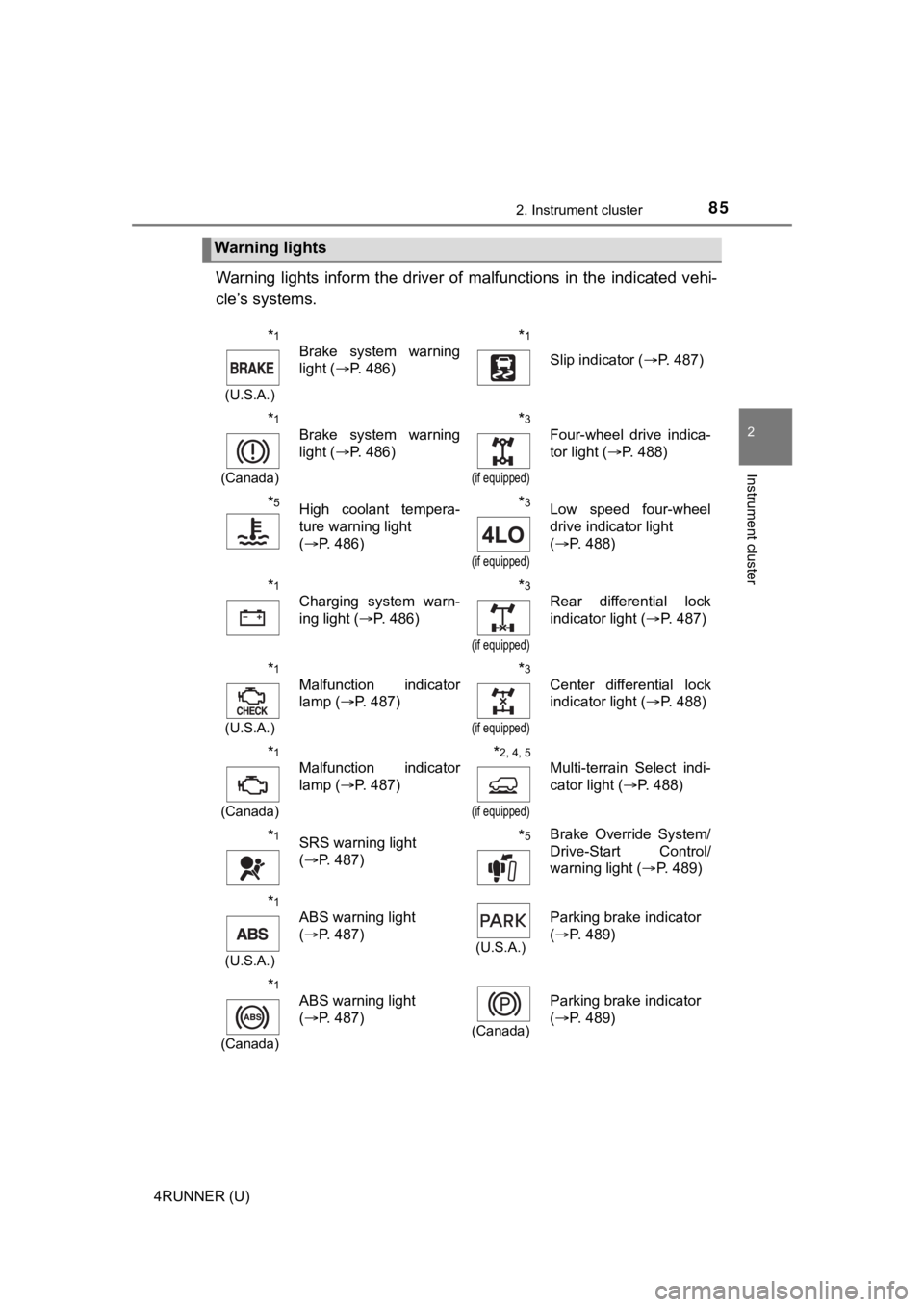
852. Instrument cluster
2
Instrument cluster
4RUNNER (U)
Warning lights inform the driver of malfunctions in the indicated vehi-
cle’s systems.
Warning lights
*1
(U.S.A.)
Brake system warning
light ( P. 486)*1
Slip indicator ( P. 487)
*1
(Canada)
Brake system warning
light (P. 486)*3
(if equipped)
Four-wheel drive indica-
tor light ( P. 488)
*5High coolant tempera-
ture warning light
(P. 486)*3
(if equipped)
Low speed four-wheel
drive indicator light
(P. 488)
*1
Charging system warn-
ing light ( P. 486)*3
(if equipped)
Rear differential lock
indicator light ( P. 487)
*1
(U.S.A.)
Malfunction indicator
lamp ( P. 487)*3
(if equipped)
Center differential lock
indicator light ( P. 488)
*1
(Canada)
Malfunction indicator
lamp ( P. 487)*2, 4, 5
(if equipped)
Multi-terrain Select indi-
cator light ( P. 488)
*1SRS warning light
(P. 487)*5Brake Override System/
Drive-Start Control/
warning light ( P. 489)
*1
(U.S.A.)
ABS warning light
(P. 487)
(U.S.A.)
Parking brake indicator
(P. 489)
*1
(Canada)
ABS warning light
(P. 487)
(Canada)
Parking brake indicator
(P. 489)
Page 87 of 616
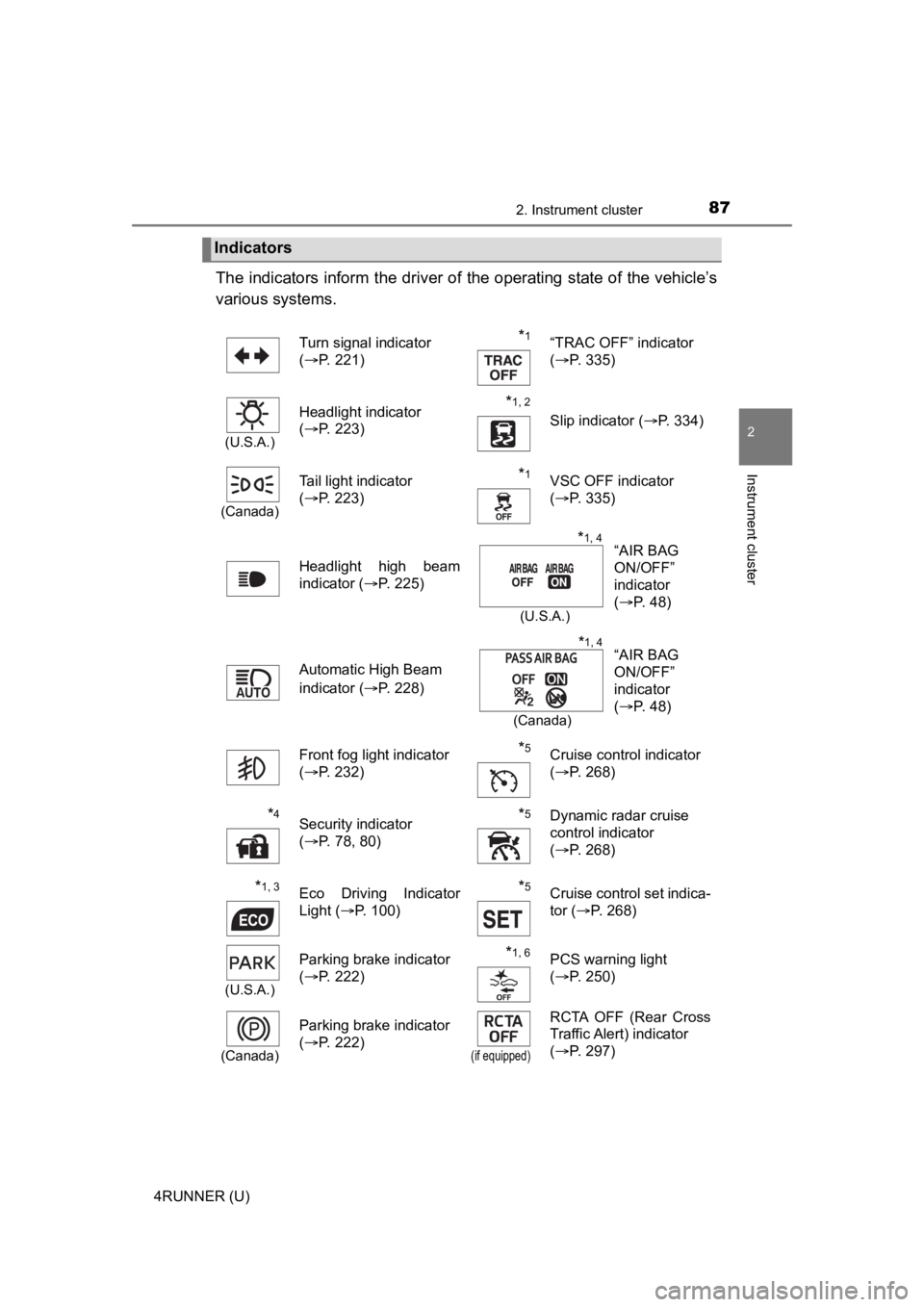
872. Instrument cluster
2
Instrument cluster
4RUNNER (U)
The indicators inform the driver of the operating state of the vehicle’s
various systems.
Indicators
Turn signal indicator
( P. 221)*1“TRAC OFF” indicator
(P. 335)
(U.S.A.)
Headlight indicator
(P. 223)*1, 2 Slip indicator ( P. 334)
(Canada)
Tail light indicator
(P. 223) *1VSC OFF indicator
(P. 335)
Headlight high beam
indicator ( P. 225)
Automatic High Beam
indicator ( P. 228)
Front fog light indicator
( P. 232)
*5Cruise control indicator
(P. 268)
*4Security indicator
(P. 78, 80)*5Dynamic radar cruise
control indicator
(P. 268)
*1, 3Eco Driving Indicator
Light ( P. 100)*5Cruise control set indica-
tor (P. 268)
(U.S.A.)
Parking brake indicator
(P. 222)*1, 6PCS warning light
(P. 250)
(Canada)
Parking brake indicator
(P. 222)
(if equipped)
RCTA OFF (Rear Cross
Traffic Alert) indicator
(P. 297)
“AIR BAG
ON/OFF”
indicator
(P. 48)*1, 4
(U.S.A.)
“AIR BAG
ON/OFF”
indicator
(P. 48)*1, 4
(Canada)
Page 122 of 616
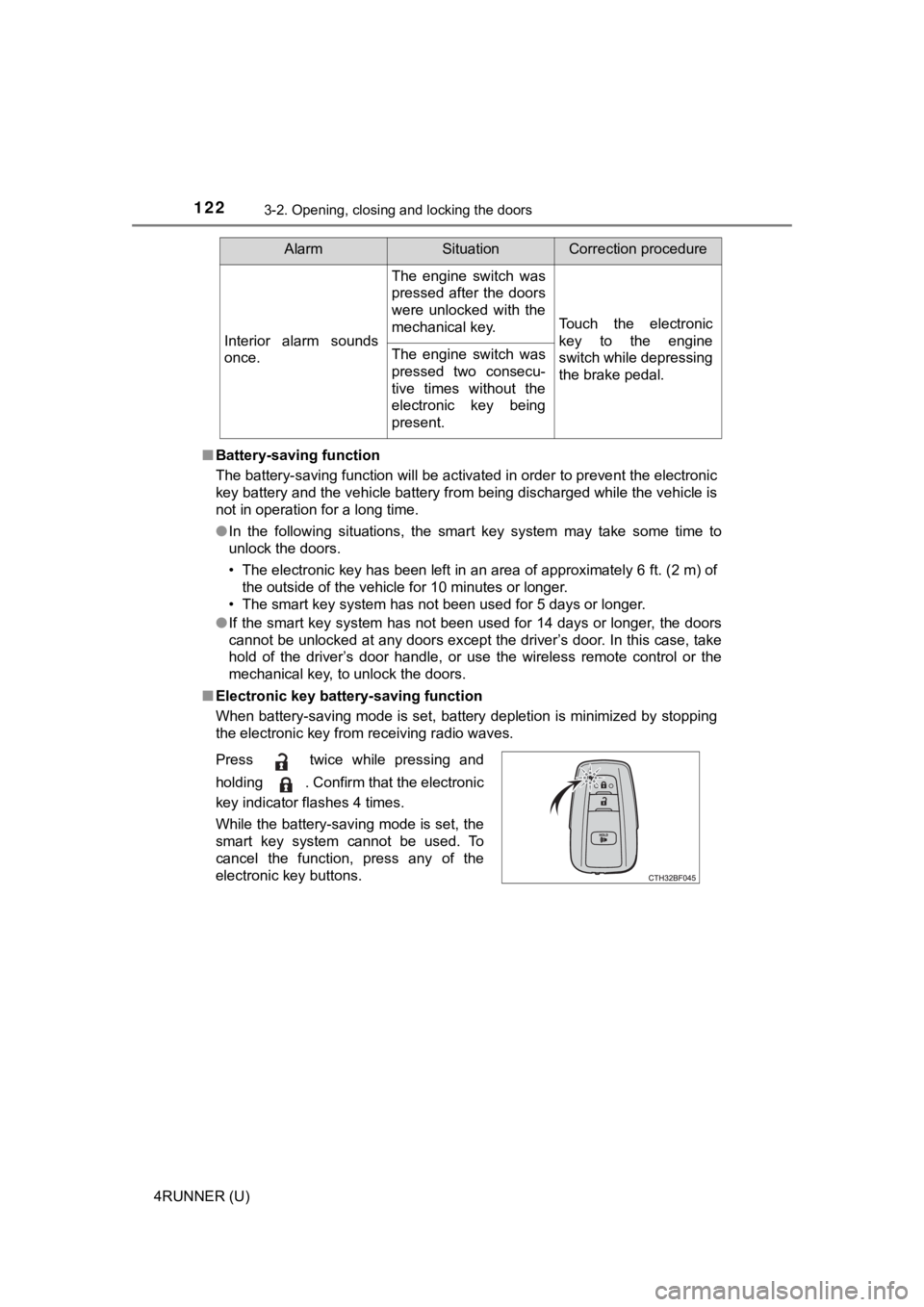
1223-2. Opening, closing and locking the doors
4RUNNER (U)■
Battery-saving function
The battery-saving function will be activated in order to preve nt the electronic
key battery and the vehicle battery from being discharged while the vehicle is
not in operation for a long time.
● In the following situations, the smart key system may take some time to
unlock the doors.
• The electronic key has been left in an area of approximately 6 ft. (2 m) of
the outside of the vehicle for 10 minutes or longer.
• The smart key system has not been used for 5 days or longer.
● If the smart key system has not been used for 14 days or longer , the doors
cannot be unlocked at any doors except the driver’s door. In th is case, take
hold of the driver’s door handle, or use the wireless remote co ntrol or the
mechanical key, to unlock the doors.
■ Electronic key battery-saving function
When battery-saving mode is set, battery depletion is minimized by stopping
the electronic key from receiving radio waves.
Interior alarm sounds
once.
The engine switch was
pressed after the doors
were unlocked with the
mechanical key.
Touch the electronic
key to the engine
switch while depressing
the brake pedal.
The engine switch was
pressed two consecu-
tive times without the
electronic key being
present.
AlarmSituationCorrection procedure
Press twice while pressing and
holding . Confirm that the electronic
key indicator flashes 4 times.
While the battery-saving mode is set, the
smart key system cannot be used. To
cancel the function, press any of the
electronic key buttons.
Page 147 of 616
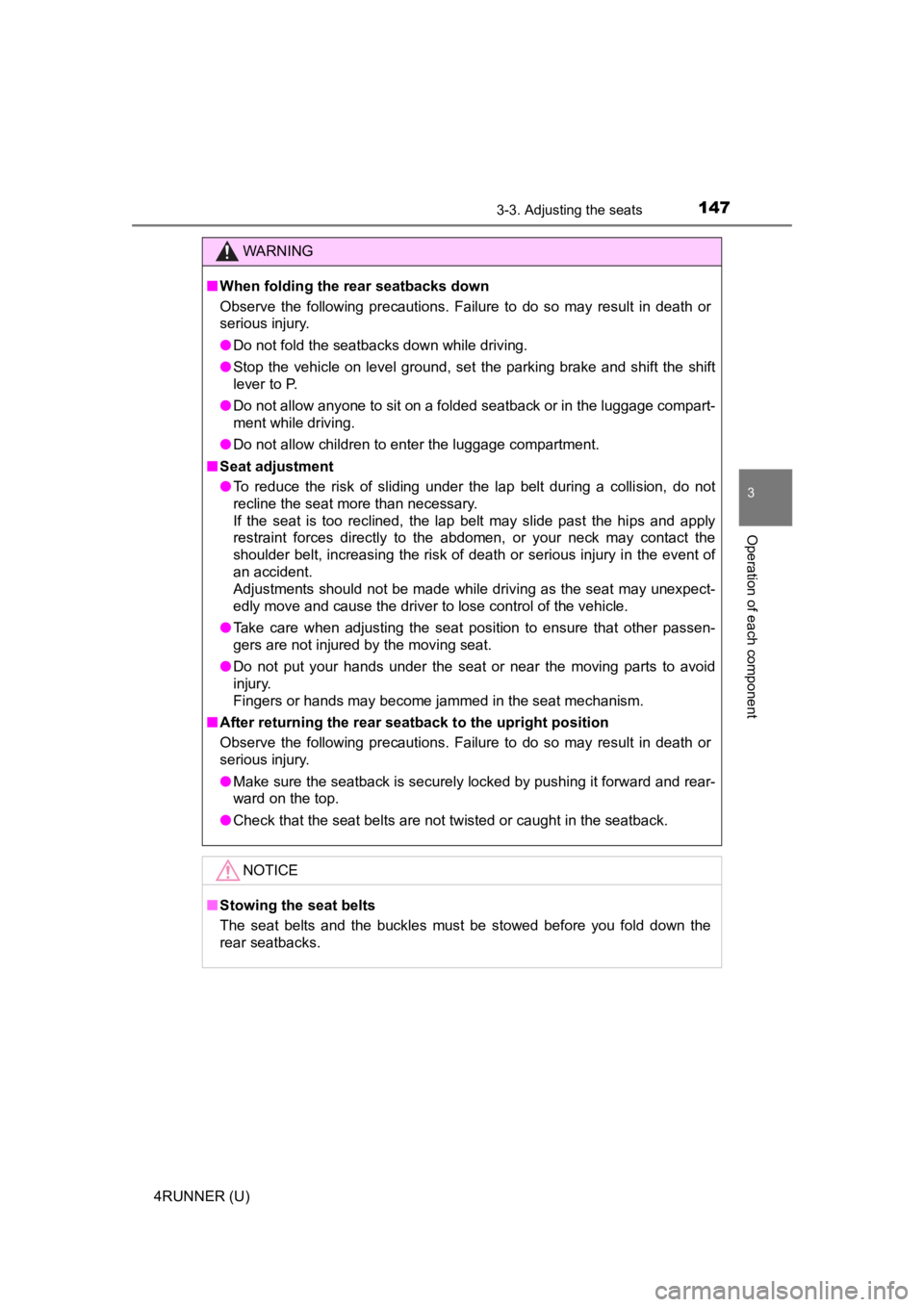
1473-3. Adjusting the seats
3
Operation of each component
4RUNNER (U)
WARNING
■When folding the rear seatbacks down
Observe the following precautions. Failure to do so may result in death or
serious injury.
● Do not fold the seatbacks down while driving.
● Stop the vehicle on level ground, set the parking brake and shi ft the shift
lever to P.
● Do not allow anyone to sit on a folded seatback or in the luggage compart-
ment while driving.
● Do not allow children to enter the luggage compartment.
■ Seat adjustment
● To reduce the risk of sliding under the lap belt during a collision, do not
recline the seat more than necessary.
If the seat is too reclined, the lap belt may slide past the hips and apply
restraint forces directly to the abdomen, or your neck may contact the
shoulder belt, increasing the risk of death or serious injury i n the event of
an accident.
Adjustments should not be made while driving as the seat may un expect-
edly move and cause the driver to lose control of the vehicle.
● Take care when adjusting the seat position to ensure that other passen-
gers are not injured by the moving seat.
● Do not put your hands under the seat or near the moving parts to avoid
injury.
Fingers or hands may become jammed in the seat mechanism.
■ After returning the rear seatback to the upright position
Observe the following precautions. Failure to do so may result in death or
serious injury.
● Make sure the seatback is securely locked by pushing it forward and rear-
ward on the top.
● Check that the seat belts are not twisted or caught in the seatback.
NOTICE
■Stowing the seat belts
The seat belts and the buckles must be stowed before you fold down the
rear seatbacks.