Page 469 of 616
4696-3. Do-it-yourself maintenance
6
Maintenance and care
4RUNNER (U)■
Rear turn signal lights
Open the back door and
remove the cover.
To prevent damage to the vehi-
cle, cover the tip of the screw-
driver with a rag.
Turn the bulb base counter-
clockwise.
Remove the light bulb.
When installing, reverse the steps listed.
1
2
3
4
Page 470 of 616
4706-3. Do-it-yourself maintenance
4RUNNER (U)■
Back-up lights
Open the back door and
remove the cover.
To prevent damage to the vehi-
cle, cover the tip of the screw-
driver with a rag.
Turn the bulb base counter-
clockwise.
Remove the light bulb.
When installing, reverse the steps listed.
1
2
3
4
Page 471 of 616
4716-3. Do-it-yourself maintenance
6
Maintenance and care
4RUNNER (U)■
License plate lights
Remove the screws and
lens.
Remove the light bulb.
When installing, reverse the steps listed.
1
2
3
Page 472 of 616
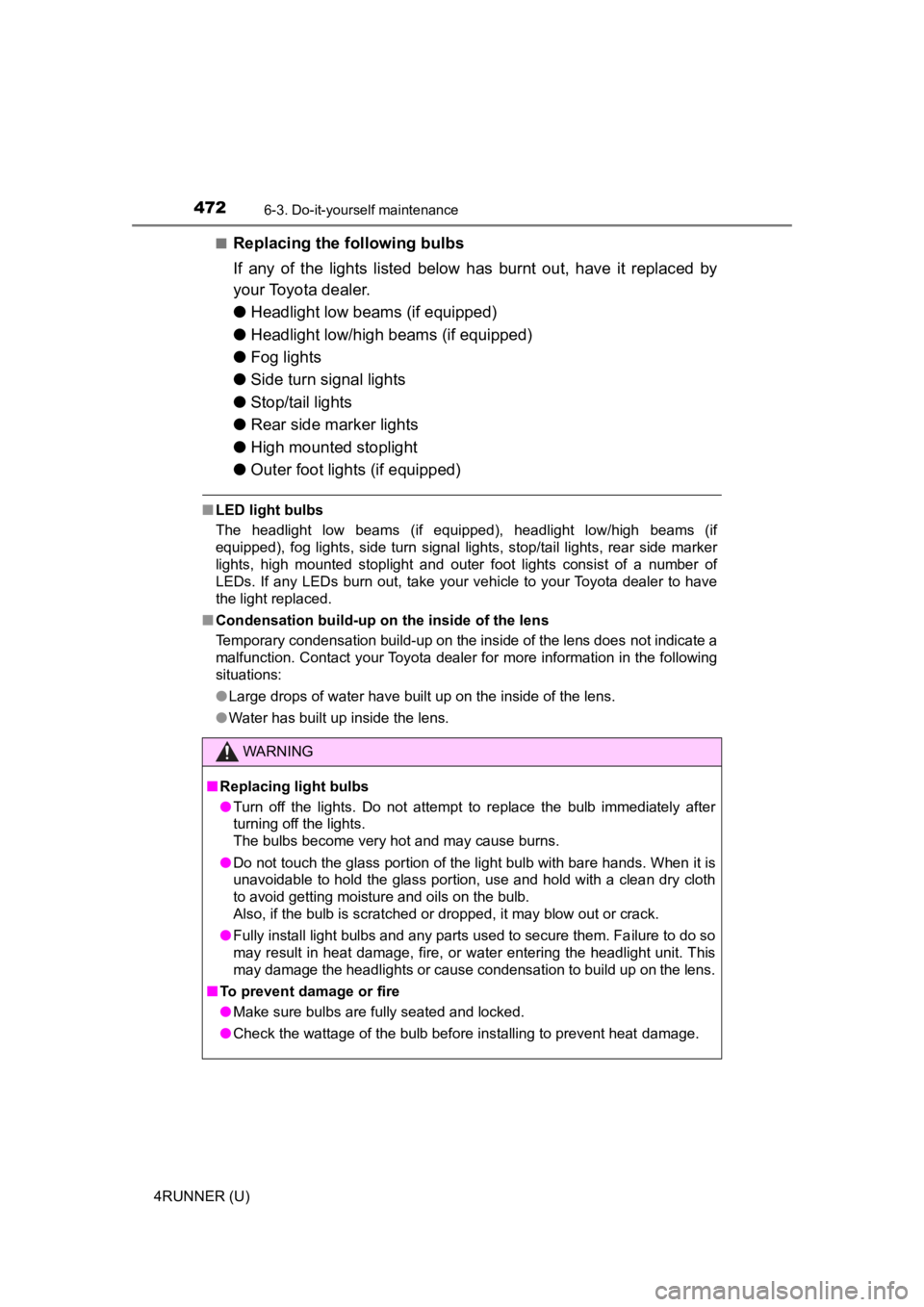
4726-3. Do-it-yourself maintenance
4RUNNER (U)■
Replacing the following bulbs
If any of the lights listed below has burnt out, have it replaced by
your Toyota dealer.
●
Headlight low beams (if equipped)
● Headlight low/high beams (if equipped)
● Fog lights
● Side turn signal lights
● Stop/tail lights
● Rear side marker lights
● High mounted stoplight
● Outer foot lights (if equipped)
■LED light bulbs
The headlight low beams (if equipped), headlight low/high beams (if
equipped), fog lights, side turn signal lights, stop/tail lights, rear side marker
lights, high mounted stoplight and outer foot lights consist of a number of
LEDs. If any LEDs burn out, take your vehicle to your Toyota dealer to have
the light replaced.
■ Condensation build-up on the inside of the lens
Temporary condensation build-up on the inside of the lens does not indicate a
malfunction. Contact your Toyota dealer for more information in the following
situations:
● Large drops of water have built up on the inside of the lens.
● Water has built up inside the lens.
WARNING
■Replacing light bulbs
● Turn off the lights. Do not attempt to replace the bulb immediately after
turning off the lights.
The bulbs become very hot and may cause burns.
● Do not touch the glass portion of the light bulb with bare hand s. When it is
unavoidable to hold the glass portion, use and hold with a clea n dry cloth
to avoid getting moisture and oils on the bulb.
Also, if the bulb is scratched or dropped, it may blow out or crack.
● Fully install light bulbs and any parts used to secure them. Failure to do so
may result in heat damage, fire, or water entering the headligh t unit. This
may damage the headlights or cause condensation to build up on the lens.
■ To prevent damage or fire
● Make sure bulbs are fully seated and locked.
● Check the wattage of the bulb before installing to prevent heat damage.
Page 473 of 616
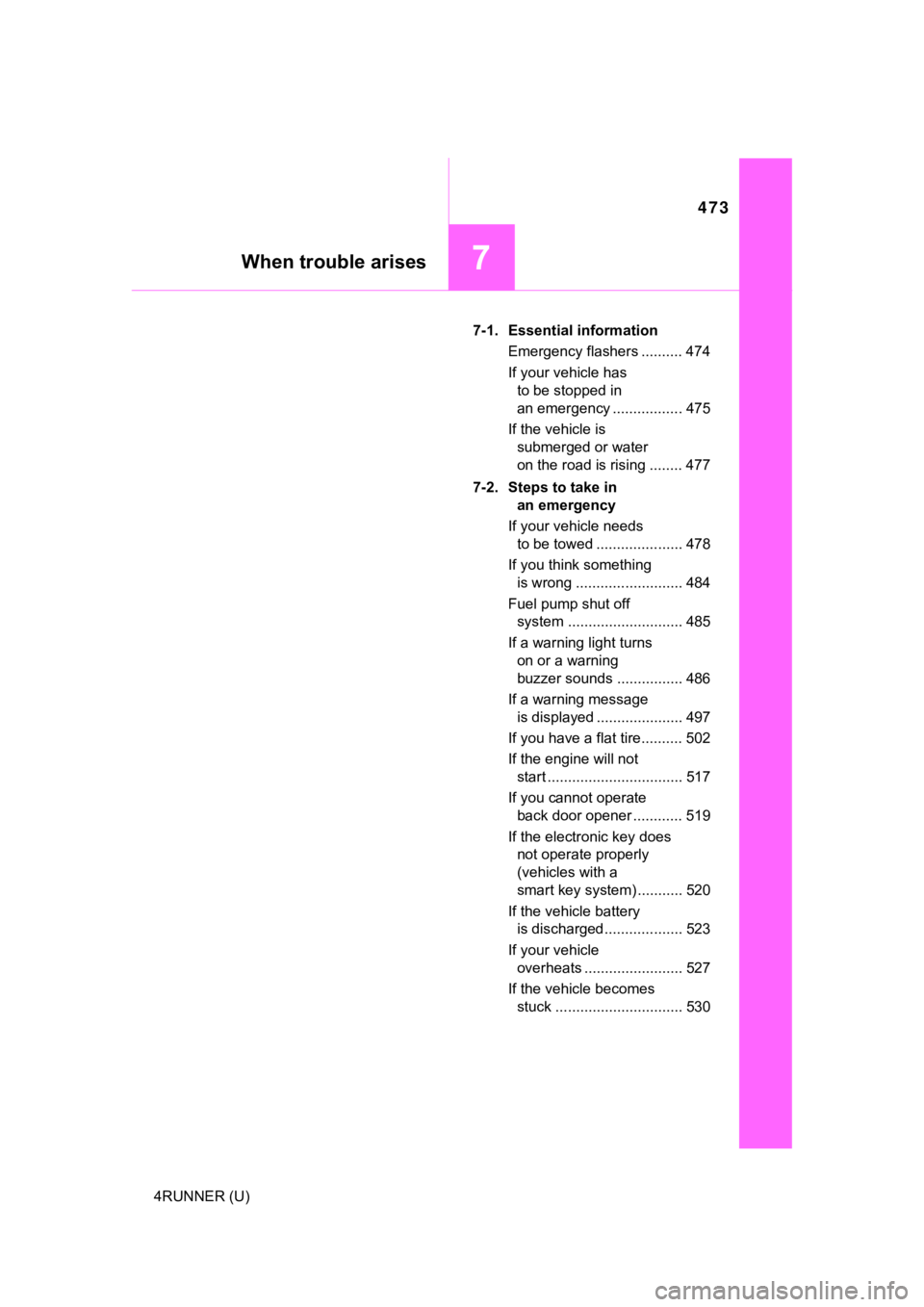
473
When trouble arises7
4RUNNER (U)7-1. Essential information
Emergency flashers .......... 474
If your vehicle has to be stopped in
an emergency ................. 475
If the vehicle is submerged or water
on the road is rising ........ 477
7-2. Steps to take in an emergency
If your vehicle needs to be towed ..................... 478
If you think something is wrong .......................... 484
Fuel pump shut off system ............................ 485
If a warning light turns on or a warning
buzzer sounds ................ 486
If a warning message is displayed ..................... 497
If you have a flat tire.......... 502
If the engine will not start ................................. 517
If you cannot operate back door opener ............ 519
If the electronic key does not operate properly
(vehicles with a
smart key system) ........... 520
If the vehicle battery is discharged ................... 523
If your vehicle overheats ........................ 527
If the vehicle becomes stuck ............................... 530
Page 486 of 616
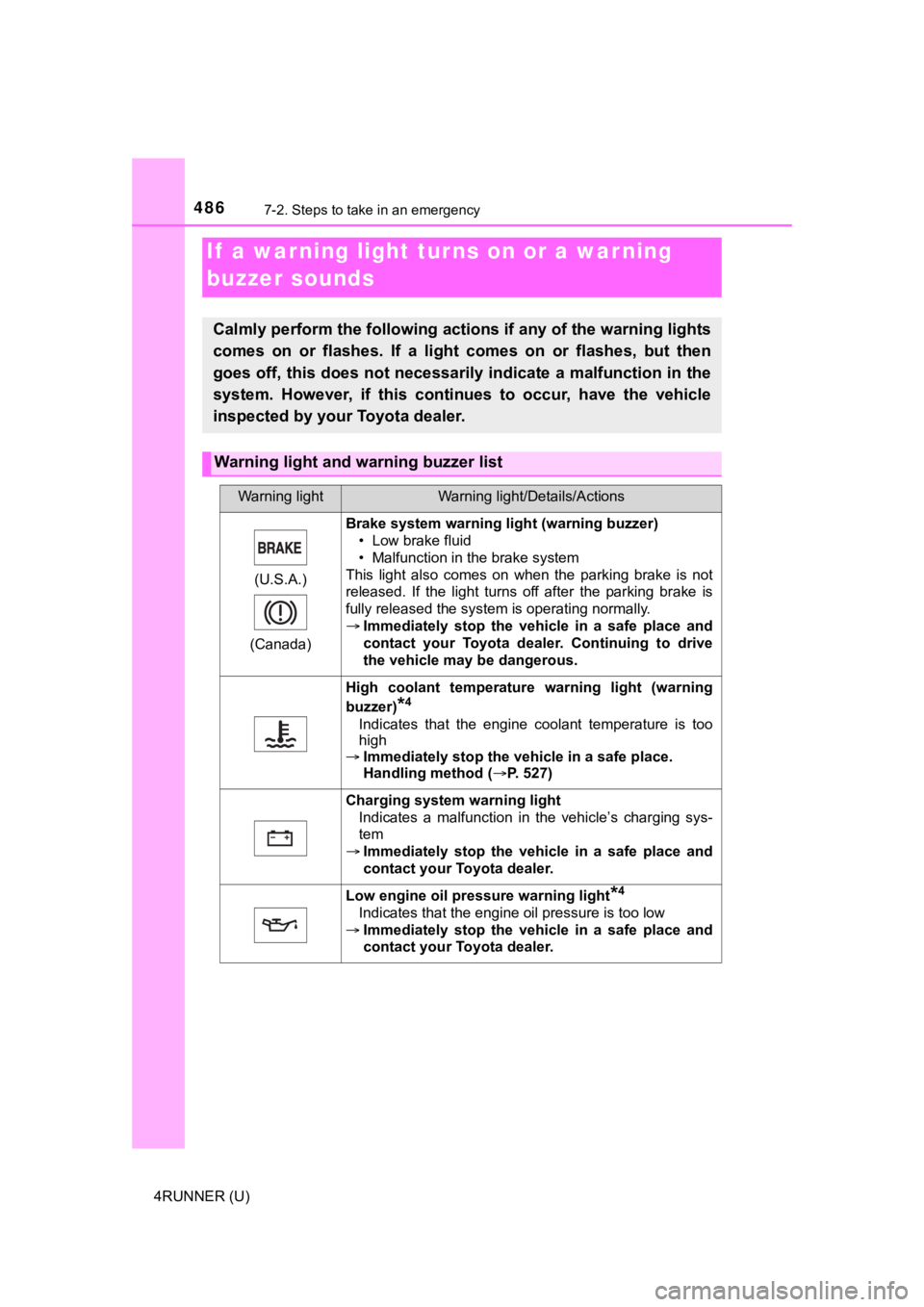
4867-2. Steps to take in an emergency
4RUNNER (U)
If a warning light turns on or a war ning
buzzer sounds
Calmly perform the following actions if any of the warning ligh ts
comes on or flashes. If a light comes on or flashes, but then
goes off, this does not necessarily indicate a malfunction in the
system. However, if this continues to occur, have the vehicle
inspected by your Toyota dealer.
Warning light and w arning buzzer list
Warning lightWarning light/Details/Actions
(U.S.A.)
(Canada)
Brake system warning li ght (warning buzzer)
• Low brake fluid
• Malfunction in the brake system
This light also comes on when the parking brake is not
released. If the light turns off after the parking brake is
fully released the system is operating normally.
Immediately stop the vehicle in a safe place and
contact your Toyota dealer. Continuing to drive
the vehicle may be dangerous.
High coolant temperature warning light (warning
buzzer)
*4
Indicates that the engine coolant temperature is too
high
Immediately stop the vehicle in a safe place.
Handling method ( P. 527)
Charging system warning light
Indicates a malfunction in the vehicle’s charging sys-
tem
Immediately stop the vehicle in a safe place and
contact your Toyota dealer.
Low engine oil pressure warning light*4
Indicates that the engine oil pressure is too low
Immediately stop the vehicle in a safe place and
contact your Toyota dealer.
Page 487 of 616
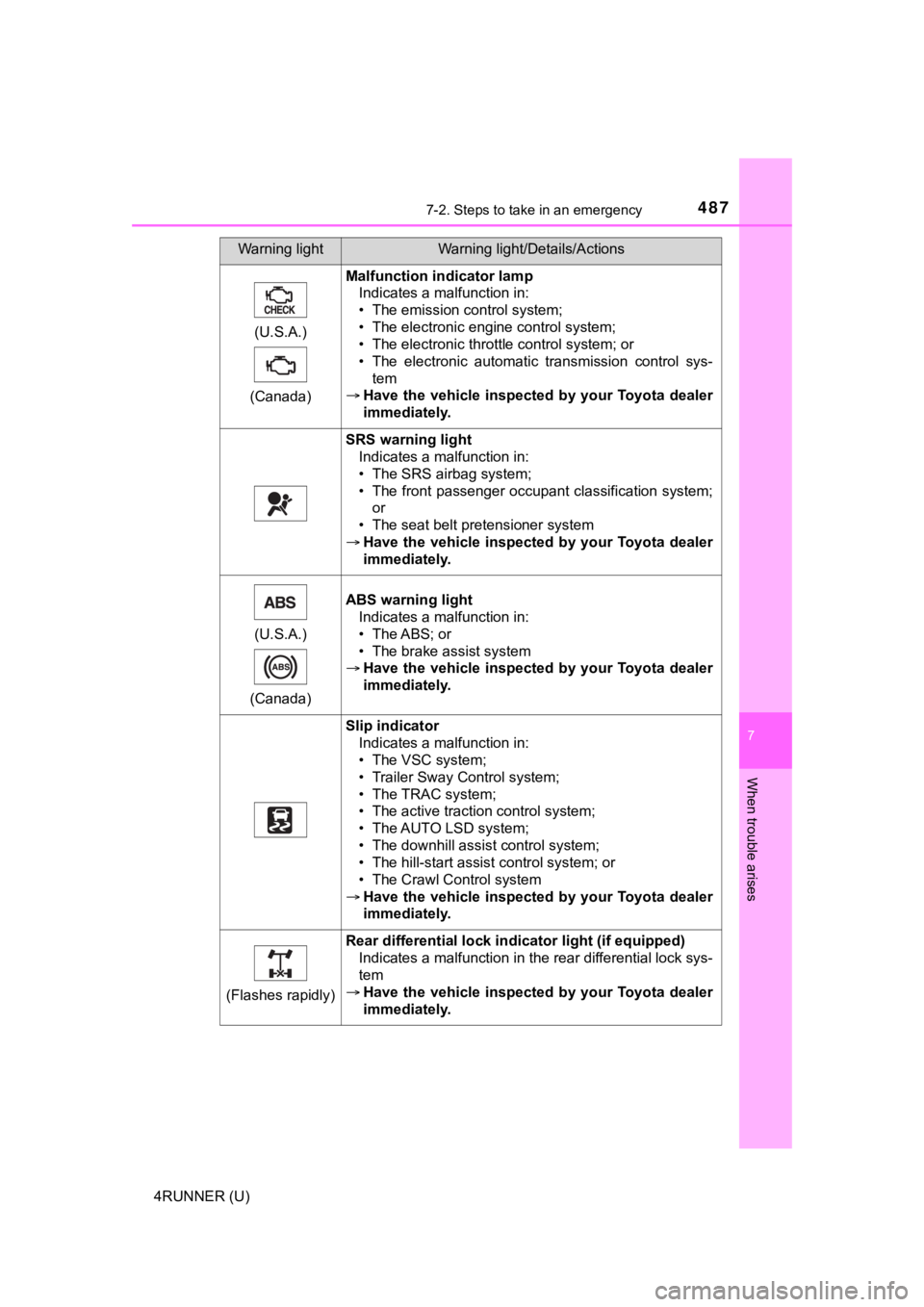
4877-2. Steps to take in an emergency
7
When trouble arises
4RUNNER (U)(U.S.A.)
(Canada)
Malfunction indicator lamp Indicates a malfunction in:
• The emission control system;
• The electronic engine control system;
• The electronic throttle control system; or
• The electronic automatic transmission control sys-
tem
Have the vehicle inspected by your Toyota dealer
immediately.
SRS warning light
Indicates a malfunction in:
• The SRS airbag system;
• The front passenger occupant classification system;or
• The seat belt pretensioner system
Have the vehicle inspected by your Toyota dealer
immediately.
(U.S.A.)
(Canada) ABS warning light
Indicates a malfunction in:
• The ABS; or
• The brake assist system
Have the vehicle inspected by your Toyota dealer
immediately.
Slip indicator
Indicates a malfunction in:
• The VSC system;
• Trailer Sway Control system;
• The TRAC system;
• The active traction control system;
• The AUTO LSD system;
• The downhill assist control system;
• The hill-start assist control system; or
• The Crawl Control system
Have the vehicle inspected by your Toyota dealer
immediately.
(Flashes rapidly)
Rear differential lock indi cator light (if equipped)
Indicates a malfunction in the rear differential lock sys-
tem
Have the vehicle inspected by your Toyota dealer
immediately.
Warning lightWarning light/Details/Actions
Page 488 of 616
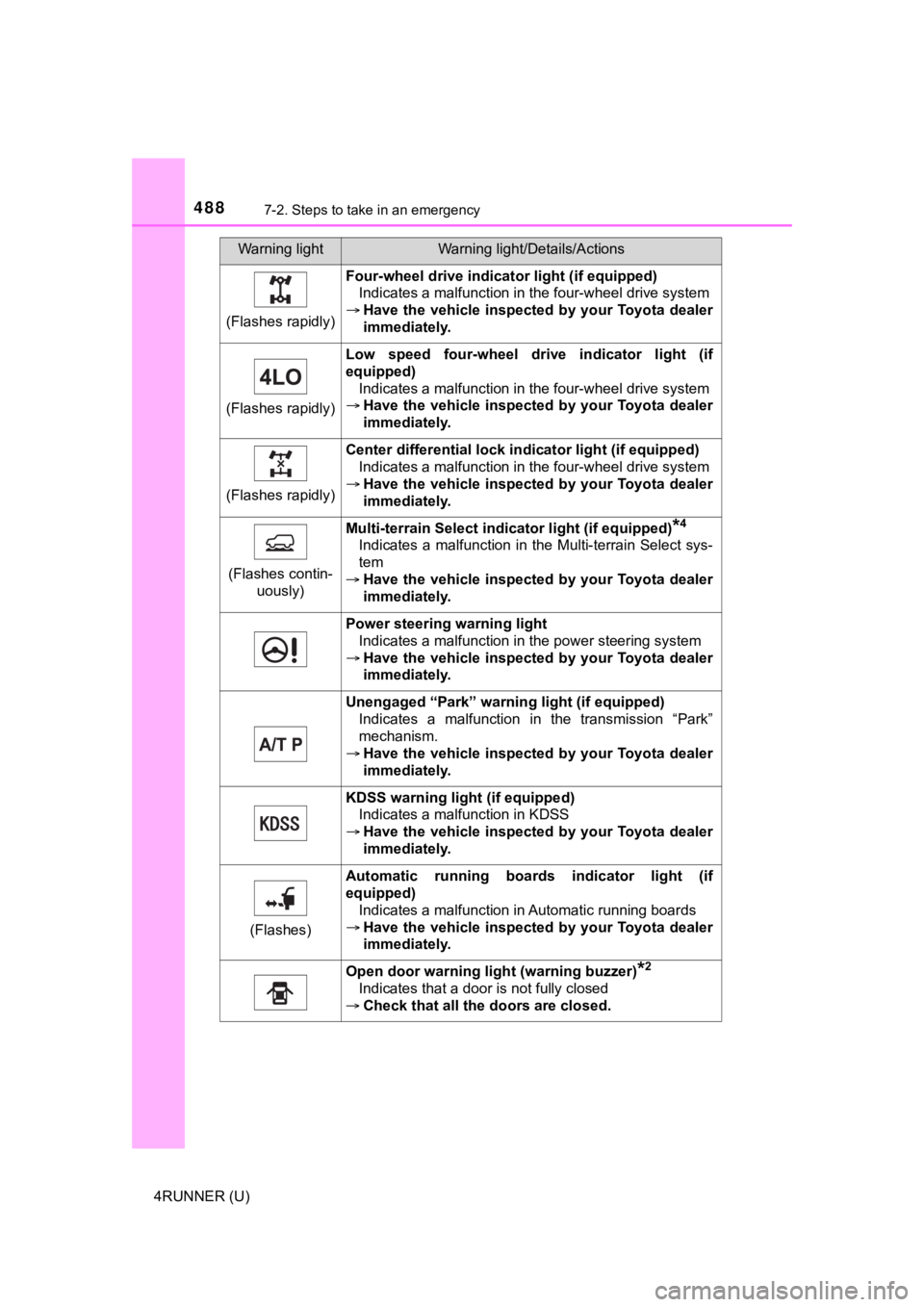
4887-2. Steps to take in an emergency
4RUNNER (U)
(Flashes rapidly)
Four-wheel drive indicator light (if equipped)
Indicates a malfunction in the four-wheel drive system
Have the vehicle inspected by your Toyota dealer
immediately.
(Flashes rapidly)
Low speed four-wheel dri ve indicator light (if
equipped) Indicates a malfunction in the four-wheel drive system
Have the vehicle inspected by your Toyota dealer
immediately.
(Flashes rapidly)
Center differential lock indicator light (if equipped)
Indicates a malfunction in the four-wheel drive system
Have the vehicle inspected by your Toyota dealer
immediately.
(Flashes contin-
uously)
Multi-terrain Select ind icator light (if equipped)*4
Indicates a malfunction in the Multi-terrain Select sys-
tem
Have the vehicle inspected by your Toyota dealer
immediately.
Power steering warning light
Indicates a malfunction in the power steering system
Have the vehicle inspected by your Toyota dealer
immediately.
Unengaged “Park” warning light (if equipped)
Indicates a malfunction in the transmission “Park”
mechanism.
Have the vehicle inspected by your Toyota dealer
immediately.
KDSS warning light (if equipped)
Indicates a malfunction in KDSS
Have the vehicle inspected by your Toyota dealer
immediately.
(Flashes)
Automatic running boards indicator light (if
equipped)
Indicates a malfunction in Automatic running boards
Have the vehicle inspected by your Toyota dealer
immediately.
Open door warning light (warning buzzer)*2
Indicates that a door is not fully closed
Check that all the doors are closed.
Warning lightWarning light/Details/Actions