Page 108 of 616

1083-1. Key information
4RUNNER (U)■
Key battery depletion
Vehicles with a smart key system
● The standard battery life is 1 to 2 years.
● If the battery becomes low, an alarm will sound in the cabin wh en the engine
stops.
● As the electronic key always receives radio waves, the battery will become
depleted even if the electronic key is not used. The following symptoms indi-
cate that the electronic key battery may be depleted. Replace the battery
when necessary. ( P. 455)
• The smart key system or the wireless remote control does not o perate.
• The detection area becomes smaller.
• The LED indicator on the key surface does not turn on.
● To avoid serious deterioration, do not leave the electronic key within 3 ft. (1
m) of the following electrical appliances that produce a magnet ic field:
•TVs
• Personal computers
• Cellular phones, cordless phones and battery chargers
• Recharging cellular phones or cordless phones
• Table lamps
• Induction cookers
Vehicles without a smart key system
If the wireless remote control function does not operate, the b attery may be
depleted. Replace the battery when necessary. ( P. 455)
■ Precautions when disconnecting the battery (vehicles with a sma rt key
system)
● In some cases, it may not be possible to unlock the doors using the smart
key system immediately after the battery has been disconnected. Use the
wireless remote control or the mechanical key to lock or unlock the doors.
● The engine may not start on the first attempt after reconnectin g the battery
but will start normally after the second attempt. This is not a malfunction.
● The engine switch mode is memorized by the vehicle. When the ba ttery is
reconnected, the system will return to the mode it was in befor e the battery
was disconnected. Before disconnecting the battery, turn the en gine switch
off.
If you are unsure what mode the engine switch was in when the b attery was
disconnected, be especially careful when reconnecting the batte ry.
Page 123 of 616

1233-2. Opening, closing and locking the doors
3
Operation of each component
4RUNNER (U)■
Conditions affecting operation
The smart key system uses weak radio waves. In the following si tuations, the
communication between the electronic key and the vehicle may be affected,
preventing the smart key system, wireless remote control and en gine immobi-
lizer system from operating properly. (Ways of coping: P. 520)
● When the electronic key battery is depleted
● Near a TV tower, electric power plant, gas station, radio stati on, large dis-
play, airport or other facility that generates strong radio wav es or electrical
noise
● When carrying a portable radio, cellular phone, cordless phone or other
wireless communication device
● When the electronic key is in contact with, or is covered by the following
metallic objects
• Cards to which aluminum foil is attached
• Cigarette boxes that have aluminum foil inside
• Metallic wallets or bags
• Coins
• Hand warmers made of metal
• Media such as CDs and DVDs
● When multiple electronic keys are in the vicinity
● When other wireless keys (that emit radio waves) are being used nearby
● When carrying the electronic key together with the following devices that
emit radio waves
• Another vehicle’s electronic key or a wireless key that emits radio waves
• Personal computers or personal digital assistants (PDAs)
• Digital audio players
• Portable game systems
● If window tint with a metallic content or metallic objects are attached to the
back window
● When the electronic key is placed near a battery charger or ele ctronic
devices
● When the vehicle is parked in a pay parking spot where radio wa ves are
emitted.
If the doors cannot be locked/unlocked using the smart key syst em, lock/
unlock the doors by performing any of the following:
● Bring the electronic key close to either front door handle and operate the
entry function.
● Operate the wireless remote control.
If the doors cannot be locked/unlocked using the above methods, use the
mechanical key. ( P. 520)
If the engine cannot be started using the smart key system, ref er to P. 521.
Page 443 of 616
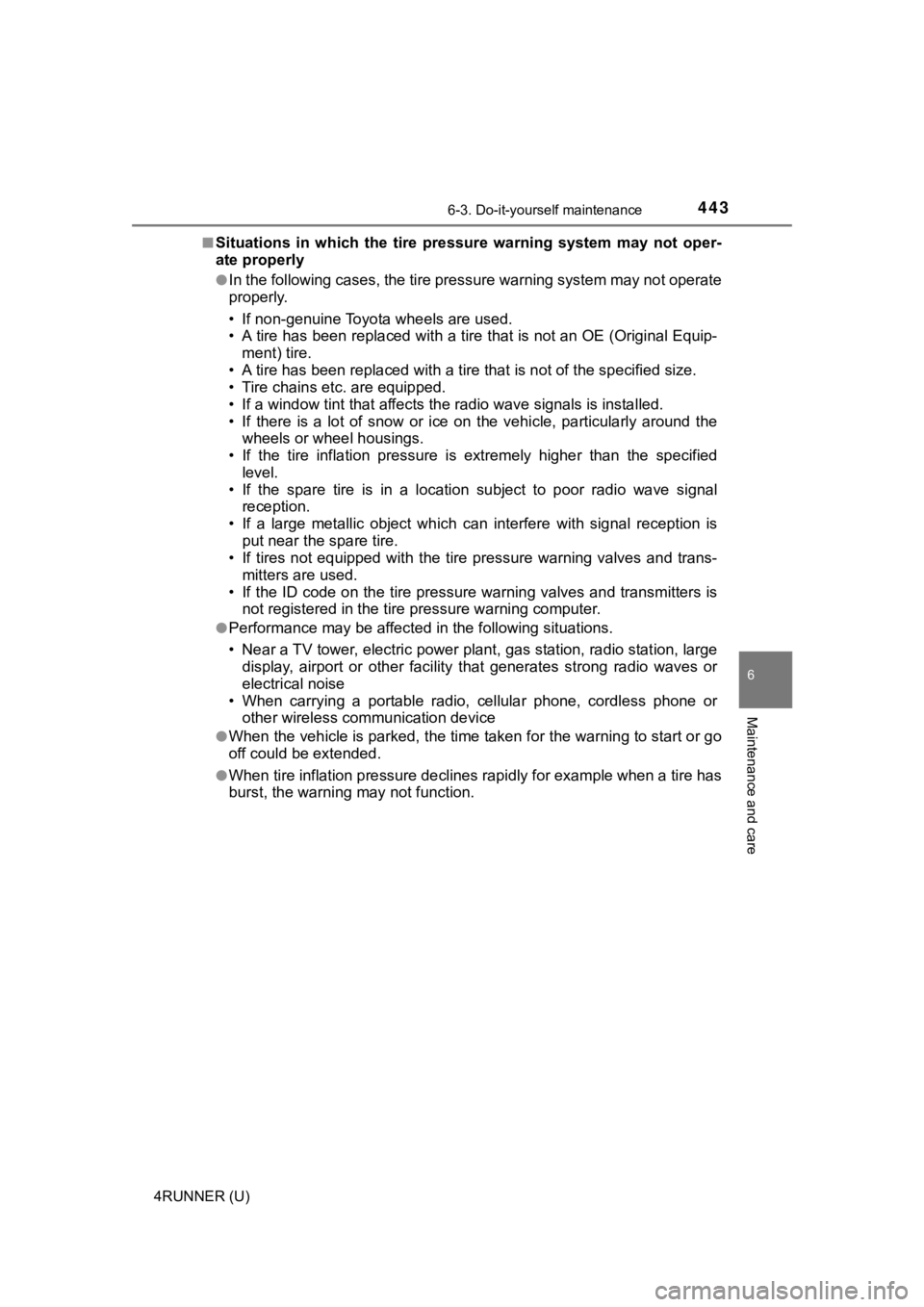
4436-3. Do-it-yourself maintenance
6
Maintenance and care
4RUNNER (U)■
Situations in which the tire pressure warning system may not op
er-
ate properly
●In the following cases, the tire pressure warning system may no t operate
properly.
• If non-genuine Toyota wheels are used.
• A tire has been replaced with a tire that is not an OE (Original Equip-
ment) tire.
• A tire has been replac ed with a tire that is not of the specif ied size.
• Tire chains etc . are equipped.
• If a window tint that affects the radio wave signals is instal led.
• If there is a lot of snow or ice on the vehicle, particularly around the
wheels or wheel housings.
• If the tire inflation pressure is extremely higher than the sp ecified
level.
• If the spare tire is in a location subject to poor radio wave signal
reception.
• If a large metallic object whic h can interfere with signal reception is
put near the spare tire.
• If tires not equipped with the tire pressure warning valves an d trans-
mitters are used.
• If the ID code on the tire pressure warning valves and transmi tters is
not registered in the tire pressure warning computer.
●Performance may be affected in the following situations.
• Near a TV tower, electric power plant, gas station, radio stat ion, large
display, airport or other facilit y that generates strong radio waves or
electrical noise
• When carrying a portable radio, cellular phone, cordless phone or
other wireless communication device
●When the vehicle is parked, the time taken for the warning to s tart or go
off could be extended.
●When tire inflation pressure declines rapidly for example when a tire has
burst, the warning may not function.
Page 573 of 616
573
9
For owners
4RUNNER (U)
Reporting safety defects for Canadian owners
Canadian customers who wish to report a safety-related defect to
Transport Canada, Defects Investigations and Recalls, may tele-
phone the toll-free hotline 1-800-333-0510, mail Transport Cana da -
ASFAD, 330 Sparks Street, Ottawa, ON, K1A 0N5, or complete the
online form at https://www.tc.gc.ca/recalls .
Page 601 of 616

601Alphabetical index
4RUNNER (U)
SwitchesAutomatic High Beam
switch ................................. 228
Cruise control switch............. 268
Door lock switches ................ 113
Driving position memory switches.............................. 148
Emergency flashers switch ... 474
Engine switch................ 207, 210
Fog light switch ..................... 232
Garage door opener
switches.............................. 396
Ignition switch ............... 207, 210
LDA (Lane Departure Alert) switch ................................. 260
Light switches ....................... 223
Moon roof switches ............... 169
Outside rear view mirror switches.............................. 159
Power back window
switch ................................. 165
Power door lock switch ......... 113
Power window switches ........ 161
Rear window and outside rear view mirror defoggers
switch ......................... 354, 361
Rear window wiper and
washer switch ..................... 237
Seat heater switches ............ 367
Seat ventilator switches ........ 367
“SOS” button ........................... 72
Telephone switches
*
VSC OFF switch ................... 335
Window lock switch............... 161
Windshield wipers and washer switch .............. 234 Tachometer ................................ 90
Tail lights.................................. 223
Light switch ........................... 223
Telephone switches
*
Theft deterrent system
Alarm ...................................... 80
Engine immobilizer system ..... 78
Tire inflation pressure............. 448 Maintenance data ................. 540
Warning light......................... 490
Tire information ....................... 545 Glossary ............................... 551
Size....................................... 547
Tire identification number ..... 546
Uniform Tire Quality Grading .............................. 549
Tire pressure warning system.................................... 437 Function ................................ 437
Installing tire pressure warning
valves and transmitters ...... 438
Registering ID codes ............ 439
Warning light......................... 490
T
*: Refer to the “NAVIGATION AND MULTIMEDIA SYSTEM OWNER’S MANUAL”.