Page 431 of 616
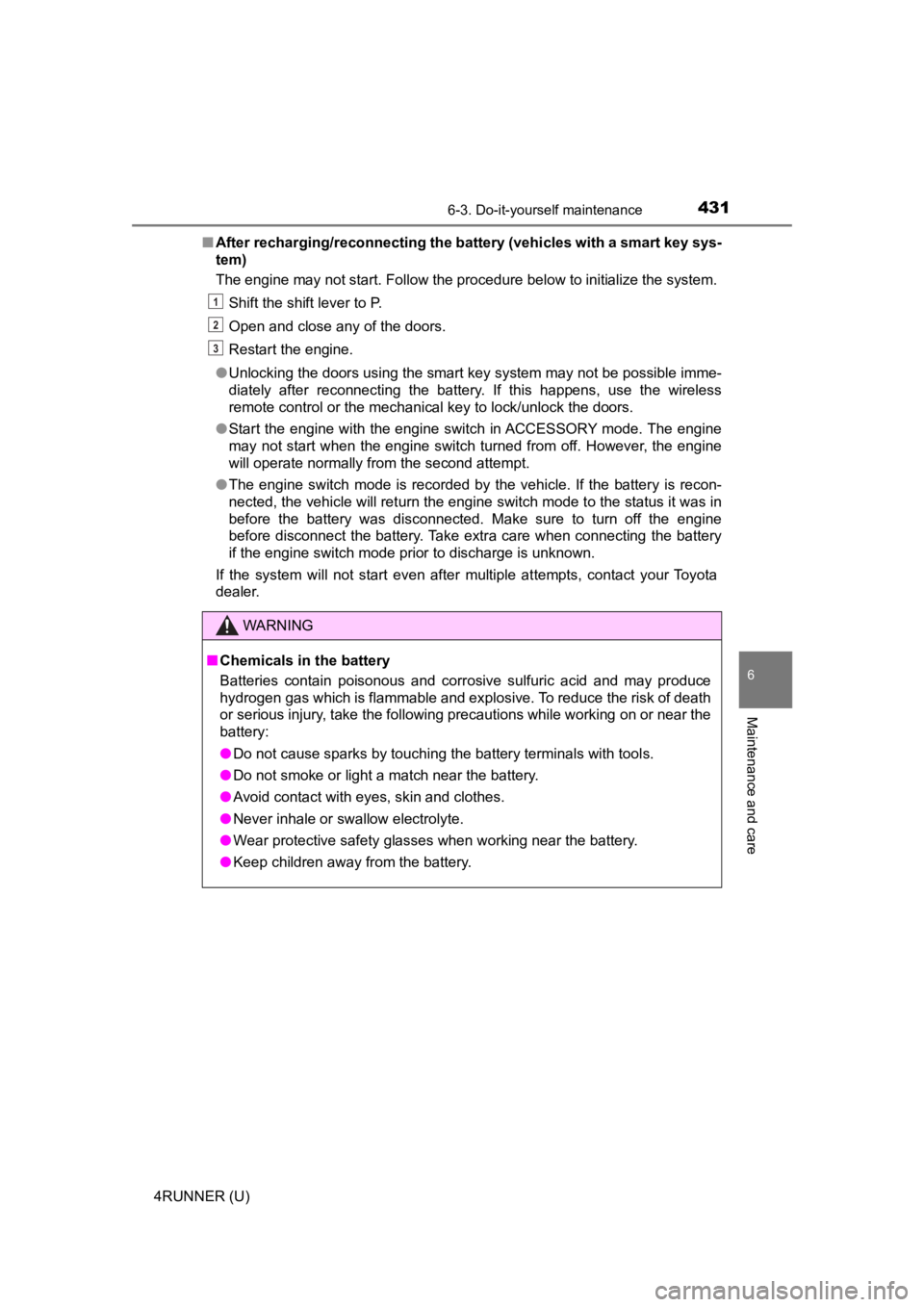
4316-3. Do-it-yourself maintenance
6
Maintenance and care
4RUNNER (U)■
After recharging/reconnecting the battery (vehicles with a smart key sys-
tem)
The engine may not start. Follow the procedure below to initialize the system.
Shift the shift lever to P.
Open and close any of the doors.
Restart the engine.
● Unlocking the doors using the smart key system may not be possible imme-
diately after reconnecting the battery. If this happens, use the wireless
remote control or the mechanical key to lock/unlock the doors.
● Start the engine with the engine switch in ACCESSORY mode. The engine
may not start when the engine switch turned from off. However, the engine
will operate normally from the second attempt.
● The engine switch mode is recorded by the vehicle. If the battery is recon-
nected, the vehicle will return the engine switch mode to the s tatus it was in
before the battery was disconnected. Make sure to turn off the engine
before disconnect the battery. Take extra care when connecting the battery
if the engine switch mode prior to discharge is unknown.
If the system will not start even after multiple attempts, contact your Toyota
dealer.
WARNING
■ Chemicals in the battery
Batteries contain poisonous and corrosive sulfuric acid and may produce
hydrogen gas which is flammable and explosive. To reduce the ri sk of death
or serious injury, take the following precautions while working on or near the
battery:
● Do not cause sparks by touching the battery terminals with tools.
● Do not smoke or light a match near the battery.
● Avoid contact with eyes, skin and clothes.
● Never inhale or swallow electrolyte.
● Wear protective safety glasses when working near the battery.
● Keep children away from the battery.
1
2
3
Page 444 of 616
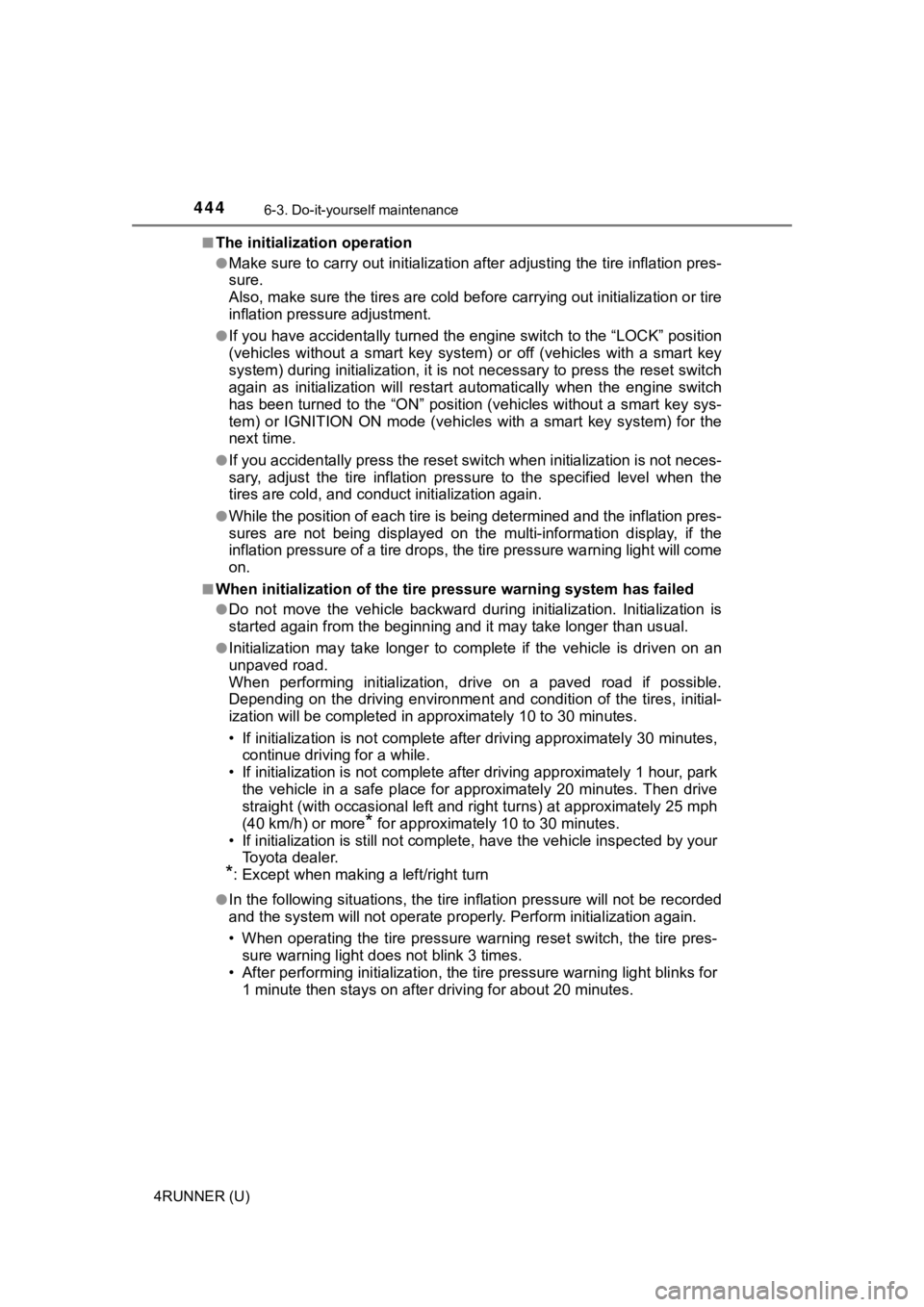
4446-3. Do-it-yourself maintenance
4RUNNER (U)■
The initialization operation
●Make sure to carry out initializ
ation after adjusting the tire inflation pres-
sure.
Also, make sure the tires are co ld before carrying out initialization or tire
inflation pressure adjustment.
●If you have accidentally turned the engine switch to the “LOCK” position
(vehicles without a smart key system) or off (vehicles with a s mart key
system) during initialization, it is not necessary to press the reset switch
again as initialization will rest art automatically when the engine switch
has been turned to the “ON” posi tion (vehicles without a smart key sys-
tem) or IGNITION ON mode (vehicl es with a smart key system) for the
next time.
●If you accidentally press the reset switch when initialization is not neces-
sary, adjust the tire inflation pressure to the specified level when the
tires are cold, and cond uct initialization again.
●While the position of each tire is being determined and the inf lation pres-
sures are not being displayed on the multi-information display, if the
inflation pressure of a tire drops, the tire pressure warning l ight will come
on.
■When initialization of the tire pressure warning system has fai led
●Do not move the vehicle backward during initialization. Initialization is
started again from the beginning and it may take longer than usual.
●Initialization may take longer to complete if the vehicle is driven on an
unpaved road.
When performing initialization, drive on a paved road if possib le.
Depending on the driving environment and condition of the tires , initial-
ization will be complet ed in approximately 10 to 30 minutes.
• If initialization is not complet e after driving approximately 30 minutes,
continue driving for a while.
• If initialization is not complet e after driving approximately 1 hour, park
the vehicle in a safe place for approximately 20 minutes. Then drive
straight (with occasional left a nd right turns) at approximatel y 25 mph
(40 km/h) or more
* for approximately 10 to 30 minutes.
• If initialization is still not co mplete, have the vehicle inspected by your
Toyota dealer.
*: Except when making a left/right turn
●In the following situations, the tire inflation pressure will n ot be recorded
and the system will not operate p roperly. Perform initialization again.
• When operating the tire pressure warning reset switch, the tir e pres-
sure warning light does not blink 3 times.
• After performing initialization, the tire pressure warning light blinks for
1 minute then stays on after driving for about 20 minutes.
Page 445 of 616
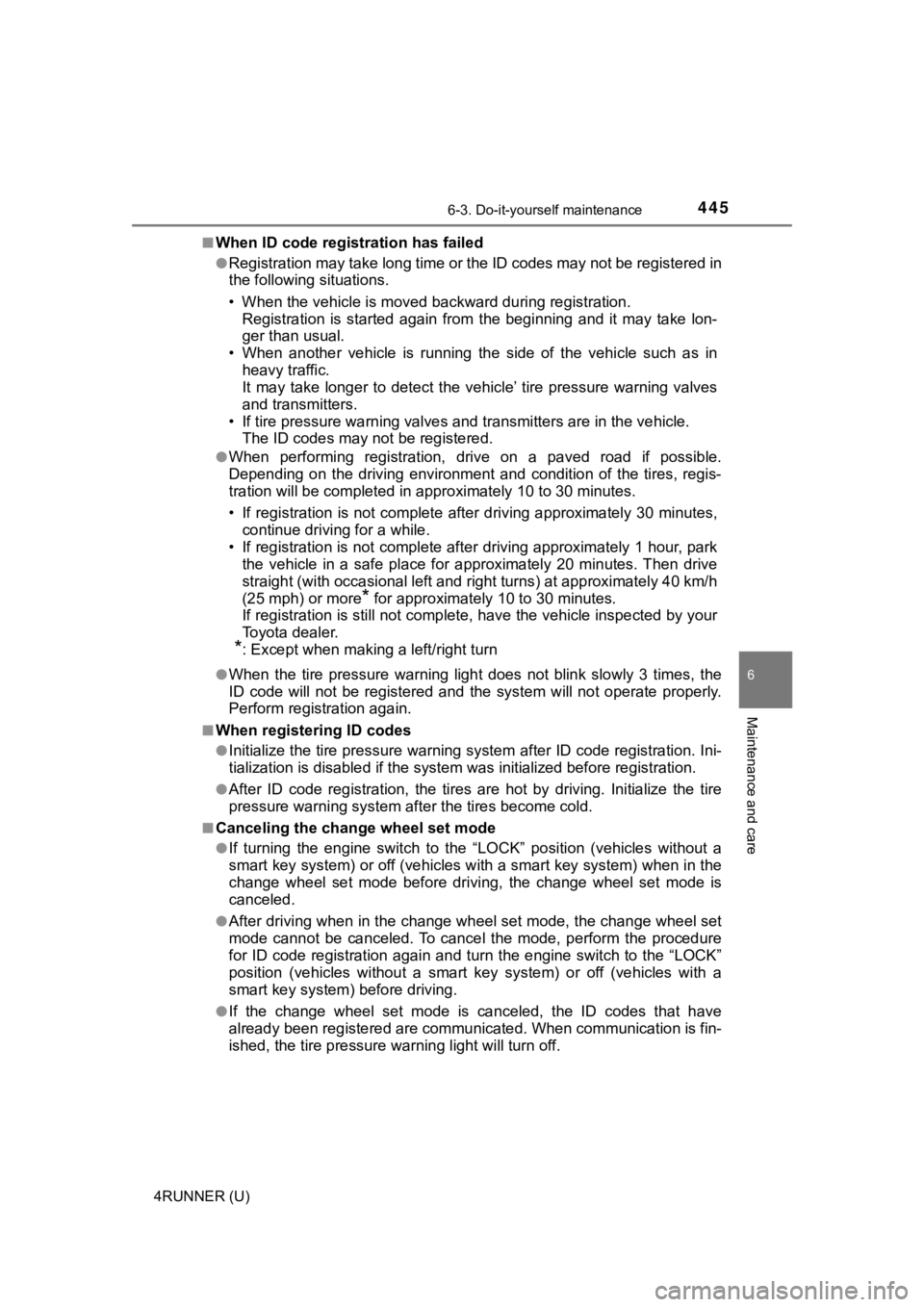
4456-3. Do-it-yourself maintenance
6
Maintenance and care
4RUNNER (U)■
When ID code registration has failed
●Registration may take long time or the ID codes may not be regi
stered in
the following situations.
• When the vehicle is moved backward during registration.
Registration is started again from the beginning and it may tak e lon-
ger than usual.
• When another vehicle is running the side of the vehicle such a s in
heavy traffic.
It may take longer to detect the vehicle’ tire pressure warning valves
and transmitters.
• If tire pressure warning valves and transmitters are in the vehicle.
The ID codes may n ot be registered.
●When performing registration, drive on a paved road if possible .
Depending on the driving environment and condition of the tires, regis-
tration will be complet ed in approximately 10 to 30 minutes.
• If registration is not complete after driving approximately 30 minutes,
continue driving for a while.
• If registration is not complete after driving approximately 1 hour, park
the vehicle in a safe place for approximately 20 minutes. Then drive
straight (with occasional left and right turns) at approximatel y 40 km/h
(25 mph) or more
* for approximately 10 to 30 minutes.
If registration is still not comp lete, have the vehicle inspected by your
Toyota dealer.
*: Except when making a left/right turn
●When the tire pressure warning light does not blink slowly 3 ti mes, the
ID code will not be registered and the system will not operate properly.
Perform registration again.
■When registering ID codes
●Initialize the tire pressure war ning system after ID code regis tration. Ini-
tialization is disable d if the system was initialized before re gistration.
●After ID code registration, the tires are hot by driving. Initi alize the tire
pressure warning system af ter the tires become cold.
■Canceling the change wheel set mode
●If turning the engine switch to the “LOCK” position (vehicles w ithout a
smart key system) or off (vehicles with a smart key system) whe n in the
change wheel set mode before driving, the change wheel set mode is
canceled.
●After driving when in the change wheel set mode, the change whe el set
mode cannot be canceled. To cancel the mode, perform the proced ure
for ID code registration again and turn the engine switch to th e “LOCK”
position (vehicles without a smart key system) or off (vehicles with a
smart key system ) before driving.
●If the change wheel set mode is canceled, the ID codes that hav e
already been registered are commu nicated. When communication is fin-
ished, the tir e pressure warning light will turn off.
Page 456 of 616
4566-3. Do-it-yourself maintenance
4RUNNER (U)
Release the lock and remove
the mechanical key.
Remove the key cover.
To prevent damage to the key,
cover the tip of the flathead screw-
driver with a rag.
Remove the depleted battery
using a small flathead screw-
driver.
When removing the cover, the
electronic key module may stick to
the cover and the battery may not
be visible. In this case, remove the
electronic key module in order to
remove the battery.
Insert a new battery with the “+” terminal facing up.
When installing the key cover and mechanical key, install by con-
ducting and with the directions reversed.
Operate the or switch and check that the doors can
be locked/unlocked.
Replacing the battery (vehic les with a smart key system)
1
2
3
4
21
5
Page 464 of 616
4646-3. Do-it-yourself maintenance
4RUNNER (U)■
Headlight high beam (if equi
pped)/daytime running lights
Turn the bulb base counter-
clockwise.
Pull the bulb out while press-
ing the lock release of the
connector.
Replace the light bulb, and
install the bulb base.
Align the 3 tabs on the light bulb
with the mounting and insert.
Turn and secure the bulb
base.
Shake the bulb base gently to
check that it is not loose, turn
the headlights on once and visu-
ally confirm that no light is leak-
ing through the mounting.
Replacing light bulbs
1
2
3
4
Page 466 of 616
4666-3. Do-it-yourself maintenance
4RUNNER (U)
Turn the bulb base counter-
clockwise.
Remove the light bulb.
When installing, reverse the steps listed.4
5
6
Page 468 of 616
4686-3. Do-it-yourself maintenance
4RUNNER (U)
Turn the bulb base counter-
clockwise.
Remove the light bulb.
When installing, reverse the steps listed.4
5
6
Page 469 of 616
4696-3. Do-it-yourself maintenance
6
Maintenance and care
4RUNNER (U)■
Rear turn signal lights
Open the back door and
remove the cover.
To prevent damage to the vehi-
cle, cover the tip of the screw-
driver with a rag.
Turn the bulb base counter-
clockwise.
Remove the light bulb.
When installing, reverse the steps listed.
1
2
3
4